MITSUBISHI OUTLANDER 2015 3.G Owners Manual
Manufacturer: MITSUBISHI, Model Year: 2015, Model line: OUTLANDER, Model: MITSUBISHI OUTLANDER 2015 3.GPages: 446, PDF Size: 59.52 MB
Page 221 of 446
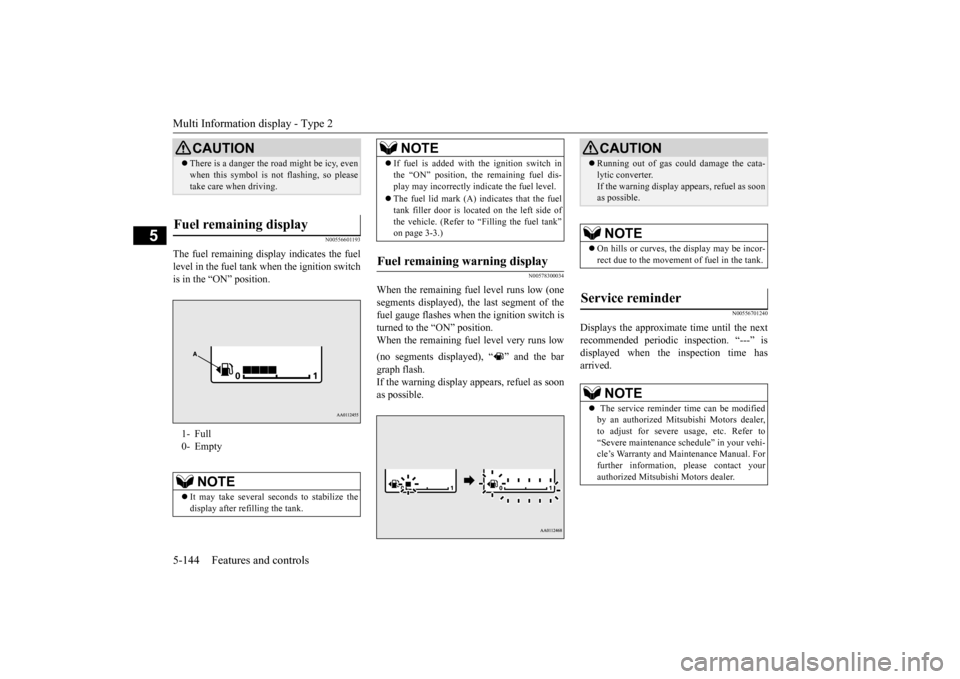
Multi Information display - Type 2 5-144 Features and controls
5
N00556601193
The fuel remaining disp
lay indicates the fuel
level in the fuel tank
when the ignition switch
is in the “ON” position.
N00578300034
When the remaining fuel level runs low (one segments displayed), the last segment of the fuel gauge flashes when
the ignition switch is
turned to the “ON” position. When the remaining fuel level very runs low (no segments displayed), “ ” and the bar graph flash. If the warning display appears, refuel as soon as possible.
N00556701240
Displays the approximate time until the next recommended periodic
inspection. “---” is
displayed when the inspection time has arrived.
CAUTION There is a danger the ro
ad might be icy, even
when this symbol is not flashing, so pleasetake care when driving.
Fuel remaining display 1- Full 0- Empty
NOTE
It may take several se
conds to stabilize the
display after refilling the tank.
If fuel is added with the ignition switch in the “ON” position, th
e remaining fuel dis-
play may incorrectly i
ndicate the fuel level.
The fuel lid mark (A) indicates that the fuel tank filler door is located on the left side ofthe vehicle. (Refer to “Filling the fuel tank” on page 3-3.)
Fuel remaining warning display
NOTE
CAUTION Running out of gas coul
d damage the cata-
lytic converter.If the warning display appears, refuel as soonas possible.NOTE
On hills or curves, the display may be incor- rect due to the movement
of fuel in the tank.
Service reminder
NOTE
The service reminder time can be modified by an authorized Mitsubishi Motors dealer, to adjust for severe usage, etc. Refer to“Severe maintenance sc
hedule” in your vehi-
cle’s Warranty and Ma
intenance Manual. For
further information,
please contact your
authorized Mitsubishi Motors dealer.
BK0211800US.book 144 ページ 2014年3月12日 水曜日 午後2時42分
Page 222 of 446
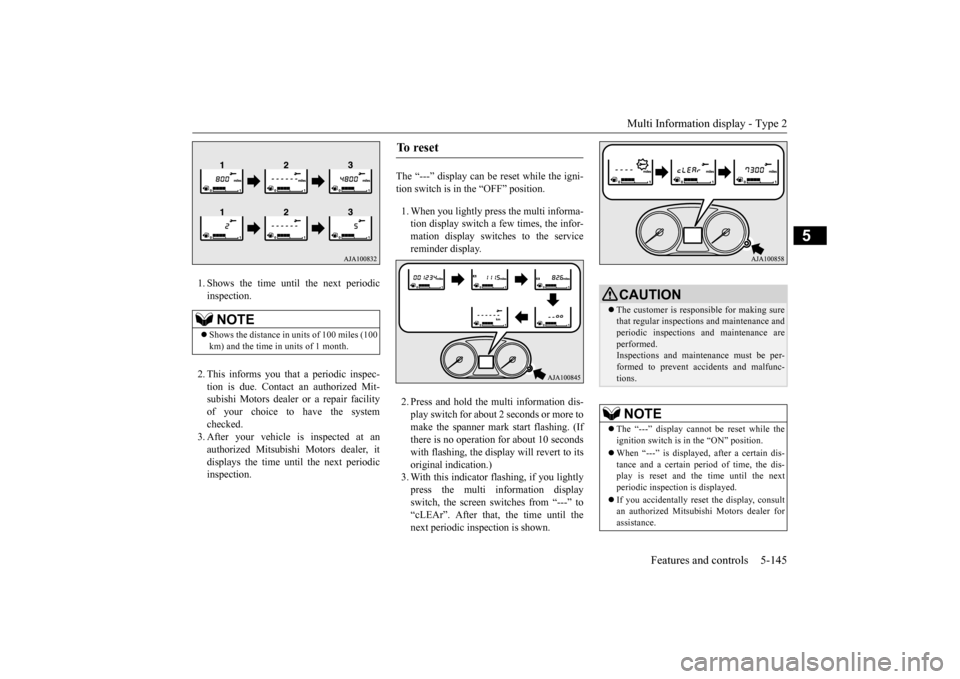
Multi Information display - Type 2
Features and controls 5-145
5
1. Shows the time until the next periodic inspection. 2. This informs you that a periodic inspec- tion is due. Contact
an authorized Mit-
subishi Motors dealer or a repair facilityof your choice to have the system checked. 3. After your vehicle
is inspected at an
authorized Mitsubishi Motors dealer, it displays the time unt
il the next periodic
inspection.
The “---” display can be reset while the igni- tion switch is in the “OFF” position. 1. When you lightly press the multi informa- tion display switch a few times, the infor-mation display switches to the service reminder display. 2. Press and hold the multi information dis- play switch for about
2 seconds or more to
make the spanner mark start flashing. (If there is no operation for about 10 secondswith flashing, the display will revert to its original indication.) 3. With this indicator flashing, if you lightlypress the multi information display switch, the screen sw
itches from “---” to
“cLEAr”. After that, the time until thenext periodic inspection is shown.
NOTE
Shows the distance in
units of 100 miles (100
km) and the time in units of 1 month.
To r e s e t
CAUTION The customer is responsible for making sure that regular inspections and maintenance and periodic inspections
and maintenance are
performed. Inspections and mainte
nance must be per-
formed to prevent accidents and malfunc-tions.NOTE
The “---” display cannot
be reset while the
ignition switch is in
the “ON” position.
When “---” is displaye
d, after a certain dis-
tance and a certain pe
riod of time, the dis-
play is reset and the time until the next periodic inspecti
on is displayed.
If you accidentally rese
t the display, consult
an authorized Mitsubishi Motors dealer forassistance.
BK0211800US.book 145 ページ 2014年3月12日 水曜日 午後2時42分
Page 223 of 446
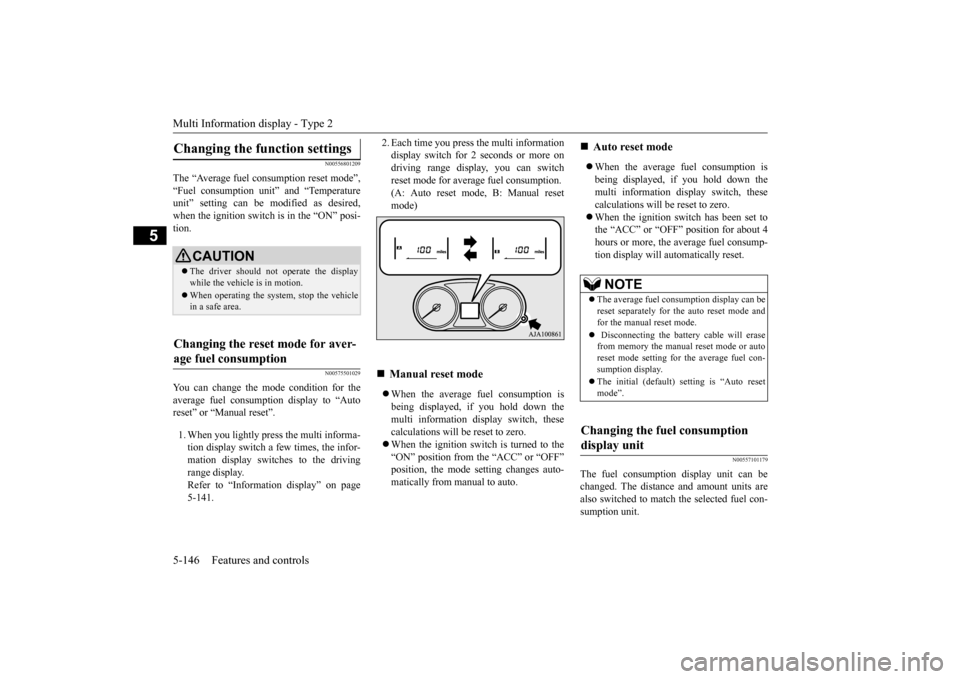
Multi Information display - Type 2 5-146 Features and controls
5
N00556801209
The “Average fuel c
onsumption reset mode”,
“Fuel consumption uni
t” and “Temperature
unit” setting can be m
odified as desired,
when the ignition switch is in the “ON” posi- tion.
N00575501029
You can change the mode condition for theaverage fuel consumpt
ion display to “Auto
reset” or “Manual reset”. 1. When you lightly press the multi informa- tion display switch a few times, the infor- mation display switches to the driving range display.Refer to “Information display” on page 5-141.
2. Each time you press the multi information display switch for 2 seconds or more ondriving range display, you can switch reset mode for average fuel consumption. (A: Auto reset mode, B: Manual resetmode) When the average fuel consumption is being displayed, if you hold down the multi information display switch, thesecalculations will be reset to zero. When the ignition switch is turned to the “ON” position from the “ACC” or “OFF”position, the mode se
tting changes auto-
matically from manual to auto.
When the average fuel consumption is being displayed, if you hold down themulti information display switch, these calculations will
be reset to zero.
When the ignition sw
itch has been set to
the “ACC” or “OFF” position for about 4 hours or more, the average fuel consump- tion display will automatically reset.
N00557101179
The fuel consumption display unit can bechanged. The distance and amount units arealso switched to match the selected fuel con- sumption unit.
Changing the function settings
CAUTION The driver should not operate the display while the vehicle is in motion. When operating the system, stop the vehicle in a safe area.
Changing the reset mode for aver- age fuel consumption
Manual reset mode
Auto reset mode NOTE
The average fuel cons
umption display can be
reset separately for the auto reset mode and for the manual reset mode. Disconnecting the batt
ery cable will erase
from memory the manual reset mode or auto reset mode setting for the average fuel con-sumption display. The initial (default) setting is “Auto reset mode”.
Changing the fuel consumption display unit
BK0211800US.book 146 ページ 2014年3月12日 水曜日 午後2時42分
Page 224 of 446

Multi Information display - Type 2
Features and controls 5-147
5
1. When you lightly press the multi informa- tion display switch a few times, the infor-mation display switches to the average fuel consumption display. Refer to “Information display” on page5-141. 2. Press and hold the mu
lti information dis-
play switch for about 5 seconds or moreuntil buzzer sound is heard twice. 3. Press and hold the mu
lti information dis-
play switch to switch in sequence from “km/L”
“L/100 km”
“mpg”
“km/L”.
The distance units is al
so changed in the fol-
lowing combinations to match the selected fuel consumption unit.
N00557201167
The temperature display unit can be switched. 1. When you lightly press the multi informa- tion display switch a few times, the infor-mation display switches to the outside temperature display. Refer to “Information display” on page5-141. 2. Each time you press the multi information display switch for 2 seconds or more onoutside temperature display, you can switch from °F to °C or from °C to °F unit of outside temperature display.
NOTE
The display units for the driving range, the average fuel consumption are changed, but the units for the indica
ting needle (speedom-
eter), the odometer, the trip odometer and theservice reminder will
remain unchanged.
If the battery is disconnected, the memory of the unit setting is erased and it returns auto-matically to factory setting.
Fuel
consumption
Distance
(driving range)
km/L km L/100 km km mpg mile (s)
Changing the temperature unit
NOTE
NOTE
The temperature value on air conditioner panel is switched in
conjunction with outside
temperature display unit of the multi infor-mation display. However, “°F” or “°C” are not shown to tem- perature display of an air conditioner. On vehicles equipped
with Mitsubishi Multi-
Communication System, the temperaturevalue of the air conditioner screen of Mit- subishi Multi-Communication System is switched in conjunction
with outside temper-
ature display unit of the multi information display. However, “°F” or “°C”
are not shown to the
air conditioner screen.
BK0211800US.book 147 ページ 2014年3月12日 水曜日 午後2時42分
Page 225 of 446
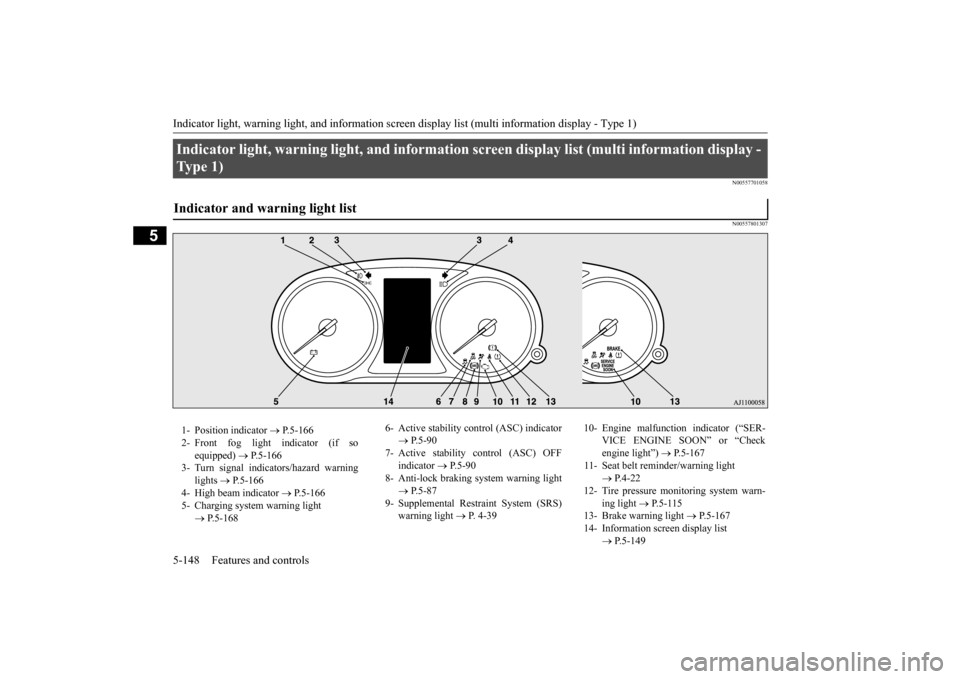
Indicator light, warning light, and information screen display list (multi information display - Type 1) 5-148 Features and controls
5
N00557701058 N00557801307
Indicator light, warning light, an
d information screen display list (multi information display -
Ty p e 1 ) Indicator and warning light list 1- Position indicator
P.5-166
2- Front fog light indicator (if so
equipped)
P.5-166
3- Turn signal indicators/hazard warning
lights
P.5-166
4- High beam indicator
P.5-166
5- Charging system warning light
P.5-168
6- Active stability c
ontrol (ASC) indicator
P.5-90
7- Active stability control (ASC) OFF
indicator
P.5-90
8- Anti-lock braking
system warning light
P.5-87
9- Supplemental Restraint System (SRS)
warning light
P. 4-39
10- Engine malfunction indicator (“SER-
VICE ENGINE SOON” or “Check engine light”)
P.5-167
11- Seat belt reminder/warning light
P.4-22
12- Tire pressure monitoring system warn-
ing light
P.5-115
13- Brake warning light
P.5-167
14- Information screen display list
P.5-149
BK0211800US.book 148 ページ 2014年3月12日 水曜日 午後2時42分
Page 226 of 446
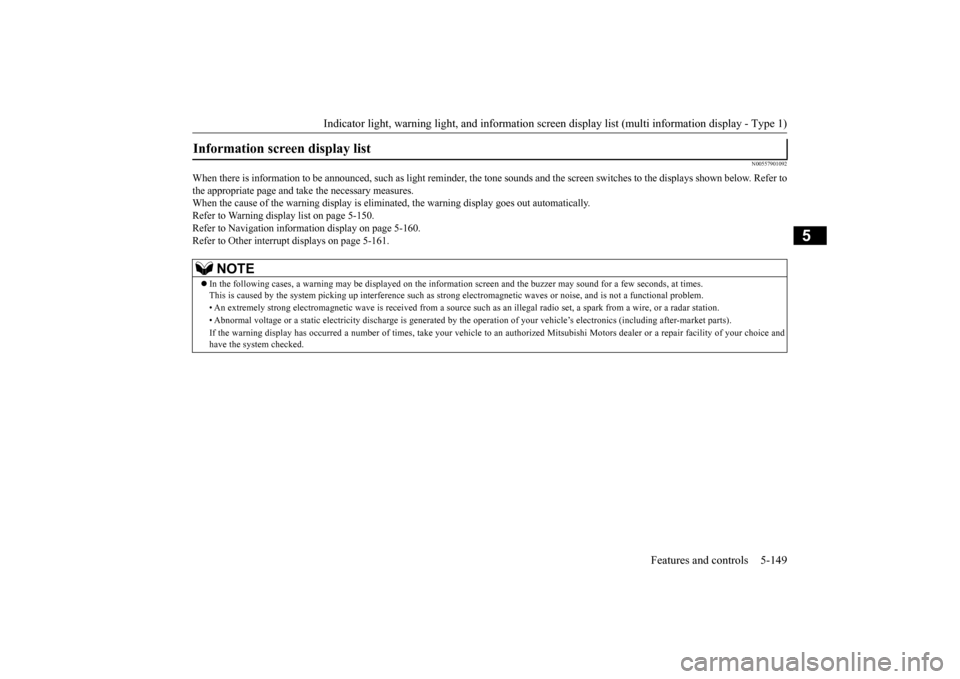
Indicator light, warning light, and information screen display list (multi information display - Type 1)
Features and controls 5-149
5
N00557901092
When there is information to be announced,
such as light reminder, the tone sounds a
nd the screen switches to the displays show
n below. Refer to
the appropriate page and ta
ke the necessary measures.
When the cause of the warning display is eliminated, the warning display goes out automatically.Refer to Warning display list on page 5-150. Refer to Navigation inform
ation display on page 5-160.
Refer to Other interrupt
displays on page 5-161.
Information screen display list
NOTE
In the following cases, a warning may be
displayed on the information screen and
the buzzer may sound for a few seconds, at tim
es.
This is caused by the system picking up in
terference such as strong el
ectromagnetic waves or noise,
and is not a functional pro
blem.
• An extremely strong electromagnetic
wave is received from a source such as an i
llegal radio set, a spark
from a wire, or a rad
ar station.
• Abnormal voltage or a static el
ectricity discha
rge is generated by the operation of your
vehicle’s electroni
cs (including afte
r-market parts).
If the warning display has
occurred a number of times, take your
vehicle to an author
ized Mitsubishi Motors
dealer or a repair
facility of your choice and
have the system checked.
BK0211800US.book 149 ページ 2014年3月12日 水曜日 午後2時42分
Page 227 of 446
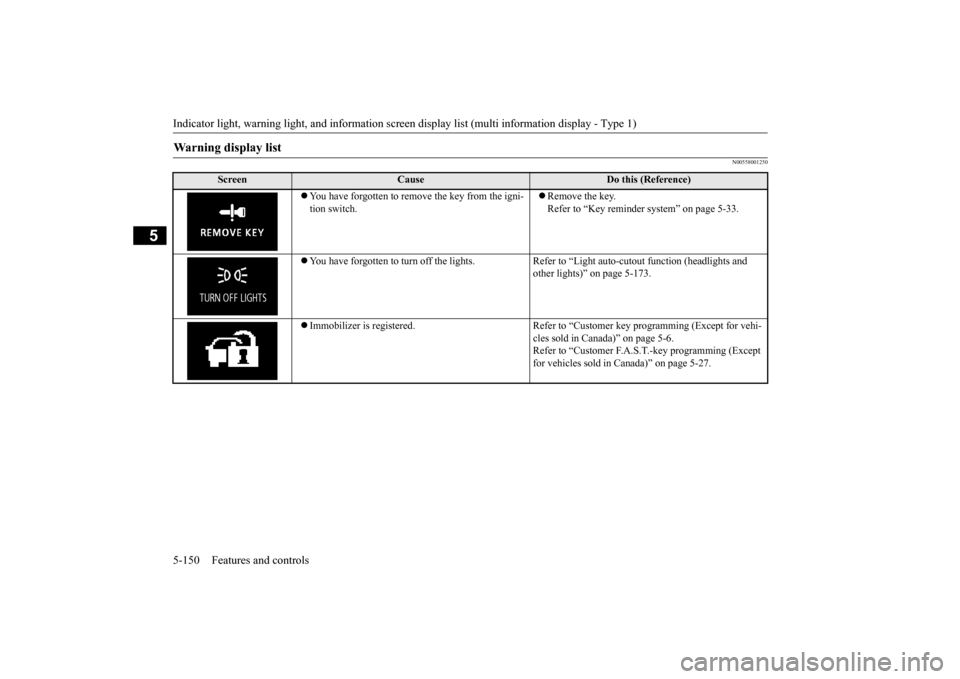
Indicator light, warning light, and information screen display list (multi information display - Type 1) 5-150 Features and controls
5
N00558001250
Warning display list
Screen
Cause
Do this (Reference)
You have forgotten to remove the key from the igni- tion switch.
Remove the key. Refer to “Key reminder
system” on page 5-33.
You have forgotten to turn off the lights. Refer
to “Light auto-cutout function (headlights and
other lights)” on page 5-173.
Immobilizer is registered. Refer to “C
ustomer key programming (Except for vehi-
cles sold in Canada)” on page 5-6.Refer to “Customer F.A.S.
T.-key programming (Except
for vehicles sold in Canada)” on page 5-27.
BK0211800US.book 150 ページ 2014年3月12日 水曜日 午後2時42分
Page 228 of 446
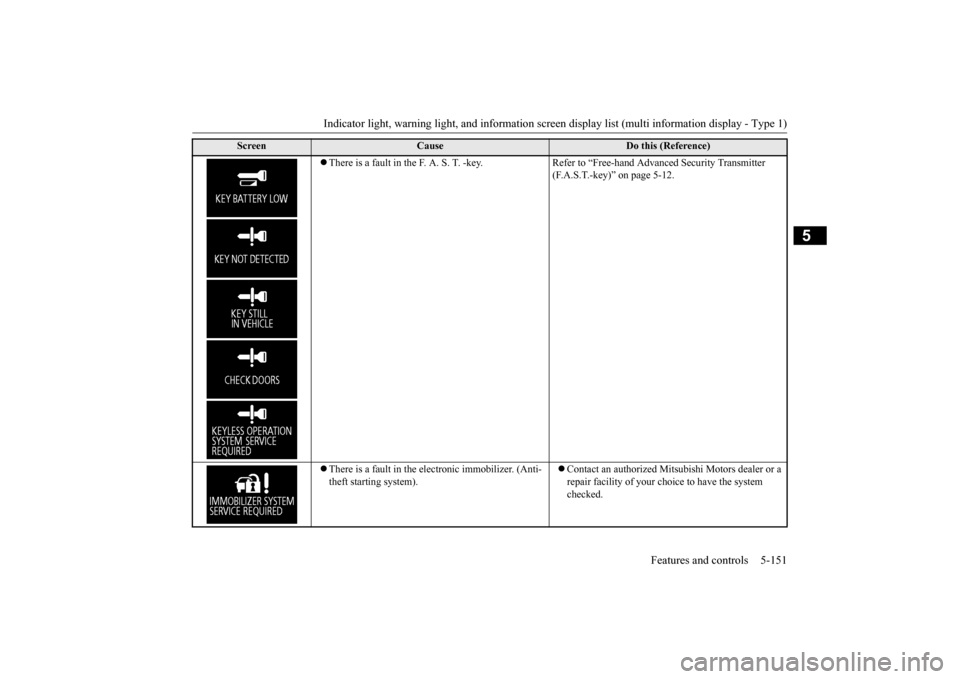
Indicator light, warning light, and information screen display list (multi information display - Type 1)
Features and controls 5-151
5
There is a fault in the F. A. S. T. -key. Refer to “Free-hand Advanced Security Transmitter
(F.A.S.T.-key)” on page 5-12.
There is a fault in the electronic immobilizer. (Anti- theft starting system).
Contact an authorized Mitsubishi Motors dealer or a repair facility of your choi
ce to have the system
checked.
Screen
Cause
Do this (Reference)
BK0211800US.book 151 ページ 2014年3月12日 水曜日 午後2時42分
Page 229 of 446
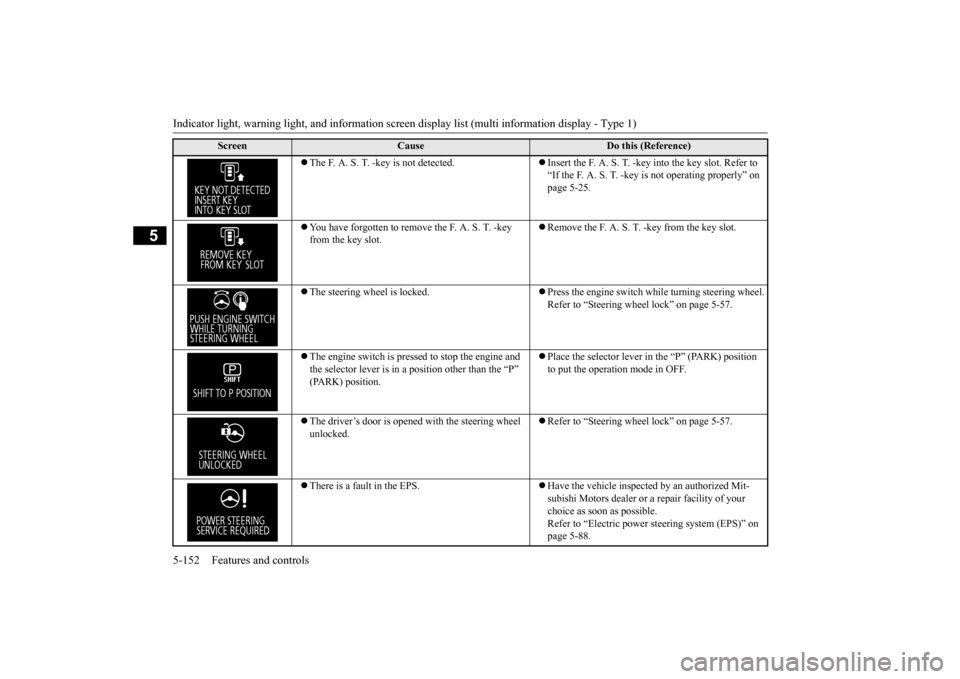
Indicator light, warning light, and information screen display list (multi information display - Type 1) 5-152 Features and controls
5
The F. A. S. T. -key is not detected.
Insert the F. A. S. T. -key
into the key slot. Refer to
“If the F. A. S. T. -key is not operating properly” on page 5-25.
You have forgotten to remove the F. A. S. T. -key from the key slot.
Remove the F. A. S. T. -key from the key slot.
The steering wheel is locked.
Press the engine switch while turning steering wheel. Refer to “Steering wheel lock” on page 5-57.
The engine switch is presse
d to stop the engine and
the selector lever is in a
position other than the “P”
(PARK) position.
Place the selector lever in the “P” (PARK) position to put the operation mode in OFF.
The driver’s door is opened with the steering wheel unlocked.
Refer to “Steering wheel lock” on page 5-57.
There is a fault in the EPS.
Have the vehicle inspected by an authorized Mit- subishi Motors dealer or
a repair facility of your
choice as soon as possible. Refer to “Electric power steering system (EPS)” on page 5-88.
Screen
Cause
Do this (Reference)
BK0211800US.book 152 ページ 2014年3月12日 水曜日 午後2時42分
Page 230 of 446
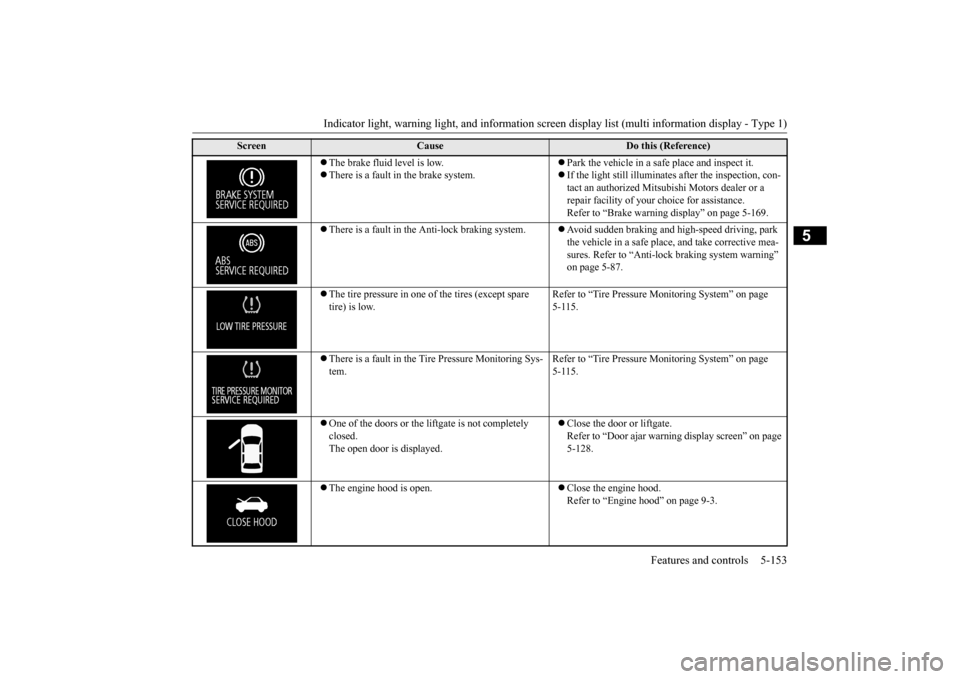
Indicator light, warning light, and information screen display list (multi information display - Type 1)
Features and controls 5-153
5
The brake fluid level is low. There is a fault in the brake system.
Park the vehicle in a sa
fe place and inspect it.
If the light still illuminates after the inspection, con- tact an authorized Mitsubishi Motors dealer or a repair facility of your
choice for assistance.
Refer to “Brake warning display” on page 5-169.
There is a fault in the Anti-lock braking system.
Avoid sudden braking and hi
gh-speed driving, park
the vehicle in a safe place, and take corrective mea- sures. Refer to “Anti-lock braking system warning” on page 5-87.
The tire pressure in one of the tires (except spare tire) is low.
Refer to “Tire Pressure
Monitoring System” on page
5-115.
There is a fault in the Tire Pressure Monitoring Sys- tem.
Refer to “Tire Pressure
Monitoring System” on page
5-115.
One of the doors or the liftgate is not completely closed. The open door is displayed.
Close the door or liftgate. Refer to “Door ajar warni
ng display screen” on page
5-128.
The engine hood is open.
Close the engine hood. Refer to “Engine hood” on page 9-3.
Screen
Cause
Do this (Reference)
BK0211800US.book 153 ページ 2014年3月12日 水曜日 午後2時42分