stop start MITSUBISHI OUTLANDER 2018 (in English) User Guide
[x] Cancel search | Manufacturer: MITSUBISHI, Model Year: 2018, Model line: OUTLANDER, Model: MITSUBISHI OUTLANDER 2018Pages: 441, PDF Size: 13.71 MB
Page 146 of 441
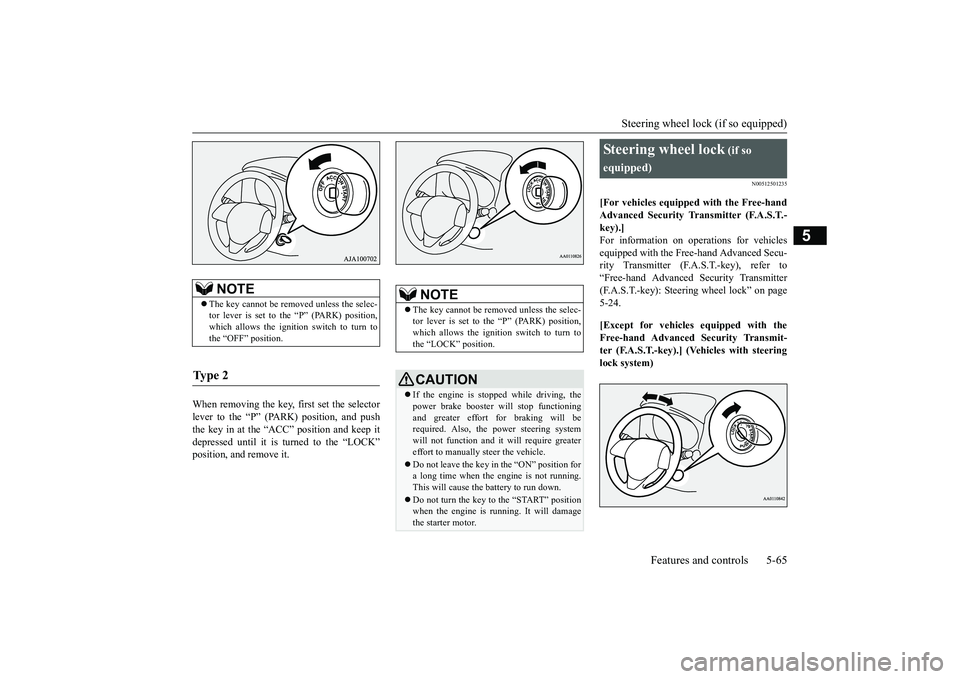
Steering wheel lock (if so equipped)
Features and controls 5-65
5
When removing the key, first set the selectorlever to the “P” (PARK) position, and pushthe key in at the “ACC” position and keep itdepressed until it is turned to the “LOCK”position, and remove it.
N00512501235
[For vehicles equipped with the Free-handAdvanced Security Tr
ansmitter (F.A.S.T.-
key).]For information on operations for vehiclesequipped with the Free-hand Advanced Secu-rity Transmitter (F.A
.S.T.-key), refer to
“Free-hand Advanced
Security Transmitter
(F.A.S.T.-key): Steering wheel lock” on page5-24.[Except for vehicles equipped with theFree-hand Advanced Security Transmit-ter (F.A.S.T.-key).] (Vehicles with steeringlock system)
NOTE
The key cannot be rem
oved unless the selec-
tor lever is set to the “P” (PARK) position,which allows the ignition switch to turn tothe “OFF” position.
Ty p e 2
NOTE
The key cannot be rem
oved unless the selec-
tor lever is set to the “P” (PARK) position,which allows the ignition switch to turn tothe “LOCK” position.CAUTIONIf the engine is stoppe
d while driving, the
power brake booster will stop functioningand greater effort for braking will berequired. Also, the power steering systemwill not function and it
will require greater
effort to manually steer the vehicle.Do not leave the key in
the “ON” position for
a long time when the engine is not running.This will cause the battery to run down.Do not turn the key to the “START” positionwhen the engine is ru
nning. It will damage
the starter motor.
Steering wheel lock
(if so
equipped)
BK0249100US.book 65 ページ 2017年5月10日 水曜日 午前8時49分
Page 152 of 441

Automatic transaxle (if so equipped)
Features and controls 5-71
5
in the multi-information display while youare driving, there could be a malfunction inthe automatic transaxle.
N00514201425
This position locks the transaxle to preventthe vehicle from moving.
The engine can be
started in the “P” (PARK) position.Move the lever to this position only after thevehicle has come to a complete stop.At this position, the
transaxle is disengaged.
It is the same as th
e neutral position on a
manual transaxle and should be used whenthe vehicle is not moving for an extendedlength of time during driving, such as in atraffic jam.
CAUTIONIf a malfunction occurs in the automatictransaxle while driving, the warning dis-play or the warni
ng display will appear
on the information screen in the multi-infor-mation display. In this case, immediat
ely park your vehicle
in a safe place and fo
llow these procedures:
When warning display is showingThe automatic transaxle fluid is overheating.Stop your vehicle in a
safe place, put the
selector lever in the
“P” position, and open
the engine hood with the engine running toallow the engine to c
ool down. After a while,
confirm that the warning display is nolonger showing. It is safe to continue drivingif the display is no longer showing. If thewarning display remain
s, contact an autho-
rized Mitsubishi Motors
dealer or a repair
facility of your c
hoice immediately.
When warning display is showingIt may be that there is something unusualhappening in the automa
tic transaxle, caus-
ing a safety device to
activate. Have your
vehicle inspected by an
authorized Mitsubi-
shi Motors dealer or a
repair facility of your
choice immediately.
Selector lever positions
“P” PARK
“R” REVERSE
CAUTIONNever shift into the “P” (PARK) or “R”motion. If the lever is shifted into the “P”the vehicle is in moti
on, the transaxle may be
damaged.
“N” NEUTRAL
BK0249100US.book 71 ページ 2017年5月10日 水曜日 午前8時49分
Page 158 of 441
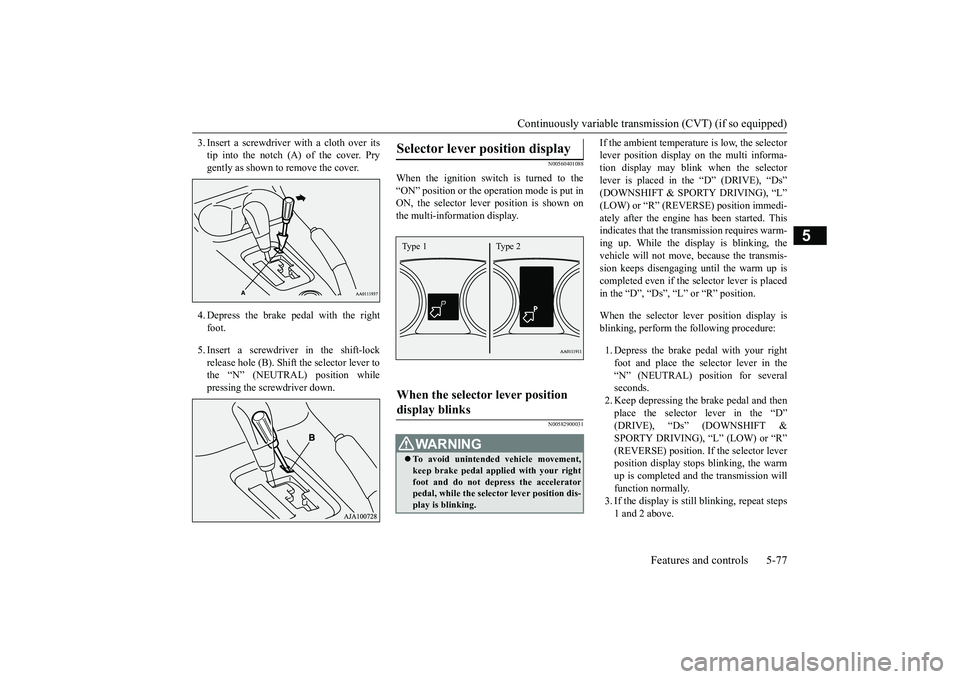
Continuously variable transmission (CVT) (if so equipped)
Features and controls 5-77
5
3. Insert a screwdrive
r with a cloth over its
tip into the notch (A) of the cover. Prygently as shown to remove the cover.4. Depress the brake pe
dal with the right
foot.5. Insert a screwdriver in the shift-lockrelease hole (B). Shift the selector lever tothe “N” (NEUTRAL) position whilepressing the screwdriver down.
N00560401088
When the ignition switch is turned to the“ON” position or the ope
ration mode is put in
ON, the selector leve
r position is shown on
the multi-information display.
N00582900031
If the ambient temperature is low, the selectorlever position display on the multi informa-tion display may blink when the selectorlever is placed in the “D” (DRIVE), “Ds”ately after the engine has been started. Thisindicates that the tran
smission requires warm-
ing up. While the display is blinking, thevehicle will not move,
because the transmis-
sion keeps disengaging until the warm up iscompleted even if the selector lever is placedin the “D”, “Ds”, “L” or “R” position.When the selector le
ver position display is
blinking, perform th
e following procedure:
1. Depress the brake pedal with your rightfoot and place the se
lector lever in the
“N” (NEUTRAL) position for severalseconds.2. Keep depressing the brake pedal and thenplace the selector lever in the “D”SPORTY DRIVING), “L” (LOW) or “R”(REVERSE) position. If the selector leverposition display stops
blinking, the warm
up is completed and the transmission willfunction normally.3. If the display is still
blinking, repeat steps
1 and 2 above.
Selector lever position display
When the selector lever position display blinks
WA R N I N GTo avoid unintended
vehicle movement,
keep brake pedal applied with your rightfoot and do not depress the acceleratorpedal, while the selector lever position dis-play is blinking.Type 1 Type 2
BK0249100US.book 77 ページ 2017年5月10日 水曜日 午前8時49分
Page 160 of 441
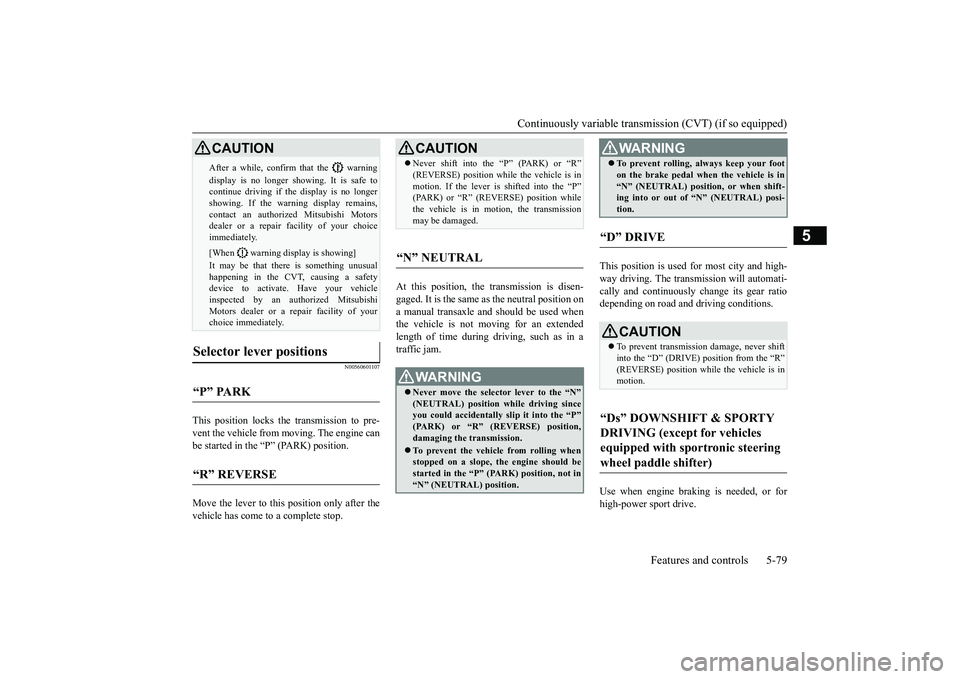
Continuously variable transmission (CVT) (if so equipped)
Features and controls 5-79
5
N00560601107
This position locks the transmission to pre-vent the vehicle from m
oving. The engine can
be started in the “P” (PARK) position.Move the lever to this position only after thevehicle has come to a complete stop.
At this position, the transmission is disen-gaged. It is the same
as the neutral position on
a manual transaxle and should be used whenthe vehicle is not m
oving for an extended
length of time during driving, such as in atraffic jam.
This position is used fo
r most city and high-
way driving. The transmission will automati-cally and continuously ch
ange its gear ratio
depending on road and driving conditions.Use when engine braking is needed, or forhigh-power sport drive.
After a while, confirm that the warningdisplay is no longer show
ing. It is safe to
continue driving if the display is no longershowing. If the warning display remains,contact an authorized Mitsubishi Motorsdealer or a repair facility of your choiceimmediately.[When warning di
splay is showing]
It may be that ther
e is something unusual
happening in the CVT, causing a safetydevice to activate
. Have your vehicle
inspected by an authorized MitsubishiMotors dealer or a repair facility of yourchoice immediately.
Selector lever positions
“P” PARK
“R” REVERSE
CAUTION
CAUTIONNever shift into the “P” (PARK) or “R”motion. If the lever is shifted into the “P”the vehicle is in motion, the transmissionmay be damaged.
“N” NEUTRAL
WA R N I N GNever move the selector lever to the “N”you could accidentally slip it into the “P”damaging the transmission.To prevent the vehicle from rolling whenstopped on a slope,
the engine should be
started in the “P” (PARK) position, not in“N” (NEUTRAL) position.
To prevent rolling, always keep your footon the brake pedal when the vehicle is in“N” (NEUTRAL) positi
on, or when shift-
ing into or out of
Page 165 of 441
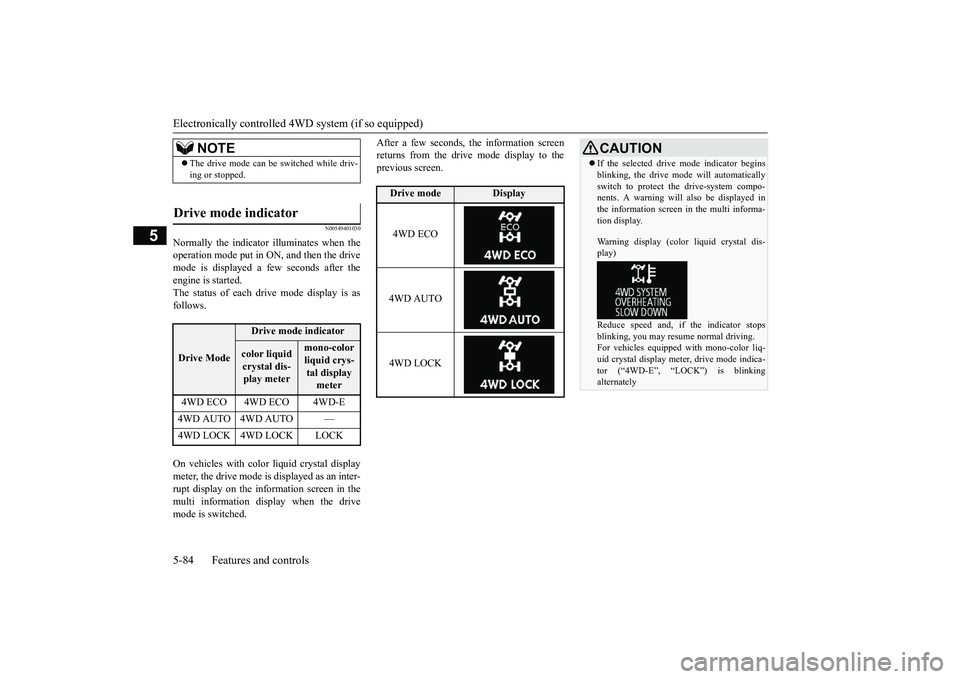
Electronically controlled 4W
D system (if so equipped)
5-84 Features and controls
5
N00549401030
Normally the indicator illuminates when theoperation mode put in ON, and then the drivemode is displayed a few seconds after theengine is started.The status of each drive mode display is asfollows.On vehicles with color liquid crystal displaymeter, the drive mode is displayed as an inter-rupt display on the information screen in themulti information display when the drivemode is switched.
After a few seconds, the information screenreturns from the drive mode display to theprevious screen.
NOTE
The drive mode can be
switched while driv-
ing or stopped.
Drive mode indicator
Drive Mode
Drive mode indicatorcolor liquid crystal dis-play meter
mono-color liquid crys-tal display meter
4WD ECO 4WD ECO 4WD-E4WD AUTO 4WD AUTO —
Drive mode
Display
4WD ECO4WD AUTO4WD LOCK
CAUTIONIf the selected drive mode indicator beginsblinking, the drive m
ode will automatically
switch to protect the drive-system compo-nents. A warning will
also be displayed in
the information screen in the multi informa-tion display.Warning display (color liquid crystal dis-play)Reduce speed and, if the indicator stopsblinking, you may resume normal driving.For vehicles equipped
with mono-color liq-
uid crystal display mete
r, drive mode indica-
tor (“4WD-E”, “LOC
K”) is blinking
alternately
BK0249100US.book 84 ページ 2017年5月10日 水曜日 午前8時49分
Page 170 of 441

4-wheel drive operation
Features and controls 5-89
5
When turning a sharp corner in “4WDLOCK” (Electronically
controlled 4WD) or
“LOCK” (S-AWC) position at low speed, a
slight difference in
steering may be experi-
enced similar to feeling as if the brakes wereapplied. This is called tight corner brakingand results from each of the four tires being ata different distance from the corner. The phe-nomenon is typical of 4-wheel drive vehicles.If this occurs, either straighten out the steer-ing wheel or change to another mode.Set the drive mode-selector to “4WDAUTO”, “4WD LOCK” (Electronically con-trolled 4WD) or “SNOW” (S-AWC) in accor-dance with the road conditions, and thengradually depress the ac
celerator pedal for a
smooth start.
WA R N I N GDo not over-rely on th
e 4-wheel drive vehi-
cles. Even 4-wheel drive vehicles have lim-its to the system and ability to maintaincontrol and traction.
Reckless driving may
lead to accidents. Always drive carefully,taking account of the road conditions.Improperly operating
this vehicle on or
off-pavement can cause an accident orrollover in which you
and your passengers
could be seriously
injured or killed.
• Follow all instructions and guidelines inthe owner’s manual.• Keep your speed low and do not drivefaster than conditions.NOTE
Driving on rough roads can be hard on avehicle. Before you le
ave the pavement, be
sure all scheduled ma
intenance and service
has been done, and that
you have inspected
your vehicle. Pay spec
ial attention to the
condition of the ti
res, and check the tire pres-
sures.Mitsubishi Motors is not responsible to theoperator for any damage or injury caused orliability incurred by improper and negligentoperation of a vehicl
e. All techniques of
vehicle operation depend on the skill andexperience of the opera
tor and other partici-
pating parties. Any de
viation from the rec-
ommended operating instru
ctions above is at
their own risk.
Note that the stopping distance required ofthe 4-wheel drive vehicl
e differs very little
from that of the front-wheel drive vehicle.When driving on a snow-covered road or aslippery, muddy surface,
make sure that you
keep a sufficient dist
ance between your vehi-
cle and the one ahead of you.The driving posture should be more upright;adjust the seat to a good position for easysteering and pedal operati
on. Be sure to wear
the seat belt.After driving on rough roads, check eachpart of the vehicle and wash it thoroughlywith water. Refer to the “Inspection andmaintenance following rough road opera-tion” section and “Vehic
le care and Mainte-
nance” sections.CAUTIONSetting the drive mode-selector to “4WDLOCK” (Electronically
controlled 4WD) or
“LOCK” (S-AWC) position to drive on drypaved road will increa
se fuel consumption,
with possible noise generation.
Turning sharp corners
NOTE
On snowy or icy roads
NOTE
The use of snow tires is recommended.Maintain a safe distan
ce between
vehicles,
avoid sudden braking, and use engine brak-ing (downshifting).CAUTIONAvoid sudden braking,
sudden acceleration
and sharp turning. Sk
idding occurs and con-
trol of the vehicle could be lost.
BK0249100US.book 89 ページ 2017年5月10日 水曜日 午前8時49分
Page 175 of 441
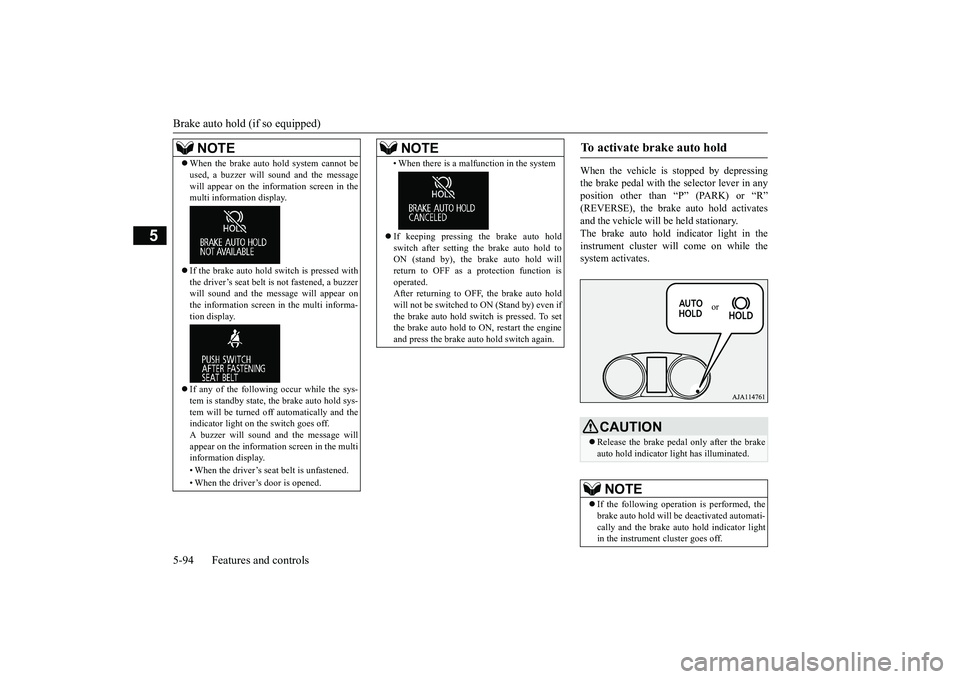
Brake auto hold (if so equipped)5-94 Features and controls
5
When the vehicle is
stopped by depressing
the brake pedal with the selector lever in anyposition other than “P” (PARK) or “R”and the vehicle will be
held stationary.
The brake auto hold indicator light in theinstrument cluster will come on while thesystem activates.
NOTE
When the brake auto hold system cannot beused, a buzzer will sound and the messagewill appear on the information screen in themulti information display.If the brake auto hold
switch is pressed with
the driver’s seat belt is not fastened, a buzzerwill sound and the me
ssage will appear on
the information screen in the multi informa-tion display.If any of the following occur while the sys-tem is standby state, the brake auto hold sys-tem will be turned off automatically and theindicator light on the switch goes off.A buzzer will sound
and the message will
appear on the information screen in the multiinformation display.• When the driver’s seat
belt is unfastened.
• When the driver’s door is opened.
• When there is a malfunction in the systemIf keeping pressing the brake auto holdswitch after setting the brake auto hold toON (stand by), the brake auto hold willreturn to OFF as a protection function isoperated.After returning to OFF, the brake auto holdwill not be switched to ON (Stand by) even ifthe brake auto hold switch is pressed. To setthe brake auto hold to ON, restart the engineand press the brake auto hold switch again.NOTE
To activate brake auto hold
CAUTIONRelease the brake pedal only after the brakeauto hold indicator li
ght has illuminated.
NOTE
If the following operation is performed, thebrake auto hold will be deactivated automati-cally and the brake au
to hold indicator light
in the instrument cluster goes off.
or
BK0249100US.book 94 ページ 2017年5月10日 水曜日 午前8時49分
Page 177 of 441
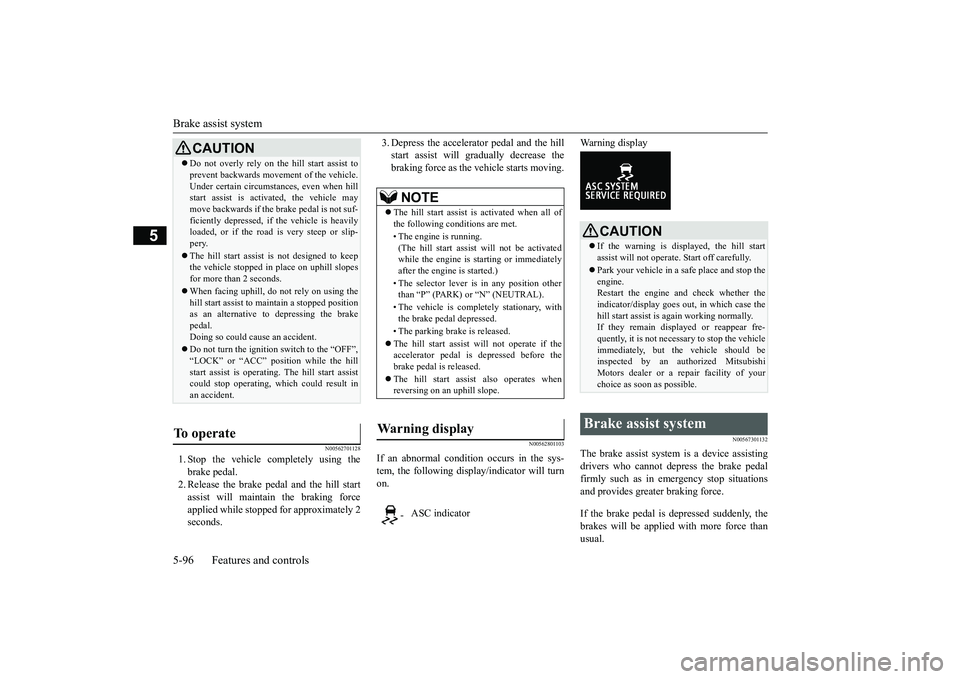
Brake assist system5-96 Features and controls
5
N00562701128
1. Stop the vehicle completely using thebrake pedal.2. Release the brake pedal and the hill startassist will maintain the braking forceapplied while stopped
for approximately 2
seconds.
3. Depress the accelera
tor pedal and the hill
start assist will gr
adually decrease the
braking force as the vehicle starts moving.
N00562801103
If an abnormal condition occurs in the sys-tem, the following disp
lay/indicator will turn
on.
Warning display
N00567301132
The brake assist system
is a device assisting
drivers who cannot depress the brake pedalfirmly such as in em
ergency stop situations
and provides greater braking force.If the brake pedal is depressed suddenly, thebrakes will be applied
with more force than
usual.
CAUTIONDo not overly rely on th
e hill start assist to
prevent backwards movement of the vehicle.Under certain circumstances, even when hillstart assist is activated, the vehicle maymove backwards if the brake pedal is not suf-ficiently depressed, if
the vehicle is heavily
loaded, or if the road is very steep or slip-pery.The hill start assist
is not designed to keep
the vehicle stopped in
place on uphill slopes
for more than 2 seconds.When facing uphill, do not rely on using thehill start assist to ma
intain a stopped position
as an alternative to depressing the brakepedal.Doing so could cause an accident.Do not turn the igniti
on switch to the “OFF”,
“LOCK” or “ACC” pos
ition while the hill
start assist is operating. The hill start assistcould stop operating, wh
ich could result in
an accident.
To operate
NOTE
The hill start assist is activated when all ofthe following conditions are met.• The engine is running.(The hill start assist
will not be activated
while the engine is st
arting or immediately
after the engine is started.)• The selector lever is
in any position other
than
Page 178 of 441
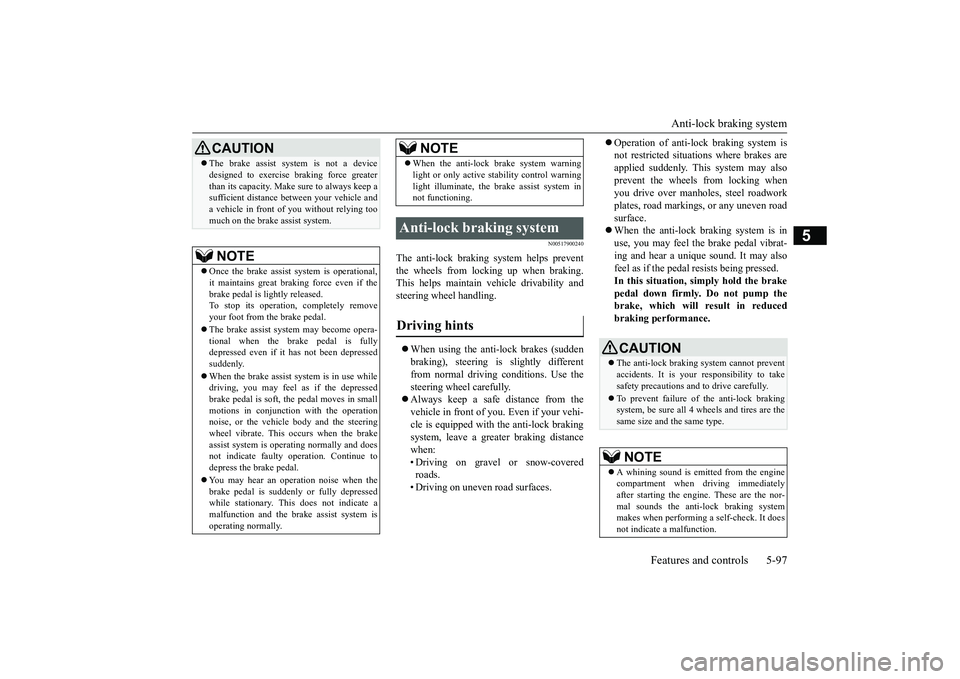
Anti-lock braking system
Features and controls 5-97
5
N00517900240
The anti-lock braking system helps preventthe wheels from locking up when braking.This helps maintain vehicle drivability andsteering wheel handling.When using the anti-lock brakes (suddenbraking), steering is slightly differentfrom normal driving conditions. Use thesteering wheel carefully.Always keep a safe distance from thevehicle in front of you. Even if your vehi-cle is equipped with
the anti-lock braking
system, leave a greater braking distancewhen:• Driving on gravel or snow-coveredroads.• Driving on uneven road surfaces.
Operation of anti-lock braking system isnot restricted situations where brakes areapplied suddenly. This system may alsoprevent the wheels from locking whenyou drive over manholes, steel roadworkplates, road markings
, or any uneven road
surface.When the anti-lock braking system is inuse, you may feel the brake pedal vibrat-ing and hear a unique sound. It may alsofeel as if the pedal
resists being pressed.
In this situation, si
mply hold the brake
pedal down firmly. Do not pump thebrake, which will result in reducedbraking performance.
CAUTIONThe brake assist system is not a devicedesigned to exercise
braking force greater
than its capacity. Make sure to always keep asufficient distance be
tween your vehicle and
a vehicle in front of
you without relying too
much on the brake assist system.NOTE
Once the brake assist system is operational,it maintains great braking force even if thebrake pedal is lightly released.To stop its operation, completely removeyour foot from the brake pedal.The brake assist system may become opera-tional when the brake pedal is fullydepressed even if it
has not been depressed
suddenly.When the brake assist system is in use whiledriving, you may feel as if the depressedbrake pedal is soft, the pedal moves in smallmotions in conjunction with the operationnoise, or the vehicle body and the steeringwheel vibrate. This occurs when the brakeassist system is ope
rating normally and does
not indicate faulty
operation. Continue to
depress the brake pedal.You may hear an operation noise when thebrake pedal is suddenl
y or fully depressed
while stationary. This does not indicate amalfunction and the brake assist system isoperating normally.
When the anti-lock brake system warninglight or only active st
ability control warning
light illuminate, the brake assist system innot functioning.
Anti-lock braking system Driving hints
NOTE
CAUTIONThe anti-lock braking system cannot preventaccidents. It is your
responsibility to take
safety precautions a
nd to drive carefully.
To prevent failure of the anti-lock brakingsystem, be sure all 4 wheels and tires are thesame size and the same type.NOTE
A whining sound is emitted from the enginecompartment when driving immediatelyafter starting the engine. These are the nor-mal sounds the anti-lock braking systemmakes when performing a self-check. It doesnot indicate
a malfunction.
BK0249100US.book 97 ページ 2017年5月10日 水曜日 午前8時49分
Page 179 of 441

Anti-lock braking system5-98 Features and controls
5
N00531601684
Warning lightWarning displayIf there is a malfunction in the system, theanti-lock braking system warning light willcome on and the warning display will appearon the information screen in the multi-infor-mation display.Under normal conditions, the anti-lock brak-ing system warning light only comes on whenthe ignition switch is turned to the “ON”and goes off a few seconds later.
N00531701656
Avoid hard braking and high-speed driv-ing. Stop the vehicl
e in a safe place.
Test the system by restarting the engineand driving at a speed of approximately12 mph (20 km/h) or higher.If the warning light / display then remainsoff during driving, there is no abnormalcondition.
However, if the warning light / display donot disappear, or if they come on againwhen the vehicle is driven, have the vehi-cle checked by an authorized MitsubishiMotors dealer or repair facility of yourchoice as soon
as possible.
Warning light
(red)
The anti-lock braking system can be usedafter the vehicle has
reached a speed over
approximately 6 mph (10 km/h). It stopsworking when the vehicle slows below 3mph (5 km/h).
Anti-lock braking system warn-ing light / display
NOTE
CAUTIONAny of the following i
ndicates that the anti-
lock braking system is not functioning andonly the standard brake system is working.(The standard brake system is functioningnormally.) If this happens, take your vehicleto an authorized Mitsubishi Motors dealer ora repair facility
of your choice.
• When the ignition switch is in the “ON”position or the operation mode is put in ON,the warning light doe
s not come on or it
remains on and does not go off• The warning light comes on while driving• The warning display appears while driving
If the warning light / display illuminate while driving If only the anti-lock braking sys-tem warning light/display illumi-nate
If the anti-lock braking system warning light / display and brake warning light (red) / display illu-minate at the same time
BK0249100US.book 98 ページ 2017年5月10日 水曜日 午前8時49分