sensor MITSUBISHI OUTLANDER 2018 (in English) Owner's Guide
[x] Cancel search | Manufacturer: MITSUBISHI, Model Year: 2018, Model line: OUTLANDER, Model: MITSUBISHI OUTLANDER 2018Pages: 441, PDF Size: 13.71 MB
Page 219 of 441
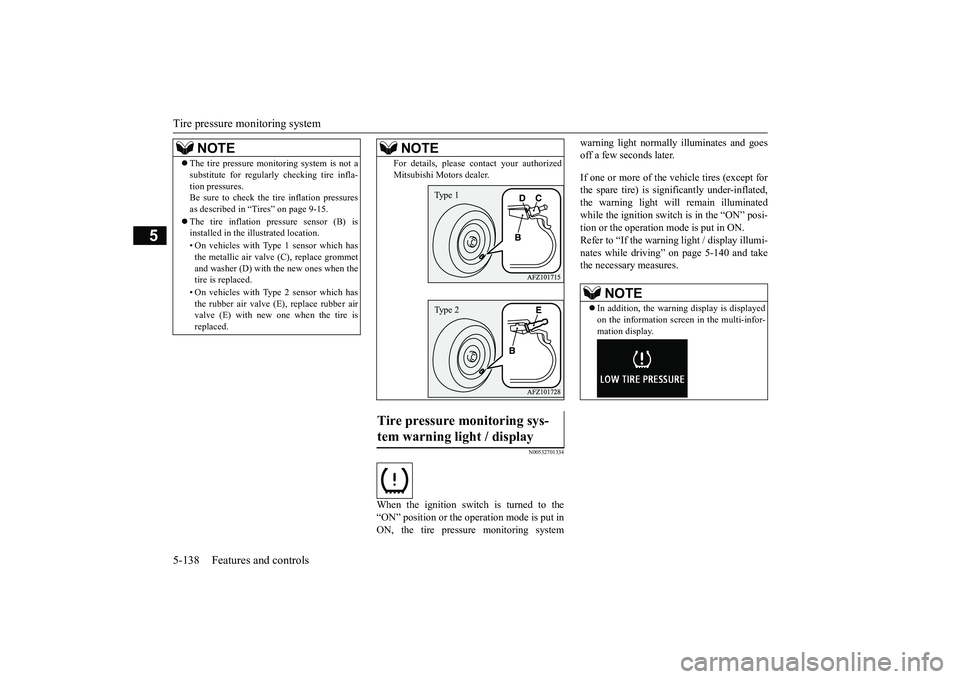
Tire pressure monitoring system5-138 Features and controls
5
N00532701334
When the ignition switch is turned to the“ON” position or the operation mode is put inON, the tire pressure monitoring system
warning light normally
illuminates and goes
off a few seconds later.If one or more of the vehicle tires (except forthe spare tire) is signi
ficantly under-inflated,
the warning light will remain illuminatedwhile the ignition switch is in the “ON” posi-tion or the operation mode is put in ON.Refer to “If the warning light / display illumi-nates while driving” on page 5-140 and takethe necessary measures.
NOTE
The tire pressure monitoring system is not asubstitute for regularly
checking tire infla-
tion pressures.Be sure to check the tire inflation pressuresas described in “Tires” on page 9-15.The tire inflation pressure sensor (B) isinstalled in the illustrated location.• On vehicles with Type 1 sensor which hasthe metallic air valve (C), replace grommetand washer (D) with the new ones when thetire is replaced.• On vehicles with Type 2 sensor which hasthe rubber air valve (E), replace rubber airvalve (E) with new one when the tire isreplaced.
For details, please
contact your authorized
Mitsubishi Motors dealer.
Tire pressure monitoring sys-tem warning light / display
NOTE
Type 1Type 2
NOTE
In addition, the warni
ng display is displayed
on the information screen in the multi-infor-mation display.
BK0249100US.book 138 ページ 2017年5月10日 水曜日 午前8時49分
Page 221 of 441
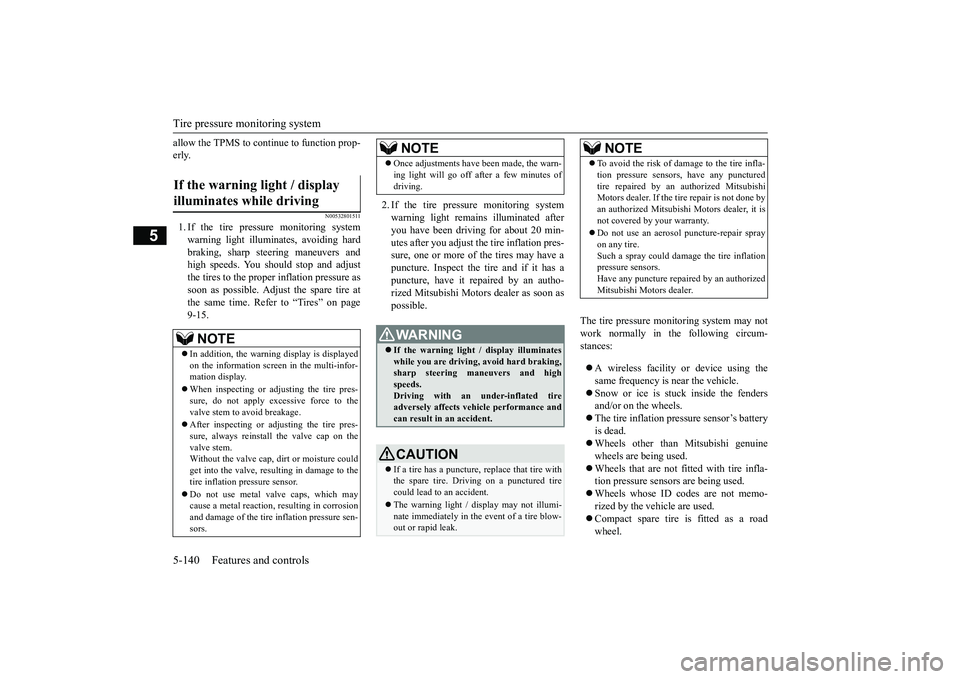
Tire pressure monitoring system5-140 Features and controls
5
allow the TPMS to cont
inue to function prop-
erly.
N00532801511
1. If the tire pressure monitoring systemwarning light illuminates, avoiding hardbraking, sharp steering maneuvers andhigh speeds. You should stop and adjustthe tires to the proper inflation pressure assoon as possible. Adjust the spare tire atthe same time. Refer to “Tires” on page9-15.
2. If the tire pressure monitoring systemwarning light remain
s illuminated after
you have been driving for about 20 min-utes after you adjust the tire inflation pres-sure, one or more of the tires may have apuncture. Inspect the tire and if it has apuncture, have it repaired by an autho-rized Mitsubishi Motors dealer as soon aspossible.
The tire pressure monitoring system may notwork normally in the following circum-stances:A wireless facility
or device using the
same frequency is near the vehicle.Snow or ice is stuck inside the fendersand/or on the wheels.The tire inflation pressure sensor’s batteryis dead.Wheels other than Mitsubishi genuinewheels are being used.Wheels that are not fitted with tire infla-tion pressure sensors are being used.Wheels whose ID codes are not memo-rized by the vehicle are used.Compact spare tire is fitted as a roadwheel.
If the warning light / display illuminates while driving
NOTE
In addition, the warni
ng display is displayed
on the information screen in the multi-infor-mation display.When inspecting or adjusting the tire pres-sure, do not apply excessive force to thevalve stem to
avoid breakage.
After inspecting or adjusting the tire pres-sure, always reinstall the valve cap on thevalve stem.Without the valve cap, di
rt or moisture could
get into the valve, resulting in damage to thetire inflation pressure sensor.Do not use metal valve caps, which maycause a metal reaction,
resulting in corrosion
and damage of the tire
inflation pressure sen-
sors.
Once adjustments have
been made, the warn-
ing light will go off after a few minutes ofdriving.WA R N I N GIf the warning light
/ display illuminates
while you are driving, avoid hard braking,sharp steering maneuvers and highspeeds.Driving with an under-inflated tireadversely affects vehi
cle performance and
can result in an accident.CAUTIONIf a tire has a puncture, replace that tire withthe spare tire. Driving on a punctured tirecould lead to an accident.The warning light / di
splay may not illumi-
nate immediately in the
event of a tire blow-
out or rapid leak.NOTE
NOTE
To avoid the risk of damage to the tire infla-tion pressure sensors, have any puncturedtire repaired by an authorized MitsubishiMotors dealer. If the tire repair is not done byan authorized Mitsubishi Motors dealer, it isnot covered by your warranty.Do not use an aerosol puncture-repair sprayon any tire.Such a spray could dama
ge the tire inflation
pressure sensors.Have any puncture repa
ired by an authorized
Mitsubishi Motors dealer.
BK0249100US.book 140 ページ 2017年5月10日 水曜日 午前8時49分
Page 222 of 441

Tire pressure monitoring system
Features and controls 5-141
5
A window tint that affects the radio wavesignals is installed.
N00532900081
If new wheels with new tire inflation pressuresensors are installed,
their ID codes must be
programmed into the tire pressure monitoringsystem. Have tire and
wheel replacement per-
formed by an authorized Mitsubishi Motorsdealer to avoid the ri
sk of damaging the tire
inflation pressure sensors. If the wheelreplacement is not done by an authorizedMitsubishi Motors dealer
, it is not covered by
your warranty.
N00584300026
In case that 2 sets of tire inflation pressuresensor ID are registered in the receiver, thevalid tire ID set can be changed by followingprocedure.[For vehicles equipped with color liquid crys-tal display meter]1. Operate the multi information displayswitch to switch the information screen tothe menu screen.Refer to “Multi information displayswitch” on page 5-157.Refer to “Changing the function settings”on page 5-167.2. Lightly press the multi information dis-play switch to select “ ” (tireID set change).
3. Hold down the multi information displayswitch for about 3 seconds or more. Thesetting changes to the selected tire ID set.4. The valid tire ID se
t is changed, and the
number of the tire pressure monitoringsystem (TPMS) SET indicator is changed.
[For vehicles equipped
with mono-color liq-
uid crystal display meter]1. Transit the display by multi informationdisplay switch until th
e tire pressure mon-
itoring system (TPMS) SET indicator isdisplayed.
NOTE
Tire inflation pressures vary with the ambi-ent temperature. If the
vehicle is subjected to
large variations in ambient temperature, thetire inflation pressures may be under-inflated(causing the warning light / display come on)when the ambient temperature is relativelylow. If the warning light / display comes on,adjust the tire inflation pressure.
Whenever the tires and wheels are replaced with new ones
CAUTIONThe use of non-genuine wheels will preventthe proper fit of the tire inflation pressuresensors, resulting air
leakage or damage of
the sensors.
Tire ID set change
NOTE
Each time this procedure is done, the tire IDset is changed. (1 - 2 - 1 - 2 …)only 1 set of ID is registered.
BK0249100US.book 141 ページ 2017年5月10日 水曜日 午前8時49分
Page 274 of 441
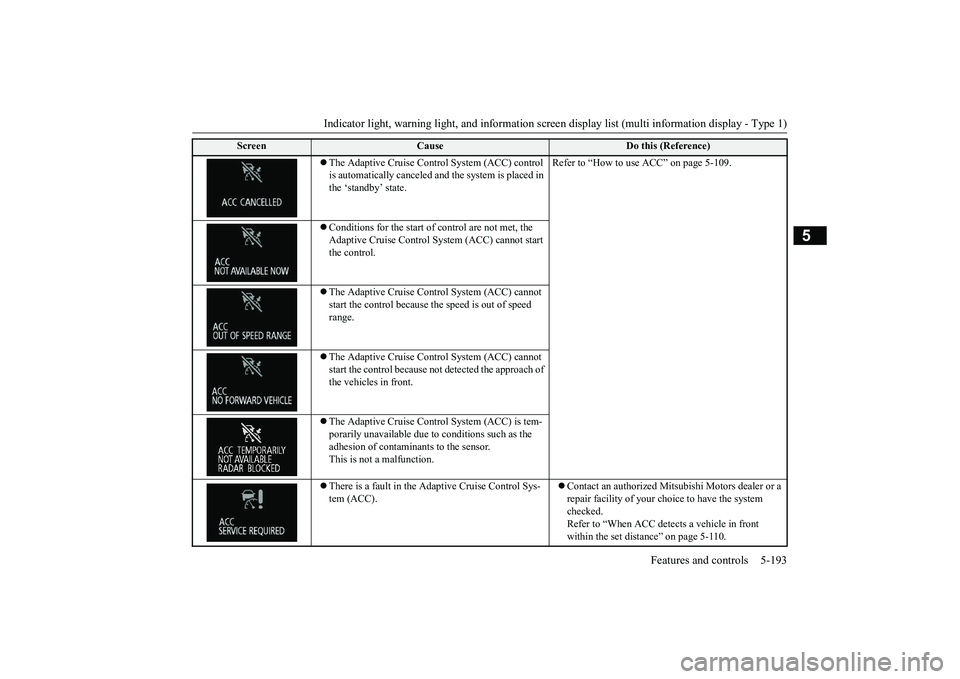
Indicator light, warning light, and information screen display list (multi information display - Type 1)
Features and controls 5-193
5
The Adaptive Cruise Control System (ACC) control is automatically canceled and the system is placed in the ‘standby’ state.
Refer to “How to use ACC” on page 5-109.
Conditions for the start of control are not met, the Adaptive Cruise Control
System (ACC) cannot start
the control.The Adaptive Cruise Control System (ACC) cannot start the control because the speed is out of speed range.The Adaptive Cruise Control System (ACC) cannot start the control because not detected the approach of the vehicles in front.The Adaptive Cruise Control System (ACC) is tem-porarily unavailable due to
conditions such as the
adhesion of contaminants to the sensor.This is not a malfunction.There is a fault in the Adaptive Cruise Control Sys-tem (ACC).
Contact an authorized Mitsubishi Motors dealer or a repair facility of your choi
ce to have the system
checked.Refer to “When ACC dete
cts a vehicle in front
within the set dist
ance” on page 5-110.
Screen
Cause
Do this (Reference)
BK0249100US.book 193 ページ 2017年5月10日 水曜日 午前8時49分
Page 276 of 441
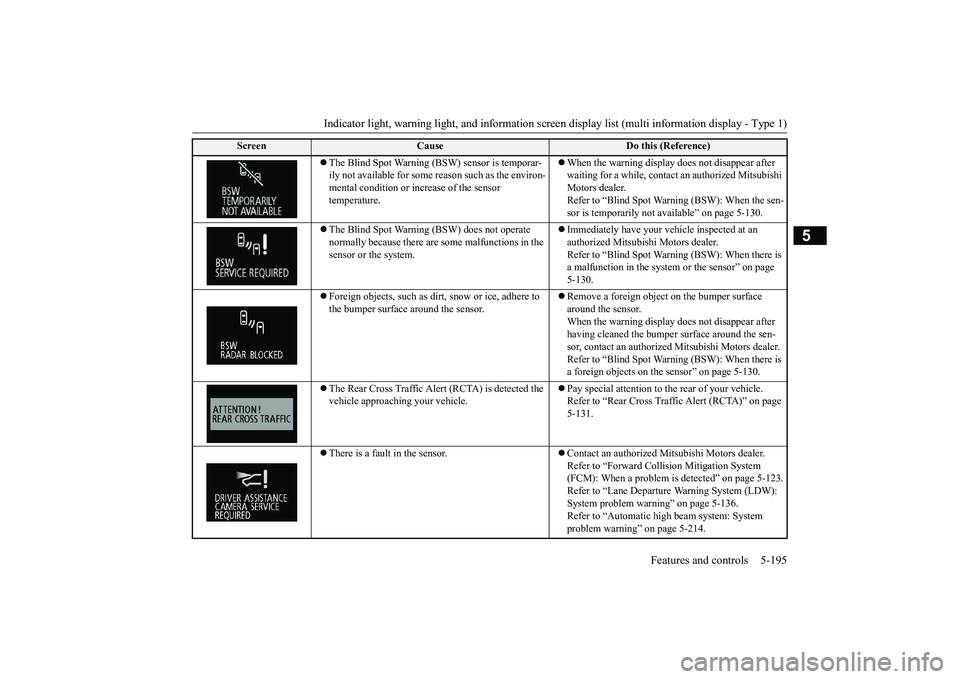
Indicator light, warning light, and information screen display list (multi information display - Type 1)
Features and controls 5-195
5
The Blind Spot Warning (BSW) sensor is temporar-ily not available for some
reason such as the environ-
mental condition or incr
ease of the sensor
temperature.
When the warning display does not disappear after waiting for a while, contact an authorized Mitsubishi Motors dealer.Refer to “Blind Spot Warning (BSW): When the sen-sor is temporarily not available” on page 5-130.
The Blind Spot Warning (BSW) does not operate normally because there are
some malfunctions in the
sensor or the system.
Immediately have your ve
hicle inspected at an
authorized Mitsubishi Motors dealer.Refer to “Blind Spot Warni
ng (BSW): When there is
a malfunction in the system
or the sensor” on page
5-130.
Foreign objects, such as dirt
, snow or ice, adhere to
the bumper surface around the sensor.
Remove a foreign object on the bumper surface around the sensor.When the warning display does not disappear after having cleaned the bumper
surface around the sen-
sor, contact an authorized
Mitsubishi Motors dealer.
Refer to “Blind Spot Warni
ng (BSW): When there is
a foreign objects on the
sensor” on page 5-130.
The Rear Cross Traffic Alert (RCTA) is detected the vehicle approaching your vehicle.
Pay special attention to
the rear of your vehicle.
Refer to
Page 277 of 441

Indicator light, warning light, and information screen display list (multi information display - Type 1)
5
The Forward Collision Mi
tigation System (FCM),
Lane Departure Warning system (LDW) and auto-matic high beam system is
temporarily unavailable
due to the high or low temperature of the sensor.
After the temperature of the sensor has been in range, the system will automatically return to opera-tion.Refer to “Forward Coll
ision Mitigation System
(FCM): When a problem is detected” on page 5-123.Refer to “Lane Departure Warning System (LDW): System problem warning” on page 5-136.Refer to “Automatic high
beam system: System
problem warning” on page 5-214.
The sensor is temporarily
unavailable due to condi-
tions such as the adhesion of contaminants to the sensor or windshield.This is not a malfunction.
Refer to “Lane Departure Wa
rning System (LDW): Sys-
tem problem warning”
on page 5-136.
Refer to “Automatic high be
am system: System problem
warning” on page 5-214.
There is a fault in the system of automatic high beam.
Contact an authorized Mitsubishi Motors dealer.Refer to “Automatic high
beam system: System
problem warning” on page 5-214.
Screen
Cause
Do this (Reference)
BK0249100US.book 196 ページ 2017年5月10日 水曜日 午前8時49分
Page 290 of 441
![MITSUBISHI OUTLANDER 2018 (in English) Owners Guide Combination headlights and dimmer switch
Features and controls 5-209
5
[When the engine is not
running, or when the
engine is running but the parking brake is notreleased]The engine starts when the l MITSUBISHI OUTLANDER 2018 (in English) Owners Guide Combination headlights and dimmer switch
Features and controls 5-209
5
[When the engine is not
running, or when the
engine is running but the parking brake is notreleased]The engine starts when the l](/img/19/34858/w960_34858-289.png)
Combination headlights and dimmer switch
Features and controls 5-209
5
[When the engine is not
running, or when the
engine is running but the parking brake is notreleased]The engine starts when the lights are off.
N00532601649
If the following operation is performedwith the combination headlights and dim-mer switch in the “ ” or “ ” position,the lights automatically turn off.[Except for vehicles equipped with theF. A . S . T. - k e y ]The ignition switch is turned to the “OFF”
the key is removed
from the ignition switch and the driver’sdoor is opened.[For vehicles equipped with the F.A.S.T.-key]The operation mode is changed to OFF orACC and the driver’s door is opened.If the following operation is performedwith the combination headlights and dim-mer switch in the “ ” or “ ” position,the lights automatically turn off afterapproximately 3 minutes.[Except for vehicles equipped with theF. A . S . T. - k e y ]The ignition switch is turned to the “OFF”
the key is removed
from the ignition switch and the driver’sdoor is not opened.
The daytime running lights illumi-natedTail, front and re
ar side-marker
lights, license pl
ate, instrument
panel lights and downlight onHeadlights and other lights on
NOTE
Once the daytime running light come on,they do not go out until the ignition switch isturned to the “OFF” or “ACC” position orthe operation mode is changed to OFF orACC.OFF All lights offAUTO
Headlights and other lights turn on and off automatically in accor-dance with outside light level.Parking, tail, front
and rear side-
marker lights, license plate, instru-ment panel lights and downlight onHeadlights and other lights on
NOTE
The sensitivity of the automatic on/off con-trol can be adjusted.For further informati
on, please contact your
authorized Mitsubishi
Motors dealer or a
repair facility
of your choice.
On vehicles equippe
d with the Smartphone
Link Display Audio, sc
reen operations can
be used to make the adjustment.Refer to the separate
owner’s manual for
details.Do not cover the sensor (A) for the automaticon/off control by affixing
a sticker or label to
the windshield.If the lights do not turn on or off with theswitch in the “AUTO”operate the switch. Have the system checkedby an authorized Mitsubishi Motors dealer ora repair facility of your choice.
Light auto-cutout function (headlights and other lights)
BK0249100US.book 209 ページ 2017年5月10日 水曜日 午前8時49分
Page 292 of 441
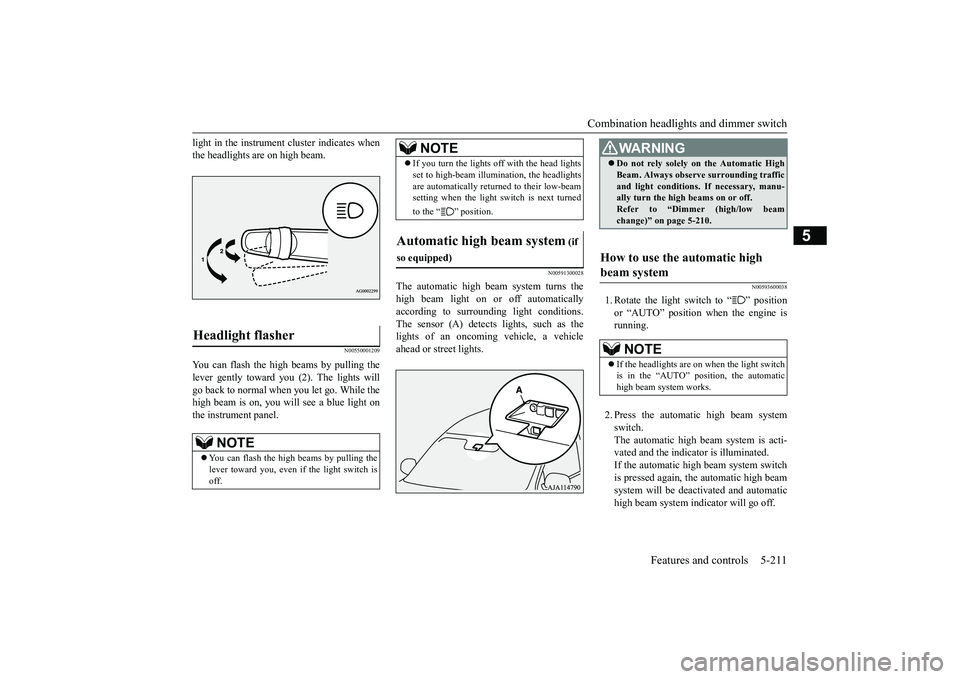
Combination headlights and dimmer switch
Features and controls 5-211
5
light in the instrument
cluster i
ndicates when
the headlights are on high beam.
N00550001209
You can flash the high beams by pulling thelever gently toward you (2). The lights willgo back to normal when you let go. While thehigh beam is on, you will see a blue light onthe instrument panel.
N00591300028
The automatic high beam
system turns the
high beam light on or
off automatically
according to surrounding light conditions.The sensor (A) detects lights, such as thelights of an oncoming
vehicle, a vehicle
ahead or street lights.
N00593600038
1. Rotate the light switch to “ ” positionor “AUTO” position when the engine isrunning.2. Press the automatic high beam systemswitch.The automatic high beam system is acti-vated and the indicator is illuminated.If the automatic high beam system switchis pressed again, the automatic high beamsystem will be deac
tivated and automatic
high beam system indicator will go off.
Headlight flasher
NOTE
You can flash the high beams by pulling thelever toward you, even if the light switch isoff.
If you turn the lights off with the head lightsset to high-beam illumin
ation, the headlights
are automatically returned to their low-beamsetting when the light
switch is next turned
to the “ ” position.
Automatic high beam system
(if
so equipped)
NOTE
WA R N I N GDo not rely solely on the Automatic HighBeam. Always observe surrounding trafficand light conditions. If necessary, manu-ally turn the high beams on or off.Refer to “Dimmer (high/low beamchange)” on page 5-210.
How to use the automatic high beam system
NOTE
If the headlights are on when the light switchis in the “AUTO” position, the automatichigh beam system works.
BK0249100US.book 211 ページ 2017年5月10日 水曜日 午前8時49分
Page 294 of 441
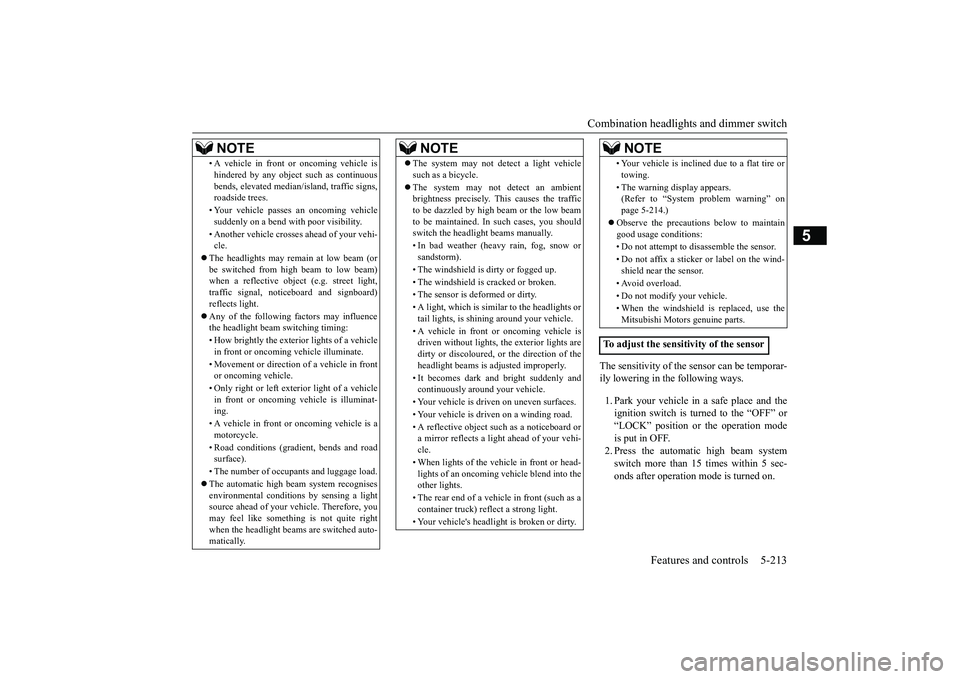
Combination headlights and dimmer switch
Features and controls 5-213
5
The sensitivity of the sensor can be temporar-ily lowering in the following ways.1. Park your vehicle in
a safe place and the
ignition switch is turned to the “OFF” or“LOCK” position or the operation modeis put in OFF.2. Press the automatic high beam systemswitch more than 15 times within 5 sec-onds after operation mode is turned on.
• A vehicle in front
or oncoming vehicle is
hindered by any object such as continuousbends, elevated median
/island, traffic signs,
roadside trees.• Your vehicle passes
an oncoming vehicle
suddenly on a bend with poor visibility.• Another vehicle crosse
s ahead of your vehi-
cle.
The headlights may remain at low beam (orbe switched from high beam to low beam)when a reflective object (e.g. street light,traffic signal, notic
eboard and signboard)
reflects light. Any of the following
factors may influence
the headlight beam switching timing:• How brightly the exteri
or lights of a vehicle
in front or oncoming
vehicle il
luminate.
• Movement or direction of a vehicle in frontor oncoming vehicle.• Only right or left exte
rior light of a vehicle
in front or oncoming
vehicle is illuminat-
ing.• A vehicle in front or
oncoming vehicle is a
motorcycle.• Road conditions (gradient, bends and roadsurface).• The number of occupants and luggage load.The automatic high beam system recognisesenvironmental conditi
ons by sensing a light
source ahead of your vehicle. Therefore, youmay feel like someth
ing is not quite right
when the headlight beams are switched auto-matically.NOTE
The system may not de
tect a light vehicle
such as a bicycle.The system may not detect an ambientbrightness precisely. Th
is causes the traffic
to be dazzled by high beam or the low beamto be maintained. In such cases, you shouldswitch the headlight beams manually.• In bad weather (heavy rain, fog, snow orsandstorm).• The windshield is
dirty or fogged up.
• The windshield is cracked or broken.• The sensor is deformed or dirty.• A light, which is similar to the headlights ortail lights, is shin
ing around your vehicle.
• A vehicle in front
or oncoming vehicle is
driven without lights,
the exterior lights are
dirty or discoloured, or the direction of theheadlight beams is adjusted improperly. • It becomes dark and bright suddenly andcontinuously around your vehicle.• Your vehicle is driv
en on uneven surfaces.
• Your vehicle is driven on a winding road.• A reflective object su
ch as a noticeboard or
a mirror reflects a light ahead of your vehi-cle.• When lights of the vehi
cle in front or head-
lights of an oncoming ve
hicle blend into the
other lights.• The rear end of a vehicle in front (such as acontainer truck) re
flect a strong light.
• Your vehicle's headligh
t is broken or dirty.
NOTE
• Your vehicle is inclined
due to a flat tire or
towing.• The warning display appears.(Refer to “System problem warning” onpage 5-214.)good usage conditions: • Do not attempt to disassemble the sensor.• Do not affix a sticke
r or label on the wind-
shield near the sensor.• Avoid overload.• Do not modify your vehicle.• When the windshield is
replaced, use the
Mitsubishi Motors genuine parts.
To adjust the sensitivity of the sensor
NOTE
BK0249100US.book 213 ページ 2017年5月10日 水曜日 午前8時49分
Page 295 of 441

Combination headlights and dimmer switch5-214 Features and controls
5
N00593800027
If a problem occurs with the system, the fol-lowing warning display will appear to thetype of the problem.If a failure is detected in the system, the fol-lowing warning display
will appear and the
automatic high beam system will automati-cally be turned off.If the warning display remains even after theignition switch is turned to the “OFF” or“LOCK” position or the operation mode isput in OFF and then turned back to ON,please contact an au
thorized Mitsubishi
Motors dealer.[When the automatic high beam system ismalfunctioning]
[When the sensor is malfunctioning]
If the system becomes temporarily unavail-able due to the high or low temperature of thesensor, the following warning display willappear.After the temperature of
the sensor has been
in range, the system will automatically returnto operation.If the warning display does not disappearafter waiting for a while, there is a possibilitythat the automatic high beam system has amalfunction. Contact an
authorized Mitsubi-
shi Motors dealer for inspection of the sys-tem.
System problem warning
The automatic high beam system deactivation due to fault
NOTE
If the sensor or its surrounding area becomesextremely high temperature when parkingthe vehicle under a blazing sun, the “AHBSERVICE REQUIRED” warning displaymay appear.If the message remains even after the tem-perature of the sensor or its surrounding areahas been in range, plea
se contact an autho-
rized Mitsubishi Motors dealer.
Sensor is too hot or cold
BK0249100US.book 214 ページ 2017年5月10日 水曜日 午前8時49分