Headlight adjustment MITSUBISHI OUTLANDER 2019 Owner's Manual (in English)
[x] Cancel search | Manufacturer: MITSUBISHI, Model Year: 2019, Model line: OUTLANDER, Model: MITSUBISHI OUTLANDER 2019Pages: 451, PDF Size: 58.02 MB
Page 4 of 451
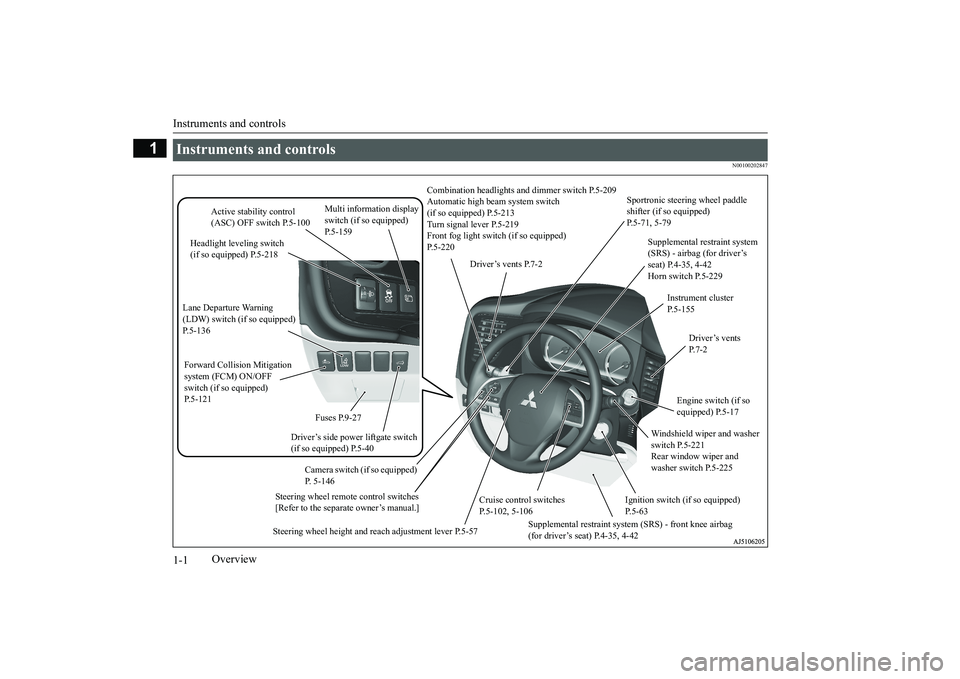
Instruments and controls 1-1
1
Overview
N00100202847
Instruments and controls
Combination headlights an
d dimmer switch P.5-209
Automatic high beam system switch (if so equipped) P.5-213 Turn signal lever P.5-219 Front fog light switc
h (if so equipped)
P.5-220
Steering wheel remote control switches [Refer to the separate owner’s manual.]
Active stability control (ASC) OFF switch P.5-100
Supplemental restraint system (SRS) - airbag (for driver’s seat) P.4-35, 4-42 Horn switch P.5-229
Instrument cluster P.5-155
Windshield wiper and washer switch P.5-221 Rear window wiper and washer switch P.5-225
Cruise control switches P.5-102, 5-106
Steering wheel height and reach adjustment lever P.5-57
Engine switch (if so equipped) P.5-17
Driver’s vents P. 7 - 2
Sportronic steering wheel paddle shifter (if so equipped) P.5-71, 5-79
Driver’s vents P.7-2
Multi information display switch (if so equipped) P.5-159
Headlight leveling switch (if so equipped) P.5-218
Driver’s side power liftgate switch (if so equipped) P.5-40
Fuses P.9-27
Lane Departure Warning (LDW) switch (if so equipped)P.5-136 Forward Collision Mitigation system (FCM) ON/OFF switch (if so equipped)P.5-121
Supplemental restraint system (SRS) - front knee airbag (for driver’s seat) P.4-35, 4-42
Ignition switch (if so equipped) P.5-63
Camera switch (if so equipped) P. 5-146
BK0264300US.book 1 ページ 2018年2月28日 水曜日 午後5時16分
Page 16 of 451
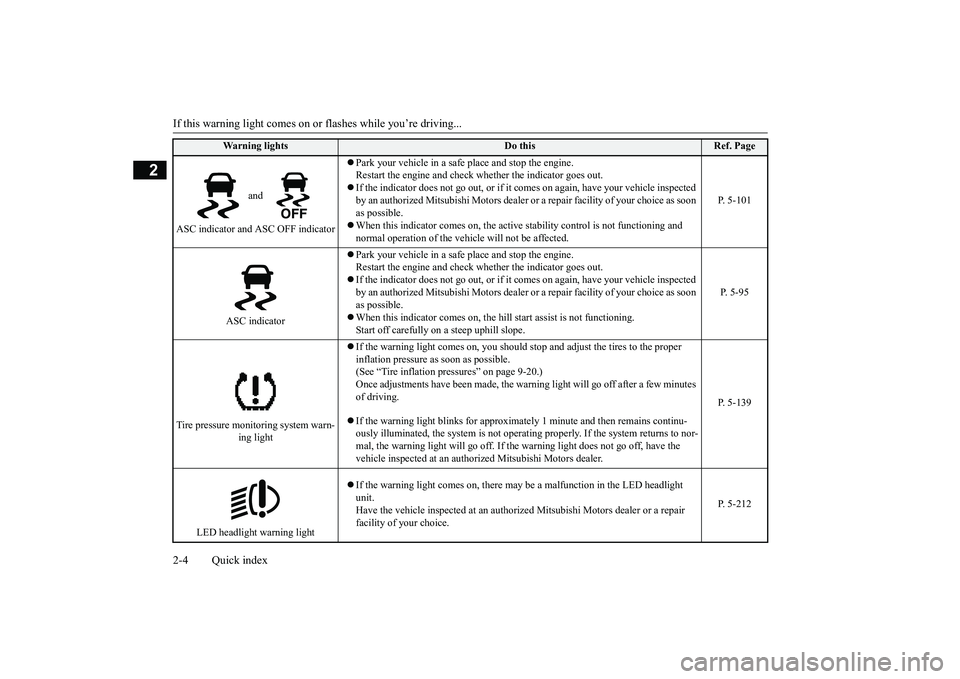
If this warning light comes on or flashes while you’re driving... 2-4 Quick index
2
and
ASC indicator and ASC OFF indicator
Park your vehicle in a safe
place and stop the engine.
Restart the engine and check wh
ether the indicator goes out.
If the indicator does not go out, or if it
comes on again, have your vehicle inspected
by an authorized Mitsubishi Motors dealer or
a repair facility of
your choice as soon
as possible. When this indicator comes on, the active
stability control is
not functioning and
normal operation of the vehi
cle will not be affected.
P. 5-101
ASC indicator
Park your vehicle in a safe
place and stop the engine.
Restart the engine and check wh
ether the indicator goes out.
If the indicator does not go out, or if it
comes on again, have your vehicle inspected
by an authorized Mitsubishi Motors dealer or
a repair facility of
your choice as soon
as possible. When this indicator comes on, the hi
ll start assist
is not functioning.
Start off carefully on a steep uphill slope.
P. 5-95
Tire pressure monito
ring system warn-
ing light
If the warning light comes
on, you should stop and adju
st the tires to the proper
inflation pressure as
soon as possible.
(See “Tire inflation pressures” on page 9-20.) Once adjustments have been
made, the warning light will
go off after a few minutes
of driving. If the warning light blinks
for approximately 1 minute
and then remains continu-
ously illuminated, the system is not operating properly. If the system returns to nor- mal, the warning light will go off. If th
e warning light does not go off, have the
vehicle inspected at an author
ized Mitsubishi Motors dealer.
P. 5-139
LED headlight warning light
If the warning light comes on, there ma
y be a malfunction in
the LED headlight
unit.Have the vehicle inspected at an authoriz
ed Mitsubishi Motors
dealer or a repair
facility of your choice.
P. 5-212
Warning lights
Do this
Ref. Page
BK0264300US.book 4 ページ 2018年2月28日 水曜日 午後5時16分
Page 293 of 451
![MITSUBISHI OUTLANDER 2019 Owners Manual (in English) Combination headlights and dimmer switch
Features and controls 5-211
5
[When the engine is not
running, or when the
engine is running but the parking brake is notreleased] The engine starts when t MITSUBISHI OUTLANDER 2019 Owners Manual (in English) Combination headlights and dimmer switch
Features and controls 5-211
5
[When the engine is not
running, or when the
engine is running but the parking brake is notreleased] The engine starts when t](/img/19/34859/w960_34859-292.png)
Combination headlights and dimmer switch
Features and controls 5-211
5
[When the engine is not
running, or when the
engine is running but the parking brake is notreleased] The engine starts when the lights are off.
N00532601649
If the following operation is performed with the combination headlights and dim- mer switch in the “ ” or “ ” position, the lights automatically turn off. [Except for vehicles equipped with the F. A . S . T. - k e y ]The ignition switch is turned to the “OFF” or “ACC” position or
the key is removed
from the ignition switch and the driver’sdoor is opened. [For vehicles equipped with the F.A.S.T.- key] The operation mode is changed to OFF orACC and the driver’s door is opened. If the following operation is performed with the combination headlights and dim- mer switch in the “ ” or “ ” position, the lights automatically turn off afterapproximately 3 minutes. [Except for vehicles equipped with the F. A . S . T. - k e y ] The ignition switch is turned to the “OFF”or “ACC” position or
the key is removed
from the ignition switch and the driver’s door is not opened.
The daytime running lights illumi- nated Tail, front and re
ar side-marker
lights, license pl
ate, instrument
panel lights and downlight on Headlights and other lights on
NOTE
Once the daytime running light come on, they do not go out until the ignition switch isturned to the “OFF” or “ACC” position or the operation mode is changed to OFF or ACC.OFF All lights off AUTO
Headlights and other lights turn on and off automatically in accor- dance with outside light level. Parking, tail, front
and rear side-
marker lights, license plate, instru- ment panel lights and downlight on Headlights and other lights on
NOTE
The sensitivity of the automatic on/off con- trol can be adjusted.For further informati
on, please contact your
authorized Mitsubishi
Motors dealer or a
repair facility
of your choice.
On vehicles equippe
d with the Smartphone
Link Display Audio, sc
reen operations can
be used to make the adjustment. Refer to the separate
owner’s manual for
details. Do not cover the sensor (A) for the automatic on/off control by affixing
a sticker or label to
the windshield. If the lights do not turn on or off with the switch in the “AUTO”
position, manually
operate the switch. Have the system checked by an authorized Mitsubishi Motors dealer ora repair facility of your choice.
Light auto-cutout function (headlights and other lights)
BK0264300US.book 211 ページ 2018年2月28日 水曜日 午後5時16分
Page 294 of 451
![MITSUBISHI OUTLANDER 2019 Owners Manual (in English) Combination headlights and dimmer switch 5-212 Features and controls
5
[For vehicles equipped
with the F.A.S.T.-
key]The operation mode is changed to OFF or ACC and the driver’s door is not opene MITSUBISHI OUTLANDER 2019 Owners Manual (in English) Combination headlights and dimmer switch 5-212 Features and controls
5
[For vehicles equipped
with the F.A.S.T.-
key]The operation mode is changed to OFF or ACC and the driver’s door is not opene](/img/19/34859/w960_34859-293.png)
Combination headlights and dimmer switch 5-212 Features and controls
5
[For vehicles equipped
with the F.A.S.T.-
key]The operation mode is changed to OFF or ACC and the driver’s door is not opened.
If the combination headlights and dimmer switch is turned to the “ ” or “ ” posi- tion again after the engine is turned off, the approximately 3-minute
auto-cutout function
described above will not
work. The lights (the
parking lights, tail li
ghts and license plate
lights) will stay on and will not turn off auto-matically.
N00584500028
This warning light will illuminate when thereis a malfunction in the LED headlights.
N00549801236
[When using a key to start the engine] If the driver’s door is opened with the key in the “OFF” or “LOCK” or “ACC” position orremoved from the ignition switch while the lights are on, the tone
will sound to remind
you to turn off the lights. [When using the F.A.S.T.-key to start the engine] If the driver’s door is opened with the opera-tion mode is put in OFF or ACC, or if the operation mode is changed to OFF while the lights are on, the tone
will sound to remind
you to turn off the lights. In either case, the lights will turn off automat- ically and so will the tone. Or you can turn the light switch to the “OFF” position to stopthe tone.
N00549901178
To change the headlights from high beam to low beam and vice vers
a, pull the turn signal
lever to (1). Switch the headlights to lowbeam as a courtesy whenever there are oncoming vehicles, or when there is traffic moving ahead of you. An illuminated blue
NOTE
The light auto-cutout
function can be deacti-
vated. See your authorized Mitsubishi Motorsdealer for details. For vehicles equipped with the Smartphone Link Display Audio, adjustments can bemade using screen ope
rations. For further
details, refer to the se
parate owner’s manual.
When you want to keep the lights on:
LED headlight warning light
(if
so equipped)
NOTE
If the warning light il
luminates, there may be
a malfunction in the unit. Contact an autho- rized Mitsubishi Motors dealer or a repairfacility of your choice to have the system checked.Type 1 Type 2
Headlight reminder buzzer Dimmer (high/low beam change)
BK0264300US.book 212 ページ 2018年2月28日 水曜日 午後5時16分
Page 299 of 451
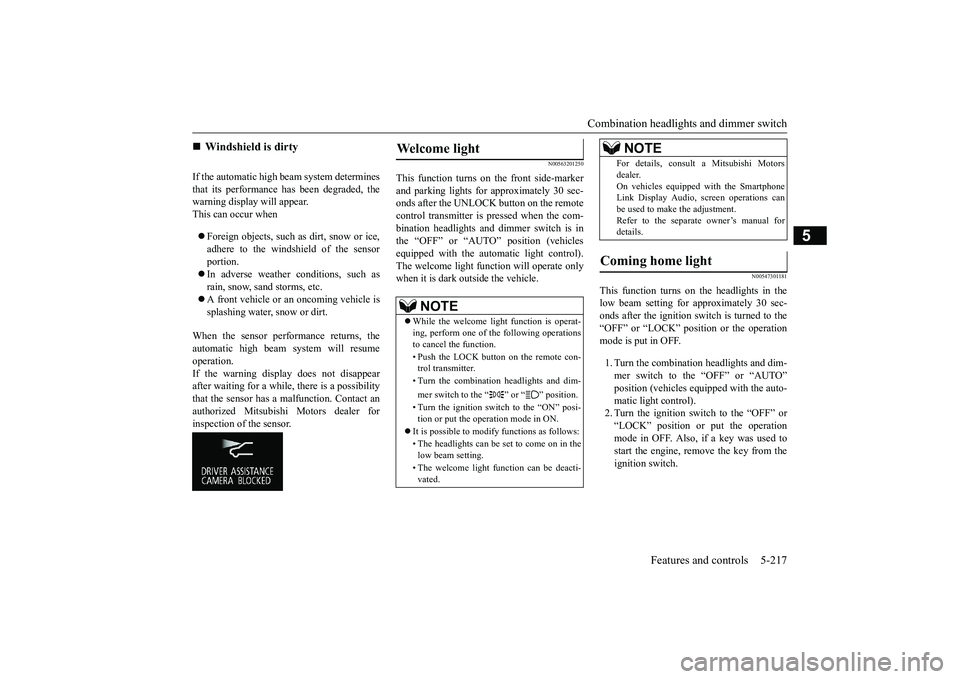
Combination headlights and dimmer switch
Features and controls 5-217
5
If the automatic high beam system determines that its performance has been degraded, the warning display will appear.This can occur when Foreign objects, such as dirt, snow or ice, adhere to the windshield of the sensor portion. In adverse weather conditions, such as rain, snow, sand storms, etc. A front vehicle or an oncoming vehicle is splashing water, snow or dirt.
When the sensor performance returns, the automatic high beam system will resumeoperation. If the warning display does not disappear after waiting for a while, there is a possibilitythat the sensor has a
malfunction. Contact an
authorized Mitsubishi Motors dealer for inspection of the sensor.
N00563201250
This function turns on the front side-marker and parking lights for approximately 30 sec- onds after the UNLOCK button on the remotecontrol transmitter is pressed when the com- bination headlights and dimmer switch is in the “OFF” or “AUTO” position (vehiclesequipped with the automatic light control). The welcome light func
tion will operate only
when it is dark outside the vehicle.
N00547301181
This function turns on the headlights in thelow beam setting for approximately 30 sec-onds after the ignition switch is turned to the “OFF” or “LOCK” position or the operation mode is put in OFF. 1. Turn the combination headlights and dim- mer switch to the “OFF” or “AUTO” position (vehicles equi
pped with the auto-
matic light control).2. Turn the ignition switch to the “OFF” or “LOCK” position or put the operation mode in OFF. Also, if a key was used tostart the engine, rem
ove the key from the
ignition switch.
Windshield is dirty
Welcome light
NOTE
While the welcome light function is operat- ing, perform one of
the following operations
to cancel the function. • Push the LOCK button on the remote con- trol transmitter. • Turn the combination headlights and dim- mer switch to the “ ” or “ ” position. • Turn the ignition switch to the “ON” posi- tion or put the operation mode in ON.
It is possible to modify functions as follows: • The headlights can be set to come on in the low beam setting. • The welcome light f
unction can be deacti-
vated.
For details, consult a Mitsubishi Motorsdealer.On vehicles equipped with the SmartphoneLink Display Audio, sc
reen operations can
be used to make the adjustment. Refer to the separate owner’s manual fordetails.
Coming home light
NOTE
BK0264300US.book 217 ページ 2018年2月28日 水曜日 午後5時16分
Page 300 of 451
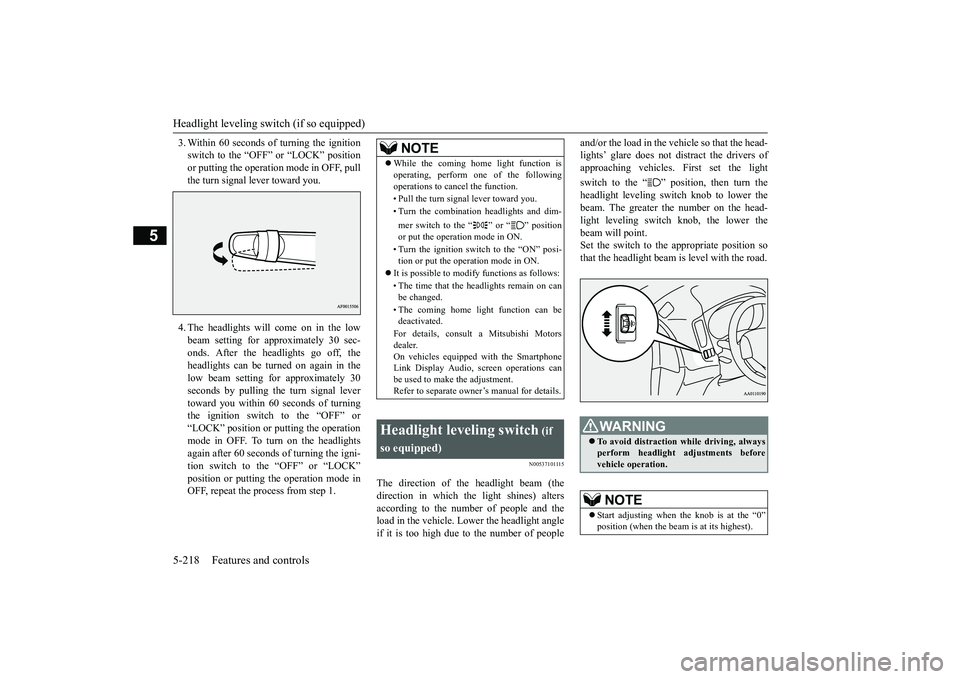
Headlight leveling swit
ch (if so equipped)
5-218 Features and controls
5
3. Within 60 seconds of turning the ignition switch to the “OFF” or “LOCK” positionor putting the operation mode in OFF, pull the turn signal lever toward you. 4. The headlights will come on in the low beam setting for approximately 30 sec- onds. After the headlights go off, the headlights can be turned on again in the low beam setting for approximately 30seconds by pulling the turn signal lever toward you within 60 seconds of turning the ignition switch to the “OFF” or“LOCK” position or putting the operation mode in OFF. To turn on the headlights again after 60 seconds of turning the igni-tion switch to the “OFF” or “LOCK” position or putting th
e operation mode in
OFF, repeat the process from step 1.
N00537101115
The direction of the headlight beam (thedirection in which th
e light shines) alters
according to the number of people and the load in the vehicle. Lo
wer the headlight angle
if it is too high due to the number of people
and/or the load in the vehicle so that the head- lights’ glare does not distract the drivers ofapproaching vehicles. First set the light switch to the “ ” position, then turn the headlight leveling switch knob to lower the beam. The greater the number on the head-light leveling switch knob, the lower the beam will point. Set the switch to the appropriate position sothat the headlight beam is level with the road.
NOTE
While the coming home light function is operating, perform one of the followingoperations to canc
el the function.
• Pull the turn signal lever toward you. • Turn the combination headlights and dim- mer switch to the “ ” or “ ” position or put the operation mode in ON. • Turn the ignition switch to the “ON” posi- tion or put the opera
tion mode in ON.
It is possible to modify functions as follows: • The time that the headlights remain on can be changed. • The coming home light function can be deactivated. For details, consult a Mitsubishi Motors dealer. On vehicles equipped with the Smartphone Link Display Audio, sc
reen operations can
be used to make the adjustment. Refer to separate owne
r’s manual for details.
Headlight leveling switch
(if
so equipped)
WA R N I N G To avoid distraction wh
ile driving, always
perform headlight adjustments before vehicle operation.NOTE
Start adjusting when the knob is at the “0” position (when the beam
is at its highest).
BK0264300US.book 218 ページ 2018年2月28日 水曜日 午後5時16分
Page 301 of 451
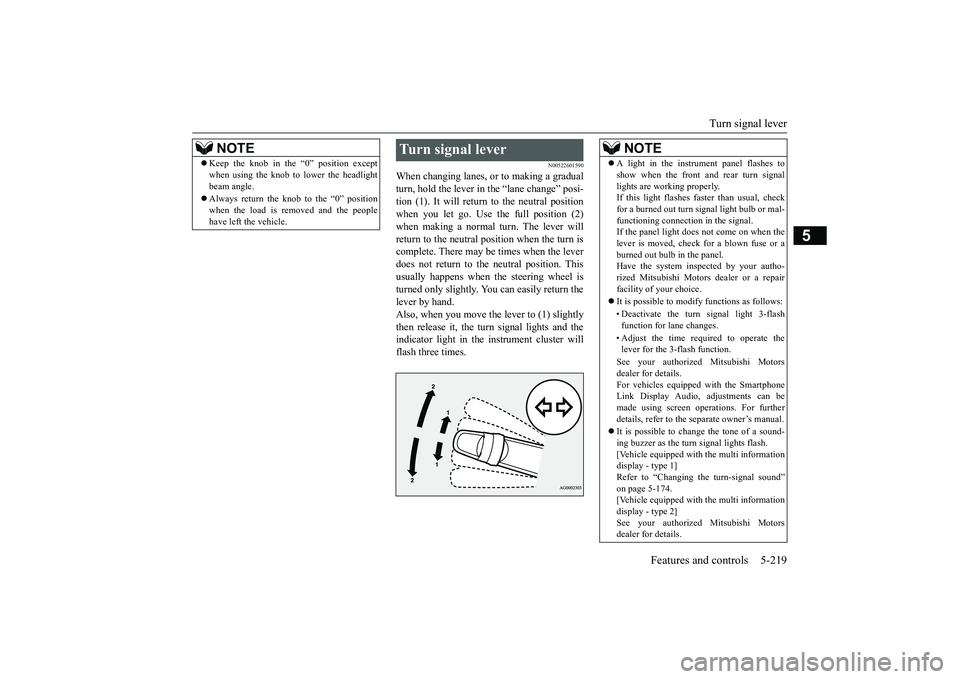
Turn signal lever
Features and controls 5-219
5
N00522601590
When changing lanes, or
to making a gradual
turn, hold the lever in the “lane change” posi- tion (1). It will return
to the neutral position
when you let go. Use the full position (2) when making a normal turn. The lever will return to the neutral position when the turn iscomplete. There may be times when the lever does not return to the neutral position. This usually happens when the steering wheel is turned only slightly. You
can easily return the
lever by hand.Also, when you move the lever to (1) slightly then release it, the turn signal lights and the indicator light in the instrument cluster willflash three times.
Keep the knob in the “0” position except when using the knob to lower the headlightbeam angle. Always return the knob to the “0” position when the load is removed and the peoplehave left
the vehicle.
NOTE
Turn signal lever
NOTE
A light in the instrument panel flashes to show when the front and rear turn signallights are working properly.If this light flashes fa
ster than usual, check
for a burned out turn signal light bulb or mal- functioning connection in the signal.If the panel light does not come on when the lever is moved, check for a blown fuse or a burned out bulb in the panel.Have the system inspected by your autho- rized Mitsubishi Motors dealer or a repair facility of your choice. It is possible to modi
fy functions as follows:
• Deactivate the turn signal light 3-flash function for lane changes. • Adjust the time required to operate the lever for the 3-flash function. See your authorized Mitsubishi Motors dealer for details. For vehicles equipped with the SmartphoneLink Display Audio, adjustments can be made using screen ope
rations. For further
details, refer to the
separate owner’s manual.
It is possible to change the tone of a sound- ing buzzer as the turn signal lights flash.[Vehicle equipped with the multi information display - type 1] Refer to “Changing the turn-signal sound”on page 5-174. [Vehicle equipped with the multi information display - type 2]See your authorized Mitsubishi Motors dealer for details.
BK0264300US.book 219 ページ 2018年2月28日 水曜日 午後5時16分
Page 420 of 451
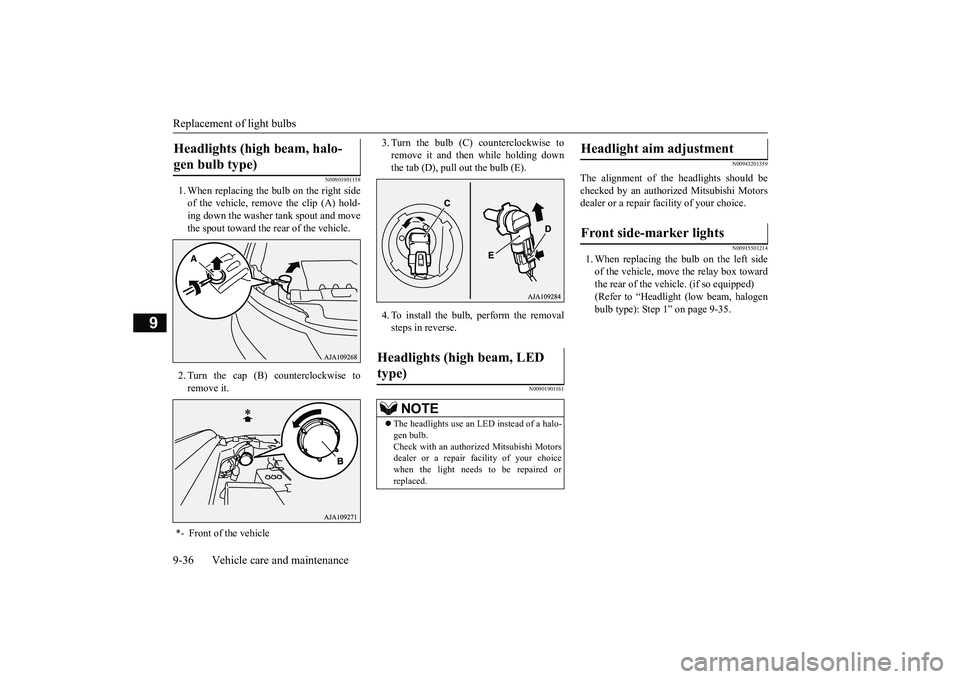
Replacement of light bulbs 9-36 Vehicle care and maintenance
9
N00901901158
1. When replacing the bulb on the right side of the vehicle, remove the clip (A) hold-ing down the washer
tank spout and move
the spout toward the rear of the vehicle. 2. Turn the cap (B) counterclockwise to remove it.
3. Turn the bulb (C) counterclockwise to remove it and then while holding downthe tab (D), pull out the bulb (E). 4. To install the bulb, perform the removal steps in reverse.
N00901901161
N00943201359
The alignment of th
e headlights should be
checked by an authorized Mitsubishi Motors dealer or a repair facility of your choice.
N00915501214
1. When replacing the bulb on the left sideof the vehicle, move the relay box toward the rear of the vehi
cle. (if so equipped)
(Refer to “Headlight (low beam, halogenbulb type): Step 1” on page 9-35.
Headlights (high beam, halo- gen bulb type) *- Front of the vehicle
Headlights (high beam, LED type)
NOTE
The headlights use an LED instead of a halo- gen bulb.Check with an authorized Mitsubishi Motors dealer or a repair facility of your choice when the light needs to be repaired orreplaced.
Headlight aim adjustment Front side-marker lights
BK0264300US.book 36 ページ 2018年2月28日 水曜日 午後5時16分