Auto hold MITSUBISHI OUTLANDER 2020 (in English) User Guide
[x] Cancel search | Manufacturer: MITSUBISHI, Model Year: 2020, Model line: OUTLANDER, Model: MITSUBISHI OUTLANDER 2020Pages: 443, PDF Size: 60.03 MB
Page 157 of 443
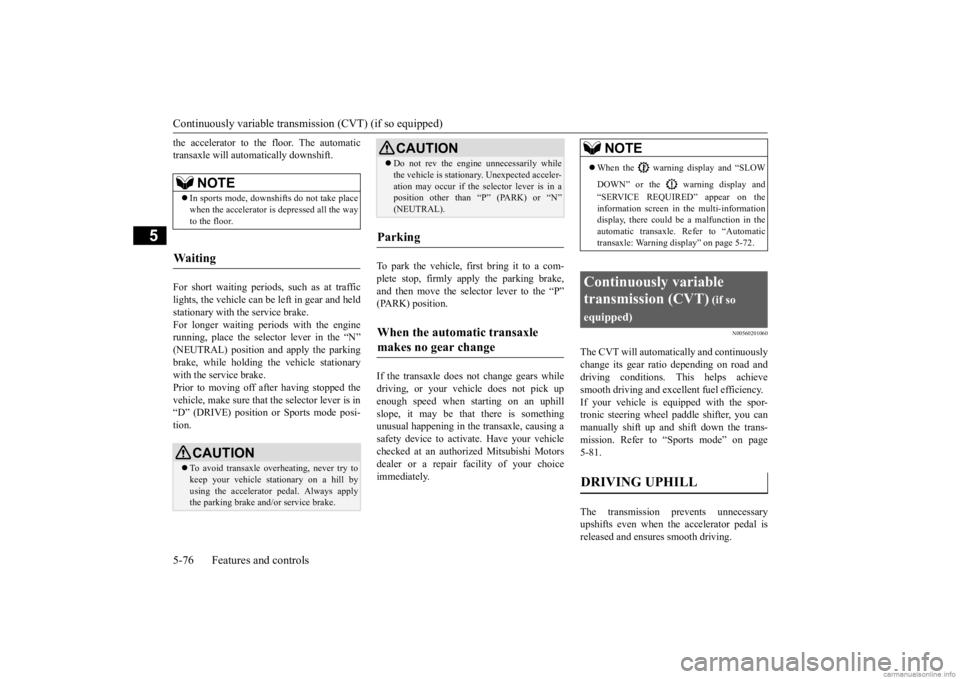
Continuously variable transmission (CVT) (if so equipped) 5-76 Features and controls
5
the accelerator to the floor. The automatic transaxle will automatically downshift. For short waiting periods, such as at traffic lights, the vehicle can be
left in gear and held
stationary with the service brake. For longer waiting periods with the engine running, place th
e selector lever in the “N”
(NEUTRAL) position a
nd apply the parking
brake, while holding the vehicle stationary with the service brake.Prior to moving off after having stopped the vehicle, make sure that
the selector lever is in
“D” (DRIVE) position or
Sports mode posi-
tion.
To park the vehicle, fi
rst bring it to a com-
plete stop, firmly apply the parking brake, and then move the sele
ctor lever to the “P”
(PARK) position. If the transaxle does not change gears while driving, or your vehicle does not pick upenough speed when starting on an uphill slope, it may be that there is something unusual happening in the transaxle, causing asafety device to activa
te. Have your vehicle
checked at an authorized Mitsubishi Motors dealer or a repair facility of your choiceimmediately.
N00560201060
The CVT will automati
cally and continuously
change its gear ratio depending on road anddriving conditions. This helps achieve smooth driving and excellent fuel efficiency. If your vehicle is equipped with the spor-tronic steering wheel paddle shifter, you can manually shift up and shift down the trans- mission. Refer to “Sports mode” on page5-81. The transmission prevents unnecessary upshifts even when the accelerator pedal is released and ensures smooth driving.
NOTE
In sports mode, downshifts do not take place when the accelerator is depressed all the way to the floor.
Waiting
CAUTION To avoid transaxle over
heating, never try to
keep your vehicle stat
ionary on a hill by
using the accelerator
pedal. Always apply
the parking brake and/or service brake.
Do not rev the engine unnecessarily while the vehicle is stationary. Unexpected acceler-ation may occur if the se
lector lever is in a
position other than “P” (PARK) or “N” (NEUTRAL).
Parking
When the automatic transaxle makes no gear change
CAUTION
NOTE
When the warning display and “SLOW DOWN” or the wa
rning display and
“SERVICE REQUIRED” appear on the information screen in the multi-informationdisplay, there could be
a malfunction in the
automatic transaxle. Refer to “Automatic transaxle: Warning di
splay” on page 5-72.
Continuously variable transmission (CVT)
(if so
equipped)DRIVING UPHILL
BK0278200US.book 76 ページ 2019年4月10日 水曜日 午前10時59分
Page 158 of 443
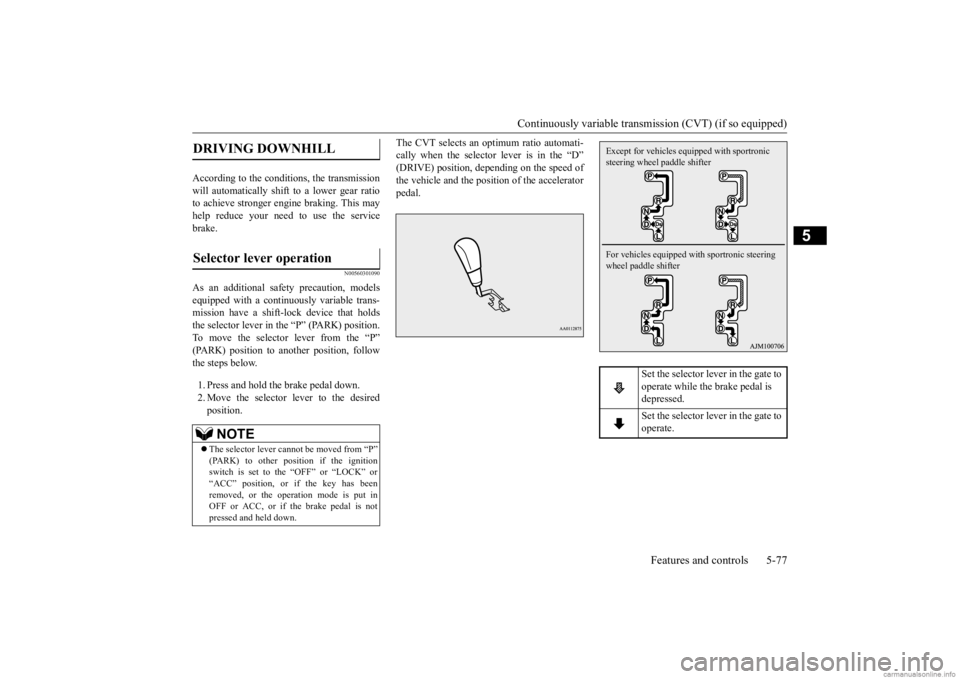
Continuously variable transmission (CVT) (if so equipped)
Features and controls 5-77
5
According to the condi
tions, the transmission
will automatically shift to a lower gear ratio to achieve stronger engi
ne braking. This may
help reduce your need to use the service brake.
N00560301090
As an additional safe
ty precaution, models
equipped with a continuously variable trans-mission have a shift-lock device that holds the selector lever in the “P” (PARK) position. To move the selector lever from the “P”(PARK) position to another position, follow the steps below. 1. Press and hold the brake pedal down. 2. Move the selector lever to the desiredposition.
The CVT selects an optimum ratio automati- cally when the selector lever is in the “D”(DRIVE) position, depending on the speed of the vehicle and the posit
ion of the accelerator
pedal.
DRIVING DOWNHILL
Selector lever operation
NOTE
The selector lever cannot
be moved from “P”
(PARK) to other position if the ignition switch is set to the “OFF” or “LOCK” or“ACC” position, or if the key has been removed, or the opera
tion mode is put in
OFF or ACC, or if the brake pedal is notpressed and held down.
Set the selector lever in the gate to operate while the brake pedal is depressed. Set the selector lever in the gate to operate.
Except for vehicles equipped with sportronic steering wheel paddle shifter For vehicles equipped with sportronic steering wheel paddle shifter
BK0278200US.book 77 ページ 2019年4月10日 水曜日 午前10時59分
Page 163 of 443

Continuously variable transmission (CVT) (if so equipped) 5-82 Features and controls
5
N00560901113
In sports mode, the currently selected shift range is displayed on
the information screen
in the multi-information display.
N00560801125
NOTE
Shift ranges can only be
selected in a for-
ward direction from 1st to 6th. To reverse orpark the vehicle, move
the selector lever to
the “R” or “P” position. To maintain good running performance, the transmission may refuse to perform an upshift when the sportronic steering wheel paddle shifter is moved to the “+(SHIFTUP)” position at cert
ain vehicle speeds.
Also, to prevent over-revving of the engine, the transmission may refuse to perform adownshift when the
sportronic steering
wheel paddle shifter is moved to the “
−
(SHIFT DOWN)” position
at certain vehicle
speeds. When this happens, a buzzer sounds to indicate that a dow
nshift is not going to
take place. Downward shifts are made automatically when the vehicle slows down. Before thevehicle stops, 1st ge
ar is automatically
selected. Also, the vehicle will automatically return to“D” (DRIVE) operation if the vehicle is stopped. When the selector lever is in the “L” (LOW) position, the sport mode
is not selected even
if you operate the spor
tronic steering wheel
paddle shifter. The upward shift may be
made automatically
in sports mode when the engine speed rises and approaches the tachometer’s red zone.
Sports mode display
Operation of the CVT
CAUTION Before selecting a pos
ition with the engine
running and the vehicl
e stationary, firmly
depress the brake pedal to prevent the vehi-cle from creeping. The vehicle will begin to move as soon as the CVT is engaged,
especially when the engine
speed or idle speed is
high, or with the air
conditioning operating. Do not release the brak
e pedal until you are
ready to drive away.
Depress the brake pedal with the right foot at all times.Using the left foot c
ould cause driver move-
ment delay in case of an emergency. To prevent sudden acceleration, never run the engine at high rpms when shifting from the “P” (PARK) or “N” (NEUTRAL). Operating the accelerator pedal while the other foot is resting
on the brake pedal will
affect braking efficien
cy and may cause pre-
mature wear of brake pads. Use the selector lever in the correct shift position in accordance
with driving condi-
tions. Never coast downhill backward in the driv-ing shift position {“D” (DRIVE), “DS” (DOWN SHIFT & SPORTY DRVING), “L” (LOW) position or sports mode} or coastforward in the “R” (REVERSE) position. Engine stopping and in
creased brake pedal
and steering effort could
lead to an accident.
Do not rev the engine
with the brake pedal
pressed when the vehi
cle is stationary.
This can damage the CVT. Also, when you depress
the accelera
tor pedal
while holding down the brake pedal with theselector lever in the “D” (DRIVE) position, the engine revolutions
may not rise as high
as when performing the same operation withthe selector lever in the “N” (NEUTRAL) position.CAUTION
BK0278200US.book 82 ページ 2019年4月10日 水曜日 午前10時59分
Page 164 of 443
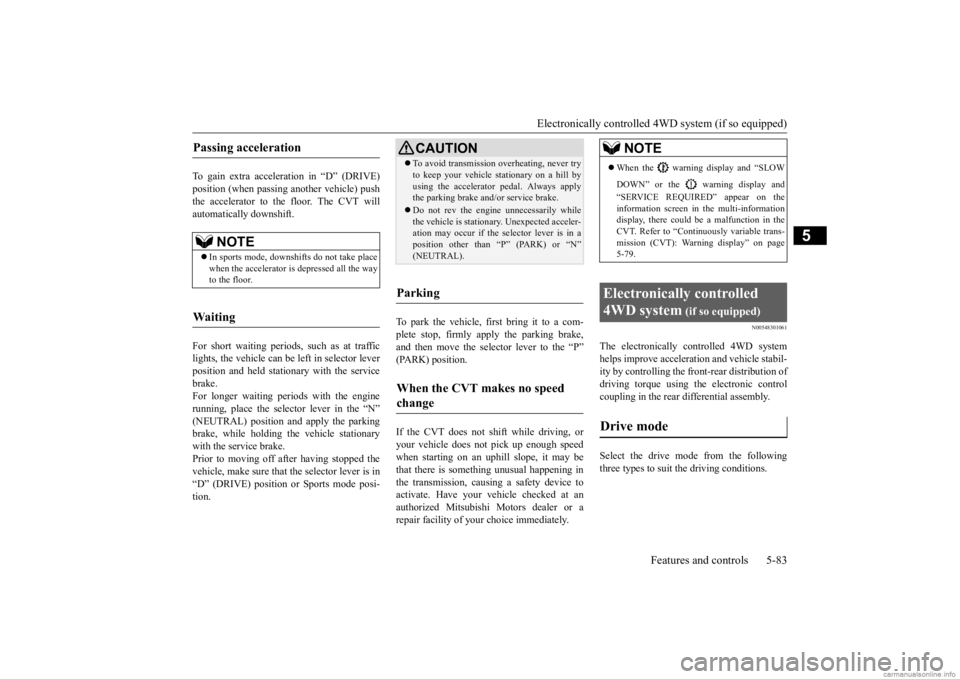
Electronically controlled 4WD system (if so equipped)
Features and controls 5-83
5
To gain extra acceleration in “D” (DRIVE) position (when passing another vehicle) push the accelerator to the floor. The CVT willautomatically downshift. For short waiting periods, such as at traffic lights, the vehicle can be
left in selector lever
position and held stationary with the service brake.For longer waiting periods with the engine running, place th
e selector lever in the “N”
(NEUTRAL) position and apply the parkingbrake, while holding th
e vehicle stationary
with the service brake. Prior to moving off after having stopped thevehicle, make sure that the selector lever is in “D” (DRIVE) position or Sports mode posi- tion.
To park the vehicle, first bring it to a com- plete stop, firmly apply the parking brake, and then move the selector lever to the “P” (PARK) position. If the CVT does not shift while driving, or your vehicle does not pick up enough speed when starting on an uphill slope, it may bethat there is something unusual happening in the transmission, causi
ng a safety device to
activate. Have your ve
hicle checked at an
authorized Mitsubishi Motors dealer or a repair facility of your choice immediately.
N00548301061
The electronically c
ontrolled 4WD system
helps improve accelerati
on and vehicle stabil-
ity by controlling the front-rear distribution ofdriving torque using the electronic control coupling in the rear differential assembly. Select the drive mode from the following three types to suit the driving conditions.
Passing acceleration
NOTE
In sports mode, downshi
fts do not take place
when the accelerator is depressed all the wayto the floor.
Waiting
CAUTION To avoid transmission
overheating, never try
to keep your vehicle st
ationary on a hill by
using the accelerator
pedal. Always apply
the parking brake and/or service brake. Do not rev the engine unnecessarily while the vehicle is stationary. Unexpected acceler- ation may occur if the selector lever is in a position other than “P” (PARK) or “N”(NEUTRAL).
Parking
When the CVT makes no speed change
NOTE
When the warning display and “SLOW DOWN” or the warning display and “SERVICE REQUIRED” appear on the information screen in
the multi-information
display, there could be
a malfunction in the
CVT. Refer to “Continuously variable trans- mission (CVT): Warning display” on page5-79.
Electronically controlled 4WD system
(if so equipped)
Drive mode
BK0278200US.book 83 ページ 2019年4月10日 水曜日 午前10時59分
Page 174 of 443
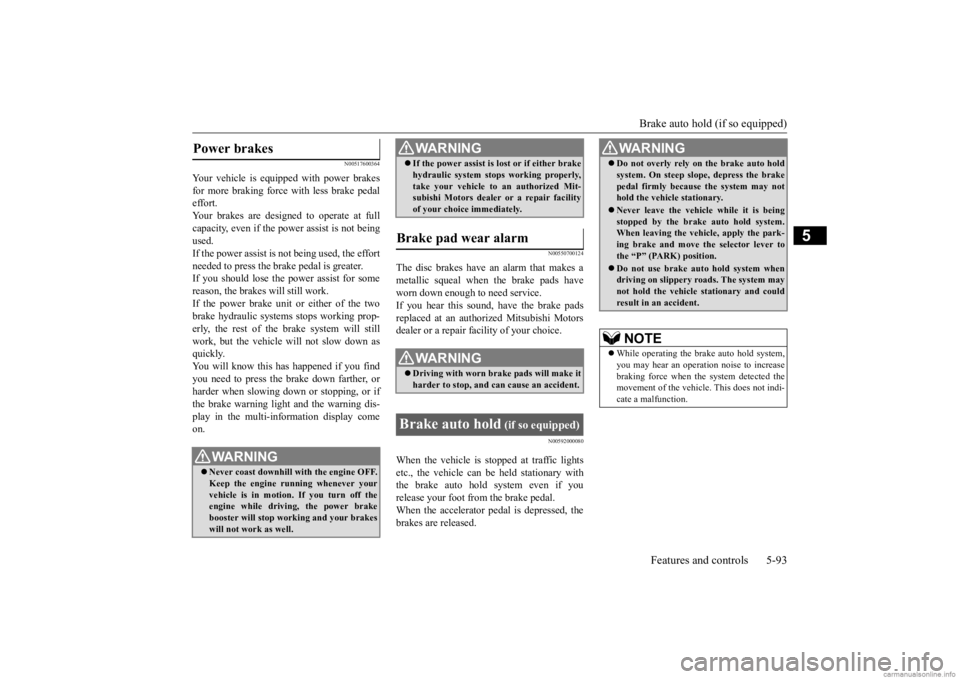
Brake auto hold (if so equipped)
Features and controls 5-93
5
N00517600364
Your vehicle is equipped with power brakes for more braking force with less brake pedal effort.Your brakes are designed to operate at full capacity, even if the power assist is not being used.If the power assist is not being used, the effort needed to press the brake pedal is greater. If you should lose the power assist for some reason, the brakes will still work. If the power brake unit or either of the twobrake hydraulic systems stops working prop- erly, the rest of the brake system will still work, but the vehicle will not slow down asquickly. You will know this ha
s happened if you find
you need to press the brake down farther, orharder when slowing down or stopping, or if the brake warning light and the warning dis- play in the multi-information display comeon.
N00550700124
The disc brakes have an alarm that makes a metallic squeal when
the brake pads have
worn down enough to need service.If you hear this sound, have the brake pads replaced at an authorized Mitsubishi Motors dealer or a repair facility of your choice.
N00592000080
When the vehicle is st
opped at traffic lights
etc., the vehicle can be
held stationary with
the brake auto hold system even if yourelease your foot from the brake pedal. When the accelerator pedal is depressed, the brakes are released.
Power brakes
WA R N I N G Never coast downhill
with the engine OFF.
Keep the engine running whenever your vehicle is in motion. If you turn off the engine while driving, the power brakebooster will stop wo
rking and your brakes
will not work as well.
If the power assist is lost or if either brake hydraulic system stops working properly,take your vehicle to
an authorized Mit-
subishi Motors dealer or a repair facility of your choice immediately.
Brake pad wear alarm
WA R N I N G Driving with worn brake pads will make it harder to stop, and can cause an accident.
Brake auto hold
(if so equipped)
WA R N I N G
WA R N I N G Do not overly rely on the brake auto hold system. On steep slope, depress the brakepedal firmly because the system may nothold the vehicle stationary. Never leave the vehicle while it is being stopped by the brake auto hold system. When leaving the vehi
cle, apply the park-
ing brake and move th
e selector lever to
the “P” (PARK) position. Do not use brake auto hold system when driving on slippery roads. The system may not hold the vehicle stationary and could result in an accident. NOTE
While operating the brake auto hold system, you may hear an operati
on noise to increase
braking force when the system detected the movement of the vehicl
e. This does not indi-
cate a malfunction.
BK0278200US.book 93 ページ 2019年4月10日 水曜日 午前10時59分
Page 175 of 443
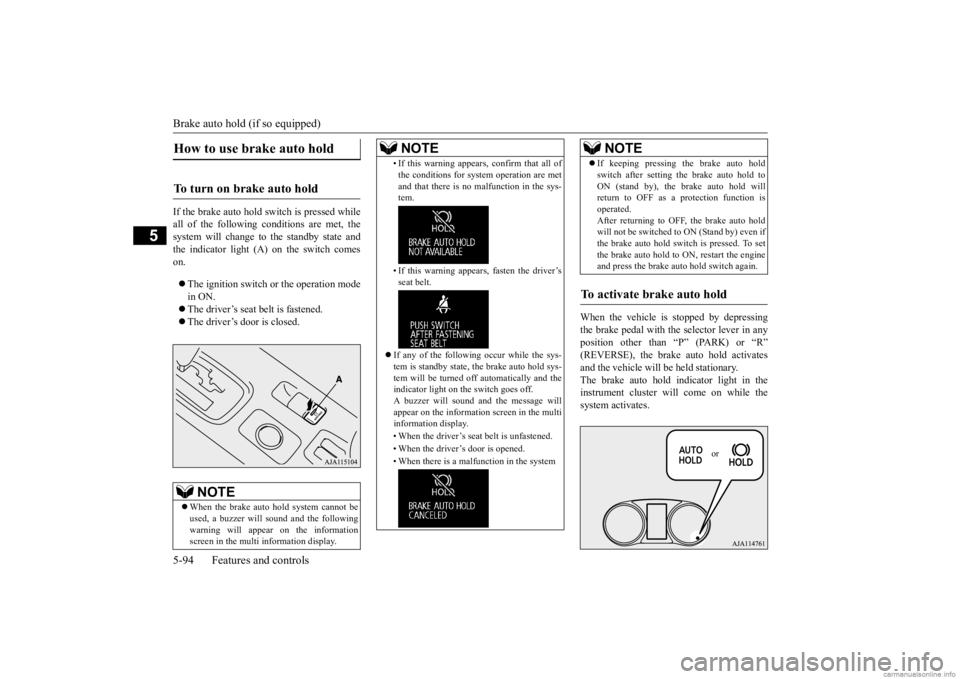
Brake auto hold (if so equipped) 5-94 Features and controls
5
If the brake auto hold switch is pressed while all of the following conditions are met, the system will change to the standby state and the indicator light (A) on the switch comeson. The ignition switch or
the operation mode
in ON. The driver’s seat belt is fastened. The driver’s door is closed.
When the vehicle is
stopped by depressing
the brake pedal with the selector lever in any position other than “P” (PARK) or “R”(REVERSE), the brake auto hold activates and the vehicle will be
held stationary.
The brake auto hold indicator light in theinstrument cluster will come on while the system activates.
How to use brake auto hold
To turn on brake auto hold
NOTE
When the brake auto hold system cannot be used, a buzzer will sound and the following warning will appear on the information screen in the multi information display.
• If this warning appear
s, confirm that all of
the conditions for system operation are metand that there is no malfunction in the sys-tem. • If this warning appear
s, fasten the driver’s
seat belt.
If any of the following occur while the sys- tem is standby state, the brake auto hold sys-tem will be turned off automatically and the indicator light on the switch goes off. A buzzer will sound a
nd the message will
appear on the information screen in the multi information display. • When the driver’s seat
belt is unfastened.
• When the driver’s door is opened.• When there is a malfunction in the systemNOTE
If keeping pressing the brake auto hold switch after setting
the brake auto hold to
ON (stand by), the brake auto hold willreturn to OFF as a protection function is operated. After returning to OFF, the brake auto holdwill not be switched to
ON (Stand by) even if
the brake auto hold switch is pressed. To set the brake auto hold to
ON, restart the engine
and press the brake auto hold switch again.
To activate brake auto hold
NOTE
or
BK0278200US.book 94 ページ 2019年4月10日 水曜日 午前10時59分
Page 176 of 443
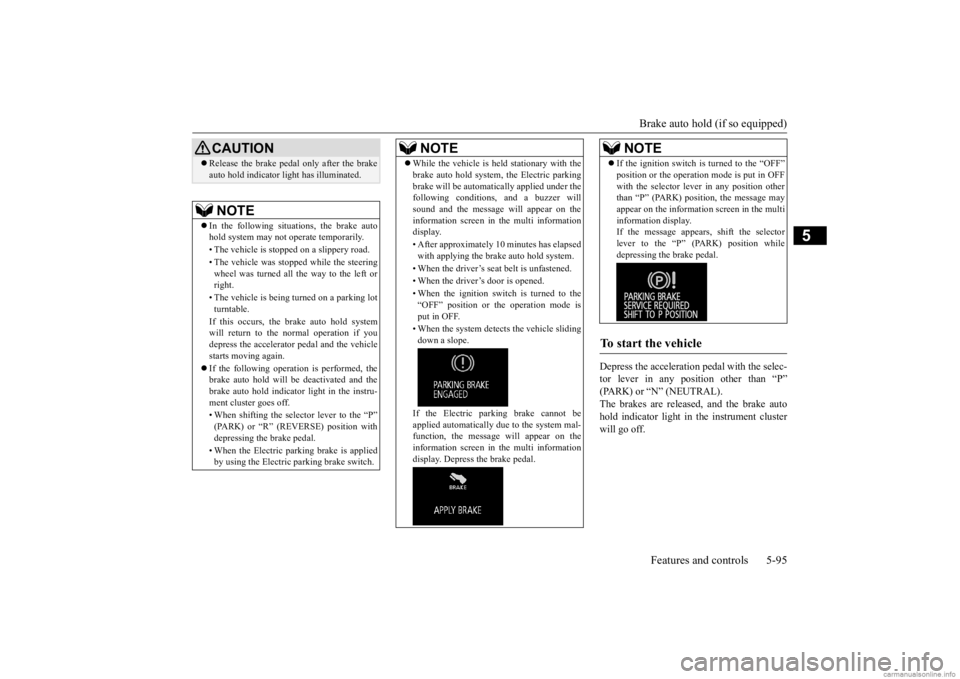
Brake auto hold (if so equipped)
Features and controls 5-95
5
Depress the acceleration
pedal with the selec-
tor lever in any position other than “P” (PARK) or “N” (NEUTRAL). The brakes are released, and the brake autohold indicator light in
the instrument cluster
will go off.
CAUTION Release the brake pedal only after the brake auto hold indicator li
ght has illuminated.
NOTE
In the following situations, the brake auto hold system may not
operate temporarily.
• The vehicle is stoppe
d on a slippery road.
• The vehicle was stoppe
d while the steering
wheel was turned all the way to the left or right. • The vehicle is being turned on a parking lot turntable. If this occurs, the brake auto hold system will return to the normal operation if youdepress the accelerator
pedal and the vehicle
starts moving again. If the following operation is performed, the brake auto hold will be
deactivated and the
brake auto hold indicator light in the instru-ment cluster goes off. • When shifting the selector lever to the “P” (PARK) or “R” (REVERSE) position with depressing the brake pedal. • When the Electric park
ing brake is applied
by using the Electric
parking brake switch.
While the vehicle is held stationary with the brake auto hold system, the Electric parkingbrake will be automati
cally applied under the
following conditions, and a buzzer will sound and the message will appear on the information screen in the multi informationdisplay. • After approximately 10 minutes has elapsed with applying the brake auto hold system. • When the driver’s seat
belt is unfastened.
• When the driver’s door is opened. • When the ignition switch is turned to the “OFF” position or th
e operation mode is
put in OFF. • When the system detect
s the vehicle sliding
down a slope. If the Electric park
ing brake cannot be
applied automatically due to the system mal- function, the message
will appear on the
information screen in the multi informationdisplay. Depress the brake pedal.NOTE
If the ignition switch is turned to the “OFF” position or the operation mode is put in OFFwith the selector leve
r in any position other
than “P” (PARK) position, the message may appear on the information screen in the multi information display.If the message appears, shift the selector lever to the “P” (PARK) position while depressing the brake pedal.
To start the vehicle
NOTE
BK0278200US.book 95 ページ 2019年4月10日 水曜日 午前10時59分
Page 177 of 443
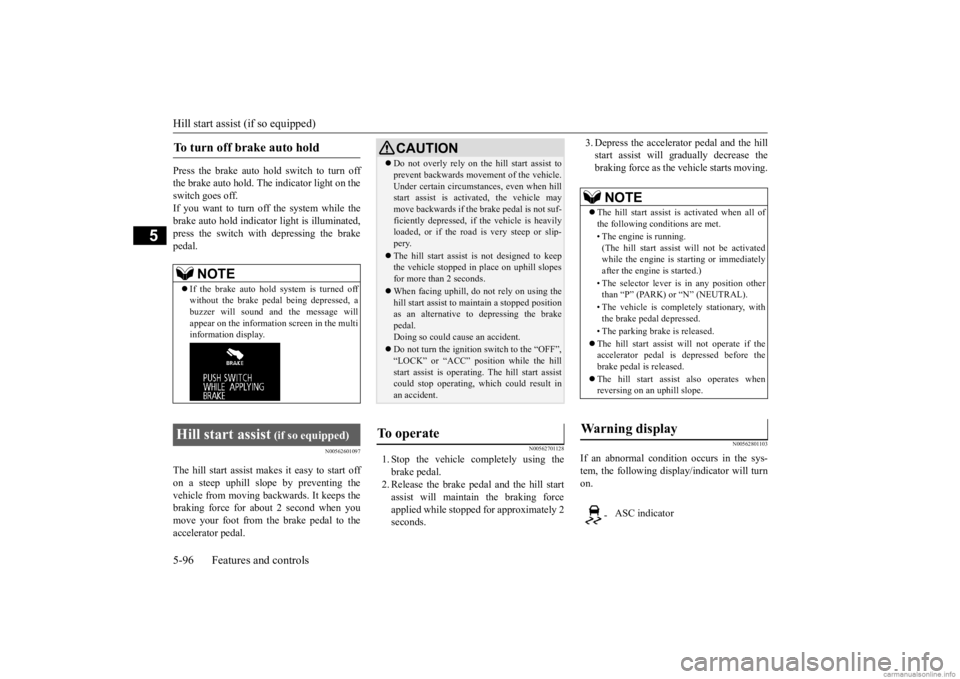
Hill start assist (if so equipped) 5-96 Features and controls
5
Press the brake auto hold switch to turn off the brake auto hold. The indicator light on the switch goes off. If you want to turn off the system while thebrake auto hold indicator light is illuminated, press the switch with
depressing the brake
pedal.
N00562601097
The hill start assist makes it easy to start off on a steep uphill sl
ope by preventing the
vehicle from moving backwards. It keeps thebraking force for about 2 second when you move your foot from the brake pedal to the accelerator pedal.
N00562701128
1. Stop the vehicle completely using the brake pedal. 2. Release the brake pedal and the hill startassist will maintain the braking force applied while stopped
for approximately 2
seconds.
3. Depress the accelera
tor pedal and the hill
start assist will gr
adually decrease the
braking force as the vehicle starts moving.
N00562801103
If an abnormal condition occurs in the sys-tem, the following display/indicator will turnon.
To turn off brake auto hold
NOTE
If the brake auto hold system is turned off without the brake peda
l being depressed, a
buzzer will sound and the message will appear on the information screen in the multiinformation display.
Hill start assist
(if so equipped)
CAUTION Do not overly rely on the hill start assist to prevent backwards movement of the vehicle.Under certain circumstances, even when hillstart assist is activated, the vehicle may move backwards if the brake pedal is not suf- ficiently depresse
d, if the vehicle is heavily
loaded, or if the road is very steep or slip- pery. The hill start assist is not designed to keep the vehicle stopped in
place on uphill slopes
for more than 2 seconds. When facing uphill, do not rely on using the hill start assist to
maintain a stopped position
as an alternative to depressing the brake pedal. Doing so could cause an accident. Do not turn the igniti
on switch to the “OFF”,
“LOCK” or “ACC” po
sition while the hill
start assist is operating. The hill start assist could stop operating,
which could result in
an accident.
To operate
NOTE
The hill start assist is activated when all of the following c
onditions are met.
• The engine is running. (The hill start assist
will not be activated
while the engine is st
arting or immediately
after the engine is started.) • The selector lever is
in any position other
than “P” (PARK) or “N” (NEUTRAL). • The vehicle is comple
tely stationary, with
the brake pedal depressed. • The parking brake is released. The hill start assist wi
ll not operate if the
accelerator pedal is
depressed before the
brake pedal is released. The hill start assist also operates when reversing on an uphill slope.
Warning display
- ASC indicator
BK0278200US.book 96 ページ 2019年4月10日 水曜日 午前10時59分
Page 199 of 443
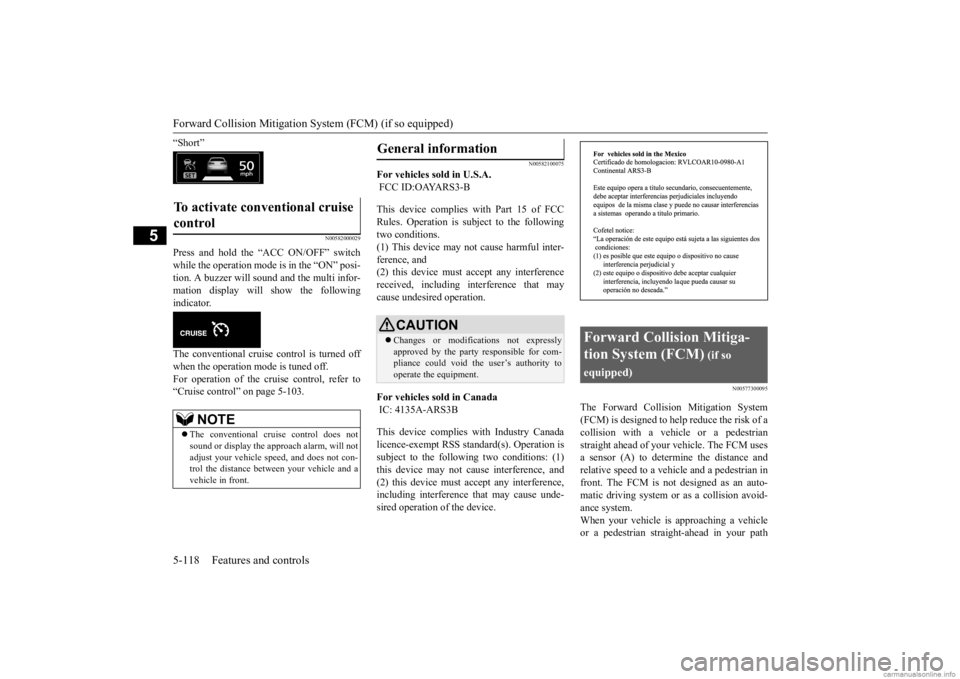
Forward Collision Mitigation System (FCM) (if so equipped) 5-118 Features and controls
5
“Short”
N00582000029
Press and hold the “ACC ON/OFF” switch while the operation mode is in the “ON” posi- tion. A buzzer will s
ound and the multi infor-
mation display will show the following indicator. The conventional cruise control is turned off when the operation mode is tuned off. For operation of the cruise control, refer to“Cruise control” on page 5-103.
N00582100075
For vehicles sold in U.S.A. FCC ID:OAYARS3-B This device complies with Part 15 of FCC Rules. Operation is subject to the followingtwo conditions. (1) This device may not
cause harmful inter-
ference, and(2) this device must
accept any interference
received, including interference that may cause undesired operation. For vehicles sold in Canada IC: 4135A-ARS3B This device complies
with Industry Canada
licence-exempt RSS sta
ndard(s). Operation is
subject to the following two conditions: (1)this device may not ca
use interference, and
(2) this device must
accept any interference,
including interference that may cause unde-sired operation of the device.
N00577300095
The Forward Collision Mitigation System(FCM) is designed to help reduce the risk of a collision with a vehicle or a pedestrian straight ahead of your
vehicle. The FCM uses
a sensor (A) to determine the distance and relative speed to a vehi
cle and a pedestrian in
front. The FCM is not designed as an auto-matic driving system or
as a collision avoid-
ance system. When your vehicle is approaching a vehicleor a pedestrian straight-ahead in your path
To activate conventional cruise control
NOTE
The conventional cruise control does not sound or display the appr
oach alarm, will not
adjust your vehicle sp
eed, and does not con-
trol the distance betw
een your vehicle and a
vehicle in front.
General information
CAUTION Changes or modifica
tions not expressly
approved by the party responsible for com- pliance could void the user’s authority to operate the equipment.
Forward Collision Mitiga- tion System (FCM)
(if so
equipped)
BK0278200US.book 118 ページ 2019年4月10日 水曜日 午前10時59分
Page 204 of 443
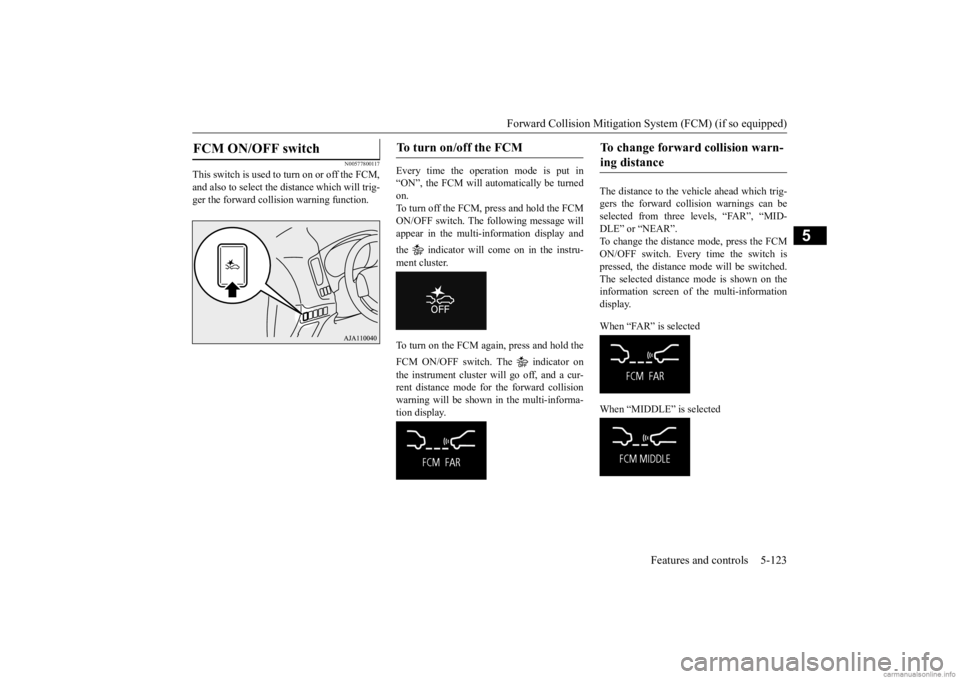
Forward Collision Mitigation System (FCM) (if so equipped)
Features and controls 5-123
5
N00577800117
This switch is used to turn on or off the FCM, and also to select the distance which will trig- ger the forward collision warning function.
Every time the operation mode is put in “ON”, the FCM will automatically be turned on. To turn off the FCM, press and hold the FCMON/OFF switch. The following message will appear in the multi-information display and the indicator will come on in the instru- ment cluster. To turn on the FCM again, press and hold the FCM ON/OFF switch. The indicator on the instrument cluster will go off, and a cur- rent distance mode for the forward collisionwarning will be shown
in the multi-informa-
tion display.
The distance to the vehicle ahead which trig- gers the forward collision warnings can be selected from three levels, “FAR”, “MID- DLE” or “NEAR”.To change the distance mode, press the FCM ON/OFF switch. Every time the switch is pressed, the distance
mode will be switched.
The selected distance
mode is shown on the
information screen of
the multi-information
display. When “FAR” is selected When “MIDDLE” is selected
FCM ON/OFF switch
To turn on/off the FCM
To change forward collision warn- ing distance
BK0278200US.book 123 ページ 2019年4月10日 水曜日 午前10時59分