ECO mode MITSUBISHI OUTLANDER 2020 (in English) User Guide
[x] Cancel search | Manufacturer: MITSUBISHI, Model Year: 2020, Model line: OUTLANDER, Model: MITSUBISHI OUTLANDER 2020Pages: 443, PDF Size: 60.03 MB
Page 69 of 443
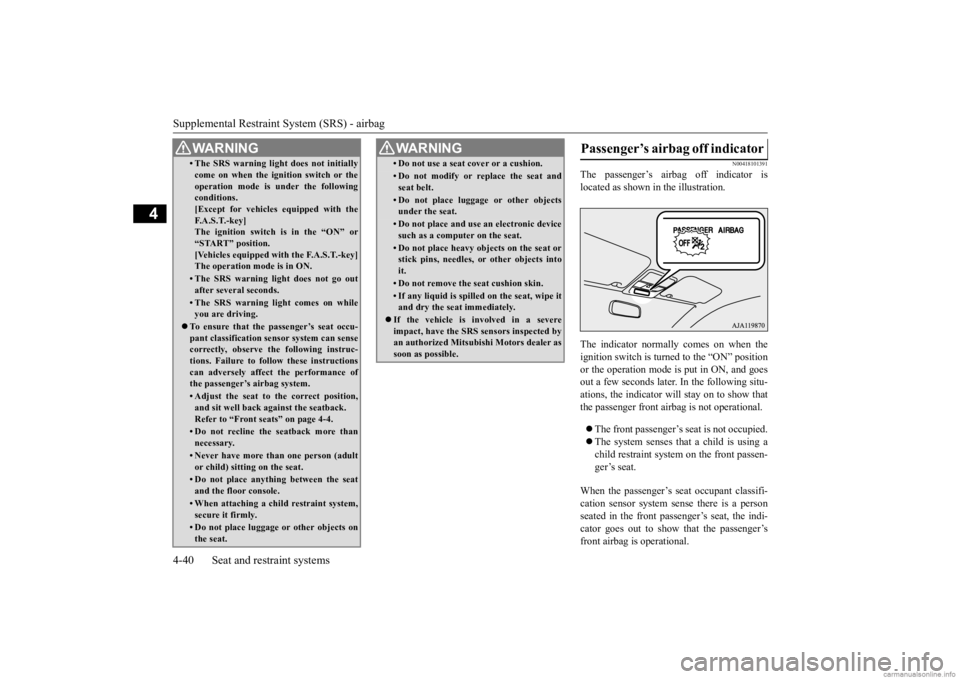
Supplemental Restraint System (SRS) - airbag 4-40 Seat and restraint systems
4
N00418101391
The passenger’s airbag off indicator is located as shown in
the illustration.
The indicator normally comes on when the ignition switch is turned to the “ON” position or the operation mode is put in ON, and goesout a few seconds later.
In the following situ-
ations, the indicator will stay on to show that the passenger front airb
ag is not operational.
The front passenger’s seat is not occupied. The system senses that a child is using a child restraint system on the front passen- ger’s seat.
When the passenger’s seat occupant classifi- cation sensor sy
stem sense there is a person
seated in the front passenger’s seat, the indi- cator goes out to show that the passenger’sfront airbag is operational.
• The SRS warning light does not initially come on when the ignition switch or theoperation mode is under the followingconditions. [Except for vehicles equipped with the F. A . S . T. - k e y ]The ignition switch is in the “ON” or “START” position. [Vehicles equipped with the F.A.S.T.-key]The operation mode is in ON.• The SRS warning light does not go outafter several seconds.• The SRS warning li
ght comes on while
you are driving.
To ensure that the passenger’s seat occu- pant classification sensor system can sense correctly, observe the following instruc- tions. Failure to follow these instructionscan adversely affect
the performance of
the passenger’s airbag system.• Adjust the seat to the correct position,and sit well back
against the seatback.
Refer to “Front seats” on page 4-4.• Do not recline the seatback more thannecessary.• Never have more than one person (adultor child) sitting
on the seat.
• Do not place anything between the seat and the floor console.• When attaching a chil
d restraint system,
secure it firmly.• Do not place luggage or other objects onthe seat.WA R N I N G
• Do not use a seat cover or a cushion.• Do not modify or re
place the seat and
seat belt.• Do not place luggage or other objectsunder the seat.• Do not place and use
an electronic device
such as a computer on the seat.• Do not place heavy obje
cts on the seat or
stick pins, needles, or other objects into it.• Do not remove the seat cushion skin.• If any liquid is spille
d on the seat, wipe it
and dry the seat immediately.
If the vehicle is involved in a severe impact, have the SRS sensors inspected by an authorized
Mitsubishi Motors dealer as
soon as possible.WA R N I N G
Passenger’s airbag off indicator
BK0278200US.book 40 ページ 2019年4月10日 水曜日 午前10時59分
Page 83 of 443
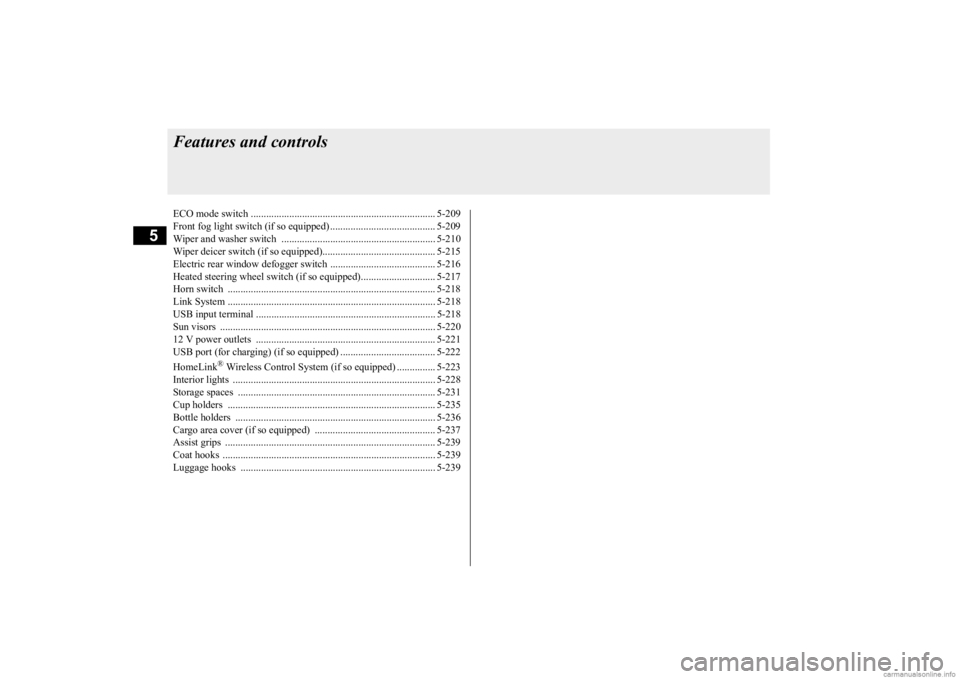
5
Features and controlsECO mode switch ........................................................................ 5-209 Front fog light switch (if so equipped) ......................................... 5-209 Wiper and washer switch ............................................................ 5-210Wiper deicer switch (if so equipped)............................................ 5-215 Electric rear window def
ogger switch ......
...........
...........
............. 5-216
Heated steering wheel switch (if so equipped)............................. 5-217Horn switch ................................................................................. 5-218 Link System ................................................................................. 5-218 USB input terminal ...................................................................... 5-218Sun visors .................................................................................... 5-220 12 V power outlets ...................................................................... 5-221 USB port (for charging) (if so equipped) ..................................... 5-222 HomeLink
® Wireless Control System (if so equipped) ............... 5-223
Interior lights ............................................................................... 5-228 Storage spaces ............................................................................. 5-231Cup holders ................................................................................. 5-235 Bottle holders .............................................................................. 5-236 Cargo area cover (if so equipped) ............................................... 5-237Assist grips .................................................................................. 5-239 Coat hooks ................................................................................... 5-239 Luggage hooks ............................................................................ 5-239BK0278200US.book 2 ページ 2019年4月10日 水曜日 午前10時59分
Page 91 of 443
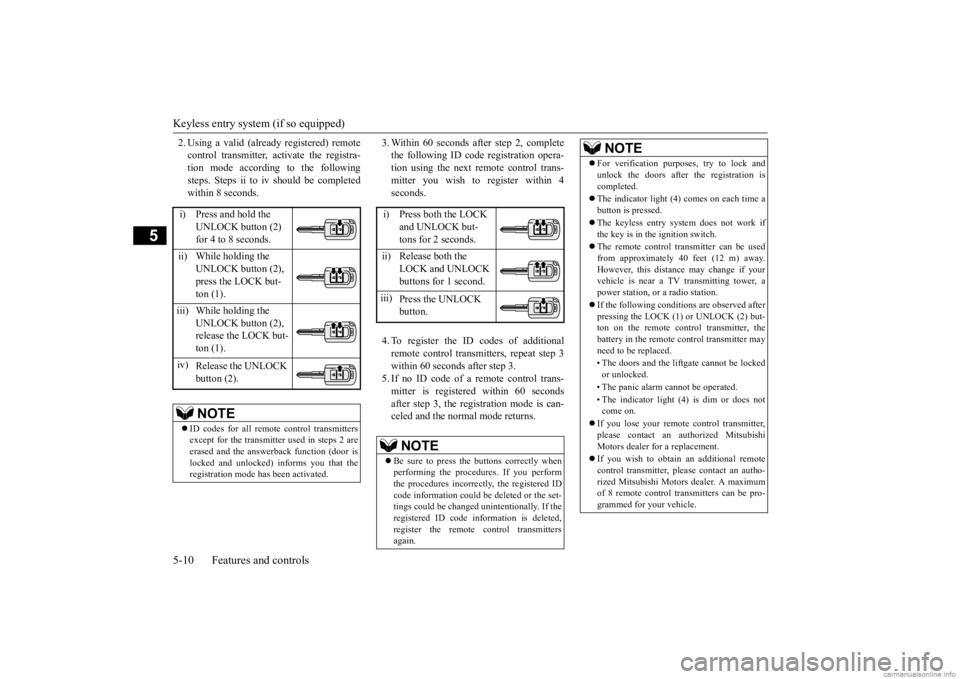
Keyless entry system (if so equipped) 5-10 Features and controls
5
2. Using a valid (already registered) remote control transmitter, ac
tivate the registra-
tion mode according to the following steps. Steps ii to iv should be completed within 8 seconds.
3. Within 60 seconds after step 2, complete the following ID code
registration opera-
tion using the next remote control trans- mitter you wish to register within 4 seconds. 4. To register the ID
codes of additional
remote control transmitters, repeat step 3 within 60 seconds after step 3.5. If no ID code of a remote control trans- mitter is registered within 60 seconds after step 3, the regi
stration mode is can-
celed and the normal mode returns.
i) Press and hold the
UNLOCK button (2) for 4 to 8 seconds.
ii) While holding the
UNLOCK button (2), press the LOCK but-ton (1).
iii) While holding the
UNLOCK button (2), release the LOCK but- ton (1).
iv)
Release the UNLOCK button (2).NOTE
ID codes for all remote control transmitters except for the transmitter used in steps 2 are erased and the answerback function (door is locked and unlocked) informs you that theregistration mode ha
s been activated.
i) Press both the LOCK
and UNLOCK but- tons for 2 seconds.
ii) Release both the
LOCK and UNLOCK buttons for 1 second.
iii)
Press the UNLOCK button.NOTE
Be sure to press the buttons correctly when performing the procedures. If you perform the procedures incorrectly, the registered ID code information could
be deleted or the set-
tings could be changed
unintentionally. If the
registered ID code in
formation is deleted,
register the remote control transmittersagain.
For verification purposes, try to lock and unlock the doors after the registration iscompleted. The indicator light (4) comes on each time a button is pressed. The keyless entry system does not work if the key is in the ignition switch. The remote control transmitter can be used from approximately 40
feet (12 m) away.
However, this distance
may change if your
vehicle is near a TV
transmitting tower, a
power station, or
a radio station.
If the following conditi
ons are observed after
pressing the LOCK (1) or UNLOCK (2) but-ton on the remote control transmitter, the battery in the remote control transmitter may need to be replaced. • The doors and the lift
gate cannot be locked
or unlocked. • The panic alarm
cannot be operated.
• The indicator light
(4) is dim or does not
come on.
If you lose your remote control transmitter, please contact an au
thorized Mitsubishi
Motors dealer for a replacement. If you wish to obtain
an additional remote
control transmitter, please contact an autho-rized Mitsubishi Moto
rs dealer. A maximum
of 8 remote control tr
ansmitters can be pro-
grammed for your vehicle.NOTE
BK0278200US.book 10 ページ 2019年4月10日 水曜日 午前10時59分
Page 98 of 443
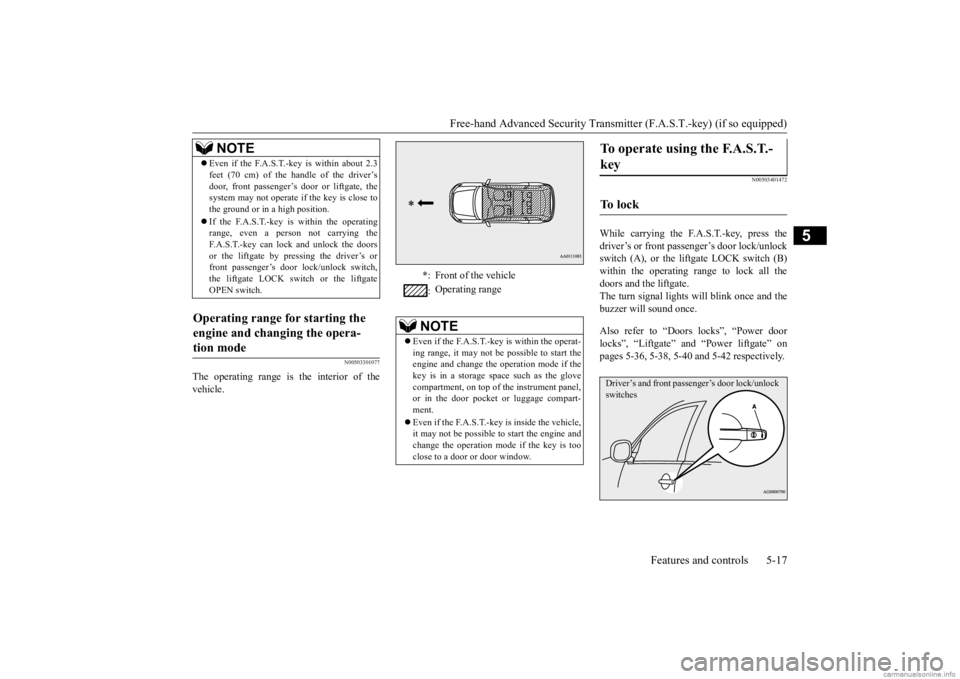
Free-hand Advanced Securi
ty Transmitter (F.A.S.T.-key) (if so equipped)
Features and controls 5-17
5
N00503301077
The operating range is the interior of the vehicle.
N00503401472
While carrying the F.A.S.T.-key, press thedriver’s or front passenger’s door lock/unlockswitch (A), or the liftgate LOCK switch (B) within the operating range to lock all the doors and the liftgate. The turn signal lights will blink once and the buzzer will sound once. Also refer to “Doors locks”, “Power door locks”, “Liftgate” and “Power liftgate” on pages 5-36, 5-38, 5-40 and 5-42 respectively.
Even if the F.A.S.T.-key is within about 2.3 feet (70 cm) of the handle of the driver’sdoor, front passenger’s door or liftgate, thesystem may not operate if the key is close to the ground or in a high position. If the F.A.S.T.-key is within the operating range, even a person not carrying the F.A.S.T.-key can lock and unlock the doorsor the liftgate by pressing the driver’s or front passenger’s door lock/unlock switch, the liftgate LOCK switch or the liftgateOPEN switch.
Operating range for starting the engine and changing the opera- tion mode
NOTE
* : Front of the vehicle : Operating range
NOTE
Even if the F.A.S.T.-key is within the operat- ing range, it may not be possible to start the engine and change the
operation mode if the
key is in a storage space such as the glovecompartment, on top of the instrument panel, or in the door pocket or luggage compart- ment. Even if the F.A.S.T.-key is inside the vehicle, it may not be possible to
start the engine and
change the operation mode if the key is too close to a door or door window.
To operate using the F.A.S.T.- key
To l o c k
Driver’s and front passenger’s door lock/unlock switches
BK0278200US.book 17 ページ 2019年4月10日 水曜日 午前10時59分
Page 99 of 443
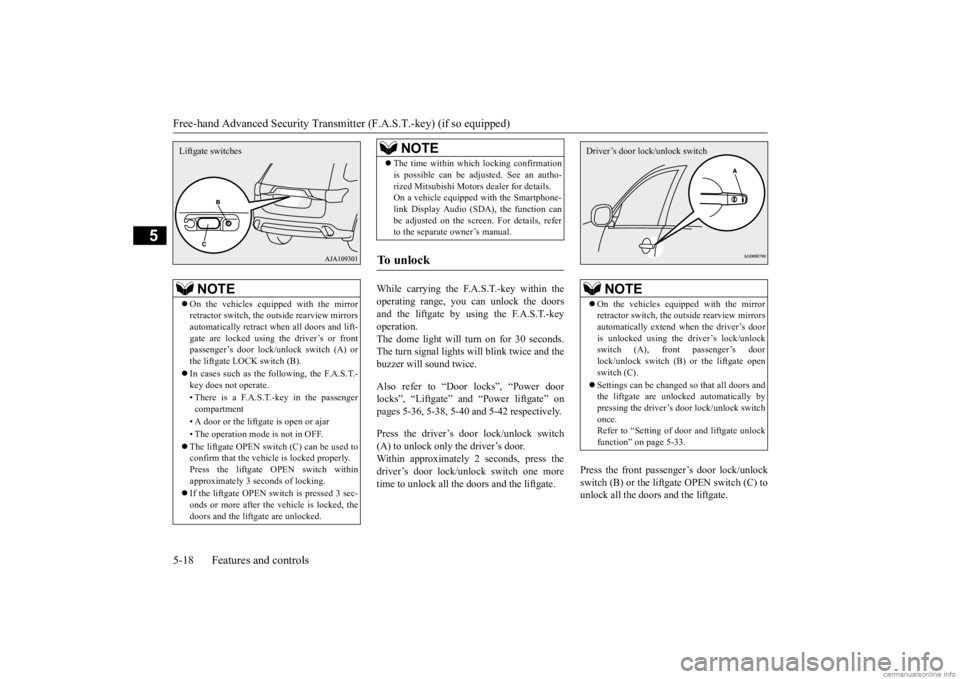
Free-hand Advanced
Security Transmitter (F.A.S
.T.-key) (if so equipped)
5-18 Features and controls
5
While carrying the F.A.S.T.-key within the operating range, you can unlock the doorsand the liftgate by using the F.A.S.T.-key operation. The dome light will turn on for 30 seconds.The turn signal lights will blink twice and the buzzer will
sound twice.
Also refer to “Door locks”, “Power door locks”, “Liftgate” and “Power liftgate” onpages 5-36, 5-38, 5-40 and 5-42 respectively. Press the driver’s door lock/unlock switch (A) to unlock only the driver’s door. Within approximately 2 seconds, press thedriver’s door lock/unlock switch one more time to unlock all the
doors and the liftgate.
Press the front passenger’s door lock/unlock switch (B) or the liftgate OPEN switch (C) to unlock all the doors and the liftgate.
NOTE
On the vehicles equipped with the mirror retractor switch, the out
side rearview mirrors
automatically retract when all doors and lift- gate are locked using the driver’s or front passenger’s door lock/unlock switch (A) orthe liftgate LOCK switch (B). In cases such as the following, the F.A.S.T.- key does not operate. • There is a F.A.S.T.-key in the passenger compartment • A door or the liftgate is open or ajar• The operation mode
is not in OFF.
The liftgate OPEN switch (C) can be used to confirm that the vehicl
e is locked properly.
Press the liftgate OPEN switch withinapproximately 3 seconds of locking. If the liftgate OPEN switch is pressed 3 sec- onds or more after the
vehicle is locked, the
doors and the liftga
te are unlocked.
Liftgate switches
The time within which locking confirmation is possible can be adjusted. See an autho-rized Mitsubishi Motors
dealer for details.
On a vehicle equipped
with the Smartphone-
link Display Audio (SDA
), the function can
be adjusted on the screen. For details, referto the separate owner’s manual.
To u n l o c k
NOTE
NOTE
On the vehicles equipped with the mirror retractor switch, the out
side rearview mirrors
automatically extend when the driver’s door is unlocked using the
driver’s lock/unlock
switch (A), front passenger’s doorlock/unlock switch (B)
or the liftgate open
switch (C). Settings can be change
d so that all doors and
the liftgate are unloc
ked automatically by
pressing the driver’s door lock/unlock switchonce. Refer to “Setting of door
and liftgate unlock
function” on page 5-33.Driver’s door lock/unlock switch
BK0278200US.book 18 ページ 2019年4月10日 水曜日 午前10時59分
Page 100 of 443
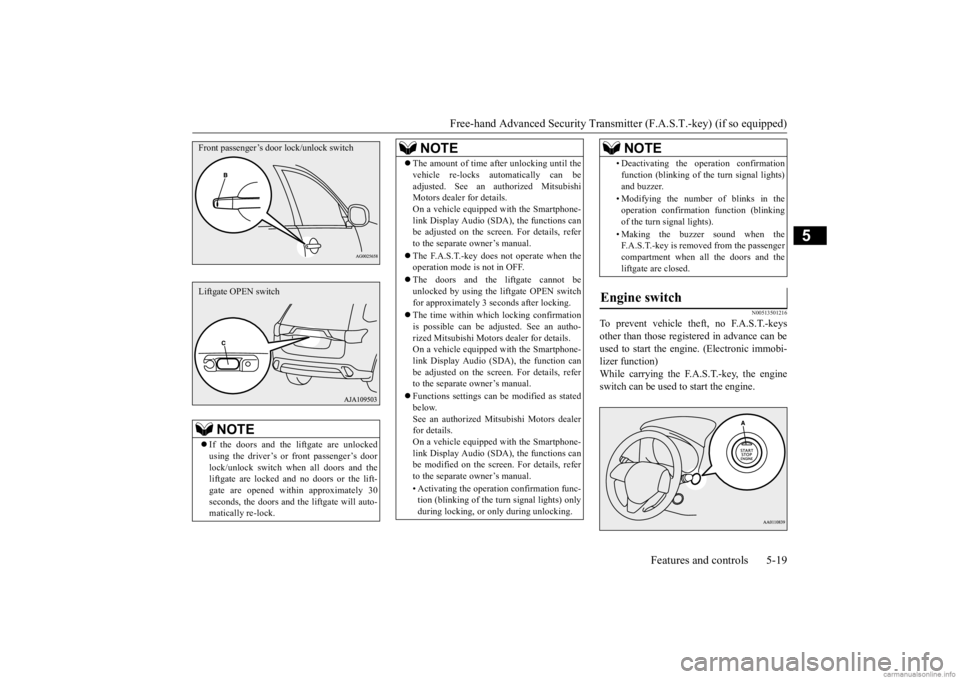
Free-hand Advanced Securi
ty Transmitter (F.A.S.T.-key) (if so equipped)
Features and controls 5-19
5
N00513501216
To prevent vehicle theft, no F.A.S.T.-keys other than those regist
ered in advance can be
used to start the engi
ne. (Electronic immobi-
lizer function)While carrying the F.A.S.T.-key, the engine switch can be used
to start the engine.
NOTE
If the doors and the liftgate are unlocked using the driver’s or front passenger’s doorlock/unlock switch when all doors and the liftgate are locked and no doors or the lift- gate are opened with
in approximately 30
seconds, the doors and th
e liftgate will auto-
matically re-lock.Front passenger’s door lock/unlock switchLiftgate OPEN switch
The amount of time af
ter unlocking until the
vehicle re-locks au
tomatically can be
adjusted. See an authorized MitsubishiMotors dealer for details. On a vehicle equipped
with the Smartphone-
link Display Audio (SDA), the functions canbe adjusted on the scre
en. For details, refer
to the separate owner’s manual. The F.A.S.T.-key does not operate when the operation mode is not in OFF. The doors and the liftgate cannot be unlocked by using the li
ftgate OPEN switch
for approximately 3 seconds after locking. The time within which locking confirmation is possible can be adjusted. See an autho-rized Mitsubishi Motors
dealer for details.
On a vehicle equipped
with the Smartphone-
link Display Audio (SDA
), the function can
be adjusted on the scre
en. For details, refer
to the separate owner’s manual. Functions settings can
be modified as stated
below. See an authorized Mitsubishi Motors dealerfor details. On a vehicle equipped
with the Smartphone-
link Display Audio (SDA), the functions canbe modified on the scre
en. For details, refer
to the separate owner’s manual. • Activating the operati
on confirmation func-
tion (blinking of the turn signal lights) only during locking, or only during unlocking.NOTE
• Deactivating the operation confirmationfunction (blinking of th
e turn signal lights)
and buzzer. • Modifying the number of blinks in the operation confirmati
on function (blinking
of the turn signal lights). • Making the buzzer sound when the F.A.S.T.-key is removed from the passenger compartment when all the doors and the liftgate are closed.
Engine switch
NOTE
BK0278200US.book 19 ページ 2019年4月10日 水曜日 午前10時59分
Page 102 of 443
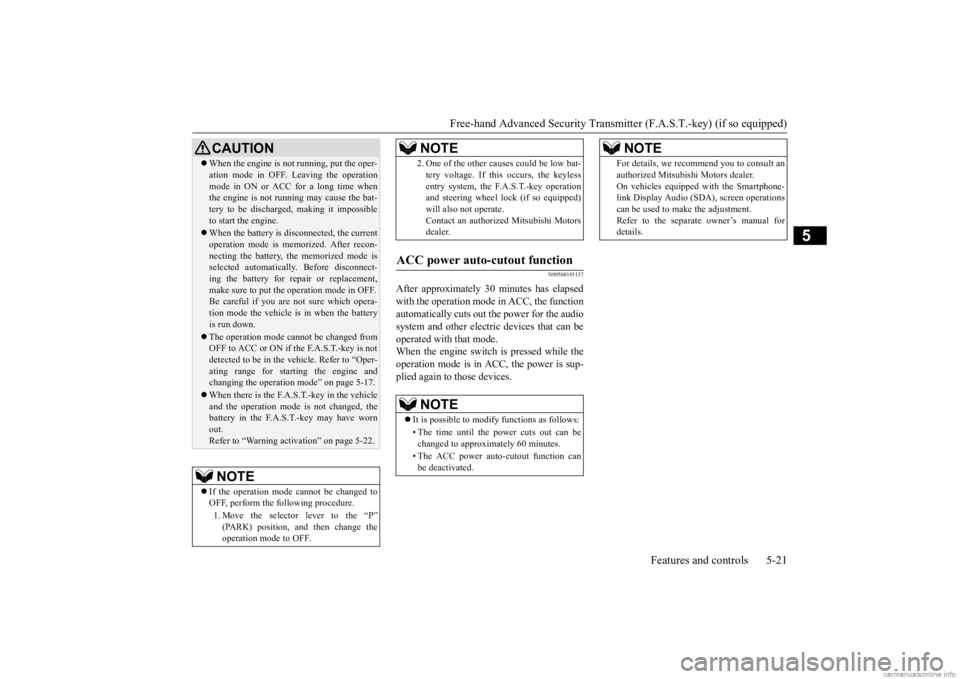
Free-hand Advanced Securi
ty Transmitter (F.A.S.T.-key) (if so equipped)
Features and controls 5-21
5
N00568101137
After approximately 30
minutes has elapsed
with the operation mode
in ACC, the function
automatically cuts out the power for the audio system and other electr
ic devices that can be
operated with that mode.When the engine switch is pressed while the operation mode is in AC
C, the power is sup-
plied again to those devices.
CAUTION When the engine is not running, put the oper- ation mode in OFF. Leaving the operationmode in ON or ACC for a long time whenthe engine is not running may cause the bat- tery to be discharged, making it impossible to start the engine. When the battery is disconnected, the current operation mode is memo
rized. After recon-
necting the battery, the memorized mode is selected automaticall
y. Before disconnect-
ing the battery for re
pair or replacement,
make sure to put the operation mode in OFF. Be careful if you are not sure which opera- tion mode the vehicle is in when the batteryis run down. The operation mode cannot be changed from OFF to ACC or ON if the F.A.S.T.-key is not detected to be in the
vehicle. Refer to “Oper-
ating range for star
ting the engine and
changing the operation mode” on page 5-17. When there is the F.A.S.T.-key in the vehicle and the operation mode
is not changed, the
battery in the F.A.S.T.-key may have worn out.Refer to “Warning acti
vation” on page 5-22.
NOTE
If the operation mode
cannot be changed to
OFF, perform the following procedure. 1. Move the selector lever to the “P” (PARK) position, and then change the operation mode to OFF.
2. One of the other causes could be low bat- tery voltage. If this
occurs, the keyless
entry system, the F.A.S.T.-key operationand steering wheel lock (if so equipped) will also not operate. Contact an authorized Mitsubishi Motorsdealer.
ACC power auto-cutout function
NOTE
It is possible to modify functions as follows: • The time until the power cuts out can be changed to approximately 60 minutes. • The ACC power auto
-cutout function can
be deactivated.NOTE
For details, we reco
mmend you to consult an
authorized Mitsubish
i Motors dealer.
On vehicles equipped with the Smartphone-link Display Audio (SDA
), screen operations
can be used to make the adjustment. Refer to the separate owner’s manual fordetails.NOTE
BK0278200US.book 21 ページ 2019年4月10日 水曜日 午前10時59分
Page 104 of 443

Free-hand Advanced Securi
ty Transmitter (F.A.S.T.-key) (if so equipped)
Features and controls 5-23
5
F.A.S.T.-key take- out monitoring system
Inner buzzer sounds once Outer buzzer sounds inter- mittently
When the vehicle is parked with the operation mode in any mode other than OFF, if you close the door after opening any of the doors and taking the F.A.S.T.-key out
of the vehicle,
a warning is issued until the F.A.S.T.-key is detected in the vehi- cle.
•The F.A.S.T.-key
take-out monitor-
ing system does not function if the F.A.S.T.-key is removed through a window without opening a door. This setting can be changed.Contact an authorized Mitsubishi Motors dealer for details. •The warning may display even if the F.A.S.T.-key is in the operating range for starting the engine and changing the operation mode. The surrounding environment or electro-magnetic waves may make it impossible to verify the ID codes of the F.A.S.T.-key and vehicle.
Key lock-in pre- vention system
Inner buzzer sounds once Outer buzzer sounds approximately 3 seconds intermittently
When the operation mode is in OFF, the F.A.S.T.-key is left in the pas- senger compartment, all the doors and the liftgate are closed, and someone tries to lock the vehicle by pressing the driver’s or front pas-senger’s door lock/unlock switch, or the liftgate LOCK switch, a warning is issued and you cannot lock the doors and liftgate.
Make sure you have the F.A.S.T.- key with you before locking the doors. Even if you leave the F. A . S . T. - k e y i n s i d e
the vehicle, it is
possible that the doors will lock depending on the surrounding envi-ronment and wireless signal condi- tions.
Item
Display
Buzzer
Solution
Note
BK0278200US.book 23 ページ 2019年4月10日 水曜日 午前10時59分
Page 105 of 443

Free-hand Advanced
Security Transmitter (F.A.S
.T.-key) (if so equipped)
5-24 Features and controls
5
Door ajar preven- tion system
Inner buzzer sounds once Outer buzzer sounds approximately 3 seconds intermittently
When the operation mode is in OFF, and someone tries to lock the vehi-cle by pressing the driver’s or front passenger’s door lock/unlock switch, or the liftgate LOCK switch while one of the doors or the liftgate is not fully closed, a warning is issued and you cannot lock the doors and liftgate.
—
Operation mode OFF reminder sys-tem
Inner buzzer sounds once Outer buzzer sounds approximately 3 seconds intermittently
When the operation mode is in any mode other than OFF, and someone tries to lock the vehicle by pressing the driver’s or front passenger’s door lock/unlock switch, or the lift-gate LOCK switch, a warning is issued and you cannot lock the doors and liftgate.
—
Item
Display
Buzzer
Solution
Note
BK0278200US.book 24 ページ 2019年4月10日 水曜日 午前10時59分
Page 107 of 443
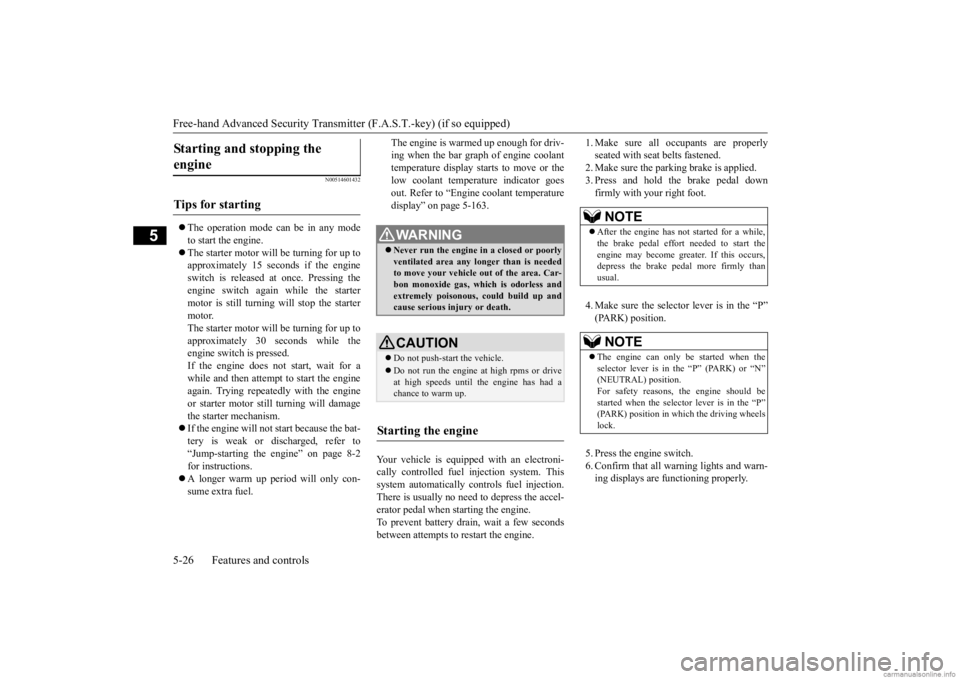
Free-hand Advanced
Security Transmitter (F.A.S
.T.-key) (if so equipped)
5-26 Features and controls
5
N00514601432
The operation mode ca
n be in any mode
to start the engine. The starter motor will be turning for up to approximately 15 seconds if the engine switch is released at once. Pressing the engine switch again while the starter motor is still turning will stop the starter motor.The starter motor will be turning for up to approximately 30 se
conds while the
engine switch is pressed.If the engine does not start, wait for a while and then attempt to start the engine again. Trying repeatedly with the engineor starter motor still turning will damage the starter mechanism. If the engine will not start because the bat- tery is weak or discharged, refer to “Jump-starting the engine” on page 8-2 for instructions. A longer warm up period will only con- sume extra fuel.
The engine is warmed up enough for driv- ing when the bar graph of engine coolanttemperature display star
ts to move or the
low coolant temperature indicator goes out. Refer to “Engine coolant temperaturedisplay” on page 5-163.
Your vehicle is equipped with an electroni- cally controlled fuel injection system. This system automatically controls fuel injection. There is usually no need to depress the accel-erator pedal when starting the engine. To prevent battery drai
n, wait a few seconds
between attempts to restart the engine.
1. Make sure all occupants are properly seated with seat belts fastened.2. Make sure the parking brake is applied. 3. Press and hold the brake pedal down firmly with your right foot. 4. Make sure the selector
lever is in the “P”
(PARK) position. 5. Press the engine switch. 6. Confirm that all warning lights and warn- ing displays are functioning properly.
Starting and stopping the engine
Tips for starting
WA R N I N G Never run the engine in
a closed or poorly
ventilated area any longer than is neededto move your vehicle out of the area. Car- bon monoxide gas, which is odorless and extremely poisonous, could build up andcause serious injury or death.CAUTION Do not push-start the vehicle.Do not run the engine at high rpms or drive at high speeds until the engine has had a chance to warm up.
Starting the engine
NOTE
After the engine has not
started for a while,
the brake pedal effort needed to start the engine may become grea
ter. If this occurs,
depress the brake pedal more firmly than usual.NOTE
The engine can only be started when the selector lever is in the “P” (PARK) or “N” (NEUTRAL) position. For safety reasons,
the engine should be
started when the selector lever is in the “P” (PARK) position in which the driving wheels lock.
BK0278200US.book 26 ページ 2019年4月10日 水曜日 午前10時59分