display MITSUBISHI OUTLANDER 2020 (in English) Manual PDF
[x] Cancel search | Manufacturer: MITSUBISHI, Model Year: 2020, Model line: OUTLANDER, Model: MITSUBISHI OUTLANDER 2020Pages: 443, PDF Size: 60.03 MB
Page 196 of 443

Adaptive Cruise Control System (ACC) (if so equipped)
Features and controls 5-115
5
By depressing the brake pedal while the ACC is activated, the ACC control is canceled and your vehicle speed will decrease.At the point where the vehicle speed reaches your desired speed, push down and release the “SET -” switch; the new speed is then setin the system.
N00582800027
Simply depress the accelerator pedal to tem-porarily accelerate the vehicle. Releasing the pedal automatically sl
ows down the vehicle
to the set speed and ACC restarts its control.
N00581700061
There are two ways to cancel the ACC con- trol. By pressing the “CANCEL” switch. By depressing the brake pedal.
The set speed can be changed even while your vehicle is followi
ng a vehicle in front
using the ACC. In this case, however,although the set speed
itself is decreased,
your vehicle will not decelerate. When the switch is he
ld, a buzzer will sound
every time the set speed changes
By using the brake pedal:
NOTE
NOTE
The ACC control will not resume after releasing the brake pedal.
To temporarily accelerate the vehicle
WA R N I N G The ACC braking control and approach alarm functions will
not work while the
accelerator pedal is depressed.
NOTE
The set speed indication on the display turns to “---” when the accelerator pedal isdepressed. This indication remains as long asthe pedal is in a depressed position. In certain conditions, the braking control and alarming functions of ACC may not work for a short while after releasing the accelerator pedal.
To cancel ACC control
BK0278200US.book 115 ページ 2019年4月10日 水曜日 午前10時59分
Page 197 of 443
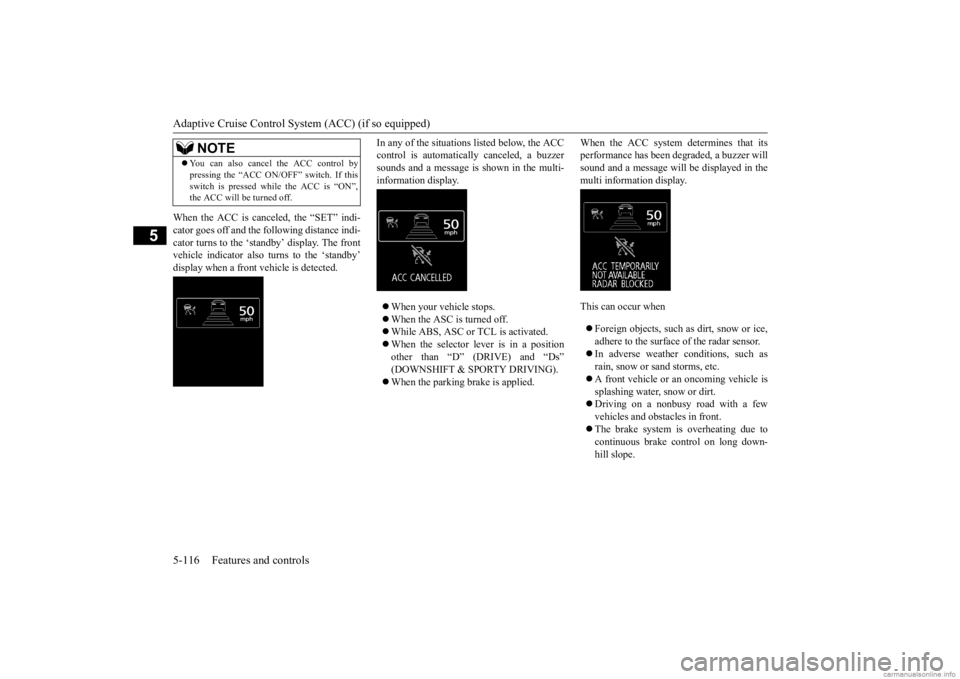
Adaptive Cruise Control System (ACC) (if so equipped) 5-116 Features and controls
5
When the ACC is canceled, the “SET” indi- cator goes off and the following distance indi- cator turns to the ‘standby’ display. The front vehicle indicato
r also turns to the ‘standby’
display when a front vehicle is detected.
In any of the situations listed below, the ACC control is automatically canceled, a buzzersounds and a message is
shown in the multi-
information display. When your vehicle stops. When the ASC is turned off. While ABS, ASC or TCL is activated. When the selector lever is in a position other than “D” (DRIVE) and “Ds” (DOWNSHIFT & SPORTY DRIVING). When the parking brake is applied.
When the ACC system determines that its performance has been degraded, a buzzer willsound and a message will
be displayed in the
multi information display. This can occur when Foreign objects, such as
dirt, snow or ice,
adhere to the surface of the radar sensor. In adverse weather
conditions, such as
rain, snow or sand storms, etc. A front vehicle or an oncoming vehicle is splashing water, snow or dirt. Driving on a nonbusy road with a few vehicles and obstacles in front. The brake system is overheating due to continuous brake control on long down-hill slope.
NOTE
You can also cancel the ACC control by pressing the “ACC ON/OFF” switch. If thisswitch is pressed while the ACC is “ON”,the ACC will be turned off.
BK0278200US.book 116 ページ 2019年4月10日 水曜日 午前10時59分
Page 198 of 443
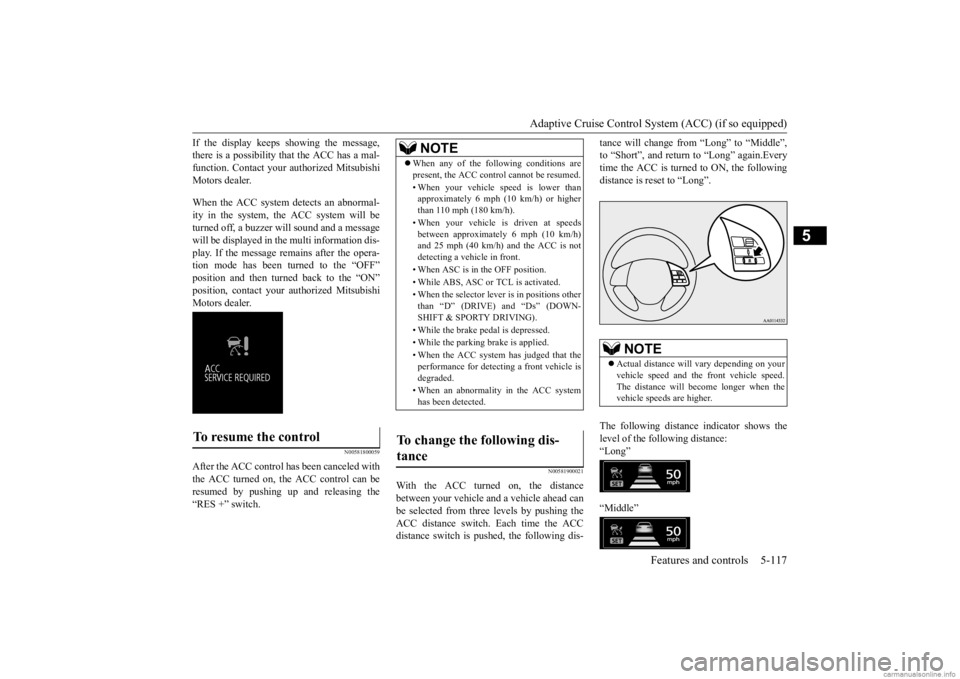
Adaptive Cruise Control System (ACC) (if so equipped)
Features and controls 5-117
5
If the display keeps showing the message, there is a possibility that the ACC has a mal-function. Contact your
authorized Mitsubishi
Motors dealer. When the ACC system detects an abnormal- ity in the system, th
e ACC system will be
turned off, a buzzer w
ill sound and a message
will be displayed in the multi information dis- play. If the message remains after the opera-tion mode has been turned to the “OFF” position and then turned back to the “ON” position, contact your
authorized Mitsubishi
Motors dealer.
N00581800059
After the ACC control ha
s been canceled with
the ACC turned on, the ACC control can beresumed by pushing up
and releasing the
“RES +” switch.
N00581900021
With the ACC turned on, the distance between your vehicle and a vehicle ahead canbe selected from thre
e levels by pushing the
ACC distance switch. Each time the ACC distance switch is pus
hed, the following dis-
tance will change from “Long” to “Middle”, to “Short”, and return to “Long” again.Everytime the ACC is turned to ON, the following distance is re
set to “Long”.
The following distance
indicator shows the
level of the following distance:“Long” “Middle”
To resume the control
NOTE
When any of the following conditions are present, the ACC cont
rol cannot be resumed.
• When your vehicle speed is lower than approximately 6 mph (10 km/h) or higher than 110 mph (180 km/h). • When your vehicle is driven at speeds between approximately 6 mph (10 km/h)and 25 mph (40 km/h) and the ACC is not detecting a vehi
cle in front.
• When ASC is in the OFF position. • While ABS, ASC or
TCL is activated.
• When the selector leve
r is in positions other
than “D” (DRIVE) and “Ds” (DOWN-SHIFT & SPORTY DRIVING). • While the brake pedal is depressed.• While the parking brake is applied. • When the ACC system has judged that the performance for detect
ing a front vehicle is
degraded. • When an abnormality
in the ACC system
has been detected.
To change the following dis- tance
NOTE
Actual distance will
vary depending on your
vehicle speed and the
front vehicle speed.
The distance will be
come longer when the
vehicle speeds are higher.
BK0278200US.book 117 ページ 2019年4月10日 水曜日 午前10時59分
Page 199 of 443
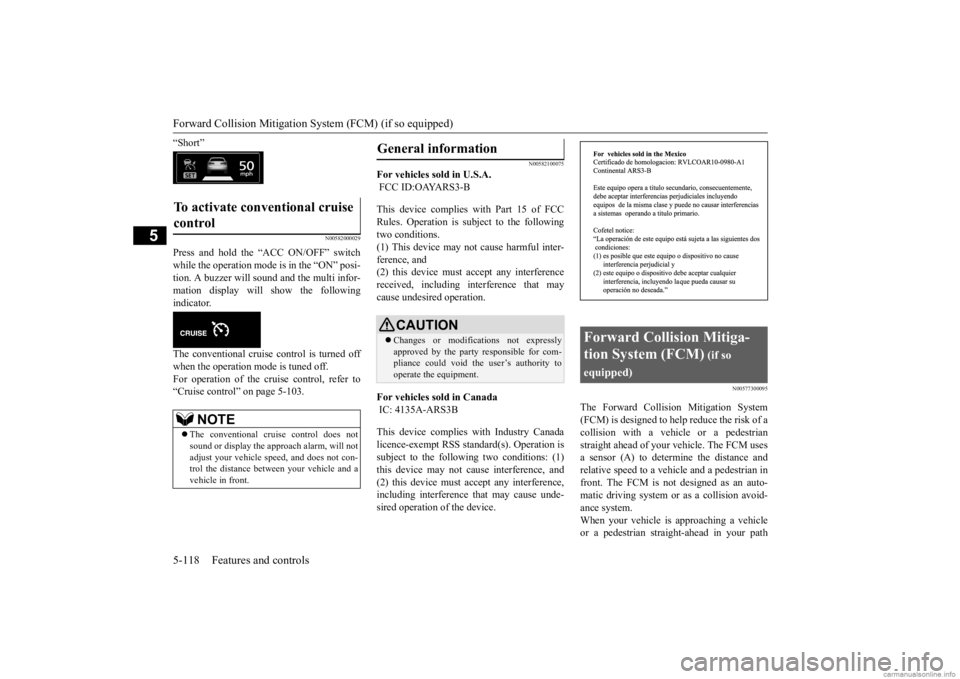
Forward Collision Mitigation System (FCM) (if so equipped) 5-118 Features and controls
5
“Short”
N00582000029
Press and hold the “ACC ON/OFF” switch while the operation mode is in the “ON” posi- tion. A buzzer will s
ound and the multi infor-
mation display will show the following indicator. The conventional cruise control is turned off when the operation mode is tuned off. For operation of the cruise control, refer to“Cruise control” on page 5-103.
N00582100075
For vehicles sold in U.S.A. FCC ID:OAYARS3-B This device complies with Part 15 of FCC Rules. Operation is subject to the followingtwo conditions. (1) This device may not
cause harmful inter-
ference, and(2) this device must
accept any interference
received, including interference that may cause undesired operation. For vehicles sold in Canada IC: 4135A-ARS3B This device complies
with Industry Canada
licence-exempt RSS sta
ndard(s). Operation is
subject to the following two conditions: (1)this device may not ca
use interference, and
(2) this device must
accept any interference,
including interference that may cause unde-sired operation of the device.
N00577300095
The Forward Collision Mitigation System(FCM) is designed to help reduce the risk of a collision with a vehicle or a pedestrian straight ahead of your
vehicle. The FCM uses
a sensor (A) to determine the distance and relative speed to a vehi
cle and a pedestrian in
front. The FCM is not designed as an auto-matic driving system or
as a collision avoid-
ance system. When your vehicle is approaching a vehicleor a pedestrian straight-ahead in your path
To activate conventional cruise control
NOTE
The conventional cruise control does not sound or display the appr
oach alarm, will not
adjust your vehicle sp
eed, and does not con-
trol the distance betw
een your vehicle and a
vehicle in front.
General information
CAUTION Changes or modifica
tions not expressly
approved by the party responsible for com- pliance could void the user’s authority to operate the equipment.
Forward Collision Mitiga- tion System (FCM)
(if so
equipped)
BK0278200US.book 118 ページ 2019年4月10日 水曜日 午前10時59分
Page 201 of 443
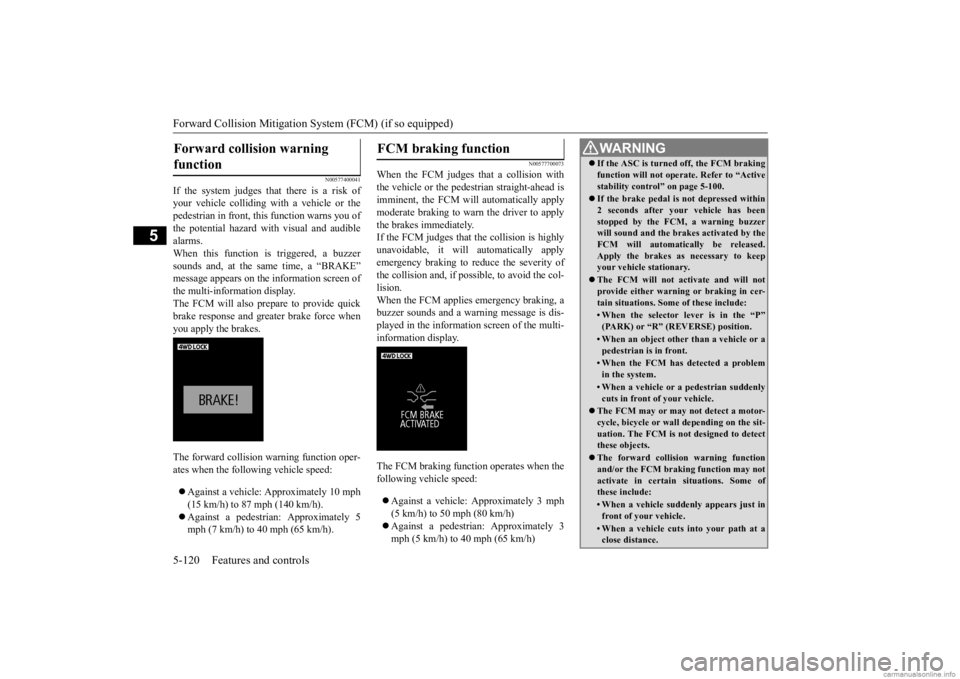
Forward Collision Mitigation System (FCM) (if so equipped) 5-120 Features and controls
5
N00577400041
If the system judges that there is a risk of your vehicle colliding with a vehicle or thepedestrian in front, this function warns you of the potential hazard wi
th visual and audible
alarms.When this function is triggered, a buzzer sounds and, at the sa
me time, a “BRAKE”
message appears on the
information screen of
the multi-information display. The FCM will also prepare to provide quickbrake response and greater brake force when you apply the brakes. The forward collision warning function oper- ates when the following vehicle speed: Against a vehicle: Approximately 10 mph (15 km/h) to 87 mph (140 km/h). Against a pedestrian: Approximately 5 mph (7 km/h) to 40 mph (65 km/h).
N00577700073
When the FCM judges that a collision with the vehicle or the pedest
rian straight-ahead is
imminent, the FCM will automatically applymoderate braking to warn the driver to apply the brakes immediately. If the FCM judges that
the collision is highly
unavoidable, it will automatically apply emergency braking to reduce the severity of the collision and, if possible, to avoid the col- lision. When the FCM applies emergency braking, abuzzer sounds and a wa
rning message is dis-
played in the information screen of the multi- information display. The FCM braking function operates when the following vehicle speed: Against a vehicle:
Approximately 3 mph
(5 km/h) to 50 mph (80 km/h) Against a pedestrian: Approximately 3 mph (5 km/h) to 40 mph (65 km/h)
Forward collision warning function
FCM braking function
WA R N I N G If the ASC is turned off, the FCM braking function will not operate. Refer to “Activestability control” on page 5-100. If the brake pedal is not depressed within 2 seconds after your vehicle has beenstopped by the FCM,
a warning buzzer
will sound and the brakes activated by the FCM will automatically be released.Apply the brakes as necessary to keep your vehicle stationary. The FCM will not activate and will not provide either warnin
g or braking in cer-
tain situations. Some of these include:• When the selector le
ver is in the “P”
(PARK) or “R” (REVERSE) position.• When an object other
than a vehicle or a
pedestrian is in front.• When the FCM has detected a problemin the system.• When a vehicle or a pedestrian suddenlycuts in front
of your vehicle.
The FCM may or may not detect a motor- cycle, bicycle or wall depending on the sit-uation. The FCM is not designed to detect these objects. The forward collision warning function and/or the FCM brakin
g function may not
activate in certain situations. Some ofthese include:• When a vehicle sudden
ly appears just in
front of your vehicle.• When a vehicle cuts
into your path at a
close distance.
BK0278200US.book 120 ページ 2019年4月10日 水曜日 午前10時59分
Page 204 of 443
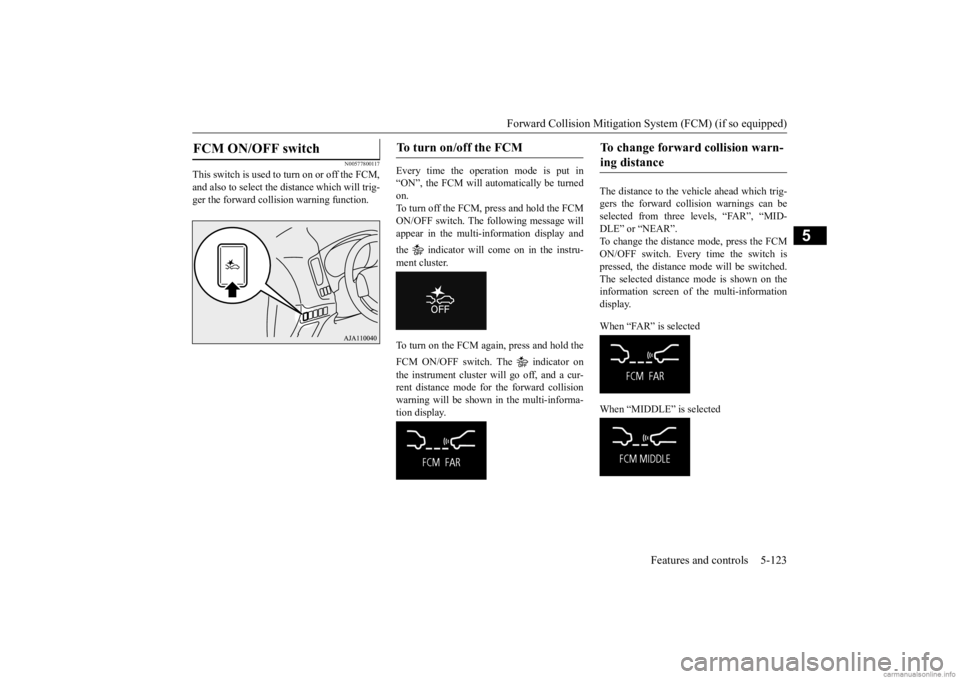
Forward Collision Mitigation System (FCM) (if so equipped)
Features and controls 5-123
5
N00577800117
This switch is used to turn on or off the FCM, and also to select the distance which will trig- ger the forward collision warning function.
Every time the operation mode is put in “ON”, the FCM will automatically be turned on. To turn off the FCM, press and hold the FCMON/OFF switch. The following message will appear in the multi-information display and the indicator will come on in the instru- ment cluster. To turn on the FCM again, press and hold the FCM ON/OFF switch. The indicator on the instrument cluster will go off, and a cur- rent distance mode for the forward collisionwarning will be shown
in the multi-informa-
tion display.
The distance to the vehicle ahead which trig- gers the forward collision warnings can be selected from three levels, “FAR”, “MID- DLE” or “NEAR”.To change the distance mode, press the FCM ON/OFF switch. Every time the switch is pressed, the distance
mode will be switched.
The selected distance
mode is shown on the
information screen of
the multi-information
display. When “FAR” is selected When “MIDDLE” is selected
FCM ON/OFF switch
To turn on/off the FCM
To change forward collision warn- ing distance
BK0278200US.book 123 ページ 2019年4月10日 水曜日 午前10時59分
Page 205 of 443
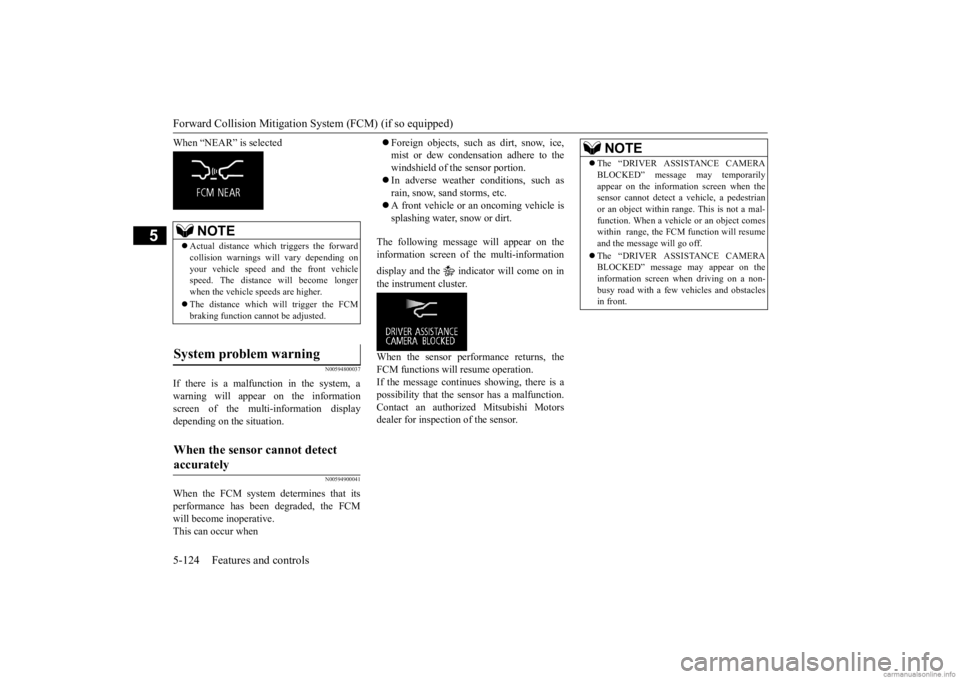
Forward Collision Mitigation System (FCM) (if so equipped) 5-124 Features and controls
5
When “NEAR” is selected
N00594800037
If there is a malfunction in the system, a warning will appear on the information screen of the multi-information display depending on the situation.
N00594900041
When the FCM system determines that its performance has been degraded, the FCM will become inoperative.This can occur when
Foreign objects, such
as dirt, snow, ice,
mist or dew condensat
ion adhere to the
windshield of the sensor portion. In adverse weather conditions, such as rain, snow, sand storms, etc. A front vehicle or an oncoming vehicle is splashing water, snow or dirt.
The following message will appear on the information screen of
the multi-information
display and the indicator will come on in the instrument cluster. When the sensor performance returns, the FCM functions will resume operation. If the message continues showing, there is apossibility that the se
nsor has a malfunction.
Contact an authorized Mitsubishi Motors dealer for inspection of the sensor.
NOTE
Actual distance which
triggers the forward
collision warnings wi
ll vary depending on
your vehicle speed a
nd the front vehicle
speed. The distance
will become longer
when the vehicle speeds are higher. The distance which will trigger the FCM braking function cannot be adjusted.
System problem warning
When the sensor cannot detect accurately
NOTE
The “DRIVER ASSISTANCE CAMERA BLOCKED” message may temporarilyappear on the information screen when thesensor cannot detect a
vehicle, a pedestrian
or an object within ra
nge. This is not a mal-
function. When a vehicle or an object comeswithin range, the FCM function will resume and the message will go off. The “DRIVER ASSISTANCE CAMERA BLOCKED” message
may appear on the
information screen when driving on a non-busy road with a few vehicles and obstacles in front.
BK0278200US.book 124 ページ 2019年4月10日 水曜日 午前10時59分
Page 206 of 443
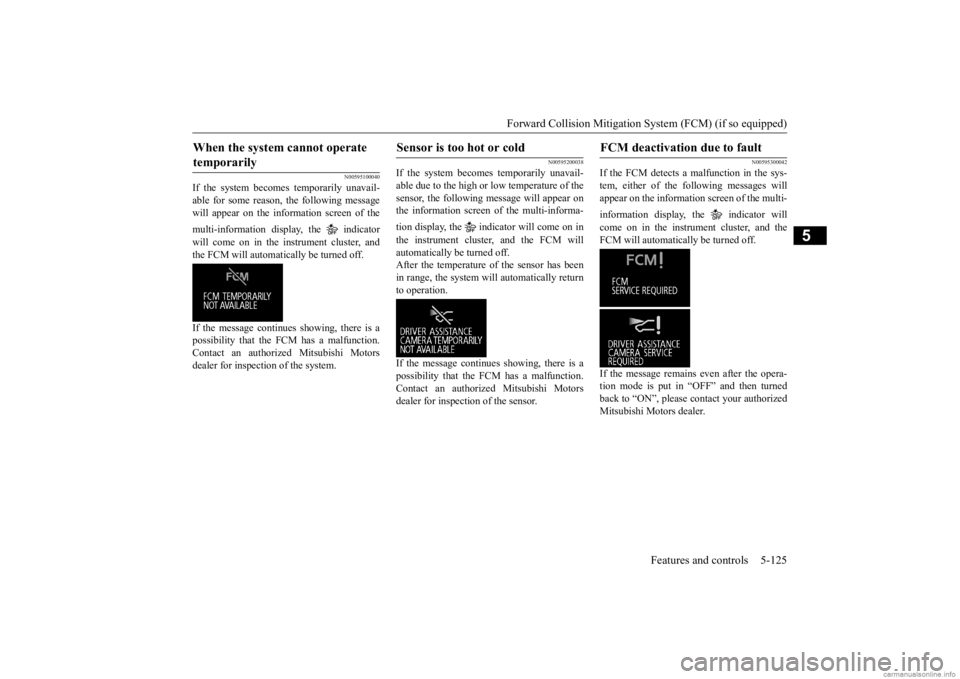
Forward Collision Mitigation System (FCM) (if so equipped)
Features and controls 5-125
5
N00595100040
If the system becomes temporarily unavail- able for some reason, the following message will appear on the inform
ation screen of the
multi-information display, the indicator will come on in the instrument cluster, and the FCM will automatically be turned off. If the message continue
s showing, there is a
possibility that the FCM has a malfunction. Contact an authorized Mitsubishi Motors dealer for inspection of the system.
N00595200038
If the system becomes temporarily unavail- able due to the high or low temperature of the sensor, the following me
ssage will appear on
the information screen of the multi-informa- tion display, the indi
cator will come on in
the instrument cluster, and the FCM will automatically be turned off.After the temperature of the sensor has been in range, the system will automatically return to operation. If the message continues
showing, there is a
possibility that the FCM has a malfunction. Contact an authoriz
ed Mitsubishi Motors
dealer for inspection of the sensor.
N00595300042
If the FCM detects a malfunction in the sys- tem, either of the following messages will appear on the informati
on screen of the multi-
information display, the indicator will come on in the instrument cluster, and the FCM will automatically be turned off. If the message remains even after the opera- tion mode is put in “OFF” and then turned back to “ON”, please contact your authorized Mitsubishi Motors dealer.
When the system cannot operate temporarily
Sensor is too hot or cold
FCM deactivation due to fault
BK0278200US.book 125 ページ 2019年4月10日 水曜日 午前10時59分
Page 212 of 443
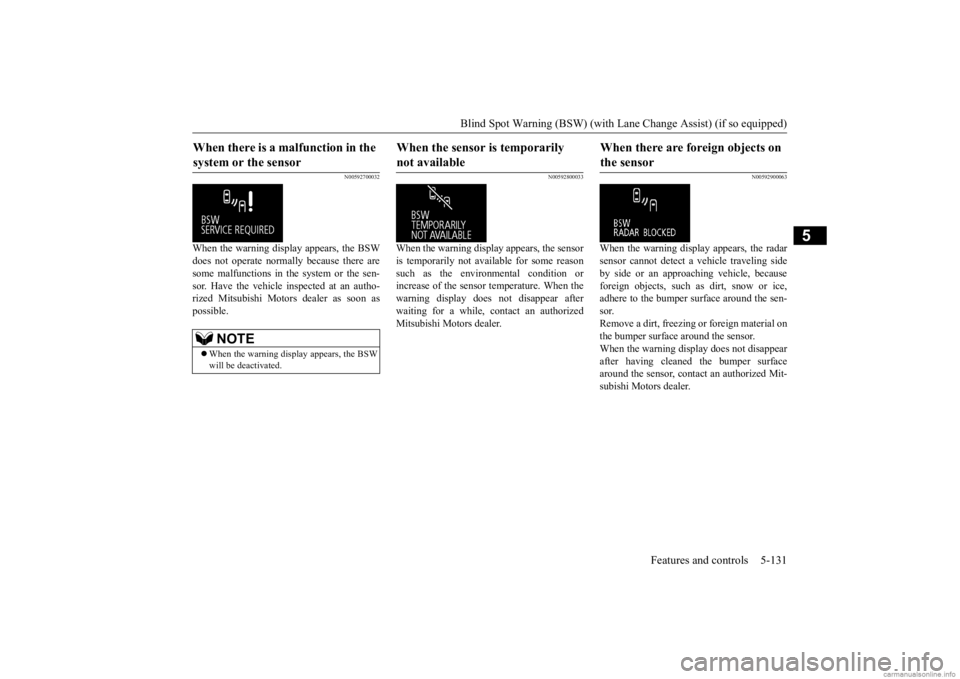
Blind Spot Warning (BSW) (with Lane Change Assist) (if so equipped)
Features and controls 5-131
5
N00592700032
When the warning display appears, the BSW does not operate normally because there are some malfunctions in the system or the sen- sor. Have the vehicle inspected at an autho- rized Mitsubishi Motors
dealer as soon as
possible.
N00592800033
When the warning display appears, the sensor is temporarily not available for some reason such as the environmental condition orincrease of the sensor temperature. When the warning display does not disappear after waiting for a while, c
ontact an authorized
Mitsubishi Motors dealer.
N00592900063
When the warning display appears, the radar sensor cannot detect a
vehicle traveling side
by side or an approa
ching vehicl
e, because
foreign objects, such as dirt, snow or ice,adhere to the bumper surface around the sen- sor. Remove a dirt, freezing
or foreign material on
the bumper surface around the sensor. When the warning display does not disappear after having cleaned the bumper surfacearound the sensor, contact an authorized Mit- subishi Motors dealer.
When there is a malfunction in the system or the sensor
NOTE
When the warning display appears, the BSW will be deactivated.
When the sensor is temporarily not available
When there are foreign objects on the sensor
BK0278200US.book 131 ページ 2019年4月10日 水曜日 午前10時59分
Page 214 of 443

Rear Cross Traffic Alert
(RCTA) (if so equipped)
Features and controls 5-133
5
For vehicles sold in Canada Applicable law: Canada 310 This device complies with Industry Canada licence-exempt RSS sta
ndard(s). Operation is
subject to the following two conditions: (1) this device may not ca
use interference, and
(2) this device must accept any interference, including interference that may cause unde- sired operation of the device. Frequency bands: 24.05 - 24.25GHz Output power: less than 20 milliwatts
N00593000120
The Rear Cross Traffic Alert (RCTA) is an aid system for backing up. When the RCTAsystem detects vehicl
es approaching from
sides while your vehicle is reversing, the Blind Spot Warning lights in outside rearviewmirrors on both sides w
ill blink and a buzzer
will sound to alert the driver. A warning mes- sage will also appear on the information screen of the multi-information display.Rear Cross Traffic Alert (RCTA)
(if so equipped)
WA R N I N G Before using the RCTA, read this entire section to fully understand the limitations of this system. Failure to follow instruc-tions could result
in an accident.
BK0278200US.book 133 ページ 2019年4月10日 水曜日 午前10時59分