indicator MITSUBISHI OUTLANDER 2020 (in English) Manual PDF
[x] Cancel search | Manufacturer: MITSUBISHI, Model Year: 2020, Model line: OUTLANDER, Model: MITSUBISHI OUTLANDER 2020Pages: 443, PDF Size: 60.03 MB
Page 273 of 443
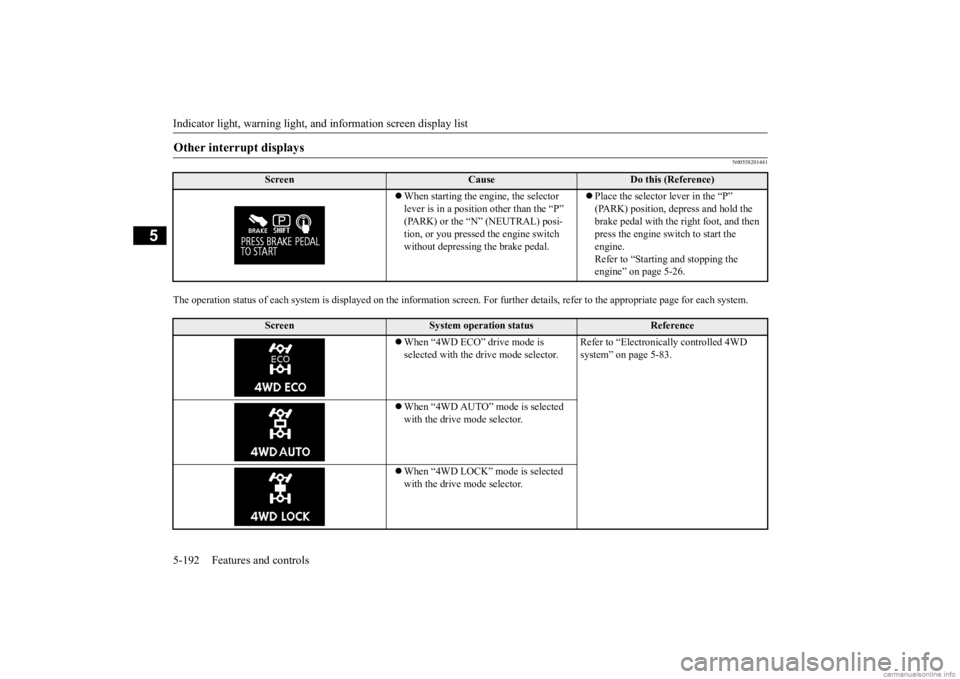
Indicator light, warning light, and information screen display list 5-192 Features and controls
5
N00558201441
The operation status of each system is displayed on the inform
ation screen. For further details,
refer to the appropriate page
for each system.
Other interrupt displays
Screen
Cause
Do this (Reference)
When starting the engine, the selector lever is in a position other than the “P” (PARK) or the “N” (NEUTRAL) posi-tion, or you pressed
the engine switch
without depressing the brake pedal.
Place the selector lever in the “P” (PARK) position, depress and hold the brake pedal with the right foot, and then press the engine sw
itch to start the
engine. Refer to “Starting and stopping the engine” on page 5-26.
Screen
System operation status
Reference
When “4WD ECO” drive mode is selected with the drive mode selector.
Refer to “Electronica
lly controlled 4WD
system” on page 5-83.
When “4WD AUTO” mode is selected with the drive mode selector. When “4WD LOCK” mode is selected with the drive mode selector.
BK0278200US.book 192 ページ 2019年4月10日 水曜日 午前10時59分
Page 274 of 443
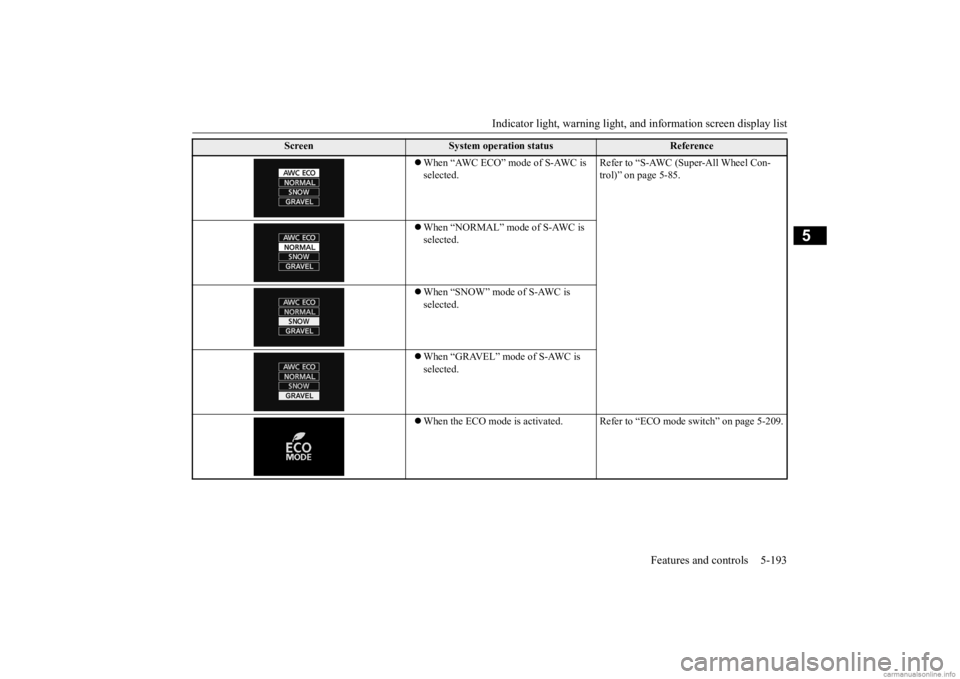
Indicator light, warning light, and information screen display list
Features and controls 5-193
5
When “AWC ECO” mode of S-AWC is selected.
Refer to “S-AWC (Super-All Wheel Con- trol)” on page 5-85.
When “NORMAL” mode of S-AWC is selected. When “SNOW” mode of S-AWC is selected. When “GRAVEL” mode of S-AWC is selected. When the ECO mode is activated. Refer
to “ECO mode switch” on page 5-209.
Screen
System operation status
Reference
BK0278200US.book 193 ページ 2019年4月10日 水曜日 午前10時59分
Page 275 of 443
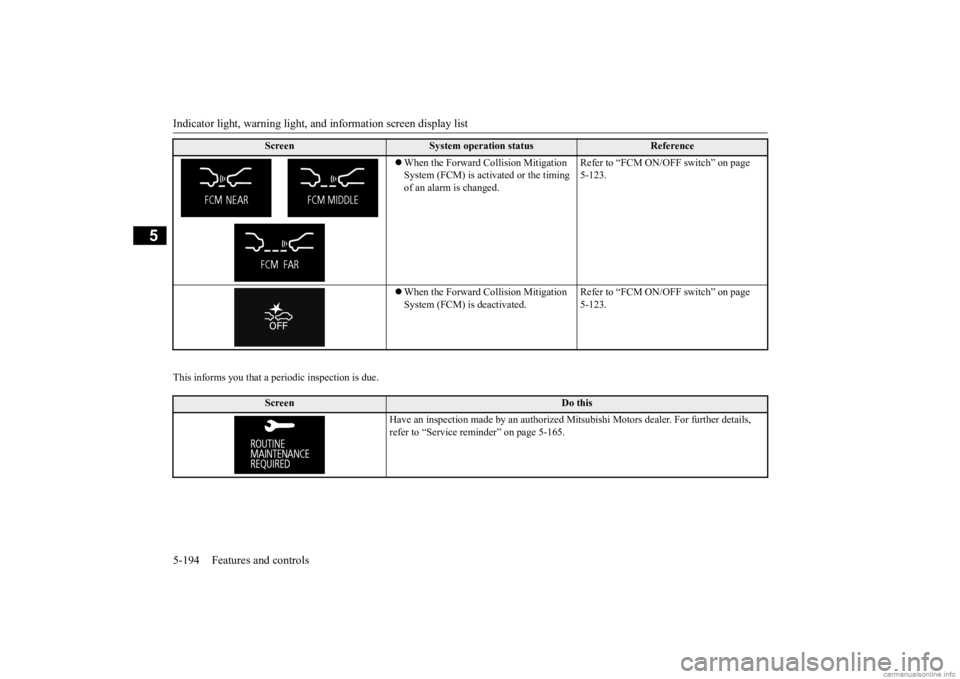
Indicator light, warning light, and information screen display list 5-194 Features and controls
5
This informs you that a periodic inspection is due.
When the Forward Collision Mitigation System (FCM) is activated or the timing of an alarm is changed.
Refer to “FCM ON/OFF
switch” on page
5-123.
When the Forward Collision Mitigation System (FCM) is
deactivated.
Refer to “FCM ON/OFF
switch” on page
5-123.
Screen
Do this
Have an inspection made by an authorized Mi
tsubishi Motors dealer.
For further details,
refer to “Service reminder” on page 5-165.
Screen
System operation status
Reference
BK0278200US.book 194 ページ 2019年4月10日 水曜日 午前10時59分
Page 276 of 443
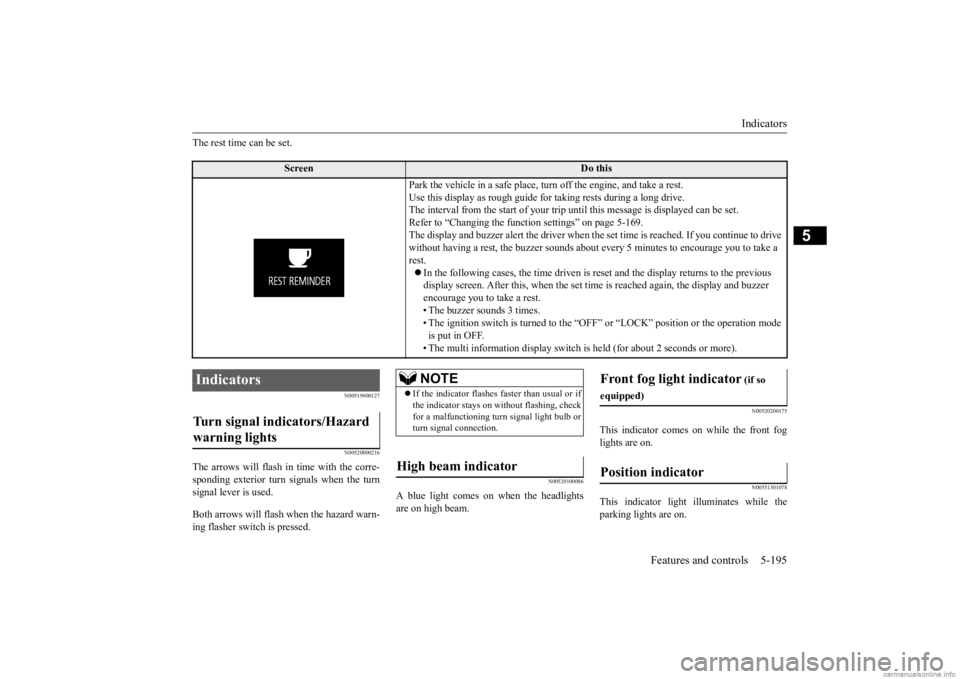
Indicators
Features and controls 5-195
5
The rest time can be set.
N00519900127 N00520000216
The arrows will flash in time with the corre- sponding exterior turn signals when the turn signal lever is used. Both arrows will flash when the hazard warn- ing flasher switch is pressed.
N00520100086
A blue light comes on when the headlightsare on high beam.
N00520200175
This indicator comes on while the front fog lights are on.
N00551301078
This indicator light illuminates while theparking lights are on.
Screen
Do this
Park the vehicle in a safe place, turn off the engine, and take a rest. Use this display as rough guide fo
r taking rests during a long drive.
The interval from the start of your trip un
til this message is
displayed can be set.
Refer to “Changing the func
tion settings” on page 5-169.
The display and buzzer alert the driver when the
set time is reached. If
you continue to drive
without having a rest
, the buzzer sounds about every 5 mi
nutes to encourage you to take a
rest. In the following cases, the time driven is re
set and the display returns to the previous
display screen. After this, when the set time
is reached again, the display and buzzer
encourage you to take a rest. • The buzzer
sounds 3 times.
• The ignition switch is turn
ed to the “OFF” or “LOCK”
position or the
operation mode
is put in OFF. • The multi information disp
lay switch is held (for
about 2 seconds or more).
Indicators Turn signal indicators/Hazard warning lights
NOTE
If the indicator flashes faster than usual or if the indicator stays on wi
thout flashing, check
for a malfunctioning turn signal light bulb orturn signal connection.
High beam indicator
Front fog light indicator
(if so
equipped)Position indicator
BK0278200US.book 195 ページ 2019年4月10日 水曜日 午前10時59分
Page 278 of 443
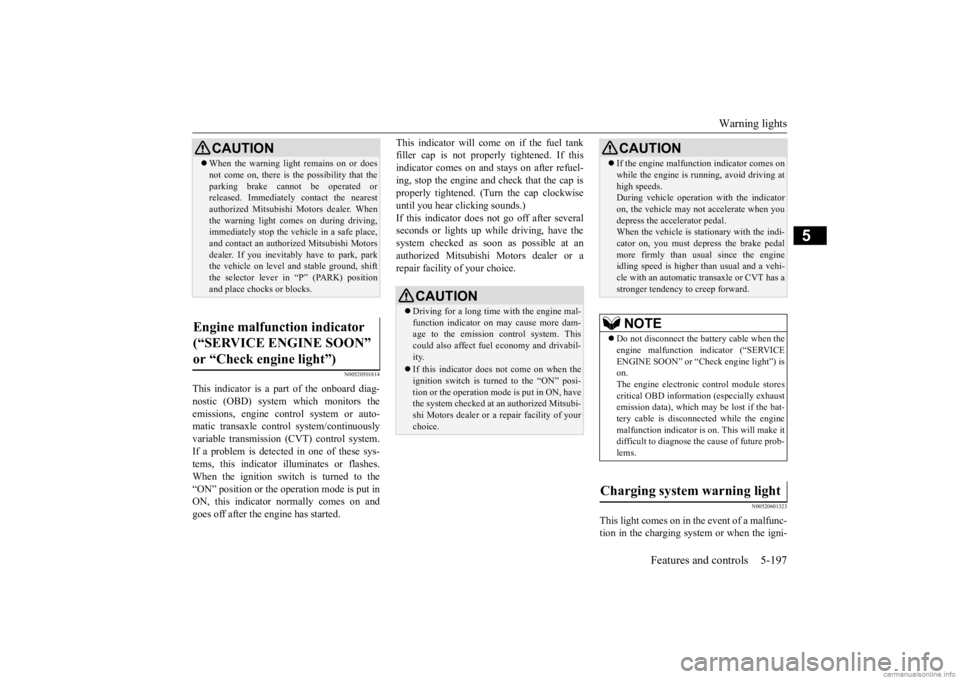
Warning lights
Features and controls 5-197
5
N00520501814
This indicator is a part
of the onboard diag-
nostic (OBD) system which monitors the emissions, engine control system or auto- matic transaxle cont
rol system/continuously
variable transmission
(CVT) control system.
If a problem is detected in one of these sys- tems, this indicator illuminates or flashes.When the ignition switch is turned to the “ON” position or the operation mode is put in ON, this indicator
normally comes on and
goes off after the engine has started.
This indicator will come on if the fuel tank filler cap is not properly tightened. If thisindicator comes on and stays on after refuel- ing, stop the engine and check that the cap is properly tightened. (Turn the cap clockwiseuntil you hear clicking sounds.) If this indicator does not go off after several seconds or lights up whil
e driving, have the
system checked as s
oon as possible at an
authorized Mitsubishi Motors dealer or a repair facility of your choice.
N00520601323
This light comes on in the event of a malfunc-tion in the charging system or when the igni-
CAUTION When the warning light remains on or does not come on, there is the possibility that theparking brake cannot be operated orreleased. Immediately contact the nearest authorized Mitsubishi Motors dealer. When the warning light comes on during driving,immediately stop the vehi
cle in a safe place,
and contact an authorized Mitsubishi Motors dealer. If you inevitably have to park, parkthe vehicle on level and stable ground, shift the selector lever in
“P” (PARK) position
and place chocks
or blocks.
Engine malfunction indicator (“SERVICE ENGINE SOON” or “Check engine light”)
CAUTION Driving for a long time with the engine mal- function indicator on
may cause more dam-
age to the emission control system. This could also affect fuel economy and drivabil-ity. If this indicator does not come on when the ignition switch is turned to the “ON” posi- tion or the operation mode
is put in ON, have
the system checked at
an authorized Mitsubi-
shi Motors dealer or a
repair facility of your
choice.
If the engine malfunction indicator comes on while the engine is running, avoid driving athigh speeds.During vehicle
operation with the indicator
on, the vehicle may not
accelerate when you
depress the accelerator pedal.When the vehicle is stat
ionary with the indi-
cator on, you must depr
ess the brake pedal
more firmly than usual since the engineidling speed is higher th
an usual and a vehi-
cle with an automatic transaxle or CVT has a stronger tendency to creep forward.NOTE
Do not disconnect the battery cable when the engine malfunction i
ndicator (“SERVICE
ENGINE SOON” or “Che
ck engine light”) is
on. The engine electronic control module storescritical OBD information (especially exhaust emission data), which may be lost if the bat- tery cable is disconnected while the enginemalfunction indicator is
on. This will make it
difficult to diagnose the cause of future prob- lems.
Charging system warning light
CAUTION
BK0278200US.book 197 ページ 2019年4月10日 水曜日 午前10時59分
Page 284 of 443
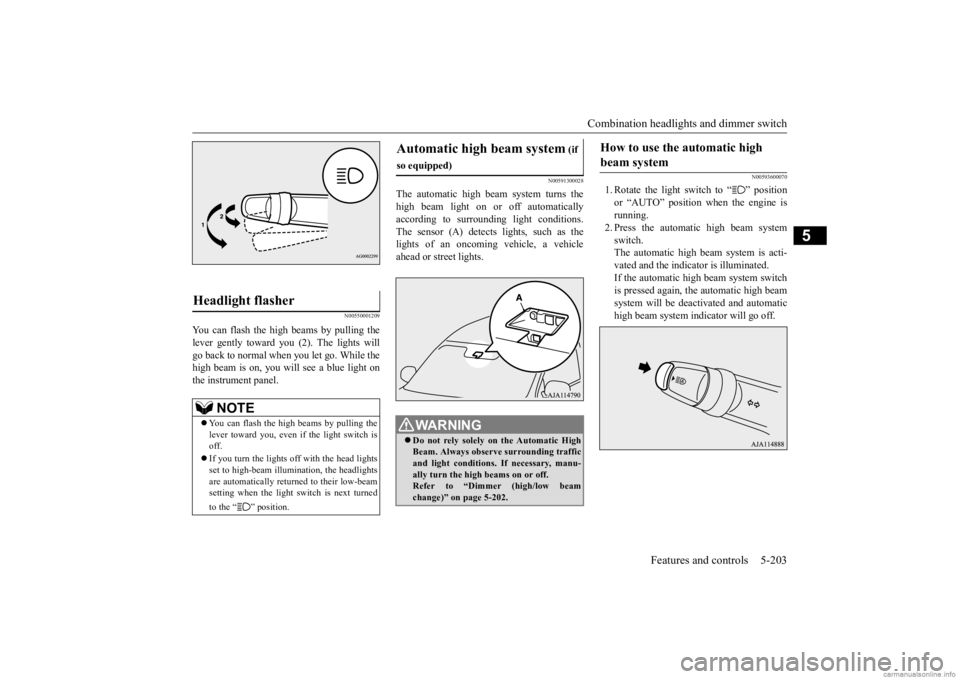
Combination headlights and dimmer switch
Features and controls 5-203
5
N00550001209
You can flash the high beams by pulling the lever gently toward you (2). The lights will go back to normal when you let go. While the high beam is on, you will see a blue light onthe instrument panel.
N00591300028
The automatic high beam
system turns the
high beam light on or
off automatically
according to surrounding light conditions. The sensor (A) detects lights, such as the lights of an oncoming
vehicle, a vehicle
ahead or street lights.
N00593600070
1. Rotate the light switch to “ ” positionor “AUTO” position when the engine isrunning. 2. Press the automatic high beam system switch.The automatic high beam system is acti- vated and the indicator is illuminated. If the automatic high beam system switch is pressed again, the automatic high beam system will be deac
tivated and automatic
high beam system indicator will go off.
Headlight flasher
NOTE
You can flash the high beams by pulling the lever toward you, even if the light switch is off. If you turn the lights off with the head lights set to high-beam illumi
nation, the headlights
are automatically returned to their low-beamsetting when the light
switch is next turned
to the “ ” position.
Automatic high beam system
(if
so equipped)
WA R N I N G Do not rely solely on the Automatic High Beam. Always observe
surrounding traffic
and light conditions. If necessary, manu- ally turn the high beams on or off.Refer to “Dimmer (high/low beam change)” on page 5-202.
How to use the automatic high beam system
BK0278200US.book 203 ページ 2019年4月10日 水曜日 午前10時59分
Page 285 of 443

Combination headlights and dimmer switch 5-204 Features and controls
5
1. Pull the turn signal lever toward you. 2. The automatic high beam system indica-tor will go off. 3. The automatic high beam system switch is pressed again, the
automatic high beam
system will be activated. 1. Pull the turn signal lever toward you. 2. The automatic high beam system indica-tor will go off and the high beam indicator illuminates. 3. The automatic high beam system switch ispressed again, the
automatic high beam
system will be activated.
N00593700039
The high beam headlight
s illuminate when all
of the following conditions are met: Your vehicle speed exceeds approxi- mately 33 mph (53 km/h). It is dark ahead of your vehicle. There are no vehicles in front or oncom- ing vehicles, or none of their exteriorlights are illuminating.
The low beam headlights illuminate when any of the following conditions occur: Your vehicle speed does not exceed approximately 28 mph (45 km/h). It is bright ahead of your vehicle. An exterior light of a vehicle in front or oncoming vehicle
is illuminating.
NOTE
If the headlights are on when the light switch is in the “AUTO” position, the automatichigh beam system works. You can switch the headlight beams (high/low) manually by operating the lever even if the automatic high beam system is working.Refer to “Dimmer (high/low beam change)” on page 5-202. If the lever is operated manually, the auto-matic high beam system
indicator will go off
and the automatic high beam system will be deactivated.Refer to “Manual swit
ching” on page 5-204.
The automatic high beam
system is not deac-
tivated when you pull
the lever slightly
(operation of the headlight flasher).
Manual switching
Switching to low beam Switching to high beamAutomatic switching conditions
NOTE
The headlights may not be switched from high beam to low beam under the followingcircumstances. • A vehicle in front
or oncoming vehicle is
hindered by any object such as continuous bends, elevated median/island, traffic signs, roadside trees. • Your vehicle passes
an oncoming vehicle
suddenly on a bend with poor visibility. • Another vehicle crosse
s ahead of your vehi-
cle.
The headlights may remain at low beam (or be switched from high beam to low beam)when a reflective object (e.g. street light, traffic signal, noticeboard and signboard) reflects light. Any of the following factors may influence the headlight beam switching timing: • How brightly the exteri
or lights of a vehicle
in front or oncoming
vehicle il
luminate.
• Movement or direction
of a vehicle in front
or oncoming vehicle.
BK0278200US.book 204 ページ 2019年4月10日 水曜日 午前10時59分
Page 289 of 443
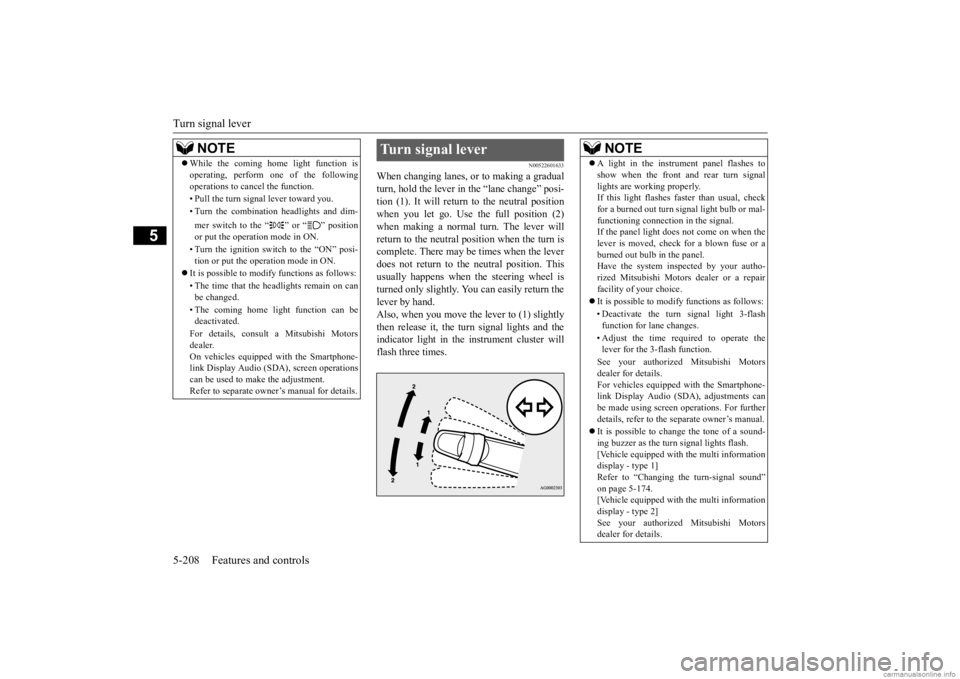
Turn signal lever 5-208 Features and controls
5
N00522601633
When changing lanes, or to making a gradual turn, hold the lever in the “lane change” posi- tion (1). It will return to the neutral positionwhen you let go. Use the full position (2) when making a normal turn. The lever will return to the neutral pos
ition when the turn is
complete. There may be times when the lever does not return to th
e neutral position. This
usually happens when the steering wheel is turned only slightly. You
can easily return the
lever by hand.Also, when you move the lever to (1) slightly then release it, the turn signal lights and the indicator light in the instrument cluster willflash three times.
NOTE
While the coming home light function is operating, perform one of the followingoperations to cancel the function. • Pull the turn signal lever toward you. • Turn the combination headlights and dim- mer switch to the “ ” or “ ” position or put the operation mode in ON. • Turn the ignition switch to the “ON” posi- tion or put the operation mode in ON.
It is possible to modify functions as follows: • The time that the he
adlights remain on can
be changed. • The coming home light function can be deactivated. For details, consult a Mitsubishi Motors dealer. On vehicles equipped
with the Smartphone-
link Display Audio (SDA
), screen operations
can be used to ma
ke the adjustment.
Refer to separate owne
r’s manual for details.
Turn signal lever
NOTE
A light in the instrument panel flashes to show when the front and rear turn signallights are working properly.If this light flashes fast
er than usual, check
for a burned out turn
signal light bulb or mal-
functioning connecti
on in the signal.
If the panel light does not come on when the lever is moved, check
for a blown fuse or a
burned out bulb in the panel.Have the system inspected by your autho- rized Mitsubishi Motors
dealer or a repair
facility of your choice. It is possible to modify functions as follows: • Deactivate the turn signal light 3-flash function for lane changes. • Adjust the time required to operate the lever for the 3-flash function. See your authorized Mitsubishi Motors dealer for details. For vehicles equipped
with the Smartphone-
link Display Audio (SDA
), adjustments can
be made using screen
operations. For further
details, refer to the
separate owner’s manual.
It is possible to cha
nge the tone of a sound-
ing buzzer as the turn signal lights flash.[Vehicle equipped with the multi information display - type 1] Refer to “Changing the turn-signal sound”on page 5-174. [Vehicle equipped with the multi information display - type 2]See your authorized Mitsubishi Motors dealer for details.
BK0278200US.book 208 ページ 2019年4月10日 水曜日 午前10時59分
Page 290 of 443
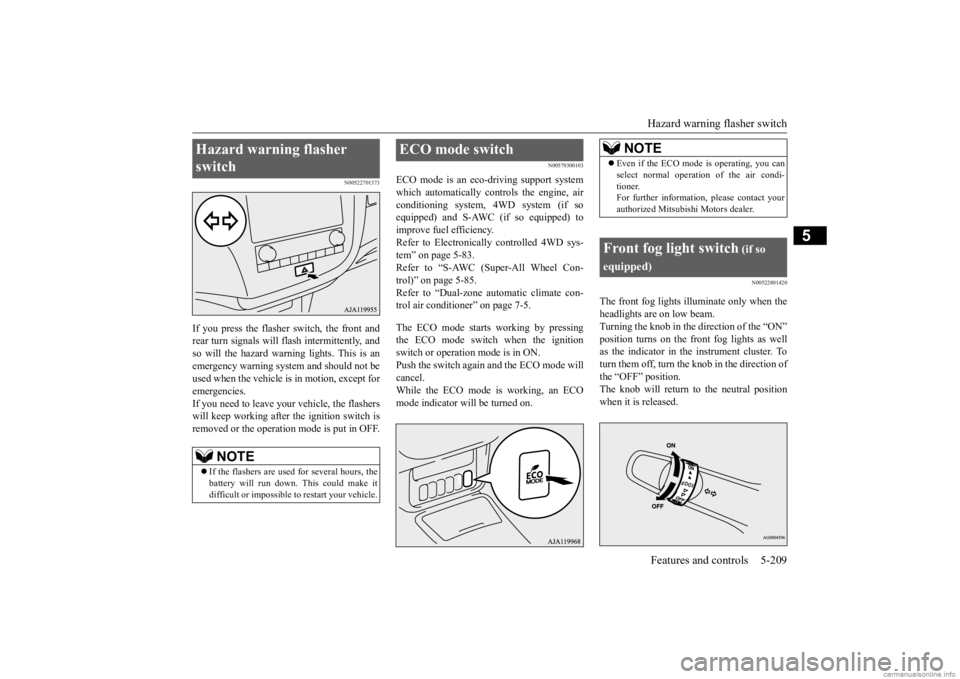
Hazard warning flasher switch Features and controls 5-209
5
N00522701373
If you press the flasher switch, the front and rear turn signals will flash intermittently, and so will the hazard warning lights. This is an emergency warning system and should not beused when the vehicle is in motion, except for emergencies. If you need to leave your
vehicle, the flashers
will keep working after the ignition switch is removed or the operation mode is put in OFF.
N00579300103
ECO mode is an eco-driving support systemwhich automatically controls the engine, air conditioning system,
4WD system (if so
equipped) and S-AWC (if so equipped) to improve fuel efficiency. Refer to Electronically controlled 4WD sys-tem” on page 5-83. Refer to “S-AWC (Super-All Wheel Con- trol)” on page 5-85. Refer to “Dual-zone automatic climate con- trol air conditioner” on page 7-5. The ECO mode starts working by pressing the ECO mode switch when the ignition switch or operation mode is in ON. Push the switch again
and the ECO mode will
cancel. While the ECO mode is working, an ECO mode indicator will be turned on.
N00522801420
The front fog lights illuminate only when theheadlights are on low beam. Turning the knob in the direction of the “ON” position turns on the front fog lights as wellas the indicator in the instrument cluster. To turn them off, turn the knob in the direction of the “OFF” position.The knob will return to the neutral position when it is released.
Hazard warning flasher switch
NOTE
If the flashers are used for several hours, the battery will run down.
This could make it
difficult or impossible
to restart your vehicle.
ECO mode switch
NOTE
Even if the ECO mode is operating, you can select normal operati
on of the air condi-
tioner.For further informati
on, please contact your
authorized Mitsubish
i Motors dealer.
Front fog light switch
(if so
equipped)
BK0278200US.book 209 ページ 2019年4月10日 水曜日 午前10時59分
Page 297 of 443
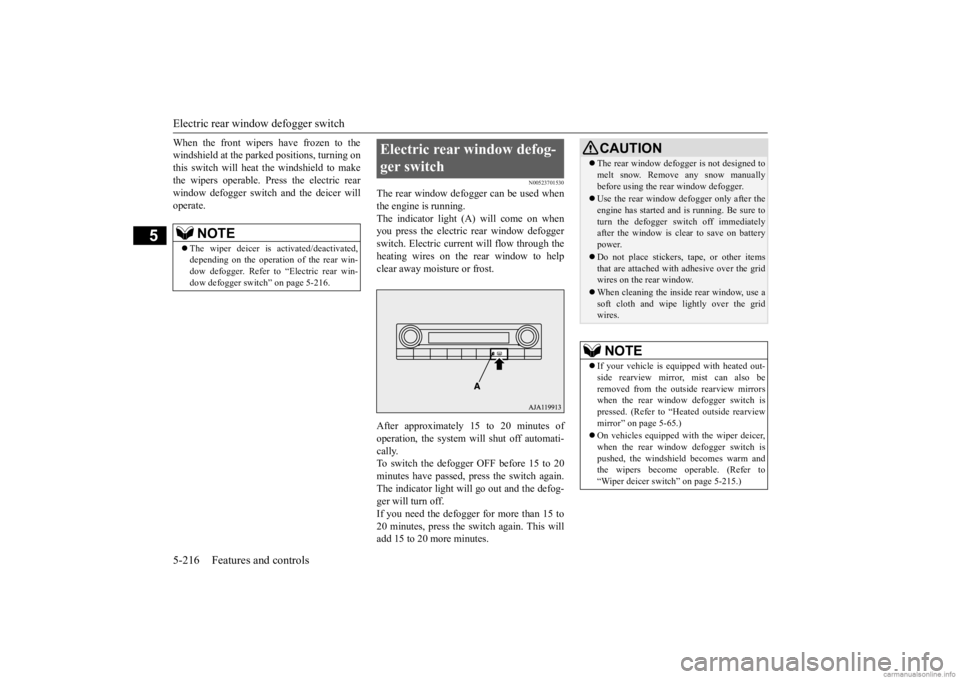
Electric rear window defogger switch 5-216 Features and controls
5
When the front wipers have frozen to the windshield at the parked
positions, turning on
this switch will heat the windshield to make the wipers operable. Press the electric rear window defogger switch and the deicer willoperate.
N00523701530
The rear window defogger can be used when the engine is running. The indicator light (A) will come on whenyou press the electric rear window defogger switch. Electric current will flow through the heating wires on the rear window to helpclear away moisture or frost. After approximately 15 to 20 minutes of operation, the system will shut off automati- cally. To switch the defogger OFF before 15 to 20minutes have passed, pr
ess the switch again.
The indicator light will go out and the defog- ger will turn off.If you need the defogger for more than 15 to 20 minutes, press the switch again. This will add 15 to 20 more minutes.
NOTE
The wiper deicer is
activated/de
activated,
depending on the operation of the rear win-dow defogger. Refer to
“Electric rear win-
dow defogger switch” on page 5-216.
Electric rear window defog- ger switch
CAUTION The rear window defogge
r is not designed to
melt snow. Remove any snow manuallybefore using the rear window defogger. Use the rear window defogger only after the engine has started and
is running. Be sure to
turn the defogger switch off immediately after the window is clea
r to save on battery
power. Do not place stickers
, tape, or other items
that are attached with
adhesive over the grid
wires on the rear window. When cleaning the insi
de rear window, use a
soft cloth and wipe
lightly over the grid
wires.NOTE
If your vehicle is equi
pped with heated out-
side rearview mirror
, mist can also be
removed from the outsi
de rearview mirrors
when the rear window
defogger switch is
pressed. (Refer to “H
eated outside rearview
mirror” on page 5-65.) On vehicles equipped wi
th the wiper deicer,
when the rear window
defogger switch is
pushed, the windshiel
d becomes warm and
the wipers become operable. (Refer to “Wiper deicer switc
h” on page 5-215.)
BK0278200US.book 216 ページ 2019年4月10日 水曜日 午前10時59分