check engine MITSUBISHI OUTLANDER III 2018 User Guide
[x] Cancel search | Manufacturer: MITSUBISHI, Model Year: 2018, Model line: OUTLANDER III, Model: MITSUBISHI OUTLANDER III 2018Pages: 441, PDF Size: 13.71 MB
Page 134 of 441
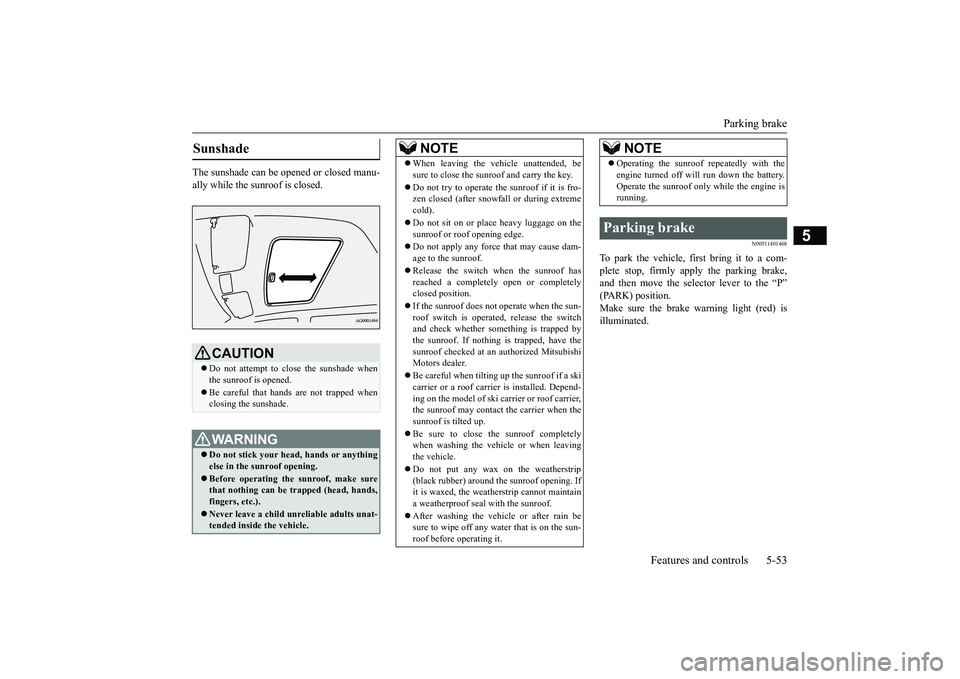
Parking brake
Features and controls 5-53
5
The sunshade can be opened or closed manu-ally while the sunroof is closed.
N00511401468
To park the vehicle, fi
rst bring it to a com-
plete stop, firmly apply the parking brake,and then move the selector lever to the “P”Make sure the brake warning light (red) isilluminated.
Sunshade
CAUTIONDo not attempt to close the sunshade whenthe sunroof is opened.Be careful that hands are not trapped whenclosing the sunshade.WA R N I N GDo not stick your head
, hands or anything
else in the su
nroof opening.
Before operating the sunroof, make surethat nothing can be trapped (head, hands,fingers, etc.).Never leave a child unr
eliable adults unat-
tended inside the vehicle.
NOTE
When leaving the vehicle unattended, besure to close the sunroof and carry the key.Do not try to operate the sunroof if it is fro-zen closed (after snowfall or during extremecold).Do not sit on or plac
e heavy luggage on the
sunroof or roof opening edge.Do not apply any forc
e that may cause dam-
age to the sunroof.Release the switch when the sunroof hasreached a completely open or completelyclosed position.If the sunroof does not operate when the sun-roof switch is operated, release the switchand check whether something is trapped bythe sunroof. If nothing is trapped, have thesunroof checked at an authorized MitsubishiMotors dealer.Be careful when tilting up the sunroof if a skicarrier or a roof carrie
r is installed. Depend-
ing on the model of ski carrier or roof carrier,the sunroof may contact
the carrier when the
sunroof is tilted up.Be sure to close the sunroof completelywhen washing the vehicle or when leavingthe vehicle.Do not put any wax on the weatherstrip(black rubber) around the sunroof opening. Ifit is waxed, the weat
herstrip cannot maintain
a weatherproof seal with the sunroof.After washing the vehicle or after rain besure to wipe off any water that is on the sun-roof before operating it.
Operating the sunroof repeatedly with theengine turned off will run down the battery.Operate the sunroof only while the engine isrunning.
Parking brake
NOTE
BK0249100US.book 53 ページ 2017年5月10日 水曜日 午前8時49分
Page 150 of 441
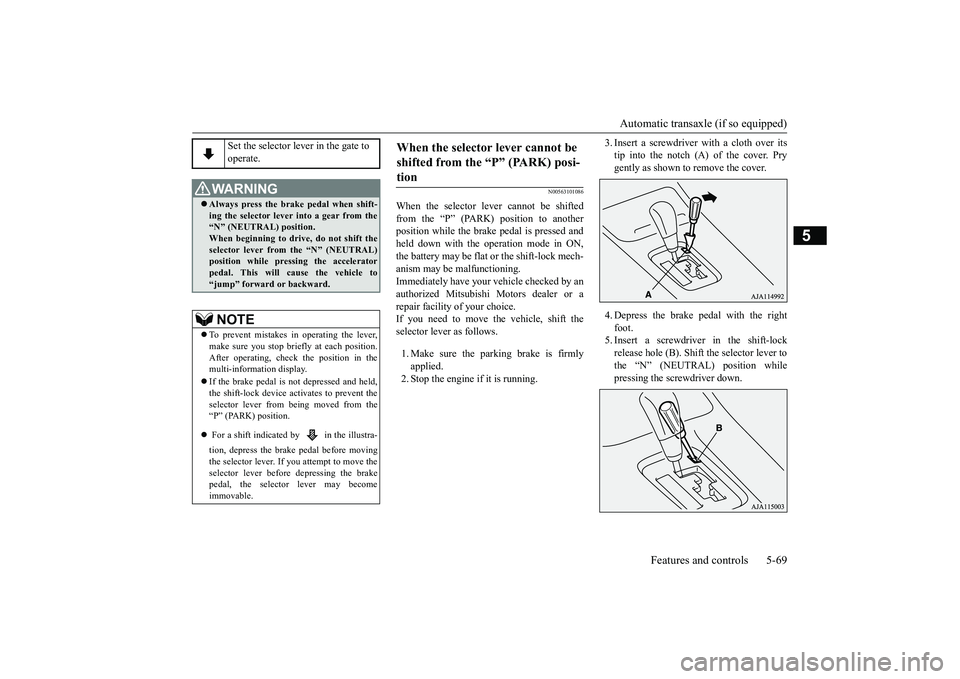
Automatic transaxle (if so equipped)
Features and controls 5-69
5
N00563101086
When the selector lever cannot be shiftedfrom the “P” (PARK) position to anotherposition while the brake pedal is pressed andheld down with the operation mode in ON,the battery may be flat or the shift-lock mech-anism may be malfunctioning.Immediately have your
vehicle checked by an
authorized Mitsubishi Motors dealer or arepair facility of your choice.If you need to move the vehicle, shift theselector lever as follows.1. Make sure the parking brake is firmlyapplied.2. Stop the engine if it is running.
3. Insert a screwdrive
r with a cloth over its
tip into the notch (A) of the cover. Prygently as shown to remove the cover.4. Depress the brake
pedal with the right
foot.5. Insert a screwdriver in the shift-lockrelease hole (B). Shift the selector lever tothe “N” (NEUTRAL) position whilepressing the screwdriver down.
Set the selector lever in the gate to operate.
WA R N I N GAlways press the brake pedal when shift-ing the selector
lever into a gear from the
“N” (NEUTRAL) position. When beginning to drive, do not shift theselector lever from
the “N” (NEUTRAL)
position while pressing the acceleratorpedal. This will cause the vehicle to“jump” forward or backward.NOTE
To prevent mistakes in operating the lever,make sure you stop brie
fly at each position.
After operating, chec
k the position in the
multi-information display.If the brake pedal is not depressed and held,the shift-lock device ac
tivates to prevent the
selector lever from being moved from the“P” (PARK) position. For a shift indicated by in the illustra-tion, depress the brake pedal before movingthe selector lever. If you attempt to move theselector lever before depressing the brakepedal, the selector lever may becomeimmovable.
When the selector lever cannot be shifted from the “P” (PARK) posi-tion
BK0249100US.book 69 ページ 2017年5月10日 水曜日 午前8時49分
Page 156 of 441
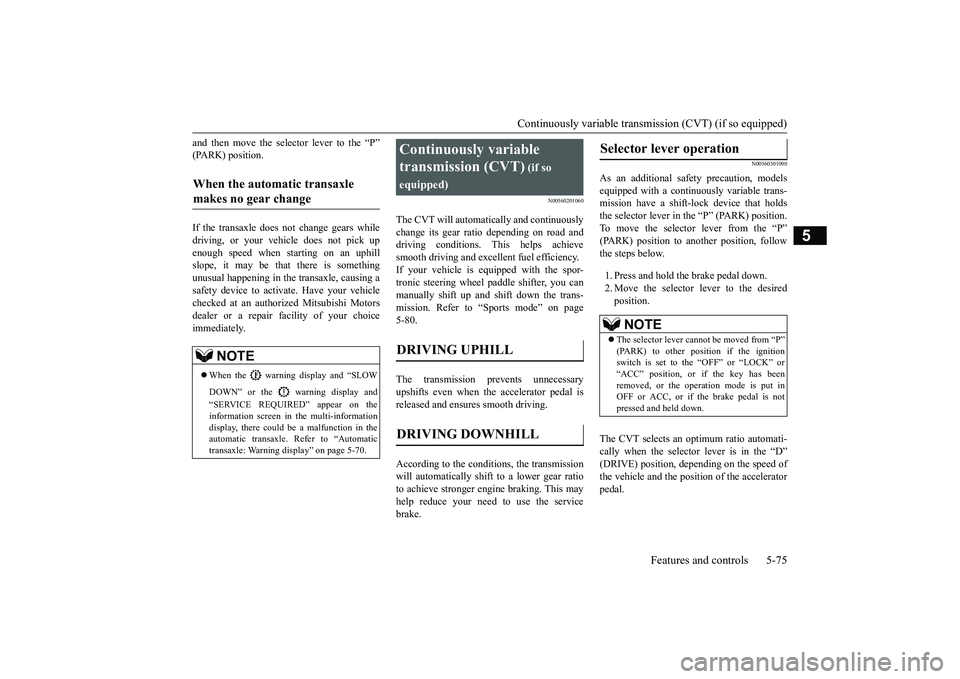
Continuously variable transmission (CVT) (if so equipped)
Features and controls 5-75
5
and then move the sele
ctor lever to the “P”
(PARK) position.If the transaxle does not change gears whiledriving, or your vehicle does not pick upenough speed when starting on an uphillslope, it may be that there is somethingunusual happening in the
transaxle, causing a
safety device to activa
te. Have your vehicle
checked at an authorized Mitsubishi Motorsdealer or a repair facility of your choiceimmediately.
N00560201060
The CVT will automati
cally and continuously
change its gear ratio depending on road anddriving conditions. This helps achievesmooth driving and excellent fuel efficiency.If your vehicle is equipped with the spor-tronic steering wheel paddle shifter, you canmanually shift up and shift down the trans-mission. Refer to “Sports mode” on page5-80.The transmission prevents unnecessaryupshifts even when the accelerator pedal isreleased and ensures smooth driving.According to the condi
tions, the transmission
will automatically shift to a lower gear ratioto achieve stronger engine braking. This mayhelp reduce your need
to use the service
brake.
N00560301090
As an additional safe
ty precaution, models
equipped with a continuously variable trans-mission have a shift-lock device that holdsthe selector lever in the “P” (PARK) position.To move the selector lever from the “P”the steps below.1. Press and hold the brake pedal down.2. Move the selector lever to the desiredposition.
The CVT selects an optimum ratio automati-cally when the selector lever is in the “D”
nding on the speed of
the vehicle and the positi
on of the accelerator
pedal.
When the automatic transaxle makes no gear change
NOTE
When the warning display and “SLOWDOWN” or the warning display and“SERVICE REQUIRED” appear on theinformation screen in
the multi-information
display, there could be
a malfunction in the
automatic transaxle. Refer to “Automatictransaxle: Warning di
splay” on page 5-70.
Continuously variable transmission (CVT)
(if so
equipped)
DRIVING DOWNHILL
Selector lever operation
NOTE
The selector lever cannot
be moved from “P”
switch is set to the “OFF” or “LOCK” or“ACC” position, or if the key has beenremoved, or the opera
tion mode is put in
OFF or ACC, or if the brake pedal is notpressed and held down.
BK0249100US.book 75 ページ 2017年5月10日 水曜日 午前8時49分
Page 157 of 441
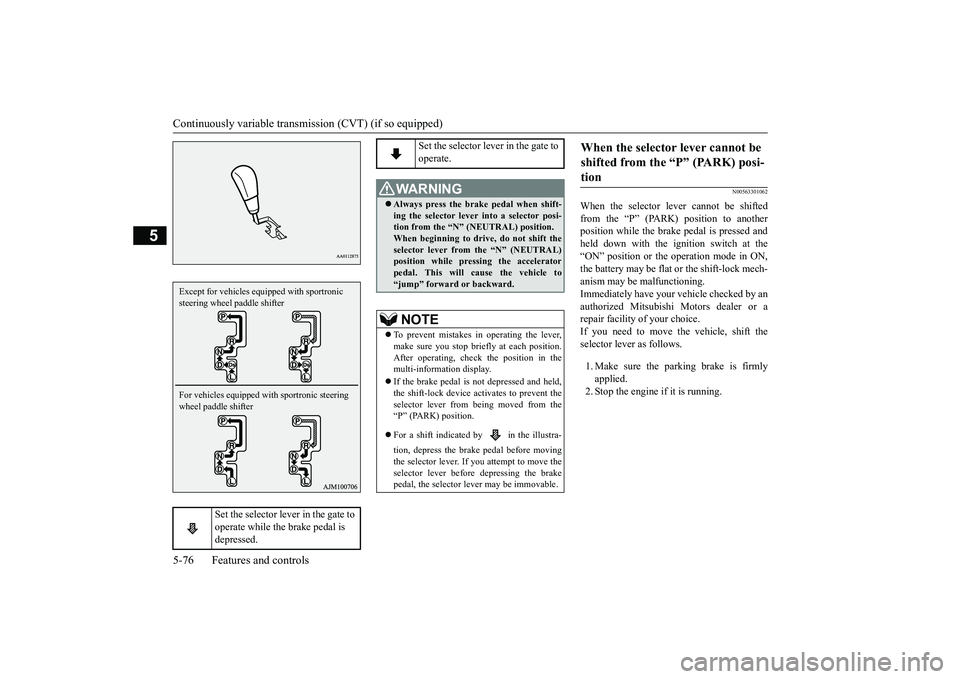
Continuously variable transmission (CVT) (if so equipped)5-76 Features and controls
5
N00563301062
When the selector lever cannot be shiftedfrom the “P” (PARK) position to anotherposition while the brake pedal is pressed andheld down with the ignition switch at the“ON” position or the operation mode in ON,the battery may be flat or the shift-lock mech-anism may be malfunctioning.Immediately have your
vehicle checked by an
authorized Mitsubishi Motors dealer or arepair facility of your choice.If you need to move the vehicle, shift theselector lever as follows.1. Make sure the parking brake is firmlyapplied.2. Stop the engine if it is running.
Set the selector lever in the gate to operate while the brake pedal is depressed.
Except for vehicles equipped with sportronic steering wheel paddle shifterFor vehicles equipped with sportronic steering wheel paddle shifter
Set the selector lever in the gate to operate.
WA R N I N GAlways press the brake pedal when shift-ing the selector lever into a selector posi-tion from the
Page 170 of 441
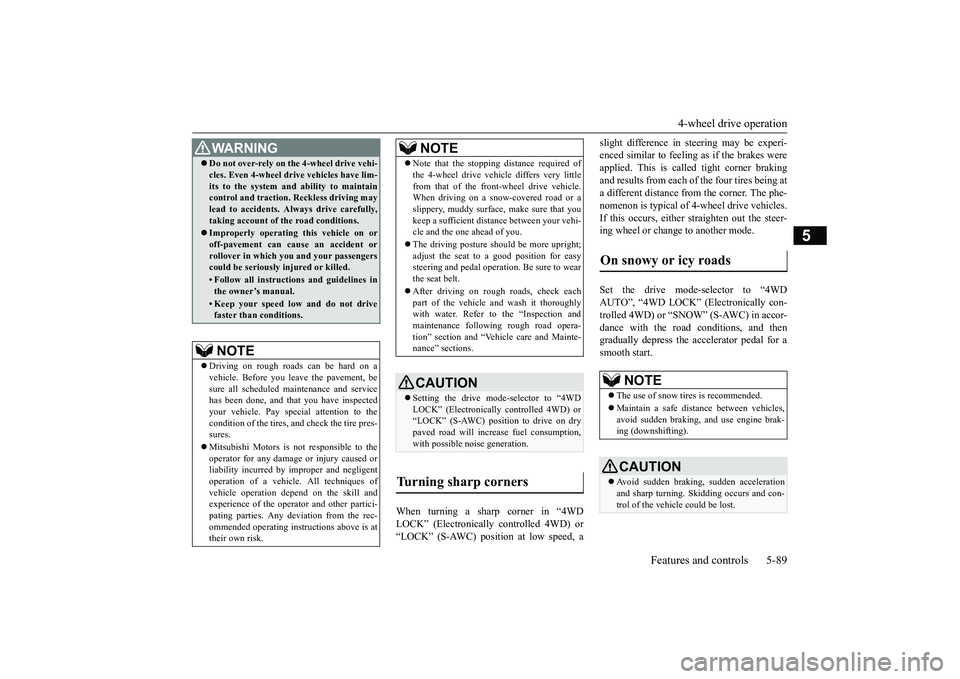
4-wheel drive operation
Features and controls 5-89
5
When turning a sharp corner in “4WDLOCK” (Electronically
controlled 4WD) or
“LOCK” (S-AWC) position at low speed, a
slight difference in
steering may be experi-
enced similar to feeling as if the brakes wereapplied. This is called tight corner brakingand results from each of the four tires being ata different distance from the corner. The phe-nomenon is typical of 4-wheel drive vehicles.If this occurs, either straighten out the steer-ing wheel or change to another mode.Set the drive mode-selector to “4WDAUTO”, “4WD LOCK” (Electronically con-trolled 4WD) or “SNOW” (S-AWC) in accor-dance with the road conditions, and thengradually depress the ac
celerator pedal for a
smooth start.
WA R N I N GDo not over-rely on th
e 4-wheel drive vehi-
cles. Even 4-wheel drive vehicles have lim-its to the system and ability to maintaincontrol and traction.
Reckless driving may
lead to accidents. Always drive carefully,taking account of the road conditions.Improperly operating
this vehicle on or
off-pavement can cause an accident orrollover in which you
and your passengers
could be seriously
injured or killed.
• Follow all instructions and guidelines inthe owner’s manual.• Keep your speed low and do not drivefaster than conditions.NOTE
Driving on rough roads can be hard on avehicle. Before you le
ave the pavement, be
sure all scheduled ma
intenance and service
has been done, and that
you have inspected
your vehicle. Pay spec
ial attention to the
condition of the ti
res, and check the tire pres-
sures.Mitsubishi Motors is not responsible to theoperator for any damage or injury caused orliability incurred by improper and negligentoperation of a vehicl
e. All techniques of
vehicle operation depend on the skill andexperience of the opera
tor and other partici-
pating parties. Any de
viation from the rec-
ommended operating instru
ctions above is at
their own risk.
Note that the stopping distance required ofthe 4-wheel drive vehicl
e differs very little
from that of the front-wheel drive vehicle.When driving on a snow-covered road or aslippery, muddy surface,
make sure that you
keep a sufficient dist
ance between your vehi-
cle and the one ahead of you.The driving posture should be more upright;adjust the seat to a good position for easysteering and pedal operati
on. Be sure to wear
the seat belt.After driving on rough roads, check eachpart of the vehicle and wash it thoroughlywith water. Refer to the “Inspection andmaintenance following rough road opera-tion” section and “Vehic
le care and Mainte-
nance” sections.CAUTIONSetting the drive mode-selector to “4WDLOCK” (Electronically
controlled 4WD) or
“LOCK” (S-AWC) position to drive on drypaved road will increa
se fuel consumption,
with possible noise generation.
Turning sharp corners
NOTE
On snowy or icy roads
NOTE
The use of snow tires is recommended.Maintain a safe distan
ce between
vehicles,
avoid sudden braking, and use engine brak-ing (downshifting).CAUTIONAvoid sudden braking,
sudden acceleration
and sharp turning. Sk
idding occurs and con-
trol of the vehicle could be lost.
BK0249100US.book 89 ページ 2017年5月10日 水曜日 午前8時49分
Page 171 of 441

4-wheel drive operation5-90 Features and controls
5
Set the drive mode-selector to “4WD LOCK”(Electronically controlled 4WD) or “LOCK”accelerator pedal for a
smooth start. Keep the
pressure on the accelera
tor pedal as constant
as possible, and drive at low speed.
Your vehicle may not pr
ovide sufficient hill
climbing ability and e
ngine braking on steep
slope. Avoid driving on steep slopes eventhough the vehicle is an 4-wheel drive vehi-cle.
N00537800085
If the electrical circuits become wet, furtheroperation of the vehicl
e will be impossible;
therefore, avoid driv
ing through water unless
absolutely necessary. If driving through wateris unavoidable, use th
e following procedure:
Check the depth of the water and the terrainbefore attempting to drive through it. Driveslowly to avoid creating excessive watersplashing.
Driving on sandy or muddy roads
CAUTIONDo not force the vehicle or drive recklesslyon sandy surfaces. In comparison with nor-mal road surfaces, th
e engine and other
drive-system components are put underexcessive strain when driving on such a sur-face. This could le
ad to accidents.
If any of the following conditions occurwhile the vehicle is
being driven, immedi-
ately park your vehicle
in a safe place and
follow these procedures:• If the engine coolan
t temperature display
flashes on the information screen in themulti-information di
splay or the engine
power drops suddenly.Refer to “Engine overh
eating” on page 8-4.
• If the “ ” warning
display and “SLOW
DOWN” or the “ ” warning display and“SERVICE REQUIRED” appear on theinformation screen in the multi-informationdisplay.Refer to “Warning di
splay” on page 5-70,
5-78.WA R N I N GWhen attempting to rock your vehicle outof a stuck position, be
sure that the area
around the vehicle is clear of people andphysical objects. The rocking motion maycause the vehicle to suddenly launch for-ward/backward, caus
ing injury or dam-
age to nearby people or objects.NOTE
Avoid sudden braking,
sudden acceleration
and sharp turning; such operations couldresult in the vehicle becoming stuck.If the vehicle become
s stuck in sandy or
muddy roads, it can often be moved with arocking motion. Move the selector leveralternately between the
Page 172 of 441
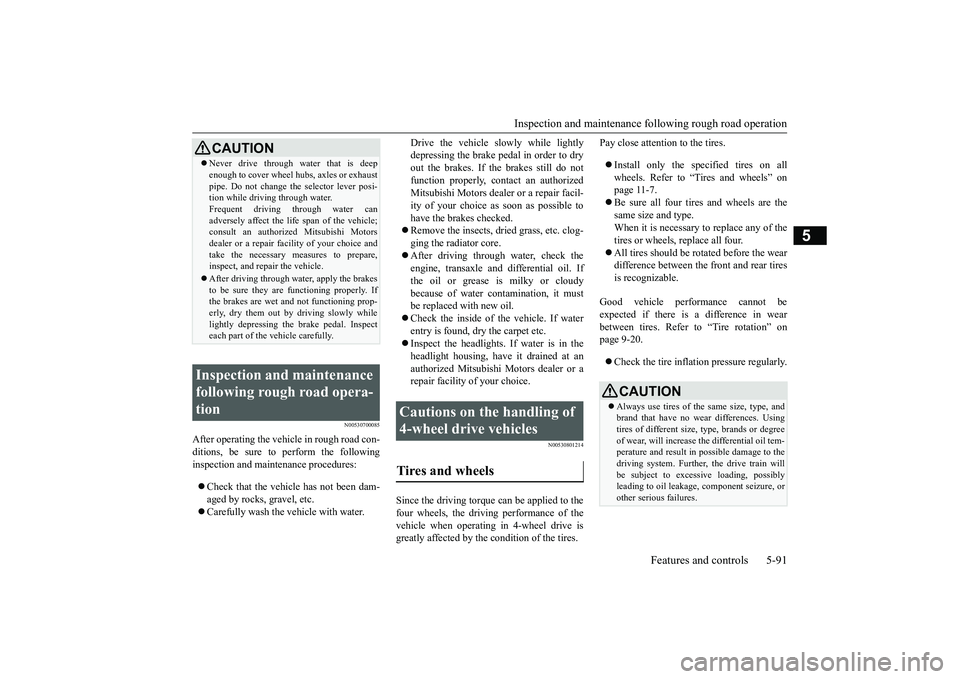
Inspection and maintenance following rough road operation
Features and controls 5-91
5
N00530700085
After operating the vehicle in rough road con-ditions, be sure to perform the followinginspection and maintenance procedures:Check that the vehicle has not been dam-aged by rocks, gravel, etc.Carefully wash the
vehicle with water.
Drive the vehicle slowly while lightlydepressing the brake pedal in order to dryout the brakes. If the brakes still do notfunction properly, contact an authorizedMitsubishi Motors dealer or a repair facil-ity of your choice as
soon as possible to
have the brakes checked.Remove the inse
cts, dried grass, etc. clog-
ging the radiator core.After driving through water, check theengine, transaxle and
differential oil. If
the oil or grease is milky or cloudybecause of water c
ontamination, it must
be replaced with new oil.Check the inside of the vehicle. If waterentry is found, dry the carpet etc.Inspect the headlights. If water is in theheadlight housing, have
it drained at an
authorized Mitsubishi
Motors dealer or a
repair facility of your choice.
N00530801214
Since the driving torque can be applied to thefour wheels, the driving performance of thevehicle when operating in 4-wheel drive isgreatly affected by the condition of the tires.
Pay close attention to the tires.Install only the specified tires on allwheels. Refer to “Tires and wheels” onpage 11-7.Be sure all four tire
s and wheels are the
same size
and type.
When it is necessary to replace any of thetires or wheels, replace all four.All tires should be rotated before the weardifference between the
front and rear tires
is recognizable.
Good vehicle performance cannot beexpected if there is a difference in wearbetween tires. Refer to “Tire rotation” onpage 9-20.Check the tire inflati
on pressure regularly.
CAUTIONNever drive through water that is deepenough to cover wheel hubs, axles or exhaustpipe. Do not change th
e selector lever posi-
tion while driving through water.Frequent driving through water canadversely affect the life
span of the vehicle;
consult an authorized Mitsubishi Motorsdealer or a repair faci
lity of your choice and
take the necessary measures to prepare,inspect, and repair the vehicle.After driving through wa
ter, apply the brakes
to be sure they are functioning properly. Ifthe brakes are wet and not functioning prop-erly, dry them out by
driving slowly while
lightly depressing the
brake pedal. Inspect
each part of the vehicle carefully.
Inspection and maintenance following rough road opera-tion
Cautions on the handling of 4-wheel drive vehicles Tires and wheels
CAUTIONAlways use tires of th
e same size, type, and
brand that have no wear differences. Usingtires of different size,
type, brands or degree
of wear, will increase the differential oil tem-perature and result in
possible damage to the
driving system. Further, the drive train willbe subject to excessi
ve loading, possibly
leading to oil leakage, component seizure, orother serious failures.
BK0249100US.book 91 ページ 2017年5月10日 水曜日 午前8時49分
Page 178 of 441
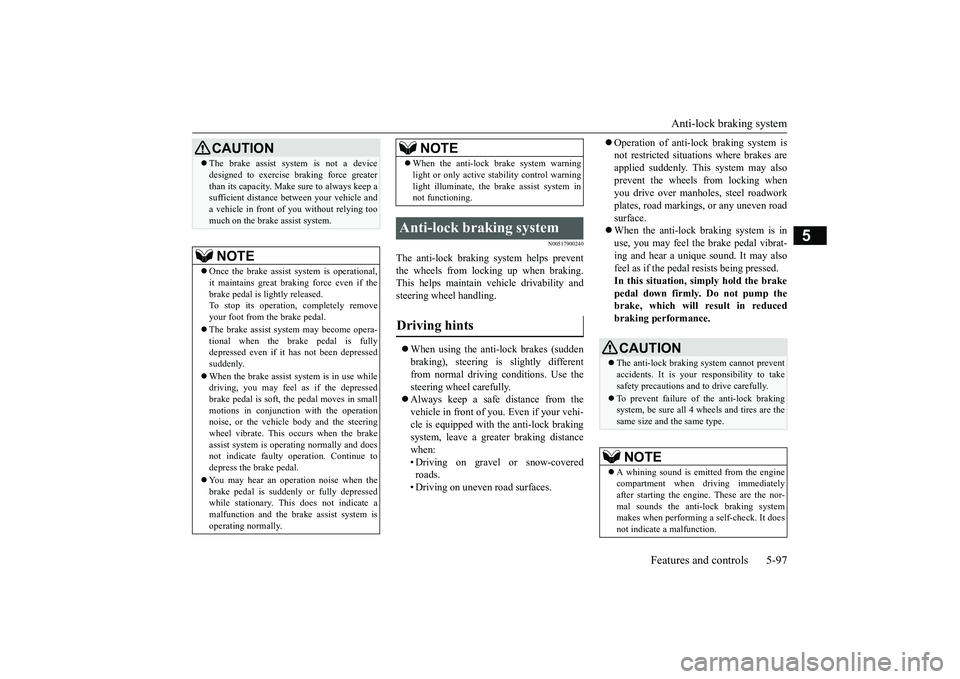
Anti-lock braking system
Features and controls 5-97
5
N00517900240
The anti-lock braking system helps preventthe wheels from locking up when braking.This helps maintain vehicle drivability andsteering wheel handling.When using the anti-lock brakes (suddenbraking), steering is slightly differentfrom normal driving conditions. Use thesteering wheel carefully.Always keep a safe distance from thevehicle in front of you. Even if your vehi-cle is equipped with
the anti-lock braking
system, leave a greater braking distancewhen:• Driving on gravel or snow-coveredroads.• Driving on uneven road surfaces.
Operation of anti-lock braking system isnot restricted situations where brakes areapplied suddenly. This system may alsoprevent the wheels from locking whenyou drive over manholes, steel roadworkplates, road markings
, or any uneven road
surface.When the anti-lock braking system is inuse, you may feel the brake pedal vibrat-ing and hear a unique sound. It may alsofeel as if the pedal
resists being pressed.
In this situation, si
mply hold the brake
pedal down firmly. Do not pump thebrake, which will result in reducedbraking performance.
CAUTIONThe brake assist system is not a devicedesigned to exercise
braking force greater
than its capacity. Make sure to always keep asufficient distance be
tween your vehicle and
a vehicle in front of
you without relying too
much on the brake assist system.NOTE
Once the brake assist system is operational,it maintains great braking force even if thebrake pedal is lightly released.To stop its operation, completely removeyour foot from the brake pedal.The brake assist system may become opera-tional when the brake pedal is fullydepressed even if it
has not been depressed
suddenly.When the brake assist system is in use whiledriving, you may feel as if the depressedbrake pedal is soft, the pedal moves in smallmotions in conjunction with the operationnoise, or the vehicle body and the steeringwheel vibrate. This occurs when the brakeassist system is ope
rating normally and does
not indicate faulty
operation. Continue to
depress the brake pedal.You may hear an operation noise when thebrake pedal is suddenl
y or fully depressed
while stationary. This does not indicate amalfunction and the brake assist system isoperating normally.
When the anti-lock brake system warninglight or only active st
ability control warning
light illuminate, the brake assist system innot functioning.
Anti-lock braking system Driving hints
NOTE
CAUTIONThe anti-lock braking system cannot preventaccidents. It is your
responsibility to take
safety precautions a
nd to drive carefully.
To prevent failure of the anti-lock brakingsystem, be sure all 4 wheels and tires are thesame size and the same type.NOTE
A whining sound is emitted from the enginecompartment when driving immediatelyafter starting the engine. These are the nor-mal sounds the anti-lock braking systemmakes when performing a self-check. It doesnot indicate
a malfunction.
BK0249100US.book 97 ページ 2017年5月10日 水曜日 午前8時49分
Page 179 of 441

Anti-lock braking system5-98 Features and controls
5
N00531601684
Warning lightWarning displayIf there is a malfunction in the system, theanti-lock braking system warning light willcome on and the warning display will appearon the information screen in the multi-infor-mation display.Under normal conditions, the anti-lock brak-ing system warning light only comes on whenthe ignition switch is turned to the “ON”and goes off a few seconds later.
N00531701656
Avoid hard braking and high-speed driv-ing. Stop the vehicl
e in a safe place.
Test the system by restarting the engineand driving at a speed of approximately12 mph (20 km/h) or higher.If the warning light / display then remainsoff during driving, there is no abnormalcondition.
However, if the warning light / display donot disappear, or if they come on againwhen the vehicle is driven, have the vehi-cle checked by an authorized MitsubishiMotors dealer or repair facility of yourchoice as soon
as possible.
Warning light
(red)
The anti-lock braking system can be usedafter the vehicle has
reached a speed over
approximately 6 mph (10 km/h). It stopsworking when the vehicle slows below 3mph (5 km/h).
Anti-lock braking system warn-ing light / display
NOTE
CAUTIONAny of the following i
ndicates that the anti-
lock braking system is not functioning andonly the standard brake system is working.(The standard brake system is functioningnormally.) If this happens, take your vehicleto an authorized Mitsubishi Motors dealer ora repair facility
of your choice.
• When the ignition switch is in the “ON”position or the operation mode is put in ON,the warning light doe
s not come on or it
remains on and does not go off• The warning light comes on while driving• The warning display appears while driving
If the warning light / display illuminate while driving If only the anti-lock braking sys-tem warning light/display illumi-nate
If the anti-lock braking system warning light / display and brake warning light (red) / display illu-minate at the same time
BK0249100US.book 98 ページ 2017年5月10日 水曜日 午前8時49分
Page 181 of 441

Active stability control (ASC)
5
Warning displayIf there is a malfunction in the system, thewarning light will come on and the warningdisplay will appear on the information screenin the multi information display.Under normal conditions, the warning lightcome on when the ignition switch is turned tothe “ON” position or the operation mode isput in ON, and goes off after the engine hasstarted.
N00559100147
The Active stability
control (ASC) takes
overall control of the
anti-lock braking sys-
tem, traction control function and skid controlfunction to help maintain the vehicle’s control
and traction. Please read
this section in con-
junction with the page on the anti-lock brak-ing system, traction c
ontrol function and skid
control function.Anti-lock braking system
P.5-97
Traction control function
P.5-100
Skid control function
P.5-101
N00559200021
On slippery surfaces, the traction controlfunction prevents the drive wheels from spin-ning excessive, thus helping the vehicle tostart moving from a stopp
ed condition.
It also
provides sufficient driv
ing force and steering
performance as the vehicle turns while press-ing the acceleration pedal.
CAUTIONIf the warning display appears while theengine is running, have
the vehicle inspected
by an authorized Mitsubishi Motors dealer ora repair facility of
your choice as soon as
possible. It may become harder to turn thesteering wheel.
Active stability control (ASC)
CAUTIONDo not over-rely on the ASC. Even the ASCcannot prevent the natural laws of physicsfrom acting on the vehicle. This system, likeany other system, has
limits and cannot help
you to maintain traction and control of thevehicle in all circumstances. Reckless driv-ing can lead to accident
s. It is the driver’s
responsibillty to drive carefully, This meanstaking into account the traffic, road and envi-ronmental conditions.Be sure to use the same specified type andsize of tire on all four
wheels. Otherwise, the
ASC may not work properly.Do not install any aftermarket limited slipdifferential (LSD) on your vehicle. The ASCmay stop functioning properly.
NOTE
An operation noise may be emitted from theengine compartment in the following situa-tions. The sound is associated with checkingthe operations of the ASC. At this time, youmay feel a shock from the brake pedal if youdepress it. These do not indicate a malfunc-tion.• When the ignition switc
h is set to the “ON”
• When the vehicle is driven for a while afterthe engine is turned on.
When the ASC is acti
vated, you may feel a
vibration in the vehicl
e body or hear a whin-
ing sound from the engine compartment.This indicates that th
e system is operating
normally. It does not i
ndicate a malfunction.
When the anti-lock braking system warninglight is illuminated, the ASC is not active.
Traction control function
BK0249100US.book 100 ページ 2017年5月10日 水曜日 午前8時49分