MPG MITSUBISHI OUTLANDER PHEV 2014 Owner's Manual (in English)
[x] Cancel search | Manufacturer: MITSUBISHI, Model Year: 2014, Model line: OUTLANDER PHEV, Model: MITSUBISHI OUTLANDER PHEV 2014Pages: 442, PDF Size: 19.04 MB
Page 145 of 442
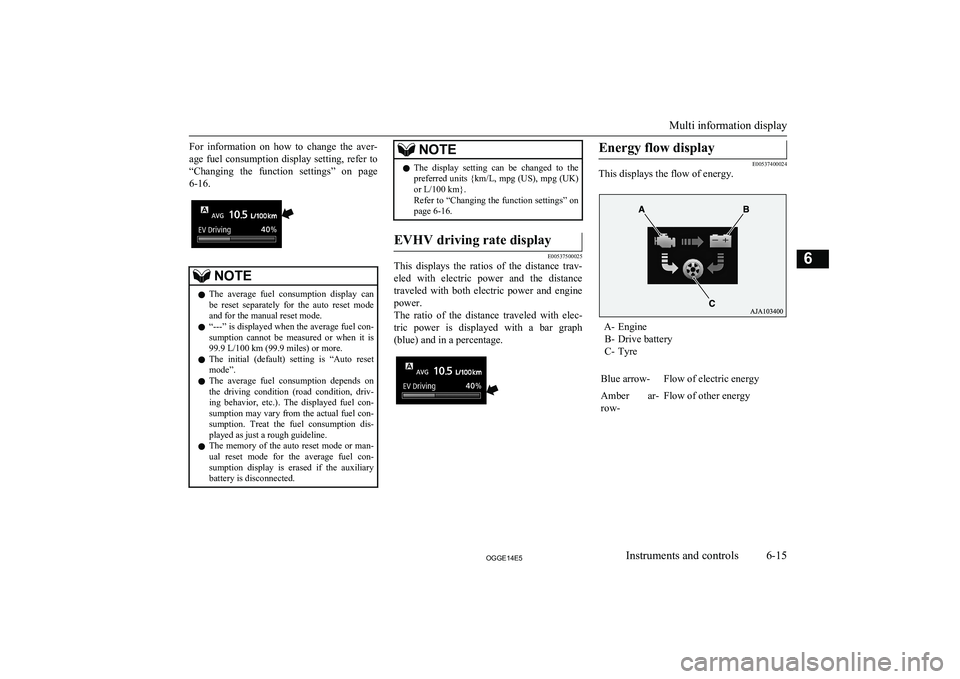
For information on how to change the aver-age fuel consumption display setting, refer to
“Changing the function settings” on page 6-16.NOTEl The average fuel consumption display can
be reset separately for the auto reset mode and for the manual reset mode.
l “---” is displayed when the average fuel con-
sumption cannot be measured or when it is
99.9 L/100 km (99.9 miles) or more.
l The initial (default) setting is “Auto reset
mode”.
l The average fuel consumption depends on
the driving condition (road condition, driv- ing behavior, etc.). The displayed fuel con- sumption may vary from the actual fuel con-
sumption. Treat the fuel consumption dis- played as just a rough guideline.
l The memory of the auto reset mode or man-
ual reset mode for the average fuel con- sumption display is erased if the auxiliarybattery is disconnected.NOTEl The display setting can be changed to the
preferred units {km/L, mpg (US), mpg (UK)
or L/100 km}.
Refer to “Changing the function settings” on page 6-16.EVHV driving rate display
E00537500025
This displays the ratios of the distance trav-
eled with electric power and the distance traveled with both electric power and engine
power.
The ratio of the distance traveled with elec- tric power is displayed with a bar graph (blue) and in a percentage.
Energy flow display
E00537400024
This displays the flow of energy.
A- Engine
B- Drive battery
C- Tyre
Blue arrow-Flow of electric energyAmber ar-
row-Flow of other energy
Multi information display
6-15OGGE14E5Instruments and controls6
Page 149 of 442
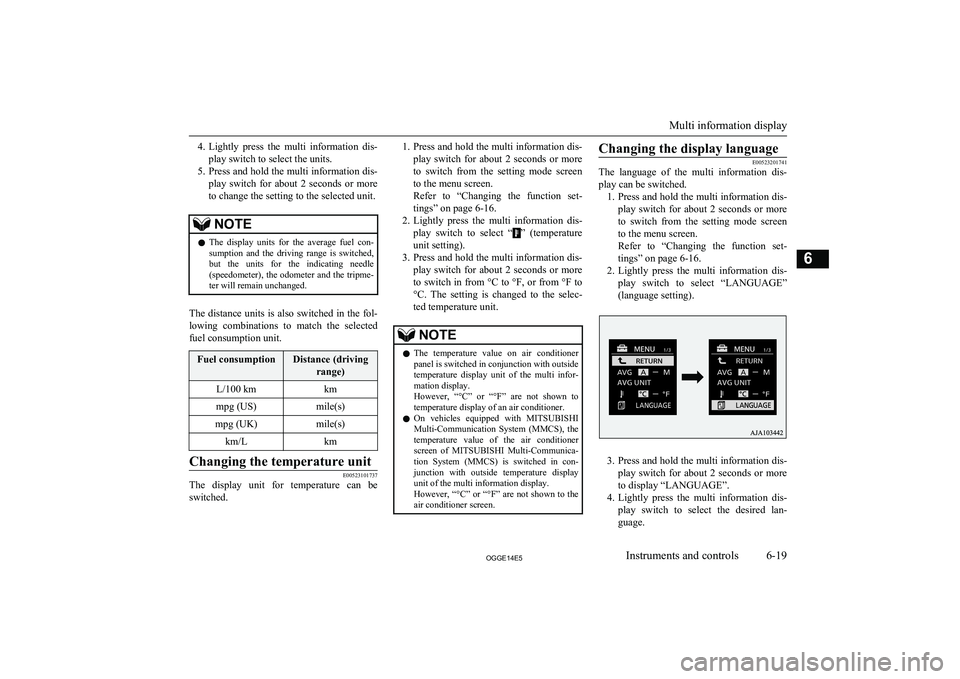
4.Lightly press the multi information dis-
play switch to select the units.
5. Press and hold the multi information dis-
play switch for about 2 seconds or more to change the setting to the selected unit.NOTEl The display units for the average fuel con-
sumption and the driving range is switched, but the units for the indicating needle
(speedometer), the odometer and the tripme-
ter will remain unchanged.
The distance units is also switched in the fol-
lowing combinations to match the selected
fuel consumption unit.
Fuel consumptionDistance (driving
range)L/100 kmkmmpg (US)mile(s)mpg (UK)mile(s)km/LkmChanging the temperature unit
E00523101737
The display unit for temperature can beswitched.
1. Press and hold the multi information dis-
play switch for about 2 seconds or more to switch from the setting mode screen
to the menu screen.
Refer to “Changing the function set-
tings” on page 6-16.
2. Lightly press the multi information dis-
play switch to select “
” (temperature
unit setting).
3. Press and hold the multi information dis-
play switch for about 2 seconds or more
to switch in from °C to °F, or from °F to °C. The setting is changed to the selec-
ted temperature unit.
NOTEl The temperature value on air conditioner
panel is switched in conjunction with outside
temperature display unit of the multi infor-
mation display.
However, “°C” or “°F” are not shown to
temperature display of an air conditioner.
l On vehicles equipped with
MITSUBISHI
Multi-Communication System (MMCS), the
temperature value of the air conditioner
screen of MITSUBISHI Multi-Communica-
tion System (MMCS) is switched in con- junction with outside temperature display
unit of the multi information display.
However, “°C” or “°F” are not shown to the air conditioner screen.Changing the display language
E00523201741
The language of the multi information dis-
play can be switched. 1. Press and hold the multi information dis-
play switch for about 2 seconds or more to switch from the setting mode screen
to the menu screen.
Refer to “Changing the function set-
tings” on page 6-16.
2. Lightly press the multi information dis-
play switch to select “LANGUAGE”
(language setting).
3. Press and hold the multi information dis-
play switch for about 2 seconds or more to display “LANGUAGE”.
4. Lightly press the multi information dis-
play switch to select the desired lan-guage.
Multi information display
6-19OGGE14E5Instruments and controls6
Page 209 of 442
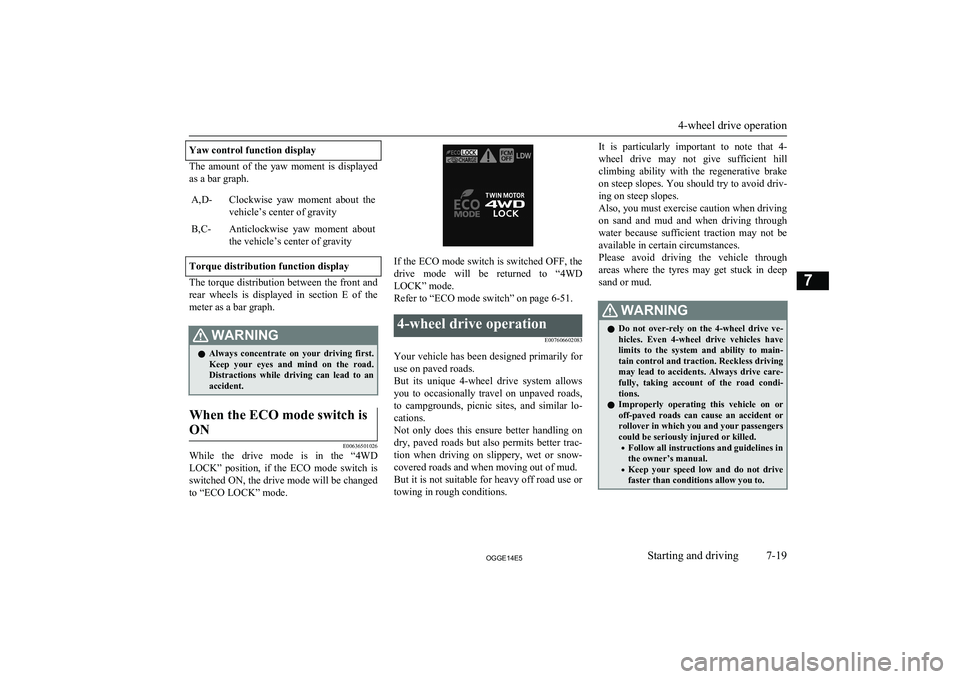
Yaw control function display
The amount of the yaw moment is displayed
as a bar graph.
A,D-Clockwise yaw moment about the vehicle’s center of gravityB,C-Anticlockwise yaw moment about
the vehicle’s center of gravity
Torque distribution function display
The torque distribution between the front and rear wheels is displayed in section E of the
meter as a bar graph.
WARNINGl Always concentrate on your driving first.
Keep your eyes and mind on the road.
Distractions while driving can lead to an accident.When the ECO mode switch is
ON
E00636501026
While the drive mode is in the “4WD
LOCK” position, if the ECO mode switch is switched ON, the drive mode will be changed to “ECO LOCK” mode.
If the ECO mode switch is switched OFF, the
drive mode will be returned to “4WD LOCK” mode.
Refer to “ECO mode switch” on page 6-51.
4-wheel drive operation
E007606602083
Your vehicle has been designed primarily foruse on paved roads.
But its unique 4-wheel drive system allows
you to occasionally travel on unpaved roads, to campgrounds, picnic sites, and similar lo-
cations.
Not only does this ensure better handling on
dry, paved roads but also permits better trac-
tion when driving on slippery, wet or snow- covered roads and when moving out of mud.
But it is not suitable for heavy off road use or
towing in rough conditions.
It is particularly important to note that 4-
wheel drive may not give sufficient hill
climbing ability with the regenerative brake on steep slopes. You should try to avoid driv- ing on steep slopes.
Also, you must exercise caution when driving on sand and mud and when driving through
water because sufficient traction may not be
available in certain circumstances.
Please avoid driving the vehicle through
areas where the tyres may get stuck in deep sand or mud.WARNINGl Do not over-rely on the 4-wheel drive ve-
hicles. Even 4-wheel drive vehicles have
limits to the system and ability to main- tain control and traction. Reckless driving may lead to accidents. Always drive care-
fully, taking account of the road condi-
tions.
l Improperly operating this vehicle on or
off-paved roads can cause an accident or
rollover in which you and your passengers
could be seriously injured or killed.
• Follow all instructions and guidelines in
the owner’s manual.
• Keep your speed low and do not drive
faster than conditions allow you to.
4-wheel drive operation
7-19OGGE14E5Starting and driving7