stop start MITSUBISHI OUTLANDER PHEV 2016 (in English) Repair Manual
[x] Cancel search | Manufacturer: MITSUBISHI, Model Year: 2016, Model line: OUTLANDER PHEV, Model: MITSUBISHI OUTLANDER PHEV 2016Pages: 490, PDF Size: 22.02 MB
Page 253 of 490
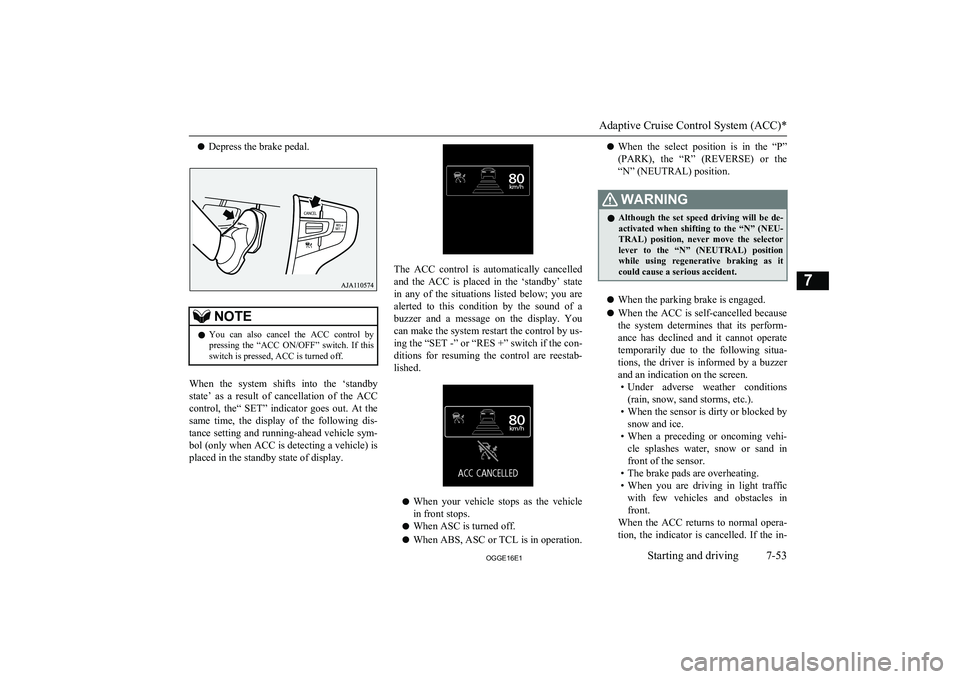
lDepress the brake pedal.NOTElYou can also cancel the ACC control by
pressing the “ACC ON/OFF” switch. If thisswitch is pressed, ACC is turned off.
When the system shifts into the ‘standby
state’ as a result of cancellation of the ACC
control, the“ SET” indicator goes out. At the same time, the display of the following dis-
tance setting and running-ahead vehicle sym- bol (only when ACC is detecting a vehicle) is
placed in the standby state of display.
The ACC control is automatically cancelled
and the ACC is placed in the ‘standby’ state
in any of the situations listed below; you are
alerted to this condition by the sound of a
buzzer and a message on the display. You can make the system restart the control by us-ing the “SET -” or “RES +” switch if the con-
ditions for resuming the control are reestab-
lished.
l When your vehicle stops as the vehicle
in front stops.
l When ASC is turned off.
l When ABS, ASC or TCL is in operation.
lWhen the select position is in the “P”
(PARK), the “R” (REVERSE) or the “N” (NEUTRAL) position.WARNINGl Although the set speed driving will be de-
activated when shifting to the “N” (NEU- TRAL) position, never move the selector
lever to the “N” (NEUTRAL) position
while using regenerative braking as it could cause a serious accident.
l When the parking brake is engaged.
l When the ACC is self-cancelled because
the system determines that its perform- ance has declined and it cannot operate
temporarily due to the following situa- tions, the driver is informed by a buzzer
and an indication on the screen. • Under adverse weather conditions
(rain, snow, sand storms, etc.).
• When the sensor is dirty or blocked by
snow and ice.
• When a preceding or oncoming vehi-
cle splashes water, snow or sand in front of the sensor.
• The brake pads are overheating.
• When you are driving in light traffic
with few vehicles and obstacles in front.
When the ACC returns to normal opera-
tion, the indicator is cancelled. If the in-
Adaptive Cruise Control System (ACC)*
7-53OGGE16E1Starting and driving7
Page 256 of 490
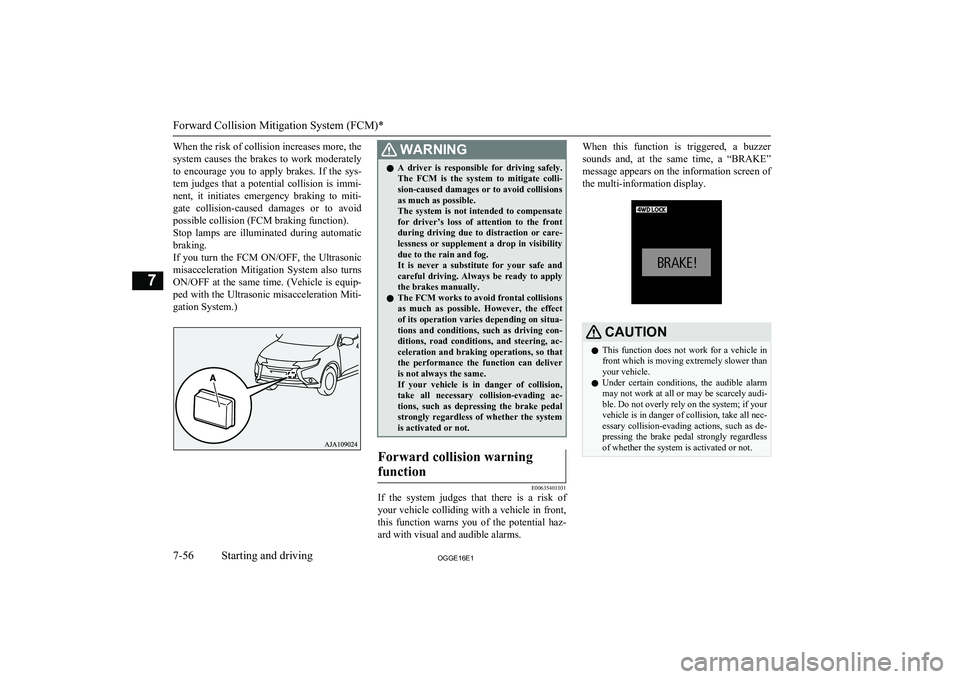
When the risk of collision increases more, thesystem causes the brakes to work moderately to encourage you to apply brakes. If the sys-
tem judges that a potential collision is immi- nent, it initiates emergency braking to miti-gate collision-caused damages or to avoidpossible collision (FCM braking function).
Stop lamps are illuminated during automatic
braking.
If you turn the FCM ON/OFF, the Ultrasonic misacceleration Mitigation System also turns
ON/OFF at the same time. (Vehicle is equip- ped with the Ultrasonic misacceleration Miti-
gation System.)WARNINGl A driver is responsible for driving safely.
The FCM is the system to mitigate colli-sion-caused damages or to avoid collisionsas much as possible.
The system is not intended to compensate
for driver’s loss of attention to the front during driving due to distraction or care-
lessness or supplement a drop in visibility
due to the rain and fog.
It is never a substitute for your safe and careful driving. Always be ready to applythe brakes manually.
l The FCM works to avoid frontal collisions
as much as possible. However, the effect of its operation varies depending on situa-
tions and conditions, such as driving con- ditions, road conditions, and steering, ac-
celeration and braking operations, so that
the performance the function can deliver
is not always the same.
If your vehicle is in danger of collision,
take all necessary collision-evading ac- tions, such as depressing the brake pedal strongly regardless of whether the systemis activated or not.Forward collision warning
function
E00635401031
If the system judges that there is a risk of your vehicle colliding with a vehicle in front,
this function warns you of the potential haz-
ard with visual and audible alarms.
When this function is triggered, a buzzer
sounds and, at the same time, a “BRAKE” message appears on the information screen of
the multi-information display.CAUTIONl This function does not work for a vehicle in
front which is moving extremely slower than
your vehicle.
l Under certain conditions, the audible alarm
may not work at all or may be scarcely audi-
ble. Do not overly rely on the system; if your
vehicle is in danger of collision, take all nec- essary collision-evading actions, such as de-
pressing the brake pedal strongly regardless of whether the system is activated or not.
Forward Collision Mitigation System (FCM)*
7-56OGGE16E1Starting and driving7
Page 257 of 490
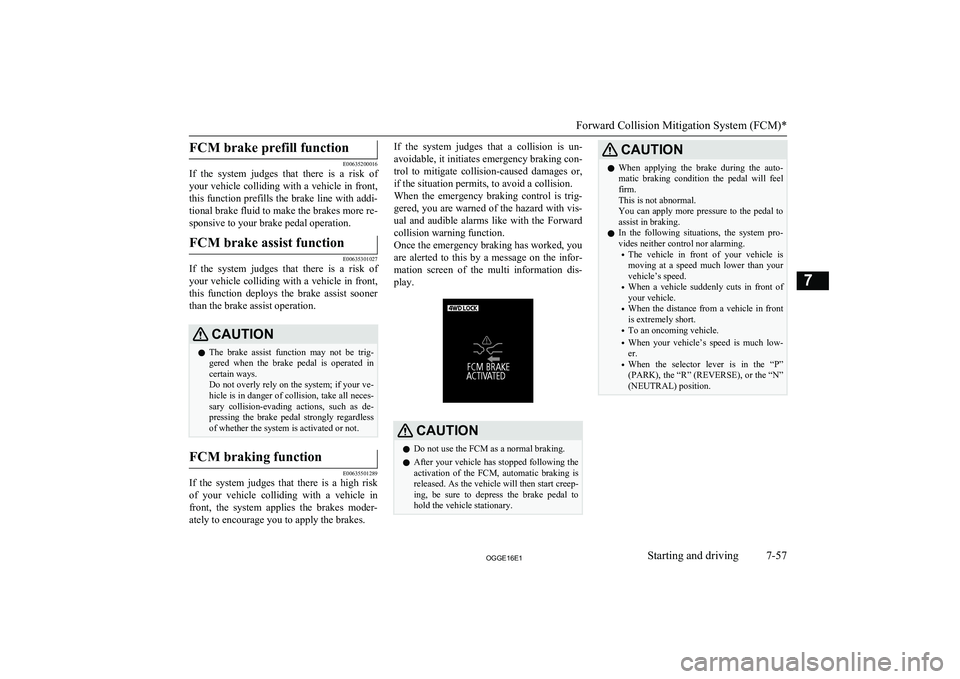
FCM brake prefill function
E00635200016
If the system judges that there is a risk of
your vehicle colliding with a vehicle in front,
this function prefills the brake line with addi- tional brake fluid to make the brakes more re-
sponsive to your brake pedal operation.
FCM brake assist function
E00635301027
If the system judges that there is a risk of your vehicle colliding with a vehicle in front,
this function deploys the brake assist sooner than the brake assist operation.
CAUTIONl The brake assist function may not be trig-
gered when the brake pedal is operated in certain ways.
Do not overly rely on the system; if your ve-
hicle is in danger of collision, take all neces-
sary collision-evading actions, such as de-
pressing the brake pedal strongly regardless of whether the system is activated or not.FCM braking function
E00635501289
If the system judges that there is a high risk
of your vehicle colliding with a vehicle in
front, the system applies the brakes moder-
ately to encourage you to apply the brakes.
If the system judges that a collision is un-
avoidable, it initiates emergency braking con-trol to mitigate collision-caused damages or,
if the situation permits, to avoid a collision.
When the emergency braking control is trig- gered, you are warned of the hazard with vis-
ual and audible alarms like with the Forward collision warning function.
Once the emergency braking has worked, you
are alerted to this by a message on the infor- mation screen of the multi information dis- play.CAUTIONl Do not use the FCM as a normal braking.
l After your vehicle has stopped following the
activation of the FCM, automatic braking is
released. As the vehicle will then start creep-
ing, be sure to depress the brake pedal to
hold the vehicle stationary.CAUTIONl When applying the brake during the auto-
matic braking condition the pedal will feel firm.
This is not abnormal.
You can apply more pressure to the pedal to
assist in braking.
l In the following situations, the system pro-
vides neither control nor alarming.
• The vehicle in front of your vehicle is
moving at a speed much lower than your
vehicle’s speed.
• When a vehicle suddenly cuts in front of
your vehicle.
• When the distance from a vehicle in front
is extremely short.
• To an oncoming vehicle.
• When your vehicle’s speed is much low-
er.
• When the selector lever is in the “P”
(PARK), the “R” (REVERSE), or the “N”
(NEUTRAL) position.
Forward Collision Mitigation System (FCM)*
7-57OGGE16E1Starting and driving7
Page 259 of 490
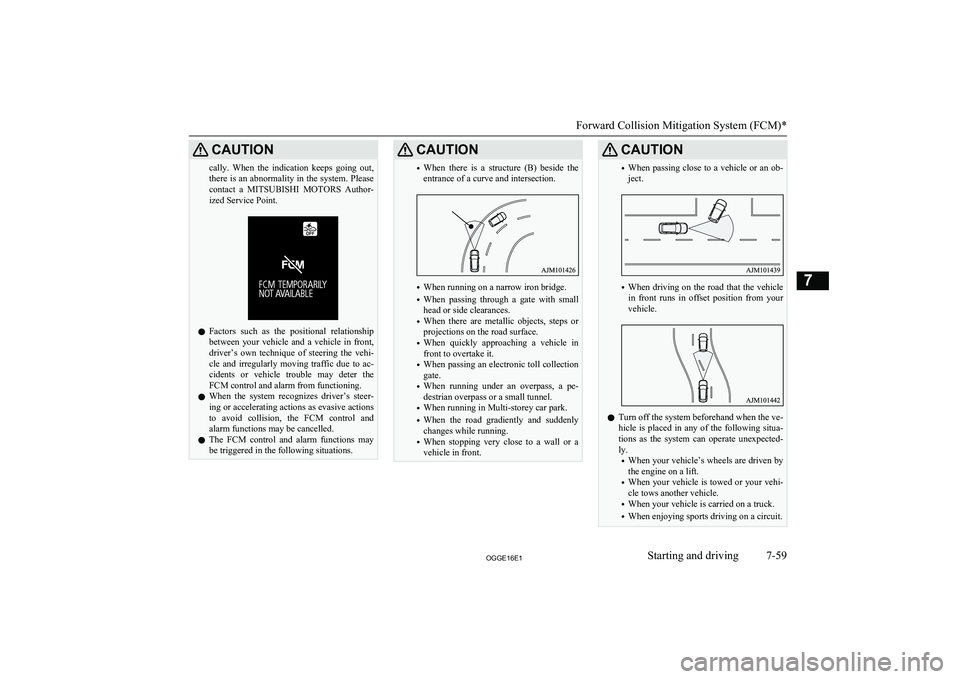
CAUTIONcally. When the indication keeps going out,there is an abnormality in the system. Please
contact a MITSUBISHI MOTORS Author-
ized Service Point.
l Factors such as the positional relationship
between your vehicle and a vehicle in front,
driver’s own technique of steering the vehi-
cle and irregularly moving traffic due to ac-
cidents or vehicle trouble may deter the
FCM control and alarm from functioning.
l When the system recognizes driver’s steer-
ing or accelerating actions as evasive actions to avoid collision, the FCM control and
alarm functions may be cancelled.
l The FCM control and alarm functions may
be triggered in the following situations.
CAUTION• When there is a structure (B) beside the
entrance of a curve and intersection.
• When running on a narrow iron bridge.
• When passing through a gate with small
head or side clearances.
• When there are metallic objects, steps or
projections on the road surface.
• When quickly approaching a vehicle in
front to overtake it.
• When passing an electronic toll collection
gate.
• When running under an overpass, a pe-
destrian overpass or a small tunnel.
• When running in Multi-storey car park.
• When the road gradiently and suddenly
changes while running.
• When stopping very close to a wall or a
vehicle in front.
CAUTION• When passing close to a vehicle or an ob-
ject.
• When driving on the road that the vehicle
in front runs in offset position from your
vehicle.
l Turn off the system beforehand when the ve-
hicle is placed in any of the following situa-
tions as the system can operate unexpected- ly.
• When your vehicle’s wheels are driven by
the engine on a lift.
• When your vehicle is towed or your vehi-
cle tows another vehicle.
• When your vehicle is carried on a truck.
• When enjoying sports driving on a circuit.
Forward Collision Mitigation System (FCM)*
7-59OGGE16E1Starting and driving7
Page 263 of 490
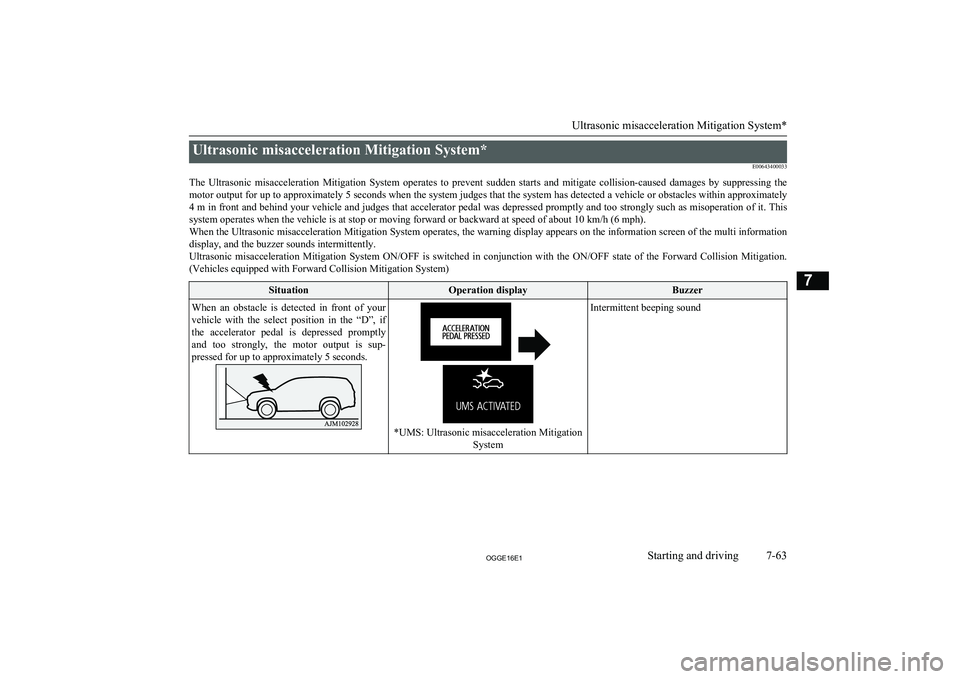
Ultrasonic misacceleration Mitigation System*E00643400033
The Ultrasonic misacceleration Mitigation System operates to prevent sudden starts and mitigate collision-caused damages by suppressing the motor output for up to approximately 5 seconds when the system judges that the system has detected a vehicle or obstacles within approximately4 m in front and behind your vehicle and judges that accelerator pedal was depressed promptly and too strongly such as misoperation of it. This system operates when the vehicle is at stop or moving forward or backward at speed of about 10 km/h (6 mph).
When the Ultrasonic misacceleration Mitigation System operates, the warning display appears on the information screen of the multi information
display, and the buzzer sounds intermittently. Ultrasonic misacceleration Mitigation System ON/OFF is switched in conjunction with the ON/OFF state of the Forward Collision Mitigation. (Vehicles equipped with Forward Collision Mitigation System)SituationOperation displayBuzzerWhen an obstacle is detected in front of your
vehicle with the select position in the “D”, if
the accelerator pedal is depressed promptly and too strongly, the motor output is sup-
pressed for up to approximately 5 seconds.
*UMS: Ultrasonic misacceleration Mitigation
System
Intermittent beeping sound
Ultrasonic misacceleration Mitigation System*
7-63OGGE16E1Starting and driving7
Page 264 of 490
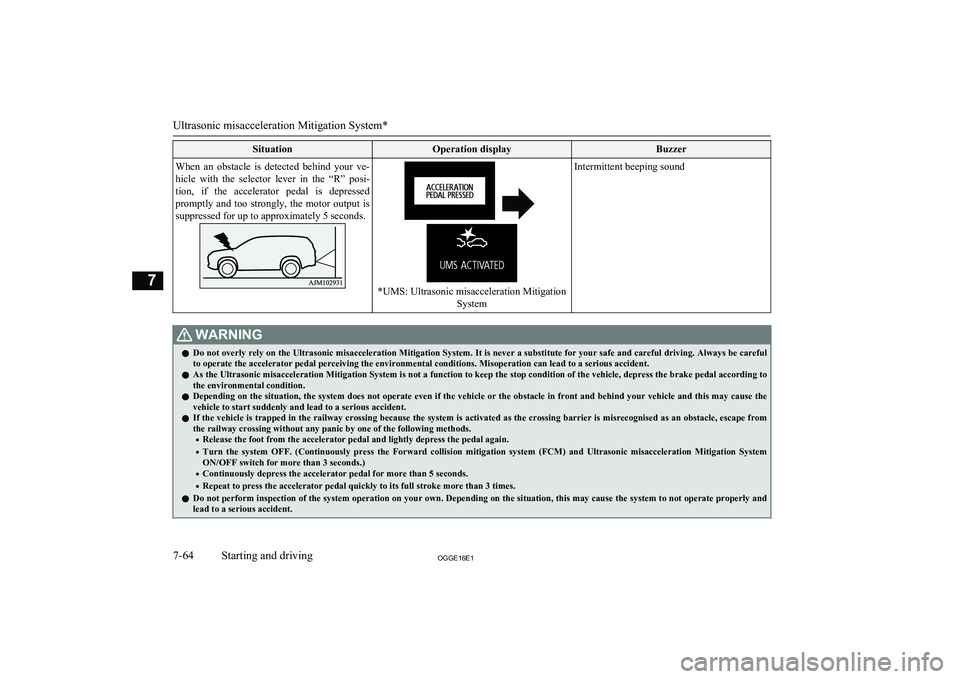
SituationOperation displayBuzzerWhen an obstacle is detected behind your ve-hicle with the selector lever in the “R” posi-
tion, if the accelerator pedal is depressed promptly and too strongly, the motor output is suppressed for up to approximately 5 seconds.
*UMS: Ultrasonic misacceleration Mitigation
System
Intermittent beeping soundWARNINGlDo not overly rely on the Ultrasonic misacceleration Mitigation System. It is never a substitute for your safe and careful driving. Always be careful
to operate the accelerator pedal perceiving the environmental conditions. Misoperation can lead to a serious accident.
l As the Ultrasonic misacceleration Mitigation System is not a function to keep the stop condition of the vehicle, depress the brake pedal according to
the environmental condition.
l Depending on the situation, the system does not operate even if the vehicle or the obstacle in front and behind your vehicle and this may cause the
vehicle to start suddenly and lead to a serious accident.
l If the vehicle is trapped in the railway crossing because the system is activated as the crossing barrier is misrecognised as an obstacle, escape from
the railway crossing without any panic by one of the following methods.
• Release the foot from the accelerator pedal and lightly depress the pedal again.
• Turn the system OFF. (Continuously press the Forward collision mitigation system (FCM) and Ultrasonic misacceleration Mitigation System
ON/OFF switch for more than 3 seconds.)
• Continuously depress the accelerator pedal for more than 5 seconds.
• Repeat to press the accelerator pedal quickly to its full stroke more than 3 times.
l Do not perform inspection of the system operation on your own. Depending on the situation, this may cause the system to not operate properly and
lead to a serious accident.
Ultrasonic misacceleration Mitigation System*
7-64OGGE16E1Starting and driving7
Page 266 of 490

CAUTIONlThe Ultrasonic misacceleration Mitigation System operation may be cancelled when the system judges the handle operation as evasive actions or when the
obstacle moves out of the detectable area of the sensor.
l The Ultrasonic misacceleration Mitigation System may be triggered in the following situations.
• When water, snow or sand on the road are extorted by the vehicle in front or an oncoming vehicle.
• When there are objects, steps or projections on the road surface.
• When the parking gate or railway barrier is raised imperfectly.
• When running the road, the gradient changes suddenly.
• When passing through the mass of the steam, fog or smoke.
• When driving in close to the vehicle ahead, and when stopping in close to the forward/ backward vehicle or a wall.
• When there is an obstacle in a curb or an intersection.
• When your vehicle joins the main line from parallel parking.
• When there is a ultrasonic near your vehicle by horn of other vehicle, engine sound of a motorcycle, air brake noise of a large vehicle, a vehicle detector
and sonar of a vehicle etc.
• When an electrical equipment on the market (radio antenna etc.) is installed near the sensor.
• When driving on a gravel road.
• When the surrounding area is overgrown with weeds.
l Turn off the system by pressing the Forward collision mitigation system (FCM) and Ultrasonic misacceleration Mitigation System ON/OFF switch before-
hand when the vehicle is placed in any of the following situations as the system can operate unexpectedly.
• When getting out from a road groove or a mud.
• When using an automatic car wash.
• When an elevator for vehicle or a mechanical parking is used.
• When your vehicle’s wheels are driven by the motor on a lift.
• When your vehicle is towed or your vehicle tows another vehicle.
• When your vehicle is carried on a truck.
• When driving on a circuit.
• When your vehicle is on a chassis dynamometer or free rollers.
• When the tyre pressure is not correct.
• When tyre chains are attached.
Ultrasonic misacceleration Mitigation System*
7-66OGGE16E1Starting and driving7
Page 270 of 490
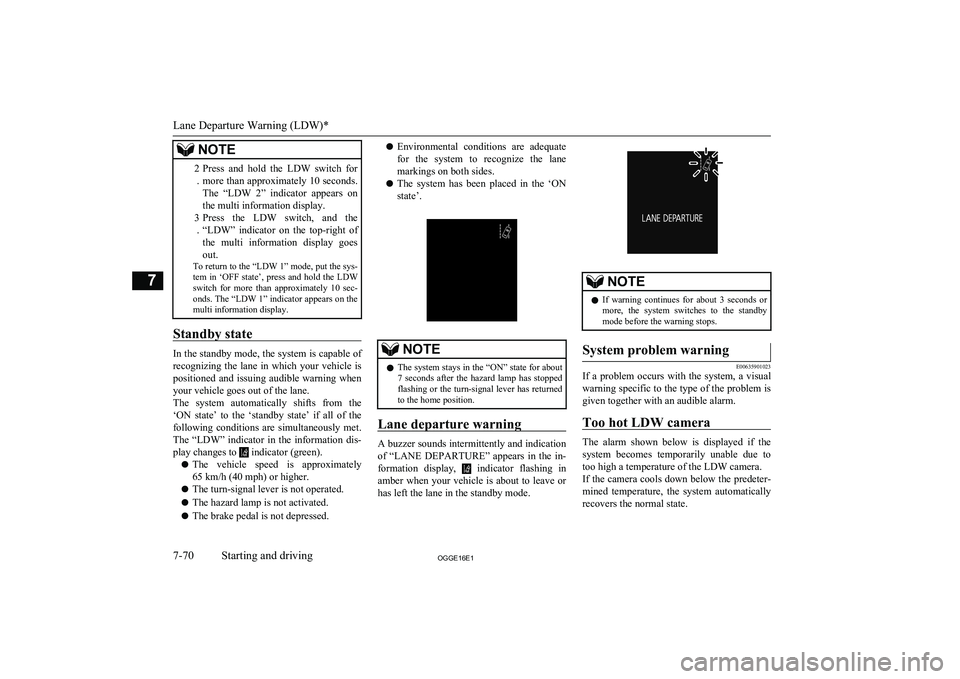
NOTE2. Press and hold the LDW switch for
more than approximately 10 seconds. The “LDW 2” indicator appears on
the multi information display.
3 . Press the LDW switch, and the
“LDW” indicator on the top-right of the multi information display goes out.
To return to the “LDW 1” mode, put the sys-
tem in ‘OFF state’, press and hold the LDW switch for more than approximately 10 sec-onds. The “LDW 1” indicator appears on the
multi information display.
Standby state
In the standby mode, the system is capable of
recognizing the lane in which your vehicle is positioned and issuing audible warning whenyour vehicle goes out of the lane.
The system automatically shifts from the
‘ON state’ to the ‘standby state’ if all of the following conditions are simultaneously met.
The “LDW” indicator in the information dis-
play changes to
indicator (green).
l The vehicle speed is approximately
65 km/h (40 mph) or higher.
l The turn-signal lever is not operated.
l The hazard lamp is not activated.
l The brake pedal is not depressed.
lEnvironmental conditions are adequate
for the system to recognize the lane markings on both sides.
l The system has been placed in the ‘ON
state’.NOTEl The system stays in the “ON” state for about
7 seconds after the hazard lamp has stopped
flashing or the turn-signal lever has returned to the home position.
Lane departure warning
A buzzer sounds intermittently and indication
of “LANE DEPARTURE” appears in the in-
formation display,
indicator flashing in
amber when your vehicle is about to leave or has left the lane in the standby mode.
NOTEl If warning continues for about 3 seconds or
more, the system switches to the standby
mode before the warning stops.System problem warning
E00635901023
If a problem occurs with the system, a visual
warning specific to the type of the problem isgiven together with an audible alarm.
Too hot LDW camera
The alarm shown below is displayed if the system becomes temporarily unable due totoo high a temperature of the LDW camera.If the camera cools down below the predeter-
mined temperature, the system automatically
recovers the normal state.
Lane Departure Warning (LDW)*
7-70OGGE16E1Starting and driving7
Page 273 of 490

When the operation mode is put in ON, the
tyre pressure monitoring system warning
lamp normally illuminates and goes off a few seconds later.
If one or more of the vehicle tyres is signifi-
cantly under-inflated, the warning lamp will remain illuminated while the operation modeis in ON.
Refer to “If the warning lamp/display illumi-
nates while driving” on page 7-74 and take
the necessary measures.NOTEl In addition, the warning display will be dis-
played on the information screen in the mul-
ti-information display.CAUTIONl If the warning lamp does not illuminate
when the operation mode is put in ON, it
means that the tyre pressure monitoring sys- tem (TPMS) is not working properly. Have
the system inspected by a MITSUBISHI
MOTORS Authorized Service Point.
In such situations, a malfunctioning of the system may be preventing the monitoring of the tyre pressure. Avoid sudden braking,
sharp turning and high-speed driving.
l If a malfunction is detected in the tyre pres-
sure monitoring system (TPMS), the warn-
ing lamp will blink for approximately 1 mi- nute and then remain continuously illumina-
ted. The warning lamp will issue further
warnings each time the Plug-in Hybrid EV
System is restarted as long as the malfunc- tion exists.
Check to see whether the warning lamp goes
off after few minutes driving.
If it then goes off during driving, there is no
problem.
However, if the warning lamp does not go off, or if it blinks again when the Plug-in
Hybrid EV System is restarted, have the ve- hicle inspected by a MITSUBISHI
MOTORS Authorized Service Point.
In such situations, a malfunctioning of the system may be preventing the monitoring of the tyre pressure. For safety reasons, when
the warning lamp appears while driving,
avoid sudden braking, sharp turning and high-speed driving.NOTEl In addition, the warning display will be dis-
played on the information screen in the mul-
ti-information display.
Each tyre, including the spare (if so equip-
ped), should be checked monthly when cold and inflated to the inflation pressure recom-
mended by the vehicle manufacturer on the tyre inflation pressure label. (If your vehiclehas tyres of a different size than the size indi-
cated on the tyre inflation pressure label, you should determine the proper tyre inflationpressure for those tyres.)
As an added safety feature, your vehicle has
been equipped with the tyre pressure moni- toring system (TPMS) that illuminates a low
tyre pressure telltale when one or more of
your tyres is significantly under-inflated.
Accordingly, when the low tyre pressure tell- tale illuminates, you should stop and checkyour tyres as soon as possible, and inflate
them to the proper pressure. Driving on a sig- nificantly under-inflated tyre causes the tyre
to overheat and can lead to tyre failure.
Tyre pressure monitoring system (TPMS)
7-73OGGE16E1Starting and driving7
Page 274 of 490

Under-inflation also reduces fuel efficiencyand tyre tread life, and may affect the vehi-
cle’s handling and stopping ability.
Please note that the tyre pressure monitoring system (TPMS) is not a substitute for proper
tyre maintenance, and it is the driver’s re- sponsibility to maintain correct tyre pressure,even if under-inflation has not reached thelevel to trigger illumination of the tyre pres-
sure monitoring system (TPMS) low tyre
pressure telltale.
Your vehicle has also been equipped with a warning lamp to indicate when the system is
not operating properly.
The warning lamp is combined with the low
tyre pressure telltale.
When the system detects a malfunction, the
telltale will flash for approximately one mi- nute and then remain continuously illumina- ted. This sequence will continue upon subse-
quent vehicle start-ups as long as the mal-
function exists.
When the warning lamp is illuminated, the system may not be able to detect or signal
low tyre pressure as intended.The tyre pressure monitoring system (TPMS)
malfunctions may occur for a variety of rea-
sons, including the installation of replace- ment or alternate tyres or wheels on the vehi-cle that prevent the tyre pressure monitoring
system (TPMS) from functioning properly. Always check the tyre pressure monitoringsystem (TPMS) malfunction telltale after re-
placing one or more tyres or wheels on your vehicle to ensure that the replacement or al- ternate tyres and wheels allow the tyre pres-
sure monitoring system (TPMS) to continue to function properly.If the warning lamp/display il-
luminates while driving
E00637300079
1. If the warning lamp illuminates, avoid
hard braking, sharp steering manoeuvres
and high speeds. You should stop and adjust the tyres to the proper inflationpressure as soon as possible. Adjust the spare tyre at the same time. Refer to
“Tyres” on page 11-10.
NOTEl In addition, the warning display will be dis-
played on the information screen in the mul-
ti-information display.
l When inspecting or adjusting the tyre pres-
sure, do not apply excessive force to the
valve stem to avoid breakage.NOTEl After inspecting or adjusting the tyre pres-
sure, always reinstall the valve cap on the
valve stem.
Without the valve cap, dirt or moisture could
get into the valve, resulting in damage to the tyre inflation pressure sensor.
l Do not use metal valve caps, which may
cause a metal reaction, resulting in corrosion and damage of the tyre inflation pressure
sensors.
l Once adjustments have been made, the
warning lamp will go off after a few minutesof driving.
2. If the warning lamp remains illuminated
after you have been driving for about 10
minutes after you adjust the tyre infla- tion pressure, one or more of the tyresmay have a puncture. Inspect the tyreand if it has a puncture, have it repaired
by a MITSUBISHI MOTORS Author-
ized Service Point as soon as possible.
WARNINGl If the warning lamp/display illuminates
while you are driving, avoid hard brak- ing, sharp steering manoeuvres and high speeds.
Driving with an under-inflated tyre ad-
versely affects vehicle performance and
can result in an accident.
Tyre pressure monitoring system (TPMS)
7-74OGGE16E1Starting and driving7