remote control MITSUBISHI OUTLANDER PHEV 2017 (in English) Owner's Guide
[x] Cancel search | Manufacturer: MITSUBISHI, Model Year: 2017, Model line: OUTLANDER PHEV, Model: MITSUBISHI OUTLANDER PHEV 2017Pages: 548, PDF Size: 25.5 MB
Page 104 of 548
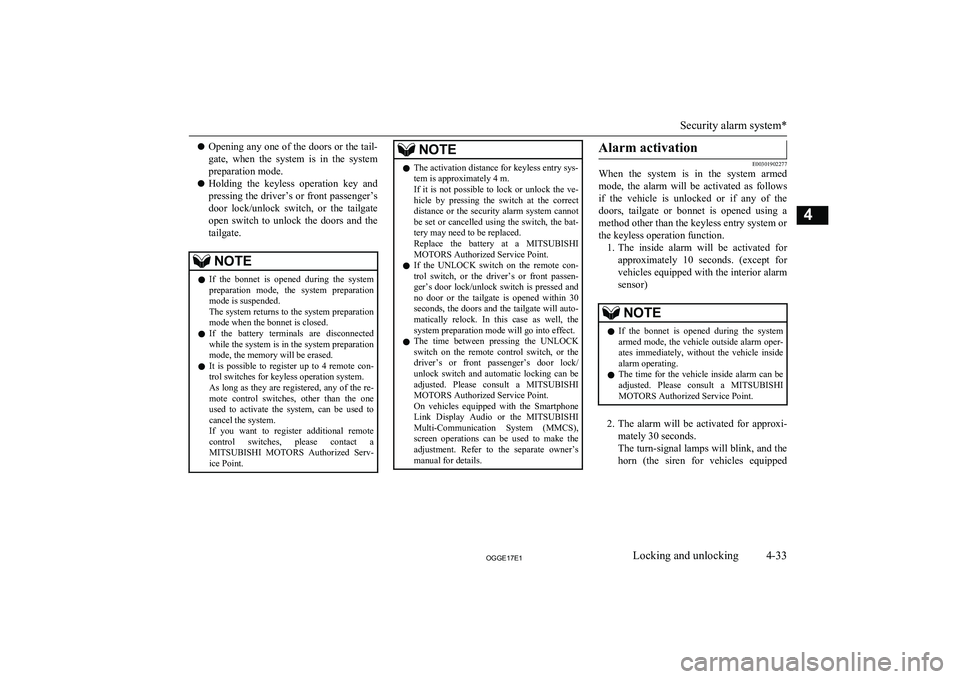
lOpening any one of the doors or the tail-
gate, when the system is in the system
preparation mode.
l Holding the keyless operation key and
pressing the driver’s or front passenger’s
door lock/unlock switch, or the tailgate open switch to unlock the doors and the
tailgate.NOTEl If the bonnet is opened during the system
preparation mode, the system preparationmode is suspended.
The system returns to the system preparation mode when the bonnet is closed.
l If the battery terminals are disconnected
while the system is in the system preparation mode, the memory will be erased.
l It is possible to register up to 4 remote con-
trol switches for keyless operation system.
As long as they are registered, any of the re- mote control switches, other than the oneused to activate the system, can be used to
cancel the system.
If you want to register additional remote control switches, please contact aMITSUBISHI MOTORS Authorized Serv-
ice Point.NOTEl The activation distance for keyless entry sys-
tem is approximately 4 m.
If it is not possible to lock or unlock the ve- hicle by pressing the switch at the correct
distance or the security alarm system cannot be set or cancelled using the switch, the bat-
tery may need to be replaced.
Replace the battery at a MITSUBISHI
MOTORS Authorized Service Point.
l If the UNLOCK switch on the remote con-
trol switch, or the driver’s or front passen- ger’s door lock/unlock switch is pressed and no door or the tailgate is opened within 30 seconds, the doors and the tailgate will auto-
matically relock. In this case as well, the
system preparation mode will go into effect.
l The time between pressing the UNLOCK
switch on the remote control switch, or thedriver’s or front passenger’s door lock/
unlock switch and automatic locking can be adjusted. Please consult a MITSUBISHI
MOTORS Authorized Service Point.
On vehicles equipped with the Smartphone
Link Display Audio or the MITSUBISHI
Multi-Communication System (MMCS), screen operations can be used to make theadjustment. Refer to the separate owner’s
manual for details.Alarm activation
E00301902277
When the system is in the system armed
mode, the alarm will be activated as follows
if the vehicle is unlocked or if any of the doors, tailgate or bonnet is opened using a
method other than the keyless entry system or the keyless operation function. 1. The inside alarm will be activated for
approximately 10 seconds. (except for vehicles equipped with the interior alarm
sensor)
NOTEl If the bonnet is opened during the system
armed mode, the vehicle outside alarm oper-
ates immediately, without the vehicle inside
alarm operating.
l The time for the vehicle inside alarm can be
adjusted. Please consult a MITSUBISHI
MOTORS Authorized Service Point.
2. The alarm will be activated for approxi-
mately 30 seconds.
The turn-signal lamps will blink, and the horn (the siren for vehicles equipped
Security alarm system*
4-33OGGE17E1Locking and unlocking4
Page 105 of 548
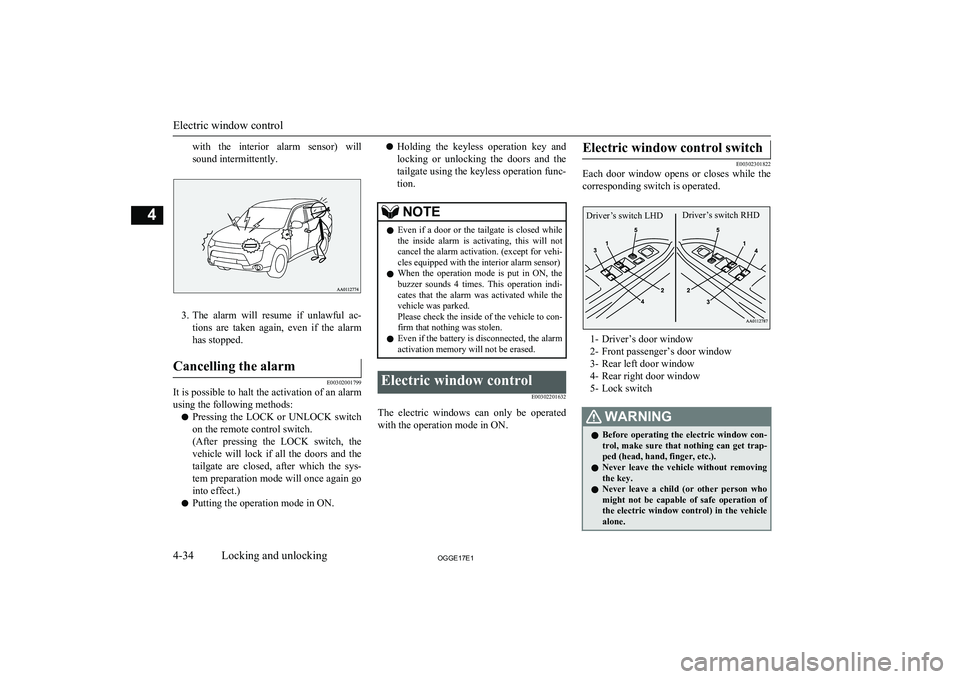
with the interior alarm sensor) will
sound intermittently.
3. The alarm will resume if unlawful ac-
tions are taken again, even if the alarm has stopped.
Cancelling the alarm
E00302001799
It is possible to halt the activation of an alarm
using the following methods:
l Pressing the LOCK or UNLOCK switch
on the remote control switch.
(After pressing the LOCK switch, the vehicle will lock if all the doors and the
tailgate are closed, after which the sys- tem preparation mode will once again go
into effect.)
l Putting the operation mode in ON.
l Holding the keyless operation key and
locking or unlocking the doors and the tailgate using the keyless operation func-
tion.NOTEl Even if a door or the tailgate is closed while
the inside alarm is activating, this will notcancel the alarm activation. (except for vehi-
cles equipped with the interior alarm sensor)
l When the operation mode is put in ON, the
buzzer sounds 4 times. This operation indi-
cates that the alarm was activated while the vehicle was parked.
Please check the inside of the vehicle to con-
firm that nothing was stolen.
l Even if the battery is disconnected, the alarm
activation memory will not be erased.Electric window control
E00302201632
The electric windows can only be operatedwith the operation mode in ON.
Electric window control switch
E00302301822
Each door window opens or closes while the
corresponding switch is operated.
1- Driver’s door window
2- Front passenger’s door window
3- Rear left door window
4- Rear right door window
5- Lock switch
WARNINGl Before operating the electric window con-
trol, make sure that nothing can get trap-
ped (head, hand, finger, etc.).
l Never leave the vehicle without removing
the key.
l Never leave a child (or other person who
might not be capable of safe operation of the electric window control) in the vehicle alone.
Electric window control
4-34OGGE17E1Locking and unlocking4 Driver’s switch RHDDriver’s switch LHD
Page 206 of 548
![MITSUBISHI OUTLANDER PHEV 2017 (in English) Owners Guide [When the sensor is malfunctioning]
NOTElIf the sensor or its surrounding area reaches
an extremely high temperature when parking the vehicle under a blazing sun, the “AHBSERVICE REQU MITSUBISHI OUTLANDER PHEV 2017 (in English) Owners Guide [When the sensor is malfunctioning]
NOTElIf the sensor or its surrounding area reaches
an extremely high temperature when parking the vehicle under a blazing sun, the “AHBSERVICE REQU](/img/19/34889/w960_34889-205.png)
[When the sensor is malfunctioning]
NOTElIf the sensor or its surrounding area reaches
an extremely high temperature when parking the vehicle under a blazing sun, the “AHBSERVICE REQUIRED” warning display
may appear.
If the warning display remains even after the temperature of the sensor or its surrounding area has been in range, please contact a
MITSUBISHI MOTORS Authorized Serv-
ice Point.
Sensor is too hot or cold
If the system becomes temporarily unavaila-
ble due to a high or low temperature of thesensor, the following warning display will
appear.
After the temperature of the sensor has been
in range, the system will automatically return
to operation.
If the warning display does not disappear af- ter waiting for a while, there is a possibilitythat the automatic high-beam system has a
malfunction. Contact a MITSUBISHI
MOTORS Authorized Service Point for in-
spection of the system.
Windscreen is dirty
If the automatic high-beam system deter- mines that its performance has been degra-ded, the warning display will appear.
This can occur when:
l Foreign objects, such as dirt, snow or
ice, adhere to the windscreen of the sen-
sor portion.
l There are adverse weather conditions,
such as rain, snow, sand storms, etc.
l A vehicle in front or an oncoming vehi-
cle is splashing water, snow or dirt.
When the sensor performance returns, the au-
tomatic high-beam system will resume opera- tion.
If the warning display does not disappear af-
ter waiting for a while, there is a possibility that the sensor has a malfunction. Contact a MITSUBISHI MOTORS Authorized Service
Point for inspection of the sensor.Welcome light
E00528902072
This function turns on the position and tail
lamps for about 30 seconds after the UN- LOCK switch on the remote control transmit-
ter is pressed when the combination head-
lamps and dipper switch is in the “OFF” or
“AUTO” position. The welcome light func- tion will operate only when it is dark outside
the vehicle.
NOTEl While the welcome light function is operat-
ing, perform one of the following operations to cancel the function.
• Push the LOCK switch on the remote
control transmitter.
• Turn the combination headlamps and dip-
per switch to the “
” or “” position.
Combination headlamps and dipper switch
6-59OGGE17E1Instruments and controls6
Page 230 of 548
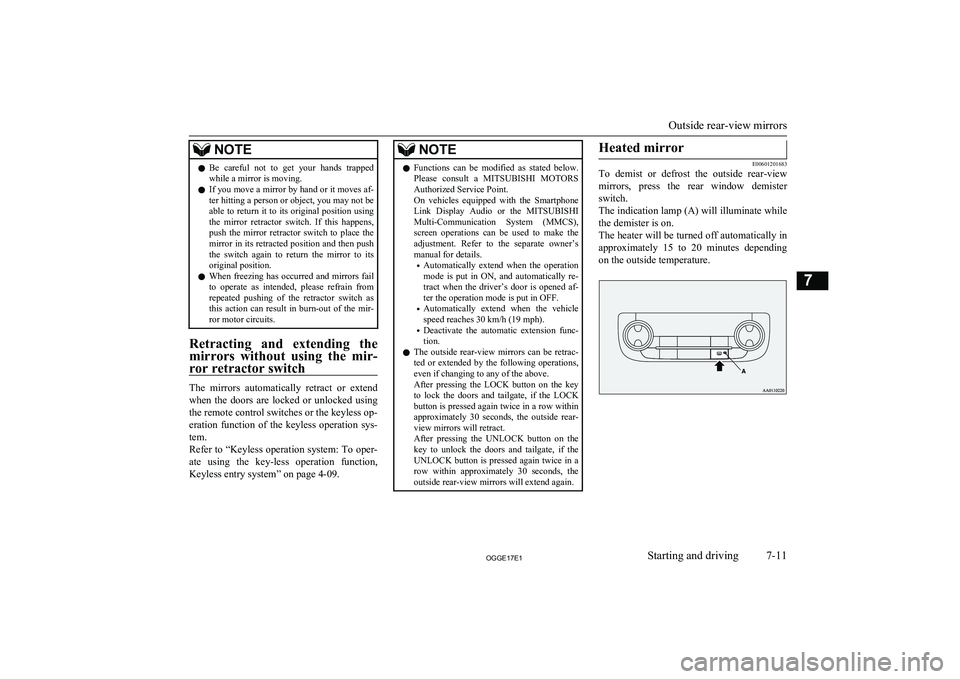
NOTElBe careful not to get your hands trapped
while a mirror is moving.
l If you move a mirror by hand or it moves af-
ter hitting a person or object, you may not be
able to return it to its original position using the mirror retractor switch. If this happens,
push the mirror retractor switch to place the mirror in its retracted position and then push
the switch again to return the mirror to its original position.
l When freezing has occurred and mirrors fail
to operate as intended, please refrain from repeated pushing of the retractor switch as
this action can result in burn-out of the mir- ror motor circuits.
Retracting and extending the
mirrors without using the mir- ror retractor switch
The mirrors automatically retract or extendwhen the doors are locked or unlocked using the remote control switches or the keyless op-eration function of the keyless operation sys-
tem.
Refer to “Keyless operation system: To oper-
ate using the key-less operation function, Keyless entry system” on page 4-09.
NOTEl Functions can be modified as stated below.
Please consult a MITSUBISHI MOTORS
Authorized Service Point.
On vehicles equipped with the Smartphone
Link Display Audio or the MITSUBISHI
Multi-Communication System (MMCS), screen operations can be used to make theadjustment. Refer to the separate owner’s
manual for details.
• Automatically extend when the operation
mode is put in ON, and automatically re- tract when the driver’s door is opened af- ter the operation mode is put in OFF.
• Automatically extend when the vehicle
speed reaches 30 km/h (19 mph).
• Deactivate the automatic extension func-
tion.
l The outside rear-view mirrors can be retrac-
ted or extended by the following operations,even if changing to any of the above.
After pressing the LOCK button on the key
to lock the doors and tailgate, if the LOCK button is pressed again twice in a row within approximately 30 seconds, the outside rear-view mirrors will retract.
After pressing the UNLOCK button on the
key to unlock the doors and tailgate, if the
UNLOCK button is pressed again twice in a row within approximately 30 seconds, the outside rear-view mirrors will extend again.Heated mirror
E00601201683
To demist or defrost the outside rear-view
mirrors, press the rear window demister
switch.
The indication lamp (A) will illuminate while the demister is on.
The heater will be turned off automatically in
approximately 15 to 20 minutes depending
on the outside temperature.
Outside rear-view mirrors
7-11OGGE17E1Starting and driving7
Page 338 of 548
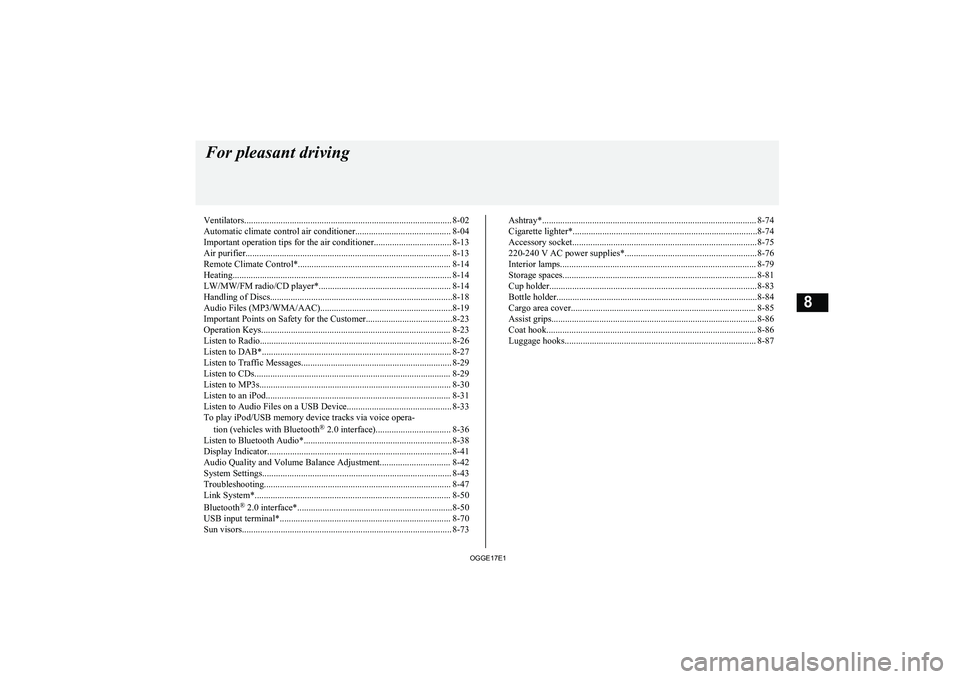
Ventilators........................................................................................... 8-02
Automatic climate control air conditioner.......................................... 8-04
Important operation tips for the air conditioner.................................. 8-13
Air purifier.......................................................................................... 8-13 Remote Climate Control*................................................................... 8-14
Heating................................................................................................ 8-14 LW/MW/FM radio/CD player*.......................................................... 8-14
Handling of Discs................................................................................8-18 Audio Files (MP3/WMA/AAC)..........................................................8-19
Important Points on Safety for the Customer......................................8-23
Operation Keys................................................................................... 8-23
Listen to Radio.................................................................................... 8-26 Listen to DAB*................................................................................... 8-27
Listen to Traffic Messages.................................................................. 8-29
Listen to CDs...................................................................................... 8-29
Listen to MP3s.................................................................................... 8-30
Listen to an iPod................................................................................. 8-31 Listen to Audio Files on a USB Device.............................................. 8-33To play iPod/USB memory device tracks via voice opera-
tion (vehicles with Bluetooth ®
2.0 interface)................................. 8-36
Listen to Bluetooth Audio*................................................................. 8-38
Display Indicator................................................................................. 8-41
Audio Quality and Volume Balance Adjustment............................... 8-42
System Settings................................................................................... 8-43
Troubleshooting.................................................................................. 8-47
Link System*...................................................................................... 8-50
Bluetooth ®
2.0 interface*....................................................................8-50
USB input terminal*........................................................................... 8-70
Sun visors............................................................................................ 8-73Ashtray*.............................................................................................. 8-74
Cigarette lighter*.................................................................................8-74
Accessory socket................................................................................. 8-75
220-240 V AC power supplies*.......................................................... 8-76
Interior lamps...................................................................................... 8-79
Storage spaces..................................................................................... 8-81
Cup holder........................................................................................... 8-83
Bottle holder........................................................................................8-84 Cargo area cover................................................................................. 8-85Assist grips.......................................................................................... 8-86
Coat hook............................................................................................ 8-86
Luggage hooks.................................................................................... 8-87For pleasant driving
OGGE17E18
Page 351 of 548
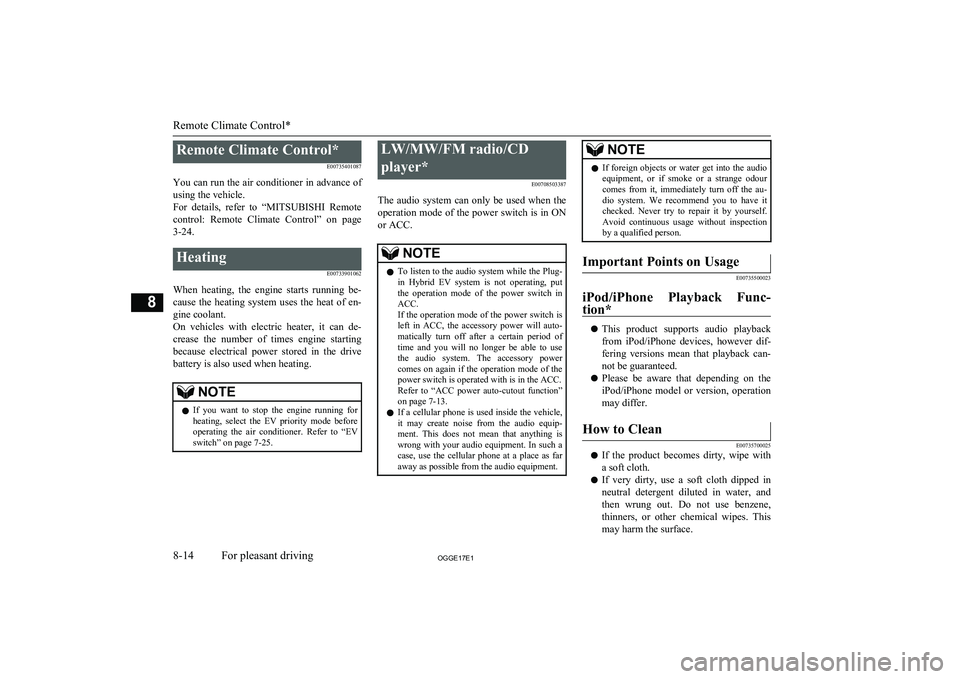
Remote Climate Control*E00735401087
You can run the air conditioner in advance of using the vehicle.
For details, refer to “MITSUBISHI Remote
control: Remote Climate Control” on page 3-24.Heating
E00733901062
When heating, the engine starts running be-
cause the heating system uses the heat of en-
gine coolant.
On vehicles with electric heater, it can de-
crease the number of times engine starting because electrical power stored in the drive battery is also used when heating.
NOTEl If you want to stop the engine running for
heating, select the EV priority mode before operating the air conditioner. Refer to “EV
switch” on page 7-25.LW/MW/FM radio/CD
player* E00708503387
The audio system can only be used when the operation mode of the power switch is in ON
or ACC.NOTEl To listen to the audio system while the Plug-
in Hybrid EV system is not operating, put the operation mode of the power switch in
ACC.
If the operation mode of the power switch is
left in ACC, the accessory power will auto- matically turn off after a certain period oftime and you will no longer be able to use
the audio system. The accessory power comes on again if the operation mode of the
power switch is operated with is in the ACC.
Refer to “ACC power auto-cutout function” on page 7-13.
l If a cellular phone is used inside the vehicle,
it may create noise from the audio equip-
ment. This does not mean that anything is wrong with your audio equipment. In such acase, use the cellular phone at a place as far
away as possible from the audio equipment.NOTEl If foreign objects or water get into the audio
equipment, or if smoke or a strange odour comes from it, immediately turn off the au-
dio system. We recommend you to have it checked. Never try to repair it by yourself.
Avoid continuous usage without inspection
by a qualified person.Important Points on Usage
E00735500023
iPod/iPhone Playback Func-
tion*
l This product supports audio playback
from iPod/iPhone devices, however dif-fering versions mean that playback can-
not be guaranteed.
l Please be aware that depending on the
iPod/iPhone model or version, operation
may differ.
How to Clean
E00735700025
l If the product becomes dirty, wipe with
a soft cloth.
l If very dirty, use a soft cloth dipped in
neutral detergent diluted in water, and then wrung out. Do not use benzene,
thinners, or other chemical wipes. This
may harm the surface.
Remote Climate Control*
8-14OGGE17E1For pleasant driving8
Page 363 of 548
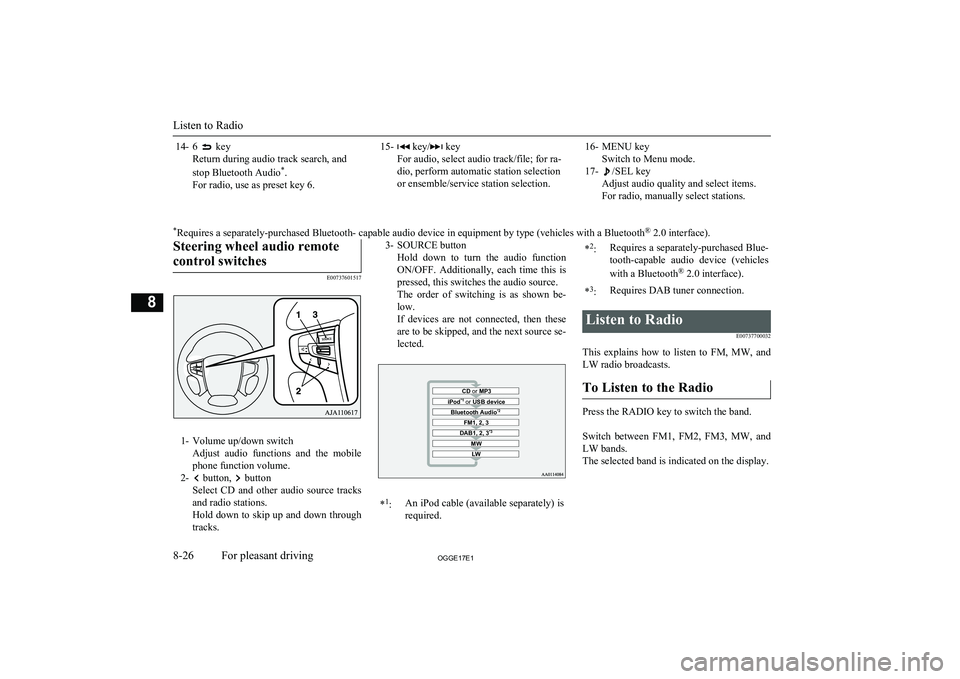
14- 6 key
Return during audio track search, and
stop Bluetooth Audio *
.
For radio, use as preset key 6.15- key/ key
For audio, select audio track/file; for ra-
dio, perform automatic station selection
or ensemble/service station selection.16- MENU key Switch to Menu mode.
17-
/SEL key
Adjust audio quality and select items.
For radio, manually select stations.
* Requires a separately-purchased Bluetooth- capable audio device in equipment by type (vehicles with a Bluetooth ®
2.0 interface).Steering wheel audio remote
control switches
E00737601517
1- Volume up/down switch Adjust audio functions and the mobile
phone function volume.
2-
button, button
Select CD and other audio source tracks
and radio stations.
Hold down to skip up and down through tracks.
3- SOURCE button
Hold down to turn the audio functionON/OFF. Additionally, each time this is
pressed, this switches the audio source.
The order of switching is as shown be- low.
If devices are not connected, then these are to be skipped, and the next source se-lected.CD or MP3MWLWDAB1, 2, 3 *3FM1, 2, 3Bluetooth Audio *2iPod*1
or USB device*1
:An iPod cable (available separately) is
required.* 2
:Requires a separately-purchased Blue-
tooth-capable audio device (vehicles
with a Bluetooth ®
2.0 interface).*3
:Requires DAB tuner connection.Listen to Radio
E00737700032
This explains how to listen to FM, MW, and
LW radio broadcasts.
To Listen to the Radio
Press the RADIO key to switch the band.
Switch between FM1, FM2, FM3, MW, and LW bands.
The selected band is indicated on the display.
Listen to Radio
8-26OGGE17E1For pleasant driving8
Page 468 of 548
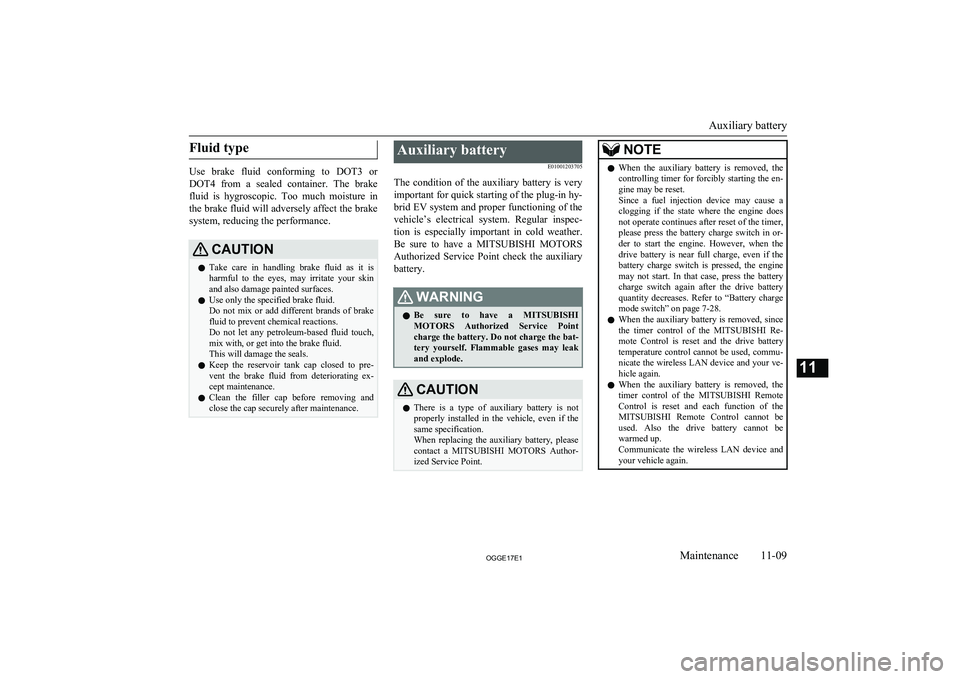
Fluid type
Use brake fluid conforming to DOT3 or
DOT4 from a sealed container. The brake fluid is hygroscopic. Too much moisture in
the brake fluid will adversely affect the brake system, reducing the performance.
CAUTIONl Take care in handling brake fluid as it is
harmful to the eyes, may irritate your skin
and also damage painted surfaces.
l Use only the specified brake fluid.
Do not mix or add different brands of brake fluid to prevent chemical reactions.
Do not let any petroleum-based fluid touch, mix with, or get into the brake fluid.
This will damage the seals.
l Keep the reservoir tank cap closed to pre-
vent the brake fluid from deteriorating ex- cept maintenance.
l Clean the filler cap before removing and
close the cap securely after maintenance.Auxiliary battery
E01001203705
The condition of the auxiliary battery is very
important for quick starting of the plug-in hy-
brid EV system and proper functioning of the vehicle’s electrical system. Regular inspec- tion is especially important in cold weather.
Be sure to have a MITSUBISHI MOTORS
Authorized Service Point check the auxiliary battery.WARNINGl Be sure to have a
MITSUBISHI
MOTORS Authorized Service Point
charge the battery. Do not charge the bat- tery yourself. Flammable gases may leak
and explode.CAUTIONl There is a type of auxiliary battery is not
properly installed in the vehicle, even if thesame specification.
When replacing the auxiliary battery, please
contact a MITSUBISHI MOTORS Author-
ized Service Point.NOTEl When the auxiliary battery is removed, the
controlling timer for forcibly starting the en-
gine may be reset.
Since a fuel injection device may cause a clogging if the state where the engine does
not operate continues after reset of the timer,
please press the battery charge switch in or-
der to start the engine. However, when the drive battery is near full charge, even if the
battery charge switch is pressed, the engine
may not start. In that case, press the battery charge switch again after the drive battery
quantity decreases. Refer to “Battery charge
mode switch” on page 7-28.
l When the auxiliary battery is removed, since
the timer control of the MITSUBISHI Re-
mote Control is reset and the drive battery temperature control cannot be used, commu-
nicate the wireless LAN device and your ve-
hicle again.
l When the auxiliary battery is removed, the
timer control of the MITSUBISHI Remote
Control is reset and each function of the MITSUBISHI Remote Control cannot be
used. Also the drive battery cannot be
warmed up.
Communicate the wireless LAN device and your vehicle again.
Auxiliary battery
11-09OGGE17E1Maintenance11
Page 506 of 548
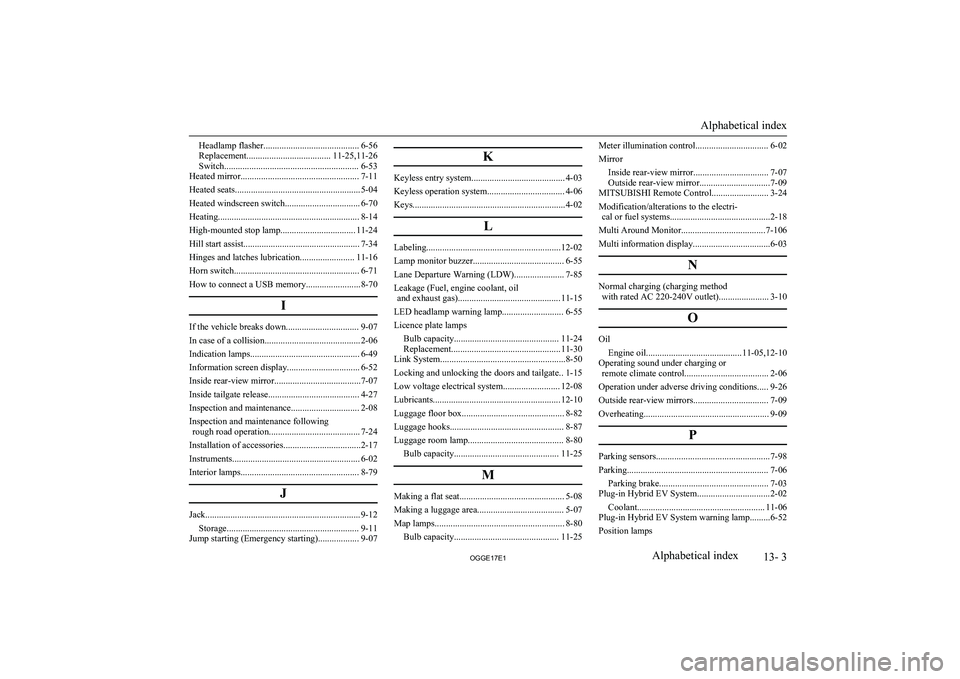
Headlamp flasher.......................................... 6-56
Replacement..................................... 11-25,11-26
Switch........................................................... 6-53
Heated mirror.................................................... 7-11
Heated seats....................................................... 5-04
Heated windscreen switch................................. 6-70
Heating.............................................................. 8-14
High-mounted stop lamp................................. 11-24
Hill start assist................................................... 7-34
Hinges and latches lubrication........................ 11-16
Horn switch....................................................... 6-71
How to connect a USB memory........................8-70
I
If the vehicle breaks down................................ 9-07
In case of a collision.......................................... 2-06
Indication lamps................................................ 6-49
Information screen display................................ 6-52
Inside rear-view mirror......................................7-07
Inside tailgate release........................................ 4-27
Inspection and maintenance.............................. 2-08
Inspection and maintenance following rough road operation........................................ 7-24
Installation of accessories..................................2-17
Instruments........................................................ 6-02
Interior lamps.................................................... 8-79
J
Jack.................................................................... 9-12Storage.......................................................... 9-11
Jump starting (Emergency starting).................. 9-07
K
Keyless entry system......................................... 4-03
Keyless operation system.................................. 4-06
Keys...................................................................4-02
L
Labeling...........................................................12-02
Lamp monitor buzzer........................................ 6-55
Lane Departure Warning (LDW)...................... 7-85
Leakage (Fuel, engine coolant, oil and exhaust gas)............................................. 11-15
LED headlamp warning lamp........................... 6-55
Licence plate lamps Bulb capacity.............................................. 11-24
Replacement................................................ 11-30
Link System.......................................................8-50
Locking and unlocking the doors and tailgate.. 1-15
Low voltage electrical system......................... 12-08
Lubricants........................................................ 12-10
Luggage floor box............................................. 8-82
Luggage hooks.................................................. 8-87
Luggage room lamp.......................................... 8-80 Bulb capacity.............................................. 11-25
M
Making a flat seat.............................................. 5-08
Making a luggage area...................................... 5-07
Map lamps......................................................... 8-80 Bulb capacity.............................................. 11-25
Meter illumination control................................ 6-02
Mirror Inside rear-view mirror................................. 7-07
Outside rear-view mirror...............................7-09
MITSUBISHI Remote Control......................... 3-24
Modification/alterations to the electri- cal or fuel systems............................................2-18
Multi Around Monitor.....................................7-106
Multi information display..................................6-03
N
Normal charging (charging methodwith rated AC 220-240V outlet)...................... 3-10
O
OilEngine oil.......................................... 11-05,12-10
Operating sound under charging or remote climate control..................................... 2-06
Operation under adverse driving conditions..... 9-26
Outside rear-view mirrors................................. 7-09
Overheating....................................................... 9-09
P
Parking sensors..................................................7-98
Parking.............................................................. 7-06 Parking brake................................................ 7-03
Plug-in Hybrid EV System................................2-02
Coolant........................................................ 11-06
Plug-in Hybrid EV System warning lamp.........6-52
Position lamps
Alphabetical index
13- 3
OGGE17E1Alphabetical index