remote start MITSUBISHI OUTLANDER PHEV 2018 (in English) User Guide
[x] Cancel search | Manufacturer: MITSUBISHI, Model Year: 2018, Model line: OUTLANDER PHEV, Model: MITSUBISHI OUTLANDER PHEV 2018Pages: 538, PDF Size: 25.01 MB
Page 73 of 538
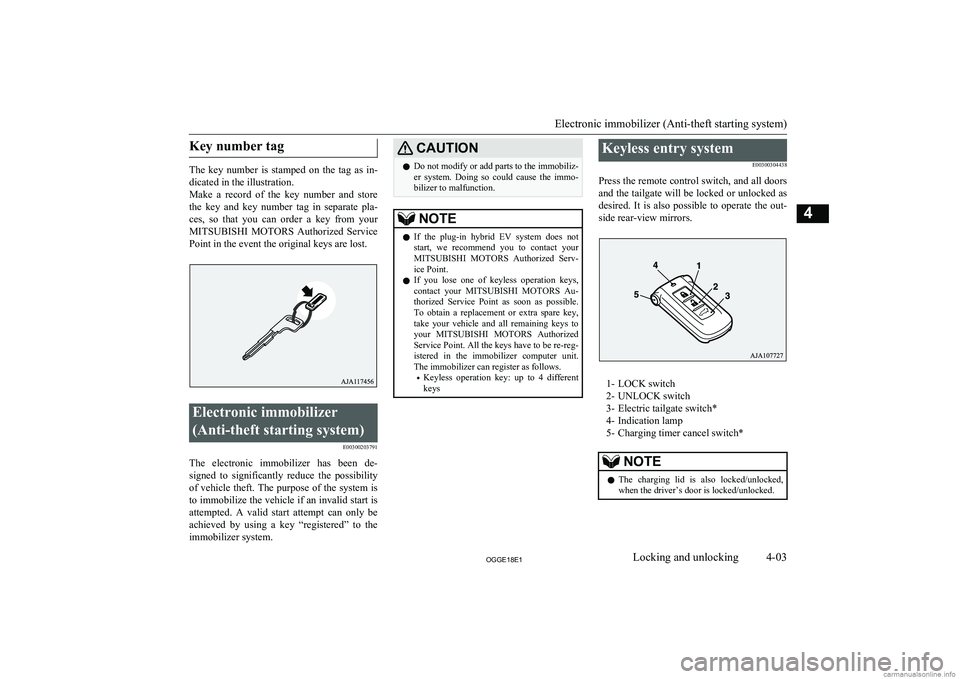
Key number tag
The key number is stamped on the tag as in-dicated in the illustration.
Make a record of the key number and store
the key and key number tag in separate pla- ces, so that you can order a key from yourMITSUBISHI MOTORS Authorized Service
Point in the event the original keys are lost.
Electronic immobilizer
(Anti-theft starting system) E00300203791
The electronic immobilizer has been de-signed to significantly reduce the possibility
of vehicle theft. The purpose of the system is to immobilize the vehicle if an invalid start is
attempted. A valid start attempt can only be achieved by using a key “registered” to the immobilizer system.
CAUTIONl Do not modify or add parts to the immobiliz-
er system. Doing so could cause the immo- bilizer to malfunction.NOTEl If the plug-in hybrid EV system does not
start, we recommend you to contact yourMITSUBISHI MOTORS Authorized Serv-
ice Point.
l If you lose one of keyless operation keys,
contact your MITSUBISHI MOTORS Au-
thorized Service Point as soon as possible. To obtain a replacement or extra spare key,
take your vehicle and all remaining keys to
your MITSUBISHI MOTORS Authorized
Service Point. All the keys have to be re-reg- istered in the immobilizer computer unit.
The immobilizer can register as follows.
• Keyless operation key: up to 4 different
keysKeyless entry system
E00300304438
Press the remote control switch, and all doors and the tailgate will be locked or unlocked as
desired. It is also possible to operate the out-
side rear-view mirrors.
1- LOCK switch
2- UNLOCK switch
3- Electric tailgate switch*
4- Indication lamp
5- Charging timer cancel switch*
NOTEl The charging lid is also locked/unlocked,
when the driver’s door is locked/unlocked.
Electronic immobilizer (Anti-theft starting system)
4-03OGGE18E1Locking and unlocking4
Page 75 of 538
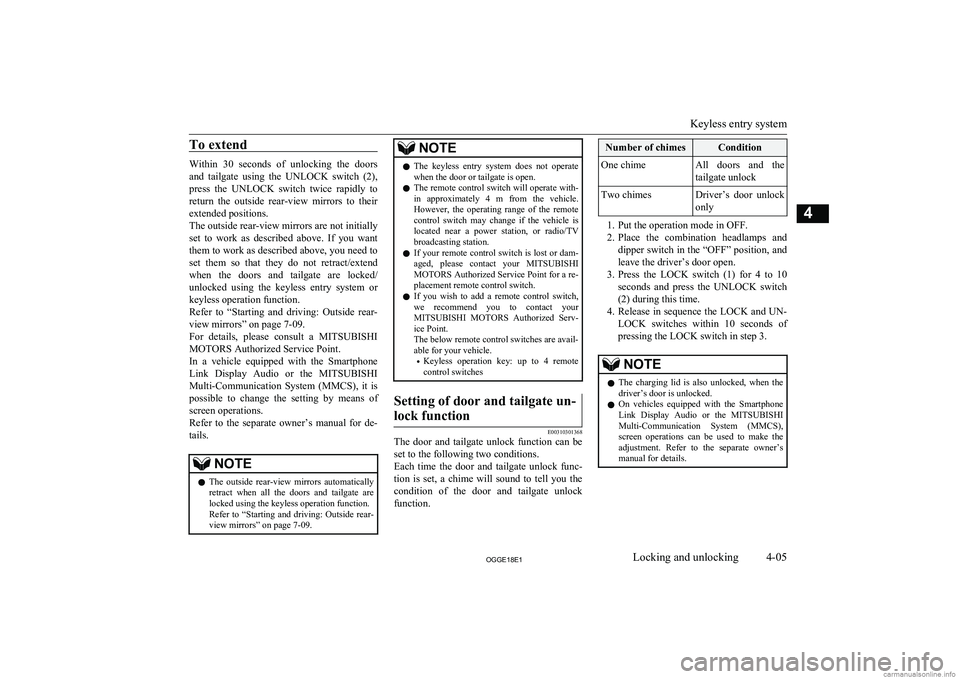
To extend
Within 30 seconds of unlocking the doors
and tailgate using the UNLOCK switch (2),
press the UNLOCK switch twice rapidly to return the outside rear-view mirrors to their
extended positions.
The outside rear-view mirrors are not initially
set to work as described above. If you want them to work as described above, you need to
set them so that they do not retract/extend when the doors and tailgate are locked/
unlocked using the keyless entry system or
keyless operation function.
Refer to “Starting and driving: Outside rear-
view mirrors” on page 7-09.
For details, please consult a MITSUBISHI
MOTORS Authorized Service Point.
In a vehicle equipped with the Smartphone Link Display Audio or the MITSUBISHI
Multi-Communication System (MMCS), it is possible to change the setting by means of
screen operations.
Refer to the separate owner’s manual for de- tails.
NOTEl The outside rear-view mirrors automatically
retract when all the doors and tailgate are
locked using the keyless operation function.
Refer to “Starting and driving: Outside rear- view mirrors” on page 7-09.NOTEl The keyless entry system does not operate
when the door or tailgate is open.
l The remote control switch will operate with-
in approximately 4 m from the vehicle.
However, the operating range of the remote control switch may change if the vehicle is
located near a power station, or radio/TV broadcasting station.
l If your remote control switch is lost or dam-
aged, please contact your MITSUBISHI
MOTORS Authorized Service Point for a re-
placement remote control switch.
l If you wish to add a remote control switch,
we recommend you to contact your MITSUBISHI MOTORS Authorized Serv-
ice Point.
The below remote control switches are avail-
able for your vehicle.
• Keyless operation key: up to 4 remote
control switchesSetting of door and tailgate un-
lock function
E00310301368
The door and tailgate unlock function can be set to the following two conditions.
Each time the door and tailgate unlock func-
tion is set, a chime will sound to tell you the condition of the door and tailgate unlock
function.
Number of chimesConditionOne chimeAll doors and the
tailgate unlockTwo chimesDriver’s door unlock only
1. Put the operation mode in OFF.
2. Place the combination headlamps and
dipper switch in the “OFF” position, and leave the driver’s door open.
3. Press the LOCK switch (1) for 4 to 10
seconds and press the UNLOCK switch
(2) during this time.
4. Release in sequence the LOCK and UN-
LOCK switches within 10 seconds of pressing the LOCK switch in step 3.
NOTEl The charging lid is also unlocked, when the
driver’s door is unlocked.
l On vehicles equipped with the Smartphone
Link Display Audio or the MITSUBISHI
Multi-Communication System (MMCS), screen operations can be used to make theadjustment. Refer to the separate owner’s
manual for details.
Keyless entry system
4-05OGGE18E1Locking and unlocking4
Page 76 of 538
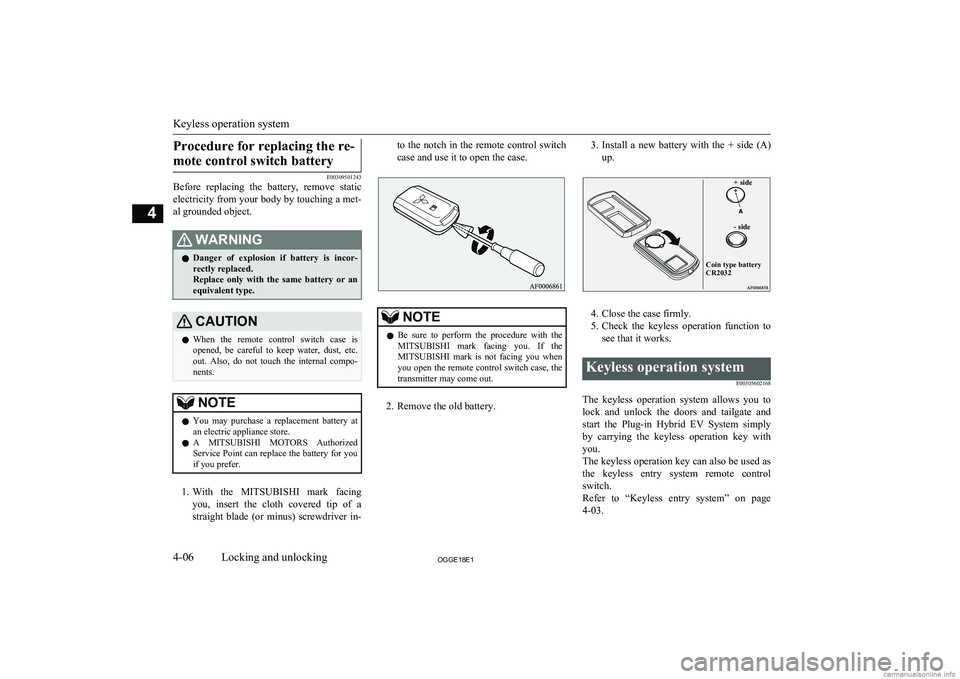
Procedure for replacing the re-mote control switch battery
E00309501243
Before replacing the battery, remove static
electricity from your body by touching a met- al grounded object.
WARNINGl Danger of explosion if battery is incor-
rectly replaced.
Replace only with the same battery or an equivalent type.CAUTIONl When the remote control switch case is
opened, be careful to keep water, dust, etc. out. Also, do not touch the internal compo-
nents.NOTEl You may purchase a replacement battery at
an electric appliance store.
l A
MITSUBISHI MOTORS Authorized
Service Point can replace the battery for you
if you prefer.
1. With the MITSUBISHI mark facing
you, insert the cloth covered tip of a
straight blade (or minus) screwdriver in-
to the notch in the remote control switch
case and use it to open the case.NOTEl Be sure to perform the procedure with the
MITSUBISHI mark facing you. If the
MITSUBISHI mark is not facing you when
you open the remote control switch case, the transmitter may come out.
2. Remove the old battery.
3. Install a new battery with the + side (A)
up.+ side- sideCoin type battery CR2032
4. Close the case firmly.
5. Check the keyless operation function to
see that it works.
Keyless operation system
E00305602168
The keyless operation system allows you tolock and unlock the doors and tailgate andstart the Plug-in Hybrid EV System simplyby carrying the keyless operation key with
you.
The keyless operation key can also be used as
the keyless entry system remote control switch.
Refer to “Keyless entry system” on page
4-03.
Keyless operation system
4-06OGGE18E1Locking and unlocking4
Page 78 of 538
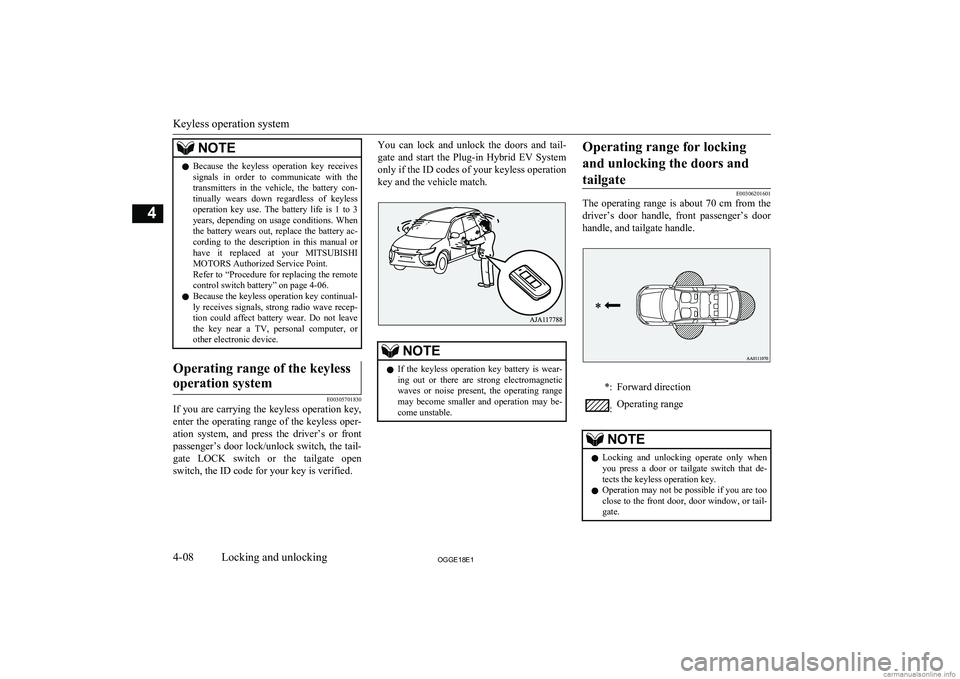
NOTElBecause the keyless operation key receives
signals in order to communicate with the transmitters in the vehicle, the battery con-tinually wears down regardless of keylessoperation key use. The battery life is 1 to 3
years, depending on usage conditions. When the battery wears out, replace the battery ac-cording to the description in this manual or
have it replaced at your MITSUBISHI
MOTORS Authorized Service Point.
Refer to “Procedure for replacing the remote control switch battery” on page 4-06.
l Because the keyless operation key continual-
ly receives signals, strong radio wave recep-
tion could affect battery wear. Do not leave
the key near a TV, personal computer, or other electronic device.Operating range of the keyless
operation system
E00305701830
If you are carrying the keyless operation key, enter the operating range of the keyless oper-
ation system, and press the driver’s or front
passenger’s door lock/unlock switch, the tail-
gate LOCK switch or the tailgate open
switch, the ID code for your key is verified.
You can lock and unlock the doors and tail-
gate and start the Plug-in Hybrid EV Systemonly if the ID codes of your keyless operation
key and the vehicle match.NOTEl If the keyless operation key battery is wear-
ing out or there are strong electromagnetic
waves or noise present, the operating range
may become smaller and operation may be-
come unstable.Operating range for locking
and unlocking the doors andtailgate
E00306201601
The operating range is about 70 cm from the
driver’s door handle, front passenger’s door handle, and tailgate handle.
*:Forward direction:Operating rangeNOTEl Locking and unlocking operate only when
you press a door or tailgate switch that de-
tects the keyless operation key.
l Operation may not be possible if you are too
close to the front door, door window, or tail-
gate.
Keyless operation system
4-08OGGE18E1Locking and unlocking4
Page 99 of 538
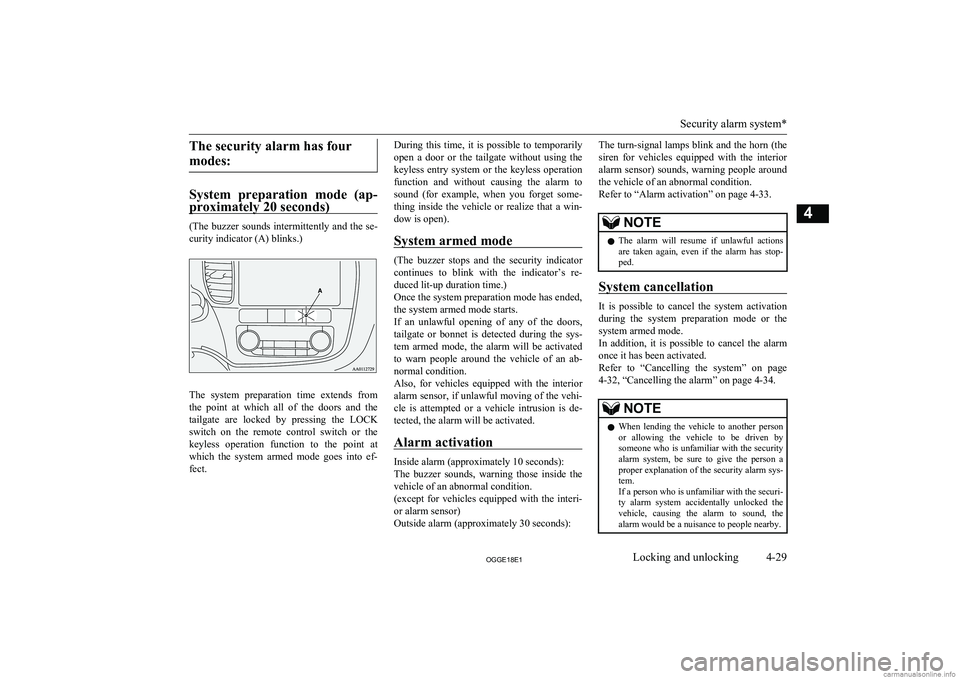
The security alarm has fourmodes:
System preparation mode (ap- proximately 20 seconds)
(The buzzer sounds intermittently and the se-curity indicator (A) blinks.)
The system preparation time extends fromthe point at which all of the doors and the
tailgate are locked by pressing the LOCK
switch on the remote control switch or the
keyless operation function to the point at which the system armed mode goes into ef- fect.
During this time, it is possible to temporarily
open a door or the tailgate without using the
keyless entry system or the keyless operation function and without causing the alarm tosound (for example, when you forget some-
thing inside the vehicle or realize that a win- dow is open).
System armed mode
(The buzzer stops and the security indicator continues to blink with the indicator’s re-
duced lit-up duration time.)
Once the system preparation mode has ended,
the system armed mode starts.
If an unlawful opening of any of the doors,
tailgate or bonnet is detected during the sys- tem armed mode, the alarm will be activated
to warn people around the vehicle of an ab-
normal condition.
Also, for vehicles equipped with the interior alarm sensor, if unlawful moving of the vehi-
cle is attempted or a vehicle intrusion is de-
tected, the alarm will be activated.
Alarm activation
Inside alarm (approximately 10 seconds):
The buzzer sounds, warning those inside the vehicle of an abnormal condition.
(except for vehicles equipped with the interi-
or alarm sensor)
Outside alarm (approximately 30 seconds):
The turn-signal lamps blink and the horn (the
siren for vehicles equipped with the interior alarm sensor) sounds, warning people around
the vehicle of an abnormal condition.
Refer to “Alarm activation” on page 4-33.NOTEl The alarm will resume if unlawful actions
are taken again, even if the alarm has stop-
ped.
System cancellation
It is possible to cancel the system activation
during the system preparation mode or the system armed mode.
In addition, it is possible to cancel the alarm
once it has been activated.
Refer to “Cancelling the system” on page 4-32, “Cancelling the alarm” on page 4-34.
NOTEl When lending the vehicle to another person
or allowing the vehicle to be driven bysomeone who is unfamiliar with the securityalarm system, be sure to give the person a
proper explanation of the security alarm sys- tem.
If a person who is unfamiliar with the securi-
ty alarm system accidentally unlocked the vehicle, causing the alarm to sound, the
alarm would be a nuisance to people nearby.
Security alarm system*
4-29OGGE18E1Locking and unlocking4
Page 100 of 538
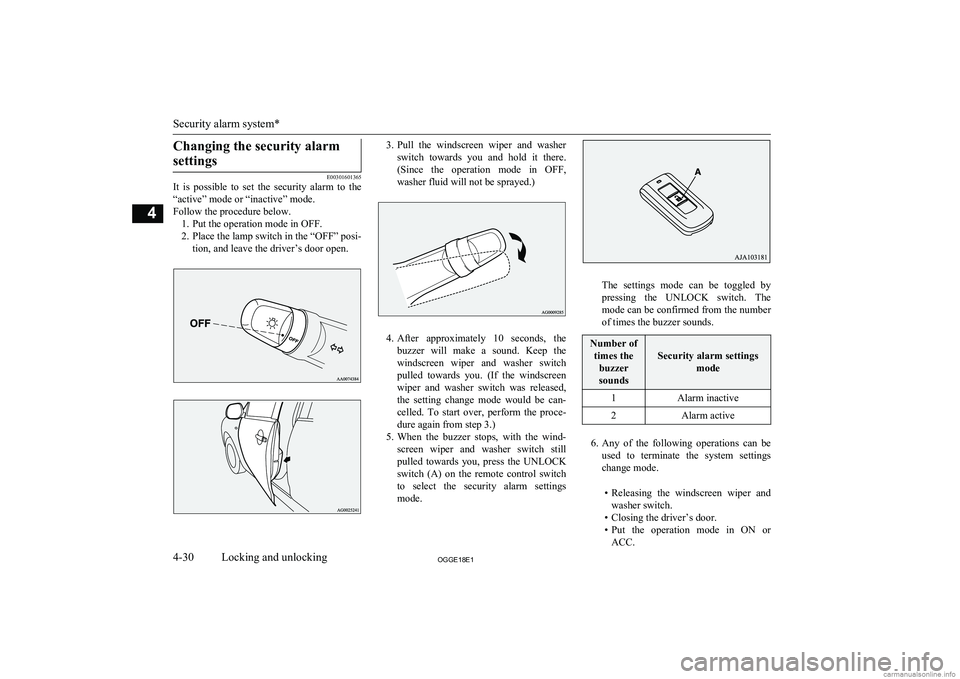
Changing the security alarmsettings
E00301601365
It is possible to set the security alarm to the
“active” mode or “inactive” mode.
Follow the procedure below. 1. Put the operation mode in OFF.
2. Place the lamp switch in the “OFF” posi- tion, and leave the driver’s door open.
3.Pull the windscreen wiper and washer
switch towards you and hold it there. (Since the operation mode in OFF,
washer fluid will not be sprayed.)
4. After approximately 10 seconds, the
buzzer will make a sound. Keep the windscreen wiper and washer switch
pulled towards you. (If the windscreen
wiper and washer switch was released,
the setting change mode would be can-
celled. To start over, perform the proce- dure again from step 3.)
5. When the buzzer stops, with the wind-
screen wiper and washer switch still
pulled towards you, press the UNLOCK switch (A) on the remote control switch to select the security alarm settings
mode.
The settings mode can be toggled by
pressing the UNLOCK switch. The mode can be confirmed from the numberof times the buzzer sounds.
Number of
times the buzzer
sounds
Security alarm settings mode
1Alarm inactive2Alarm active
6.Any of the following operations can be
used to terminate the system settings change mode.
• Releasing the windscreen wiper and
washer switch.
• Closing the driver’s door.
• Put the operation mode in ON or
ACC.
Security alarm system*
4-30OGGE18E1Locking and unlocking4
Page 225 of 538
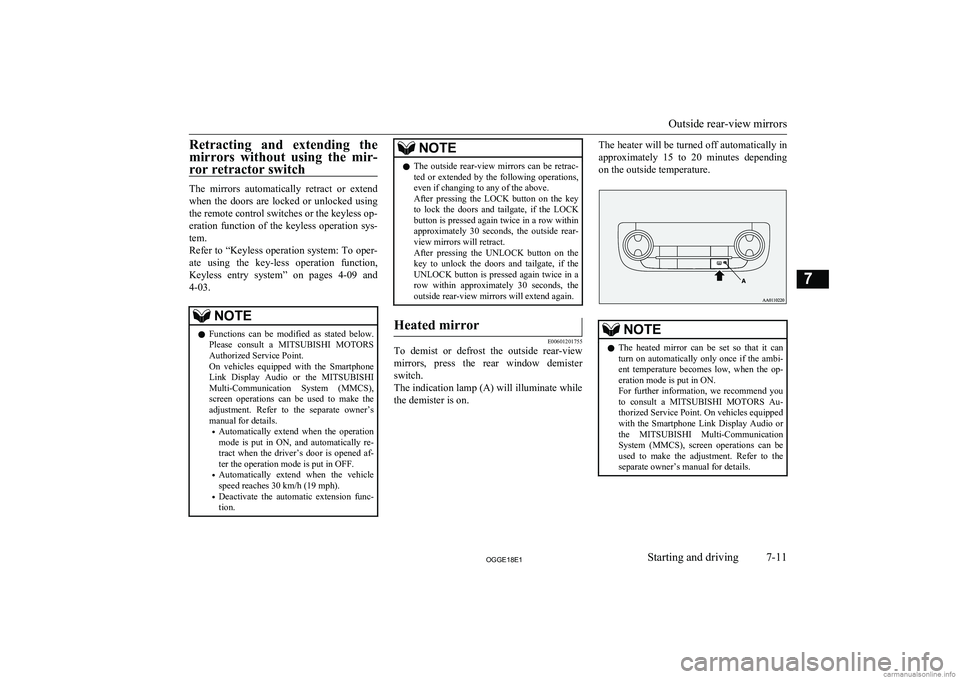
Retracting and extending the
mirrors without using the mir- ror retractor switch
The mirrors automatically retract or extendwhen the doors are locked or unlocked using
the remote control switches or the keyless op-eration function of the keyless operation sys-
tem.
Refer to “Keyless operation system: To oper-
ate using the key-less operation function, Keyless entry system” on pages 4-09 and
4-03.
NOTEl Functions can be modified as stated below.
Please consult a MITSUBISHI MOTORS
Authorized Service Point.
On vehicles equipped with the Smartphone
Link Display Audio or the MITSUBISHI
Multi-Communication System (MMCS), screen operations can be used to make theadjustment. Refer to the separate owner’s
manual for details.
• Automatically extend when the operation
mode is put in ON, and automatically re- tract when the driver’s door is opened af- ter the operation mode is put in OFF.
• Automatically extend when the vehicle
speed reaches 30 km/h (19 mph).
• Deactivate the automatic extension func-
tion.NOTEl The outside rear-view mirrors can be retrac-
ted or extended by the following operations,even if changing to any of the above.
After pressing the LOCK button on the key to lock the doors and tailgate, if the LOCK button is pressed again twice in a row within
approximately 30 seconds, the outside rear- view mirrors will retract.
After pressing the UNLOCK button on the key to unlock the doors and tailgate, if the
UNLOCK button is pressed again twice in a row within approximately 30 seconds, the
outside rear-view mirrors will extend again.Heated mirror
E00601201755
To demist or defrost the outside rear-view
mirrors, press the rear window demister
switch.
The indication lamp (A) will illuminate while the demister is on.
The heater will be turned off automatically in
approximately 15 to 20 minutes depending
on the outside temperature.NOTEl The heated mirror can be set so that it can
turn on automatically only once if the ambi-
ent temperature becomes low, when the op- eration mode is put in ON.
For further information, we recommend you to consult a MITSUBISHI MOTORS Au-
thorized Service Point. On vehicles equipped
with the Smartphone Link Display Audio or the MITSUBISHI Multi-Communication
System (MMCS), screen operations can be
used to make the adjustment. Refer to the
separate owner’s manual for details.
Outside rear-view mirrors
7-11OGGE18E1Starting and driving7
Page 345 of 538
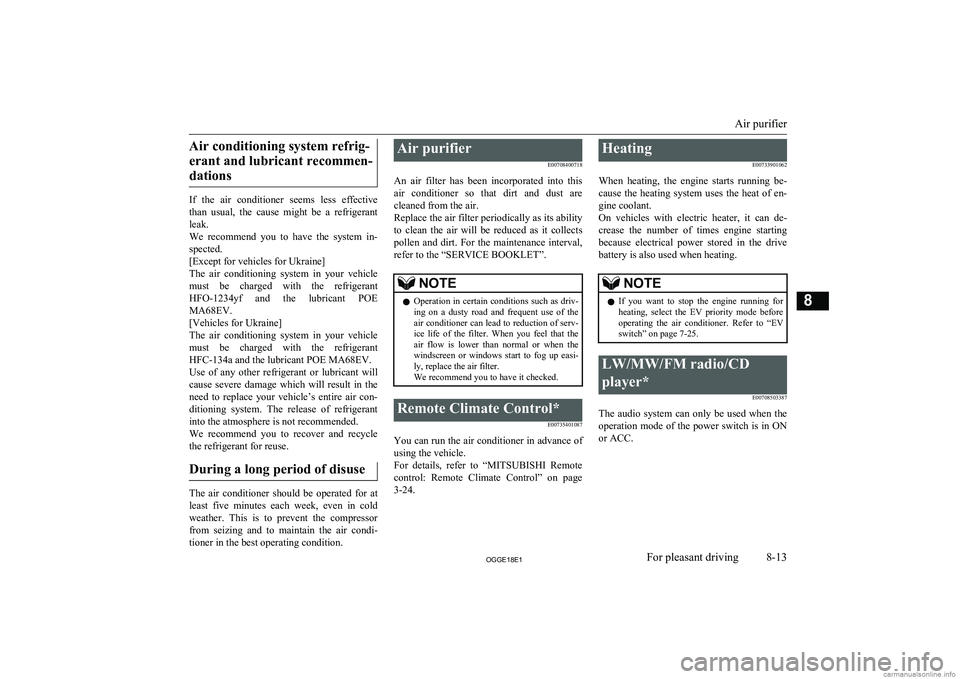
Air conditioning system refrig-erant and lubricant recommen- dations
If the air conditioner seems less effective
than usual, the cause might be a refrigerant leak.
We recommend you to have the system in-
spected.
[Except for vehicles for Ukraine]
The air conditioning system in your vehicle
must be charged with the refrigerant
HFO-1234yf and the lubricant POE MA68EV.
[Vehicles for Ukraine]
The air conditioning system in your vehicle must be charged with the refrigerant
HFC-134a and the lubricant POE MA68EV.
Use of any other refrigerant or lubricant will
cause severe damage which will result in the need to replace your vehicle’s entire air con-
ditioning system. The release of refrigerant into the atmosphere is not recommended.
We recommend you to recover and recycle the refrigerant for reuse.
During a long period of disuse
The air conditioner should be operated for at
least five minutes each week, even in cold weather. This is to prevent the compressor from seizing and to maintain the air condi-
tioner in the best operating condition.
Air purifier
E00708400718
An air filter has been incorporated into this air conditioner so that dirt and dust are
cleaned from the air.
Replace the air filter periodically as its ability
to clean the air will be reduced as it collects pollen and dirt. For the maintenance interval,
refer to the “SERVICE BOOKLET”.NOTEl Operation in certain conditions such as driv-
ing on a dusty road and frequent use of the air conditioner can lead to reduction of serv-
ice life of the filter. When you feel that the air flow is lower than normal or when the
windscreen or windows start to fog up easi- ly, replace the air filter.
We recommend you to have it checked.Remote Climate Control*
E00735401087
You can run the air conditioner in advance ofusing the vehicle.
For details, refer to “MITSUBISHI Remote
control: Remote Climate Control” on page 3-24.
Heating
E00733901062
When heating, the engine starts running be-
cause the heating system uses the heat of en-
gine coolant.
On vehicles with electric heater, it can de-
crease the number of times engine starting because electrical power stored in the drive battery is also used when heating.NOTEl If you want to stop the engine running for
heating, select the EV priority mode before operating the air conditioner. Refer to “EV
switch” on page 7-25.LW/MW/FM radio/CD
player* E00708503387
The audio system can only be used when theoperation mode of the power switch is in ON
or ACC.
Air purifier
8-13OGGE18E1For pleasant driving8
Page 455 of 538
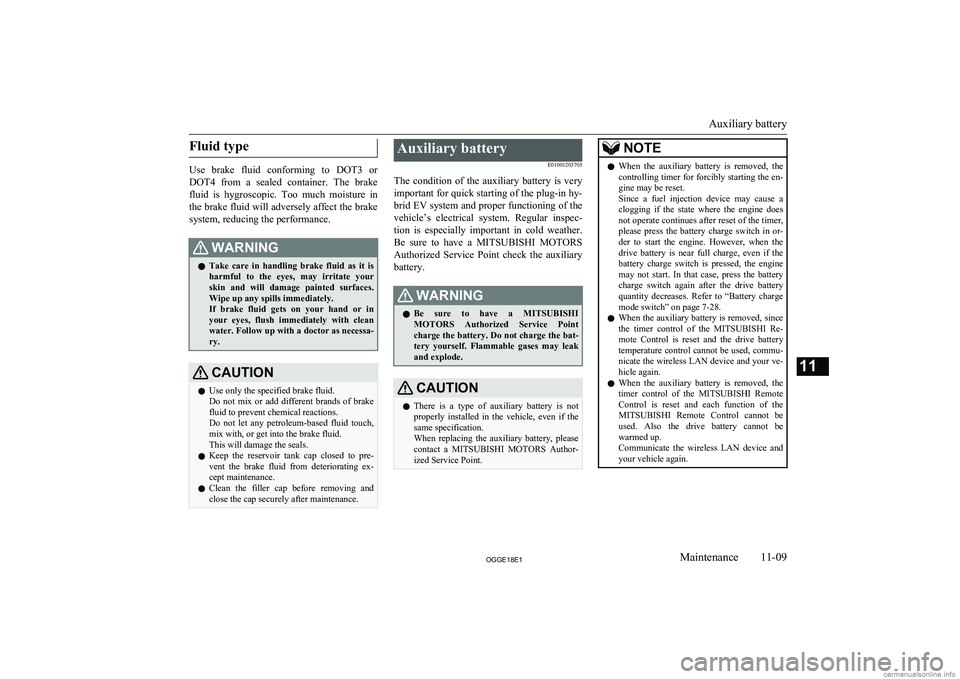
Fluid type
Use brake fluid conforming to DOT3 or
DOT4 from a sealed container. The brake fluid is hygroscopic. Too much moisture in
the brake fluid will adversely affect the brake system, reducing the performance.
WARNINGl Take care in handling brake fluid as it is
harmful to the eyes, may irritate your
skin and will damage painted surfaces. Wipe up any spills immediately.
If brake fluid gets on your hand or in
your eyes, flush immediately with clean water. Follow up with a doctor as necessa-
ry.CAUTIONl Use only the specified brake fluid.
Do not mix or add different brands of brake fluid to prevent chemical reactions.
Do not let any petroleum-based fluid touch, mix with, or get into the brake fluid.
This will damage the seals.
l Keep the reservoir tank cap closed to pre-
vent the brake fluid from deteriorating ex- cept maintenance.
l Clean the filler cap before removing and
close the cap securely after maintenance.Auxiliary battery
E01001203705
The condition of the auxiliary battery is very
important for quick starting of the plug-in hy-
brid EV system and proper functioning of the vehicle’s electrical system. Regular inspec- tion is especially important in cold weather.
Be sure to have a MITSUBISHI MOTORS
Authorized Service Point check the auxiliary battery.WARNINGl Be sure to have a
MITSUBISHI
MOTORS Authorized Service Point
charge the battery. Do not charge the bat- tery yourself. Flammable gases may leak
and explode.CAUTIONl There is a type of auxiliary battery is not
properly installed in the vehicle, even if thesame specification.
When replacing the auxiliary battery, please
contact a MITSUBISHI MOTORS Author-
ized Service Point.NOTEl When the auxiliary battery is removed, the
controlling timer for forcibly starting the en-
gine may be reset.
Since a fuel injection device may cause a clogging if the state where the engine does
not operate continues after reset of the timer,
please press the battery charge switch in or-
der to start the engine. However, when the drive battery is near full charge, even if the
battery charge switch is pressed, the engine
may not start. In that case, press the battery charge switch again after the drive battery
quantity decreases. Refer to “Battery charge
mode switch” on page 7-28.
l When the auxiliary battery is removed, since
the timer control of the MITSUBISHI Re-
mote Control is reset and the drive battery temperature control cannot be used, commu-
nicate the wireless LAN device and your ve-
hicle again.
l When the auxiliary battery is removed, the
timer control of the MITSUBISHI Remote
Control is reset and each function of the MITSUBISHI Remote Control cannot be
used. Also the drive battery cannot be
warmed up.
Communicate the wireless LAN device and your vehicle again.
Auxiliary battery
11-09OGGE18E1Maintenance11
Page 493 of 538
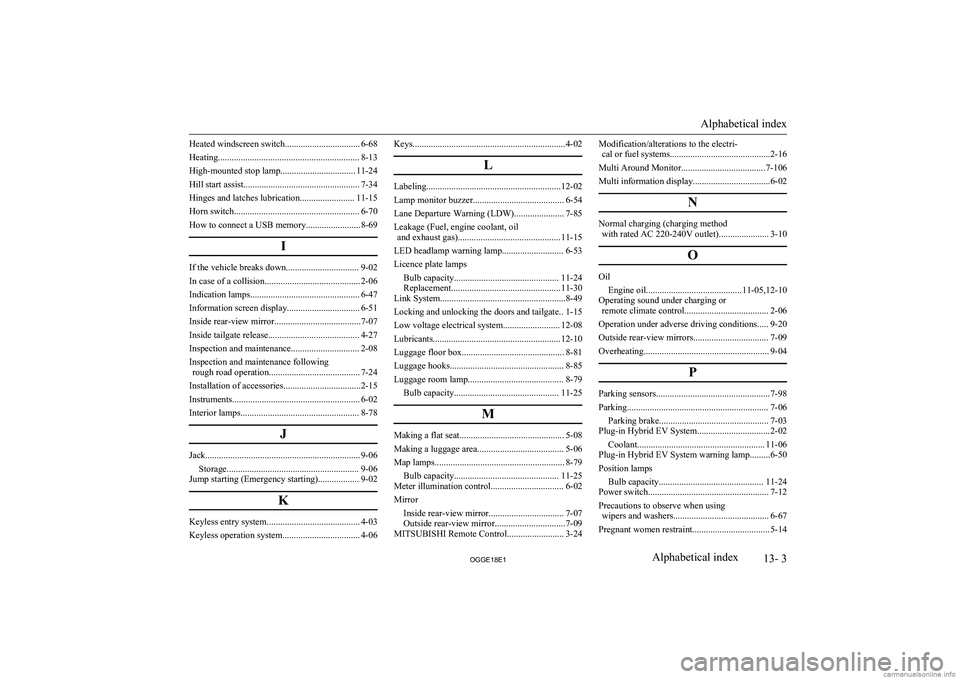
Heated windscreen switch................................. 6-68
Heating.............................................................. 8-13
High-mounted stop lamp................................. 11-24
Hill start assist................................................... 7-34
Hinges and latches lubrication........................ 11-15
Horn switch....................................................... 6-70
How to connect a USB memory........................8-69
I
If the vehicle breaks down................................ 9-02
In case of a collision.......................................... 2-06
Indication lamps................................................ 6-47
Information screen display................................ 6-51
Inside rear-view mirror......................................7-07
Inside tailgate release........................................ 4-27
Inspection and maintenance.............................. 2-08
Inspection and maintenance following rough road operation........................................ 7-24
Installation of accessories..................................2-15
Instruments........................................................ 6-02
Interior lamps.................................................... 8-78
J
Jack.................................................................... 9-06Storage.......................................................... 9-06
Jump starting (Emergency starting).................. 9-02
K
Keyless entry system......................................... 4-03
Keyless operation system.................................. 4-06
Keys...................................................................4-02
L
Labeling...........................................................12-02
Lamp monitor buzzer........................................ 6-54
Lane Departure Warning (LDW)...................... 7-85
Leakage (Fuel, engine coolant, oil and exhaust gas)............................................. 11-15
LED headlamp warning lamp........................... 6-53
Licence plate lamps Bulb capacity.............................................. 11-24
Replacement................................................ 11-30
Link System.......................................................8-49
Locking and unlocking the doors and tailgate.. 1-15
Low voltage electrical system......................... 12-08
Lubricants........................................................ 12-10
Luggage floor box............................................. 8-81
Luggage hooks.................................................. 8-85
Luggage room lamp.......................................... 8-79 Bulb capacity.............................................. 11-25
M
Making a flat seat.............................................. 5-08
Making a luggage area...................................... 5-06
Map lamps......................................................... 8-79 Bulb capacity.............................................. 11-25
Meter illumination control................................ 6-02
Mirror Inside rear-view mirror................................. 7-07
Outside rear-view mirror...............................7-09
MITSUBISHI Remote Control......................... 3-24
Modification/alterations to the electri- cal or fuel systems............................................2-16
Multi Around Monitor.....................................7-106
Multi information display..................................6-02
N
Normal charging (charging methodwith rated AC 220-240V outlet)...................... 3-10
O
OilEngine oil.......................................... 11-05,12-10
Operating sound under charging or remote climate control..................................... 2-06
Operation under adverse driving conditions..... 9-20
Outside rear-view mirrors................................. 7-09
Overheating....................................................... 9-04
P
Parking sensors..................................................7-98
Parking.............................................................. 7-06 Parking brake................................................ 7-03
Plug-in Hybrid EV System................................2-02
Coolant........................................................ 11-06
Plug-in Hybrid EV System warning lamp.........6-50
Position lamps Bulb capacity.............................................. 11-24
Power switch..................................................... 7-12
Precautions to observe when using wipers and washers.......................................... 6-67
Pregnant women restraint.................................. 5-14
Alphabetical index
13- 3
OGGE18E1Alphabetical index