air conditioning MITSUBISHI OUTLANDER PHEV 2018 Owner's Manual (in English)
[x] Cancel search | Manufacturer: MITSUBISHI, Model Year: 2018, Model line: OUTLANDER PHEV, Model: MITSUBISHI OUTLANDER PHEV 2018Pages: 538, PDF Size: 25.01 MB
Page 29 of 538
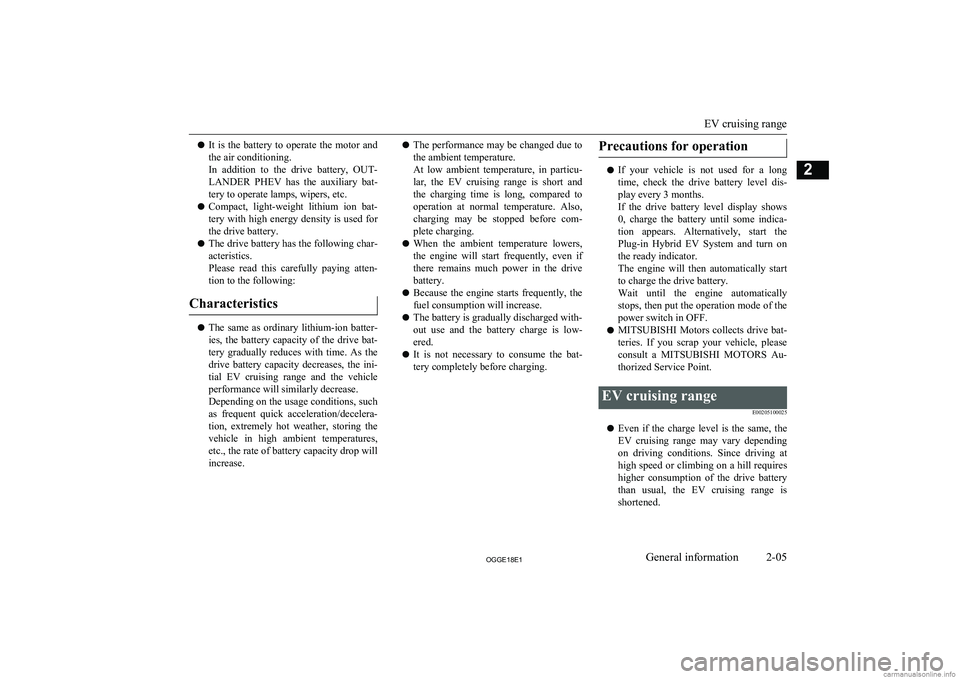
lIt is the battery to operate the motor and
the air conditioning.
In addition to the drive battery, OUT-
LANDER PHEV has the auxiliary bat-
tery to operate lamps, wipers, etc.
l Compact, light-weight lithium ion bat-
tery with high energy density is used for the drive battery.
l The drive battery has the following char-
acteristics.
Please read this carefully paying atten-
tion to the following:
Characteristics
l The same as ordinary lithium-ion batter-
ies, the battery capacity of the drive bat-
tery gradually reduces with time. As the
drive battery capacity decreases, the ini- tial EV cruising range and the vehicle
performance will similarly decrease.
Depending on the usage conditions, such as frequent quick acceleration/decelera- tion, extremely hot weather, storing the
vehicle in high ambient temperatures, etc., the rate of battery capacity drop will
increase.
l The performance may be changed due to
the ambient temperature.
At low ambient temperature, in particu- lar, the EV cruising range is short and
the charging time is long, compared to operation at normal temperature. Also,charging may be stopped before com-
plete charging.
l When the ambient temperature lowers,
the engine will start frequently, even if there remains much power in the drive
battery.
l Because the engine starts frequently, the
fuel consumption will increase.
l The battery is gradually discharged with-
out use and the battery charge is low-
ered.
l It is not necessary to consume the bat-
tery completely before charging.Precautions for operation
l If your vehicle is not used for a long
time, check the drive battery level dis-
play every 3 months.
If the drive battery level display shows
0, charge the battery until some indica- tion appears. Alternatively, start the
Plug-in Hybrid EV System and turn on the ready indicator.
The engine will then automatically start to charge the drive battery.
Wait until the engine automatically
stops, then put the operation mode of the
power switch in OFF.
l MITSUBISHI
Motors collects drive bat-
teries. If you scrap your vehicle, please
consult a MITSUBISHI MOTORS Au-
thorized Service Point.
EV cruising range
E00205100025
lEven if the charge level is the same, the
EV cruising range may vary depending on driving conditions. Since driving at
high speed or climbing on a hill requires higher consumption of the drive batterythan usual, the EV cruising range is shortened.
EV cruising range
2-05OGGE18E1General information2
Page 30 of 538
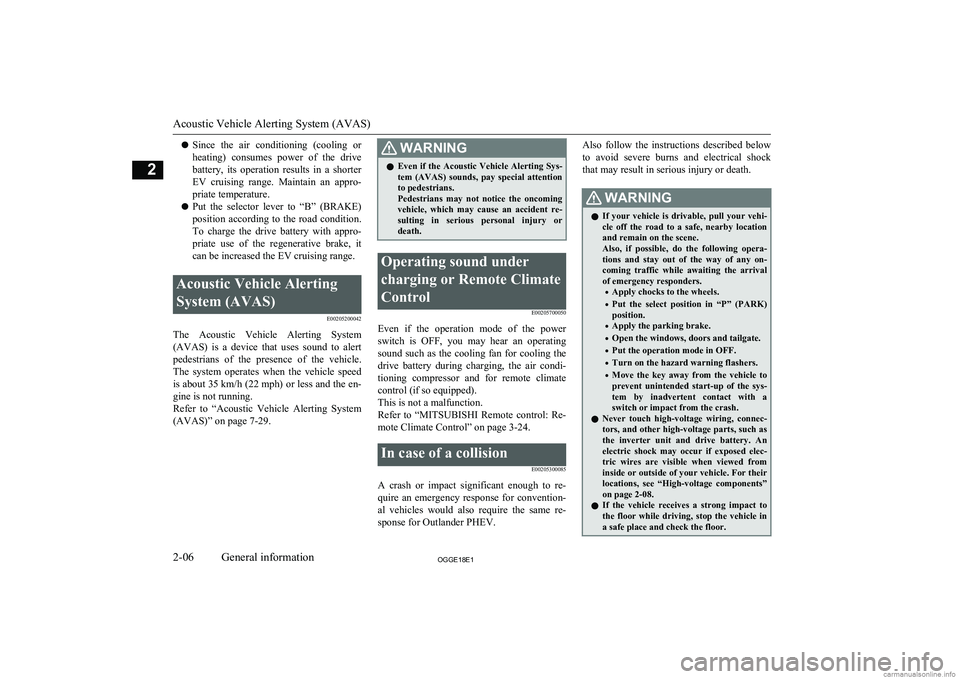
lSince the air conditioning (cooling or
heating) consumes power of the drive battery, its operation results in a shorterEV cruising range. Maintain an appro-
priate temperature.
l Put the selector lever to “B” (BRAKE)
position according to the road condition. To charge the drive battery with appro-priate use of the regenerative brake, it
can be increased the EV cruising range.Acoustic Vehicle Alerting
System (AVAS) E00205200042
The Acoustic Vehicle Alerting System(AVAS) is a device that uses sound to alert
pedestrians of the presence of the vehicle. The system operates when the vehicle speed
is about 35 km/h (22 mph) or less and the en-
gine is not running.
Refer to “Acoustic Vehicle Alerting System
(AVAS)” on page 7-29.
WARNINGl Even if the Acoustic Vehicle Alerting Sys-
tem (AVAS) sounds, pay special attention
to pedestrians.
Pedestrians may not notice the oncoming vehicle, which may cause an accident re-
sulting in serious personal injury or death.Operating sound under
charging or Remote ClimateControl E00205700050
Even if the operation mode of the powerswitch is OFF, you may hear an operating
sound such as the cooling fan for cooling the drive battery during charging, the air condi-
tioning compressor and for remote climate control (if so equipped).
This is not a malfunction.
Refer to “MITSUBISHI Remote control: Re-
mote Climate Control” on page 3-24.
In case of a collision
E00205300085
A crash or impact significant enough to re-
quire an emergency response for convention- al vehicles would also require the same re-sponse for Outlander PHEV.
Also follow the instructions described below
to avoid severe burns and electrical shock
that may result in serious injury or death.WARNINGl If your vehicle is drivable, pull your vehi-
cle off the road to a safe, nearby location
and remain on the scene.
Also, if possible, do the following opera- tions and stay out of the way of any on- coming traffic while awaiting the arrival
of emergency responders.
• Apply chocks to the wheels.
• Put the select position in “P” (PARK)
position.
• Apply the parking brake.
• Open the windows, doors and tailgate.
• Put the operation mode in OFF.
• Turn on the hazard warning flashers.
• Move the key away from the vehicle to
prevent unintended start-up of the sys- tem by inadvertent contact with a switch or impact from the crash.
l Never touch high-voltage wiring, connec-
tors, and other high-voltage parts, such as
the inverter unit and drive battery. An electric shock may occur if exposed elec-
tric wires are visible when viewed from inside or outside of your vehicle. For their locations, see “High-voltage components”
on page 2-08.
l If the vehicle receives a strong impact to
the floor while driving, stop the vehicle in
a safe place and check the floor.
Acoustic Vehicle Alerting System (AVAS)
2-06OGGE18E1General information2
Page 61 of 538
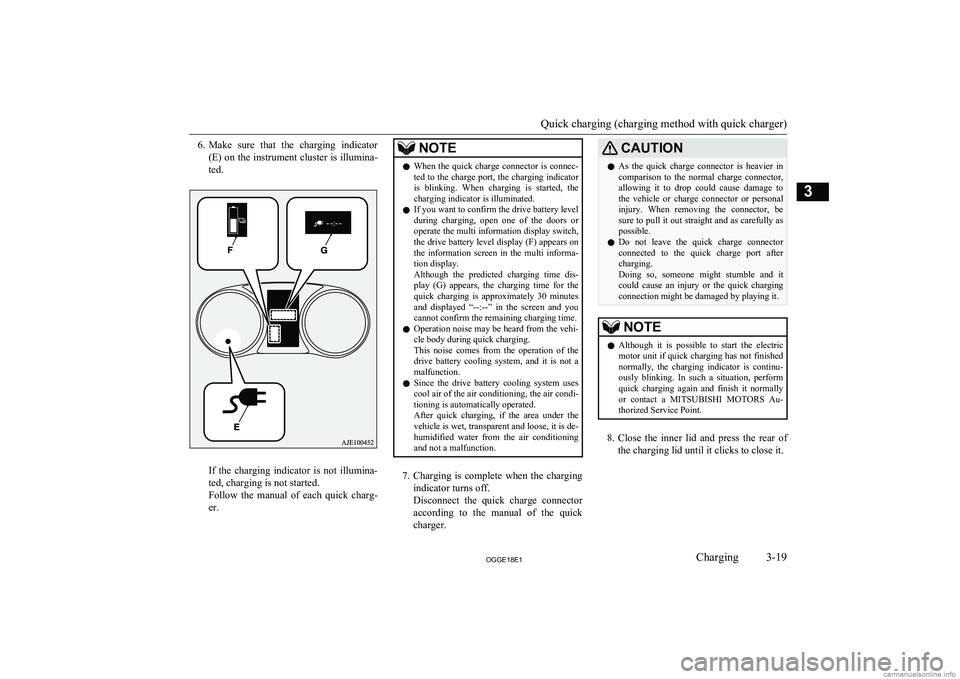
6.Make sure that the charging indicator
(E) on the instrument cluster is illumina-
ted.
If the charging indicator is not illumina-
ted, charging is not started.
Follow the manual of each quick charg-
er.
NOTEl When the quick charge connector is connec-
ted to the charge port, the charging indicator
is blinking. When charging is started, the charging indicator is illuminated.
l If you want to confirm the drive battery level
during charging, open one of the doors or operate the multi information display switch,
the drive battery level display (F) appears on the information screen in the multi informa-tion display.
Although the predicted charging time dis- play (G) appears, the charging time for the
quick charging is approximately 30 minutes and displayed “--:--” in the screen and you
cannot confirm the remaining charging time.
l Operation noise may be heard from the vehi-
cle body during quick charging.
This noise comes from the operation of the drive battery cooling system, and it is not a
malfunction.
l Since the drive battery cooling system uses
cool air of the air conditioning, the air condi-tioning is automatically operated.
After quick charging, if the area under the
vehicle is wet, transparent and loose, it is de- humidified water from the air conditioning
and not a malfunction.
7. Charging is complete when the charging
indicator turns off.
Disconnect the quick charge connector according to the manual of the quick
charger.
CAUTIONl As the quick charge connector is heavier in
comparison to the normal charge connector, allowing it to drop could cause damage to
the vehicle or charge connector or personal injury. When removing the connector, besure to pull it out straight and as carefully as
possible.
l Do not leave the quick charge connector
connected to the quick charge port after charging.
Doing so, someone might stumble and it
could cause an injury or the quick charging connection might be damaged by playing it.NOTEl Although it is possible to start the electric
motor unit if quick charging has not finishednormally, the charging indicator is continu-
ously blinking. In such a situation, perform quick charging again and finish it normally
or contact a MITSUBISHI MOTORS Au-
thorized Service Point.
8. Close the inner lid and press the rear of
the charging lid until it clicks to close it.
Quick charging (charging method with quick charger)
3-19OGGE18E1Charging3
Page 67 of 538
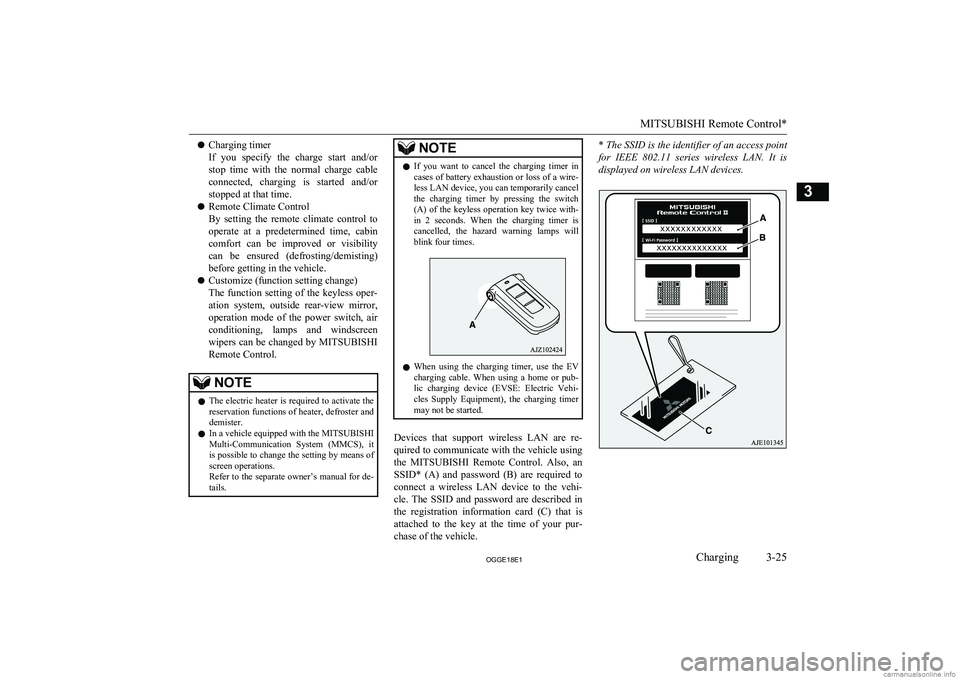
lCharging timer
If you specify the charge start and/or stop time with the normal charge cable
connected, charging is started and/or
stopped at that time.
l Remote Climate Control
By setting the remote climate control to
operate at a predetermined time, cabin comfort can be improved or visibilitycan be ensured (defrosting/demisting)
before getting in the vehicle.
l Customize (function setting change)
The function setting of the keyless oper-
ation system, outside rear-view mirror,
operation mode of the power switch, air conditioning, lamps and windscreen
wipers can be changed by MITSUBISHI
Remote Control.NOTEl The electric heater is required to activate the
reservation functions of heater, defroster and
demister.
l In a vehicle equipped with the MITSUBISHI
Multi-Communication System (MMCS), it
is possible to change the setting by means of screen operations.
Refer to the separate owner’s manual for de-
tails.NOTEl If you want to cancel the charging timer in
cases of battery exhaustion or loss of a wire-
less LAN device, you can temporarily cancel the charging timer by pressing the switch
(A) of the keyless operation key twice with-
in 2 seconds. When the charging timer is cancelled, the hazard warning lamps will
blink four times.
l When using the charging timer, use the EV
charging cable. When using a home or pub- lic charging device (EVSE: Electric Vehi-
cles Supply Equipment), the charging timer
may not be started.
Devices that support wireless LAN are re-
quired to communicate with the vehicle using
the MITSUBISHI Remote Control. Also, an
SSID* (A) and password (B) are required to
connect a wireless LAN device to the vehi-
cle. The SSID and password are described in the registration information card (C) that is
attached to the key at the time of your pur- chase of the vehicle.
* The SSID is the identifier of an access point
for IEEE 802.11 series wireless LAN. It is
displayed on wireless LAN devices.
MITSUBISHI Remote Control*
3-25OGGE18E1Charging3
Page 69 of 538
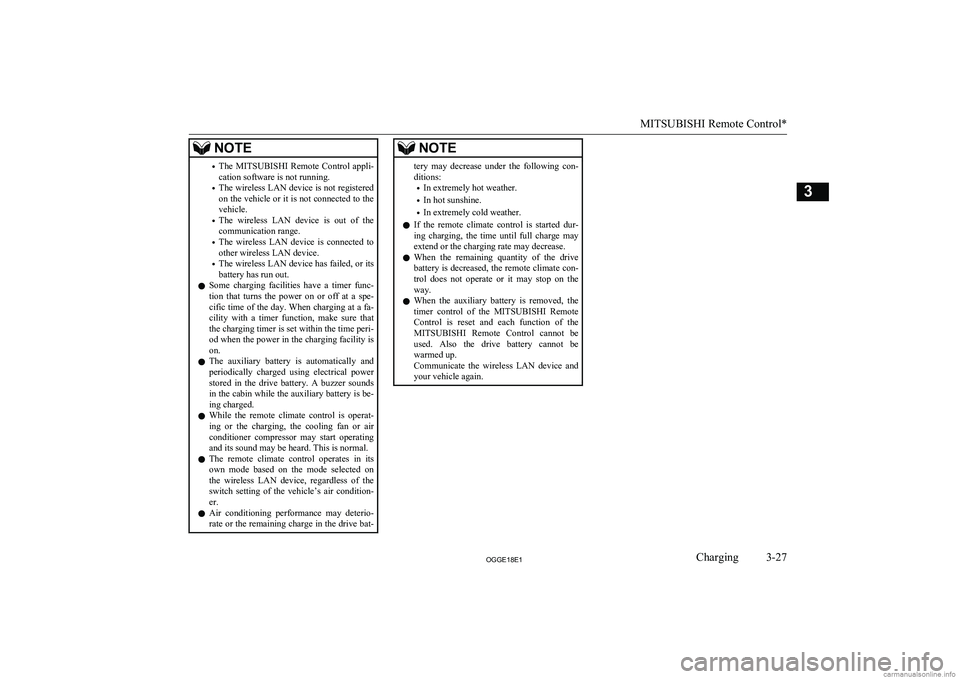
NOTE•The
MITSUBISHI Remote Control appli-
cation software is not running.
• The wireless LAN device is not registered
on the vehicle or it is not connected to the
vehicle.
• The wireless LAN device is out of the
communication range.
• The wireless LAN device is connected to
other wireless LAN device.
• The wireless LAN device has failed, or its
battery has run out.
l Some charging facilities have a timer func-
tion that turns the power on or off at a spe-
cific time of the day. When charging at a fa- cility with a timer function, make sure that the charging timer is set within the time peri-od when the power in the charging facility is on.
l The auxiliary battery is automatically and
periodically charged using electrical power
stored in the drive battery. A buzzer sounds in the cabin while the auxiliary battery is be-
ing charged.
l While the remote climate control is operat-
ing or the charging, the cooling fan or air conditioner compressor may start operating and its sound may be heard. This is normal.
l The remote climate control operates in its
own mode based on the mode selected on
the wireless LAN device, regardless of the switch setting of the vehicle’s air condition-
er.
l Air conditioning performance may deterio-
rate or the remaining charge in the drive bat-NOTEtery may decrease under the following con-ditions:
• In extremely hot weather.
• In hot sunshine.
• In extremely cold weather.
l If the remote climate control is started dur-
ing charging, the time until full charge may extend or the charging rate may decrease.
l When the remaining quantity of the drive
battery is decreased, the remote climate con-
trol does not operate or it may stop on the way.
l When the auxiliary battery is removed, the
timer control of the MITSUBISHI Remote
Control is reset and each function of the MITSUBISHI Remote Control cannot be
used. Also the drive battery cannot be
warmed up.
Communicate the wireless LAN device and your vehicle again.
MITSUBISHI Remote Control*
3-27OGGE18E1Charging3
Page 205 of 538
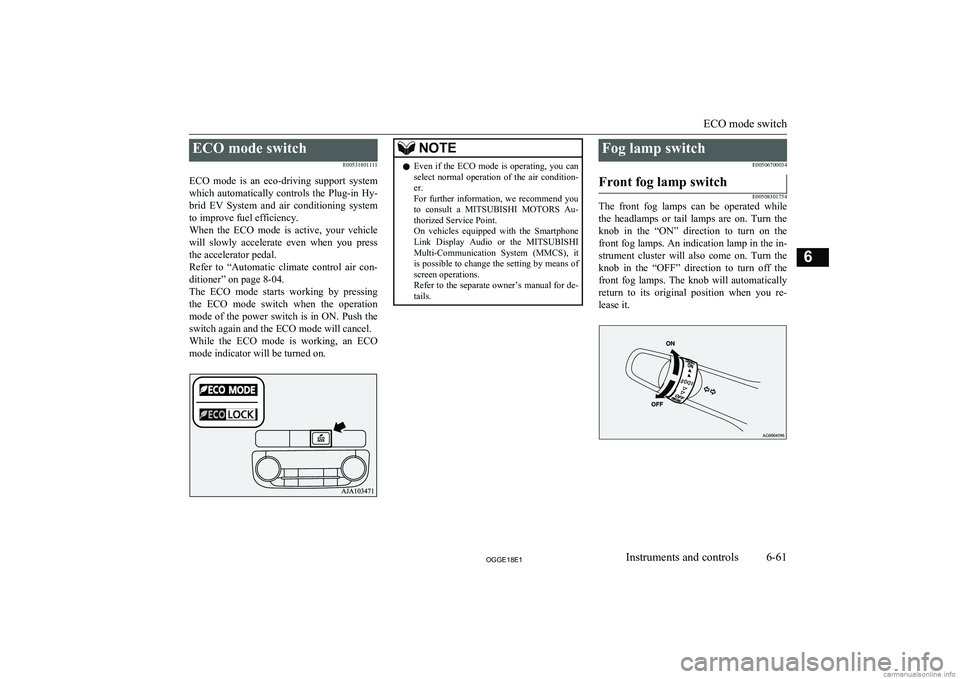
ECO mode switchE00531801111
ECO mode is an eco-driving support system
which automatically controls the Plug-in Hy- brid EV System and air conditioning system to improve fuel efficiency.
When the ECO mode is active, your vehicle
will slowly accelerate even when you press the accelerator pedal.
Refer to “Automatic climate control air con- ditioner” on page 8-04.
The ECO mode starts working by pressing
the ECO mode switch when the operation mode of the power switch is in ON. Push the
switch again and the ECO mode will cancel. While the ECO mode is working, an ECO mode indicator will be turned on.NOTEl Even if the ECO mode is operating, you can
select normal operation of the air condition-
er.
For further information, we recommend you to consult a MITSUBISHI MOTORS Au-
thorized Service Point.
On vehicles equipped with the Smartphone Link Display Audio or the MITSUBISHI
Multi-Communication System (MMCS), it is possible to change the setting by means of
screen operations.
Refer to the separate owner’s manual for de-
tails.Fog lamp switch
E00506700034Front fog lamp switch
E00508301754
The front fog lamps can be operated while
the headlamps or tail lamps are on. Turn the knob in the “ON” direction to turn on the
front fog lamps. An indication lamp in the in- strument cluster will also come on. Turn theknob in the “OFF” direction to turn off the front fog lamps. The knob will automatically
return to its original position when you re- lease it.
ECO mode switch
6-61OGGE18E1Instruments and controls6
Page 216 of 538
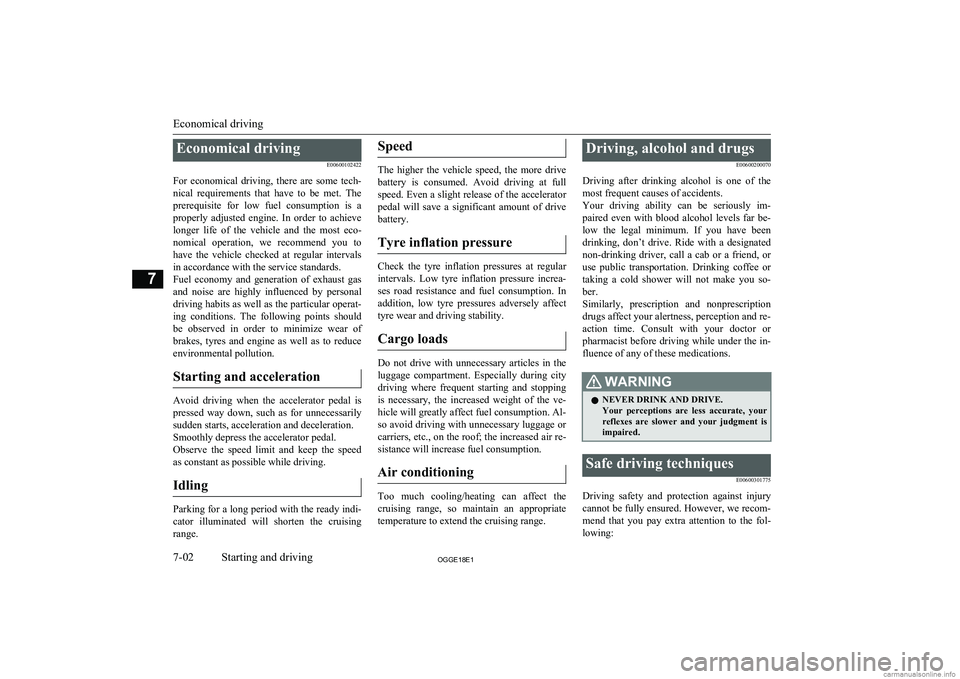
Economical drivingE00600102422
For economical driving, there are some tech- nical requirements that have to be met. Theprerequisite for low fuel consumption is a
properly adjusted engine. In order to achieve longer life of the vehicle and the most eco- nomical operation, we recommend you tohave the vehicle checked at regular intervals in accordance with the service standards.
Fuel economy and generation of exhaust gas
and noise are highly influenced by personal
driving habits as well as the particular operat- ing conditions. The following points shouldbe observed in order to minimize wear of
brakes, tyres and engine as well as to reduce
environmental pollution.
Starting and acceleration
Avoid driving when the accelerator pedal ispressed way down, such as for unnecessarily sudden starts, acceleration and deceleration.
Smoothly depress the accelerator pedal.
Observe the speed limit and keep the speed
as constant as possible while driving.
Idling
Parking for a long period with the ready indi-
cator illuminated will shorten the cruising
range.
Speed
The higher the vehicle speed, the more drive
battery is consumed. Avoid driving at full speed. Even a slight release of the accelerator
pedal will save a significant amount of drive battery.
Tyre inflation pressure
Check the tyre inflation pressures at regular intervals. Low tyre inflation pressure increa-ses road resistance and fuel consumption. In addition, low tyre pressures adversely affect
tyre wear and driving stability.
Cargo loads
Do not drive with unnecessary articles in the
luggage compartment. Especially during city
driving where frequent starting and stopping is necessary, the increased weight of the ve-
hicle will greatly affect fuel consumption. Al- so avoid driving with unnecessary luggage or carriers, etc., on the roof; the increased air re- sistance will increase fuel consumption.
Air conditioning
Too much cooling/heating can affect the cruising range, so maintain an appropriatetemperature to extend the cruising range.
Driving, alcohol and drugs
E00600200070
Driving after drinking alcohol is one of the
most frequent causes of accidents.
Your driving ability can be seriously im- paired even with blood alcohol levels far be-
low the legal minimum. If you have been drinking, don’t drive. Ride with a designated non-drinking driver, call a cab or a friend, or
use public transportation. Drinking coffee or
taking a cold shower will not make you so- ber.
Similarly, prescription and nonprescription
drugs affect your alertness, perception and re- action time. Consult with your doctor or
pharmacist before driving while under the in- fluence of any of these medications.WARNINGl NEVER DRINK AND DRIVE.
Your perceptions are less accurate, your
reflexes are slower and your judgment is impaired.Safe driving techniques
E00600301775
Driving safety and protection against injury
cannot be fully ensured. However, we recom- mend that you pay extra attention to the fol-
lowing:
Economical driving
7-02OGGE18E1Starting and driving7
Page 337 of 538
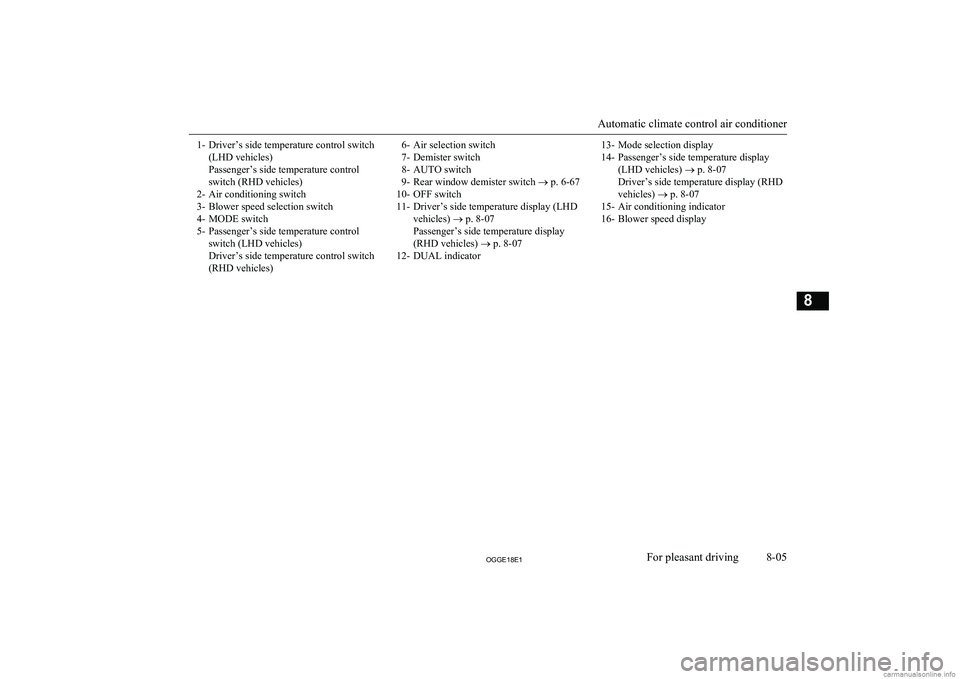
1- Driver’s side temperature control switch(LHD vehicles)
Passenger’s side temperature control
switch (RHD vehicles)
2- Air conditioning switch
3- Blower speed selection switch
4- MODE switch
5- Passenger’s side temperature control switch (LHD vehicles)
Driver’s side temperature control switch
(RHD vehicles)6- Air selection switch
7- Demister switch
8- AUTO switch
9- Rear window demister switch ® p. 6-67
10- OFF switch
11- Driver’s side temperature display (LHD vehicles) ® p. 8-07
Passenger’s side temperature display
(RHD vehicles) ® p. 8-07
12- DUAL indicator13- Mode selection display
14- Passenger’s side temperature display (LHD vehicles) ® p. 8-07
Driver’s side temperature display (RHD
vehicles) ® p. 8-07
15- Air conditioning indicator
16- Blower speed display
Automatic climate control air conditioner
8-05OGGE18E1For pleasant driving8
Page 338 of 538
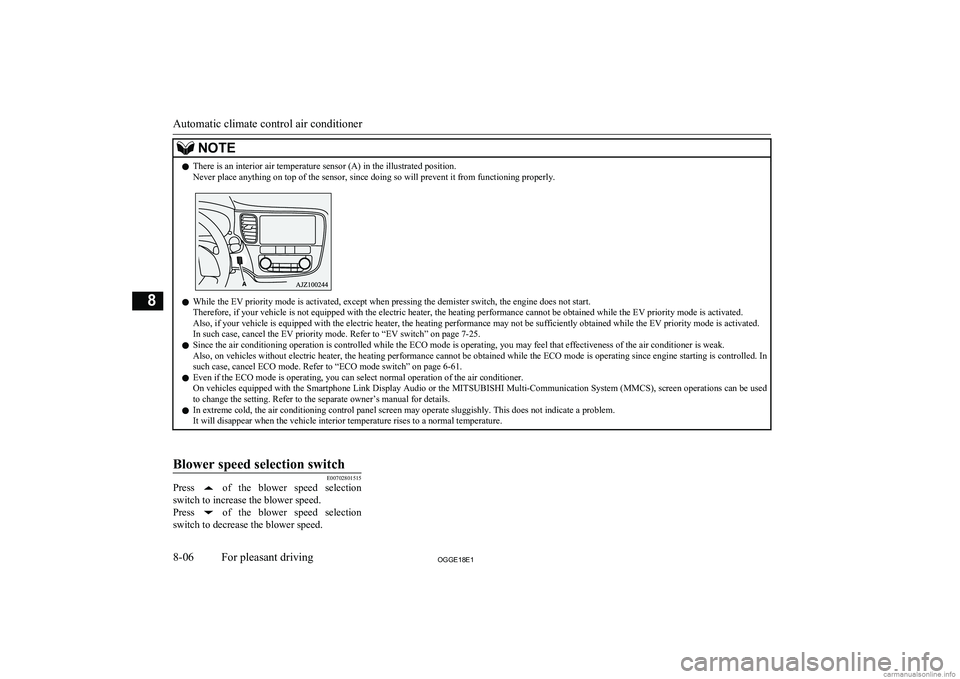
NOTElThere is an interior air temperature sensor (A) in the illustrated position.
Never place anything on top of the sensor, since doing so will prevent it from functioning properly.
l While the EV priority mode is activated, except when pressing the demister switch, the engine does not start.
Therefore, if your vehicle is not equipped with the electric heater, the heating performance cannot be obtained while the EV priority mode is activated.
Also, if your vehicle is equipped with the electric heater, the heating performance may not be sufficiently obtained while the EV priority mode is activated. In such case, cancel the EV priority mode. Refer to “EV switch” on page 7-25.
l Since the air conditioning operation is controlled while the ECO mode is operating, you may feel that effectiveness of the air conditioner is weak.
Also, on vehicles without electric heater, the heating performance cannot be obtained while the ECO mode is operating since engine starting is controlled. In such case, cancel ECO mode. Refer to “ECO mode switch” on page 6-61.
l Even if the ECO mode is operating, you can select normal operation of the air conditioner.
On vehicles equipped with the Smartphone Link Display Audio or the MITSUBISHI Multi-Communication System (MMCS), screen operations can be used
to change the setting. Refer to the separate owner’s manual for details.
l In extreme cold, the air conditioning control panel screen may operate sluggishly. This does not indicate a problem.
It will disappear when the vehicle interior temperature rises to a normal temperature.
Blower speed selection switch
E00702801515
Press of the blower speed selection
switch to increase the blower speed.
Press
of the blower speed selection
switch to decrease the blower speed.
Automatic climate control air conditioner
8-06OGGE18E1For pleasant driving8
Page 339 of 538
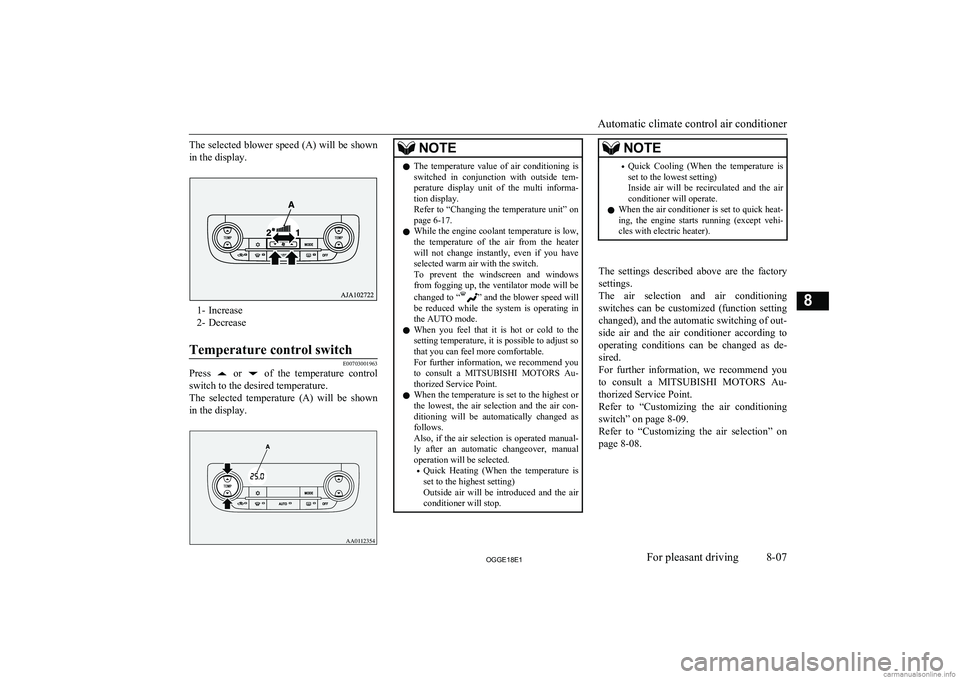
The selected blower speed (A) will be shownin the display.
1- Increase
2- Decrease
Temperature control switch
E00703001963
Press or of the temperature control
switch to the desired temperature.
The selected temperature (A) will be shown
in the display.
NOTEl The temperature value of air conditioning is
switched in conjunction with outside tem- perature display unit of the multi informa- tion display.
Refer to “Changing the temperature unit” on
page 6-17.
l While the engine coolant temperature is low,
the temperature of the air from the heaterwill not change instantly, even if you have selected warm air with the switch.
To prevent the windscreen and windows from fogging up, the ventilator mode will be
changed to “
” and the blower speed will
be reduced while the system is operating in the AUTO mode.
l When you feel that it is hot or cold to the
setting temperature, it is possible to adjust so
that you can feel more comfortable.
For further information, we recommend you to consult a MITSUBISHI MOTORS Au-
thorized Service Point.
l When the temperature is set to the highest or
the lowest, the air selection and the air con-
ditioning will be automatically changed as follows.
Also, if the air selection is operated manual-
ly after an automatic changeover, manual operation will be selected.
• Quick Heating (When the temperature is
set to the highest setting)
Outside air will be introduced and the air conditioner will stop.
NOTE• Quick Cooling (When the temperature is
set to the lowest setting)
Inside air will be recirculated and the air
conditioner will operate.
l When the air conditioner is set to quick heat-
ing, the engine starts running (except vehi- cles with electric heater).
The settings described above are the factory
settings.
The air selection and air conditioning
switches can be customized (function setting changed), and the automatic switching of out-
side air and the air conditioner according to operating conditions can be changed as de-
sired.
For further information, we recommend you
to consult a MITSUBISHI MOTORS Au-
thorized Service Point.
Refer to “Customizing the air conditioning switch” on page 8-09.
Refer to “Customizing the air selection” on
page 8-08.
Automatic climate control air conditioner
8-07OGGE18E1For pleasant driving8 AA0112354