turn signal MITSUBISHI OUTLANDER PHEV 2018 (in English) Owner's Guide
[x] Cancel search | Manufacturer: MITSUBISHI, Model Year: 2018, Model line: OUTLANDER PHEV, Model: MITSUBISHI OUTLANDER PHEV 2018Pages: 538, PDF Size: 25.01 MB
Page 246 of 538
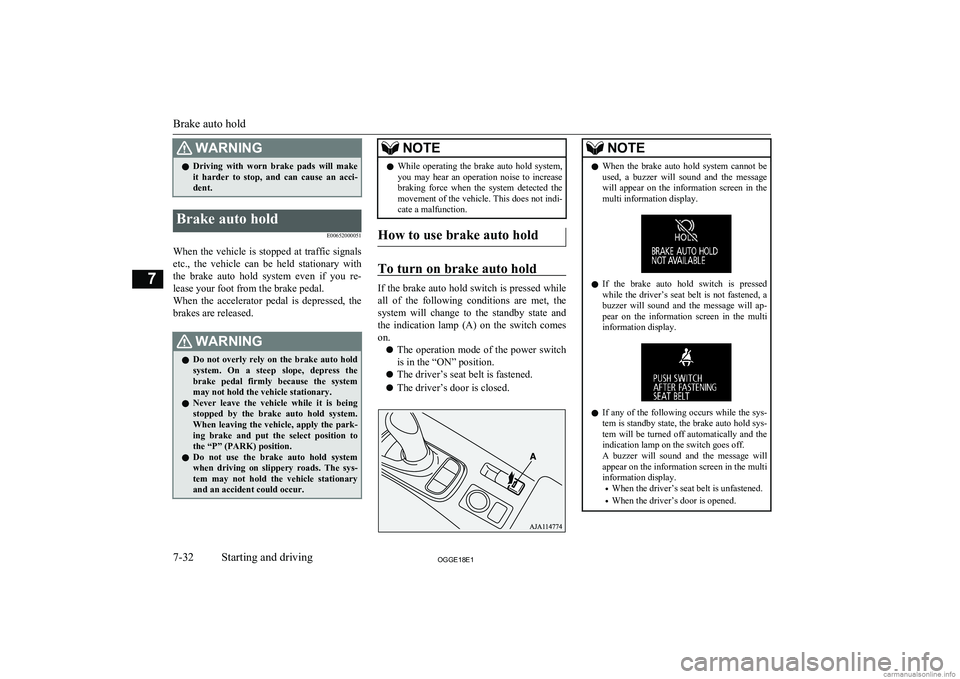
WARNINGlDriving with worn brake pads will make
it harder to stop, and can cause an acci-
dent.Brake auto hold
E00652000051
When the vehicle is stopped at traffic signalsetc., the vehicle can be held stationary with
the brake auto hold system even if you re-
lease your foot from the brake pedal. When the accelerator pedal is depressed, the brakes are released.
WARNINGl Do not overly rely on the brake auto hold
system. On a steep slope, depress the brake pedal firmly because the systemmay not hold the vehicle stationary.
l Never leave the vehicle while it is being
stopped by the brake auto hold system.
When leaving the vehicle, apply the park- ing brake and put the select position to
the “P” (PARK) position.
l Do not use the brake auto hold system
when driving on slippery roads. The sys- tem may not hold the vehicle stationary
and an accident could occur.NOTEl While operating the brake auto hold system,
you may hear an operation noise to increasebraking force when the system detected the
movement of the vehicle. This does not indi- cate a malfunction.
How to use brake auto hold
To turn on brake auto hold
If the brake auto hold switch is pressed while
all of the following conditions are met, the system will change to the standby state and
the indication lamp (A) on the switch comes on.
l The operation mode of the power switch
is in the “ON” position.
l The driver’s seat belt is fastened.
l The driver’s door is closed.
NOTElWhen the brake auto hold system cannot be
used, a buzzer will sound and the message will appear on the information screen in the
multi information display.
l If the brake auto hold switch is pressed
while the driver’s seat belt is not fastened, a buzzer will sound and the message will ap-
pear on the information screen in the multi
information display.
l If any of the following occurs while the sys-
tem is standby state, the brake auto hold sys-
tem will be turned off automatically and the indication lamp on the switch goes off.
A buzzer will sound and the message will
appear on the information screen in the multi information display.
• When the driver’s seat belt is unfastened.
• When the driver’s door is opened.
Brake auto hold
7-32OGGE18E1Starting and driving7
Page 261 of 538
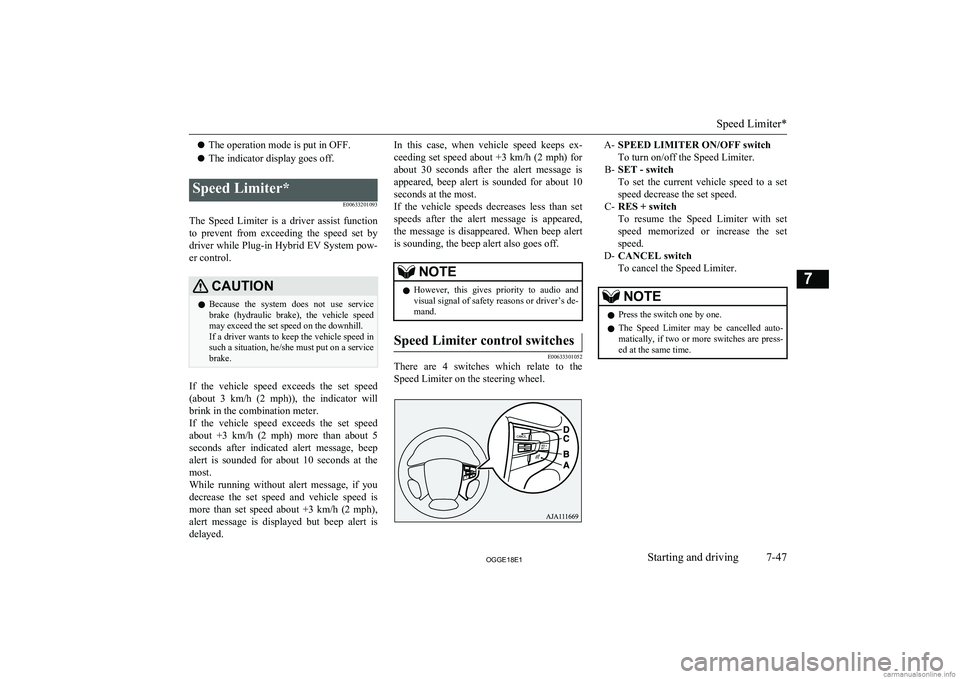
lThe operation mode is put in OFF.
l The indicator display goes off.Speed Limiter*
E00633201093
The Speed Limiter is a driver assist functionto prevent from exceeding the speed set by
driver while Plug-in Hybrid EV System pow- er control.
CAUTIONl Because the system does not use service
brake (hydraulic brake), the vehicle speed
may exceed the set speed on the downhill.
If a driver wants to keep the vehicle speed in such a situation, he/she must put on a servicebrake.
If the vehicle speed exceeds the set speed
(about 3 km/h (2 mph)), the indicator will
brink in the combination meter.
If the vehicle speed exceeds the set speed about +3 km/h (2 mph) more than about 5
seconds after indicated alert message, beep
alert is sounded for about 10 seconds at the most.
While running without alert message, if you
decrease the set speed and vehicle speed is more than set speed about +3 km/h (2 mph) ,
alert message is displayed but beep alert is delayed.
In this case, when vehicle speed keeps ex-
ceeding set speed about +3 km/h (2 mph) for
about 30 seconds after the alert message is appeared, beep alert is sounded for about 10
seconds at the most.
If the vehicle speeds decreases less than set
speeds after the alert message is appeared, the message is disappeared. When beep alert is sounding, the beep alert also goes off.NOTEl However, this gives priority to audio and
visual signal of safety reasons or driver’s de-mand.Speed Limiter control switches
E00633301052
There are 4 switches which relate to the
Speed Limiter on the steering wheel.
A- SPEED LIMITER ON/OFF switch
To turn on/off the Speed Limiter.
B- SET - switch
To set the current vehicle speed to a set
speed decrease the set speed.
C- RES + switch
To resume the Speed Limiter with set speed memorized or increase the setspeed.
D- CANCEL switch
To cancel the Speed Limiter.NOTEl Press the switch one by one.
l The Speed Limiter may be cancelled auto-
matically, if two or more switches are press-ed at the same time.
Speed Limiter*
7-47OGGE18E1Starting and driving7
Page 293 of 538
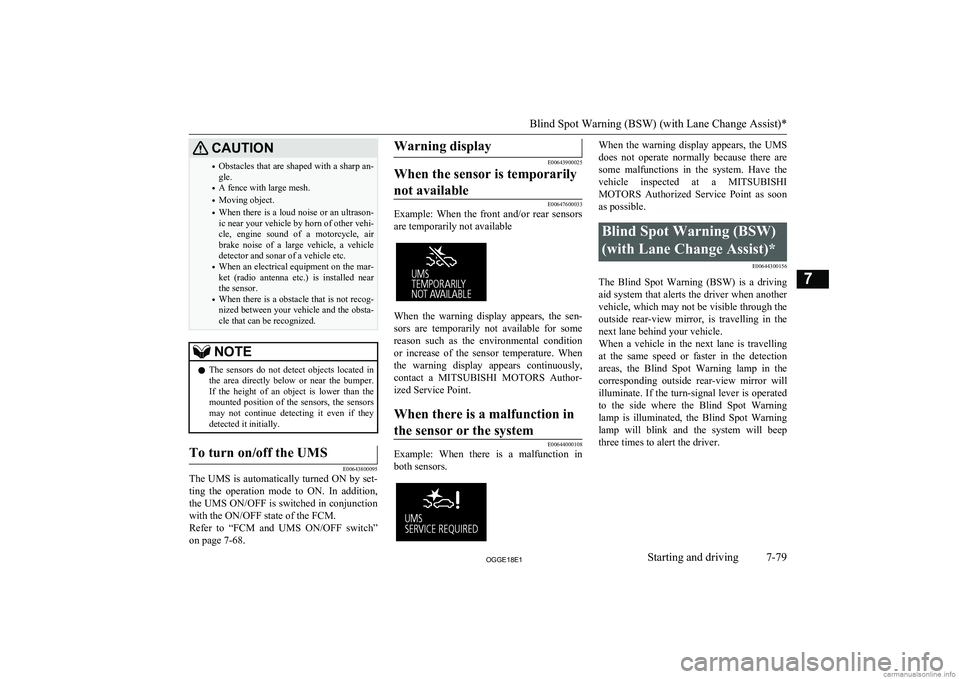
CAUTION•Obstacles that are shaped with a sharp an-
gle.
• A fence with large mesh.
• Moving object.
• When there is a loud noise or an ultrason-
ic near your vehicle by horn of other vehi-
cle, engine sound of a motorcycle, air brake noise of a large vehicle, a vehicle
detector and sonar of a vehicle etc.
• When an electrical equipment on the mar-
ket (radio antenna etc.) is installed near
the sensor.
• When there is a obstacle that is not recog-
nized between your vehicle and the obsta- cle that can be recognized.NOTEl The sensors do not detect objects located in
the area directly below or near the bumper. If the height of an object is lower than the
mounted position of the sensors, the sensors
may not continue detecting it even if they detected it initially.To turn on/off the UMS
E00643800095
The UMS is automatically turned ON by set-
ting the operation mode to ON. In addition,
the UMS ON/OFF is switched in conjunction with the ON/OFF state of the FCM.
Refer to “FCM and UMS ON/OFF switch” on page 7-68.
Warning display
E00643900025
When the sensor is temporarily
not available
E00647600033
Example: When the front and/or rear sensors
are temporarily not available
When the warning display appears, the sen- sors are temporarily not available for somereason such as the environmental condition
or increase of the sensor temperature. When
the warning display appears continuously,
contact a MITSUBISHI MOTORS Author-
ized Service Point.
When there is a malfunction in
the sensor or the system
E00644000108
Example: When there is a malfunction in both sensors.
When the warning display appears, the UMS
does not operate normally because there are some malfunctions in the system. Have the
vehicle inspected at a MITSUBISHI
MOTORS Authorized Service Point as soon
as possible.Blind Spot Warning (BSW)
(with Lane Change Assist)* E00644300156
The Blind Spot Warning (BSW) is a drivingaid system that alerts the driver when anothervehicle, which may not be visible through the outside rear-view mirror, is travelling in the
next lane behind your vehicle.
When a vehicle in the next lane is travelling at the same speed or faster in the detection areas, the Blind Spot Warning lamp in the
corresponding outside rear-view mirror will illuminate. If the turn-signal lever is operated
to the side where the Blind Spot Warning
lamp is illuminated, the Blind Spot Warning lamp will blink and the system will beepthree times to alert the driver.
Blind Spot Warning (BSW) (with Lane Change Assist)*
7-79OGGE18E1Starting and driving7
Page 296 of 538
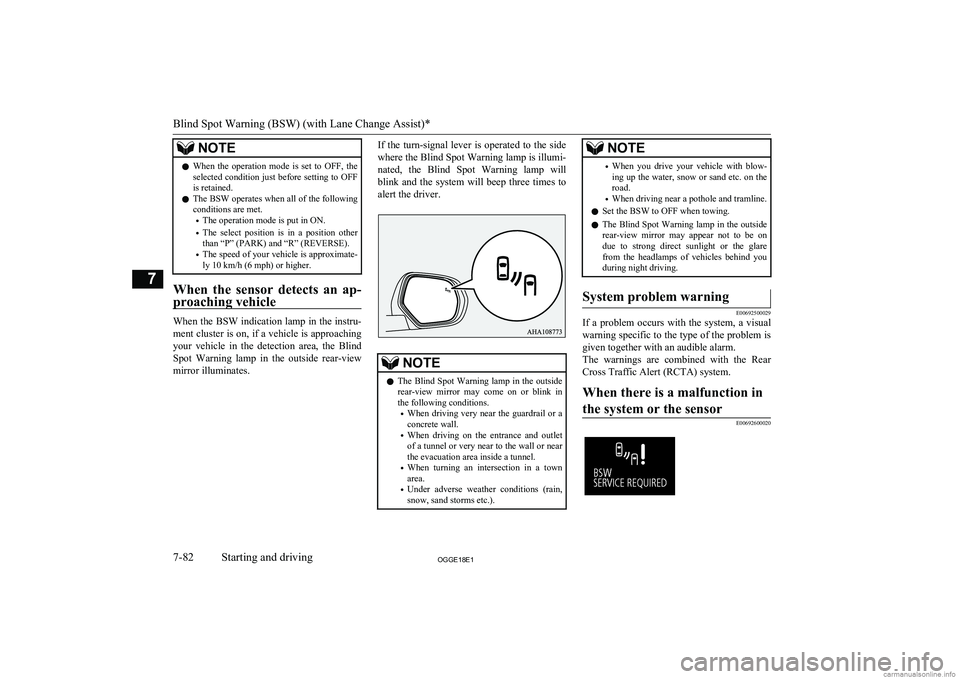
NOTElWhen the operation mode is set to OFF, the
selected condition just before setting to OFFis retained.
l The BSW operates when all of the following
conditions are met.
• The operation mode is put in ON.
• The select position is in a position other
than “P” (PARK) and “R” (REVERSE).
• The speed of your vehicle is approximate-
ly 10 km/h (6 mph) or higher.
When the sensor detects an ap-
proaching vehicle
When the BSW indication lamp in the instru-
ment cluster is on, if a vehicle is approaching your vehicle in the detection area, the BlindSpot Warning lamp in the outside rear-view
mirror illuminates.
If the turn-signal lever is operated to the side
where the Blind Spot Warning lamp is illumi-
nated, the Blind Spot Warning lamp will
blink and the system will beep three times to alert the driver.NOTEl The Blind Spot Warning lamp in the outside
rear-view mirror may come on or blink inthe following conditions.
• When driving very near the guardrail or a
concrete wall.
• When driving on the entrance and outlet
of a tunnel or very near to the wall or near the evacuation area inside a tunnel.
• When turning an intersection in a town
area.
• Under adverse weather conditions (rain,
snow, sand storms etc.).NOTE• When you drive your vehicle with blow-
ing up the water, snow or sand etc. on the road.
• When driving near a pothole and tramline.
l Set the BSW to OFF when towing.
l The Blind Spot Warning lamp in the outside
rear-view mirror may appear not to be on
due to strong direct sunlight or the glare from the headlamps of vehicles behind youduring night driving.System problem warning
E00692500029
If a problem occurs with the system, a visual
warning specific to the type of the problem isgiven together with an audible alarm.
The warnings are combined with the Rear
Cross Traffic Alert (RCTA) system.
When there is a malfunction in
the system or the sensor
E00692600020Blind Spot Warning (BSW) (with Lane Change Assist)*
7-82OGGE18E1Starting and driving7
Page 301 of 538
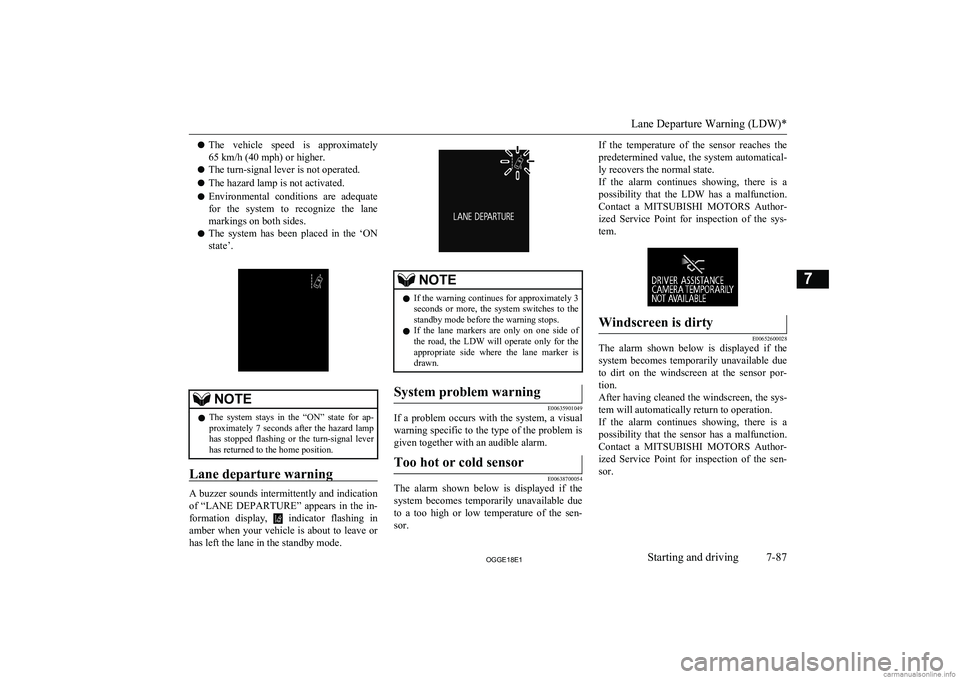
lThe vehicle speed is approximately
65 km/h (40 mph) or higher.
l The turn-signal lever is not operated.
l The hazard lamp is not activated.
l Environmental conditions are adequate
for the system to recognize the lane markings on both sides.
l The system has been placed in the ‘ON
state’.NOTEl The system stays in the “ON” state for ap-
proximately 7 seconds after the hazard lamp
has stopped flashing or the turn-signal lever has returned to the home position.
Lane departure warning
A buzzer sounds intermittently and indication
of “LANE DEPARTURE” appears in the in-
formation display,
indicator flashing in
amber when your vehicle is about to leave or has left the lane in the standby mode.
NOTEl If the warning continues for approximately 3
seconds or more, the system switches to the standby mode before the warning stops.
l If the lane markers are only on one side of
the road, the LDW will operate only for the
appropriate side where the lane marker is drawn.System problem warning
E00635901049
If a problem occurs with the system, a visual
warning specific to the type of the problem isgiven together with an audible alarm.
Too hot or cold sensor
E00638700054
The alarm shown below is displayed if the
system becomes temporarily unavailable due
to a too high or low temperature of the sen-
sor.
If the temperature of the sensor reaches the
predetermined value, the system automatical- ly recovers the normal state.
If the alarm continues showing, there is a possibility that the LDW has a malfunction.
Contact a MITSUBISHI MOTORS Author-
ized Service Point for inspection of the sys- tem.Windscreen is dirty
E00652600028
The alarm shown below is displayed if thesystem becomes temporarily unavailable due
to dirt on the windscreen at the sensor por- tion.
After having cleaned the windscreen, the sys-
tem will automatically return to operation.
If the alarm continues showing, there is a possibility that the sensor has a malfunction.
Contact a MITSUBISHI MOTORS Author-
ized Service Point for inspection of the sen- sor.
Lane Departure Warning (LDW)*
7-87OGGE18E1Starting and driving7
Page 359 of 538
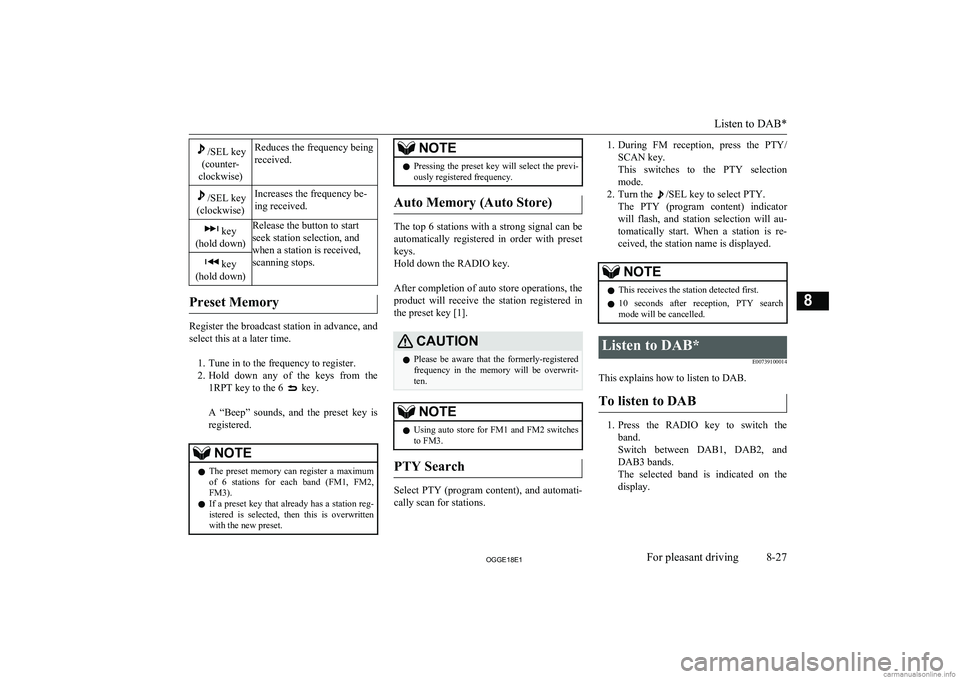
/SEL key
(counter-
clockwise)Reduces the frequency being
received./SEL key
(clockwise)Increases the frequency be-
ing received. key
(hold down)Release the button to start
seek station selection, and
when a station is received,
scanning stops. key
(hold down)
Preset Memory
Register the broadcast station in advance, and select this at a later time.
1. Tune in to the frequency to register.
2. Hold down any of the keys from the
1RPT key to the 6
key.
A “Beep” sounds, and the preset key is registered.
NOTEl The preset memory can register a maximum
of 6 stations for each band (FM1, FM2,
FM3).
l If a preset key that already has a station reg-
istered is selected, then this is overwritten with the new preset.NOTEl Pressing the preset key will select the previ-
ously registered frequency.
Auto Memory (Auto Store)
The top 6 stations with a strong signal can be
automatically registered in order with preset keys.
Hold down the RADIO key.
After completion of auto store operations, the product will receive the station registered in
the preset key [1].
CAUTIONl Please be aware that the formerly-registered
frequency in the memory will be overwrit- ten.NOTEl Using auto store for FM1 and FM2 switches
to FM3.
PTY Search
Select PTY (program content), and automati-
cally scan for stations.
1. During FM reception, press the PTY/
SCAN key.
This switches to the PTY selection mode.
2. Turn the
/SEL key to select PTY.
The PTY (program content) indicator
will flash, and station selection will au- tomatically start. When a station is re-
ceived, the station name is displayed.
NOTEl This receives the station detected first.
l 10 seconds after reception, PTY search
mode will be cancelled.Listen to DAB*
E00739100014
This explains how to listen to DAB.
To listen to DAB
1. Press the RADIO key to switch the
band.
Switch between DAB1, DAB2, and DAB3 bands.
The selected band is indicated on the display.
Listen to DAB*
8-27OGGE18E1For pleasant driving8
Page 427 of 538
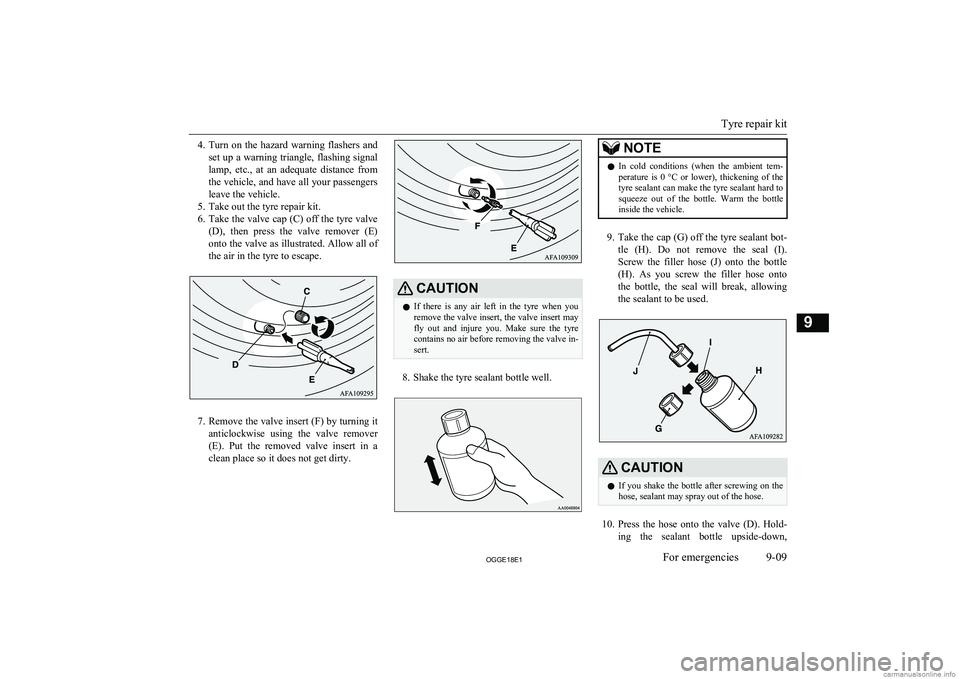
4.Turn on the hazard warning flashers and
set up a warning triangle, flashing signal lamp, etc., at an adequate distance from
the vehicle, and have all your passengers
leave the vehicle.
5. Take out the tyre repair kit.
6. Take the valve cap (C) off the tyre valve
(D), then press the valve remover (E) onto the valve as illustrated. Allow all of
the air in the tyre to escape.
7. Remove the valve insert (F) by turning it
anticlockwise using the valve remover (E). Put the removed valve insert in a
clean place so it does not get dirty.
CAUTIONl If there is any air left in the tyre when you
remove the valve insert, the valve insert may
fly out and injure you. Make sure the tyre
contains no air before removing the valve in- sert.
8. Shake the tyre sealant bottle well.
NOTEl In cold conditions (when the ambient tem-
perature is 0 °C or lower), thickening of the
tyre sealant can make the tyre sealant hard to squeeze out of the bottle. Warm the bottleinside the vehicle.
9. Take the cap (G) off the tyre sealant bot-
tle (H). Do not remove the seal (I).
Screw the filler hose (J) onto the bottle
(H). As you screw the filler hose onto
the bottle, the seal will break, allowing
the sealant to be used.
CAUTIONl If you shake the bottle after screwing on the
hose, sealant may spray out of the hose.
10. Press the hose onto the valve (D). Hold-
ing the sealant bottle upside-down,
Tyre repair kit
9-09OGGE18E1For emergencies9
Page 470 of 538
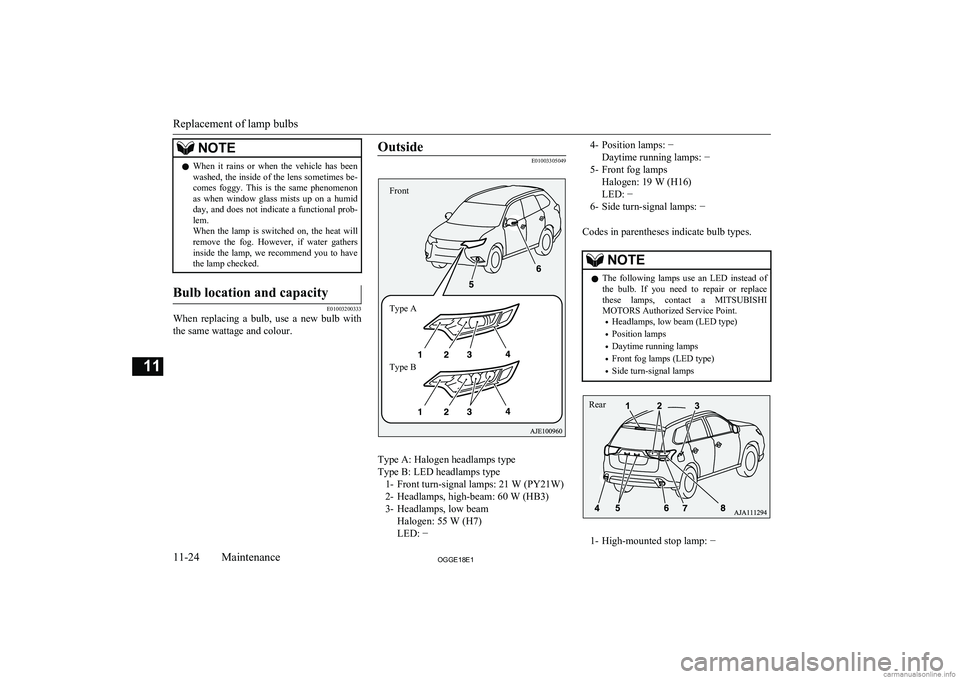
NOTElWhen it rains or when the vehicle has been
washed, the inside of the lens sometimes be-
comes foggy. This is the same phenomenon as when window glass mists up on a humid
day, and does not indicate a functional prob- lem.
When the lamp is switched on, the heat will remove the fog. However, if water gathers
inside the lamp, we recommend you to have the lamp checked.Bulb location and capacity
E01003200333
When replacing a bulb, use a new bulb with
the same wattage and colour.
Outside
E01003305049
Type A: Halogen headlamps type
Type B: LED headlamps type 1- Front turn-signal lamps: 21 W (PY21W)
2- Headlamps, high-beam: 60 W (HB3)
3- Headlamps, low beam Halogen: 55 W (H7)
LED: −
4- Position lamps: −
Daytime running lamps: −
5- Front fog lamps Halogen: 19 W (H16)
LED: −
6- Side turn-signal lamps: −
Codes in parentheses indicate bulb types.NOTEl The following lamps use an LED instead of
the bulb. If you need to repair or replacethese lamps, contact a MITSUBISHI
MOTORS Authorized Service Point.
• Headlamps, low beam (LED type)
• Position lamps
• Daytime running lamps
• Front fog lamps (LED type)
• Side turn-signal lamps
1- High-mounted stop lamp: −
Replacement of lamp bulbs
11-24OGGE18E1Maintenance11 Front
Type A
Type B Rear
Page 471 of 538
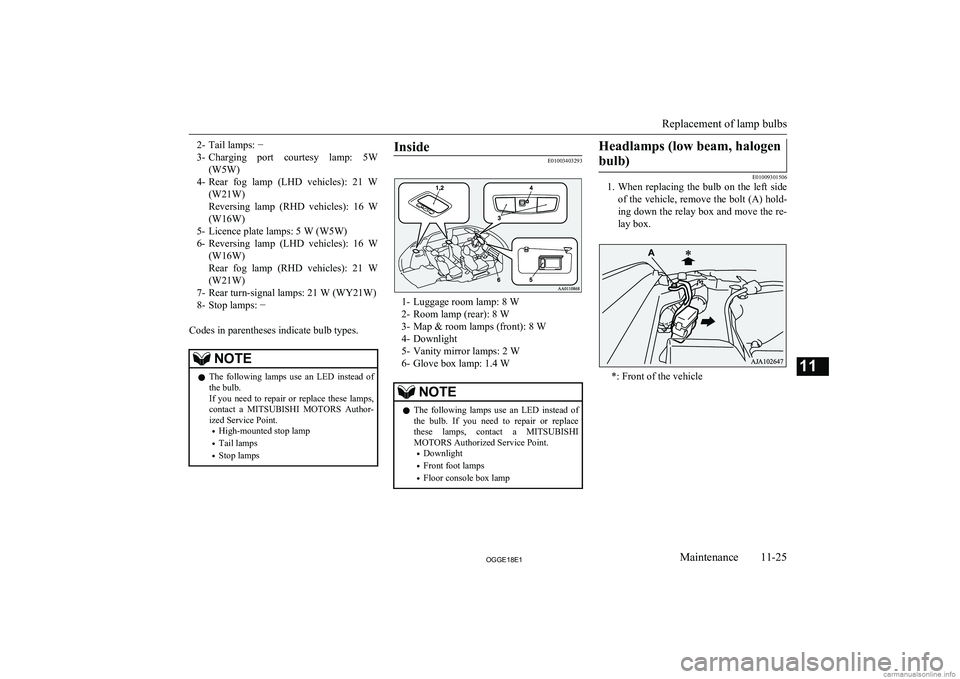
2- Tail lamps: −
3- Charging port courtesy lamp: 5W
(W5W)
4- Rear fog lamp (LHD vehicles): 21 W
(W21W)
Reversing lamp (RHD vehicles): 16 W
(W16W)
5- Licence plate lamps: 5 W (W5W)
6- Reversing lamp (LHD vehicles): 16 W
(W16W)
Rear fog lamp (RHD vehicles): 21 W (W21W)
7- Rear turn-signal lamps: 21 W (WY21W)
8- Stop lamps: −
Codes in parentheses indicate bulb types.NOTEl The following lamps use an LED instead of
the bulb.
If you need to repair or replace these lamps,
contact a MITSUBISHI MOTORS Author-
ized Service Point.
• High-mounted stop lamp
• Tail lamps
• Stop lampsInside
E01003403293
1- Luggage room lamp: 8 W
2- Room lamp (rear): 8 W
3- Map & room lamps (front): 8 W
4- Downlight
5- Vanity mirror lamps: 2 W
6- Glove box lamp: 1.4 W
NOTEl The following lamps use an LED instead of
the bulb. If you need to repair or replacethese lamps, contact a MITSUBISHI
MOTORS Authorized Service Point.
• Downlight
• Front foot lamps
• Floor console box lampHeadlamps (low beam, halogen
bulb)
E01009301506
1. When replacing the bulb on the left side
of the vehicle, remove the bolt (A) hold-ing down the relay box and move the re-
lay box.
*: Front of the vehicle
Replacement of lamp bulbs
11-25OGGE18E1Maintenance11
Page 473 of 538
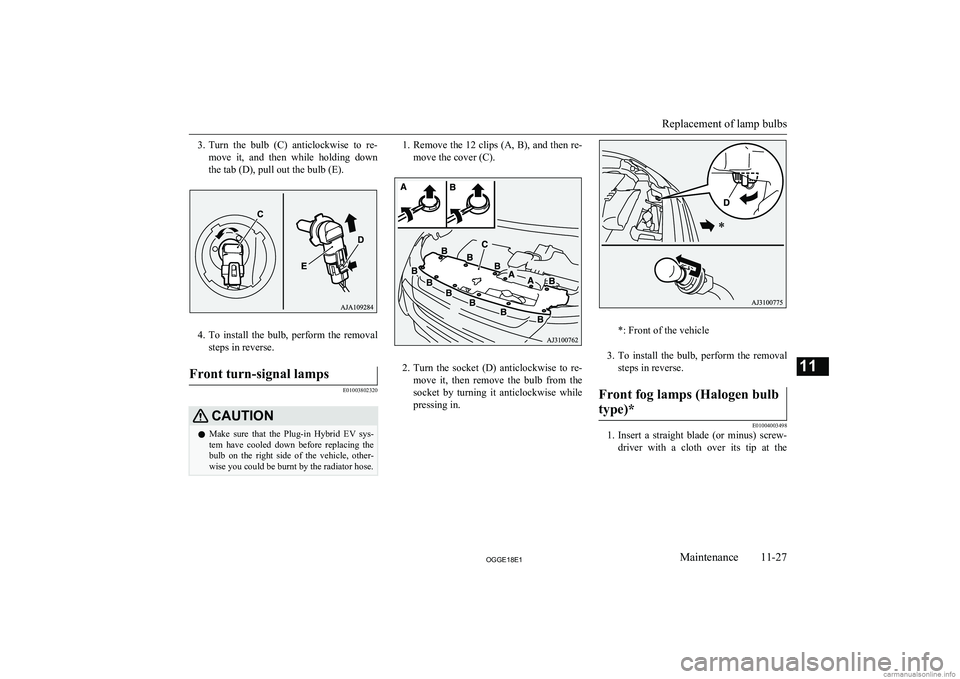
3.Turn the bulb (C) anticlockwise to re-
move it, and then while holding down
the tab (D), pull out the bulb (E).
4. To install the bulb, perform the removal
steps in reverse.
Front turn-signal lamps
E01003802320
CAUTIONl Make sure that the Plug-in Hybrid EV sys-
tem have cooled down before replacing the bulb on the right side of the vehicle, other-wise you could be burnt by the radiator hose.1. Remove the 12 clips (A, B), and then re-
move the cover (C).
2. Turn the socket (D) anticlockwise to re-
move it, then remove the bulb from the socket by turning it anticlockwise while
pressing in.
*: Front of the vehicle
3. To install the bulb, perform the removal
steps in reverse.
Front fog lamps (Halogen bulb
type)*
E01004003498
1. Insert a straight blade (or minus) screw-
driver with a cloth over its tip at the
Replacement of lamp bulbs
11-27OGGE18E1Maintenance11