towing MITSUBISHI OUTLANDER PHEV 2018 Owner's Manual (in English)
[x] Cancel search | Manufacturer: MITSUBISHI, Model Year: 2018, Model line: OUTLANDER PHEV, Model: MITSUBISHI OUTLANDER PHEV 2018Pages: 538, PDF Size: 25.01 MB
Page 31 of 538
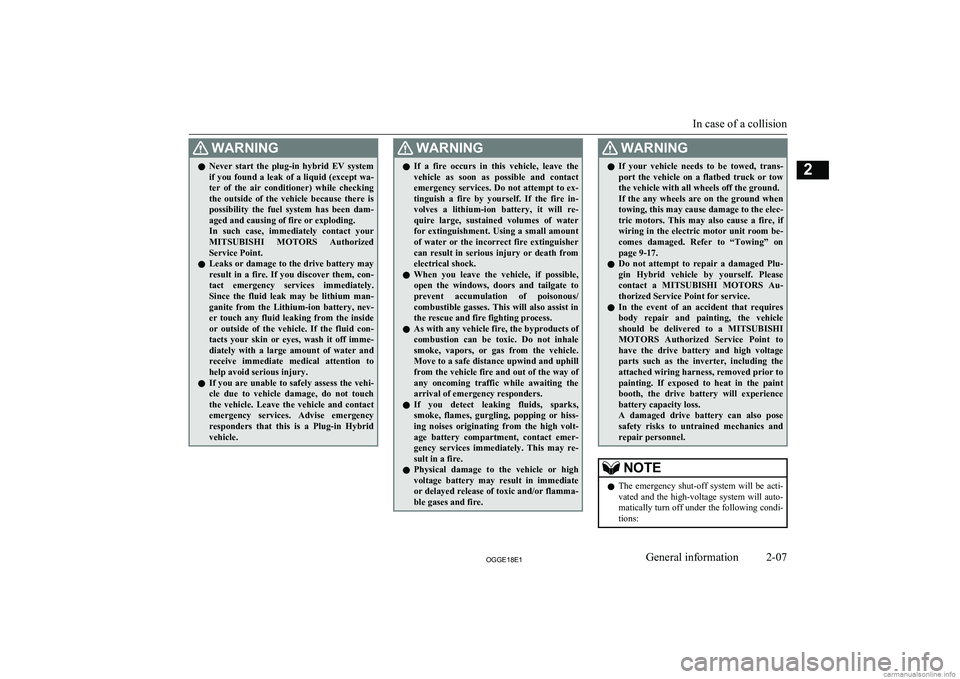
WARNINGlNever start the plug-in hybrid EV system
if you found a leak of a liquid (except wa-
ter of the air conditioner) while checking the outside of the vehicle because there is
possibility the fuel system has been dam- aged and causing of fire or exploding.
In such case, immediately contact your
MITSUBISHI MOTORS Authorized
Service Point.
l Leaks or damage to the drive battery may
result in a fire. If you discover them, con-
tact emergency services immediately.
Since the fluid leak may be lithium man- ganite from the Lithium-ion battery, nev- er touch any fluid leaking from the inside
or outside of the vehicle. If the fluid con- tacts your skin or eyes, wash it off imme-
diately with a large amount of water and receive immediate medical attention to
help avoid serious injury.
l If you are unable to safely assess the vehi-
cle due to vehicle damage, do not touch the vehicle. Leave the vehicle and contact
emergency services. Advise emergency responders that this is a Plug-in Hybrid
vehicle.WARNINGl If a fire occurs in this vehicle, leave the
vehicle as soon as possible and contact
emergency services. Do not attempt to ex- tinguish a fire by yourself. If the fire in-
volves a lithium-ion battery, it will re- quire large, sustained volumes of water for extinguishment. Using a small amount
of water or the incorrect fire extinguisher
can result in serious injury or death from electrical shock.
l When you leave the vehicle, if possible,
open the windows, doors and tailgate to
prevent accumulation of poisonous/ combustible gasses. This will also assist in
the rescue and fire fighting process.
l As with any vehicle fire, the byproducts of
combustion can be toxic. Do not inhale
smoke, vapors, or gas from the vehicle. Move to a safe distance upwind and uphill
from the vehicle fire and out of the way of any oncoming traffic while awaiting the
arrival of emergency responders.
l If you detect leaking fluids, sparks,
smoke, flames, gurgling, popping or hiss-
ing noises originating from the high volt- age battery compartment, contact emer-
gency services immediately. This may re- sult in a fire.
l Physical damage to the vehicle or high
voltage battery may result in immediate or delayed release of toxic and/or flamma- ble gases and fire.WARNINGl If your vehicle needs to be towed, trans-
port the vehicle on a flatbed truck or tow
the vehicle with all wheels off the ground.
If the any wheels are on the ground when towing, this may cause damage to the elec-
tric motors. This may also cause a fire, if
wiring in the electric motor unit room be- comes damaged. Refer to “Towing” on
page 9-17.
l Do not attempt to repair a damaged Plu-
gin Hybrid vehicle by yourself. Please contact a MITSUBISHI MOTORS Au-
thorized Service Point for service.
l In the event of an accident that requires
body repair and painting, the vehicle should be delivered to a MITSUBISHI
MOTORS Authorized Service Point to
have the drive battery and high voltage parts such as the inverter, including the
attached wiring harness, removed prior to
painting. If exposed to heat in the paint booth, the drive battery will experiencebattery capacity loss.
A damaged drive battery can also pose
safety risks to untrained mechanics and
repair personnel.NOTEl The emergency shut-off system will be acti-
vated and the high-voltage system will auto- matically turn off under the following condi-
tions:
In case of a collision
2-07OGGE18E1General information2
Page 193 of 538
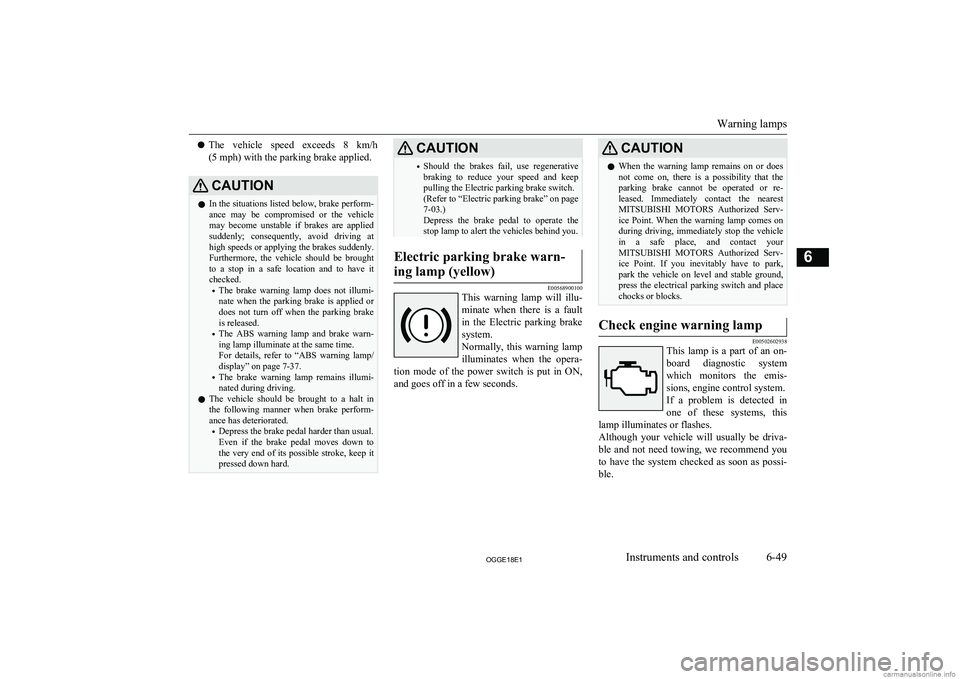
lThe vehicle speed exceeds 8 km/h
(5 mph) with the parking brake applied.CAUTIONl In the situations listed below, brake perform-
ance may be compromised or the vehicle may become unstable if brakes are applied
suddenly; consequently, avoid driving at
high speeds or applying the brakes suddenly. Furthermore, the vehicle should be brought
to a stop in a safe location and to have it
checked.
• The brake warning lamp does not illumi-
nate when the parking brake is applied ordoes not turn off when the parking brake is released.
• The ABS warning lamp and brake warn-
ing lamp illuminate at the same time.
For details, refer to “ABS warning lamp/
display” on page 7-37.
• The brake warning lamp remains illumi-
nated during driving.
l The vehicle should be brought to a halt in
the following manner when brake perform- ance has deteriorated.
• Depress the brake pedal harder than usual.
Even if the brake pedal moves down to
the very end of its possible stroke, keep it
pressed down hard.CAUTION• Should the brakes fail, use regenerative
braking to reduce your speed and keep
pulling the Electric parking brake switch.
(Refer to “Electric parking brake” on page
7-03.)
Depress the brake pedal to operate the
stop lamp to alert the vehicles behind you.Electric parking brake warn-
ing lamp (yellow)
E00568900100
This warning lamp will illu-
minate when there is a fault in the Electric parking brake
system.
Normally, this warning lamp
illuminates when the opera-
tion mode of the power switch is put in ON,
and goes off in a few seconds.
CAUTIONl When the warning lamp remains on or does
not come on, there is a possibility that the
parking brake cannot be operated or re-
leased. Immediately contact the nearest MITSUBISHI MOTORS Authorized Serv-
ice Point. When the warning lamp comes on during driving, immediately stop the vehiclein a safe place, and contact your
MITSUBISHI MOTORS Authorized Serv-
ice Point. If you inevitably have to park, park the vehicle on level and stable ground,
press the electrical parking switch and place
chocks or blocks.Check engine warning lamp
E00502602938
This lamp is a part of an on-
board diagnostic system
which monitors the emis-
sions, engine control system. If a problem is detected in one of these systems, this
lamp illuminates or flashes.
Although your vehicle will usually be driva-
ble and not need towing, we recommend you
to have the system checked as soon as possi- ble.
Warning lamps
6-49OGGE18E1Instruments and controls6
Page 200 of 538
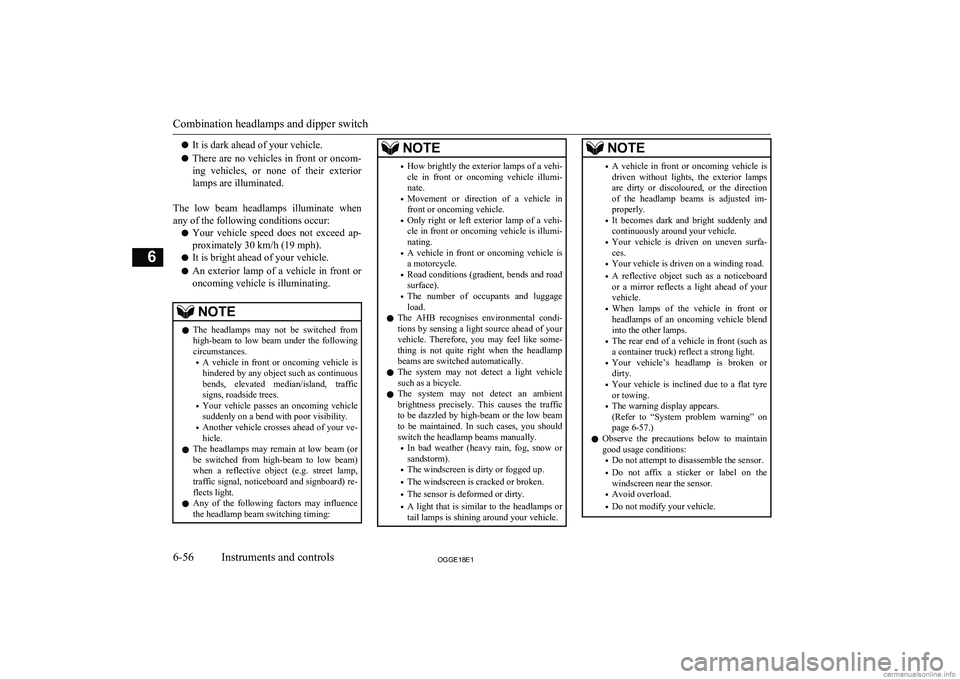
lIt is dark ahead of your vehicle.
l There are no vehicles in front or oncom-
ing vehicles, or none of their exterior
lamps are illuminated.
The low beam headlamps illuminate when any of the following conditions occur:
l Your vehicle speed does not exceed ap-
proximately 30 km/h (19 mph).
l It is bright ahead of your vehicle.
l An exterior lamp of a vehicle in front or
oncoming vehicle is illuminating.NOTEl The headlamps may not be switched from
high-beam to low beam under the following circumstances.
• A vehicle in front or oncoming vehicle is
hindered by any object such as continuous
bends, elevated median/island, traffic
signs, roadside trees.
• Your vehicle passes an oncoming vehicle
suddenly on a bend with poor visibility.
• Another vehicle crosses ahead of your ve-
hicle.
l The headlamps may remain at low beam (or
be switched from high-beam to low beam)
when a reflective object (e.g. street lamp,
traffic signal, noticeboard and signboard) re- flects light.
l Any of the following factors may influence
the headlamp beam switching timing:NOTE• How brightly the exterior lamps of a vehi-
cle in front or oncoming vehicle illumi-
nate.
• Movement or direction of a vehicle in
front or oncoming vehicle.
• Only right or left exterior lamp of a vehi-
cle in front or oncoming vehicle is illumi-
nating.
• A vehicle in front or oncoming vehicle is
a motorcycle.
• Road conditions (gradient, bends and road
surface).
• The number of occupants and luggage
load.
l The AHB recognises environmental condi-
tions by sensing a light source ahead of your
vehicle. Therefore, you may feel like some- thing is not quite right when the headlamp
beams are switched automatically.
l The system may not detect a light vehicle
such as a bicycle.
l The system may not detect an ambient
brightness precisely. This causes the traffic to be dazzled by high-beam or the low beam to be maintained. In such cases, you should
switch the headlamp beams manually.
• In bad weather (heavy rain, fog, snow or
sandstorm).
• The windscreen is dirty or fogged up.
• The windscreen is cracked or broken.
• The sensor is deformed or dirty.
• A light that is similar to the headlamps or
tail lamps is shining around your vehicle.NOTE• A vehicle in front or oncoming vehicle is
driven without lights, the exterior lamps are dirty or discoloured, or the direction
of the headlamp beams is adjusted im- properly.
• It becomes dark and bright suddenly and
continuously around your vehicle.
• Your vehicle is driven on uneven surfa-
ces.
• Your vehicle is driven on a winding road.
• A reflective object such as a noticeboard
or a mirror reflects a light ahead of your vehicle.
• When lamps of the vehicle in front or
headlamps of an oncoming vehicle blend into the other lamps.
• The rear end of a vehicle in front (such as
a container truck) reflect a strong light.
• Your vehicle’s headlamp is broken or
dirty.
• Your vehicle is inclined due to a flat tyre
or towing.
• The warning display appears.
(Refer to “System problem warning” on
page 6-57.)
l Observe the precautions below to maintain
good usage conditions:
• Do not attempt to disassemble the sensor.
• Do not affix a sticker or label on the
windscreen near the sensor.
• Avoid overload.
• Do not modify your vehicle.
Combination headlamps and dipper switch
6-56OGGE18E1Instruments and controls6
Page 215 of 538
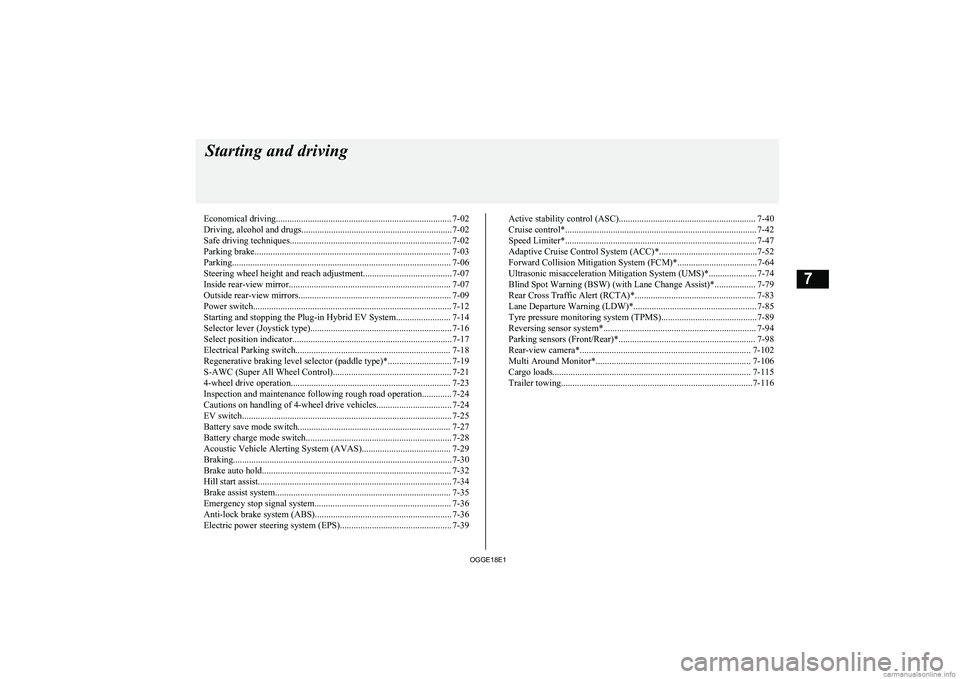
Economical driving............................................................................. 7-02
Driving, alcohol and drugs.................................................................. 7-02
Safe driving techniques....................................................................... 7-02
Parking brake...................................................................................... 7-03 Parking................................................................................................ 7-06
Steering wheel height and reach adjustment....................................... 7-07
Inside rear-view mirror....................................................................... 7-07
Outside rear-view mirrors................................................................... 7-09
Power switch....................................................................................... 7-12 Starting and stopping the Plug-in Hybrid EV System........................ 7-14
Selector lever (Joystick type).............................................................. 7-16 Select position indicator...................................................................... 7-17
Electrical Parking switch.................................................................... 7-18
Regenerative braking level selector (paddle type)*............................ 7-19
S-AWC (Super All Wheel Control).................................................... 7-21
4-wheel drive operation...................................................................... 7-23
Inspection and maintenance following rough road operation............. 7-24
Cautions on handling of 4-wheel drive vehicles................................. 7-24
EV switch............................................................................................ 7-25
Battery save mode switch................................................................... 7-27
Battery charge mode switch................................................................ 7-28 Acoustic Vehicle Alerting System (AVAS)....................................... 7-29
Braking................................................................................................ 7-30
Brake auto hold................................................................................... 7-32
Hill start assist..................................................................................... 7-34
Brake assist system............................................................................. 7-35
Emergency stop signal system............................................................ 7-36
Anti-lock brake system (ABS)............................................................ 7-36
Electric power steering system (EPS)................................................. 7-39Active stability control (ASC)............................................................ 7-40
Cruise control*.................................................................................... 7-42
Speed Limiter*.................................................................................... 7-47
Adaptive Cruise Control System (ACC)*...........................................7-52 Forward Collision Mitigation System (FCM)*...................................7-64Ultrasonic misacceleration Mitigation System (UMS)*..................... 7-74Blind Spot Warning (BSW) (with Lane Change Assist)*.................. 7-79
Rear Cross Traffic Alert (RCTA)*..................................................... 7-83Lane Departure Warning (LDW)*...................................................... 7-85
Tyre pressure monitoring system (TPMS).......................................... 7-89 Reversing sensor system*................................................................... 7-94
Parking sensors (Front/Rear)*............................................................ 7-98
Rear-view camera*........................................................................... 7-102 Multi Around Monitor*.................................................................... 7-106
Cargo loads....................................................................................... 7-115 Trailer towing....................................................................................7-116Starting and driving
OGGE18E17
Page 237 of 538
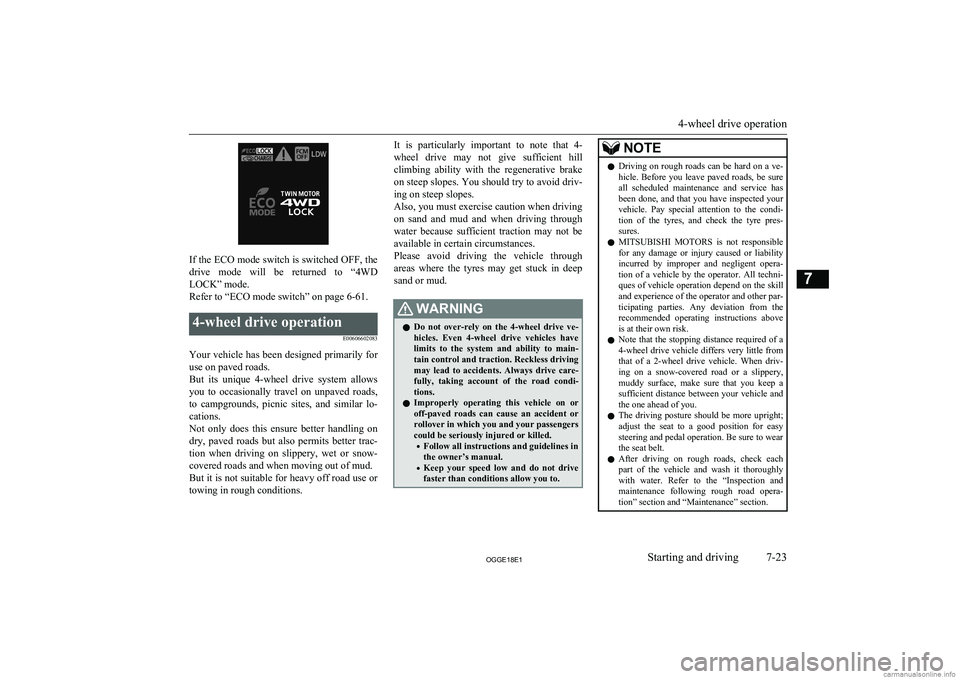
If the ECO mode switch is switched OFF, the
drive mode will be returned to “4WD LOCK” mode.
Refer to “ECO mode switch” on page 6-61.
4-wheel drive operation
E00606602083
Your vehicle has been designed primarily foruse on paved roads.
But its unique 4-wheel drive system allows
you to occasionally travel on unpaved roads, to campgrounds, picnic sites, and similar lo-
cations.
Not only does this ensure better handling on
dry, paved roads but also permits better trac-
tion when driving on slippery, wet or snow- covered roads and when moving out of mud.
But it is not suitable for heavy off road use or
towing in rough conditions.
It is particularly important to note that 4-
wheel drive may not give sufficient hill
climbing ability with the regenerative brake on steep slopes. You should try to avoid driv- ing on steep slopes.
Also, you must exercise caution when driving on sand and mud and when driving through
water because sufficient traction may not be
available in certain circumstances.
Please avoid driving the vehicle through
areas where the tyres may get stuck in deep sand or mud.WARNINGl Do not over-rely on the 4-wheel drive ve-
hicles. Even 4-wheel drive vehicles have
limits to the system and ability to main- tain control and traction. Reckless driving may lead to accidents. Always drive care-
fully, taking account of the road condi-
tions.
l Improperly operating this vehicle on or
off-paved roads can cause an accident or
rollover in which you and your passengers
could be seriously injured or killed.
• Follow all instructions and guidelines in
the owner’s manual.
• Keep your speed low and do not drive
faster than conditions allow you to.NOTEl Driving on rough roads can be hard on a ve-
hicle. Before you leave paved roads, be sure all scheduled maintenance and service has
been done, and that you have inspected your vehicle. Pay special attention to the condi- tion of the tyres, and check the tyre pres-
sures.
l MITSUBISHI
MOTORS is not responsible
for any damage or injury caused or liability
incurred by improper and negligent opera- tion of a vehicle by the operator. All techni-
ques of vehicle operation depend on the skill and experience of the operator and other par- ticipating parties. Any deviation from the
recommended operating instructions above is at their own risk.
l Note that the stopping distance required of a
4-wheel drive vehicle differs very little from
that of a 2-wheel drive vehicle. When driv- ing on a snow-covered road or a slippery,muddy surface, make sure that you keep a
sufficient distance between your vehicle and
the one ahead of you.
l The driving posture should be more upright;
adjust the seat to a good position for easy steering and pedal operation. Be sure to wear
the seat belt.
l After driving on rough roads, check each
part of the vehicle and wash it thoroughlywith water. Refer to the “Inspection andmaintenance following rough road opera-
tion” section and “Maintenance” section.
4-wheel drive operation
7-23OGGE18E1Starting and driving7
Page 239 of 538
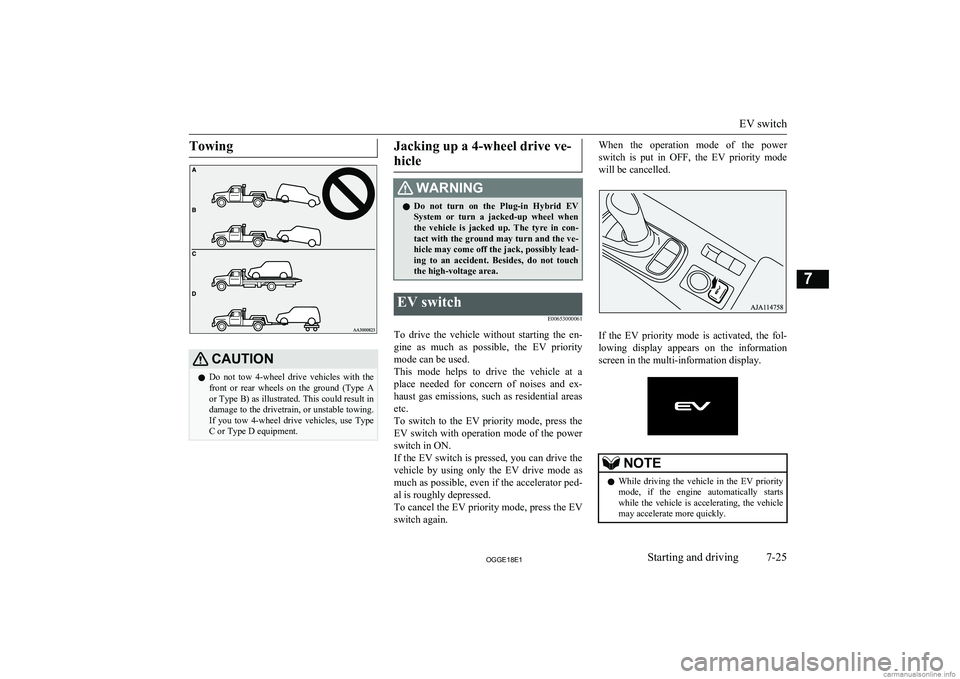
TowingCAUTIONlDo not tow 4-wheel drive vehicles with the
front or rear wheels on the ground (Type Aor Type B) as illustrated. This could result in
damage to the drivetrain, or unstable towing. If you tow 4-wheel drive vehicles, use Type
C or Type D equipment.Jacking up a 4-wheel drive ve-
hicleWARNINGl Do not turn on the Plug-in Hybrid EV
System or turn a jacked-up wheel whenthe vehicle is jacked up. The tyre in con-
tact with the ground may turn and the ve- hicle may come off the jack, possibly lead-
ing to an accident. Besides, do not touch
the high-voltage area.EV switch
E00653000061
To drive the vehicle without starting the en-
gine as much as possible, the EV priority mode can be used.
This mode helps to drive the vehicle at a place needed for concern of noises and ex-
haust gas emissions, such as residential areas etc.
To switch to the EV priority mode, press the
EV switch with operation mode of the power switch in ON.
If the EV switch is pressed, you can drive the vehicle by using only the EV drive mode as much as possible, even if the accelerator ped-
al is roughly depressed.
To cancel the EV priority mode, press the EV
switch again.
When the operation mode of the power
switch is put in OFF, the EV priority mode
will be cancelled.
If the EV priority mode is activated, the fol- lowing display appears on the information
screen in the multi-information display.
NOTEl While driving the vehicle in the EV priority
mode, if the engine automatically startswhile the vehicle is accelerating, the vehicle
may accelerate more quickly.
EV switch
7-25OGGE18E1Starting and driving7
Page 242 of 538
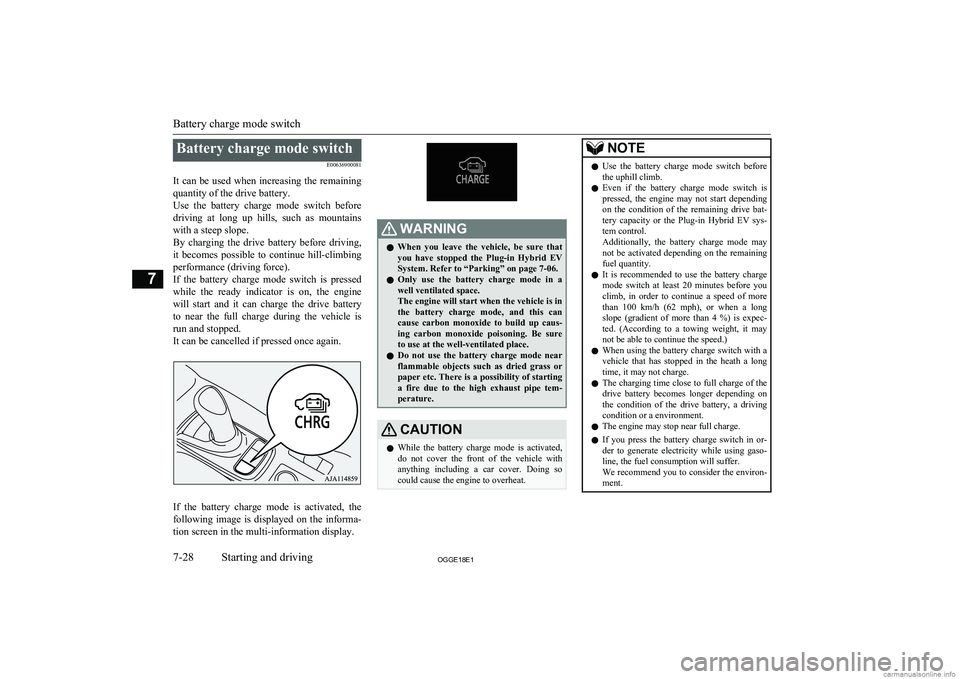
Battery charge mode switchE00636900081
It can be used when increasing the remaining quantity of the drive battery.
Use the battery charge mode switch before
driving at long up hills, such as mountains with a steep slope.
By charging the drive battery before driving, it becomes possible to continue hill-climbing
performance (driving force).
If the battery charge mode switch is pressed while the ready indicator is on, the engine
will start and it can charge the drive battery
to near the full charge during the vehicle is run and stopped.
It can be cancelled if pressed once again.
If the battery charge mode is activated, the
following image is displayed on the informa-
tion screen in the multi-information display.
WARNINGl When you leave the vehicle, be sure that
you have stopped the Plug-in Hybrid EV
System. Refer to “Parking” on page 7-06.
l Only use the battery charge mode in a
well ventilated space.
The engine will start when the vehicle is in
the battery charge mode, and this can
cause carbon monoxide to build up caus- ing carbon monoxide poisoning. Be sure
to use at the well-ventilated place.
l Do not use the battery charge mode near
flammable objects such as dried grass or
paper etc. There is a possibility of starting a fire due to the high exhaust pipe tem-
perature.CAUTIONl While the battery charge mode is activated,
do not cover the front of the vehicle withanything including a car cover. Doing so
could cause the engine to overheat.NOTEl Use the battery charge mode switch before
the uphill climb.
l Even if the battery charge mode switch is
pressed, the engine may not start dependingon the condition of the remaining drive bat-
tery capacity or the Plug-in Hybrid EV sys- tem control.
Additionally, the battery charge mode may
not be activated depending on the remaining fuel quantity.
l It is recommended to use the battery charge
mode switch at least 20 minutes before youclimb, in order to continue a speed of more
than 100 km/h (62 mph), or when a long slope (gradient of more than 4 %) is expec-
ted. (According to a towing weight, it may not be able to continue the speed.)
l When using the battery charge switch with a
vehicle that has stopped in the heath a long
time, it may not charge.
l The charging time close to full charge of the
drive battery becomes longer depending on the condition of the drive battery, a driving
condition or a environment.
l The engine may stop near full charge.
l If you press the battery charge switch in or-
der to generate electricity while using gaso-
line, the fuel consumption will suffer.
We recommend you to consider the environ- ment.
Battery charge mode switch
7-28OGGE18E1Starting and driving7
Page 270 of 538
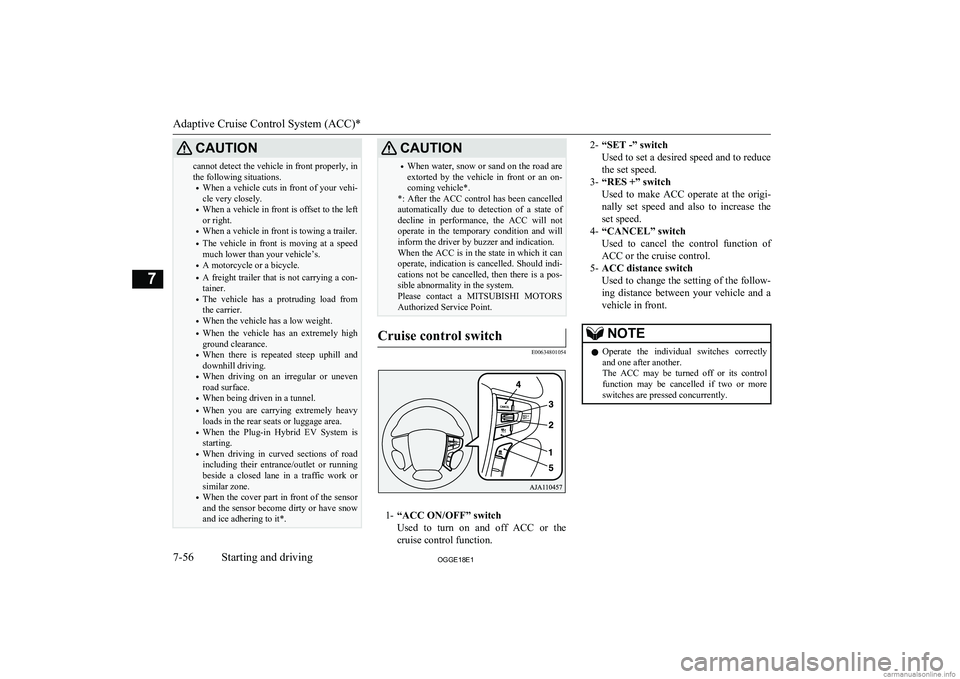
CAUTIONcannot detect the vehicle in front properly, in
the following situations.
• When a vehicle cuts in front of your vehi-
cle very closely.
• When a vehicle in front is offset to the left
or right.
• When a vehicle in front is towing a trailer.
• The vehicle in front is moving at a speed
much lower than your vehicle’s.
• A motorcycle or a bicycle.
• A freight trailer that is not carrying a con-
tainer.
• The vehicle has a protruding load from
the carrier.
• When the vehicle has a low weight.
• When the vehicle has an extremely high
ground clearance.
• When there is repeated steep uphill and
downhill driving.
• When driving on an irregular or uneven
road surface.
• When being driven in a tunnel.
• When you are carrying extremely heavy
loads in the rear seats or luggage area.
• When the Plug-in Hybrid EV System is
starting.
• When driving in curved sections of road
including their entrance/outlet or running
beside a closed lane in a traffic work or
similar zone.
• When the cover part in front of the sensor
and the sensor become dirty or have snowand ice adhering to it*.CAUTION• When water, snow or sand on the road are
extorted by the vehicle in front or an on- coming vehicle*.
*: After the ACC control has been cancelled
automatically due to detection of a state of decline in performance, the ACC will notoperate in the temporary condition and will
inform the driver by buzzer and indication.
When the ACC is in the state in which it can
operate, indication is cancelled. Should indi- cations not be cancelled, then there is a pos- sible abnormality in the system.
Please contact a MITSUBISHI MOTORS
Authorized Service Point.Cruise control switch
E00634801054
1- “ACC ON/OFF” switch
Used to turn on and off ACC or the
cruise control function.
2- “SET -” switch
Used to set a desired speed and to reduce the set speed.
3- “RES +” switch
Used to make ACC operate at the origi-
nally set speed and also to increase the set speed.
4- “CANCEL” switch
Used to cancel the control function of
ACC or the cruise control.
5- ACC distance switch
Used to change the setting of the follow-
ing distance between your vehicle and a
vehicle in front.NOTEl Operate the individual switches correctly
and one after another.
The ACC may be turned off or its control
function may be cancelled if two or more switches are pressed concurrently.
Adaptive Cruise Control System (ACC)*
7-56OGGE18E1Starting and driving7
Page 280 of 538
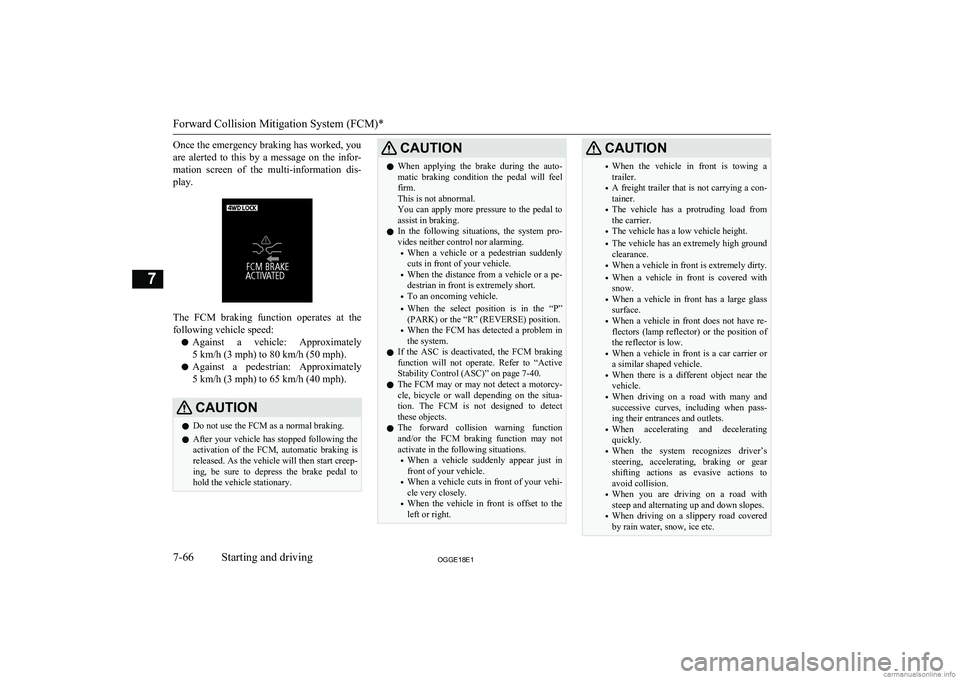
Once the emergency braking has worked, you
are alerted to this by a message on the infor- mation screen of the multi-information dis- play.
The FCM braking function operates at the
following vehicle speed:
l Against a vehicle: Approximately
5 km/h (3 mph) to 80 km/h (50 mph).
l Against a pedestrian: Approximately
5 km/h (3 mph) to 65 km/h (40 mph).
CAUTIONl Do not use the FCM as a normal braking.
l After your vehicle has stopped following the
activation of the FCM, automatic braking is released. As the vehicle will then start creep-
ing, be sure to depress the brake pedal to
hold the vehicle stationary.CAUTIONl When applying the brake during the auto-
matic braking condition the pedal will feel firm.
This is not abnormal.
You can apply more pressure to the pedal to
assist in braking.
l In the following situations, the system pro-
vides neither control nor alarming.
• When a vehicle or a pedestrian suddenly
cuts in front of your vehicle.
• When the distance from a vehicle or a pe-
destrian in front is extremely short.
• To an oncoming vehicle.
• When the select position is in the “P”
(PARK) or the “R” (REVERSE) position.
• When the FCM has detected a problem in
the system.
l If the ASC is deactivated, the FCM braking
function will not operate. Refer to “Active
Stability Control (ASC)” on page 7-40.
l The FCM may or may not detect a motorcy-
cle, bicycle or wall depending on the situa-
tion. The FCM is not designed to detect these objects.
l The forward collision warning function
and/or the FCM braking function may not
activate in the following situations.
• When a vehicle suddenly appear just in
front of your vehicle.
• When a vehicle cuts in front of your vehi-
cle very closely.
• When the vehicle in front is offset to the
left or right.CAUTION• When the vehicle in front is towing a
trailer.
• A freight trailer that is not carrying a con-
tainer.
• The vehicle has a protruding load from
the carrier.
• The vehicle has a low vehicle height.
• The vehicle has an extremely high ground
clearance.
• When a vehicle in front is extremely dirty.
• When a vehicle in front is covered with
snow.
• When a vehicle in front has a large glass
surface.
• When a vehicle in front does not have re-
flectors (lamp reflector) or the position of the reflector is low.
• When a vehicle in front is a car carrier or
a similar shaped vehicle.
• When there is a different object near the
vehicle.
• When driving on a road with many and
successive curves, including when pass-
ing their entrances and outlets.
• When accelerating and decelerating
quickly.
• When the system recognizes driver’s
steering, accelerating, braking or gear
shifting actions as evasive actions to
avoid collision.
• When you are driving on a road with
steep and alternating up and down slopes.
• When driving on a slippery road covered
by rain water, snow, ice etc.
Forward Collision Mitigation System (FCM)*
7-66OGGE18E1Starting and driving7
Page 292 of 538
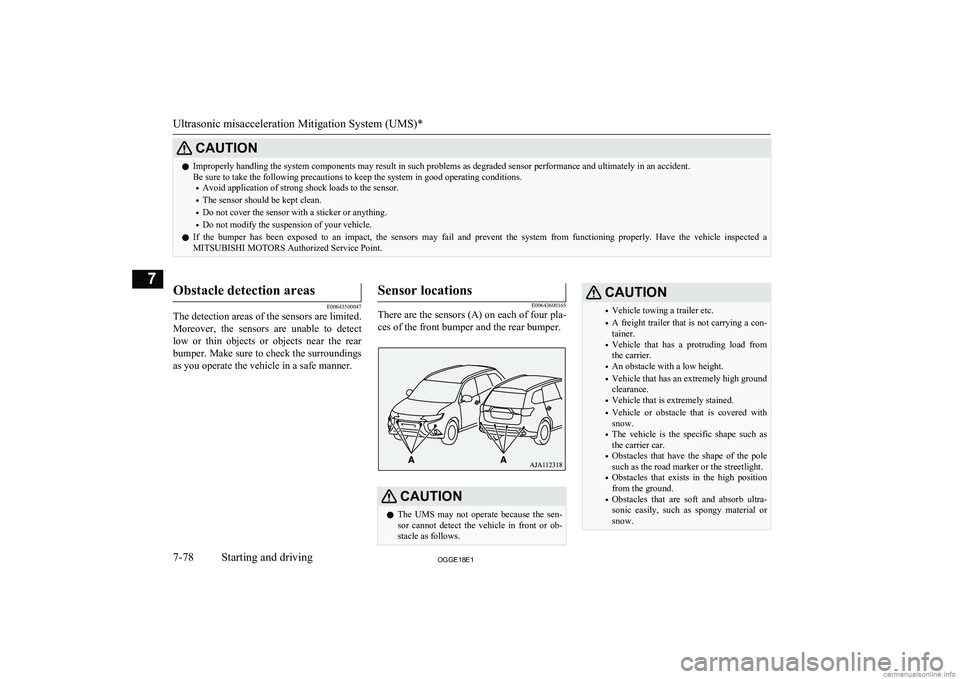
CAUTIONlImproperly handling the system components may result in such problems as degraded sensor performance and ultimately in an accident.
Be sure to take the following precautions to keep the system in good operating conditions.
• Avoid application of strong shock loads to the sensor.
• The sensor should be kept clean.
• Do not cover the sensor with a sticker or anything.
• Do not modify the suspension of your vehicle.
l If the bumper has been exposed to an impact, the sensors may fail and prevent the system from functioning properly. Have the vehicle inspected a
MITSUBISHI MOTORS Authorized Service Point.
Obstacle detection areas
E00643500047
The detection areas of the sensors are limited.
Moreover, the sensors are unable to detect
low or thin objects or objects near the rear
bumper. Make sure to check the surroundings
as you operate the vehicle in a safe manner.
Sensor locations
E00643600165
There are the sensors (A) on each of four pla-
ces of the front bumper and the rear bumper.CAUTIONl The UMS may not operate because the sen-
sor cannot detect the vehicle in front or ob-
stacle as follows.CAUTION• Vehicle towing a trailer etc.
• A freight trailer that is not carrying a con-
tainer.
• Vehicle that has a protruding load from
the carrier.
• An obstacle with a low height.
• Vehicle that has an extremely high ground
clearance.
• Vehicle that is extremely stained.
• Vehicle or obstacle that is covered with
snow.
• The vehicle is the specific shape such as
the carrier car.
• Obstacles that have the shape of the pole
such as the road marker or the streetlight.
• Obstacles that exists in the high position
from the ground.
• Obstacles that are soft and absorb ultra-
sonic easily, such as spongy material or
snow.
Ultrasonic misacceleration Mitigation System (UMS)*
7-78OGGE18E1Starting and driving7