MITSUBISHI OUTLANDER PHEV 2018 Owner's Manual (in English)
Manufacturer: MITSUBISHI, Model Year: 2018, Model line: OUTLANDER PHEV, Model: MITSUBISHI OUTLANDER PHEV 2018Pages: 538, PDF Size: 25.01 MB
Page 401 of 538
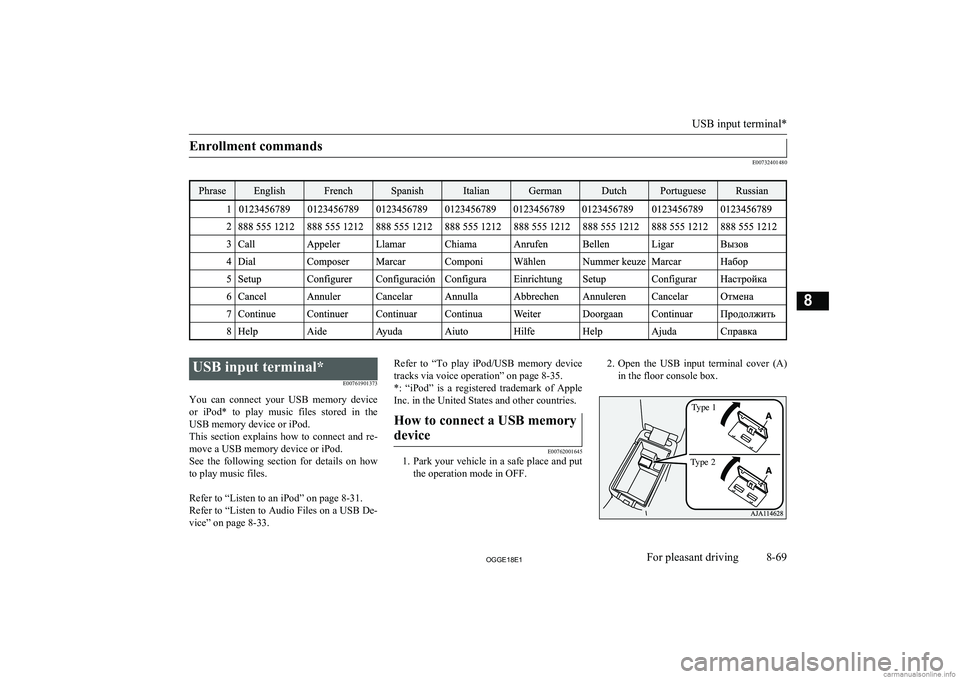
Enrollment commands
E00732401480
USB input terminal*E00761901373
You can connect your USB memory device or iPod* to play music files stored in the USB memory device or iPod.
This section explains how to connect and re-
move a USB memory device or iPod.
See the following section for details on how
to play music files.
Refer to “Listen to an iPod” on page 8-31.
Refer to “Listen to Audio Files on a USB De-
vice” on page 8-33.Refer to “To play iPod/USB memory device
tracks via voice operation” on page 8-35.
*: “iPod” is a registered trademark of Apple
Inc. in the United States and other countries.How to connect a USB memory
device
E00762001645
1. Park your vehicle in a safe place and put
the operation mode in OFF.
2. Open the USB input terminal cover (A)
in the floor console box.
USB input terminal*
8-69OGGE18E1For pleasant driving8 Type 1
Type 2
Page 402 of 538
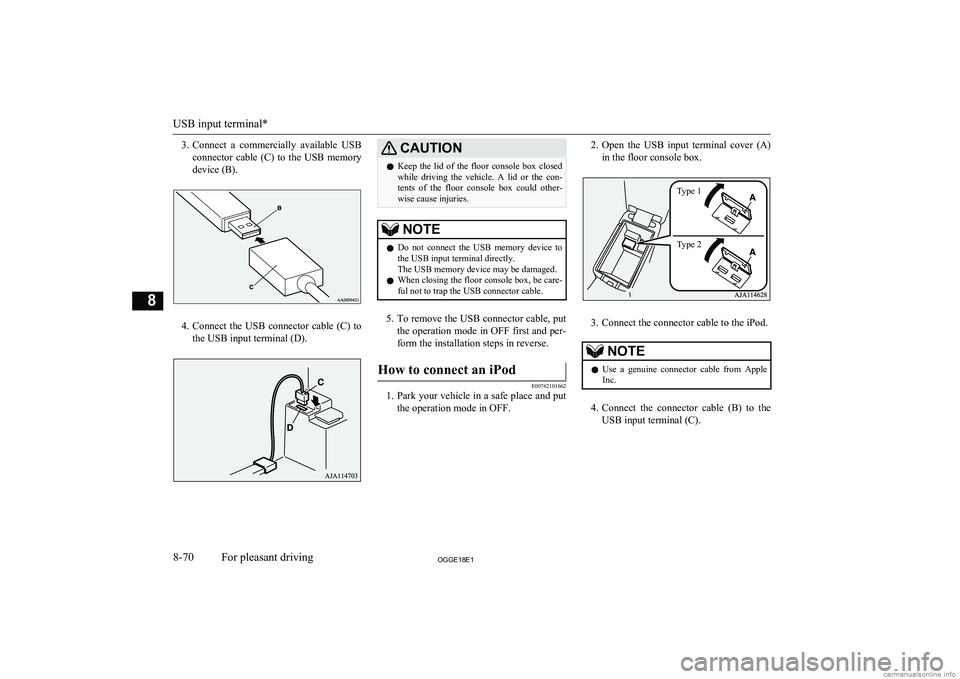
3.Connect a commercially available USB
connector cable (C) to the USB memory
device (B).
4. Connect the USB connector cable (C) to
the USB input terminal (D).
CAUTIONl Keep the lid of the floor console box closed
while driving the vehicle. A lid or the con- tents of the floor console box could other-
wise cause injuries.NOTEl Do not connect the USB memory device to
the USB input terminal directly.
The USB memory device may be damaged.
l When closing the floor console box, be care-
ful not to trap the USB connector cable.
5. To remove the USB connector cable, put
the operation mode in OFF first and per-
form the installation steps in reverse.
How to connect an iPod
E00762101662
1. Park your vehicle in a safe place and put
the operation mode in OFF.
2. Open the USB input terminal cover (A)
in the floor console box.
3. Connect the connector cable to the iPod.
NOTEl Use a genuine connector cable from Apple
Inc.
4. Connect the connector cable (B) to the
USB input terminal (C).
USB input terminal*
8-70OGGE18E1For pleasant driving8 Type 2
Type 1
Page 403 of 538
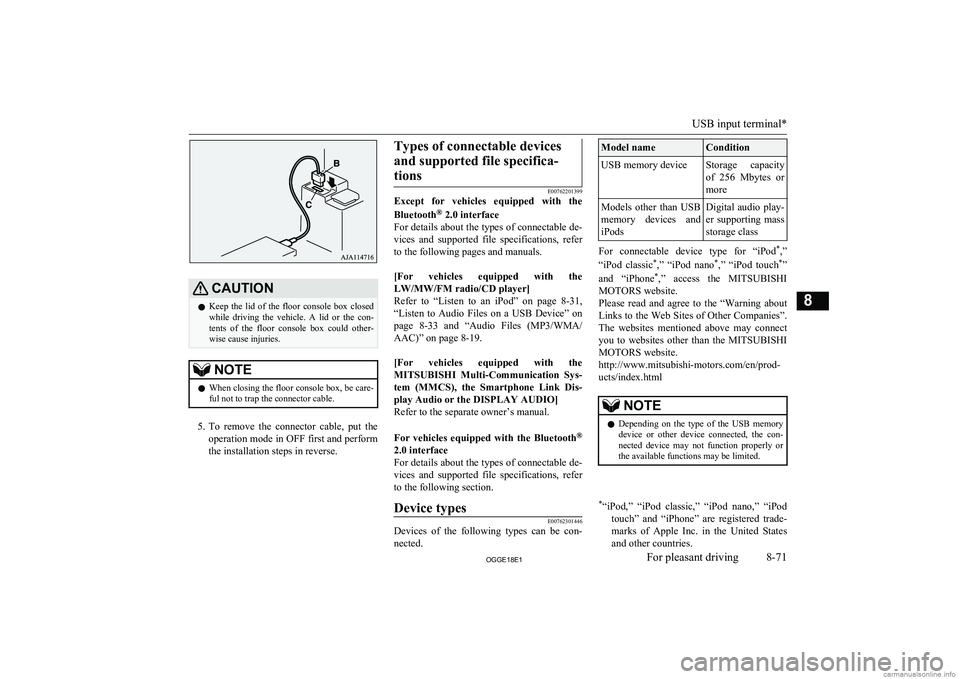
CAUTIONlKeep the lid of the floor console box closed
while driving the vehicle. A lid or the con- tents of the floor console box could other-
wise cause injuries.NOTEl When closing the floor console box, be care-
ful not to trap the connector cable.
5. To remove the connector cable, put the
operation mode in OFF first and perform the installation steps in reverse.
Types of connectable devices
and supported file specifica-tions
E00762201399
Except for vehicles equipped with the
Bluetooth ®
2.0 interface
For details about the types of connectable de- vices and supported file specifications, referto the following pages and manuals.
[For vehicles equipped with the
LW/MW/FM radio/CD player]
Refer to “Listen to an iPod” on page 8-31,
“Listen to Audio Files on a USB Device” on page 8-33 and “Audio Files (MP3/WMA/
AAC)” on page 8-19.
[For vehicles equipped with the MITSUBISHI Multi-Communication Sys-
tem (MMCS), the Smartphone Link Dis-
play Audio or the DISPLAY AUDIO]
Refer to the separate owner’s manual.
For vehicles equipped with the Bluetooth ®
2.0 interface For details about the types of connectable de- vices and supported file specifications, referto the following section.
Device typesE00762301446
Devices of the following types can be con- nected.
Model nameConditionUSB memory deviceStorage capacity
of 256 Mbytes or
moreModels other than USB memory devices andiPodsDigital audio play-
er supporting mass
storage class
For connectable device type for “iPod *
,”
“iPod classic *
,” “iPod nano *
,” “iPod touch *
”
and “iPhone *
,” access the MITSUBISHI
MOTORS website.
Please read and agree to the “Warning about Links to the Web Sites of Other Companies”.
The websites mentioned above may connect you to websites other than the MITSUBISHI
MOTORS website.
http://www.mitsubishi-motors.com/en/prod-
ucts/index.html
NOTEl Depending on the type of the USB memory
device or other device connected, the con-
nected device may not function properly or the available functions may be limited.* “iPod,” “iPod classic,” “iPod nano,” “iPod
touch” and “iPhone” are registered trade-marks of Apple Inc. in the United States and other countries.
USB input terminal*
8-71OGGE18E1For pleasant driving8
Page 404 of 538
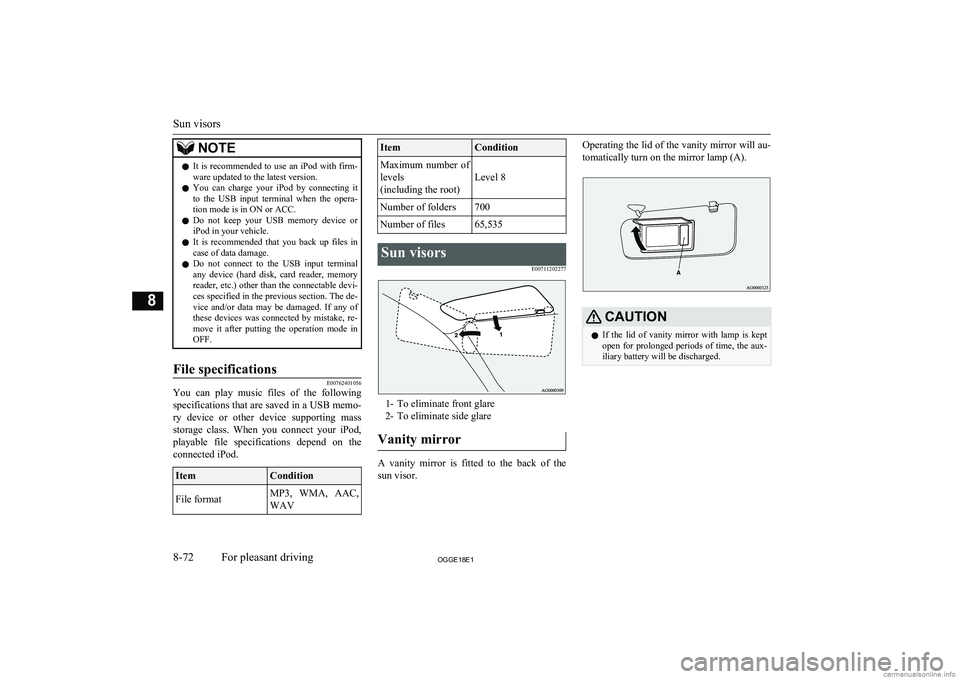
NOTElIt is recommended to use an iPod with firm-
ware updated to the latest version.
l You can charge your iPod by connecting it
to the USB input terminal when the opera-tion mode is in ON or ACC.
l Do not keep your USB memory device or
iPod in your vehicle.
l It is recommended that you back up files in
case of data damage.
l Do not connect to the USB input terminal
any device (hard disk, card reader, memory reader, etc.) other than the connectable devi- ces specified in the previous section. The de- vice and/or data may be damaged. If any of
these devices was connected by mistake, re- move it after putting the operation mode inOFF.File specifications
E00762401056
You can play music files of the following
specifications that are saved in a USB memo-ry device or other device supporting mass
storage class. When you connect your iPod, playable file specifications depend on the connected iPod.
ItemConditionFile formatMP3, WMA, AAC,
WAVItemConditionMaximum number of levels
(including the root)
Level 8
Number of folders700Number of files65,535Sun visors
E00711202277
1- To eliminate front glare2- To eliminate side glare
Vanity mirror
A vanity mirror is fitted to the back of the sun visor.
Operating the lid of the vanity mirror will au-
tomatically turn on the mirror lamp (A).CAUTIONl If the lid of vanity mirror with lamp is kept
open for prolonged periods of time, the aux-
iliary battery will be discharged.
Sun visors
8-72OGGE18E1For pleasant driving8
Page 405 of 538
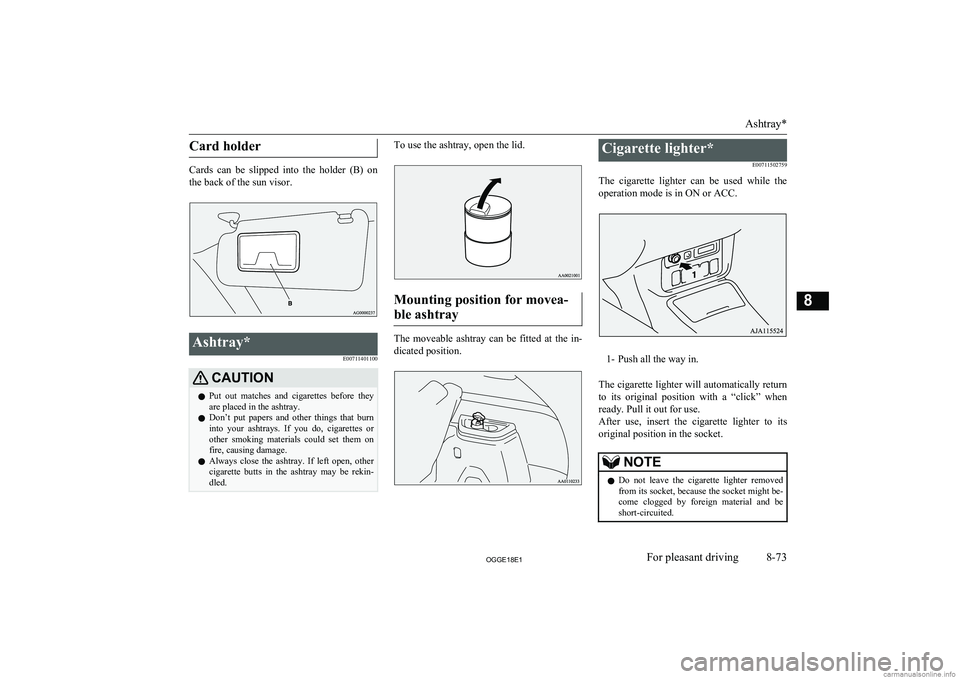
Card holder
Cards can be slipped into the holder (B) onthe back of the sun visor.
Ashtray*
E00711401100CAUTIONlPut out matches and cigarettes before they
are placed in the ashtray.
l Don’t put papers and other things that burn
into your ashtrays. If you do, cigarettes or
other smoking materials could set them on fire, causing damage.
l Always close the ashtray. If left open, other
cigarette butts in the ashtray may be rekin-
dled.To use the ashtray, open the lid.
Mounting position for movea-
ble ashtray
The moveable ashtray can be fitted at the in- dicated position.
Cigarette lighter*
E00711502759
The cigarette lighter can be used while the
operation mode is in ON or ACC.
1- Push all the way in.
The cigarette lighter will automatically return to its original position with a “click” when ready. Pull it out for use.
After use, insert the cigarette lighter to its
original position in the socket.
NOTEl Do not leave the cigarette lighter removed
from its socket, because the socket might be- come clogged by foreign material and be
short-circuited.
Ashtray*
8-73OGGE18E1For pleasant driving8
Page 406 of 538
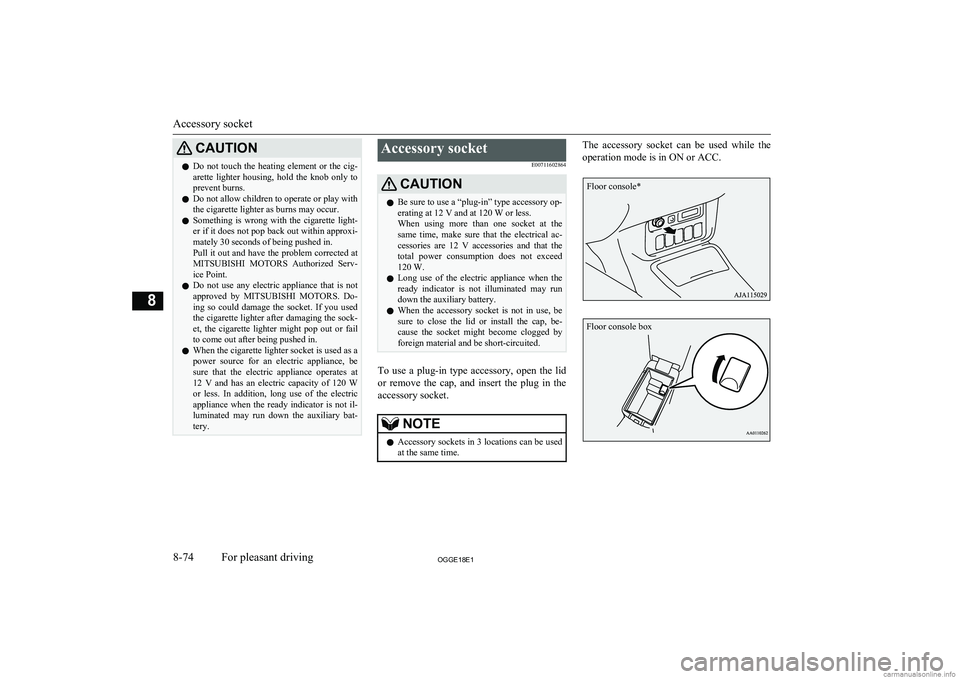
CAUTIONlDo not touch the heating element or the cig-
arette lighter housing, hold the knob only to prevent burns.
l Do not allow children to operate or play with
the cigarette lighter as burns may occur.
l Something is wrong with the cigarette light-
er if it does not pop back out within approxi-
mately 30 seconds of being pushed in.
Pull it out and have the problem corrected at MITSUBISHI MOTORS Authorized Serv-
ice Point.
l Do not use any electric appliance that is not
approved by MITSUBISHI MOTORS . Do-
ing so could damage the socket. If you used
the cigarette lighter after damaging the sock- et, the cigarette lighter might pop out or fail
to come out after being pushed in.
l When the cigarette lighter socket is used as a
power source for an electric appliance, be sure that the electric appliance operates at
12 V and has an electric capacity of 120 W or less. In addition, long use of the electricappliance when the ready indicator is not il-
luminated may run down the auxiliary bat- tery.Accessory socket
E00711602864CAUTIONlBe sure to use a “plug-in” type accessory op-
erating at 12 V and at 120 W or less.
When using more than one socket at the same time, make sure that the electrical ac-
cessories are 12 V accessories and that the total power consumption does not exceed
120 W.
l Long use of the electric appliance when the
ready indicator is not illuminated may run
down the auxiliary battery.
l When the accessory socket is not in use, be
sure to close the lid or install the cap, be-
cause the socket might become clogged by foreign material and be short-circuited.
To use a plug-in type accessory, open the lid
or remove the cap, and insert the plug in the accessory socket.
NOTEl Accessory sockets in 3 locations can be used
at the same time.The accessory socket can be used while the
operation mode is in ON or ACC.
Accessory socket
8-74OGGE18E1For pleasant driving8 Floor console* Floor console box
Page 407 of 538
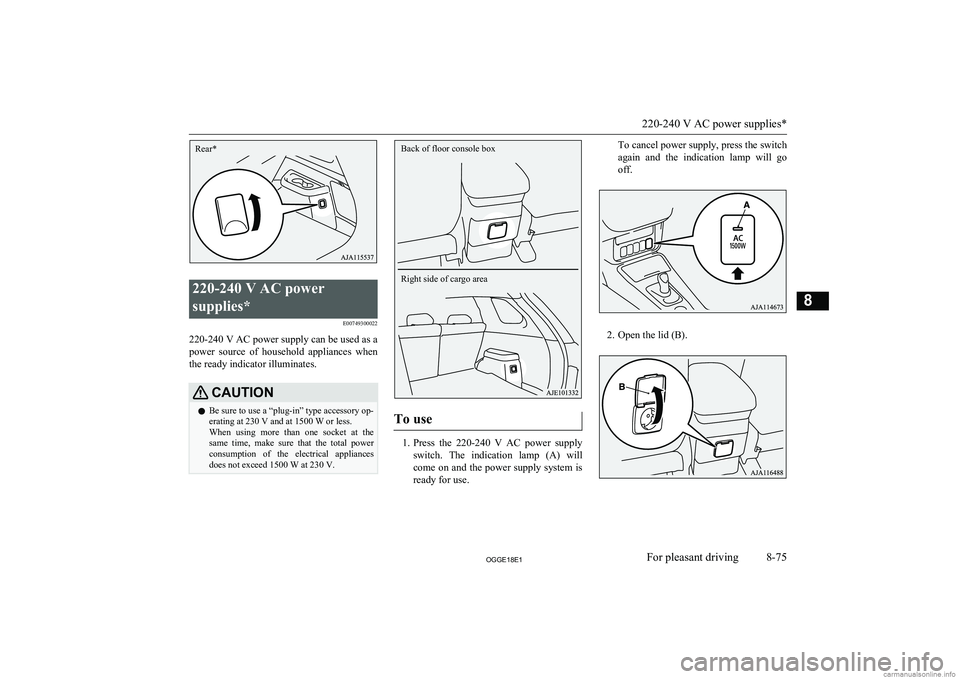
220-240 V AC power
supplies* E00749300022
220-240 V AC power supply can be used as a
power source of household appliances when
the ready indicator illuminates.
CAUTIONl Be sure to use a “plug-in” type accessory op-
erating at 230 V and at 1500 W or less.
When using more than one socket at the same time, make sure that the total power
consumption of the electrical appliances
does not exceed 1500 W at 230 V.
To use
1. Press the 220-240 V AC power supply
switch. The indication lamp (A) will come on and the power supply system is ready for use.
To cancel power supply, press the switch
again and the indication lamp will go
off.
2. Open the lid (B).
220-240 V AC power supplies*
8-75OGGE18E1For pleasant driving8Rear* Back of floor console box
Right side of cargo area
Page 408 of 538
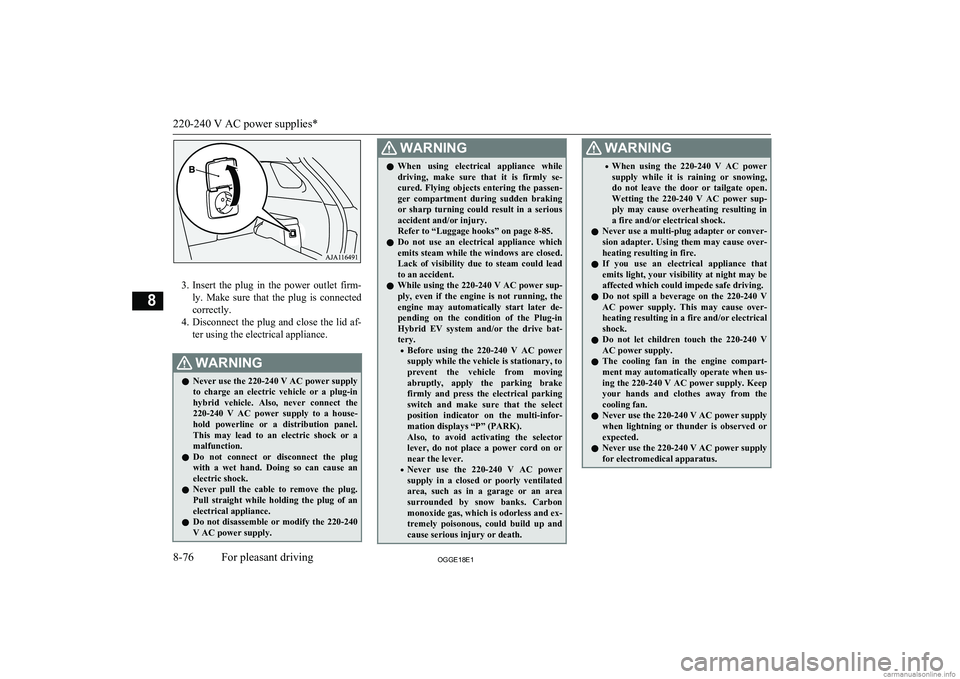
3.Insert the plug in the power outlet firm-
ly. Make sure that the plug is connected
correctly.
4. Disconnect the plug and close the lid af-
ter using the electrical appliance.
WARNINGl Never use the 220-240 V AC power supply
to charge an electric vehicle or a plug-in
hybrid vehicle. Also, never connect the 220-240 V AC power supply to a house-
hold powerline or a distribution panel. This may lead to an electric shock or a
malfunction.
l Do not connect or disconnect the plug
with a wet hand. Doing so can cause an electric shock.
l Never pull the cable to remove the plug.
Pull straight while holding the plug of an electrical appliance.
l Do not disassemble or modify the 220-240
V AC power supply.WARNINGl When using electrical appliance while
driving, make sure that it is firmly se- cured. Flying objects entering the passen-
ger compartment during sudden braking or sharp turning could result in a serious
accident and/or injury.
Refer to “Luggage hooks” on page 8-85.
l Do not use an electrical appliance which
emits steam while the windows are closed.Lack of visibility due to steam could lead
to an accident.
l While using the 220-240 V AC power sup-
ply, even if the engine is not running, the engine may automatically start later de- pending on the condition of the Plug-in
Hybrid EV system and/or the drive bat-
tery.
• Before using the 220-240 V AC power
supply while the vehicle is stationary, to
prevent the vehicle from moving abruptly, apply the parking brake
firmly and press the electrical parking switch and make sure that the select
position indicator on the multi-infor- mation displays “P” (PARK).
Also, to avoid activating the selector
lever, do not place a power cord on or
near the lever.
• Never use the 220-240 V AC power
supply in a closed or poorly ventilated area, such as in a garage or an area
surrounded by snow banks. Carbon
monoxide gas, which is odorless and ex- tremely poisonous, could build up and
cause serious injury or death.WARNING• When using the 220-240 V AC power
supply while it is raining or snowing,
do not leave the door or tailgate open.
Wetting the 220-240 V AC power sup- ply may cause overheating resulting in a fire and/or electrical shock.
l Never use a multi-plug adapter or conver-
sion adapter. Using them may cause over-
heating resulting in fire.
l If you use an electrical appliance that
emits light, your visibility at night may be
affected which could impede safe driving.
l Do not spill a beverage on the 220-240 V
AC power supply. This may cause over- heating resulting in a fire and/or electrical
shock.
l Do not let children touch the 220-240 V
AC power supply.
l The cooling fan in the engine compart-
ment may automatically operate when us-ing the 220-240 V AC power supply. Keep your hands and clothes away from the
cooling fan.
l Never use the 220-240 V AC power supply
when lightning or thunder is observed or
expected.
l Never use the 220-240 V AC power supply
for electromedical apparatus.
220-240 V AC power supplies*
8-76OGGE18E1For pleasant driving8
Page 409 of 538
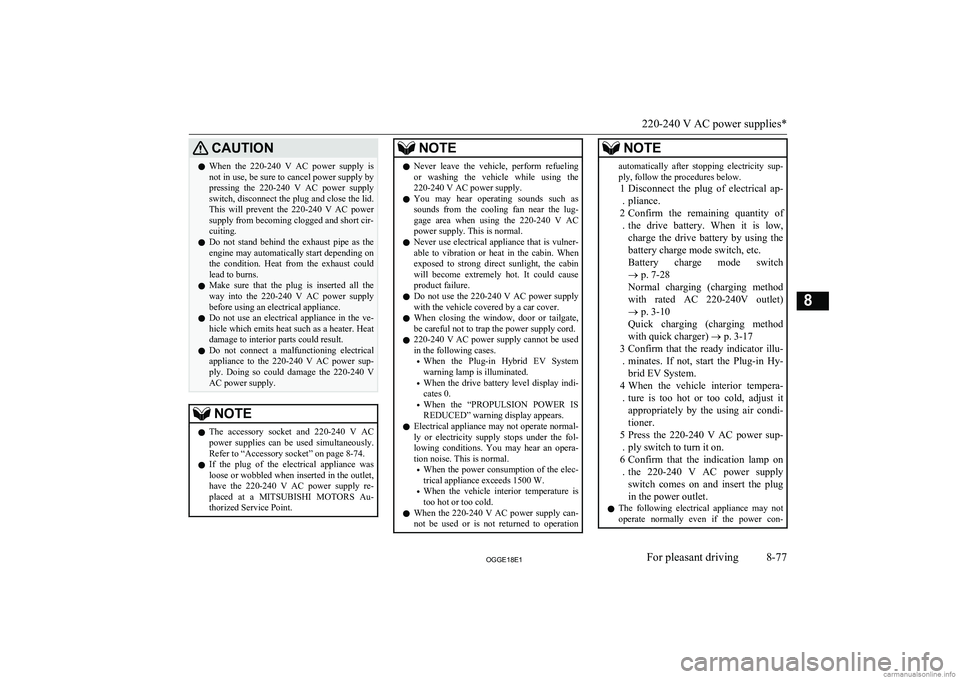
CAUTIONlWhen the 220-240 V AC power supply is
not in use, be sure to cancel power supply by pressing the 220-240 V AC power supply
switch, disconnect the plug and close the lid.
This will prevent the 220-240 V AC power
supply from becoming clogged and short cir-
cuiting.
l Do not stand behind the exhaust pipe as the
engine may automatically start depending on the condition. Heat from the exhaust could
lead to burns.
l Make sure that the plug is inserted all the
way into the 220-240 V AC power supplybefore using an electrical appliance.
l Do not use an electrical appliance in the ve-
hicle which emits heat such as a heater. Heat
damage to interior parts could result.
l Do not connect a malfunctioning electrical
appliance to the 220-240 V AC power sup- ply. Doing so could damage the 220-240 VAC power supply.NOTEl The accessory socket and 220-240 V AC
power supplies can be used simultaneously.
Refer to “Accessory socket” on page 8-74.
l If the plug of the electrical appliance was
loose or wobbled when inserted in the outlet, have the 220-240 V AC power supply re-
placed at a MITSUBISHI MOTORS Au-
thorized Service Point.NOTEl Never leave the vehicle, perform refueling
or washing the vehicle while using the
220-240 V AC power supply.
l You may hear operating sounds such as
sounds from the cooling fan near the lug-
gage area when using the 220-240 V AC power supply. This is normal.
l Never use electrical appliance that is vulner-
able to vibration or heat in the cabin. When
exposed to strong direct sunlight, the cabin will become extremely hot. It could cause
product failure.
l Do not use the 220-240 V AC power supply
with the vehicle covered by a car cover.
l When closing the window, door or tailgate,
be careful not to trap the power supply cord.
l 220-240 V AC power supply cannot be used
in the following cases.
• When the Plug-in Hybrid EV System
warning lamp is illuminated.
• When the drive battery level display indi-
cates 0.
• When the “PROPULSION POWER IS
REDUCED” warning display appears.
l Electrical appliance may not operate normal-
ly or electricity supply stops under the fol- lowing conditions. You may hear an opera- tion noise. This is normal.
• When the power consumption of the elec-
trical appliance exceeds 1500 W.
• When the vehicle interior temperature is
too hot or too cold.
l When the 220-240 V AC power supply can-
not be used or is not returned to operationNOTEautomatically after stopping electricity sup-
ply, follow the procedures below.
1
. Disconnect the plug of electrical ap-
pliance.
2 . Confirm the remaining quantity of
the drive battery. When it is low,
charge the drive battery by using the battery charge mode switch, etc.
Battery charge mode switch ® p. 7-28
Normal charging (charging method
with rated AC 220-240V outlet)
® p. 3-10
Quick charging (charging method with quick charger) ® p. 3-17
3 . Confirm that the ready indicator illu-
minates. If not, start the Plug-in Hy-
brid EV System.
4 . When the vehicle interior tempera-
ture is too hot or too cold, adjust it
appropriately by the using air condi-
tioner.
5 . Press the 220-240 V AC power sup-
ply switch to turn it on.
6 . Confirm that the indication lamp on
the 220-240 V AC power supply
switch comes on and insert the plug in the power outlet.
l The following electrical appliance may not
operate normally even if the power con-
220-240 V AC power supplies*
8-77OGGE18E1For pleasant driving8
Page 410 of 538
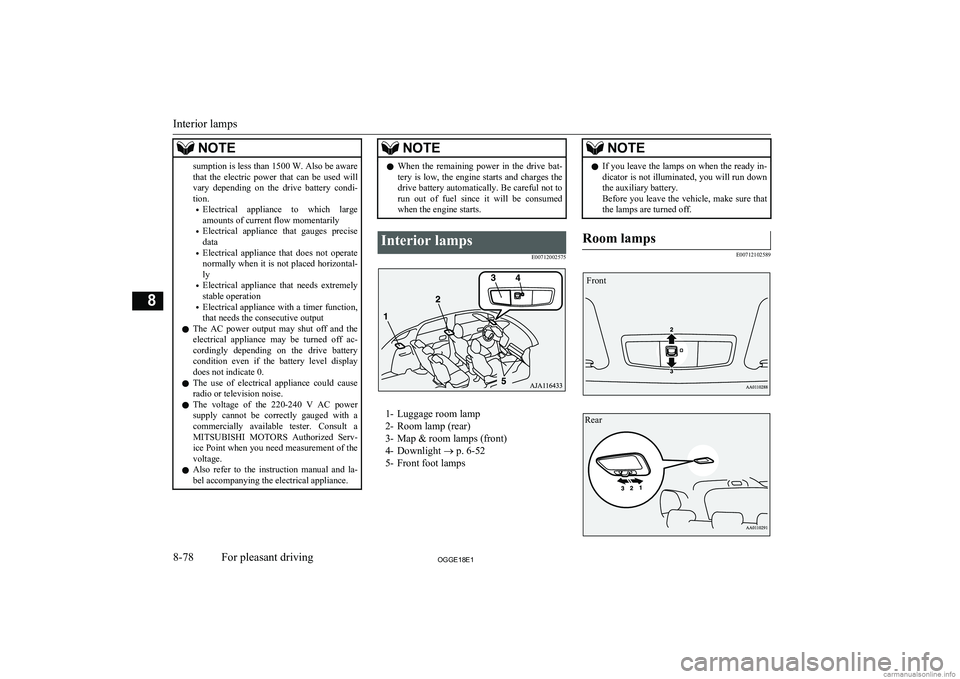
NOTEsumption is less than 1500 W. Also be awarethat the electric power that can be used will vary depending on the drive battery condi- tion.
• Electrical appliance to which large
amounts of current flow momentarily
• Electrical appliance that gauges precise
data
• Electrical appliance that does not operate
normally when it is not placed horizontal-
ly
• Electrical appliance that needs extremely
stable operation
• Electrical appliance with a timer function,
that needs the consecutive output
l The AC power output may shut off and the
electrical appliance may be turned off ac- cordingly depending on the drive batterycondition even if the battery level displaydoes not indicate 0.
l The use of electrical appliance could cause
radio or television noise.
l The voltage of the 220-240 V AC power
supply cannot be correctly gauged with a commercially available tester. Consult a MITSUBISHI MOTORS Authorized Serv-
ice Point when you need measurement of the voltage.
l Also refer to the instruction manual and la-
bel accompanying the electrical appliance.NOTEl When the remaining power in the drive bat-
tery is low, the engine starts and charges thedrive battery automatically. Be careful not to
run out of fuel since it will be consumed
when the engine starts.Interior lamps
E00712002575
1- Luggage room lamp
2- Room lamp (rear)
3- Map & room lamps (front)
4- Downlight ® p. 6-52
5- Front foot lamps
NOTEl If you leave the lamps on when the ready in-
dicator is not illuminated, you will run down the auxiliary battery.
Before you leave the vehicle, make sure that
the lamps are turned off.Room lamps
E00712102589
Interior lamps
8-78OGGE18E1For pleasant driving8 Front Rear