navigation system MITSUBISHI OUTLANDER SPORT 2012 3.G Owners Handbook
[x] Cancel search | Manufacturer: MITSUBISHI, Model Year: 2012, Model line: OUTLANDER SPORT, Model: MITSUBISHI OUTLANDER SPORT 2012 3.GPages: 16, PDF Size: 1.82 MB
Page 4 of 16
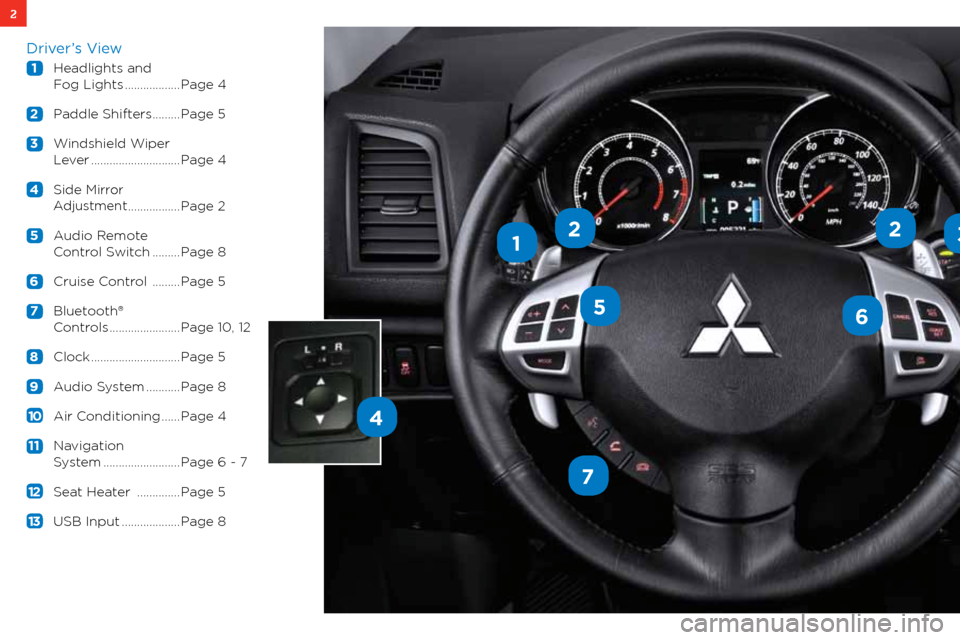
2
1
56
3
7
4
22
Driver’s View
1 headlights and
f og lights .................. Page 4
2 Paddle shifters ......... Page 5
3 w indshield w iper
l ever ............................. Page 4
4 side
mirror
a djustment
................. Page 2
5 a udio Remote
c ontrol s witch ......... Page 8
6 cruise c ontrol .........Page 5
7 bluetooth®
c ontrols ....................... Page 10, 12
8 clock ............................. Page 5
9 a udio s ystem ........... Page 8
10 air c onditioning ...... Page 4
11 navigation
system ......................... Page 6 - 7
12 seat heater .............. Page 5
1 3 Usb input ................... Page 8
Page 10 of 16
![MITSUBISHI OUTLANDER SPORT 2012 3.G Owners Handbook 1 Press the [MENU] key to display.
2 Touch [Point of Interest].
6 Touch [All POIs]
3
Input the “State” and “City”
7 Input the POI name
4
Touch [All Categories]
8 Touch [ MITSUBISHI OUTLANDER SPORT 2012 3.G Owners Handbook 1 Press the [MENU] key to display.
2 Touch [Point of Interest].
6 Touch [All POIs]
3
Input the “State” and “City”
7 Input the POI name
4
Touch [All Categories]
8 Touch [](/img/19/7540/w960_7540-9.png)
1 Press the [MENU] key to display.
2 Touch [Point of Interest].
6 Touch [All POIs]
3
Input the “State” and “City”
7 Input the POI name
4
Touch [All Categories]
8 Touch [Set]
5
Touch the category of the desired POI
and category type to select.
Point of Interest (POI) Name
8NAVIGATION SYSTEM
6
4
2
Way Points – Once you have set a destination, you can enter additional stops along the
way called Way Points. For details on how to set Way Points refer to your Navigation
Owner’s Manual.
Saving Addresses - To save an address, first enter the address into the system. Then
touch [Address Book] and confirm location to be stored. Touch [Set to Address Book]
to complete.
Page 11 of 16
![MITSUBISHI OUTLANDER SPORT 2012 3.G Owners Handbook 9NAVIGATION SYSTEM
1 Press the [MENU] key to display.
2 Touch [Address/Intersection].
6 Input the street name
3
Touch the “State” and “City” button
7 Touch [List] to select a st MITSUBISHI OUTLANDER SPORT 2012 3.G Owners Handbook 9NAVIGATION SYSTEM
1 Press the [MENU] key to display.
2 Touch [Address/Intersection].
6 Input the street name
3
Touch the “State” and “City” button
7 Touch [List] to select a st](/img/19/7540/w960_7540-10.png)
9NAVIGATION SYSTEM
1 Press the [MENU] key to display.
2 Touch [Address/Intersection].
6 Input the street name
3
Touch the “State” and “City” button
7 Touch [List] to select a street from the
list
4
Input the “State” and “City” name
8 Touch House # or intersection 9 Touch [Set]
5
Touch [All Streets]
5
8
8
2 3
3
Searching for a Location by Address / Location
Page 15 of 16
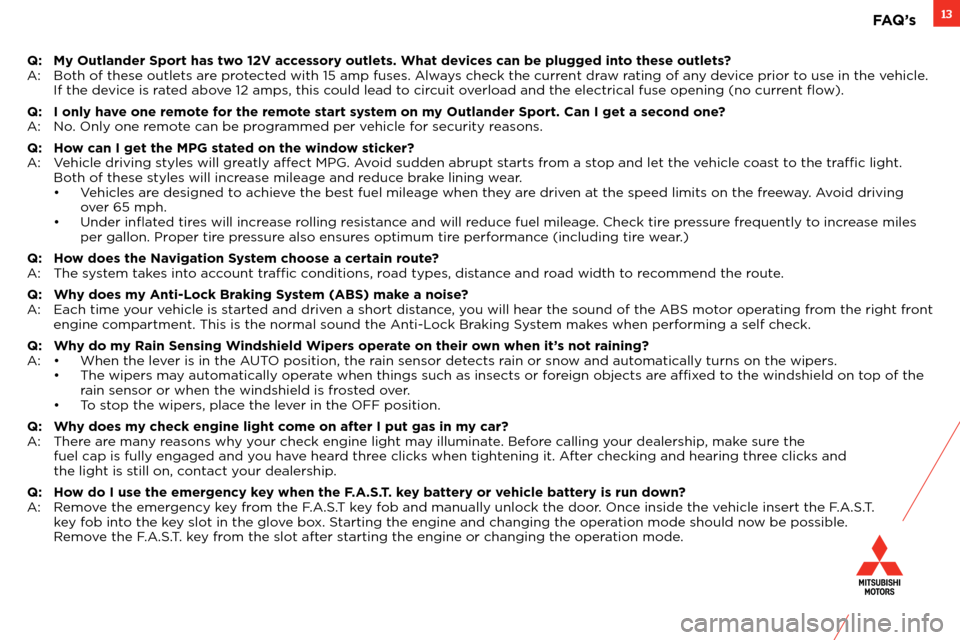
13
Q: My Outlander Sport has two 12V accessory outlets. What devices can be plugged into these outlets?
A: Both of these outlets are protected with 15 amp fuses. Always check the current draw rating of any device prior to use in the vehicle.
If the device is rated above 12 amps, this could lead to circuit overload and the electrical fuse opening (no current flow).
Q: I only have one remote for the remote start system on my Outlander Sport. Can I get a second one?
A: No. Only one remote can be programmed per vehicle for security reasons.
Q: How can I get the MPG stated on the window sticker?
A: Vehicle driving styles will greatly affect MPG. Avoid sudden abrupt starts from a stop and let the vehicle coast to the traffic light. Both of these styles will increase mileage and reduce brake lining wear.
• Vehicles are designed to achieve the best fuel mileage when they are driven at the speed limits on the freeway. Avoid driving over 65 mph.
• Under inflated tires will increase rolling resistance and will reduce fuel mileage. Check tire pressure frequently to increase miles per gallon. Proper tire pressure also ensures optimum tire performance (including tire wear.)
Q: How does the Navigation System choose a certain route?
A: The system takes into account traffic conditions, road types, distance and road width to recommend the route.
Q: Why does my Anti-Lock Braking System (ABS) make a noise?
A: Each time your vehicle is started and driven a short distance, you will hear the sound of the ABS motor operating from the right front
engine compartment. This is the normal sound the Anti-Lock Braking System makes when performing a self check.
Q: Why do my Rain Sensing Windshield Wipers operate on their own when it’s not raining?
A: • When the lever is in the AUTO position, the rain sensor detects rain or snow and automatically turns on the wipers.
• The wipers may automatically operate when things such as insects or foreign objects are affixed to the windshield on top of the rain sensor or when the windshield is frosted over.
• To stop the wipers, place the lever in the OFF position.
Q: Why does my check engine light come on after I put gas in my car?
A: There are many reasons why your check engine light may illuminate. Before calling your dealership, make sure the
fuel cap is fully engaged and you have heard three clicks when tightening it. After checking and hearing three clicks and
the light is still on, contact your dealership.
Q: How do I use the emergency key when the F.A.S.T. key battery or vehicle battery is run down?
A: Remove the emergency key from the F.A.S.T key fob and manually unlock the door. Once inside the vehicle insert the F.A.S.T.
key fob into the key slot in the glove box. Starting the engine and changing the operation mode should now be possible.
Remove the F.A.S.T. key from the slot after starting the engine or changing the operation mode.
FAQ ’ s