Passcode MITSUBISHI OUTLANDER SPORT 2016 3.G Owners Manual
[x] Cancel search | Manufacturer: MITSUBISHI, Model Year: 2016, Model line: OUTLANDER SPORT, Model: MITSUBISHI OUTLANDER SPORT 2016 3.GPages: 398, PDF Size: 14.63 MB
Page 203 of 398
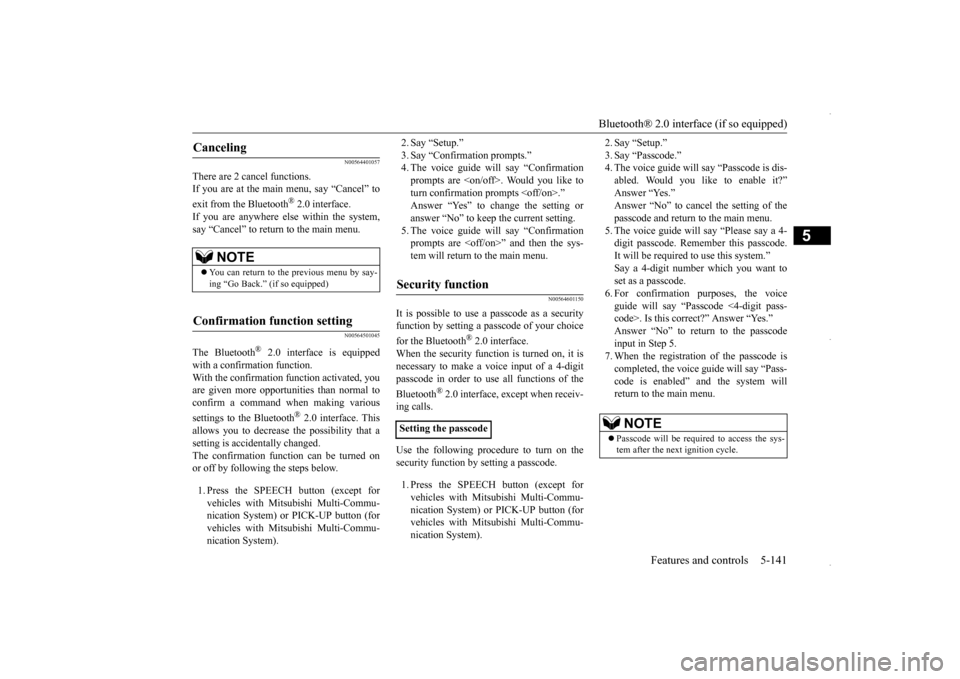
Bluetooth® 2.0 interface (if so equipped)
Features and controls 5-141
5
N00564401057
There are 2 cancel functions. If you are at the main menu, say ŌĆ£CancelŌĆØ to exit from the Bluetooth
® 2.0 interface.
If you are anywhere else within the system, say ŌĆ£CancelŌĆØ to return to the main menu.
N00564501045
The Bluetooth
® 2.0 interface is equipped
with a confirmation function. With the confirmation function activated, you are given more opportunities than normal toconfirm a command when making various settings to the Bluetooth
® 2.0 interface. This
allows you to decrease the possibility that asetting is accidentally changed. The confirmation function can be turned on or off by following the steps below. 1. Press the SPEECH button (except for vehicles with Mitsubishi Multi-Commu- nication System) or PICK-UP button (for vehicles with Mitsubishi Multi-Commu-nication System).
2. Say ŌĆ£Setup.ŌĆØ 3. Say ŌĆ£Confirmation prompts.ŌĆØ 4. The voice guide will say ŌĆ£Confirmation prompts are
N00564601150
It is possible to use a passcode as a security function by setting a passcode of your choice for the Bluetooth
® 2.0 interface.
When the security function is turned on, it is necessary to make a voice input of a 4-digit passcode in order to use all functions of the Bluetooth
® 2.0 interface, except when receiv-
ing calls. Use the following procedure to turn on the security function by setting a passcode. 1. Press the SPEECH button (except for vehicles with Mits
ubishi Multi-Commu-
nication System) or PICK-UP button (forvehicles with Mits
ubishi Multi-Commu-
nication System).
2. Say ŌĆ£Setup.ŌĆØ 3. Say ŌĆ£Passcode.ŌĆØ 4. The voice guide will say ŌĆ£Passcode is dis- abled. Would you like to enable it?ŌĆØAnswer ŌĆ£Yes.ŌĆØ Answer ŌĆ£NoŌĆØ to cancel the setting of the passcode and return to the main menu. 5. The voice guide will say ŌĆ£Please say a 4- digit passcode. Remember this passcode. It will be required to use this system.ŌĆØ Say a 4-digit number which you want toset as a passcode. 6. For confirmation purposes, the voice guide will say ŌĆ£Passcode <4-digit pass-code>. Is this correct?ŌĆØ Answer ŌĆ£Yes.ŌĆØ Answer ŌĆ£NoŌĆØ to return to the passcode input in Step 5. 7. When the registration of the passcode is completed, the voice guide will say ŌĆ£Pass- code is enabledŌĆØ and the system willreturn to the main menu.
Canceling
NOTE
’ü¼ You can return to the previous menu by say- ing ŌĆ£Go Back.ŌĆØ (if so equipped)
Confirmation function setting
Security function
Setting the passcode
NOTE
’ü¼ Passcode will be required to access the sys- tem after the next ignition cycle.
BK0229600US.book
141 ŃāÜŃā╝ŃéĖ ’╝Æ’╝É’╝æ’╝ĢÕ╣┤’╝æ’╝ɵ£ł’╝æµŚźŃĆƵ£©µø£µŚźŃĆĆÕŹłÕŠī’╝ƵÖé’╝Æ’╝ÖÕłå
Page 204 of 398
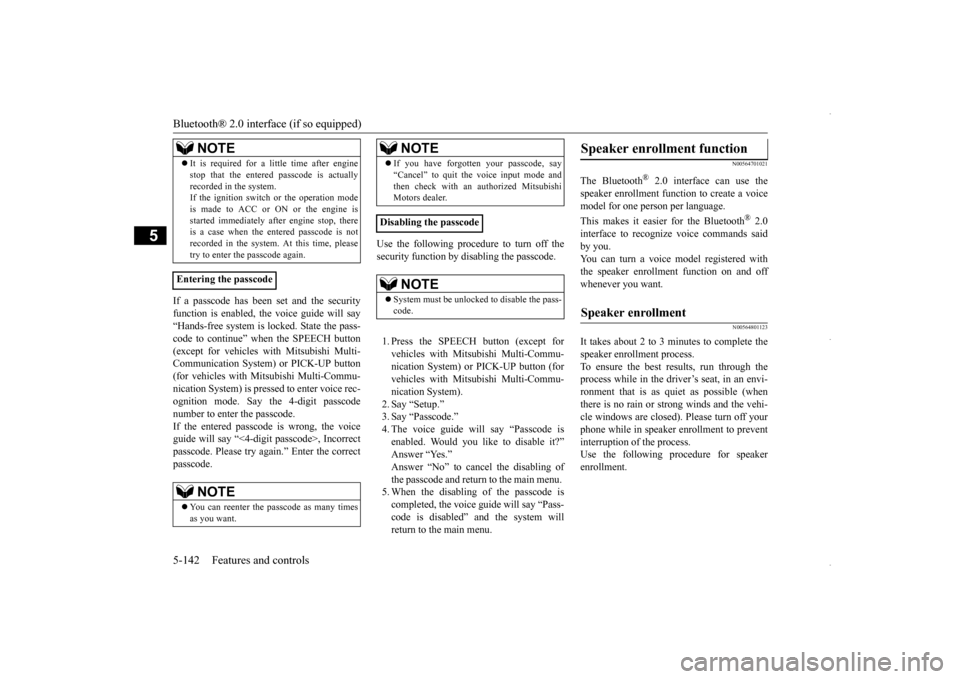
Bluetooth® 2.0 interface (if so equipped) 5-142 Features and controls
5
If a passcode has been set and the security function is enabled, the voice guide will say ŌĆ£Hands-free system is locked. State the pass- code to continueŌĆØ when the SPEECH button(except for vehicles with Mitsubishi Multi- Communication System) or PICK-UP button (for vehicles with Mi
tsubishi Multi-Commu-
nication System) is pressed to enter voice rec- ognition mode. Say the 4-digit passcode number to enter the passcode. If the entered passcode is wrong, the voice guide will say ŌĆ£<4-digit passcode>, Incorrect passcode. Please try again.ŌĆØ Enter the correctpasscode.
Use the following procedure to turn off the security function by disabling the passcode. 1. Press the SPEECH button (except for vehicles with Mitsubishi Multi-Commu-nication System) or PICK-UP button (for vehicles with Mitsubishi Multi-Commu- nication System).2. Say ŌĆ£Setup.ŌĆØ 3. Say ŌĆ£Passcode.ŌĆØ 4. The voice guide will say ŌĆ£Passcode isenabled. Would you like to disable it?ŌĆØ Answer ŌĆ£Yes.ŌĆØ Answer ŌĆ£NoŌĆØ to cancel the disabling ofthe passcode and return to the main menu. 5. When the disabling of the passcode is completed, the voice guide will say ŌĆ£Pass-code is disabledŌĆØ and the system will return to the main menu.
N00564701021
The Bluetooth
® 2.0 interface can use the
speaker enrollment function to create a voicemodel for one person per language. This makes it easier for the Bluetooth
® 2.0
interface to recognize voice commands saidby you. You can turn a voice model registered with the speaker enrollment function on and offwhenever you want.
N00564801123
It takes about 2 to 3 minutes to complete thespeaker enrollment process.To ensure the best results, run through the process while in the driverŌĆÖs seat, in an envi- ronment that is as quiet as possible (whenthere is no rain or strong winds and the vehi- cle windows are closed). Please turn off your phone while in speaker enrollment to preventinterruption of the process. Use the following procedure for speaker enrollment.
’ü¼ It is required for a little time after engine stop that the entered passcode is actually recorded in the system. If the ignition switch or the operation mode is made to ACC or ON or the engine isstarted immediately after engine stop, there is a case when the entered passcode is not recorded in the system. At this time, pleasetry to enter the passcode again.
Entering the passcode
NOTE
’ü¼ You can reenter the passcode as many times as you want. NOTE
’ü¼ If you have forgotten your passcode, say ŌĆ£CancelŌĆØ to quit the voice input mode and then check with an authorized Mitsubishi Motors dealer.
Disabling the passcode
NOTE
’ü¼ System must be unlocked to disable the pass- code.NOTE
Speaker enrollment function
Speaker enrollment
BK0229600US.book
142 ŃāÜŃā╝ŃéĖ ’╝Æ’╝É’╝æ’╝ĢÕ╣┤’╝æ’╝ɵ£ł’╝æµŚźŃĆƵ£©µø£µŚźŃĆĆÕŹłÕŠī’╝ƵÖé’╝Æ’╝ÖÕłå
Page 298 of 398
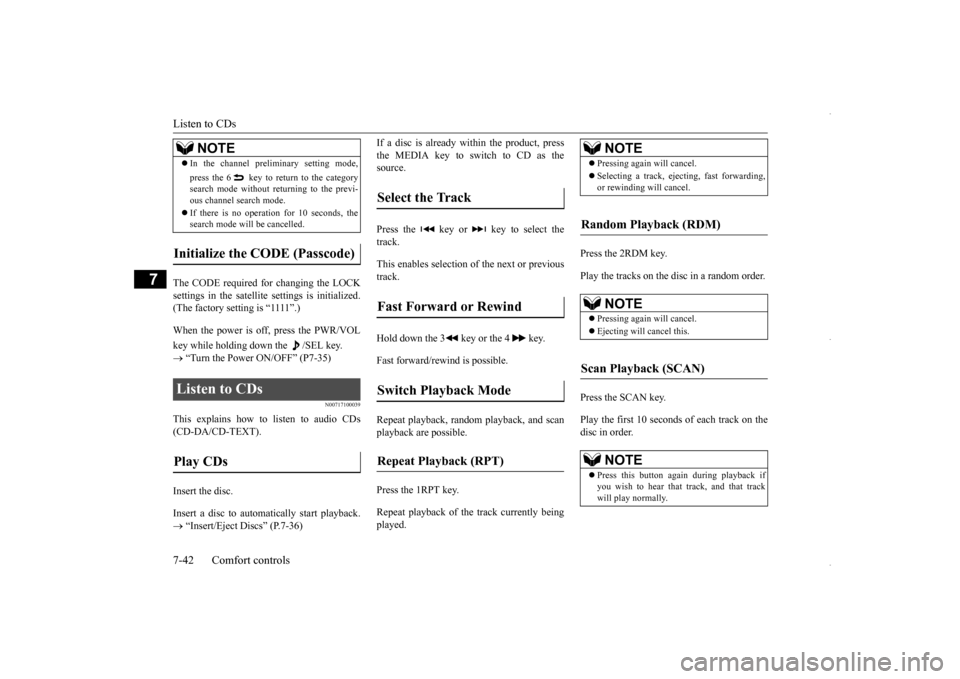
Listen to CDs 7-42 Comfort controls
7
The CODE required for changing the LOCK settings in the satellite settings is initialized.(The factory setting is ŌĆ£1111ŌĆØ.) key while holding down the /SEL key. ’é« ŌĆ£Turn the Power ON/OFFŌĆØ (P7-35)
N00717100039
This explains how to listen to audio CDs (CD-DA/CD-TEXT). Insert the disc. Insert a disc to automatically start playback. ’é« ŌĆ£Insert/Eject DiscsŌĆØ (P.7-36)
If a disc is already within the product, press the MEDIA key to switch to CD as the source. Press the key or key to select the track. This enables selection of the next or previous track. Hold down the 3 key or the 4 key. Fast forward/rewind is possible. Repeat playback, random playback, and scan playback are possible. Press the 1RPT key. Repeat playback of th
e track currently being
played.
Press the 2RDM key. Play the tracks on the disc in a random order. Press the SCAN key. Play the first 10 seconds of each track on the disc in order.
’ü¼ In the channel preliminary setting mode, press the 6 key to return to the category search mode without returning to the previ- ous channel search mode. ’ü¼ If there is no operation for 10 seconds, the search mode will be cancelled.
Initialize the CODE (Passcode)
Listen to CDs Play CDs
NOTE
Select the Track Fast Forward or Rewind Switch Playback Mode Repeat Playback (RPT)
NOTE
’ü¼ Pressing again will cancel. ’ü¼ Selecting a track, ejecting, fast forwarding, or rewinding will cancel.
Random Playback (RDM)
NOTE
’ü¼ Pressing again will cancel. ’ü¼ Ejecting will cancel this.
Scan Playback (SCAN)
NOTE
’ü¼Press this button again during playback if you wish to hear that track, and that track will play normally.
BK0229600US.bo
ok 42 ŃāÜŃā╝ŃéĖ ’╝Æ’╝É’╝æ’╝ĢÕ╣┤’╝æ’╝ɵ£ł’╝æµŚźŃĆƵ£©µø£µŚźŃĆĆÕŹłÕŠī’╝ƵÖé’╝Æ’╝ÖÕłå
Page 314 of 398
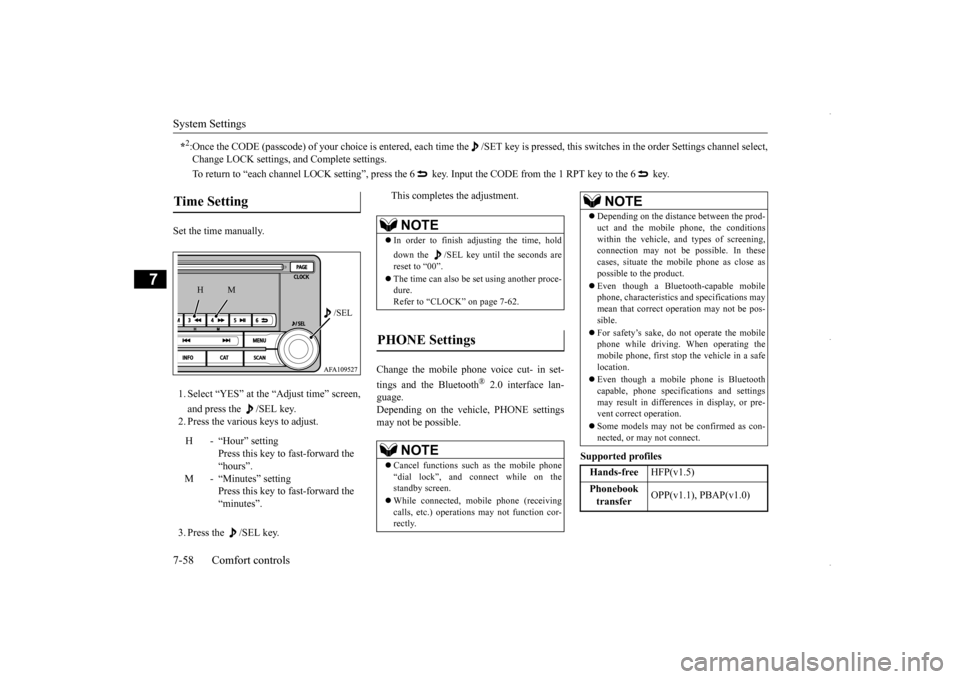
System Settings 7-58 Comfort controls
7
Set the time manually. 1. Select ŌĆ£YESŌĆØ at the ŌĆ£Adjust timeŌĆØ screen, and press the /SEL key. 2. Press the various keys to adjust. 3. Press the /SEL key.
This completes the adjustment.
Change the mobile phone voice cut- in set- tings and the Bluetooth
® 2.0 interface lan-
guage. Depending on the vehicle, PHONE settingsmay not be possible.
Supported profiles
*2:Once the CODE (passcode) of your choice is
entered, each time the /SET key is pressed,
this switches in the order Settings chan
nel select,
Change LOCK settings, and Complete settings. To return to ŌĆ£each channel LOCK settingŌĆØ, press the 6 ke
y. Input the CODE from the 1 RPT key to the 6 key.
Time Setting
H - ŌĆ£HourŌĆØ setting
Press this key to fast-forward the ŌĆ£hoursŌĆØ.
M - ŌĆ£MinutesŌĆØ setting
Press this key to fast-forward the ŌĆ£minutesŌĆØ.
/SEL
M
H
NOTE
’ü¼ In order to finish adjusting the time, hold down the /SEL key until the seconds are reset to ŌĆ£00ŌĆØ. ’ü¼ The time can also be set using another proce- dure. Refer to ŌĆ£CLOCKŌĆØ on page 7-62.
PHONE Settings
NOTE
’ü¼ Cancel functions such as the mobile phone ŌĆ£dial lockŌĆØ, and connect while on the standby screen. ’ü¼ While connected, mobile phone (receiving calls, etc.) operations may not function cor- rectly.
’ü¼ Depending on the distance between the prod- uct and the mobile phone, the conditions within the vehicle, and types of screening,connection may not be possible. In these cases, situate the mobile phone as close as possible to the product. ’ü¼ Even though a Bluetooth-capable mobile phone, characteristics and specifications may mean that correct operation may not be pos- sible. ’ü¼ For safetyŌĆÖs sake, do not operate the mobile phone while driving. When operating themobile phone, first stop the vehicle in a safe location. ’ü¼ Even though a mobile phone is Bluetooth capable, phone specifications and settings may result in differences in display, or pre-vent correct operation. ’ü¼ Some models may not be confirmed as con- nected, or may not connect.Hands-free
HFP(v1.5)
Phonebook transfer
OPP(v1.1), PBAP(v1.0)
NOTE
BK0229600US.bo
ok 58 ŃāÜŃā╝ŃéĖ ’╝Æ’╝É’╝æ’╝ĢÕ╣┤’╝æ’╝ɵ£ł’╝æµŚźŃĆƵ£©µø£µŚźŃĆĆÕŹłÕŠī’╝ƵÖé’╝Æ’╝ÖÕłå