odometer MITSUBISHI OUTLANDER SPORT 2016 3.G Owners Manual
[x] Cancel search | Manufacturer: MITSUBISHI, Model Year: 2016, Model line: OUTLANDER SPORT, Model: MITSUBISHI OUTLANDER SPORT 2016 3.GPages: 398, PDF Size: 14.63 MB
Page 147 of 398
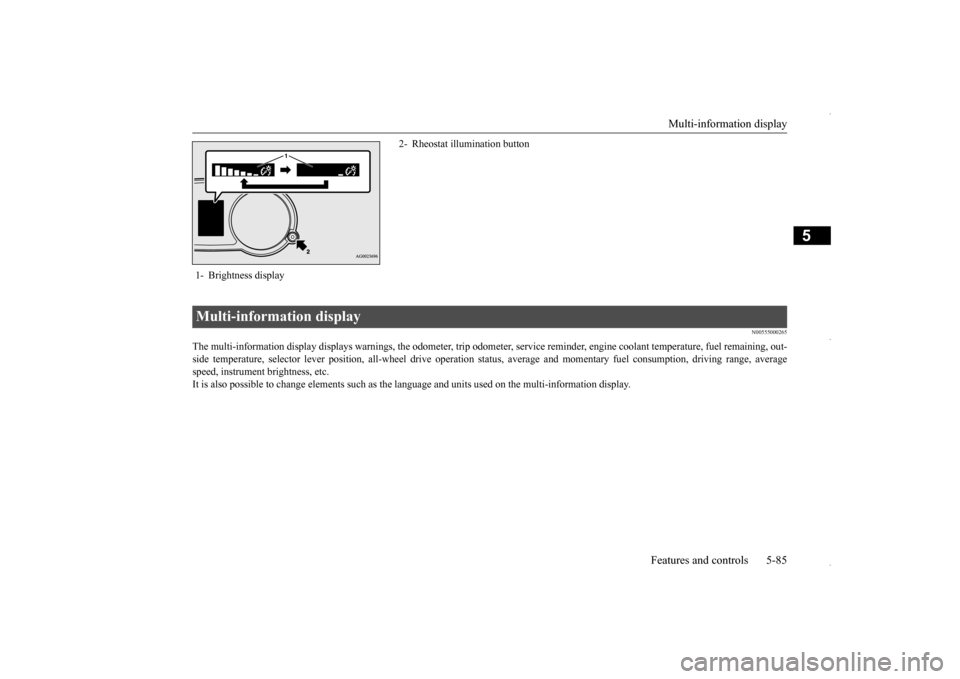
Multi-information display
Features and controls 5-85
5
N00555000265
The multi-information display displays warnings, the odometer, tr
ip odometer, service reminder, engine coolant temperature, fue
l remaining, out-
side temperature, selector lever position, all-wheel drive opera
tion status, average and momentar
y fuel consumption, driving ra
nge, average
speed, instrument brightness, etc.It is also possible to change elements such as the
language and units used on the multi-information display.
1- Brightness display
2- Rheostat illumination button
Multi-information display
BK0229600US.bo
ok 85 ページ 2015年10月1日 木曜日 午後2時29分
Page 149 of 398

Multi-information display
Features and controls 5-87
5
N00555100149
The multi-information meter switch is a but- ton marked “INFO” on the left side of thedash. Each time the multi-information meter switch is operated, a sound is emitted and the multi-information display changes between infor- mation such as warnings, Odometer (Type1), trip odometer, service reminder, engine cool-ant temperature (Type 1), average and
momentary fuel consumption, driving range, and average speed. It is also possible to change elements such as the language and units used on the multi-information display by operating the multi- information meter switch.
N00555200179
If you press the multi-information meter switch and return from the warning display screen to the previous screen, the warning is displayed. Refer to “Returning to the display screenfrom before the warning display” on page5-89.
This mark is also displayed if there is another warning other than the one displayed. When the cause of the warning display is elimi- nated, the warning goes out automatically.
N00555301180
Each time you lightly press the multi-infor- mation meter switch, the display screenswitches in the following order.
The display screen is different depending on whether the ignition switch or the operation mode in OFF or ON. Refer to “Information screen (With ignition switch or operation mode in OFF)” on page5-87. Refer to “Warning displa
y list (With ignition
switch or operation mode in OFF)” on page5-107. Refer to “Information screen (With ignition switch turned from the “OFF” position to the“ON” position or operation mode changed from OFF to ON)” on page 5-90. Refer to “Information screen (With ignitionswitch or operation mode in ON)” on page 5-91. Refer to “Warning displa
y list (With ignition
switch or operation mode in ON)” on page 5-110.
Multi-information meter switch
NOTE
Warning display screen (With ignition switch or opera- tion mode in OFF)
NOTE
When the warning is displayed, the warn- ing display screen can be redisplayed on the information screen.Refer to “Information screen (With ignition switch or operation mode in OFF)” on page 5-87.Refer to “Information screen (With ignition switch or operation mode in ON)” on page 5-91.
Information screen (With igni- tion switch or operation mode in OFF)
BK0229600US.bo
ok 87 ページ 2015年10月1日 木曜日 午後2時29分
Page 150 of 398
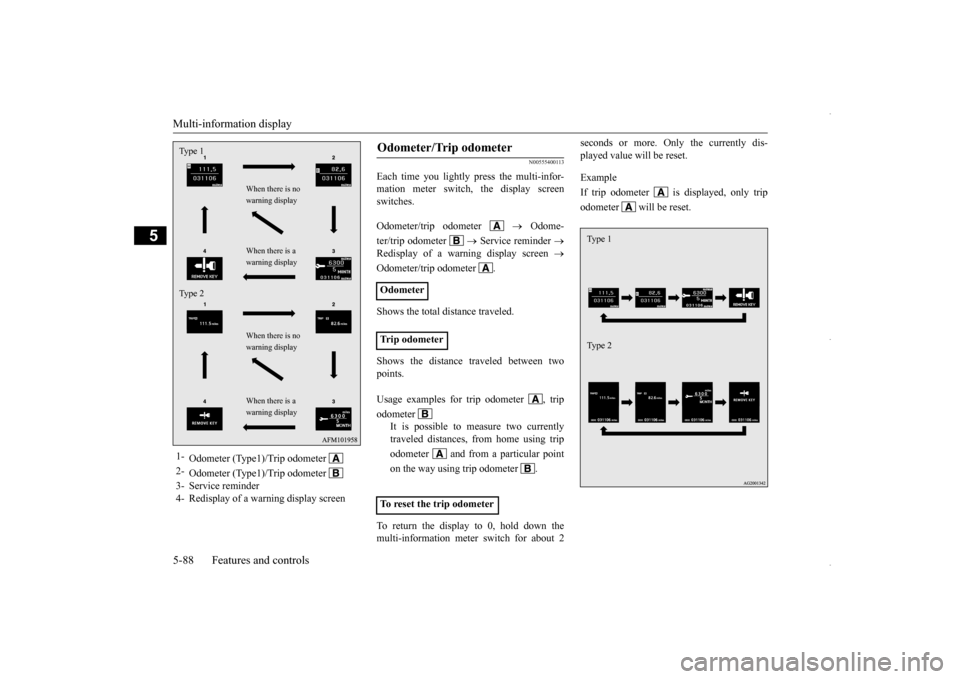
Multi-information display 5-88 Features and controls
5
N00555400113
Each time you lightly press the multi-infor- mation meter switch, the display screenswitches. Odometer/trip odometer
Odome-
ter/trip odometer
Service reminder
Redisplay of a warning display screen
Odometer/trip odometer . Shows the total distance traveled. Shows the distance traveled between two points. To return the display to 0, hold down the multi-information meter switch for about 2
seconds or more. Only the currently dis- played value will be reset. Example If trip odometer is displayed, only tripodometer will be reset.
1-
Odometer (Type1)/Trip odometer
2-
Odometer (Type1)/Trip odometer
3- Service reminder4- Redisplay of a warning display screenType 1 Type 2
When there is no warning display When there is a warning display When there is no warning display When there is a warning display
Odometer/Trip odometer Odometer Trip odometer Usage examples for trip odometer , trip odometer
It is possible to measure two currently traveled distances, from home using trip odometer and from a particular pointon the way using trip odometer . To reset the trip odometer
Ty p e 1 Ty p e 2
BK0229600US.bo
ok 88 ページ 2015年10月1日 木曜日 午後2時29分
Page 151 of 398
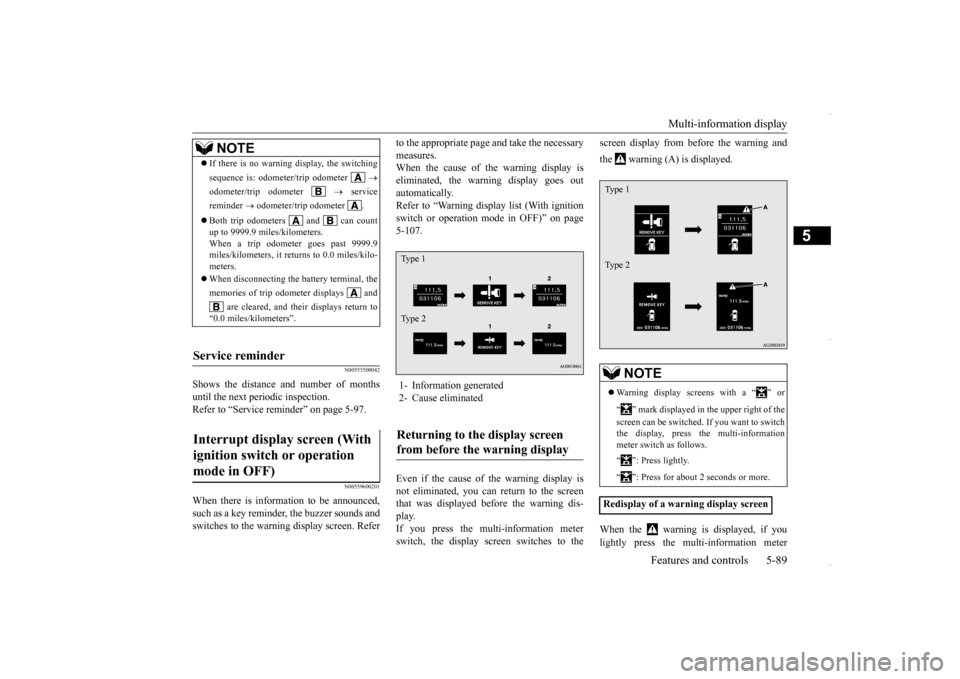
Multi-information display
Features and controls 5-89
5
N00555500042
Shows the distance and number of months until the next periodic inspection. Refer to “Service reminder” on page 5-97.
N00559600201
When there is information to be announced, such as a key reminder, the buzzer sounds andswitches to the warning display screen. Refer
to the appropriate page and take the necessary measures. When the cause of the warning display is eliminated, the warning display goes outautomatically. Refer to “Warning display list (With ignition switch or operation mode in OFF)” on page5-107. Even if the cause of the warning display is not eliminated, you can return to the screen that was displayed before the warning dis- play.If you press the multi-information meter switch, the display screen switches to the
screen display from before the warning and the warning (A) is displayed. When the warning is displayed, if you lightly press the multi-information meter
NOTE
If there is no warning display, the switching sequence is: odometer/trip odometer
odometer/trip odometer
service
reminder
odometer/trip odometer .
Both trip odometers and can count up to 9999.9 miles/kilometers. When a trip odometer goes past 9999.9 miles/kilometers, it returns to 0.0 miles/kilo-meters. When disconnecting the battery terminal, the memories of trip odometer displays and
are cleared, and their displays return to
“0.0 miles/kilometers”.
Service reminder Interrupt display screen (With ignition switch or operation mode in OFF)
1- Information generated 2- Cause eliminatedReturning to the display screen from before the warning display Ty p e 1 Ty p e 2
NOTE
Warning display screens with a “ ” or “ ” mark displayed in the upper right of the screen can be switched. If you want to switch the display, press the multi-information meter switch as follows. “ ”: Press lightly. “ ”: Press for about 2 seconds or more.
Redisplay of a warning display screenType 1 Type 2
BK0229600US.bo
ok 89 ページ 2015年10月1日 木曜日 午後2時29分
Page 154 of 398

Multi-information display 5-92 Features and controls
5
The operation method is the same as when the ignition switch or the operation mode is in OFF.For further details, refer to “Odometer/Trip odometer” on page 5-88. Shows the distance and number of months until the next periodic inspection. Refer to “Service reminder” on page 5-97. Shows the engine coolant temperature. If the coolant becomes hot, “ ” will blink. Pay careful attention to the engine coolant temperature display while you are driving.
Type 1
When there is no warning display
When there is a warning display
Type 2
When there is no warning display
When there is a warning display
1-
Odometer (Type1)/Trip odometer
2-
Odometer (Type1)/Trip odometer
3- Service reminder 4-
Engine coolant temperature display (Type 1)
5- Driving range display (Type 1)6- Average speed display, average fuel
consumption display, momentary fuel consumption display (Type 1)
7- Driving range display, momentary fuel
consumption display (Type 2)
8- Average fuel consumption display,
momentary fuel consumption display(Type 2)
9- Average speed display, momentary fuel
consumption display (Type 2)
10- Function setting screen 11- Redisplay of a warning display screen
NOTE
While driving, the function setting screen is not displayed even if you operate the multi- information meter switch. Always park the vehicle in a safe place before operating. Refer to “Changing the function settings(With ignition switch or operation mode in ON)” on page 5-99.
When there is information to be announced, such as a system fault, the tone sounds and the screen display is switched. Refer to “Interrupt display screen (With igni- tion switch or operation mode in ON)” onpage 5-95.
Odometer/Trip odometer Service reminder Engine coolant temperature dis- play
NOTE
BK0229600US.bo
ok 92 ページ 2015年10月1日 木曜日 午後2時29分
Page 164 of 398
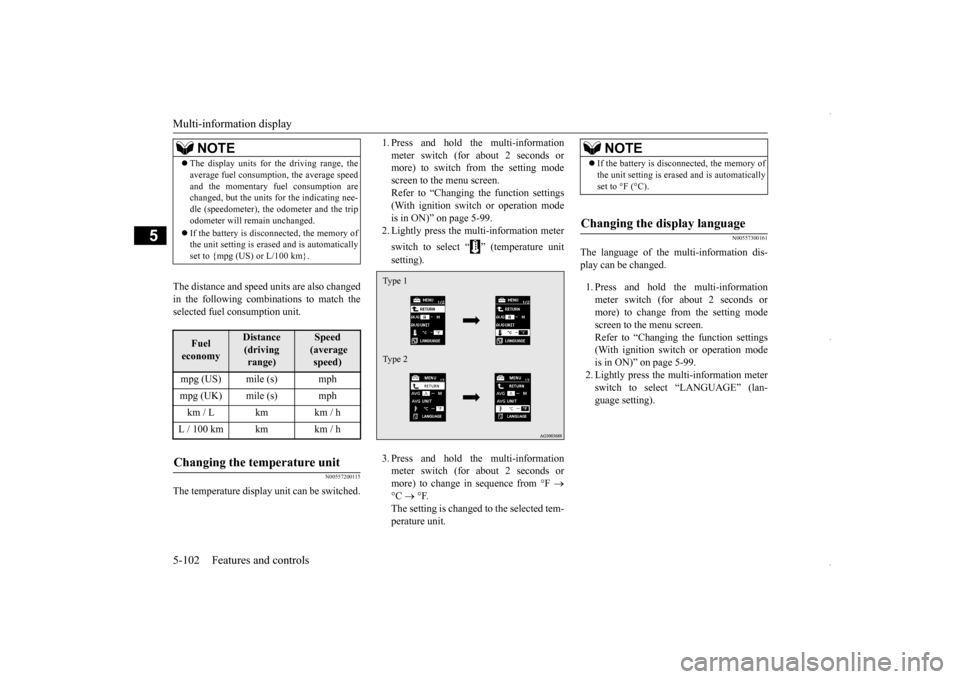
Multi-information display 5-102 Features and controls
5
The distance and speed units are also changed in the following combinations to match theselected fuel consumption unit.
N00557200115
The temperature display unit can be switched.
1. Press and hold the multi-information meter switch (for about 2 seconds or more) to switch from the setting mode screen to the menu screen.Refer to “Changing the function settings (With ignition switch or operation mode is in ON)” on page 5-99.2. Lightly press the multi-information meter switch to select “ ” (temperature unit setting). 3. Press and hold the multi-information meter switch (for about 2 seconds or more) to change in sequence from °F
°C
°F.
The setting is changed to the selected tem- perature unit.
N00557300161
The language of the multi-information dis-play can be changed. 1. Press and hold the multi-information meter switch (for about 2 seconds or more) to change from the setting mode screen to the menu screen.Refer to “Changing the function settings (With ignition switch or operation mode is in ON)” on page 5-99.2. Lightly press the multi-information meter switch to select “LANGUAGE” (lan- guage setting).
NOTE
The display units for the driving range, the average fuel consumption, the average speed and the momentary fuel consumption are changed, but the units for the indicating nee- dle (speedometer), the odometer and the tripodometer will remain unchanged. If the battery is disconnected, the memory of the unit setting is erased and is automatically set to {mpg (US) or L/100 km}.Fuel economy
Distance (driving range)
Speed (average speed)
mpg (US) mile (s) mphmpg (UK) mile (s) mphkm / L km km / hL / 100 km km km / hChanging the temperature unit
Type 1 Type 2
NOTE
If the battery is disconnected, the memory of the unit setting is erased and is automatically set to °F (°C).
Changing the display language
BK0229600US.book
102 ページ 2015年10月1日 木曜日 午後2時29分
Page 398 of 398
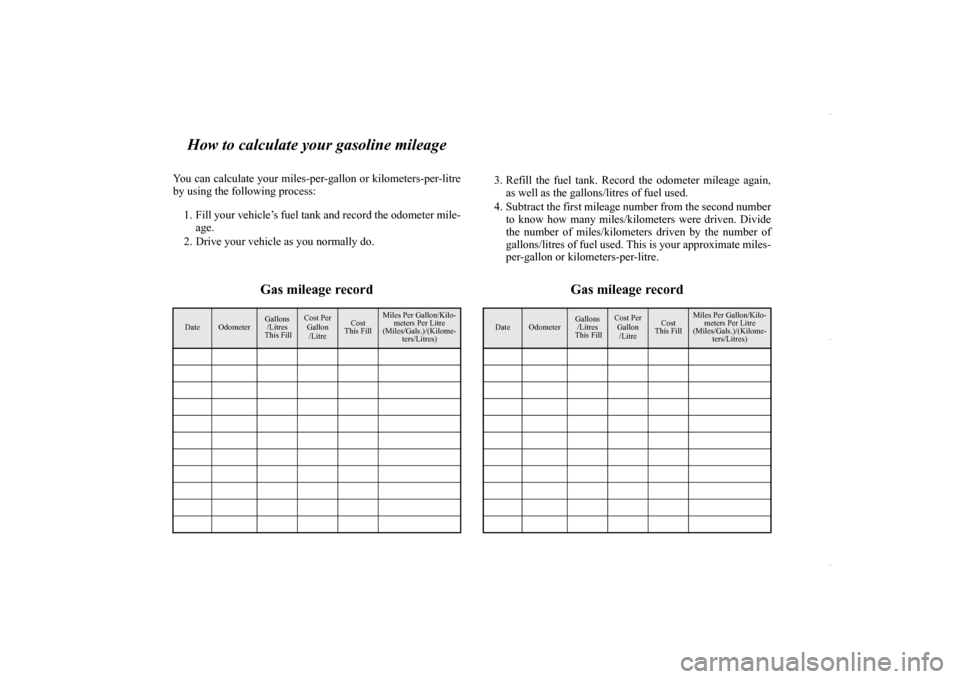
How to calculate your gasoline mileage
You can calculate your miles-pe
r-gallon or kilometers-per-litre
by using the following process:1. Fill your vehicle’s fuel tank
and record the odometer mile-
age.
2. Drive your vehicle as you normally do.
3. Refill the fuel tank. Record the odometer mileage again,
as well as the gallons/litres of fuel used.
4. Subtract the first mileage
number from the second number
to know how many miles/kilometers were driven. Divide the number of miles/kilometers driven by the number ofgallons/litres of fuel used. Th
is is your approximate miles-
per-gallon or kilometers-per-litre.
Gas mileage record
Gas mileage record
Date
Odometer
Gallons/Litres This Fill
Cost Per Gallon/Litre
Cost This Fill
Miles Per Gallon/Kilo-meters Per Litre(Miles/Gals.)/(Kilome-
ters/Litres)
Date
Odometer
Gallons/Litres This Fill
Cost Per Gallon/Litre
Cost This Fill
Miles Per Gallon/Kilo-meters Per Litre(Miles/Gals.)/(Kilome-
ters/Litres)
last-page.fm 1 ページ 2015年6月26日 金曜日 午後3時48分