radio MITSUBISHI OUTLANDER SPORT 2018 Owner's Manual (in English)
[x] Cancel search | Manufacturer: MITSUBISHI, Model Year: 2018, Model line: OUTLANDER SPORT, Model: MITSUBISHI OUTLANDER SPORT 2018Pages: 22, PDF Size: 0.54 MB
Page 15 of 22
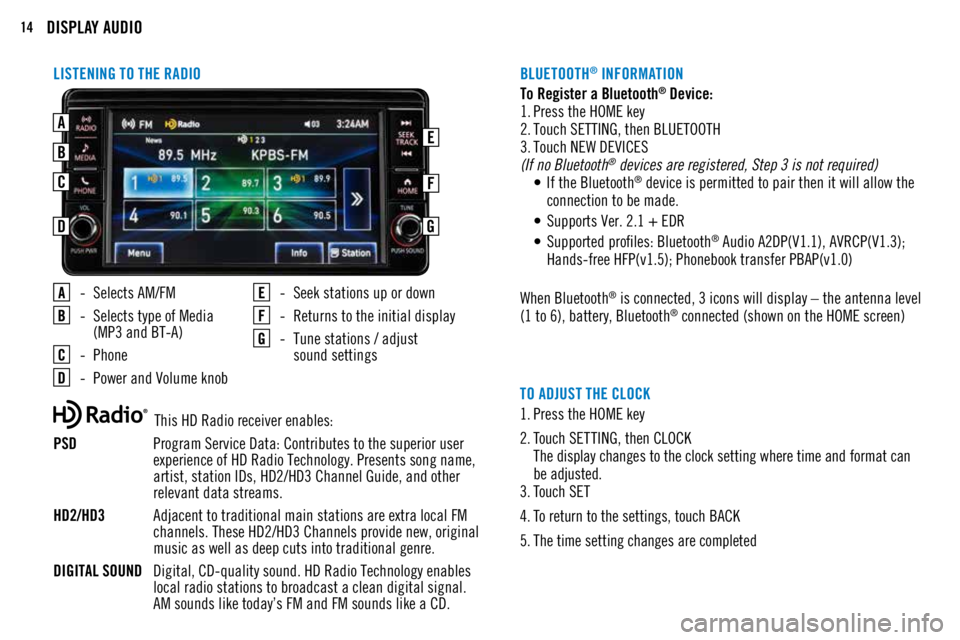
14DISPLAY AUDIO
LISTENING TO THE RADIO
- Selects AM/FM
- Selects type of Media
(MP3 and BT-A)
- Phone
- Power and Volume knob
- Seek stations up or down
- Returns to the initial display
- Tune stations / adjust
sound settings
TO ADJUST THE CLOCK
1. Press the HOME key
2. Touch SETTING, then CLOCK
The display changes to the clock setting where time and format can
be adjusted.
3. Touch SET
4. To return to the settings, touch BACK
5. The time setting changes are completed
This HD Radio receiver enables:
PSD Program Service Data: Contributes to the superior user
experience of HD Radio Technology. Presents song name,
artist, station IDs, HD2/HD3 Channel Guide, and other
relevant data streams.
HD2/HD3 Adjacent to traditional main stations are extra local FM
channels. These HD2/HD3 Channels provide new, original
music as well as deep cuts into traditional genre.
DIGITAL SOUND Digital, CD-quality sound. HD Radio Technology enables
local radio stations to broadcast a clean digital signal.
AM sounds like today’s FM and FM sounds like a CD. To Register a Bluetooth
® Device:
1. Press the HOME key
2. Touch SETTING, then BLUETOOTH
3. Touch NEW DEVICES
(If no Bluetooth
® devices are registered, Step 3 is not required)
• If the Bluetooth® device is permitted to pair then it will allow the
connection to be made.
• Supports Ver. 2.1 + EDR
• Supported profiles: Bluetooth
® Audio A2DP(V1.1), AVRCP(V1.3);
Hands-free HFP(v1.5); Phonebook transfer PBAP(v1.0)
When Bluetooth
® is connected, 3 icons will display – the antenna level
(1 to 6), battery, Bluetooth® connected (shown on the HOME screen)
BLUETOOTH
® INFORMATION
AEB
C
D
F
G
Page 19 of 22
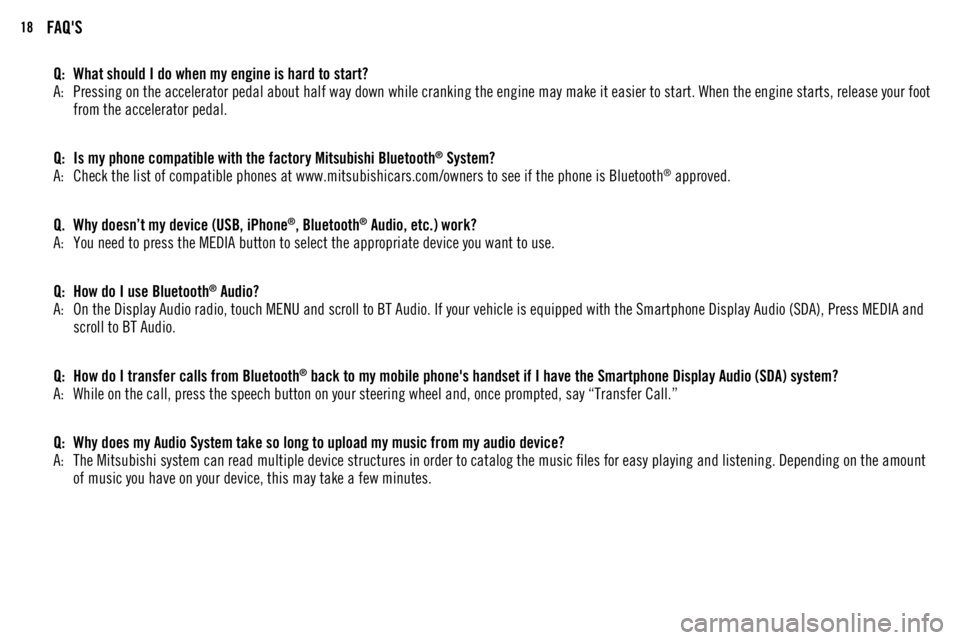
18
Q: What should I do when my engine is hard to start?
A: Pressing on the accelerator pedal about half way down while cranking the engine may make it easier to start. When the engine starts, release your foot
from the accelerator pedal.
Q: Is my phone compatible with the factory Mitsubishi Bluetooth
® System?
A: Check the list of compatible phones at www.mitsubishicars.com/owners to see if the phone is Bluetooth® approved.
Q. Why doesn’t my device (USB, iPhone
®, Bluetooth® Audio, etc.) work?
A: You need to press the MEDIA button to select the appropriate device you want to use.
Q: How do I use Bluetooth
® Audio?
A: On the Display Audio radio, touch MENU and scroll to BT Audio. If your vehicle is equipped with the Smartphone Display Audio (SDA), Press MEDIA and
scroll to BT Audio.
Q: How do I transfer calls from Bluetooth
® back to my mobile phone's handset if I have the Smartphone Display Audio (SDA) system?
A: While on the call, press the speech button on your steering wheel and, once prompted, say “Transfer Call.”
Q: Why does my Audio System take so long to upload my music from my audio device?
A: The Mitsubishi system can read multiple device structures in order to catalog the music files for easy playing and listening. Depending on the amount
of music you have on your device, this may take a few minutes.
FAQ'S