sensor MITSUBISHI SHOGUN 2008 (in English) User Guide
[x] Cancel search | Manufacturer: MITSUBISHI, Model Year: 2008, Model line: SHOGUN, Model: MITSUBISHI SHOGUN 2008Pages: 538, PDF Size: 25.09 MB
Page 264 of 538

4-62 Starting and driving
4
Inspection following snowy road operation
E00618300012
After driving on snowy roads, remove any snow and ice which may have become adhered to the wheel areas. When doing this, be careful
not to damage the wheel speed
sensors (A) and cables located at each wheel on vehiclesequipped with an ABS.Front
Rear
BK-BK2008E1ENUK.en-uk-Section7.fm Page
62 Wednesday, January 9, 2008 4:36 PM
Page 280 of 538
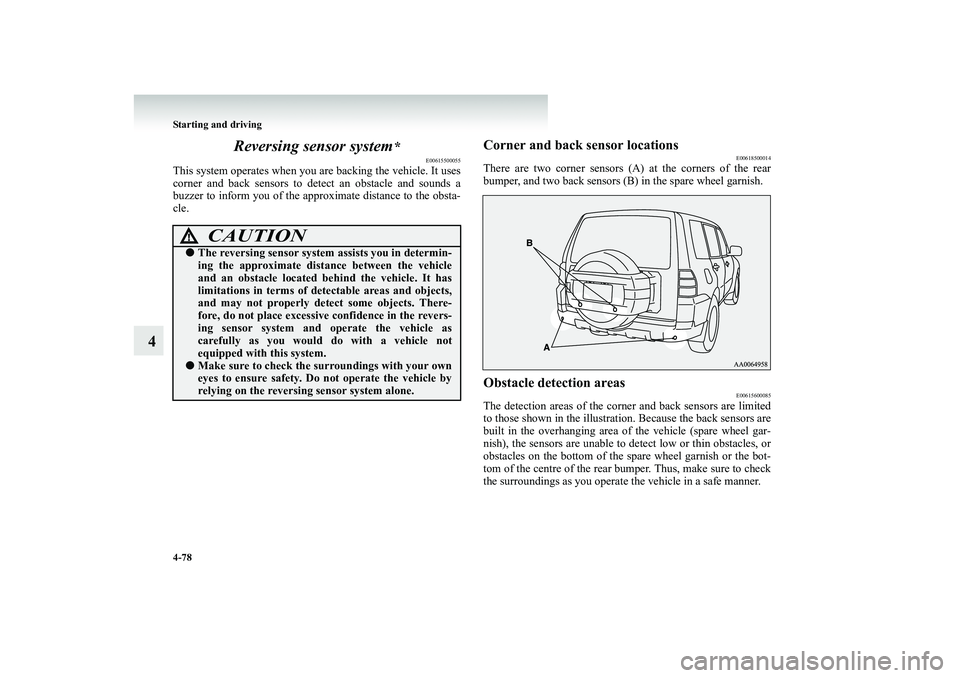
4-78 Starting and driving
4
Reversing sensor system
*
E00615500055
This system operates when you
are backing the vehicle. It uses
corner and back sensors to detect an obstacle and sounds a buzzer to inform you of the ap
proximate distance to the obsta-
cle.
Corner and back sensor locations
E00618500014
There are two corner sensors (A
) at the corners of the rear
bumper, and two back sensors (B) in the spare wheel garnish.Obstacle detection areas
E00615600085
The detection areas of the corn
er and back sensors are limited
to those shown in the
illustration. Because the back sensors are
built in the overhanging area of
the vehicle (spare wheel gar-
nish), the sensors are unable to detect low or thin obstacles, or obstacles on the bottom of the
spare wheel garnish or the bot-
tom of the centre of the rear bu
mper. Thus, make sure to check
the surroundings as you operate the vehicle in a safe manner.
CAUTION
!●
The reversing sensor system
assists you in determin-
ing the approximate dist
ance between the vehicle
and an obstacle located behind the vehicle. It has limitations in terms of de
tectable areas and objects,
and may not properly detect
some objects. There-
fore, do not place excessive
confidence in the revers-
ing sensor system and operate the vehicle ascarefully as you would do with a vehicle not equipped with
this system.
●
Make sure to check the su
rroundings with your own
eyes to ensure safety. Do not operate the vehicle by relying on the reversing sensor system alone.
BK-BK2008E1ENUK.en-uk-Section7.fm Page
78 Wednesday, January 9, 2008 4:36 PM
Page 281 of 538
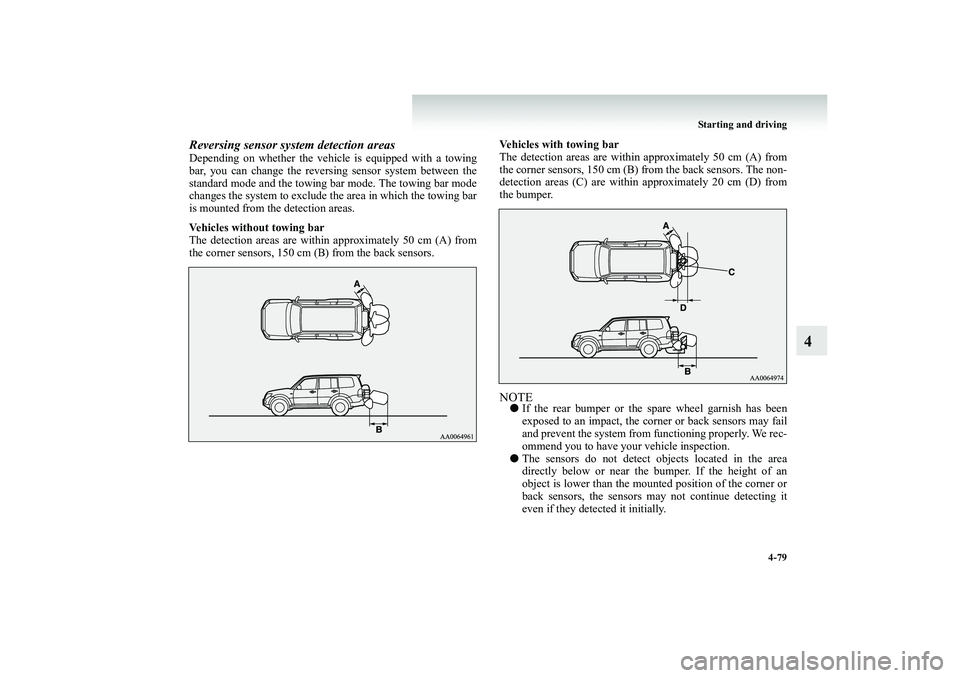
Starting and driving
4-79
4
Reversing sensor system detection areasDepending on whether the vehicle is equipped with a towing bar, you can change the reversing sensor system between the standard mode and the towing bar mode. The towing bar mode changes the system to exclude th
e area in which the towing bar
is mounted from the detection areas. Vehicles without towing bar The detection areas are within
approximately 50
cm (A) from
the corner sensors, 150 cm
(B) from the back sensors.
Vehicles with towing bar The detection areas are within
approximately 50 cm (A) from
the corner sensors, 150 cm (B) from the back sensors. The non- detection areas (C) are within
approximately 20 cm (D) from
the bumper.NOTE●
If the rear bumper or the
spare wheel garnish has been
exposed to an impact, the corn
er or back sensors may fail
and prevent the system from functioning properly. We rec- ommend you to have your vehicle inspection.
●
The sensors do not detect
objects located in the area
directly below or near the bumper. If the height of an object is lower than the mounted position of the corner or back sensors, the sensors may not continue detecting iteven if they detected it initially.
BK-BK2008E1ENUK.en-uk-Section7.fm Page
79 Wednesday, January 9, 2008 4:36 PM
Page 282 of 538
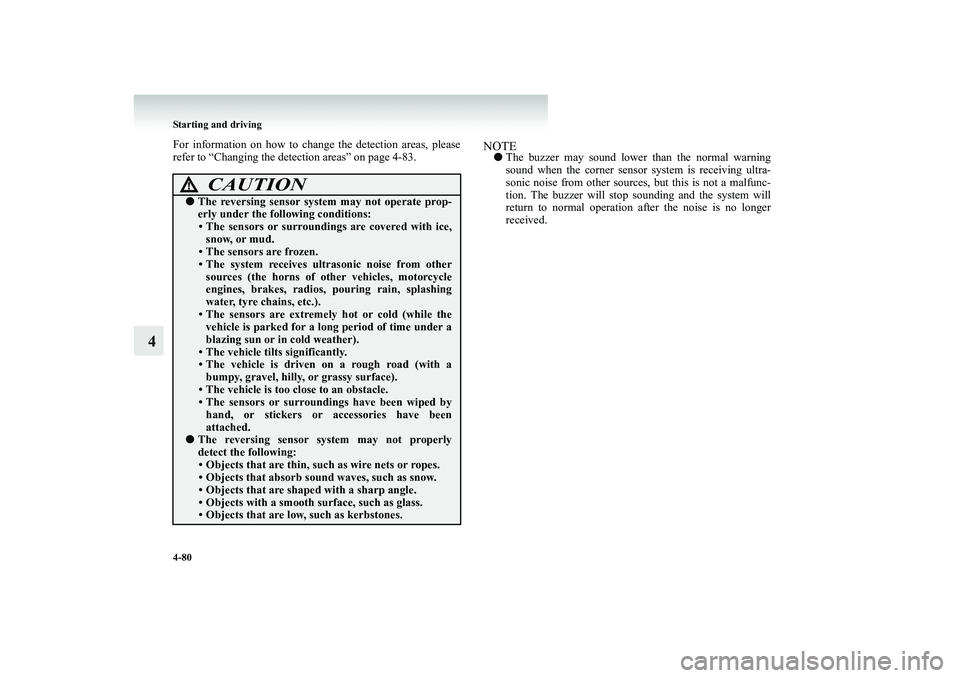
4-80 Starting and driving
4
For information on how to chan
ge the detection areas, please
refer to “Changing the detection areas” on page 4-83.
NOTE●
The buzzer may sound lower
than the normal warning
sound when the corner sensor
system is receiving ultra-
sonic noise from other sources, but this is not a malfunc- tion. The buzzer will stop sounding and the system willreturn to normal operation after the noise is no longer received.
CAUTION
!●
The reversing sensor system may not operate prop- erly under the following conditions:• The sensors or surroundings are covered with ice,snow, or mud.• The sensors are frozen.• The system receives ultrasonic noise from othersources (the horns of ot
her vehicles, motorcycle
engines, brakes, radios,
pouring rain, splashing
water, tyre chains, etc.).• The sensors are extremely hot or cold (while the vehicle is parked for a lo
ng period of time under a
blazing sun or in cold weather).• The vehicle tilts significantly.• The vehicle is driven on a rough road (with abumpy, gravel, hilly, or grassy surface).• The vehicle is too close to an obstacle.• The sensors or surroundings have been wiped byhand, or stickers or accessories have been attached.
●
The reversing sensor system may not properly detect the following:• Objects that are thin, such as wire nets or ropes.• Objects that absorb sound waves, such as snow.• Objects that are shaped
with a sharp angle.
• Objects with a smooth su
rface, such as glass.
• Objects that are low, such as kerbstones.
BK-BK2008E1ENUK.en-uk-Section7.fm Page
80 Wednesday, January 9, 2008 4:36 PM
Page 284 of 538
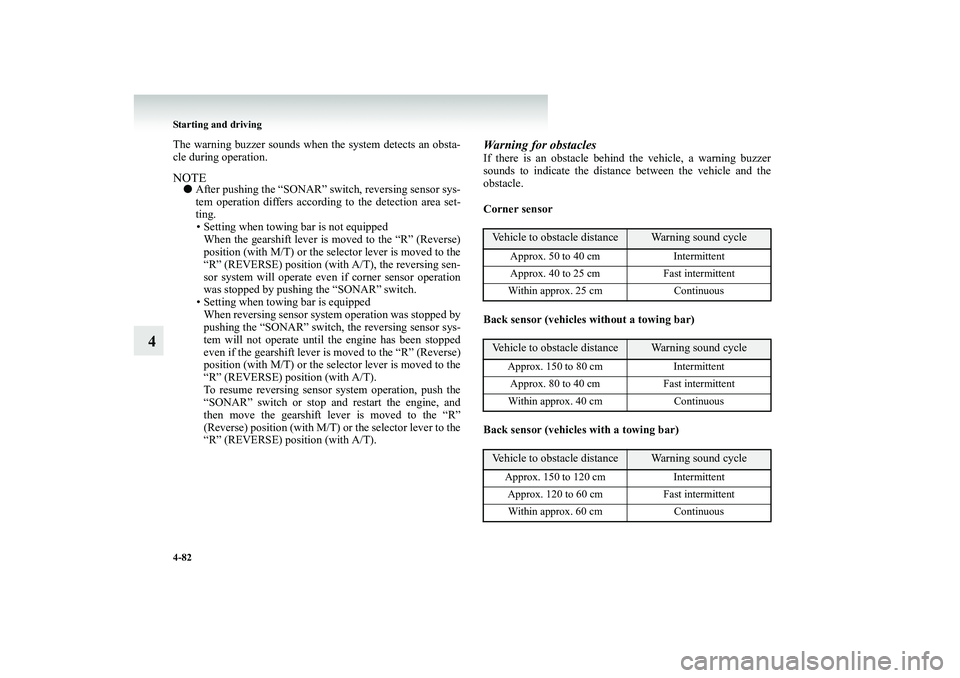
4-82 Starting and driving
4
The warning buzzer sounds when the system detects an obsta- cle during operation.NOTE●
After pushing the “SONAR” switch, reversing sensor sys- tem operation differs accordi
ng to the detection area set-
ting. • Setting when towing bar is not equipped When the gearshift lever is
moved to the “R” (Reverse)
position (with M/T) or the selector lever is moved to the “R” (REVERSE) position (with A/T), the reversing sen- sor system will operate even
if corner sensor operation
was stopped by pushing the “SONAR” switch. • Setting when towing bar is equipped When reversing sensor system operation was stopped bypushing the “SONAR” switch, the reversing sensor sys- tem will not operate until the engine has been stopped even if the gearshift lever is moved to the “R” (Reverse)position (with M/T) or the selector lever is moved to the “R” (REVERSE) position (with A/T). To resume reversing sensor system operation, push the“SONAR” switch or stop and restart the engine, and then move the gearshift lever is moved to the “R” (Reverse) position (with M/T) or the selector lever to the“R” (REVERSE) position (with A/T).
Warning for obstaclesIf there is an obstacle behind
the vehicle, a warning buzzer
sounds to indicate the distance between the vehicle and the obstacle. Corner sensor
Back sensor (vehicles without a towing bar)
Back sensor (vehicles with a towing bar)
Vehicle to obstacle distance
Warning sound cycle
Approx. 50 to 40 cm Intermittent Approx. 40 to 25 cm Fast intermittent Within approx. 25 cm Continuous
Vehicle to obstacle distance
Warning sound cycle
Approx. 150 to 80 cm Intermittent Approx. 80 to 40 cm Fast intermittentWithin approx. 40 cm Continuous
Vehicle to obstacle distance
Warning sound cycle
Approx. 150 to 120 cm IntermittentApprox. 120 to 60 cm Fast intermittentWithin approx. 60 cm Continuous
BK-BK2008E1ENUK.en-uk-Section7.fm Page
82 Wednesday, January 9, 2008 4:36 PM
Page 286 of 538
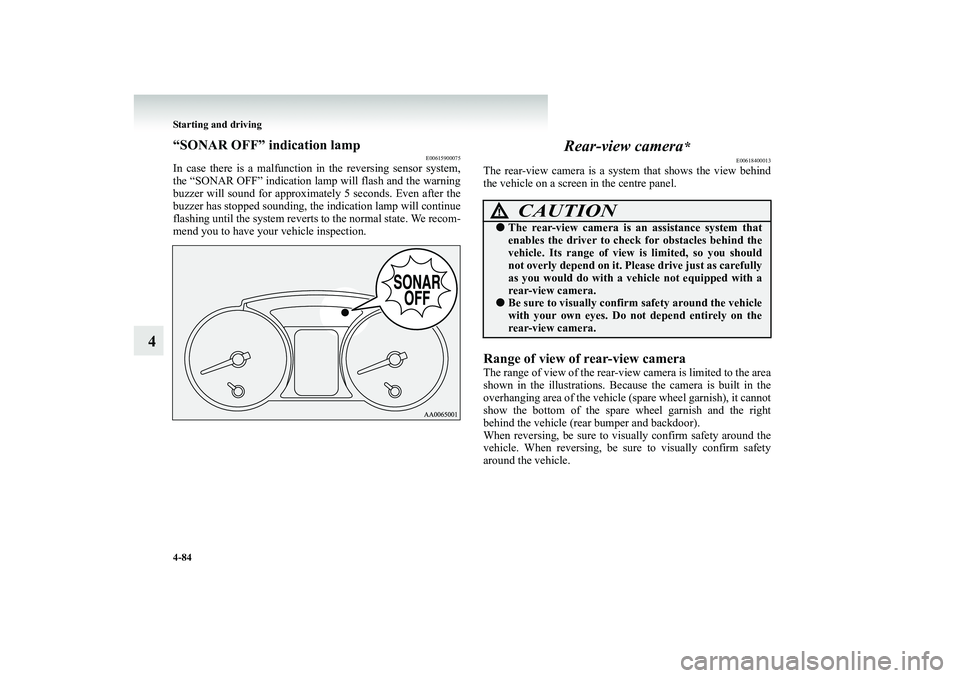
4-84 Starting and driving
4
“SONAR OFF” indication lamp
E00615900075
In case there is a malfunction in the reversing sensor system, the “SONAR OFF” indication lamp will flash and the warning buzzer will sound for
approximately 5 seconds. Even after the
buzzer has stopped sounding, the
indication lamp will continue
flashing until the system reverts
to the normal state. We recom-
mend you to have your vehicle inspection.
Rear-view camera
*
E00618400013
The rear-view camera is a system
that shows the view behind
the vehicle on a screen in the centre panel.Range of view of rear-view cameraThe range of view of the rear-v
iew camera is limited to the area
shown in the illustrations. Becau
se the camera is built in the
overhanging area of the vehicle (spare wheel garnish), it cannot show the bottom of the spare wheel garnish and the rightbehind the vehicle (rear bumper and backdoor). When reversing, be sure to visually confirm safety around the vehicle. When reversing, be sure to visually confirm safetyaround the vehicle.
CAUTION
!●
The rear-view camera is
an assistance system that
enables the driver to check
for obstacles behind the
vehicle. Its range of view is limited, so you shouldnot overly depend on it. Plea
se drive just as carefully
as you would do with a vehicle not equipped with a rear-view camera.
●
Be sure to visually confirm safety around the vehicle with your own eyes. Do not depend entirely on the rear-view camera.
BK-BK2008E1ENUK.en-uk-Section7.fm Page
84 Wednesday, January 9, 2008 4:36 PM
Page 301 of 538
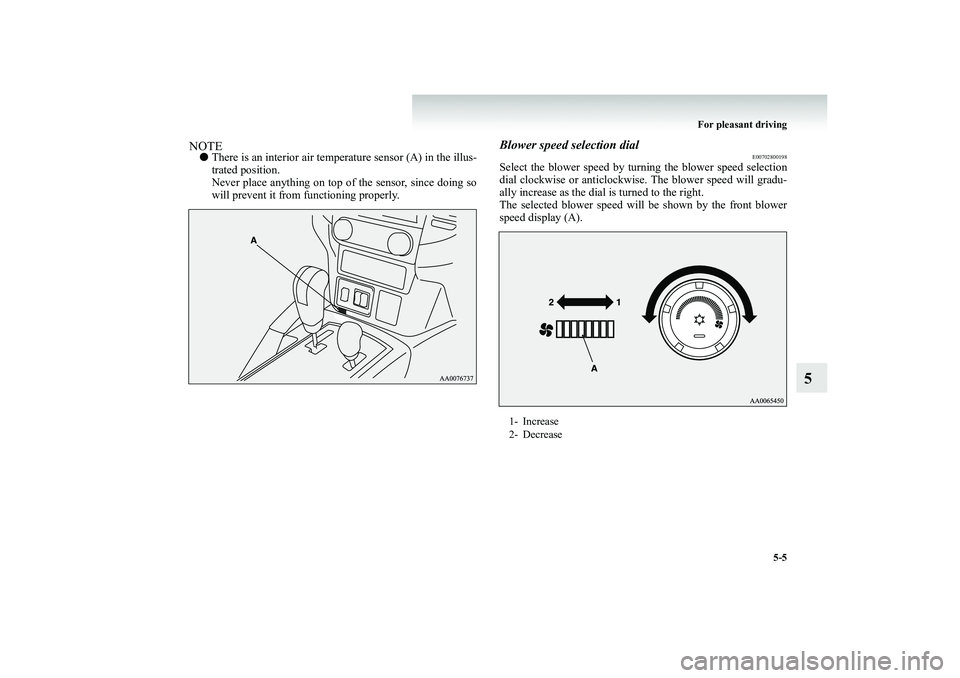
For pleasant driving
5-5
5
NOTE●
There is an interior air temper
ature sensor (A) in the illus-
trated position. Never place anything on top of
the sensor, since doing so
will prevent it from functioning properly.
Blower speed selection dial
E00702800198
Select the blower speed by turn
ing the blower speed selection
dial clockwise or anticlockwise. The blower speed will gradu- ally increase as the dial is turned to the right.The selected blower speed will
be shown by the front blower
speed display (A).1- Increase 2- Decrease
BK-BK2008E1ENUK.en-uk-Section8.fm Page 5 Wednesday, January 9, 2008 4:41 PM
Page 445 of 538
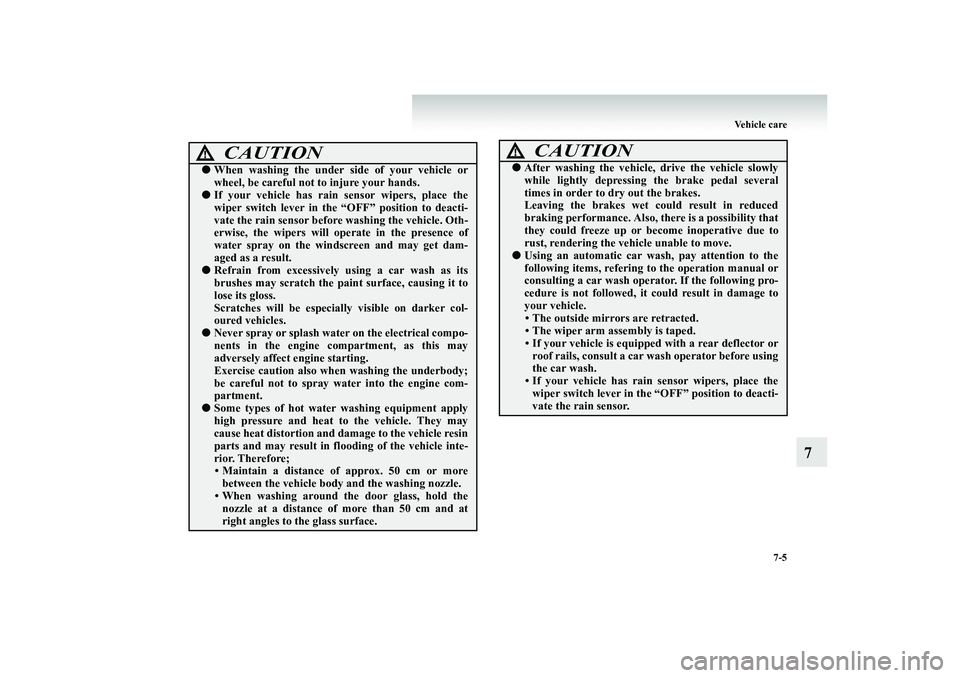
Vehicle care
7-5
7
CAUTION
!●
When washing the under si
de of your vehicle or
wheel, be careful not to injure your hands.
●
If your vehicle has rain sensor wipers, place the wiper switch lever in the
“OFF” position to deacti-
vate the rain sensor before
washing the
vehicle. Oth-
erwise, the wipers will
operate in the presence of
water spray on the windscreen and may get dam- aged as a result.
●
Refrain from excessively using a car wash as its brushes may scratch the pain
t surface, causing it to
lose its gloss. Scratches will be especially
visible on darker col-
oured vehicles.
●
Never spray or splash water on the electrical compo- nents in the engine compartment, as this may adversely affect
engine starting.
Exercise caution also wh
en washing the underbody;
be careful not to spray wa
ter into the engine com-
partment.
●
Some types of hot water washing equipment apply high pressure and heat to
the vehicle. They may
cause heat distortion and damage to the vehicle resinparts and may result in floo
ding of the vehicle inte-
rior. Therefore;• Maintain a distance of approx. 50 cm or more between the vehicle body
and the washing nozzle.
• When washing around the
door glass, hold the
nozzle at a distance of more than 50 cm and atright angles to the glass surface.
●
After washing the vehicle,
drive the vehicle slowly
while lightly depressing
the brake pedal several
times in order to dry out the brakes.Leaving the brakes wet could result in reduced braking performance. Also,
there is a possibility that
they could freeze up or b
ecome inoperative due to
rust, rendering the vehicle unable to move.
●
Using an automatic car wash, pay attention to the following items, refering
to the operation manual or
consulting a car wash opera
tor. If the following pro-
cedure is not followed, it
could result in damage to
your vehicle.• The outside mirrors are retracted.• The wiper arm assembly is taped.• If your vehicle is equipped with a rear deflector or roof rails, consult a car
wash operator before using
the car wash.• If your vehicle has rain
sensor wipers, place the
wiper switch lever in the
“OFF” position to deacti-
vate the rain sensor.CAUTION
!
BK-BK2008E1ENUK.en-uk-Section10.fm Page
5 Wednesday, January 9, 2008 4:48 PM
Page 530 of 538
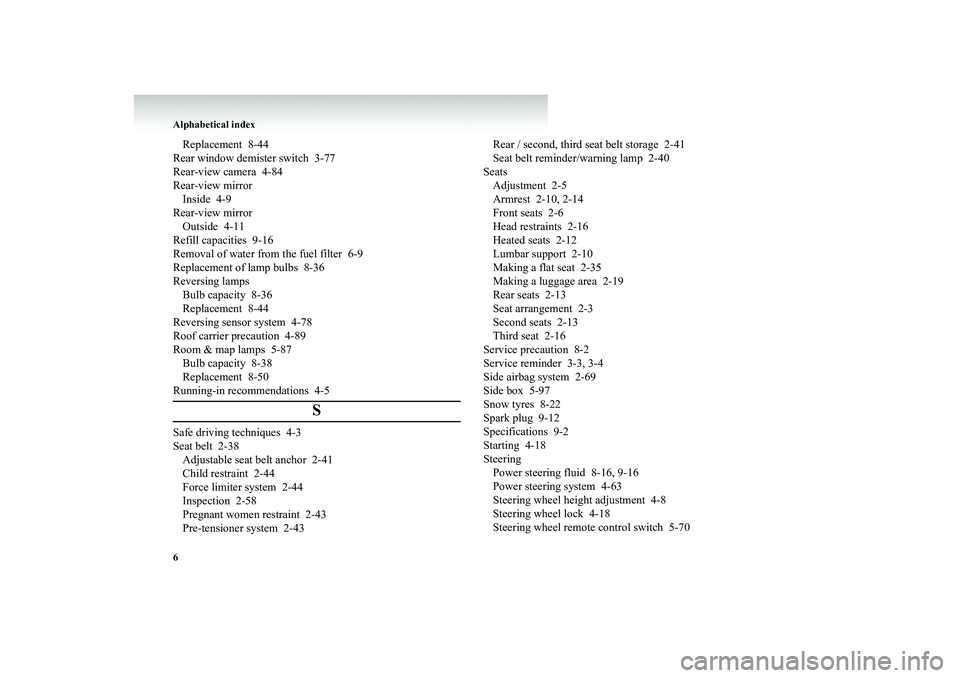
Alphabetical index 6Replacement 8-44 Rear window demister switch 3-77Rear-view camera 4-84Rear-view mirrorInside 4-9Rear-view mirrorOutside 4-11Refill capacities 9-16Removal of water from the fuel filter 6-9Replacement of lamp bulbs 8-36Reversing lampsBulb capacity 8-36Replacement 8-44Reversing sensor system 4-78Roof carrier precaution 4-89Room & map lamps 5-87Bulb capacity 8-38Replacement 8-50Running-in recommendations 4-5
S
Safe driving techniques 4-3Seat belt 2-38Adjustable seat belt anchor 2-41Child restraint 2-44Force limiter system 2-44Inspection 2-58Pregnant women restraint 2-43Pre-tensioner system 2-43
Rear / second, third seat belt storage 2-41 Seat belt reminder/warning lamp 2-40SeatsAdjustment 2-5Armrest 2-10, 2-14Front seats 2-6Head restraints 2-16Heated seats 2-12Lumbar support 2-10Making a flat seat 2-35Making a luggage area 2-19Rear seats 2-13Seat arrangement 2-3Second seats 2-13Third seat 2-16Service precaution 8-2Service reminder 3-3, 3-4Side airbag system 2-69Side box 5-97Snow tyres 8-22Spark plug 9-12Specifications 9-2Starting 4-18SteeringPower steering fluid 8-16, 9-16Power steering system 4-63Steering wheel heig
ht adjustment 4-8
Steering wheel lock 4-18Steering wheel remote control switch 5-70
BK-BK2008E1ENUK.en-ukIX.fm Page 6 Thursday, January 10, 2008 7:53 AM