CD player MITSUBISHI SHOGUN 2008 Owner's Manual (in English)
[x] Cancel search | Manufacturer: MITSUBISHI, Model Year: 2008, Model line: SHOGUN, Model: MITSUBISHI SHOGUN 2008Pages: 538, PDF Size: 25.09 MB
Page 297 of 538
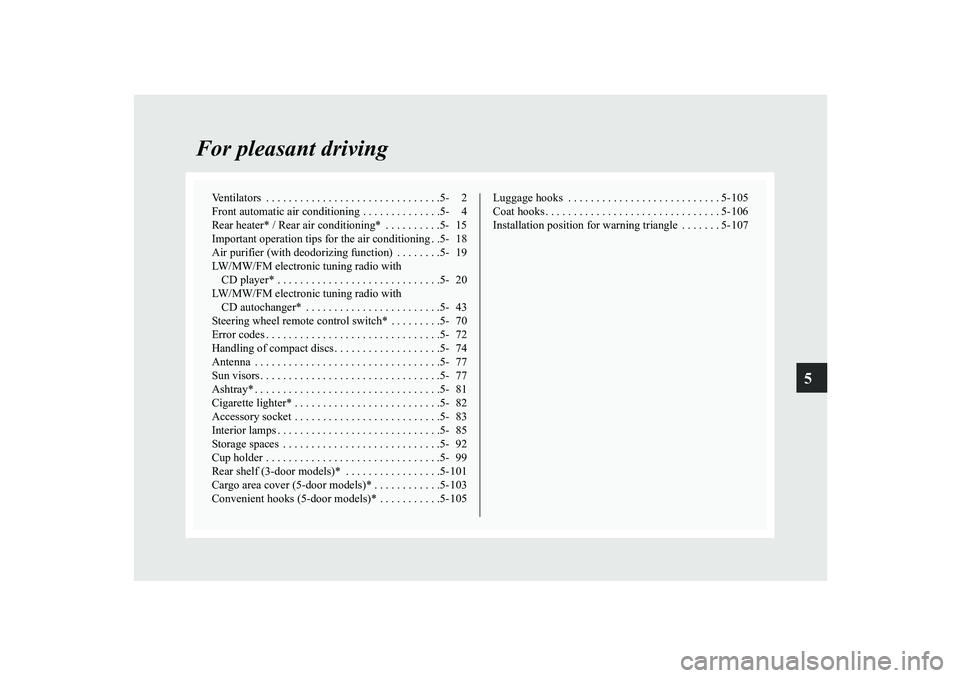
5
For pleasant driving
Ventilators . . . . . . . . . . . . . . . . . . . . . . . . . . . . . . .5- 2 Front automatic air conditioning . . . . . . . . . . . . . .5- 4Rear heater* / Rear air conditioning* . . . . . . . . . .5- 15Important operation tips for the air conditioning . .5- 18Air purifier (with deodorizing function) . . . . . . . .5- 19LW/MW/FM electronic tuning radio with CD player* . . . . . . . . . . . . . . . . . . . . . . . . . . . . .5- 20LW/MW/FM electronic tuning radio with CD autochanger* . . . . . . . . . . . . . . . . . . . . . . . .5- 43Steering wheel remote control switch* . . . . . . . . .5- 70Error codes . . . . . . . . . . . . . . . . . . . . . . . . . . . . . . .5- 72Handling of compact discs . . . . . . . . . . . . . . . . . . .5- 74Antenna . . . . . . . . . . . . . . . . . . . . . . . . . . . . . . . . .5- 77Sun visors . . . . . . . . . . . . . . . . . . . . . . . . . . . . . . . .5- 77Ashtray* . . . . . . . . . . . . . . . . . . . . . . . . . . . . . . . . .5- 81Cigarette lighter* . . . . . . . . . . . . . . . . . . . . . . . . . .5- 82Accessory socket . . . . . . . . . . . . . . . . . . . . . . . . . .5- 83Interior lamps . . . . . . . . . . . . . . . . . . . . . . . . . . . . .5- 85Storage spaces . . . . . . . . . . . . . . . . . . . . . . . . . . . .5- 92Cup holder . . . . . . . . . . . . . . . . . . . . . . . . . . . . . . .5- 99Rear shelf (3-door models)* . . . . . . . . . . . . . . . . .5- 101Cargo area cover (5-door models)* . . . . . . . . . . . .5- 103Convenient hooks (5-door models)* . . . . . . . . . . .5- 105
Luggage hooks . . . . . . . . . . . . . . . . . . . . . . . . . . . 5- 105 Coat hooks . . . . . . . . . . . . . . . . . . . . . . . . . . . . . . . 5- 106Installation position for warning triangle . . . . . . . 5- 107
BK-BK2008E1ENUK.en-uk-Section8.fm Page 1 Wednesday, January 9, 2008 4:41 PM
Page 316 of 538
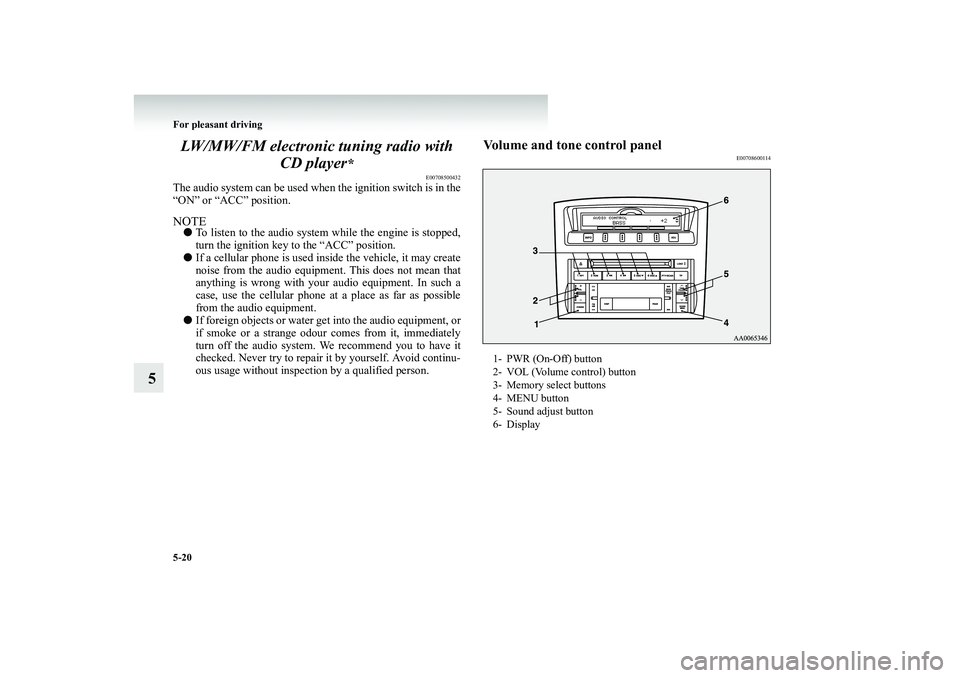
5-20 For pleasant driving
5
LW/MW/FM electronic tuning radio with
CD player
*
E00708500432
The audio system can be used when
the ignition switch is in the
“ON” or “ACC” position.NOTE●
To listen to the audio system while the engine is stopped, turn the ignition key to the “ACC” position.
●
If a cellular phone is used insi
de the vehicle, it may create
noise from the audio equipment. This does not mean thatanything is wrong with your audio equipment. In such a case, use the cellular phone at
a place as far as possible
from the audio equipment.
●
If foreign objects or water ge
t into the audio equipment, or
if smoke or a strange odour comes from it, immediately turn off the audio system. We recommend you to have itchecked. Never try to repair it by yourself. Avoid continu- ous usage without inspection by a qualified person.
Volume and tone control panel
E00708600114
1- PWR (On-Off) button 2- VOL (Volume control) button 3- Memory select buttons4- MENU button 5- Sound adjust button 6- Display
BK-BK2008E1ENUK.en-uk-Section8.fm Page
20 Wednesday, January 9, 2008 4:41 PM
Page 333 of 538
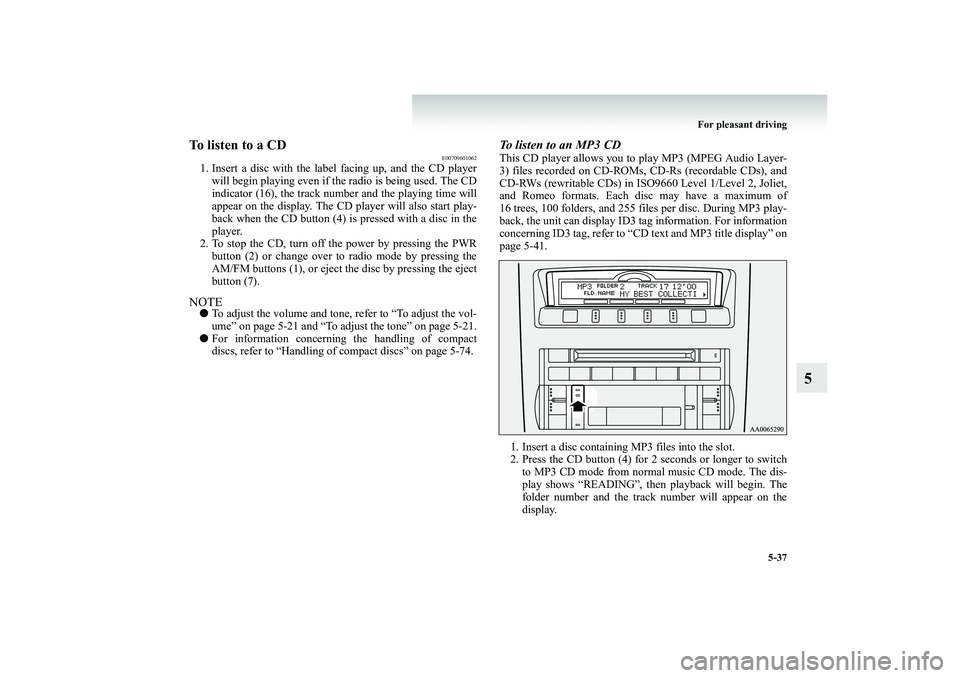
For pleasant driving
5-37
5
To listen to a CD
E00709601062
1. Insert a disc with the label facing up, and the CD player
will begin playing even if the radio is being used. The CD indicator (16), the track number and the playing time will appear on the display. The CD
player will also start play-
back when the CD button (4) is pressed with a disc in the player.
2. To stop the CD, turn off the power by pressing the PWR
button (2) or change over to radio mode by pressing the AM/FM buttons (1), or eject th
e disc by pressing the eject
button (7).
NOTE●
To adjust the volume and tone, refer to “To adjust the vol- ume” on page 5-21 and “To adjust the tone” on page 5-21.
●
For information concerning
the handling of compact
discs, refer to “Handling of compact discs” on page 5-74.
To listen to an MP3 CDThis CD player allows you to play MP3 (MPEG Audio Layer-3) files recorded on CD-ROMs,
CD-Rs (recordable CDs), and
CD-RWs (rewritable CDs) in ISO9660 Level 1/Level 2, Joliet, and Romeo formats. Each disc may have a maximum of16 trees, 100 folders, and 255 files per disc. During MP3 play- back, the unit can display ID3 tag information. For information concerning ID3 tag, refer to “CD text and MP3 title display” onpage 5-41. 1. Insert a disc containing MP3 files into the slot. 2. Press the CD button (4) for 2 seconds or longer to switch
to MP3 CD mode from normal music CD mode. The dis- play shows “READING”, then
playback will begin. The
folder number and
the track number will appear on the
display.
BK-BK2008E1ENUK.en-uk-Section8.fm Page
37 Wednesday, January 9, 2008 4:41 PM
Page 336 of 538
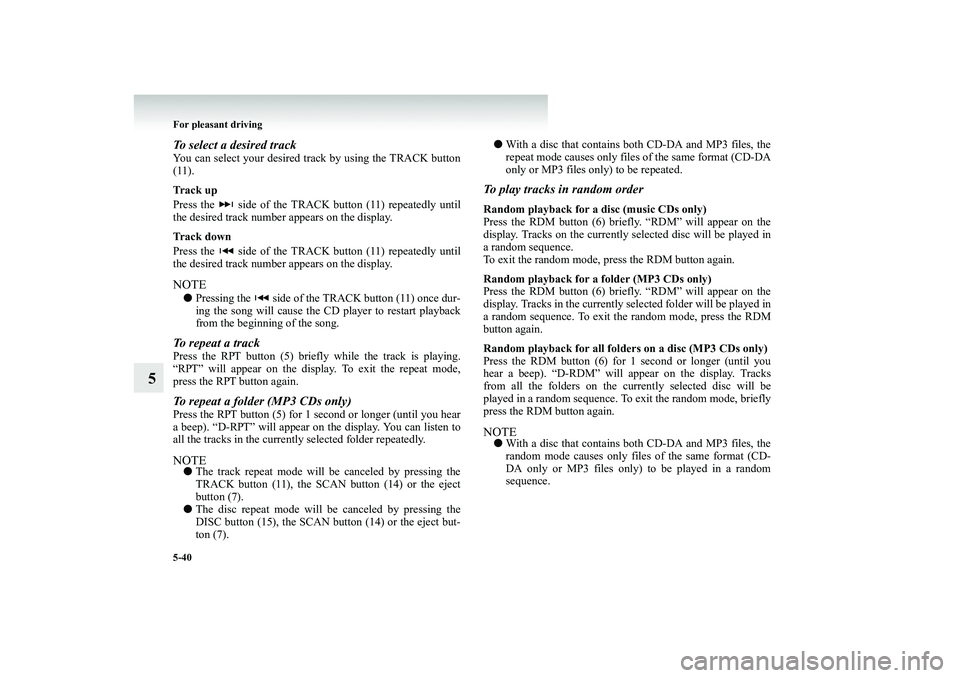
5-40 For pleasant driving
5
To select a desired track You can select your desired track by using the TRACK button (11). Track up Press the side of the TRAC
K button (11) repeatedly until
the desired track number appears on the display. Track down Press the side of the TRAC
K button (11) repeatedly until
the desired track number appears on the display.NOTE●
Pressing the side of the TRACK button (11) once dur- ing the song will cause the CD
player to restart playback
from the beginning of the song.
To repeat a trackPress the RPT button (5) briefly while the track is playing. “RPT” will appear on the displa
y. To exit the repeat mode,
press the RPT button again.To repeat a folder (MP3 CDs only)Press the RPT button (5) for 1 second or longer (until you hear a beep). “D-RPT” will appear on
the display. You can listen to
all the tracks in the currently
selected folder repeatedly.
NOTE●
The track repeat mode will be canceled by pressing the TRACK button (11), the SCAN button (14) or the eject button (7).
●
The disc repeat mode will be
canceled by pressing the
DISC button (15), the SCAN button (14) or the eject but- ton (7).
●
With a disc that contains bo
th CD-DA and MP3 files, the
repeat mode causes only file
s of the same format (CD-DA
only or MP3 files only) to be repeated.
To play tracks in random orderRandom playback for a disc (music CDs only) Press the RDM button (6) briefly. “RDM” will appear on the display. Tracks on the currently se
lected disc will be played in
a random sequence.To exit the random mode, press the RDM button again. Random playback for a folder (MP3 CDs only) Press the RDM button (6) briefly. “RDM” will appear on thedisplay. Tracks in the currently se
lected folder will be played in
a random sequence. To exit th
e random mode, press the RDM
button again. Random playback for all folders
on a disc (MP3 CDs only)
Press the RDM button (6) for 1 second or longer (until you hear a beep). “D-RDM” will appear on the display. Tracksfrom all the folders on the curr
ently selected disc will be
played in a random sequence. To
exit the random mode, briefly
press the RDM button again.NOTE●
With a disc that contains bo
th CD-DA and MP3 files, the
random mode causes only files of the same format (CD- DA only or MP3 files only) to be played in a randomsequence.
BK-BK2008E1ENUK.en-uk-Section8.fm Page
40 Wednesday, January 9, 2008 4:41 PM
Page 337 of 538
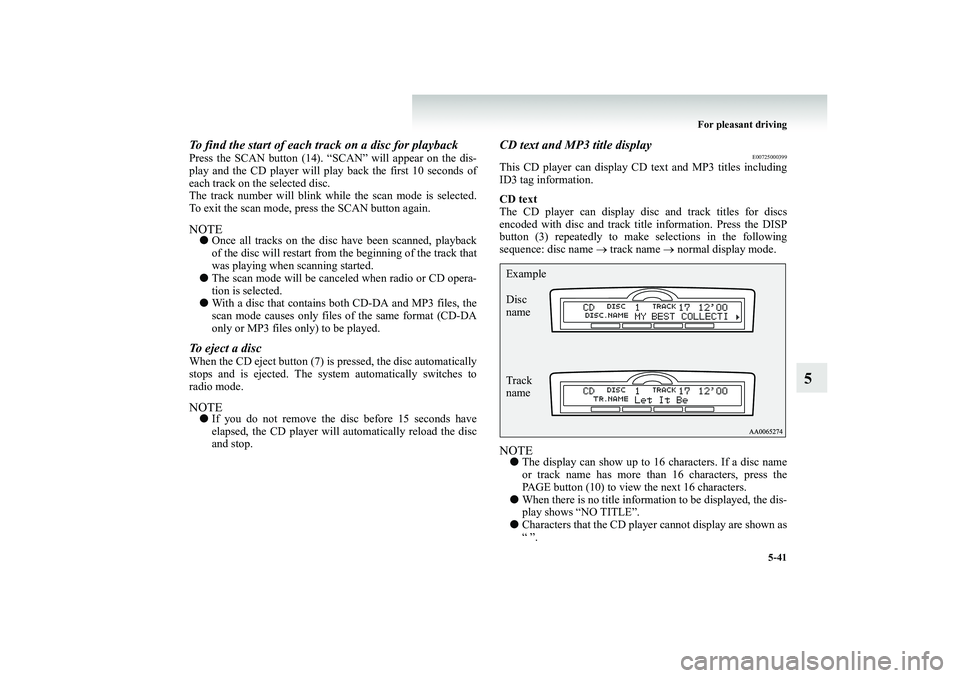
For pleasant driving
5-41
5
To find the start of each track on a disc for playbackPress the SCAN button (14). “SCAN” will appear on the dis- play and the CD player
will play back th
e first 10 seconds of
each track on the selected disc. The track number will blink while the scan mode is selected.To exit the scan mode, press the SCAN button again.NOTE●
Once all tracks on the disc have been scanned, playback of the disc will restart from the beginning of the track thatwas playing when scanning started.
●
The scan mode will be canceled when radio or CD opera- tion is selected.
●
With a disc that contains both CD-DA and MP3 files, the scan mode causes only files of the same format (CD-DA only or MP3 files only) to be played.
To eject a discWhen the CD eject button (7) is
pressed, the disc automatically
stops and is ejected. The syst
em automatically switches to
radio mode.NOTE●
If you do not remove the disc before 15 seconds have elapsed, the CD player will
automatically reload the disc
and stop.
CD text and MP3 title display
E00725000399
This CD player can display CD text and MP3 titles including ID3 tag information. CD text The CD player can display di
sc and track titles for discs
encoded with disc and track title information. Press the DISP button (3) repeatedly to make selections in the followingsequence: disc name
→ track name
→ normal display mode.
NOTE●
The display can show up to 16
characters. If a disc name
or track name has more than 16 characters, press thePAGE button (10) to view
the next 16 characters.
●
When there is no title information to be displayed, the dis- play shows “NO TITLE”.
●
Characters that the CD player
cannot display are shown as
“ ”.
Example Disc name Track name
BK-BK2008E1ENUK.en-uk-Section8.fm Page
41 Wednesday, January 9, 2008 4:41 PM
Page 338 of 538
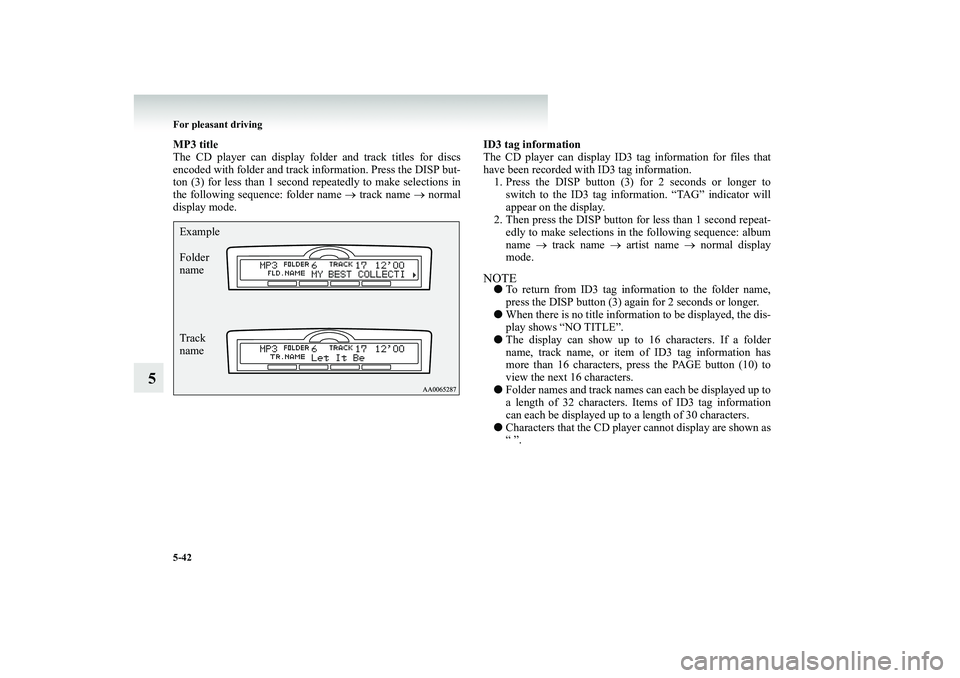
5-42 For pleasant driving
5
MP3 title The CD player can display fold
er and track titles for discs
encoded with folder and track
information. Press the DISP but-
ton (3) for less than 1 second re
peatedly to make selections in
the following sequence: folder name
→ track name
→ normal
display mode.
ID3 tag information The CD player can display ID3 tag information for files that have been recorded with ID3 tag information. 1. Press the DISP button (3) for 2 seconds or longer to
switch to the ID3 tag information. “TAG” indicator will appear on the display.
2. Then press the DISP button for less than 1 second repeat-
edly to make selections in
the following sequence: album
name
→ track name
→ artist name
→ normal display
mode.
NOTE●
To return from ID3 tag info
rmation to the folder name,
press the DISP button (3) again for 2 seconds or longer.
●
When there is no title informat
ion to be displayed, the dis-
play shows “NO TITLE”.
●
The display can show up to
16 characters. If a folder
name, track name, or item of ID3 tag information hasmore than 16 characters, press the PAGE button (10) to view the next 16 characters.
●
Folder names and track names can each be displayed up to a length of 32 characters. Items of ID3 tag information can each be displayed up to a length of 30 characters.
●
Characters that the CD player
cannot display are shown as
“ ”.
Example Folder name Track name
BK-BK2008E1ENUK.en-uk-Section8.fm Page
42 Wednesday, January 9, 2008 4:41 PM
Page 368 of 538
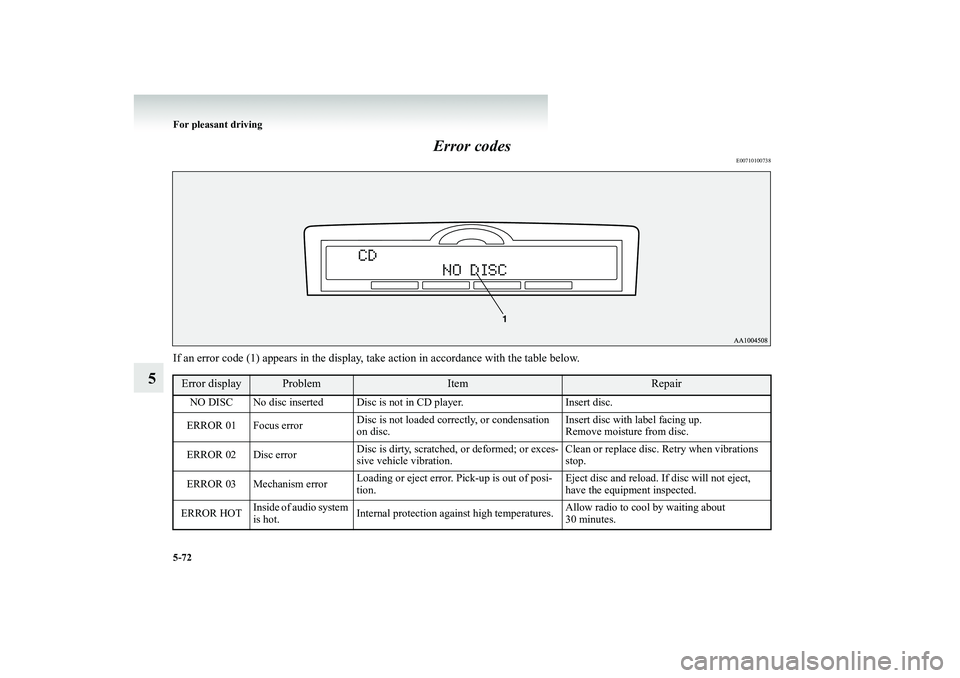
5-72 For pleasant driving
5
Error codes
E00710100738
If an error code (1) appears
in the display, take action in
accordance with the table below.
Error display
Problem
Item
Repair
NO DISC No disc inserted Disc is not in CD player. Insert disc. ERROR 01 Focus error
Disc is not loaded correctly, or condensation on disc.
Insert disc with label facing up. Remove moisture from disc.
ERROR 02 Disc error
Disc is dirty, scratched, or deformed; or exces- sive vehicle vibration.
Clean or replace disc. Retry when vibrations stop.
ERROR 03 Mechanism error
Loading or eject error. Pick-up is out of posi- tion.
Eject disc and reload. If disc will not eject, have the equipment inspected.
ERROR HOT
Inside of audio system is hot.
Internal protection against high temperatures.
Allow radio to cool by waiting about 30 minutes.
BK-BK2008E1ENUK.en-uk-Section8.fm Page
72 Wednesday, January 9, 2008 4:41 PM
Page 370 of 538
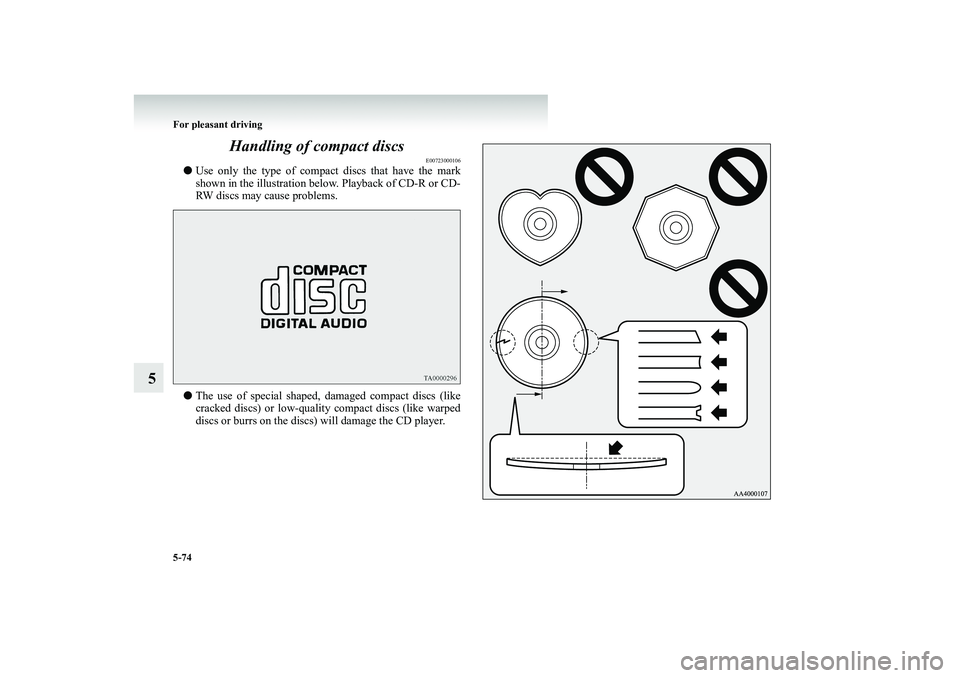
5-74 For pleasant driving
5
Handling of compact discs
E00723000106
●
Use only the type of compact
discs that have the mark
shown in the illustration below. Playback of CD-R or CD- RW discs may cause problems.
●
The use of special shaped,
damaged compact discs (like
cracked discs) or low-qualit
y compact discs (like warped
discs or burrs on the discs) will damage the CD player.
BK-BK2008E1ENUK.en-uk-Section8.fm Page
74 Wednesday, January 9, 2008 4:41 PM
Page 371 of 538
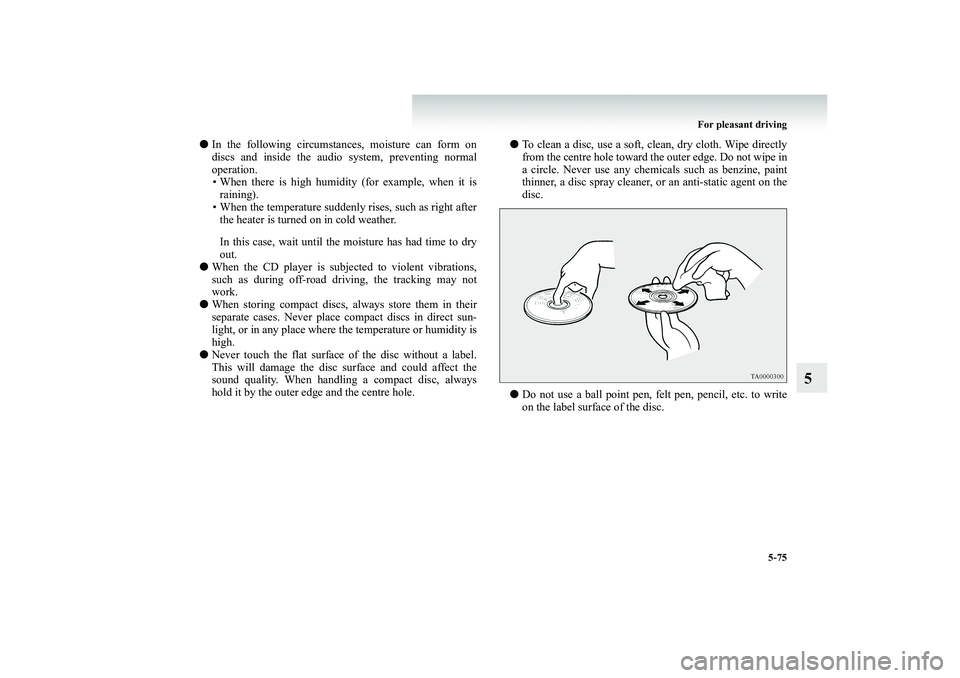
For pleasant driving
5-75
5
●
In the following circumstan
ces, moisture can form on
discs and inside the audio system, preventing normal operation. • When there is high humidity (for example, when it israining). • When the temperature suddenly
rises, such as right after
the heater is turned on in cold weather. In this case, wait until the moisture has had time to dry out.
●
When the CD player is subj
ected to violent vibrations,
such as during off-road dr
iving, the tracking may not
work.
●
When storing compact discs,
always store them in their
separate cases. Never place compact discs in direct sun-light, or in any place where th
e temperature or humidity is
high.
●
Never touch the flat surface of the disc without a label. This will damage the disc surface and could affect the sound quality. When handling a compact disc, alwayshold it by the outer
edge and the centre hole.
●
To clean a disc, use a soft, cl
ean, dry cloth. Wipe directly
from the centre hole toward the outer edge. Do not wipe in a circle. Never use any chemicals such as benzine, paint thinner, a disc spray cleaner, or
an anti-static agent on the
disc.
●
Do not use a ball point pen, felt pen, pencil, etc. to write on the label surface of the disc.
BK-BK2008E1ENUK.en-uk-Section8.fm Page
75 Wednesday, January 9, 2008 4:41 PM
Page 372 of 538
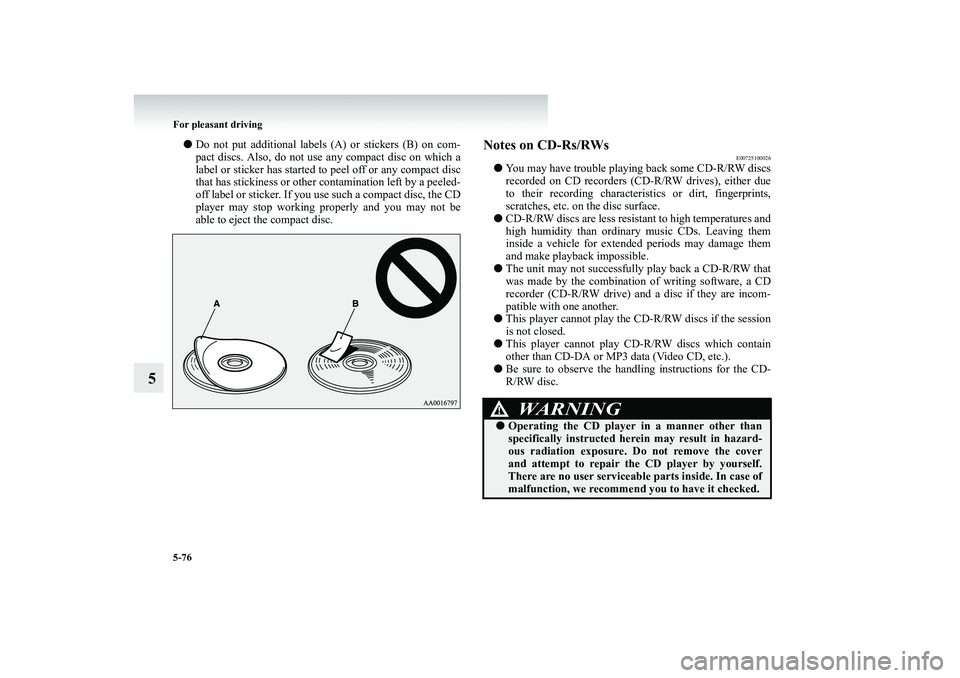
5-76 For pleasant driving
5
●
Do not put additional labels (A) or stickers (B) on com- pact discs. Also, do not use any compact disc on which a label or sticker has started to peel off or any compact disc that has stickiness or other contamination left by a peeled-off label or sticker. If you use such a compact disc, the CD player may stop working properly and you may not be able to eject the compact disc.
Notes on CD-Rs/RWs
E00725100026
●
You may have trouble playing back some CD-R/RW discs recorded on CD recorders (C
D-R/RW drives), either due
to their recording characteris
tics or dirt, fingerprints,
scratches, etc. on the disc surface.
●
CD-R/RW discs are less resistant to high temperatures and high humidity than ordinary music CDs. Leaving them inside a vehicle for extended periods may damage themand make playback impossible.
●
The unit may not successfully play back a CD-R/RW that was made by the combination of writing software, a CDrecorder (CD-R/RW drive) an
d a disc if they are incom-
patible with one another.
●
This player cannot play the
CD-R/RW discs if the session
is not closed.
●
This player cannot play CD-R/RW discs which contain other than CD-DA or MP3 data (Video CD, etc.).
●
Be sure to observe the handling instructions for the CD- R/RW disc.
WARNING
!●
Operating the CD player
in a manner other than
specifically instructed here
in may result in hazard-
ous radiation exposure. Do not remove the coverand attempt to repair the CD player by yourself. There are no user serviceabl
e parts inside. In case of
malfunction, we recommend
you to have it checked.
BK-BK2008E1ENUK.en-uk-Section8.fm Page
76 Wednesday, January 9, 2008 4:41 PM