language MITSUBISHI SHOGUN 2008 Owner's Manual (in English)
[x] Cancel search | Manufacturer: MITSUBISHI, Model Year: 2008, Model line: SHOGUN, Model: MITSUBISHI SHOGUN 2008Pages: 538, PDF Size: 25.09 MB
Page 170 of 538
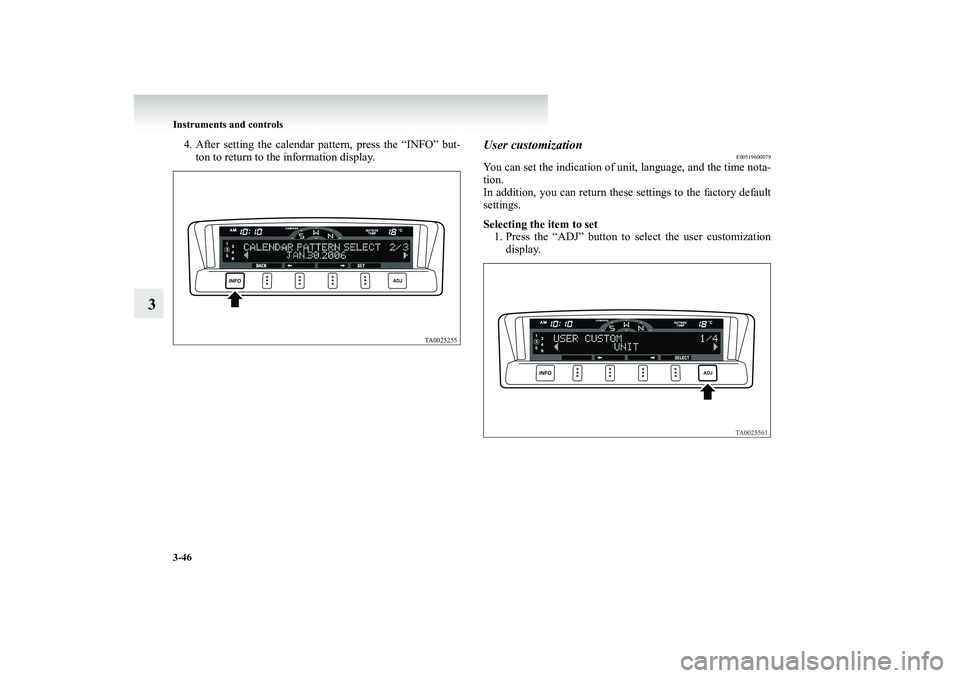
3-46 Instruments and controls
3
4. After setting the calendar pattern, press the “INFO” but-
ton to return to the information display.
User customization
E00519600079
You can set the indication of unit, language, and the time nota- tion. In addition, you can return these settings to the factory defaultsettings. Selecting the item to set 1. Press the “ADJ” button to se
lect the user customization
display.
BK-BK2008E1ENUK.en-uk-Section6.fm Page
46 Wednesday, January 9, 2008 4:32 PM
Page 171 of 538
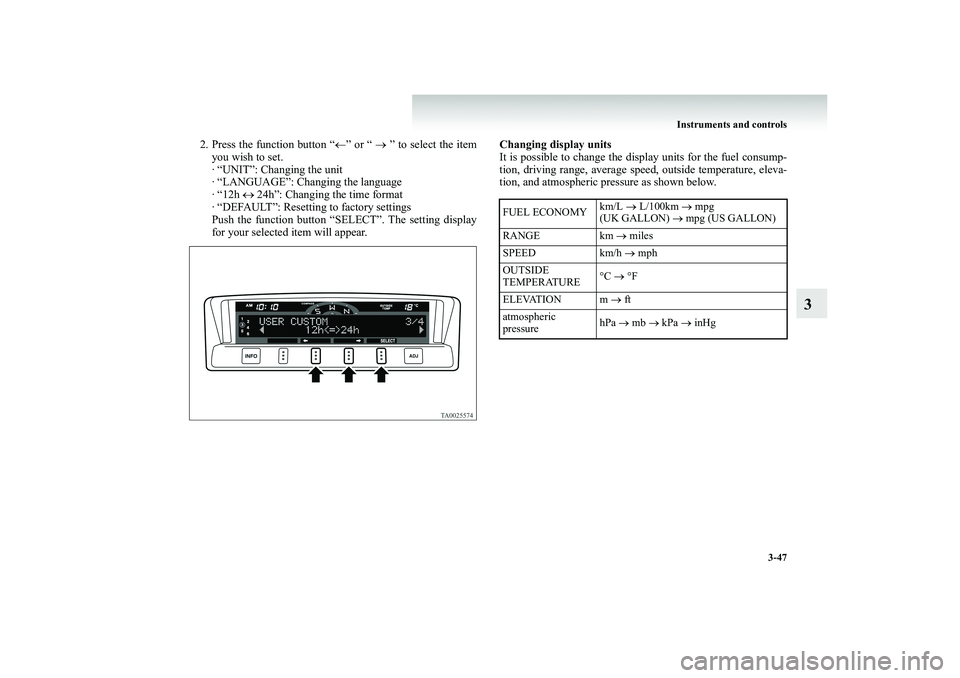
Instruments and controls
3-47
3
2. Press the function button “
←” or “
→ ” to select the item
you wish to set. · “UNIT”: Changing the unit · “LANGUAGE”: Changing the language· “12h
↔
24h”: Changing the time format
· “DEFAULT”: Resetting to factory settings Push the function button “SELECT”. The setting displayfor your selected item will appear.
Changing display units It is possible to change the display units for the fuel consump- tion, driving range, average speed
, outside temperature, eleva-
tion, and atmospheric pressure as shown below.FUEL ECONOMY
km/L
→ L/100km
→ mpg
(UK GALLON)
→ mpg (US GALLON)
RANGE km
→ miles
SPEED km/h
→ mph
OUTSIDE TEMPERATURE
°C
→ °F
ELEVATION m
→ ft
atmospheric pressure
hPa
→ mb
→ kPa
→ inHg
BK-BK2008E1ENUK.en-uk-Section6.fm Page
47 Wednesday, January 9, 2008 4:32 PM
Page 173 of 538
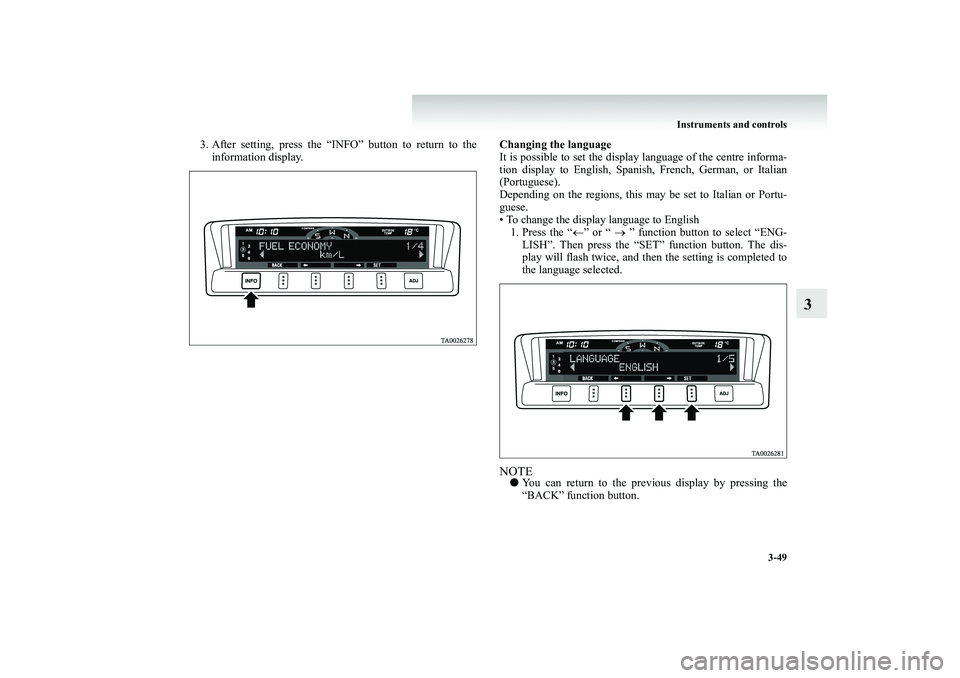
Instruments and controls
3-49
3
3. After setting, press the “INF
O” button to return to the
information display.
Changing the language It is possible to set the display language of the centre informa- tion display to English, Spanish, French, German, or Italian (Portuguese).Depending on the regions, this may be set to Italian or Portu- guese. • To change the display language to English1. Press the “
←” or “
→ ” function button to select “ENG-
LISH”. Then press the “SET
” function button. The dis-
play will flash twice, and th
en the setting is completed to
the language selected.
NOTE●
You can return to the previous display by pressing the “BACK” function button.
BK-BK2008E1ENUK.en-uk-Section6.fm Page
49 Wednesday, January 9, 2008 4:32 PM
Page 174 of 538
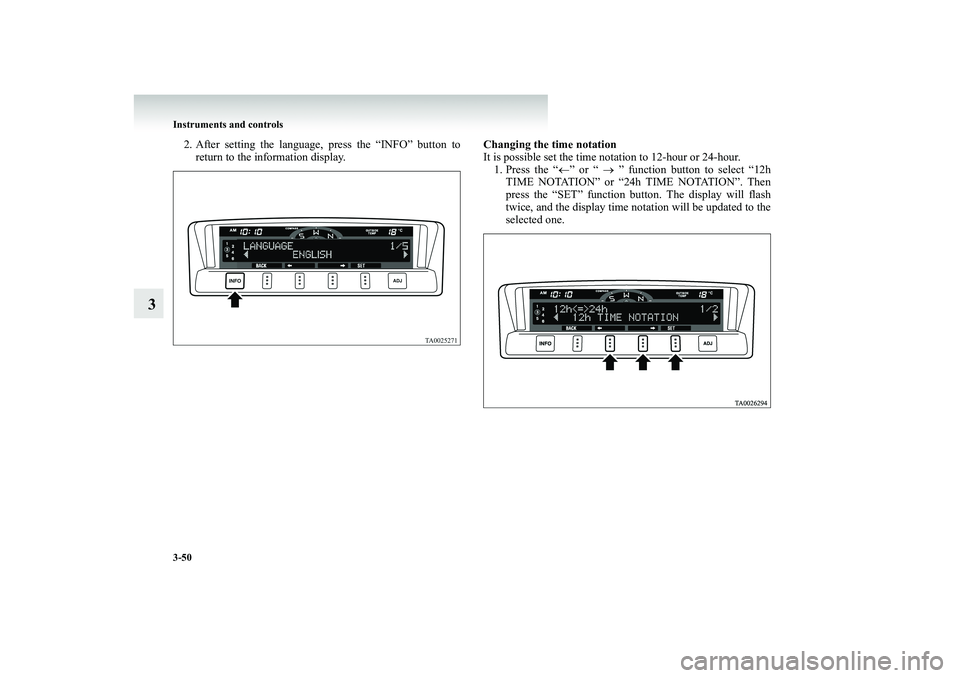
3-50 Instruments and controls
3
2. After setting the language, press the “INFO” button to
return to the information display.
Changing the time notation It is possible set the time notation to 12-hour or 24-hour. 1. Press the “
←” or “
→ ” function button to select “12h
TIME NOTATION” or “24h TIME NOTATION”. Thenpress the “SET” function button. The display will flash twice, and the display time notation will be updated to the selected one.
BK-BK2008E1ENUK.en-uk-Section6.fm Page
50 Wednesday, January 9, 2008 4:32 PM
Page 176 of 538
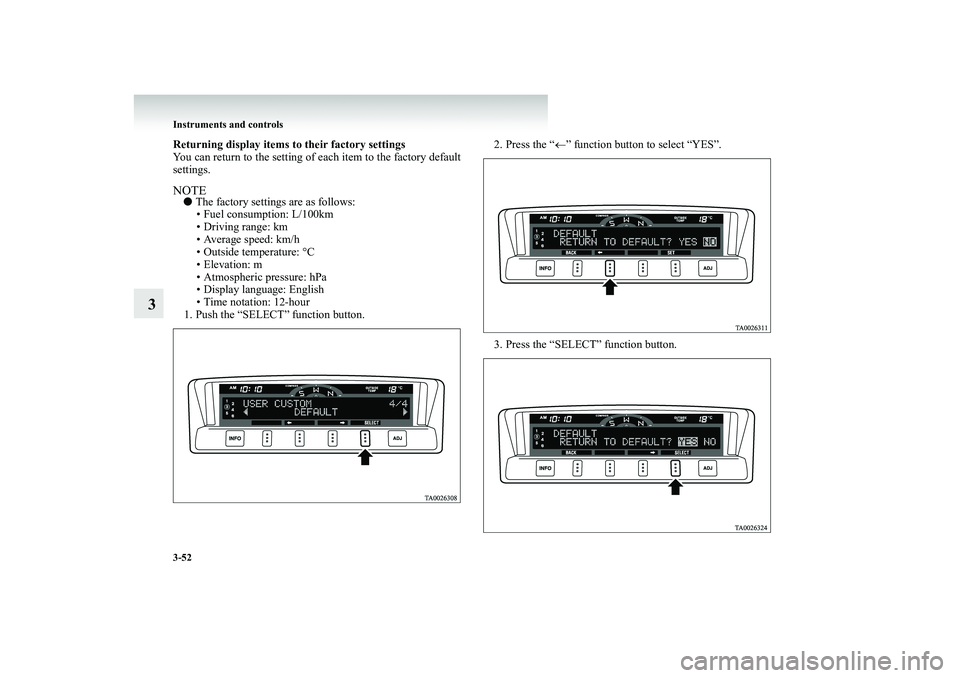
3-52 Instruments and controls
3
Returning display items to
their factory settings
You can return to the setting of each item to the factory default settings.NOTE●
The factory settings are as follows: • Fuel consumption: L/100km • Driving range: km • Average speed: km/h• Outside temperature: °C • Elevation: m • Atmospheric pressure: hPa• Display language: English • Time notation: 12-hour
1. Push the “SELECT” function button.
2. Press the “
←” function button to select “YES”.
3. Press the “SELECT” function button.
BK-BK2008E1ENUK.en-uk-Section6.fm Page
52 Wednesday, January 9, 2008 4:32 PM
Page 289 of 538
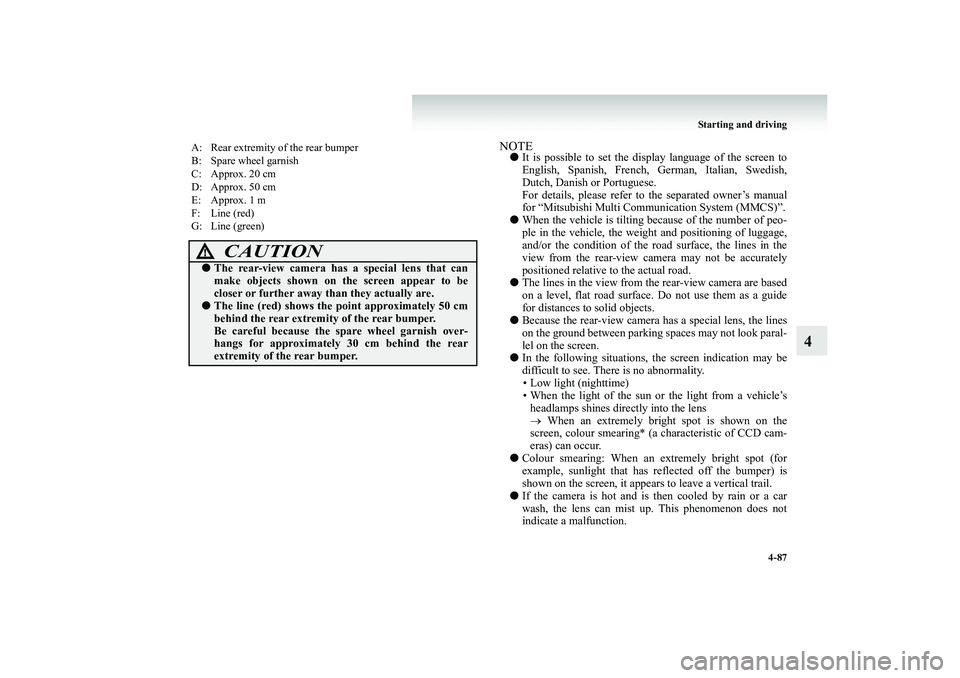
Starting and driving
4-87
4
NOTE●
It is possible to set the display language of the screen to English, Spanish, French,
German, Italia
n, Swedish,
Dutch, Danish or Portuguese. For details, please refer to the separated owner’s manualfor “Mitsubishi Multi Communication System (MMCS)”.
●
When the vehicle is tilting b
ecause of the number of peo-
ple in the vehicle, the weight and positioning of luggage,and/or the condition of the road surface, the lines in the view from the rear-view camera may not be accurately positioned relative to the actual road.
●
The lines in the view from the rear-view camera are based on a level, flat road surface. Do not use them as a guide for distances to solid objects.
●
Because the rear-view camera has a special lens, the lines on the ground between parking spaces may not look paral- lel on the screen.
●
In the following situations, the screen indication may be difficult to see. There is no abnormality. • Low light (nighttime)• When the light of the sun or the light from a vehicle’s headlamps shines directly into the lens → When an extremely bright spot is shown on the screen, colour smearing* (a
characteristic of CCD cam-
eras) can occur.
●
Colour smearing: When an
extremely bright spot (for
example, sunlight that has
reflected off the bumper) is
shown on the screen, it appear
s to leave a vertical trail.
●
If the camera is hot and is th
en cooled by rain or a car
wash, the lens can mist up. This phenomenon does not indicate a malfunction.
A: Rear extremity of the rear bumper B: Spare wheel garnishC: Approx. 20 cm D: Approx. 50 cm E: Approx. 1 mF: Line (red) G: Line (green)
CAUTION
!●
The rear-view camera has a special lens that can make objects shown on the screen appear to be closer or further away th
an they actually are.
●
The line (red) shows the point approximately 50 cm behind the rear extremity of the rear bumper. Be careful because the spare wheel garnish over- hangs for approximately 30 cm behind the rearextremity of the rear bumper.
BK-BK2008E1ENUK.en-uk-Section7.fm Page
87 Wednesday, January 9, 2008 4:36 PM