display NISSAN 350Z 2007 Z33 Wiper, Washer And Horn Workshop Manual
[x] Cancel search | Manufacturer: NISSAN, Model Year: 2007, Model line: 350Z, Model: NISSAN 350Z 2007 Z33Pages: 54
Page 19 of 54
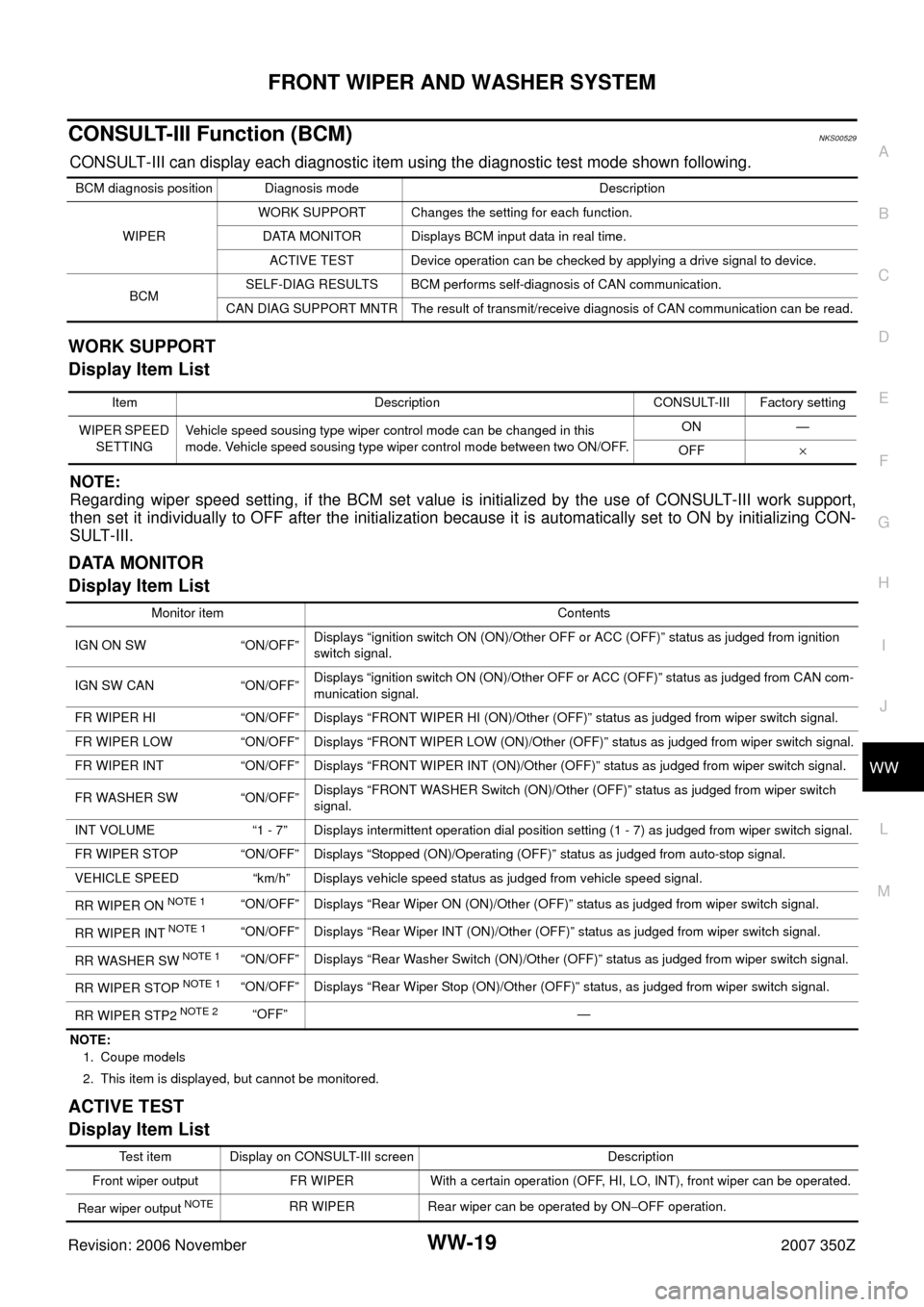
FRONT WIPER AND WASHER SYSTEM
WW-19
C
D
E
F
G
H
I
J
L
MA
B
WW
Revision: 2006 November2007 350Z
CONSULT-III Function (BCM)NKS00529
CONSULT-III can display each diagnostic item using the diagnostic test mode shown following.
WORK SUPPORT
Display Item List
NOTE:
Regarding wiper speed setting, if the BCM set value is initialized by the use of CONSULT-III work support,
then set it individually to OFF after the initialization because it is automatically set to ON by initializing CON-
SULT-III.
DATA MONITOR
Display Item List
NOTE:
1. Coupe models
2. This item is displayed, but cannot be monitored.
ACTIVE TEST
Display Item List
BCM diagnosis position Diagnosis mode Description
WIPERWORK SUPPORT Changes the setting for each function.
DATA MONITOR Displays BCM input data in real time.
ACTIVE TEST Device operation can be checked by applying a drive signal to device.
BCMSELF-DIAG RESULTS BCM performs self-diagnosis of CAN communication.
CAN DIAG SUPPORT MNTR The result of transmit/receive diagnosis of CAN communication can be read.
Item Description CONSULT-III Factory setting
WIPER SPEED
SETTINGVehicle speed sousing type wiper control mode can be changed in this
mode. Vehicle speed sousing type wiper control mode between two ON/OFF.ON —
OFF×
Monitor item Contents
IGN ON SW “ON/OFF”Displays “ignition switch ON (ON)/Other OFF or ACC (OFF)” status as judged from ignition
switch signal.
IGN SW CAN “ON/OFF”Displays “ignition switch ON (ON)/Other OFF or ACC (OFF)” status as judged from CAN com-
munication signal.
FR WIPER HI “ON/OFF” Displays “FRONT WIPER HI (ON)/Other (OFF)” status as judged from wiper switch signal.
FR WIPER LOW “ON/OFF” Displays “FRONT WIPER LOW (ON)/Other (OFF)” status as judged from wiper switch signal.
FR WIPER INT “ON/OFF” Displays “FRONT WIPER INT (ON)/Other (OFF)” status as judged from wiper switch signal.
FR WASHER SW “ON/OFF”Displays “FRONT WASHER Switch (ON)/Other (OFF)” status as judged from wiper switch
signal.
INT VOLUME “1 - 7” Displays intermittent operation dial position setting (1 - 7) as judged from wiper switch signal.
FR WIPER STOP “ON/OFF” Displays “Stopped (ON)/Operating (OFF)” status as judged from auto-stop signal.
VEHICLE SPEED “km/h” Displays vehicle speed status as judged from vehicle speed signal.
RR WIPER ON
NOTE 1“ON/OFF” Displays “Rear Wiper ON (ON)/Other (OFF)” status as judged from wiper switch signal.
RR WIPER INT
NOTE 1“ON/OFF” Displays “Rear Wiper INT (ON)/Other (OFF)” status as judged from wiper switch signal.
RR WASHER SW
NOTE 1“ON/OFF” Displays “Rear Washer Switch (ON)/Other (OFF)” status as judged from wiper switch signal.
RR WIPER STOP
NOTE 1“ON/OFF” Displays “Rear Wiper Stop (ON)/Other (OFF)” status, as judged from wiper switch signal.
RR WIPER STP2
NOTE 2“OFF” —
Test item Display on CONSULT-III screen Description
Front wiper output FR WIPER With a certain operation (OFF, HI, LO, INT), front wiper can be operated.
Rear wiper output
NOTERR WIPER Rear wiper can be operated by ON−OFF operation.
Page 20 of 54
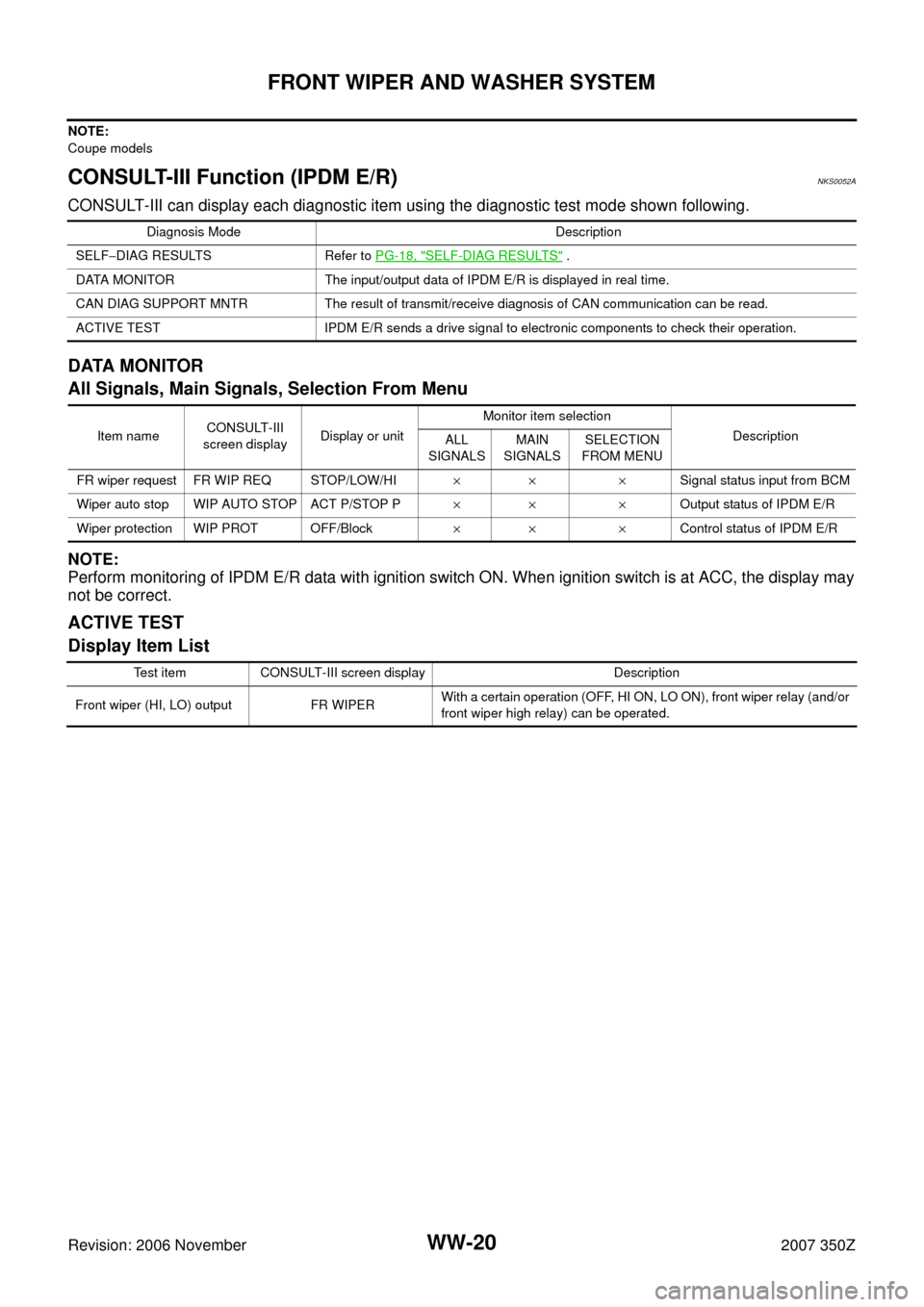
WW-20
FRONT WIPER AND WASHER SYSTEM
Revision: 2006 November2007 350Z
NOTE:
Coupe models
CONSULT-III Function (IPDM E/R)NKS0052A
CONSULT-III can display each diagnostic item using the diagnostic test mode shown following.
DATA MONITOR
All Signals, Main Signals, Selection From Menu
NOTE:
Perform monitoring of IPDM E/R data with ignition switch ON. When ignition switch is at ACC, the display may
not be correct.
ACTIVE TEST
Display Item List
Diagnosis Mode Description
SELF−DIAG RESULTS Refer to PG-18, "
SELF-DIAG RESULTS" .
DATA MONITOR The input/output data of IPDM E/R is displayed in real time.
CAN DIAG SUPPORT MNTR The result of transmit/receive diagnosis of CAN communication can be read.
ACTIVE TEST IPDM E/R sends a drive signal to electronic components to check their operation.
Item nameCONSULT-III
screen displayDisplay or unitMonitor item selection
Description
ALL
SIGNALSMAIN
SIGNALSSELECTION
FROM MENU
FR wiper request FR WIP REQ STOP/LOW/HI×× ×Signal status input from BCM
Wiper auto stop WIP AUTO STOP ACT P/STOP P×× ×Output status of IPDM E/R
Wiper protection WIP PROT OFF/Block×× ×Control status of IPDM E/R
Test item CONSULT-III screen display Description
Front wiper (HI, LO) output FR WIPERWith a certain operation (OFF, HI ON, LO ON), front wiper relay (and/or
front wiper high relay) can be operated.
Page 22 of 54
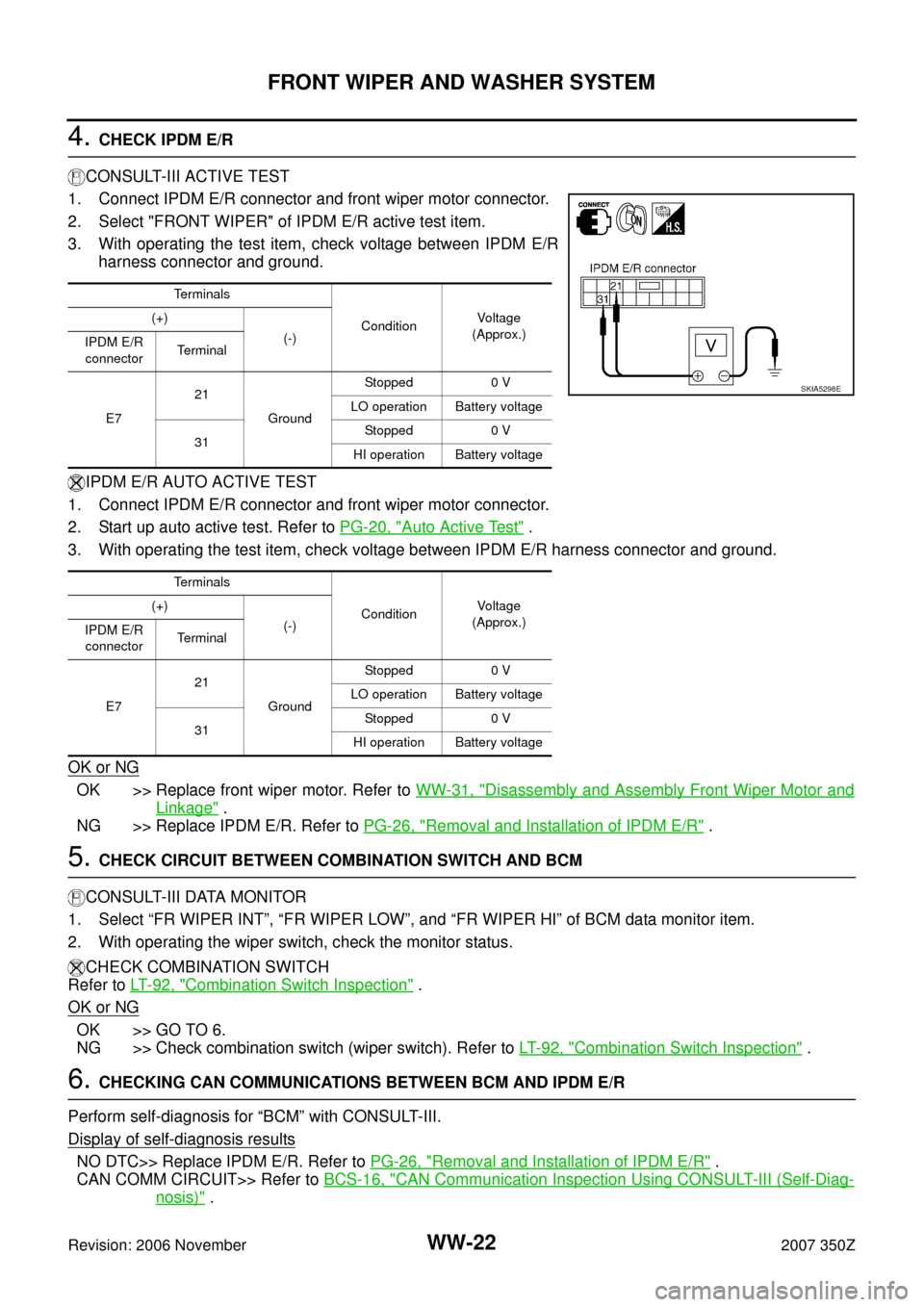
WW-22
FRONT WIPER AND WASHER SYSTEM
Revision: 2006 November2007 350Z
4. CHECK IPDM E/R
CONSULT-III ACTIVE TEST
1. Connect IPDM E/R connector and front wiper motor connector.
2. Select "FRONT WIPER" of IPDM E/R active test item.
3. With operating the test item, check voltage between IPDM E/R
harness connector and ground.
IPDM E/R AUTO ACTIVE TEST
1. Connect IPDM E/R connector and front wiper motor connector.
2. Start up auto active test. Refer to PG-20, "
Auto Active Test" .
3. With operating the test item, check voltage between IPDM E/R harness connector and ground.
OK or NG
OK >> Replace front wiper motor. Refer to WW-31, "Disassembly and Assembly Front Wiper Motor and
Linkage" .
NG >> Replace IPDM E/R. Refer to PG-26, "
Removal and Installation of IPDM E/R" .
5. CHECK CIRCUIT BETWEEN COMBINATION SWITCH AND BCM
CONSULT-III DATA MONITOR
1. Select “FR WIPER INT”, “FR WIPER LOW”, and “FR WIPER HI” of BCM data monitor item.
2. With operating the wiper switch, check the monitor status.
CHECK COMBINATION SWITCH
Refer to LT- 9 2 , "
Combination Switch Inspection" .
OK or NG
OK >> GO TO 6.
NG >> Check combination switch (wiper switch). Refer to LT- 9 2 , "
Combination Switch Inspection" .
6. CHECKING CAN COMMUNICATIONS BETWEEN BCM AND IPDM E/R
Perform self-diagnosis for “BCM” with CONSULT-III.
Display of self-diagnosis results
NO DTC>> Replace IPDM E/R. Refer to PG-26, "Removal and Installation of IPDM E/R" .
CAN COMM CIRCUIT>> Refer to BCS-16, "
CAN Communication Inspection Using CONSULT-III (Self-Diag-
nosis)" .
Te r m i n a l s
ConditionVoltage
(Approx.) (+)
(-)
IPDM E/R
connectorTerminal
E721
GroundStopped 0 V
LO operation Battery voltage
31Stopped 0 V
HI operation Battery voltage
Te r m i n a l s
ConditionVoltage
(Approx.) (+)
(-)
IPDM E/R
connectorTerminal
E721
GroundStopped 0 V
LO operation Battery voltage
31Stopped 0 V
HI operation Battery voltage
SKIA5298E
Page 27 of 54
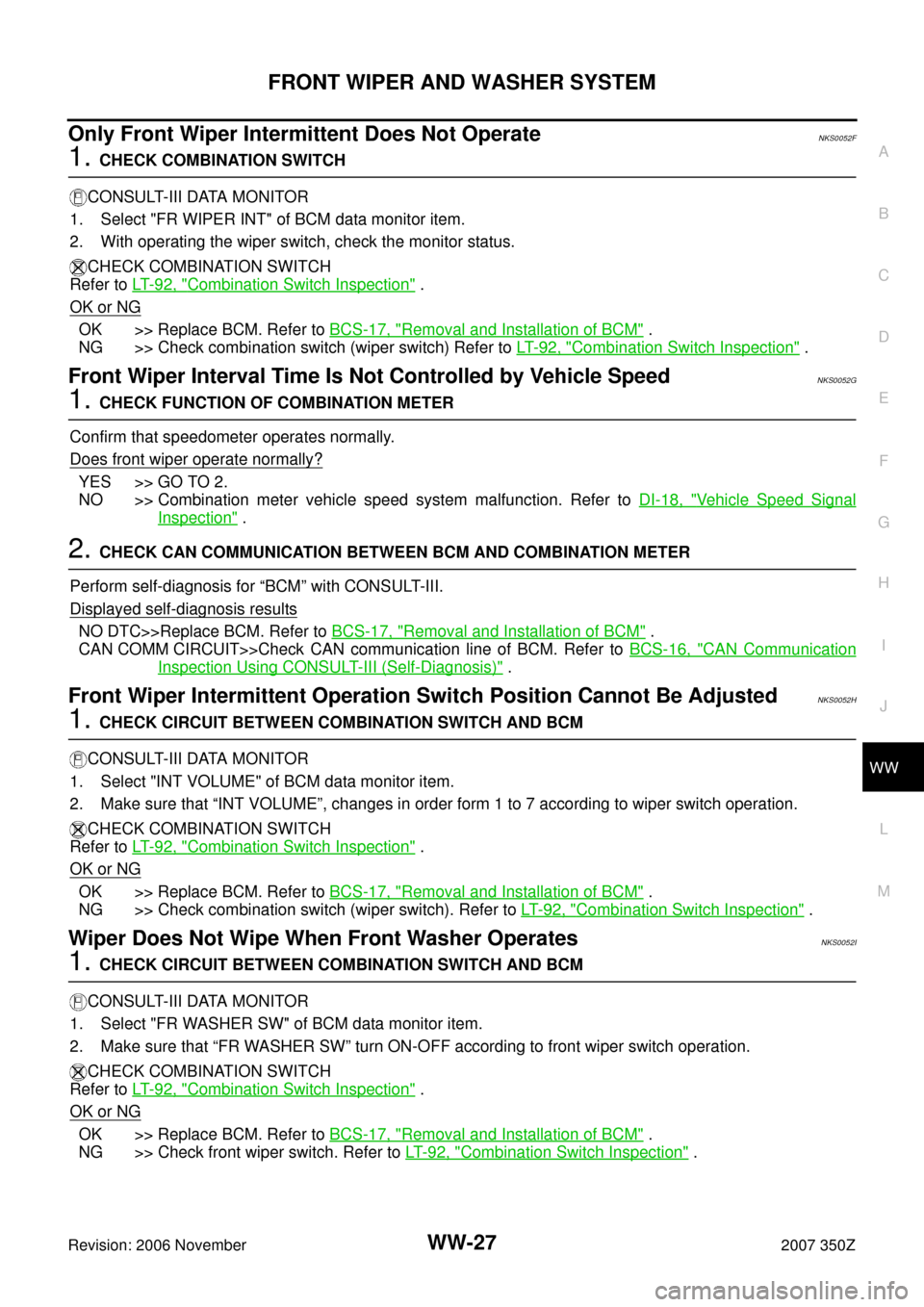
FRONT WIPER AND WASHER SYSTEM
WW-27
C
D
E
F
G
H
I
J
L
MA
B
WW
Revision: 2006 November2007 350Z
Only Front Wiper Intermittent Does Not OperateNKS0052F
1. CHECK COMBINATION SWITCH
CONSULT-III DATA MONITOR
1. Select "FR WIPER INT" of BCM data monitor item.
2. With operating the wiper switch, check the monitor status.
CHECK COMBINATION SWITCH
Refer to LT- 9 2 , "
Combination Switch Inspection" .
OK or NG
OK >> Replace BCM. Refer to BCS-17, "Removal and Installation of BCM" .
NG >> Check combination switch (wiper switch) Refer to LT- 9 2 , "
Combination Switch Inspection" .
Front Wiper Interval Time Is Not Controlled by Vehicle SpeedNKS0052G
1. CHECK FUNCTION OF COMBINATION METER
Confirm that speedometer operates normally.
Does front wiper operate normally?
YES >> GO TO 2.
NO >> Combination meter vehicle speed system malfunction. Refer to DI-18, "
Vehicle Speed Signal
Inspection" .
2. CHECK CAN COMMUNICATION BETWEEN BCM AND COMBINATION METER
Perform self-diagnosis for “BCM” with CONSULT-III.
Displayed self
-diagnosis results
NO DTC>>Replace BCM. Refer to BCS-17, "Removal and Installation of BCM" .
CAN COMM CIRCUIT>>Check CAN communication line of BCM. Refer to BCS-16, "
CAN Communication
Inspection Using CONSULT-III (Self-Diagnosis)" .
Front Wiper Intermittent Operation Switch Position Cannot Be AdjustedNKS0052H
1. CHECK CIRCUIT BETWEEN COMBINATION SWITCH AND BCM
CONSULT-III DATA MONITOR
1. Select "INT VOLUME" of BCM data monitor item.
2. Make sure that “INT VOLUME”, changes in order form 1 to 7 according to wiper switch operation.
CHECK COMBINATION SWITCH
Refer to LT- 9 2 , "
Combination Switch Inspection" .
OK or NG
OK >> Replace BCM. Refer to BCS-17, "Removal and Installation of BCM" .
NG >> Check combination switch (wiper switch). Refer to LT- 9 2 , "
Combination Switch Inspection" .
Wiper Does Not Wipe When Front Washer OperatesNKS0052I
1. CHECK CIRCUIT BETWEEN COMBINATION SWITCH AND BCM
CONSULT-III DATA MONITOR
1. Select "FR WASHER SW" of BCM data monitor item.
2. Make sure that “FR WASHER SW” turn ON-OFF according to front wiper switch operation.
CHECK COMBINATION SWITCH
Refer to LT- 9 2 , "
Combination Switch Inspection" .
OK or NG
OK >> Replace BCM. Refer to BCS-17, "Removal and Installation of BCM" .
NG >> Check front wiper switch. Refer to LT- 9 2 , "
Combination Switch Inspection" .
Page 43 of 54
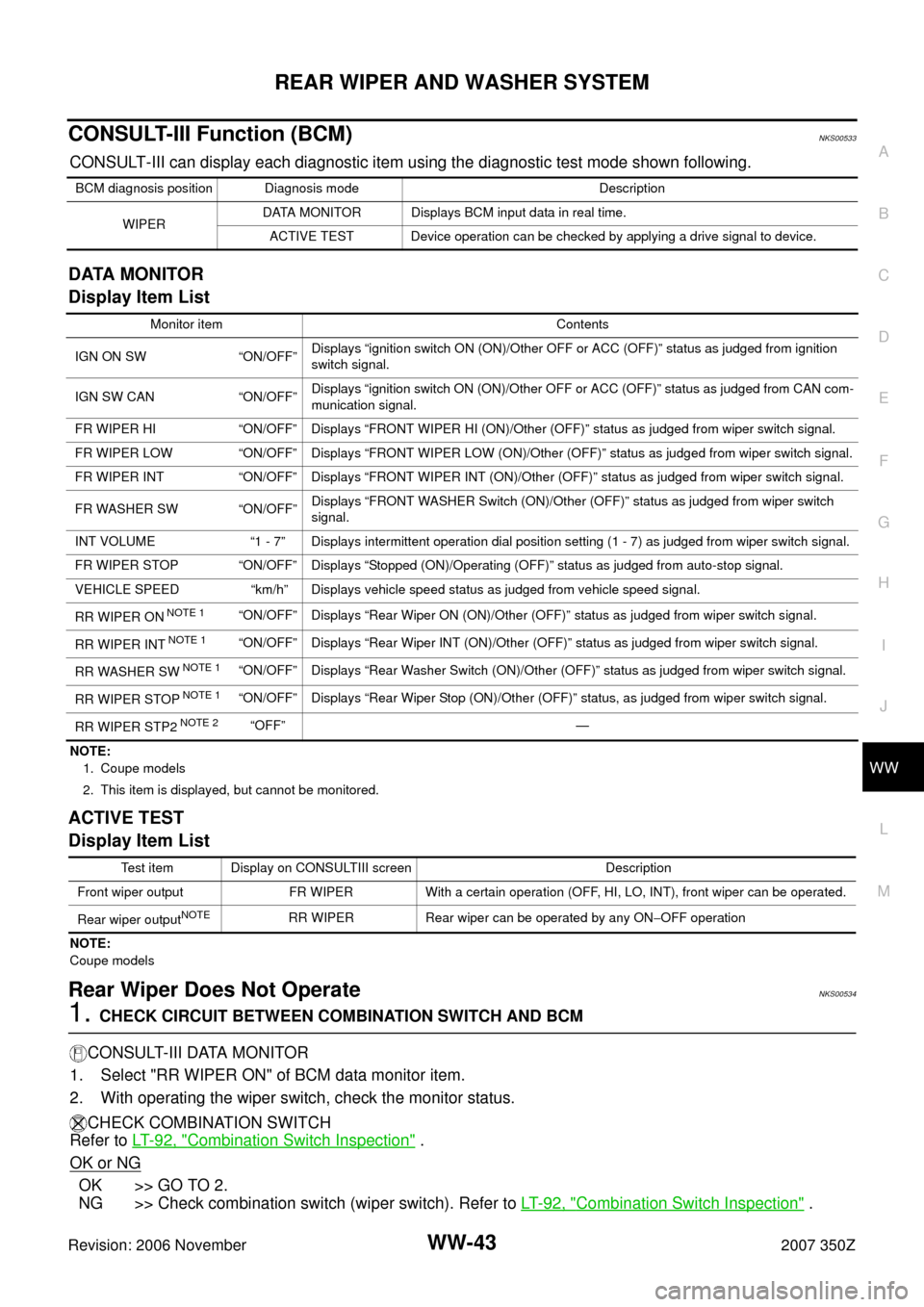
REAR WIPER AND WASHER SYSTEM
WW-43
C
D
E
F
G
H
I
J
L
MA
B
WW
Revision: 2006 November2007 350Z
CONSULT-III Function (BCM)NKS00533
CONSULT-III can display each diagnostic item using the diagnostic test mode shown following.
DATA MONITOR
Display Item List
NOTE:
1. Coupe models
2. This item is displayed, but cannot be monitored.
ACTIVE TEST
Display Item List
NOTE:
Coupe models
Rear Wiper Does Not OperateNKS00534
1. CHECK CIRCUIT BETWEEN COMBINATION SWITCH AND BCM
CONSULT-III DATA MONITOR
1. Select "RR WIPER ON" of BCM data monitor item.
2. With operating the wiper switch, check the monitor status.
CHECK COMBINATION SWITCH
Refer to LT- 9 2 , "
Combination Switch Inspection" .
OK or NG
OK >> GO TO 2.
NG >> Check combination switch (wiper switch). Refer to LT- 9 2 , "
Combination Switch Inspection" .
BCM diagnosis position Diagnosis mode Description
WIPERDATA MONITOR Displays BCM input data in real time.
ACTIVE TEST Device operation can be checked by applying a drive signal to device.
Monitor item Contents
IGN ON SW “ON/OFF”Displays “ignition switch ON (ON)/Other OFF or ACC (OFF)” status as judged from ignition
switch signal.
IGN SW CAN “ON/OFF”Displays “ignition switch ON (ON)/Other OFF or ACC (OFF)” status as judged from CAN com-
munication signal.
FR WIPER HI “ON/OFF” Displays “FRONT WIPER HI (ON)/Other (OFF)” status as judged from wiper switch signal.
FR WIPER LOW “ON/OFF” Displays “FRONT WIPER LOW (ON)/Other (OFF)” status as judged from wiper switch signal.
FR WIPER INT “ON/OFF” Displays “FRONT WIPER INT (ON)/Other (OFF)” status as judged from wiper switch signal.
FR WASHER SW “ON/OFF”Displays “FRONT WASHER Switch (ON)/Other (OFF)” status as judged from wiper switch
signal.
INT VOLUME “1 - 7” Displays intermittent operation dial position setting (1 - 7) as judged from wiper switch signal.
FR WIPER STOP “ON/OFF” Displays “Stopped (ON)/Operating (OFF)” status as judged from auto-stop signal.
VEHICLE SPEED “km/h” Displays vehicle speed status as judged from vehicle speed signal.
RR WIPER ON
NOTE 1“ON/OFF” Displays “Rear Wiper ON (ON)/Other (OFF)” status as judged from wiper switch signal.
RR WIPER INT
NOTE 1“ON/OFF” Displays “Rear Wiper INT (ON)/Other (OFF)” status as judged from wiper switch signal.
RR WASHER SW
NOTE 1“ON/OFF” Displays “Rear Washer Switch (ON)/Other (OFF)” status as judged from wiper switch signal.
RR WIPER STOP
NOTE 1“ON/OFF” Displays “Rear Wiper Stop (ON)/Other (OFF)” status, as judged from wiper switch signal.
RR WIPER STP2
NOTE 2“OFF” —
Test item Display on CONSULTIII screen Description
Front wiper output FR WIPER With a certain operation (OFF, HI, LO, INT), front wiper can be operated.
Rear wiper output
NOTERR WIPER Rear wiper can be operated by any ON−OFF operation