transmission NISSAN 370Z 2018 Owner´s Manual
[x] Cancel search | Manufacturer: NISSAN, Model Year: 2018, Model line: 370Z, Model: NISSAN 370Z 2018Pages: 453, PDF Size: 2.19 MB
Page 20 of 453
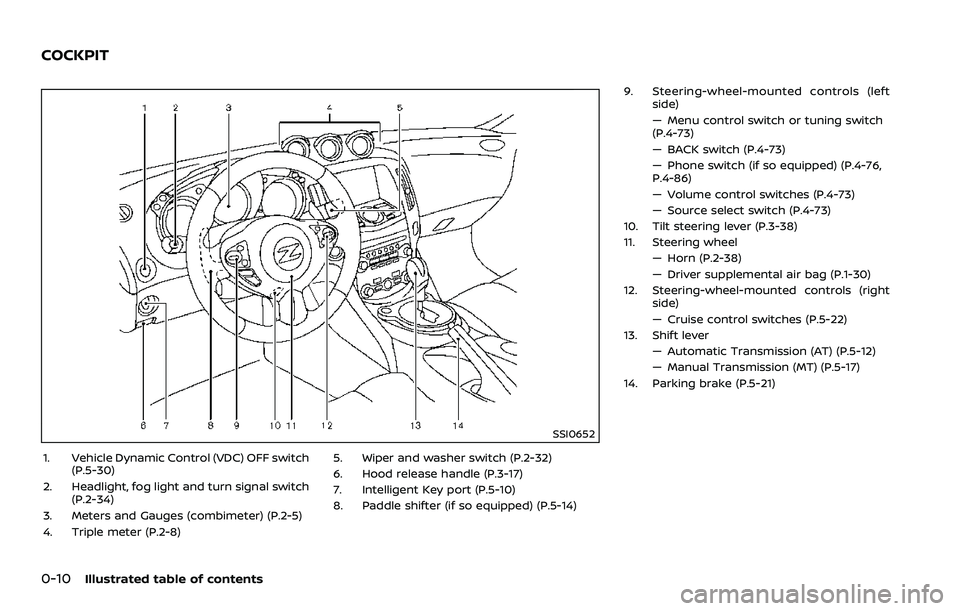
0-10Illustrated table of contents
SSI0652
1. Vehicle Dynamic Control (VDC) OFF switch(P.5-30)
2. Headlight, fog light and turn signal switch (P.2-34)
3. Meters and Gauges (combimeter) (P.2-5)
4. Triple meter (P.2-8) 5. Wiper and washer switch (P.2-32)
6. Hood release handle (P.3-17)
7. Intelligent Key port (P.5-10)
8. Paddle shifter (if so equipped) (P.5-14)9. Steering-wheel-mounted controls (left
side)
— Menu control switch or tuning switch
(P.4-73)
— BACK switch (P.4-73)
— Phone switch (if so equipped) (P.4-76,
P.4-86)
— Volume control switches (P.4-73)
— Source select switch (P.4-73)
10. Tilt steering lever (P.3-38)
11. Steering wheel
— Horn (P.2-38)
— Driver supplemental air bag (P.1-30)
12. Steering-wheel-mounted controls (right side)
— Cruise control switches (P.5-22)
13. Shift lever
— Automatic Transmission (AT) (P.5-12)
— Manual Transmission (MT) (P.5-17)
14. Parking brake (P.5-21)
COCKPIT
Page 22 of 453
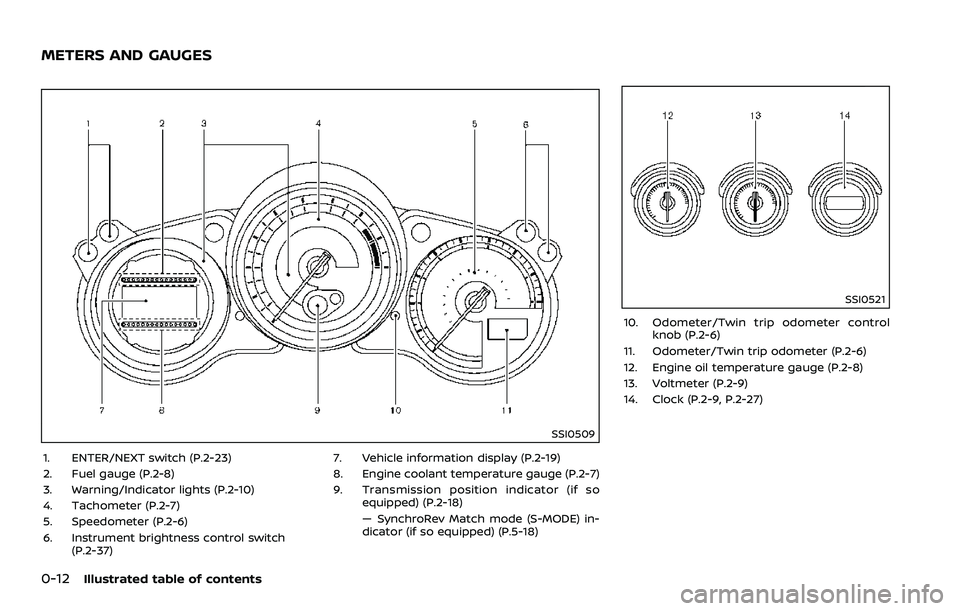
0-12Illustrated table of contents
SSI0509
1. ENTER/NEXT switch (P.2-23)
2. Fuel gauge (P.2-8)
3. Warning/Indicator lights (P.2-10)
4. Tachometer (P.2-7)
5. Speedometer (P.2-6)
6. Instrument brightness control switch(P.2-37) 7. Vehicle information display (P.2-19)
8. Engine coolant temperature gauge (P.2-7)
9. Transmission position indicator (if so
equipped) (P.2-18)
— SynchroRev Match mode (S-MODE) in-
dicator (if so equipped) (P.5-18)
SSI0521
10. Odometer/Twin trip odometer controlknob (P.2-6)
11. Odometer/Twin trip odometer (P.2-6)
12. Engine oil temperature gauge (P.2-8)
13. Voltmeter (P.2-9)
14. Clock (P.2-9, P.2-27)
METERS AND GAUGES
Page 24 of 453
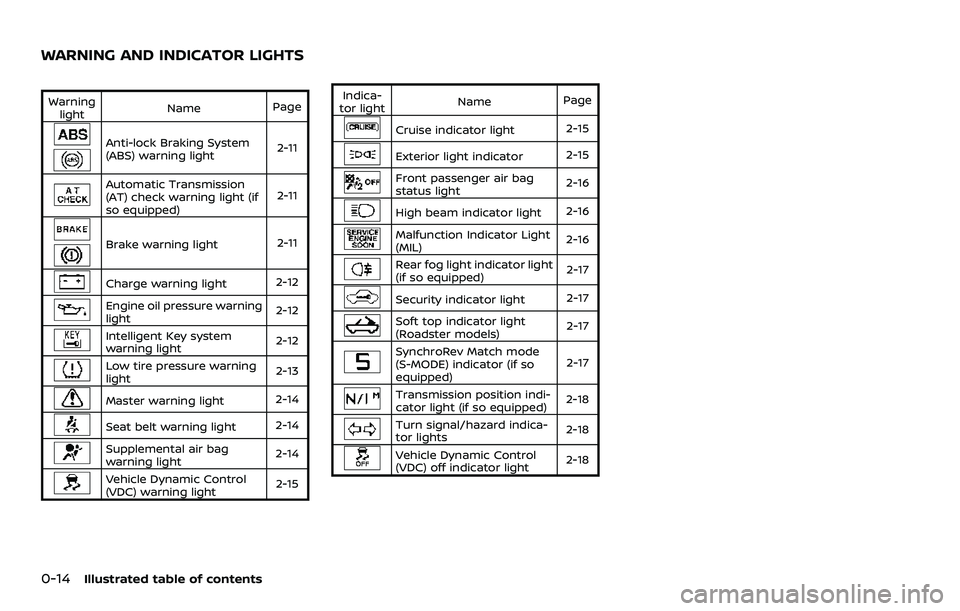
0-14Illustrated table of contents
Warninglight Name
Page
Anti-lock Braking System
(ABS) warning light 2-11
Automatic Transmission
(AT) check warning light (if
so equipped)2-11
Brake warning light
2-11
Charge warning light2-12
Engine oil pressure warning
light2-12
Intelligent Key system
warning light
2-12
Low tire pressure warning
light2-13
Master warning light
2-14
Seat belt warning light2-14
Supplemental air bag
warning light2-14
Vehicle Dynamic Control
(VDC) warning light 2-15Indica-
tor light Name
Page
Cruise indicator light 2-15
Exterior light indicator2-15
Front passenger air bag
status light2-16
High beam indicator light
2-16
Malfunction Indicator Light
(MIL)2-16
Rear fog light indicator light
(if so equipped) 2-17
Security indicator light
2-17
Soft top indicator light
(Roadster models)2-17
SynchroRev Match mode
(S-MODE) indicator (if so
equipped)2-17
Transmission position indi-
cator light (if so equipped)
2-18
Turn signal/hazard indica-
tor lights
2-18
Vehicle Dynamic Control
(VDC) off indicator light2-18
WARNING AND INDICATOR LIGHTS
Page 27 of 453
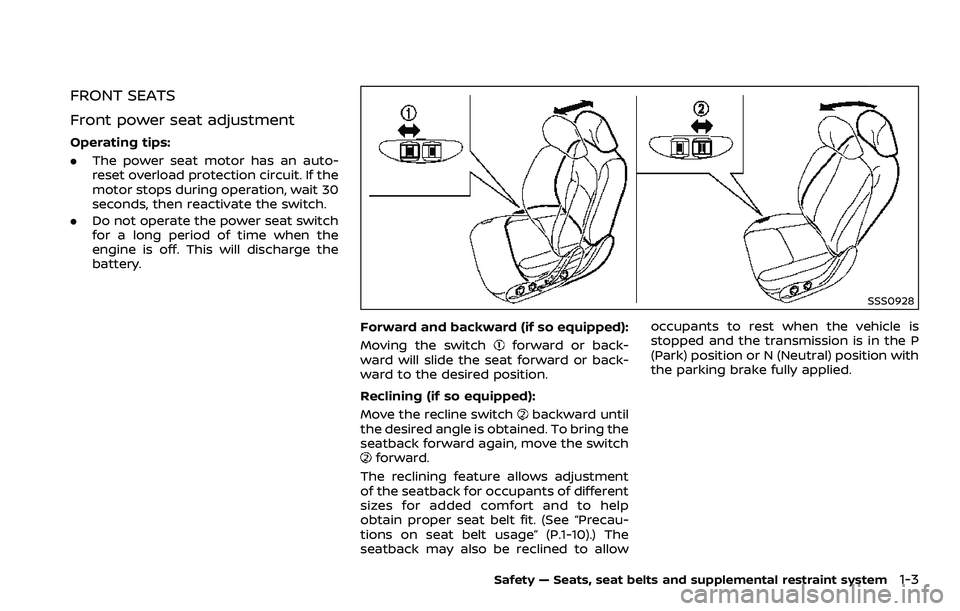
FRONT SEATS
Front power seat adjustment
Operating tips:
.The power seat motor has an auto-
reset overload protection circuit. If the
motor stops during operation, wait 30
seconds, then reactivate the switch.
. Do not operate the power seat switch
for a long period of time when the
engine is off. This will discharge the
battery.
SSS0928
Forward and backward (if so equipped):
Moving the switch
forward or back-
ward will slide the seat forward or back-
ward to the desired position.
Reclining (if so equipped):
Move the recline switch
backward until
the desired angle is obtained. To bring the
seatback forward again, move the switch
forward.
The reclining feature allows adjustment
of the seatback for occupants of different
sizes for added comfort and to help
obtain proper seat belt fit. (See “Precau-
tions on seat belt usage” (P.1-10).) The
seatback may also be reclined to allow occupants to rest when the vehicle is
stopped and the transmission is in the P
(Park) position or N (Neutral) position with
the parking brake fully applied.
Safety — Seats, seat belts and supplemental restraint system1-3
Page 28 of 453
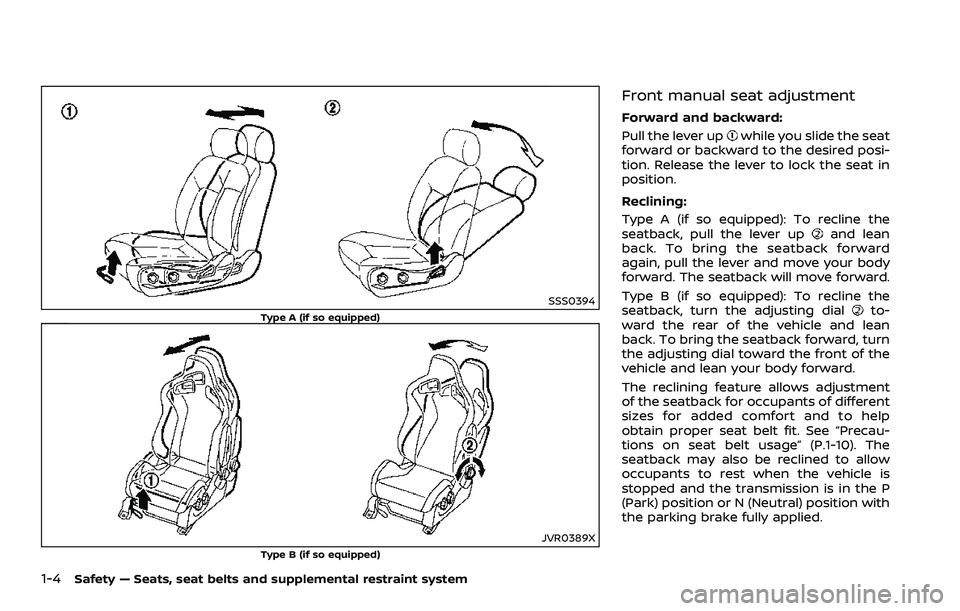
1-4Safety — Seats, seat belts and supplemental restraint system
SSS0394
Type A (if so equipped)
JVR0389X
Type B (if so equipped)
Front manual seat adjustment
Forward and backward:
Pull the lever up
while you slide the seat
forward or backward to the desired posi-
tion. Release the lever to lock the seat in
position.
Reclining:
Type A (if so equipped): To recline the
seatback, pull the lever up
and lean
back. To bring the seatback forward
again, pull the lever and move your body
forward. The seatback will move forward.
Type B (if so equipped): To recline the
seatback, turn the adjusting dial
to-
ward the rear of the vehicle and lean
back. To bring the seatback forward, turn
the adjusting dial toward the front of the
vehicle and lean your body forward.
The reclining feature allows adjustment
of the seatback for occupants of different
sizes for added comfort and to help
obtain proper seat belt fit. See “Precau-
tions on seat belt usage” (P.1-10). The
seatback may also be reclined to allow
occupants to rest when the vehicle is
stopped and the transmission is in the P
(Park) position or N (Neutral) position with
the parking brake fully applied.
Page 73 of 453
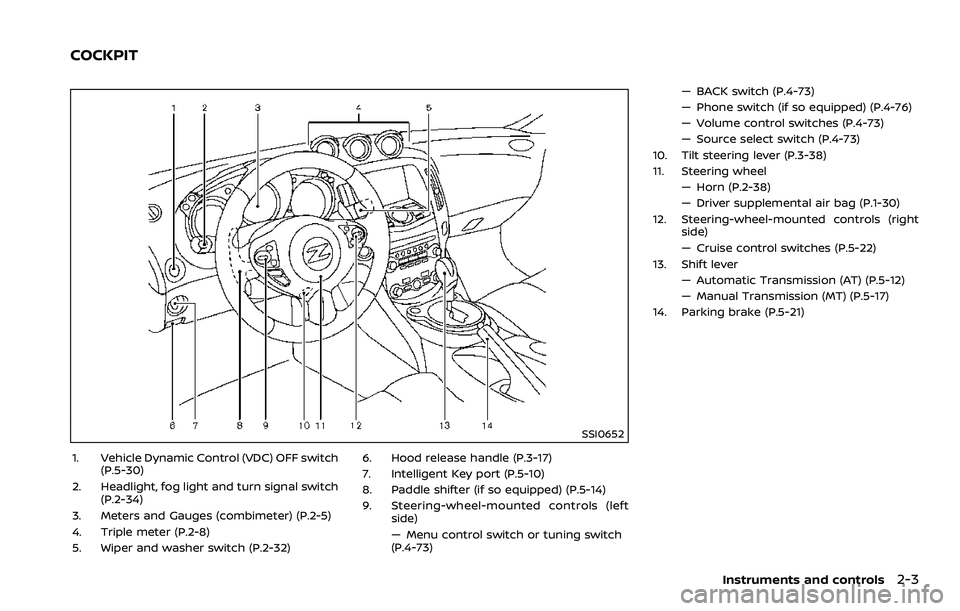
SSI0652
1. Vehicle Dynamic Control (VDC) OFF switch(P.5-30)
2. Headlight, fog light and turn signal switch (P.2-34)
3. Meters and Gauges (combimeter) (P.2-5)
4. Triple meter (P.2-8)
5. Wiper and washer switch (P.2-32) 6. Hood release handle (P.3-17)
7. Intelligent Key port (P.5-10)
8. Paddle shifter (if so equipped) (P.5-14)
9. Steering-wheel-mounted controls (left
side)
— Menu control switch or tuning switch
(P.4-73) — BACK switch (P.4-73)
— Phone switch (if so equipped) (P.4-76)
— Volume control switches (P.4-73)
— Source select switch (P.4-73)
10. Tilt steering lever (P.3-38)
11. Steering wheel — Horn (P.2-38)
— Driver supplemental air bag (P.1-30)
12. Steering-wheel-mounted controls (right side)
— Cruise control switches (P.5-22)
13. Shift lever — Automatic Transmission (AT) (P.5-12)
— Manual Transmission (MT) (P.5-17)
14. Parking brake (P.5-21)
Instruments and controls2-3
COCKPIT
Page 75 of 453
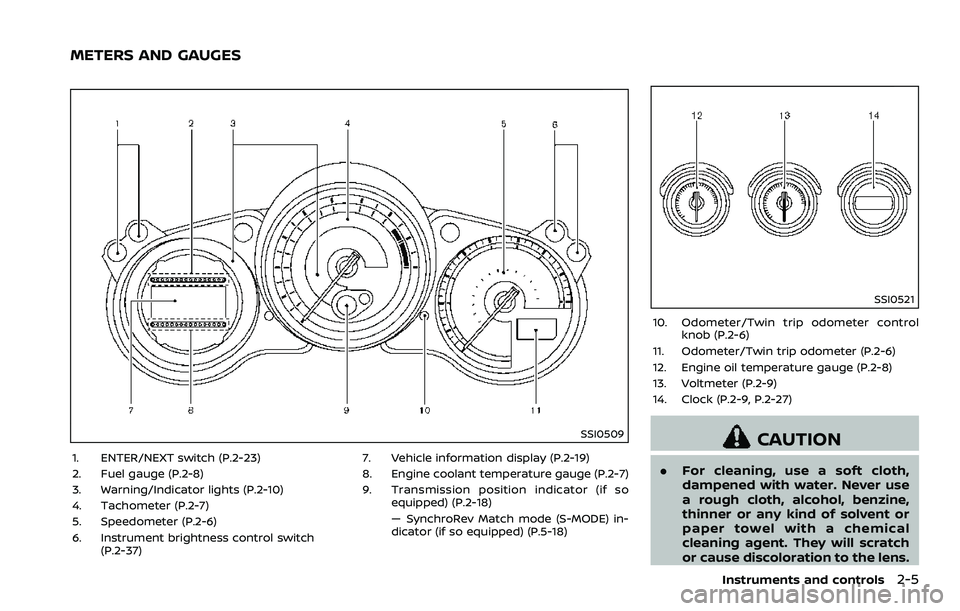
SSI0509
1. ENTER/NEXT switch (P.2-23)
2. Fuel gauge (P.2-8)
3. Warning/Indicator lights (P.2-10)
4. Tachometer (P.2-7)
5. Speedometer (P.2-6)
6. Instrument brightness control switch(P.2-37) 7. Vehicle information display (P.2-19)
8. Engine coolant temperature gauge (P.2-7)
9. Transmission position indicator (if so
equipped) (P.2-18)
— SynchroRev Match mode (S-MODE) in-
dicator (if so equipped) (P.5-18)
SSI0521
10. Odometer/Twin trip odometer controlknob (P.2-6)
11. Odometer/Twin trip odometer (P.2-6)
12. Engine oil temperature gauge (P.2-8)
13. Voltmeter (P.2-9)
14. Clock (P.2-9, P.2-27)
CAUTION
. For cleaning, use a soft cloth,
dampened with water. Never use
a rough cloth, alcohol, benzine,
thinner or any kind of solvent or
paper towel with a chemical
cleaning agent. They will scratch
or cause discoloration to the lens.
Instruments and controls2-5
METERS AND GAUGES
Page 80 of 453
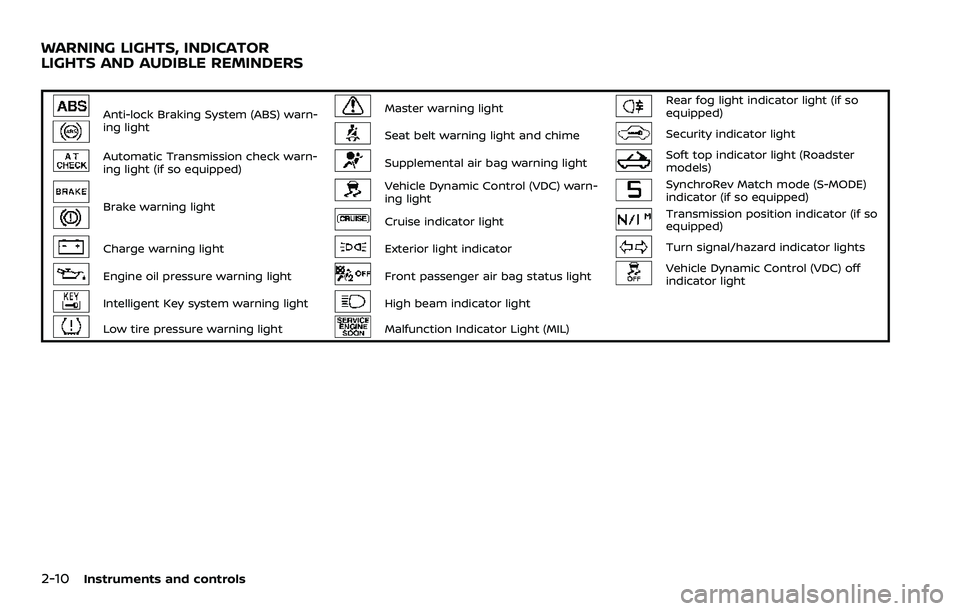
2-10Instruments and controls
Anti-lock Braking System (ABS) warn-
ing lightMaster warning lightRear fog light indicator light (if so
equipped)
Seat belt warning light and chimeSecurity indicator light
Automatic Transmission check warn-
ing light (if so equipped)Supplemental air bag warning lightSoft top indicator light (Roadster
models)
Brake warning light
Vehicle Dynamic Control (VDC) warn-
ing lightSynchroRev Match mode (S-MODE)
indicator (if so equipped)
Cruise indicator lightTransmission position indicator (if so
equipped)
Charge warning lightExterior light indicatorTurn signal/hazard indicator lights
Engine oil pressure warning lightFront passenger air bag status lightVehicle Dynamic Control (VDC) off
indicator light
Intelligent Key system warning lightHigh beam indicator light
Low tire pressure warning lightMalfunction Indicator Light (MIL)
WARNING LIGHTS, INDICATOR
LIGHTS AND AUDIBLE REMINDERS
Page 81 of 453
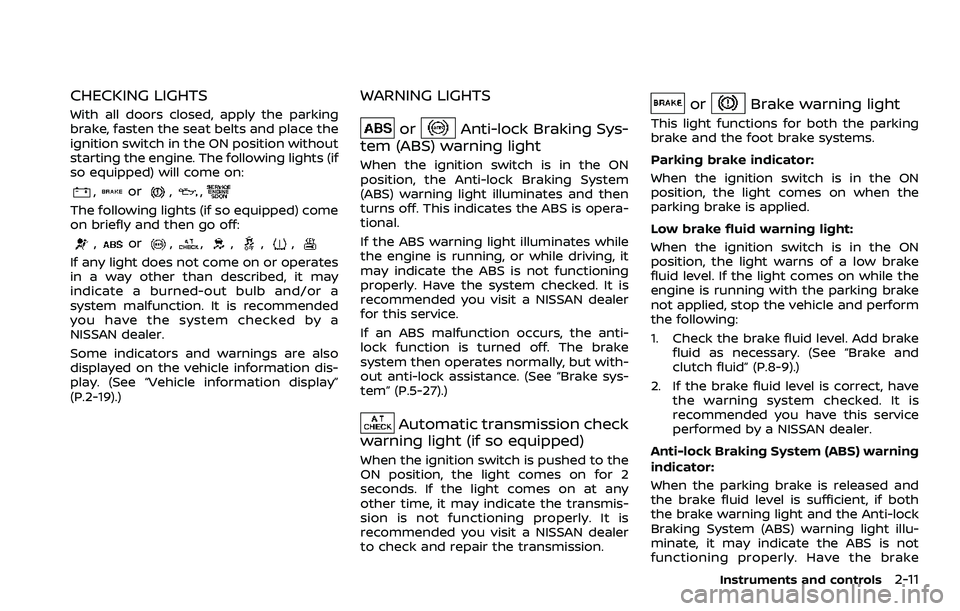
CHECKING LIGHTS
With all doors closed, apply the parking
brake, fasten the seat belts and place the
ignition switch in the ON position without
starting the engine. The following lights (if
so equipped) will come on:
,or,,
The following lights (if so equipped) come
on briefly and then go off:
,or,,,,,
If any light does not come on or operates
in a way other than described, it may
indicate a burned-out bulb and/or a
system malfunction. It is recommended
you have the system checked by a
NISSAN dealer.
Some indicators and warnings are also
displayed on the vehicle information dis-
play. (See “Vehicle information display”
(P.2-19).)
WARNING LIGHTS
orAnti-lock Braking Sys-
tem (ABS) warning light
When the ignition switch is in the ON
position, the Anti-lock Braking System
(ABS) warning light illuminates and then
turns off. This indicates the ABS is opera-
tional.
If the ABS warning light illuminates while
the engine is running, or while driving, it
may indicate the ABS is not functioning
properly. Have the system checked. It is
recommended you visit a NISSAN dealer
for this service.
If an ABS malfunction occurs, the anti-
lock function is turned off. The brake
system then operates normally, but with-
out anti-lock assistance. (See “Brake sys-
tem” (P.5-27).)
Automatic transmission check
warning light (if so equipped)
When the ignition switch is pushed to the
ON position, the light comes on for 2
seconds. If the light comes on at any
other time, it may indicate the transmis-
sion is not functioning properly. It is
recommended you visit a NISSAN dealer
to check and repair the transmission.
orBrake warning light
This light functions for both the parking
brake and the foot brake systems.
Parking brake indicator:
When the ignition switch is in the ON
position, the light comes on when the
parking brake is applied.
Low brake fluid warning light:
When the ignition switch is in the ON
position, the light warns of a low brake
fluid level. If the light comes on while the
engine is running with the parking brake
not applied, stop the vehicle and perform
the following:
1. Check the brake fluid level. Add brake
fluid as necessary. (See “Brake and
clutch fluid” (P.8-9).)
2. If the brake fluid level is correct, have the warning system checked. It is
recommended you have this service
performed by a NISSAN dealer.
Anti-lock Braking System (ABS) warning
indicator:
When the parking brake is released and
the brake fluid level is sufficient, if both
the brake warning light and the Anti-lock
Braking System (ABS) warning light illu-
minate, it may indicate the ABS is not
functioning properly. Have the brake
Instruments and controls2-11
Page 87 of 453
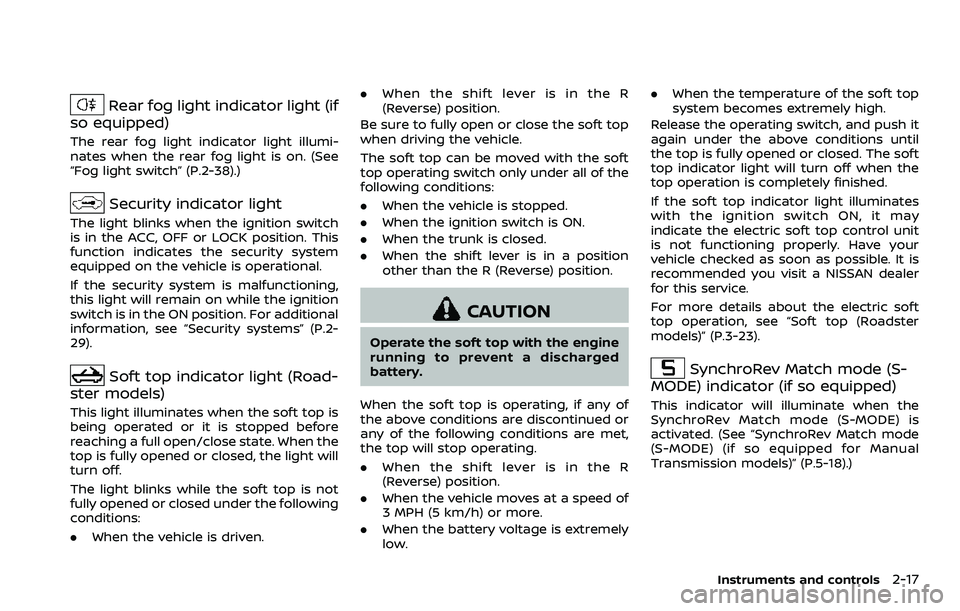
Rear fog light indicator light (if
so equipped)
The rear fog light indicator light illumi-
nates when the rear fog light is on. (See
“Fog light switch” (P.2-38).)
Security indicator light
The light blinks when the ignition switch
is in the ACC, OFF or LOCK position. This
function indicates the security system
equipped on the vehicle is operational.
If the security system is malfunctioning,
this light will remain on while the ignition
switch is in the ON position. For additional
information, see “Security systems” (P.2-
29).
Soft top indicator light (Road-
ster models)
This light illuminates when the soft top is
being operated or it is stopped before
reaching a full open/close state. When the
top is fully opened or closed, the light will
turn off.
The light blinks while the soft top is not
fully opened or closed under the following
conditions:
. When the vehicle is driven. .
When the shift lever is in the R
(Reverse) position.
Be sure to fully open or close the soft top
when driving the vehicle.
The soft top can be moved with the soft
top operating switch only under all of the
following conditions:
. When the vehicle is stopped.
. When the ignition switch is ON.
. When the trunk is closed.
. When the shift lever is in a position
other than the R (Reverse) position.
CAUTION
Operate the soft top with the engine
running to prevent a discharged
battery.
When the soft top is operating, if any of
the above conditions are discontinued or
any of the following conditions are met,
the top will stop operating.
. When the shift lever is in the R
(Reverse) position.
. When the vehicle moves at a speed of
3 MPH (5 km/h) or more.
. When the battery voltage is extremely
low. .
When the temperature of the soft top
system becomes extremely high.
Release the operating switch, and push it
again under the above conditions until
the top is fully opened or closed. The soft
top indicator light will turn off when the
top operation is completely finished.
If the soft top indicator light illuminates
with the ignition switch ON, it may
indicate the electric soft top control unit
is not functioning properly. Have your
vehicle checked as soon as possible. It is
recommended you visit a NISSAN dealer
for this service.
For more details about the electric soft
top operation, see “Soft top (Roadster
models)” (P.3-23).
SynchroRev Match mode (S-
MODE) indicator (if so equipped)
This indicator will illuminate when the
SynchroRev Match mode (S-MODE) is
activated. (See “SynchroRev Match mode
(S-MODE) (if so equipped for Manual
Transmission models)” (P.5-18).)
Instruments and controls2-17