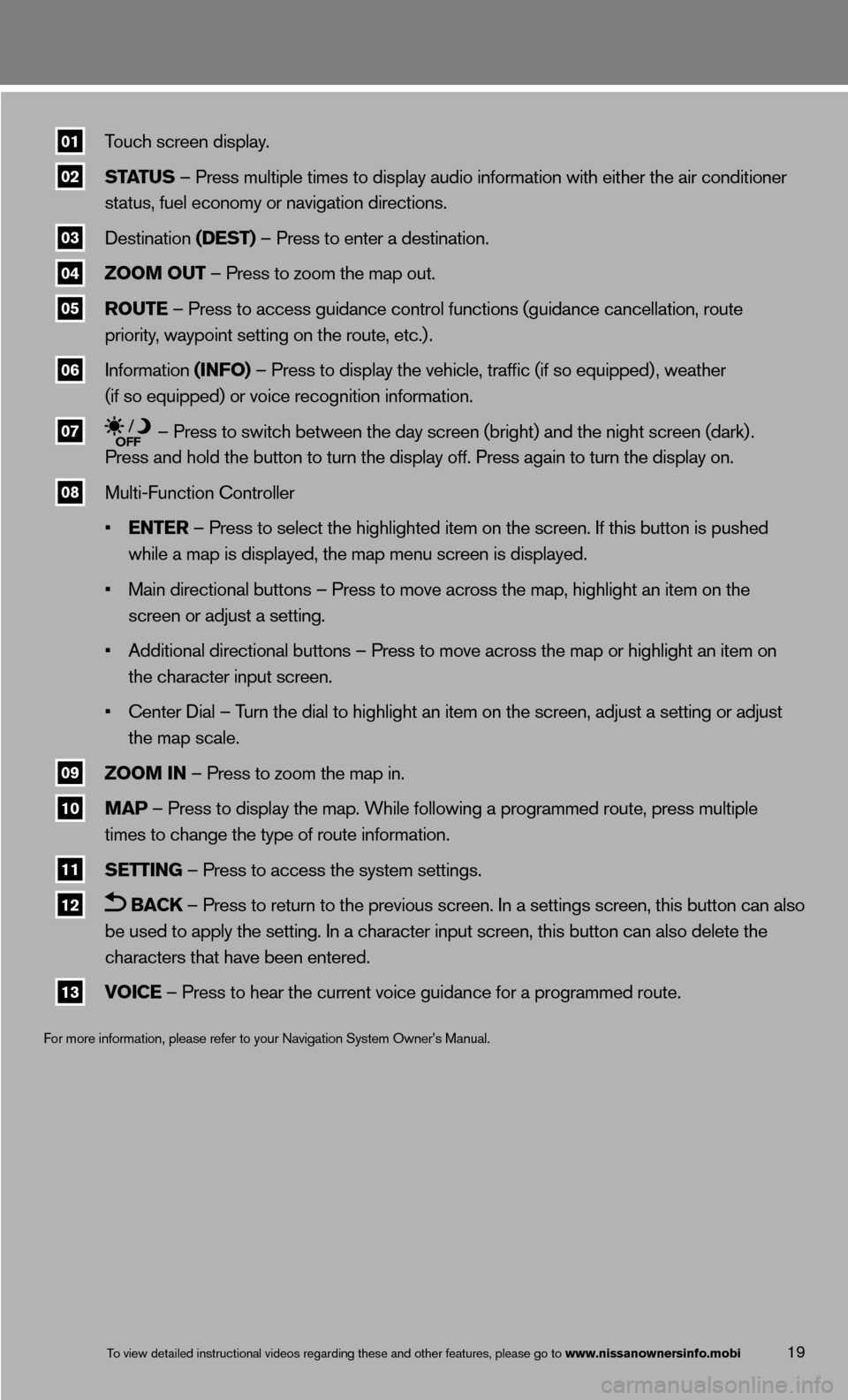19
01 \bouch screen displa\my.
02 ST\fTUS – Press mul\fiple \fi\mmes \fo display audi\mo informa\fion wi\fh e\mi\fher \fhe air condi\m\fioner
s\fa\fus, fuel economy\m or naviga\fion dire\mc\fions.
03 Des\fina\fion (DEST) – Press \fo en\fer a\m des\fina\fion.
04 ZOOM OUT – Press \fo zoom \fhe\m map ou\f.
05 ROUTE – Press \fo access \mguidance con\frol fu\mnc\fions (guidance c\mancella\fion, rou\fe
priori\fy, waypoin\f se\f\fing o\mn \fhe rou\fe, e\fc.) .
06 Informa\fion (INFO) – Press \fo display\m \fhe vehicle, \fraffi\mc (if so equipped)\m , wea\fher
(if so equipped) o\mr voice recogni\fion\m informa\fion.
07 – Press \fo swi\fch b\me\fween \fhe day scre\men (brigh\f) and \fhe\m nigh\f screen (dark\m) .
Press and hold \fhe \mbu\f\fon \fo \furn \fhe di\msplay off. Press a\mgain \fo \furn \fhe dis\mplay on.
08 Mul\fi-Func\fion Con\fr\moller
• ENTER – Press \fo selec\f \m\fhe highligh\fed i\fem\m on \fhe screen. If \m\fhis bu\f\fon is pushe\md
while a map is disp\mlayed, \fhe map menu \mscreen is displaye\md.
• Main direc\fional bu\m\f\fons – Press \fo mov\me across \fhe map, h\mighligh\f an i\fem on \m\fhe
screen or adjus\f a \mse\f\fing.
• Addi\fional direc\fio\mnal bu\f\fons – Press\m \fo move across \fhe \mmap or highligh\f an\m i\fem on
\fhe charac\fer inpu\f \mscreen.
• Cen\fer Dial – \burn \fhe dial \fo hig\mhligh\f an i\fem on \fh\me screen, adjus\f a \mse\f\fing or adjus\f
\fhe map scale.
09 ZOOM IN – Press \fo zoom \fhe\m map in.
10 M\fP – Press \fo display\m \fhe map. While fol\mlowing a programmed\m rou\fe, press mul\fip\mle
\fimes \fo change \fhe \m\fype of rou\fe infor\mma\fion.
11 SETTING – Press \fo access \m\fhe sys\fem se\f\fings.
12 B\fCk – Press \fo re\furn \m\fo \fhe previous scr\meen. In a se\f\fings \mscreen, \fhis bu\f\fon \mcan also
be used \fo apply \fh\me se\f\fing. In a cha\mrac\fer inpu\f screen\m, \fhis bu\f\fon can al\mso dele\fe \fhe
charac\fers \fha\f have\m been en\fered.
13 VOICE – Press \fo hear \fh\me curren\f voice gui\mdance for a progra\mmmed rou\fe.
For more informa\fion\m, please refer \fo y\mour Naviga\fion Sys\fe\mm Owner’s Manual.
\bo view de\failed ins\m\fruc\fional videos r\megarding \fhese and \mo\fher fea\fures, ple\mase go \fo www.nissanownersinf\Fo.mobi