phone NISSAN 370Z ROADSTER 2011 Owners Manual
[x] Cancel search | Manufacturer: NISSAN, Model Year: 2011, Model line: 370Z ROADSTER, Model: NISSAN 370Z ROADSTER 2011Pages: 419, PDF Size: 3.61 MB
Page 5 of 419
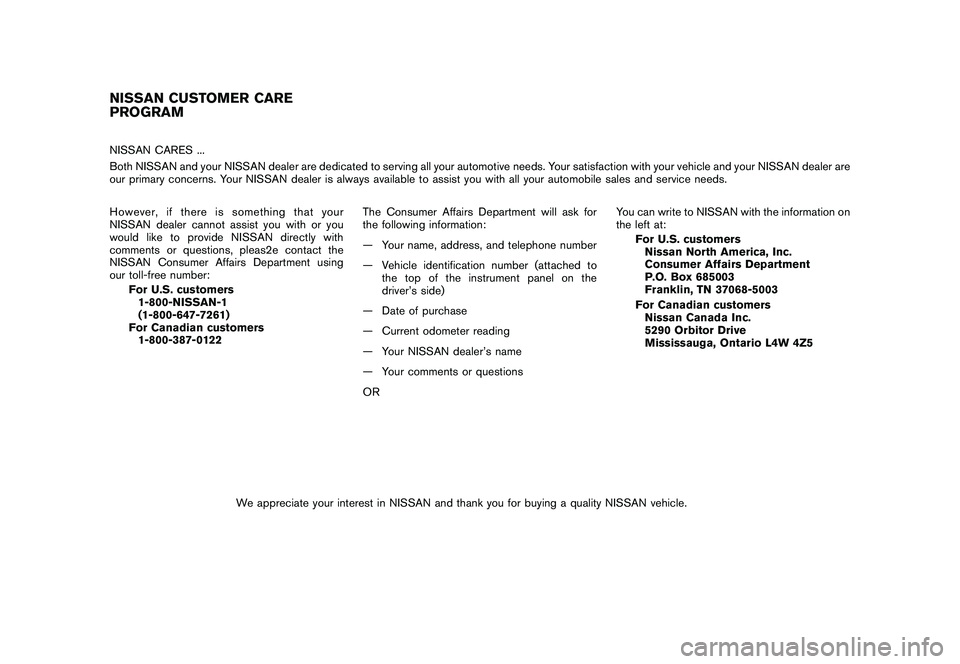
Black plate (5,1)
Model "Z34-D" EDITED: 2010/ 7/ 27
NISSAN CARES ...
Both NISSAN and your NISSAN dealer are dedicated to serving all your automotive needs. Your satisfaction with your vehicle and your NISSAN dealer are
our primary concerns. Your NISSAN dealer is always available to assist you with all your automobile sales and service needs.We appreciate your interest in NISSAN and thank you for buying a quality NISSAN vehicle.
However, if there is something that your
NISSAN dealer cannot assist you with or you
would like to provide NISSAN directly with
comments or questions, pleas2e contact the
NISSAN Consumer Affairs Department using
our toll-free number:
For U.S. customers1-800-NISSAN-1
(1-800-647-7261)
For Canadian customers 1-800-387-0122 The Consumer Affairs Department will ask for
the following information:
— Your name, address, and telephone number
— Vehicle identification number (attached to
the top of the instrument panel on the
driver’s side)
— Date of purchase
— Current odometer reading
— Your NISSAN dealer’s name
— Your comments or questions
OR You can write to NISSAN with the information on
the left at:
For U.S. customersNissan North America, Inc.
Consumer Affairs Department
P.O. Box 685003
Franklin, TN 37068-5003
For Canadian customers Nissan Canada Inc.
5290 Orbitor Drive
Mississauga, Ontario L4W 4Z5NISSAN CUSTOMER CARE
PROGRAM
Page 7 of 419
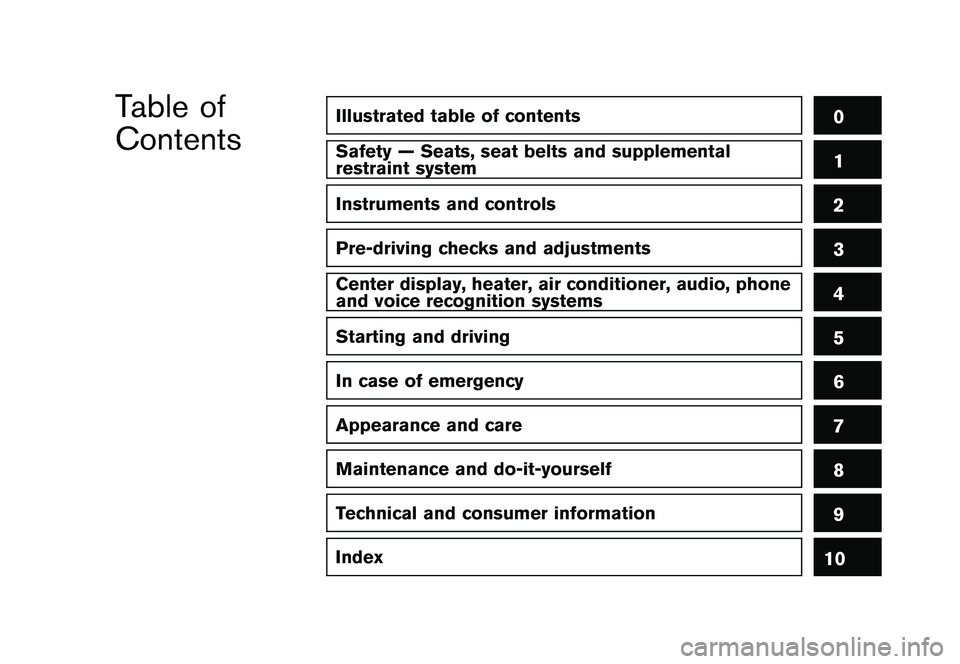
Black plate (1,1)
Table of
Contents
Model "Z34-D" Edited: 2010/ 7/ 27
Illustrated table of contents
0
Safety — Seats, seat belts and supplemental
restraint system
1
Instruments and controls
2
Pre-driving checks and adjustments
3
Center display, heater, air conditioner, audio, phone
and voice recognition systems
4
Starting and driving
5
In case of emergency
6
Appearance and care
7
Maintenance and do-it-yourself
8
Technical and consumer information
9
Index
10
Page 18 of 419
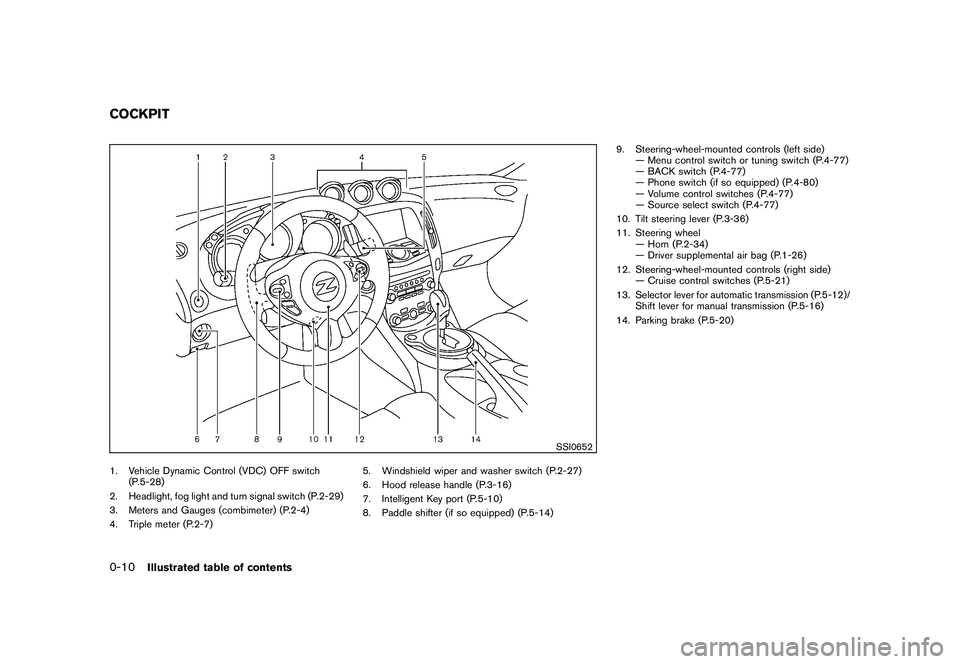
Black plate (12,1)
Model "Z34-D" EDITED: 2010/ 7/ 27
SSI0652
1. Vehicle Dynamic Control (VDC) OFF switch(P.5-28)
2. Headlight, fog light and turn signal switch (P.2-29)
3. Meters and Gauges (combimeter) (P.2-4)
4. Triple meter (P.2-7) 5. Windshield wiper and washer switch (P.2-27)
6. Hood release handle (P.3-16)
7. Intelligent Key port (P.5-10)
8. Paddle shifter (if so equipped) (P.5-14)9. Steering-wheel-mounted controls (left side)
— Menu control switch or tuning switch (P.4-77)
— BACK switch (P.4-77)
— Phone switch (if so equipped) (P.4-80)
— Volume control switches (P.4-77)
— Source select switch (P.4-77)
10. Tilt steering lever (P.3-36)
11. Steering wheel — Horn (P.2-34)
— Driver supplemental air bag (P.1-26)
12. Steering-wheel-mounted controls (right side) — Cruise control switches (P.5-21)
13. Selector lever for automatic transmission (P.5-12)/ Shift lever for manual transmission (P.5-16)
14. Parking brake (P.5-20)COCKPIT0-10
Illustrated table of contents
Page 19 of 419
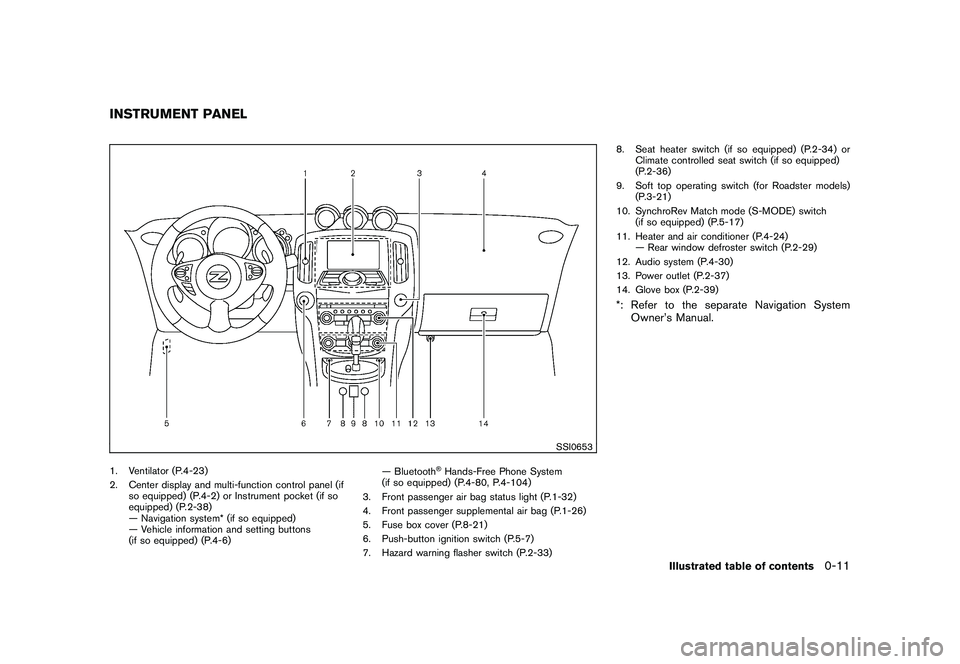
Black plate (13,1)
Model "Z34-D" EDITED: 2010/ 7/ 27
SSI0653
1. Ventilator (P.4-23)
2. Center display and multi-function control panel (ifso equipped) (P.4-2) or Instrument pocket (if so
equipped) (P.2-38)
— Navigation system* (if so equipped)
— Vehicle information and setting buttons
(if so equipped) (P.4-6) — Bluetooth
®Hands-Free Phone System
(if so equipped) (P.4-80, P.4-104)
3. Front passenger air bag status light (P.1-32)
4. Front passenger supplemental air bag (P.1-26)
5. Fuse box cover (P.8-21)
6. Push-button ignition switch (P.5-7)
7. Hazard warning flasher switch (P.2-33) 8. Seat heater switch (if so equipped) (P.2-34) or
Climate controlled seat switch (if so equipped)
(P.2-36)
9. Soft top operating switch (for Roadster models) (P.3-21)
10. SynchroRev Match mode (S-MODE) switch (if so equipped) (P.5-17)
11. Heater and air conditioner (P.4-24) — Rear window defroster switch (P.2-29)
12. Audio system (P.4-30)
13. Power outlet (P.2-37)
14. Glove box (P.2-39)
*: Refer to the separate Navigation System Owner’s Manual.
INSTRUMENT PANEL
Illustrated table of contents
0-11
Page 64 of 419
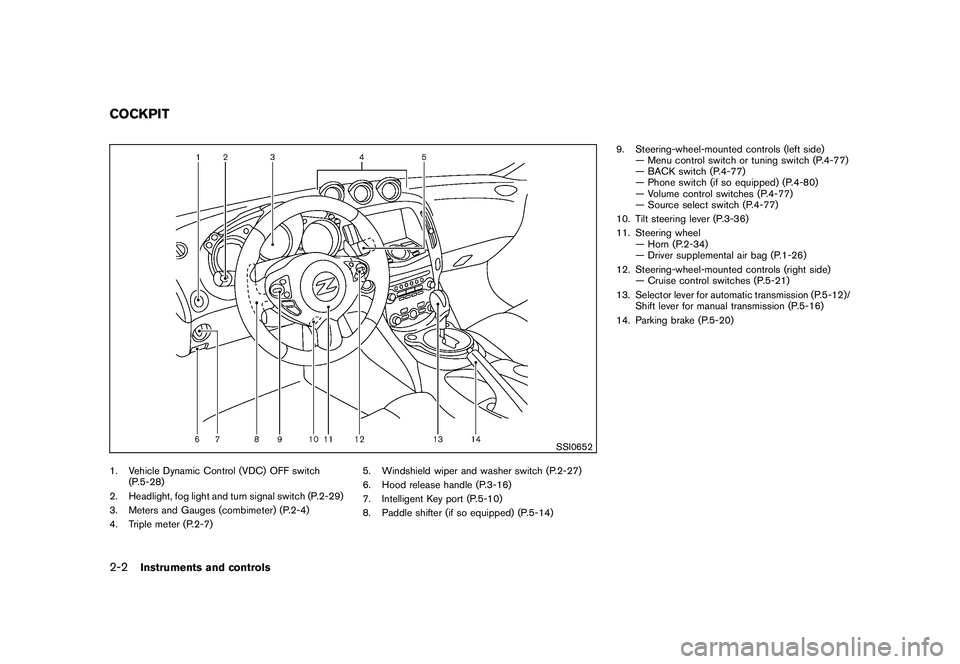
Black plate (60,1)
Model "Z34-D" EDITED: 2010/ 7/ 27
SSI0652
1. Vehicle Dynamic Control (VDC) OFF switch(P.5-28)
2. Headlight, fog light and turn signal switch (P.2-29)
3. Meters and Gauges (combimeter) (P.2-4)
4. Triple meter (P.2-7) 5. Windshield wiper and washer switch (P.2-27)
6. Hood release handle (P.3-16)
7. Intelligent Key port (P.5-10)
8. Paddle shifter (if so equipped) (P.5-14)9. Steering-wheel-mounted controls (left side)
— Menu control switch or tuning switch (P.4-77)
— BACK switch (P.4-77)
— Phone switch (if so equipped) (P.4-80)
— Volume control switches (P.4-77)
— Source select switch (P.4-77)
10. Tilt steering lever (P.3-36)
11. Steering wheel — Horn (P.2-34)
— Driver supplemental air bag (P.1-26)
12. Steering-wheel-mounted controls (right side) — Cruise control switches (P.5-21)
13. Selector lever for automatic transmission (P.5-12)/ Shift lever for manual transmission (P.5-16)
14. Parking brake (P.5-20)COCKPIT2-2
Instruments and controls
Page 65 of 419
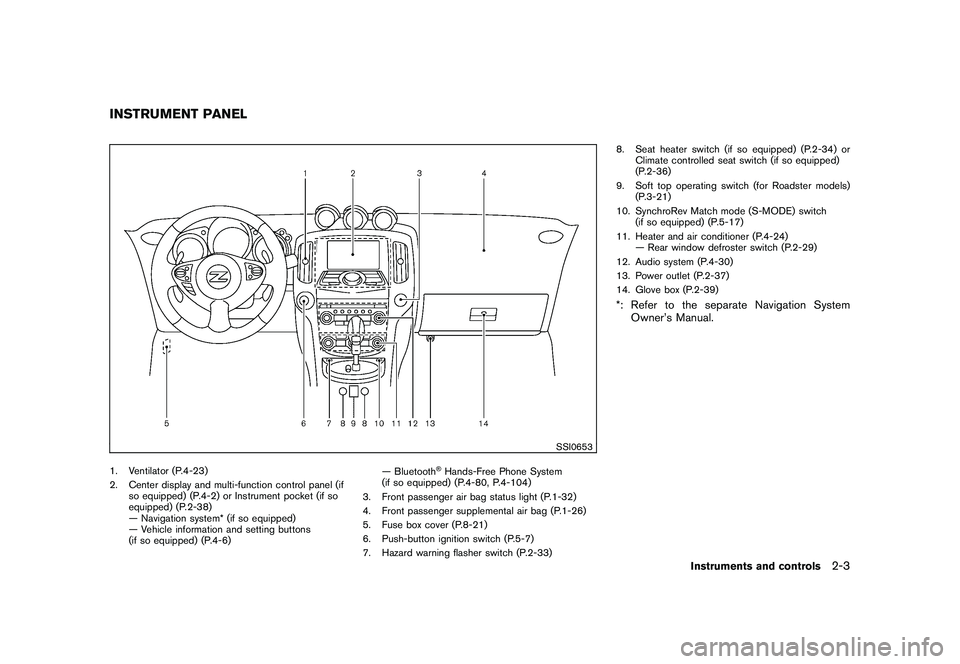
Black plate (61,1)
Model "Z34-D" EDITED: 2010/ 7/ 27
SSI0653
1. Ventilator (P.4-23)
2. Center display and multi-function control panel (ifso equipped) (P.4-2) or Instrument pocket (if so
equipped) (P.2-38)
— Navigation system* (if so equipped)
— Vehicle information and setting buttons
(if so equipped) (P.4-6) — Bluetooth
®Hands-Free Phone System
(if so equipped) (P.4-80, P.4-104)
3. Front passenger air bag status light (P.1-32)
4. Front passenger supplemental air bag (P.1-26)
5. Fuse box cover (P.8-21)
6. Push-button ignition switch (P.5-7)
7. Hazard warning flasher switch (P.2-33) 8. Seat heater switch (if so equipped) (P.2-34) or
Climate controlled seat switch (if so equipped)
(P.2-36)
9. Soft top operating switch (for Roadster models) (P.3-21)
10. SynchroRev Match mode (S-MODE) switch (if so equipped) (P.5-17)
11. Heater and air conditioner (P.4-24) — Rear window defroster switch (P.2-29)
12. Audio system (P.4-30)
13. Power outlet (P.2-37)
14. Glove box (P.2-39)
*: Refer to the separate Navigation System Owner’s Manual.
INSTRUMENT PANEL
Instruments and controls
2-3
Page 81 of 419
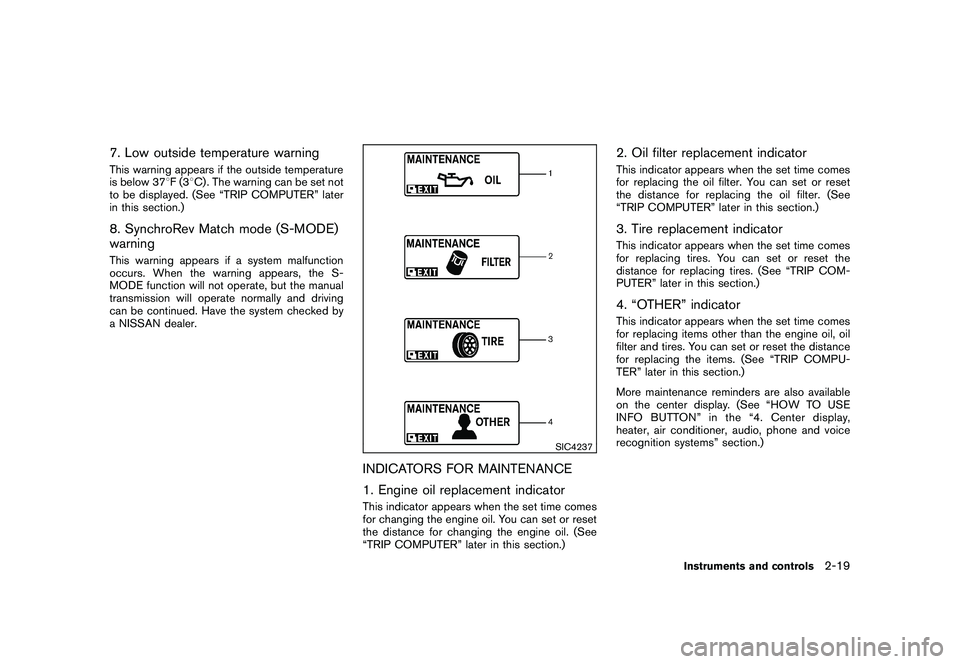
Black plate (77,1)
Model "Z34-D" EDITED: 2010/ 7/ 27
7. Low outside temperature warningThis warning appears if the outside temperature
is below 378F(3 8C) . The warning can be set not
to be displayed. (See “TRIP COMPUTER” later
in this section.)8. SynchroRev Match mode (S-MODE)
warningThis warning appears if a system malfunction
occurs. When the warning appears, the S-
MODE function will not operate, but the manual
transmission will operate normally and driving
can be continued. Have the system checked by
a NISSAN dealer.
SIC4237
INDICATORS FOR MAINTENANCE
1. Engine oil replacement indicatorThis indicator appears when the set time comes
for changing the engine oil. You can set or reset
the distance for changing the engine oil. (See
“TRIP COMPUTER” later in this section.)
2. Oil filter replacement indicatorThis indicator appears when the set time comes
for replacing the oil filter. You can set or reset
the distance for replacing the oil filter. (See
“TRIP COMPUTER” later in this section.)3. Tire replacement indicatorThis indicator appears when the set time comes
for replacing tires. You can set or reset the
distance for replacing tires. (See “TRIP COM-
PUTER” later in this section.)4. “OTHER” indicatorThis indicator appears when the set time comes
for replacing items other than the engine oil, oil
filter and tires. You can set or reset the distance
for replacing the items. (See “TRIP COMPU-
TER” later in this section.)
More maintenance reminders are also available
on the center display. (See “HOW TO USE
INFO BUTTON” in the “4. Center display,
heater, air conditioner, audio, phone and voice
recognition systems” section.)
Instruments and controls
2-19
Page 90 of 419
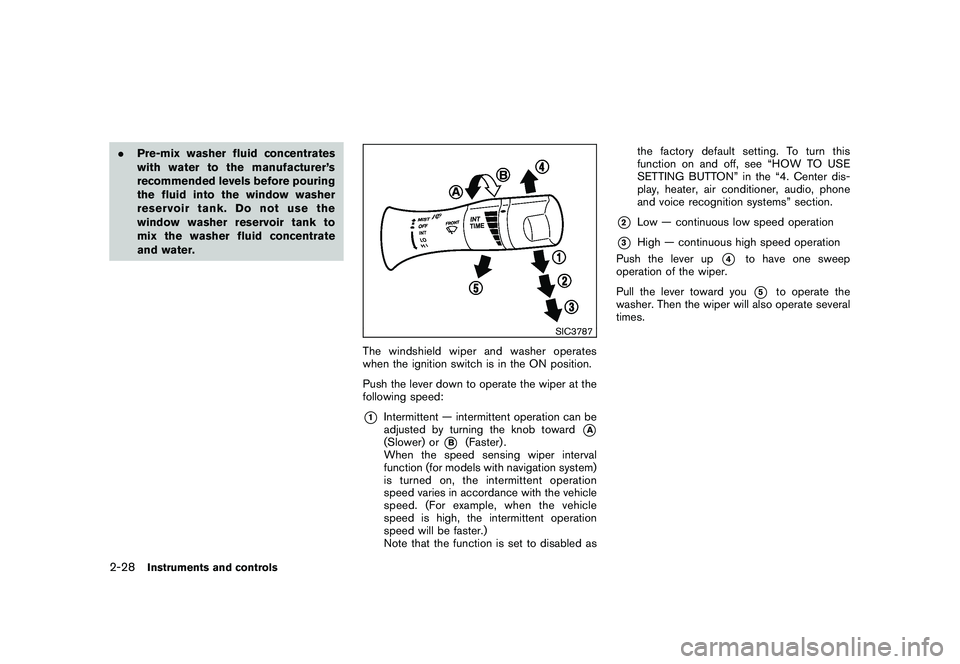
Black plate (86,1)
Model "Z34-D" EDITED: 2010/ 7/ 27
.Pre-mix washer fluid concentrates
with water to the manufacturer’s
recommended levels before pouring
the fluid into the window washer
reservoir tank. Do not use the
window washer reservoir tank to
mix the washer fluid concentrate
and water.
SIC3787
The windshield wiper and washer operates
when the ignition switch is in the ON position.
Push the lever down to operate the wiper at the
following speed:*1
Intermittent — intermittent operation can be
adjusted by turning the knob toward
*A
(Slower) or
*B
(Faster) .
When the speed sensing wiper interval
function (for models with navigation system)
is turned on, the intermittent operation
speed varies in accordance with the vehicle
speed. (For example, when the vehicle
speed is high, the intermittent operation
speed will be faster.)
Note that the function is set to disabled as the factory default setting. To turn this
function on and off, see “HOW TO USE
SETTING BUTTON” in the “4. Center dis-
play, heater, air conditioner, audio, phone
and voice recognition systems” section.
*2
Low — continuous low speed operation
*3
High — continuous high speed operation
Push the lever up
*4
to have one sweep
operation of the wiper.
Pull the lever toward you*5
to operate the
washer. Then the wiper will also operate several
times.
2-28
Instruments and controls
Page 93 of 419
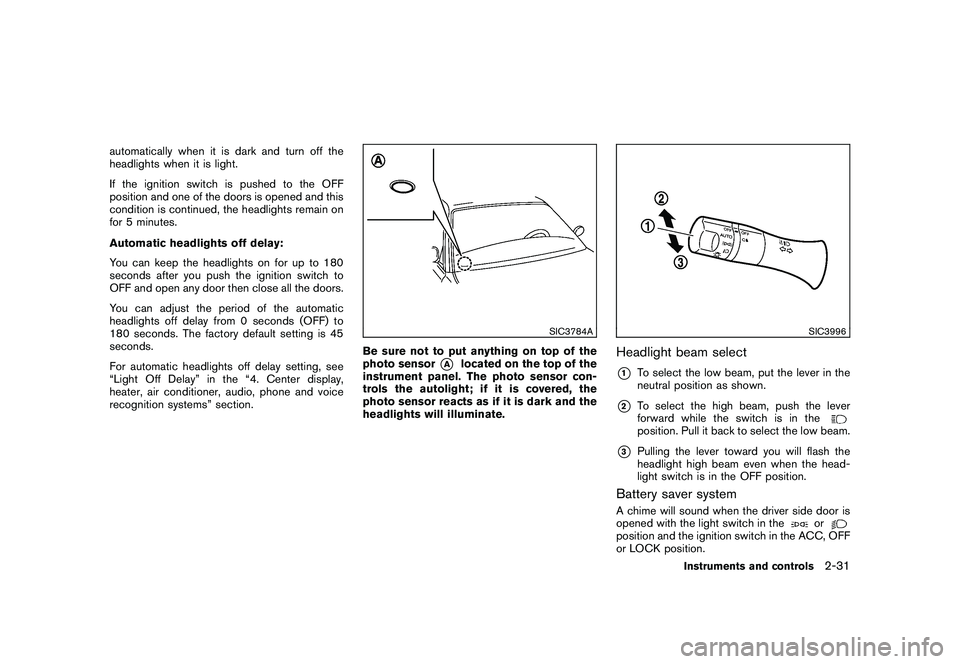
Black plate (89,1)
Model "Z34-D" EDITED: 2010/ 7/ 27
automatically when it is dark and turn off the
headlights when it is light.
If the ignition switch is pushed to the OFF
position and one of the doors is opened and this
condition is continued, the headlights remain on
for 5 minutes.
Automatic headlights off delay:
You can keep the headlights on for up to 180
seconds after you push the ignition switch to
OFF and open any door then close all the doors.
You can adjust the period of the automatic
headlights off delay from 0 seconds (OFF) to
180 seconds. The factory default setting is 45
seconds.
For automatic headlights off delay setting, see
“Light Off Delay” in the “4. Center display,
heater, air conditioner, audio, phone and voice
recognition systems” section.
SIC3784A
Be sure not to put anything on top of the
photo sensor
*A
located on the top of the
instrument panel. The photo sensor con-
trols the autolight; if it is covered, the
photo sensor reacts as if it is dark and the
headlights will illuminate.
SIC3996
Headlight beam select*1
To select the low beam, put the lever in the
neutral position as shown.
*2
To select the high beam, push the lever
forward while the switch is in theposition. Pull it back to select the low beam.
*3
Pulling the lever toward you will flash the
headlight high beam even when the head-
light switch is in the OFF position.
Battery saver systemA chime will sound when the driver side door is
opened with the light switch in the
or
position and the ignition switch in the ACC, OFF
or LOCK position.
Instruments and controls
2-31
Page 107 of 419
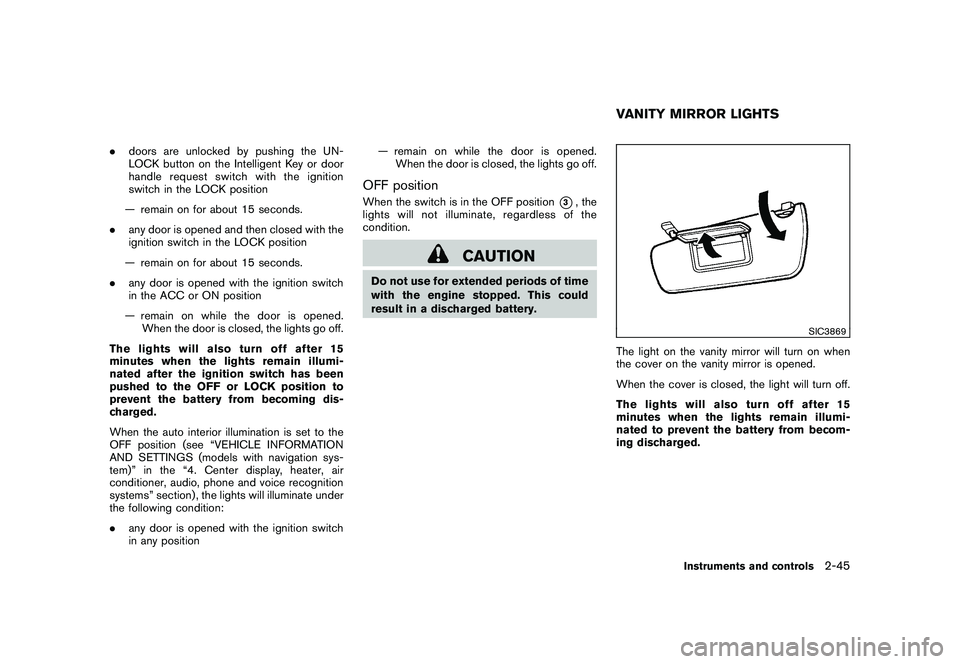
Black plate (103,1)
Model "Z34-D" EDITED: 2010/ 7/ 27
.doors are unlocked by pushing the UN-
LOCK button on the Intelligent Key or door
handle request switch with the ignition
switch in the LOCK position
— remain on for about 15 seconds.
. any door is opened and then closed with the
ignition switch in the LOCK position
— remain on for about 15 seconds.
. any door is opened with the ignition switch
in the ACC or ON position
— remain on while the door is opened. When the door is closed, the lights go off.
The lights will also turn off after 15
minutes when the lights remain illumi-
nated after the ignition switch has been
pushed to the OFF or LOCK position to
prevent the battery from becoming dis-
charged.
When the auto interior illumination is set to the
OFF position (see “VEHICLE INFORMATION
AND SETTINGS (models with navigation sys-
tem)” in the “4. Center display, heater, air
conditioner, audio, phone and voice recognition
systems” section) , the lights will illuminate under
the following condition:
. any door is opened with the ignition switch
in any position — remain on while the door is opened.
When the door is closed, the lights go off.
OFF positionWhen the switch is in the OFF position
*3, the
lights will not illuminate, regardless of the
condition.
CAUTION
Do not use for extended periods of time
with the engine stopped. This could
result in a discharged battery.
SIC3869
The light on the vanity mirror will turn on when
the cover on the vanity mirror is opened.
When the cover is closed, the light will turn off.
The lights will also turn off after 15
minutes when the lights remain illumi-
nated to prevent the battery from becom-
ing discharged.VANITY MIRROR LIGHTS
Instruments and controls
2-45