NISSAN ALTIMA 2007 L32A / 4.G Navigation Manual
ALTIMA 2007 L32A / 4.G
NISSAN
NISSAN
https://www.carmanualsonline.info/img/5/721/w960_721-0.png
NISSAN ALTIMA 2007 L32A / 4.G Navigation Manual
Page 74 of 272
There are several methods you can use to set
your destination. Understand the advantages of
each method and select the best method for
finding and setting your destination.
BASIC OPERATION
1. Push.
2. Highlight the preferred destination setting
method and push.
NOTE:
There may be a case that you cannot
search by pointing at “Street Address”,
“Intersection” and “Point of Interest
(POI)”. This is because the map DVD-
ROM data of Nunavut in Canada is un-
developed.
NAV2773
Available setting items
.Street Address:
Searches for a destination by address.
.Address Book:
Searches for a destination from the list of
stored home and the stored locations..Previous Destinations:
Searches for a destination from the previous
destinations.
.Points of Interest:
Searches for a destination from various
categories of businesses or locations.
DESTINATION SCREEN
4-2Setting a destination
Page 77 of 272
NAV2825
SETTING A STREET ADDRESS
1. Highlight [Street Address] and push
.
A character input screen is displayed.
NAV3068
INFO:
Character input screen for Street Address
&1Region:
The region previously entered is auto-
matically displayed. It can be changed.
&2City:
“All” is displayed, and all cities in the
region are available. Route calculation
conditions can be narrowed down by
entering the name of the city.
&3Street:
Enter the name of a street.
&4House No. :
A house number can be entered.
&5Symbols/A-Z:
Symbol keys are displayed by high-
lighting [Symbols] and pushing
. Alphabet keys are dis-
played by highlighting [A-Z] and push-
ing.
Setting a destination4-5
Page 78 of 272
NAV3069
2. Enter the house number, highlight [OK] and
push.
If you do not know the house number,
highlight [OK] or [Skip] and push
.
NAV3070
3. Enter the name of the street. After finishing
the entry, highlight [OK] and push
. A list of cities is displayed.
NAV2829
4. Highlight the correct city of the destination
from the list and push.
4-6Setting a destination
Page 79 of 272
NAV2830
5. The selected destination is displayed at the
center of the map. Highlight [OK] after
confirming the location of the displayed
destination, and push.
The system sets the destination to the
selected location and starts calculating a
route.
NAV2831
INFO:
Even after setting a destination, you can
adjust the location of the destination, store
the route, etc.
“OPERATIONS AFTER SETTING A
DESTINATION” (page 4-50)
NAV3071
Changing the region
1. Highlight [Region] and pushto
change the region.
Setting a destination4-7
Page 80 of 272
NAV3072
2. Highlight the preferred region and push
.
A character input screen is displayed.
NAV3073
Specifying a city
1. Highlight [City] and pushto
narrow down the route calculation condi-
tions by entering the name of the city.
NAV3074
2. Enter the name of the city, highlight [OK] and
push.
A list screen is displayed.
INFO:
.Highlight [All Cities] and push
to include all cities in the
region as the route calculation condition.
.Highlight [Last 5 Cities] and push
to display 5 cities recently
set as destinations.
4-8Setting a destination
Page 81 of 272
NAV2836
3. Highlight the city of the destination from the
list and push.
Setting a destination4-9
Page 82 of 272
NAV2787
SETTING A CITY CENTER
1. Highlight [Others] and push.
NAV2837
2. Highlight [City Center] and push
.
A character input screen is displayed.
NAV3075
INFO:
Character input screen for City Center
&1Region:
The region previously entered is auto-
matically displayed. It can be changed.
&2City:
“All” is displayed, and all cities in the
region are available. Route calculation
conditions can be narrowed down by
entering the name of the city.
4-10Setting a destination
Page 83 of 272
&3Symbols/A-Z:
Symbol keys are displayed by high-
lighting [Symbols] and pushing
. Alphabet keys are dis-
played by highlighting [A-Z] and push-
ing.
NAV3076
3. Highlight [City] and pushto
narrow down the route calculation condi-
tions by entering the name of the city.
Enter the name of the city, highlight [OK] and
push.
A list screen is displayed.
INFO:
Highlight [Last 5 Cities] and push
to display 5 cities recently set
as destinations.
NAV2840
4. Highlight the preferred destination from the
list and push.
The position of the selected location is
displayed in the preview on the right side
of the screen.
Setting a destination4-11
Page 84 of 272
NAV2841
INFO:
By selecting [By Distance], you can sort the
list by the nearest distance.
NAV2842
5. The selected destination is displayed at the
center of the map. Highlight [OK] after
confirming the location of the displayed
destination, and push.
The system sets the destination to the
selected location and starts calculating a
route.
NAV2843
INFO:
Even after setting a destination, you can
adjust the location of the destination, store
the route, etc.
“OPERATIONS AFTER SETTING A
DESTINATION” (page 4-50)
4-12Setting a destination
Page 85 of 272
NAV3077
Changing the region
1. Highlight [Region] and pushto
change the region.
NAV3078
2. Highlight the preferred region and push
.
A character input screen is displayed.
Setting a destination4-13
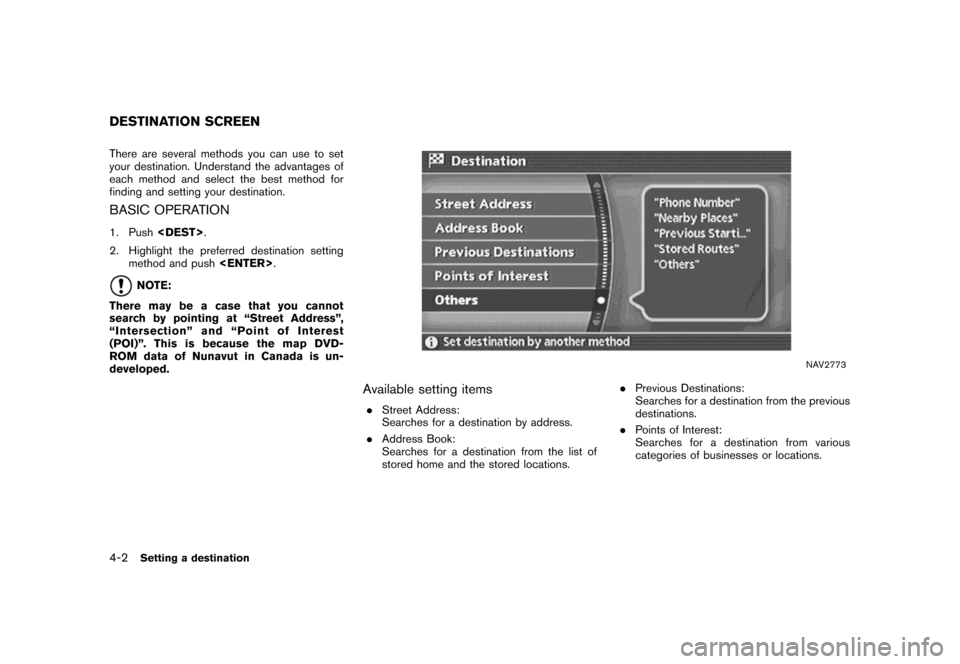
![NISSAN ALTIMA 2007 L32A / 4.G Navigation Manual NAV2825
SETTING A STREET ADDRESS
1. Highlight [Street Address] and push
<ENTER>.
A character input screen is displayed.
NAV3068
INFO:
Character input screen for Street Address
&1Region:
The region pre NISSAN ALTIMA 2007 L32A / 4.G Navigation Manual NAV2825
SETTING A STREET ADDRESS
1. Highlight [Street Address] and push
<ENTER>.
A character input screen is displayed.
NAV3068
INFO:
Character input screen for Street Address
&1Region:
The region pre](/img/5/721/w960_721-76.png)
![NISSAN ALTIMA 2007 L32A / 4.G Navigation Manual NAV3069
2. Enter the house number, highlight [OK] and
push<ENTER>.
If you do not know the house number,
highlight [OK] or [Skip] and push
<ENTER>.
NAV3070
3. Enter the name of the street. After finish NISSAN ALTIMA 2007 L32A / 4.G Navigation Manual NAV3069
2. Enter the house number, highlight [OK] and
push<ENTER>.
If you do not know the house number,
highlight [OK] or [Skip] and push
<ENTER>.
NAV3070
3. Enter the name of the street. After finish](/img/5/721/w960_721-77.png)
![NISSAN ALTIMA 2007 L32A / 4.G Navigation Manual NAV2830
5. The selected destination is displayed at the
center of the map. Highlight [OK] after
confirming the location of the displayed
destination, and push<ENTER>.
The system sets the destination t NISSAN ALTIMA 2007 L32A / 4.G Navigation Manual NAV2830
5. The selected destination is displayed at the
center of the map. Highlight [OK] after
confirming the location of the displayed
destination, and push<ENTER>.
The system sets the destination t](/img/5/721/w960_721-78.png)
![NISSAN ALTIMA 2007 L32A / 4.G Navigation Manual NAV3072
2. Highlight the preferred region and push
<ENTER>.
A character input screen is displayed.
NAV3073
Specifying a city
1. Highlight [City] and push<ENTER>to
narrow down the route calculation con NISSAN ALTIMA 2007 L32A / 4.G Navigation Manual NAV3072
2. Highlight the preferred region and push
<ENTER>.
A character input screen is displayed.
NAV3073
Specifying a city
1. Highlight [City] and push<ENTER>to
narrow down the route calculation con](/img/5/721/w960_721-79.png)
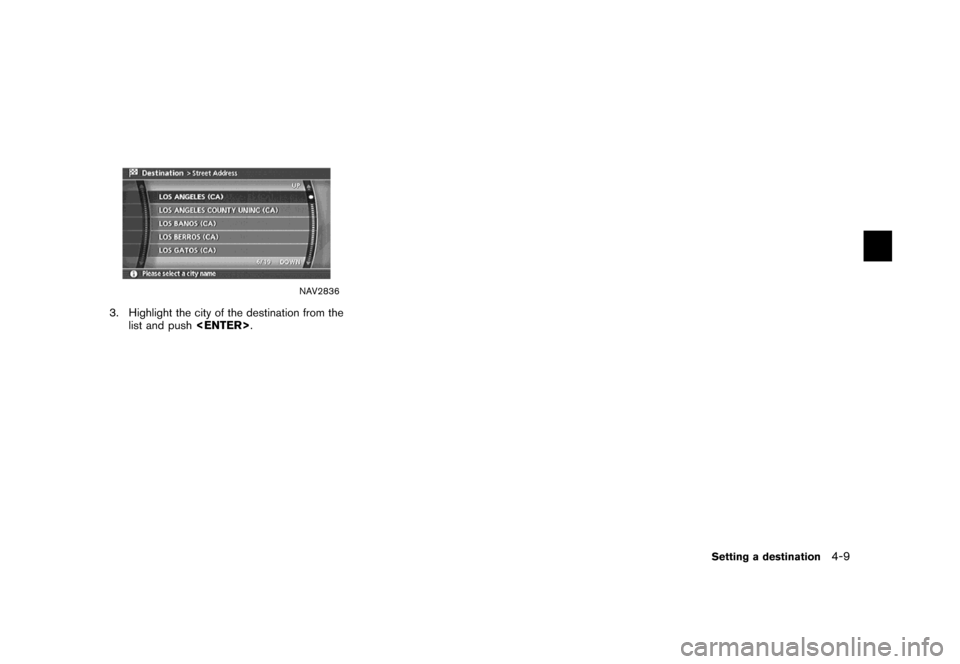
![NISSAN ALTIMA 2007 L32A / 4.G Navigation Manual NAV2787
SETTING A CITY CENTER
1. Highlight [Others] and push<ENTER>.
NAV2837
2. Highlight [City Center] and push
<ENTER>.
A character input screen is displayed.
NAV3075
INFO:
Character input screen fo NISSAN ALTIMA 2007 L32A / 4.G Navigation Manual NAV2787
SETTING A CITY CENTER
1. Highlight [Others] and push<ENTER>.
NAV2837
2. Highlight [City Center] and push
<ENTER>.
A character input screen is displayed.
NAV3075
INFO:
Character input screen fo](/img/5/721/w960_721-81.png)
![NISSAN ALTIMA 2007 L32A / 4.G Navigation Manual &3Symbols/A-Z:
Symbol keys are displayed by high-
lighting [Symbols] and pushing
<ENTER>. Alphabet keys are dis-
played by highlighting [A-Z] and push-
ing<ENTER>.
NAV3076
3. Highlight [City] and push NISSAN ALTIMA 2007 L32A / 4.G Navigation Manual &3Symbols/A-Z:
Symbol keys are displayed by high-
lighting [Symbols] and pushing
<ENTER>. Alphabet keys are dis-
played by highlighting [A-Z] and push-
ing<ENTER>.
NAV3076
3. Highlight [City] and push](/img/5/721/w960_721-82.png)
![NISSAN ALTIMA 2007 L32A / 4.G Navigation Manual NAV2841
INFO:
By selecting [By Distance], you can sort the
list by the nearest distance.
NAV2842
5. The selected destination is displayed at the
center of the map. Highlight [OK] after
confirming the NISSAN ALTIMA 2007 L32A / 4.G Navigation Manual NAV2841
INFO:
By selecting [By Distance], you can sort the
list by the nearest distance.
NAV2842
5. The selected destination is displayed at the
center of the map. Highlight [OK] after
confirming the](/img/5/721/w960_721-83.png)
![NISSAN ALTIMA 2007 L32A / 4.G Navigation Manual NAV3077
Changing the region
1. Highlight [Region] and push<ENTER>to
change the region.
NAV3078
2. Highlight the preferred region and push
<ENTER>.
A character input screen is displayed.
Setting a dest NISSAN ALTIMA 2007 L32A / 4.G Navigation Manual NAV3077
Changing the region
1. Highlight [Region] and push<ENTER>to
change the region.
NAV3078
2. Highlight the preferred region and push
<ENTER>.
A character input screen is displayed.
Setting a dest](/img/5/721/w960_721-84.png)