display NISSAN ALTIMA 2008 L32A / 4.G Quick Reference Guide
[x] Cancel search | Manufacturer: NISSAN, Model Year: 2008, Model line: ALTIMA, Model: NISSAN ALTIMA 2008 L32A / 4.GPages: 36, PDF Size: 2.85 MB
Page 24 of 36

Set UP BU ttoN
n Press the SetUP button 03 to change or set
navigation preferences.
D eS t ( D eS tINA tIo N ) BU ttoN
n Press the DeSt button 05 to display
the address book and alternative ways of
programming a destination.
MAP BU ttoN
n Press the MAP button 04 to display the
current location map screen.
INFo BU tto N
n Press the INFo button 02 to view various
information including real-time traffic
information (requires a subscription to XM®
NavTraffic™ service) and other navigation
information.
22
Page 25 of 36

Ro Ute KeY
n Press the MAP button 04 to show the
current location map screen. Touch the
“Route” key while in a current location map
screen to display the Route menu screen. The
Route menu screen displays various ways to
modify the route to a destination.
BACK K eY
n Touch the “Back” key to return to the previous
function shown on the navigation display.
Vo IC e K eY
n Touch the “Voice” key to hear the current
navigation instructions.
Zoo M oUt/IN K eYS
n Touch the “ZOOM OUT” key or the “ZOOM
IN” key to increase or decrease the scale of
the map display.
23
Page 26 of 36
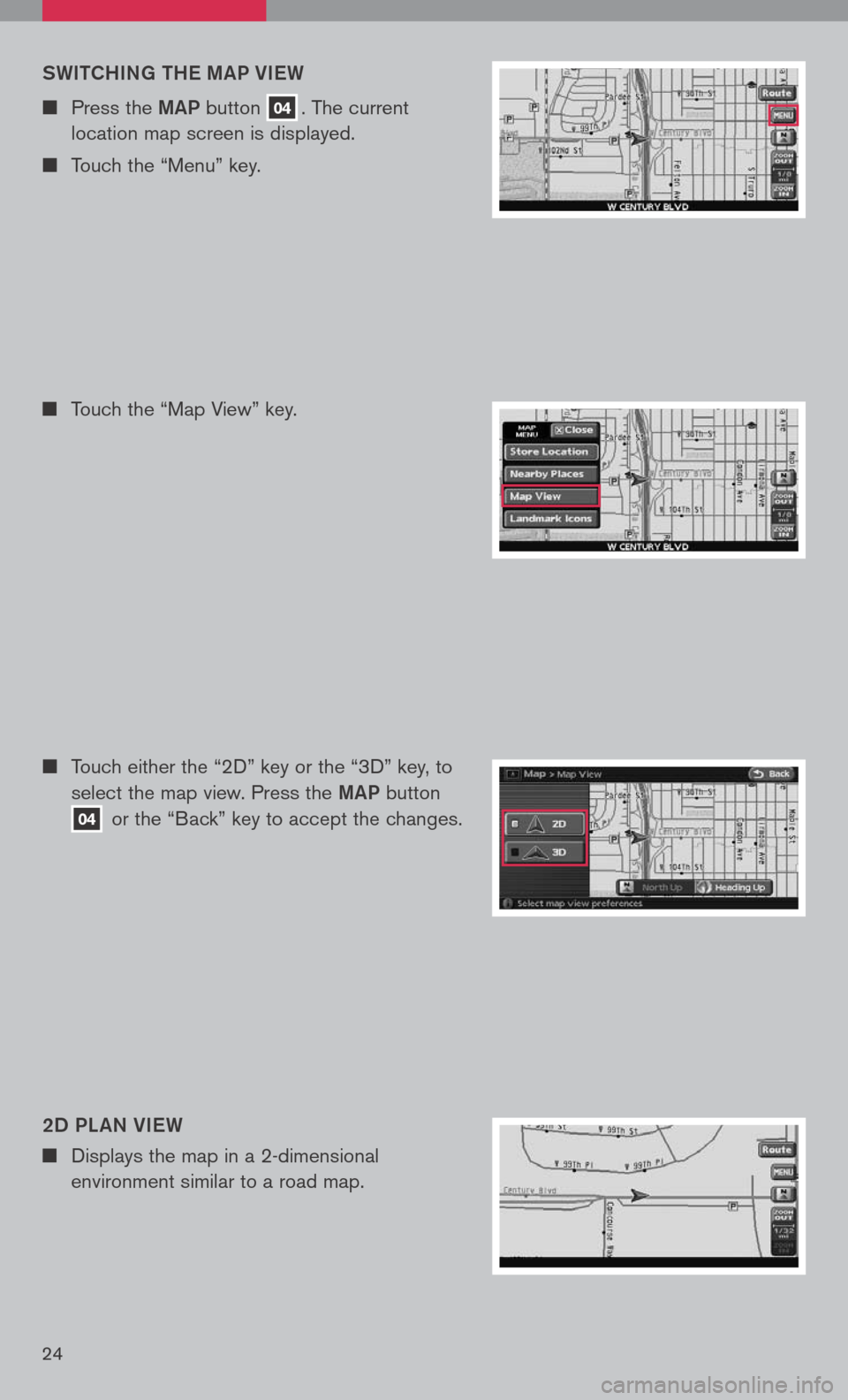
SWItCHING t He MAP VIeW
n Press the MAP button 04. The current
location map screen is displayed.
n Touch the “Menu” key.
n Touch the “Map View” key.
2D PL AN VI eW
n Displays the map in a 2-dimensional
environment similar to a road map.
n Touch either the “2D” key or the “3D” key, to
select the map view. Press the MAP button
04 or the “Back” key to accept the changes.
24
Page 27 of 36
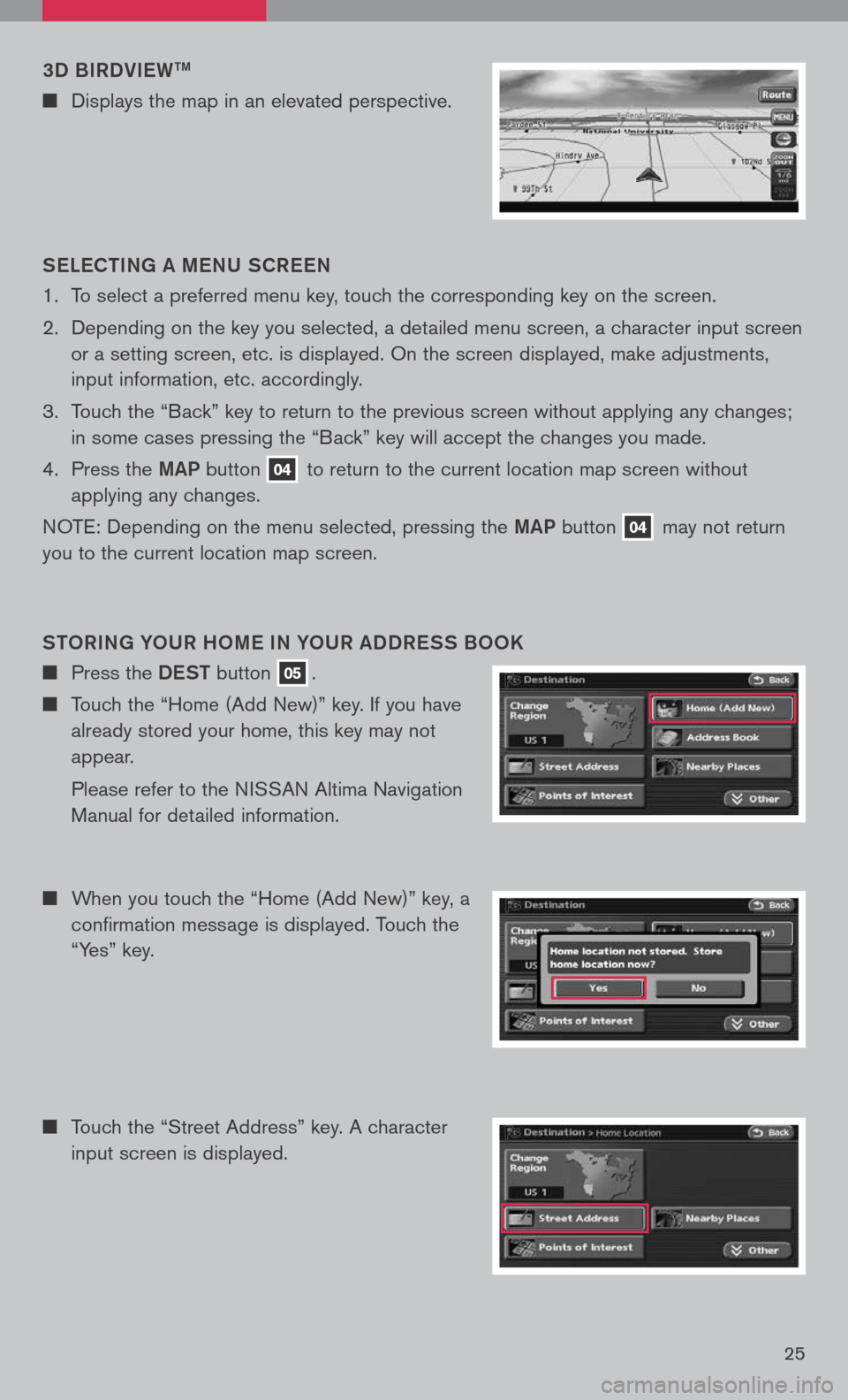
3D BIRDVIeWtM
n Displays the map in an elevated perspective.
S eLe C tING A M eNU SCR eeN
1. To select a preferred menu key, touch the corresponding key on the screen.
2. Depending on the key you selected, a detailed menu screen, a character input screen
or a setting screen, etc. is displayed. On the screen displayed, make adjustments,
input information, etc. accordingly.
3. Touch the “Back” key to return to the previous screen without applying any changes;
in some cases pressing the “Back” key will accept the changes you made.
4. Press the
MAP button 04 to return to the current location map screen without
applying any changes.
NOTE: Depending on the menu selected, pressing the MAP button 04 may not return
you to the current location map screen.
Sto RING Y oUR H oM e IN Y oUR ADDR eSS B ooK
n Press the DeSt button 05.
n Touch the “Home (Add New)” key. If you have
already stored your home, this key may not
appear.
Please refer to the NISSAN Altima Navigation
Manual for detailed information.
n When you touch the “Home (Add New)” key, a
confirmation message is displayed. Touch the
“Yes” key.
n Touch the “Street Address” key. A character
input screen is displayed.
25
Page 28 of 36
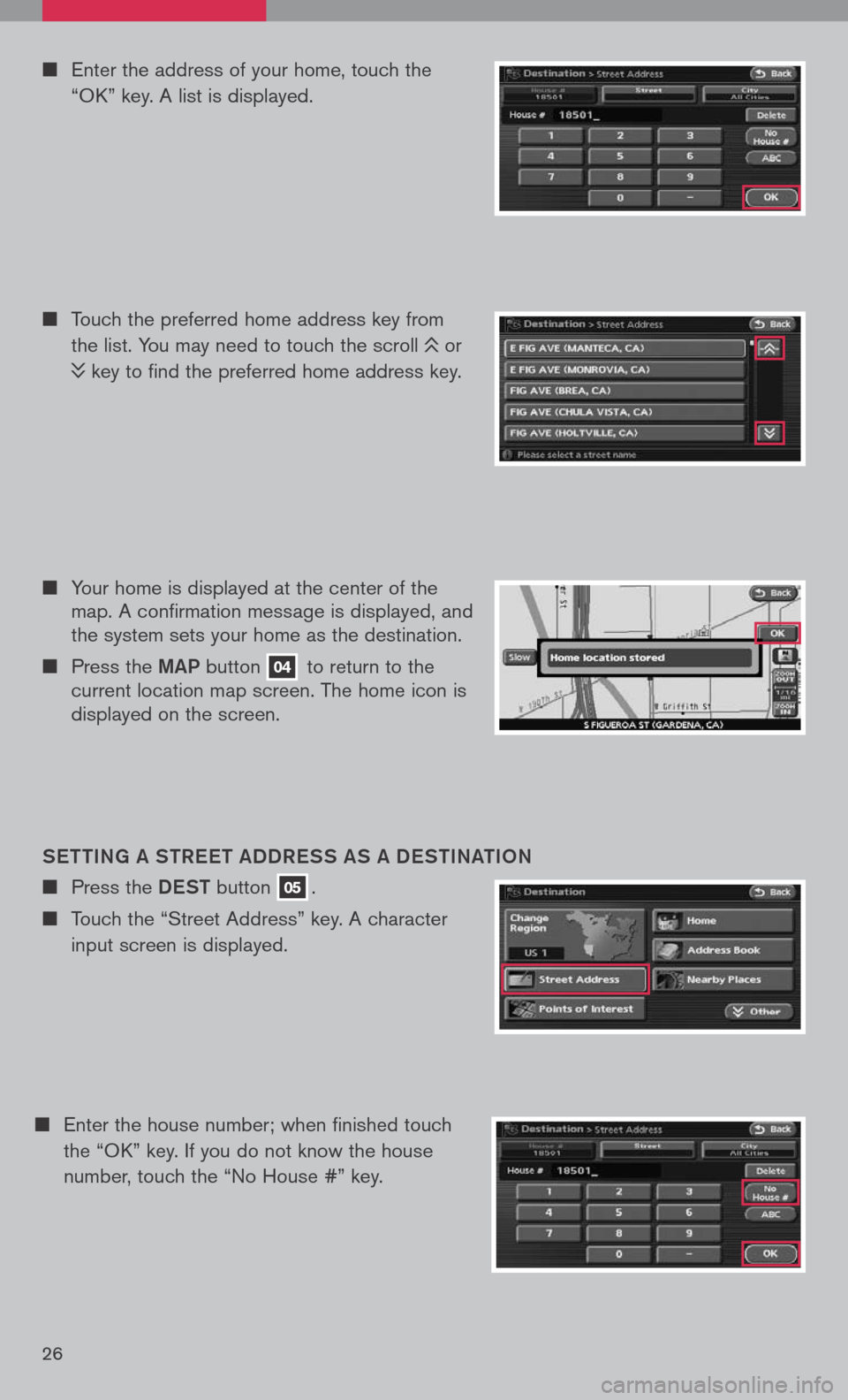
n Your home is displayed at the center of the map. A confirmation message is displayed, and the system sets your home as the destination.
n Press the MAP button 04 to return to the current location map screen. The home icon is displayed on the screen.
Sett ING A S tR eet ADDR eSS AS A D eS tINA tIo N
n Press the DeSt button 05.
n Touch the “Street Address” key. A character
input screen is displayed.
n Touch the preferred home address key from
the list. You may need to touch the scroll or
key to find the preferred home address key.
n Enter the house number; when finished touch
the “OK” key. If you do not know the house
number, touch the “No House #” key.
n Enter the address of your home, touch the
“OK” key. A list is displayed.
26
Page 29 of 36
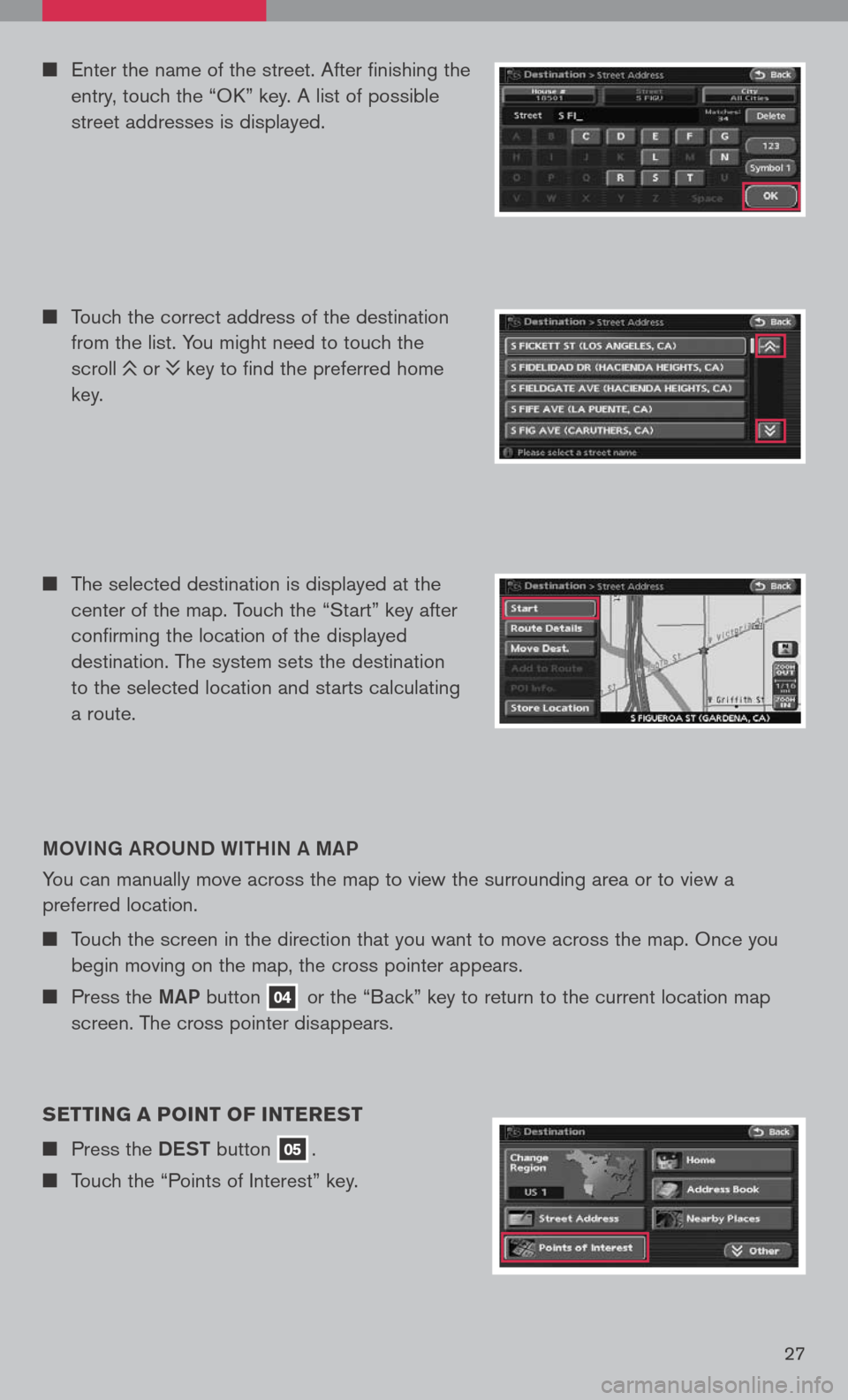
n Enter the name of the street. After finishing the
entry, touch the “OK” key. A list of possible
street addresses is displayed.
SETTING A POINT OF I NTEREST
n Press the DeSt button 05.
n Touch the “Points of Interest” key.
n Touch the correct address of the destination
from the list. You might need to touch the
scroll or key to find the preferred home
key.
MoVING AR oUND WI tHIN A MAP
You can manually move across the map to view the surrounding area or to view a
preferred location.
n Touch the screen in the direction that you want to move across the map. Once you
begin moving on the map, the cross pointer appears.
n Press the MAP button 04 or the “Back” key to return to the current location map
screen. The cross pointer disappears.
n The selected destination is displayed at the
center of the map. Touch the “Start” key after
confirming the location of the displayed
destination. The system sets the destination
to the selected location and starts calculating
a route.
27
Page 31 of 36
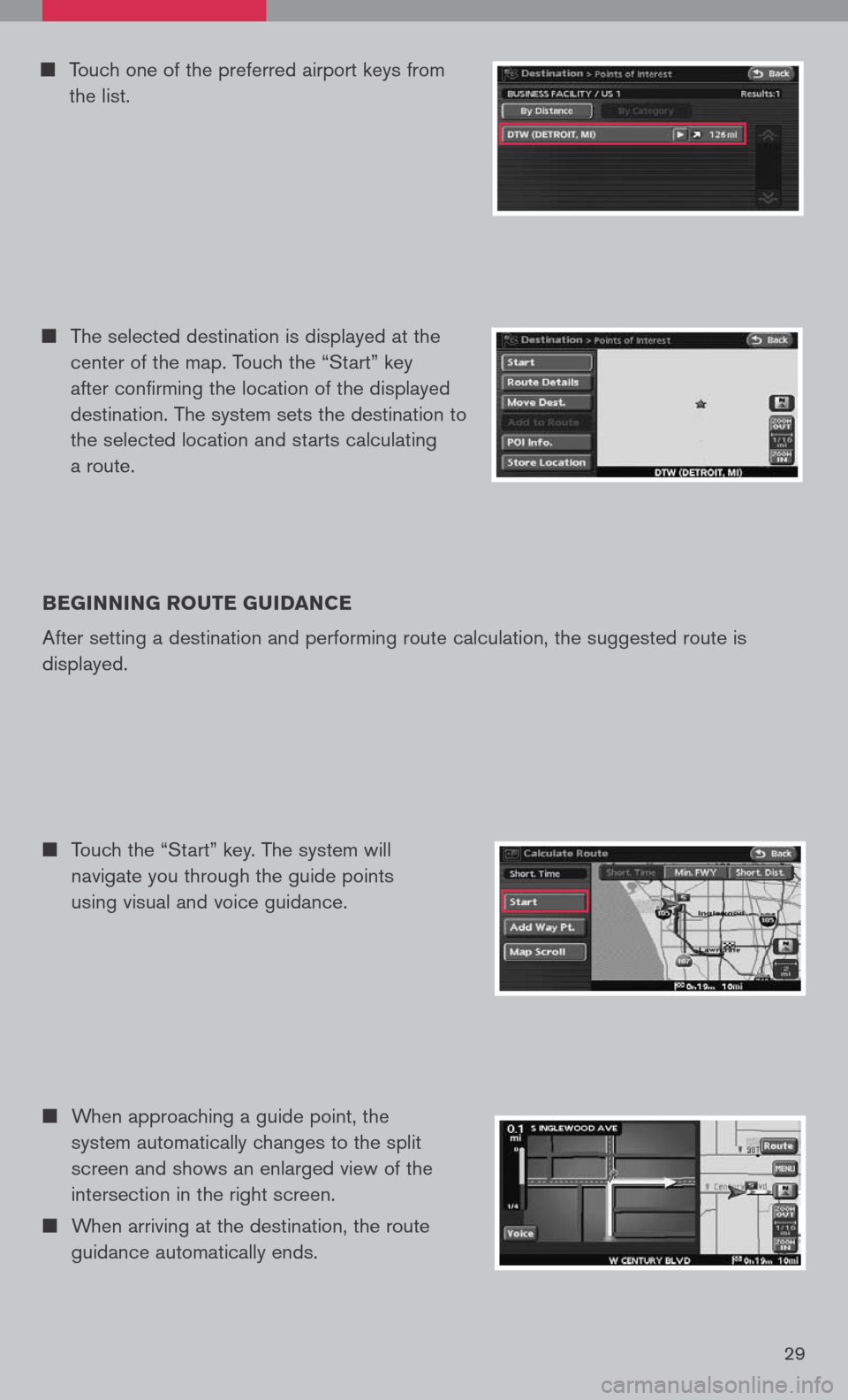
n Touch one of the preferred airport keys from
the list.
n The selected destination is displayed at the
center of the map. Touch the “Start” key
after confirming the location of the displayed
destination. The system sets the destination to
the selected location and starts calculating
a route.
bEGINNING ROUTE GUIDANCE
After setting a destination and performing route calculation, the suggested route is
displayed.
n When approaching a guide point, the
system automatically changes to the split
screen and shows an enlarged view of the
intersection in the right screen.
n When arriving at the destination, the route
guidance automatically ends.
n
Touch the “Start” key. The system will
navigate you through the guide points
using visual and voice guidance.
29