fuel pressure NISSAN ALTIMA 2013 L33 / 5.G Quick Reference Guide
[x] Cancel search | Manufacturer: NISSAN, Model Year: 2013, Model line: ALTIMA, Model: NISSAN ALTIMA 2013 L33 / 5.GPages: 28, PDF Size: 1.92 MB
Page 2 of 28
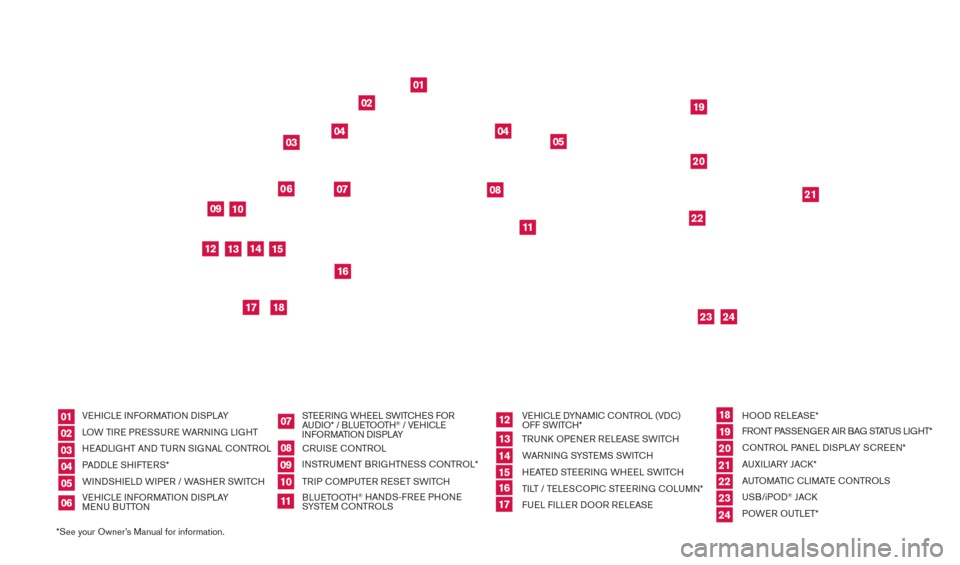
*See your Owner’s Manual for information.
0912
17
01
02
03
04
04
05
192022
21
23
24
1013
18
16
15
11
06
14
07
08
Behind
steering wheel Behind
steering wheel
Inside
storage box
Behind
steering wheel
010203040506
0708091011
121314151617
181920212223
VEHI
cLE INFORMATION DISPLAY
L
OW TIRE PRESSURE WARNING LIGHT
HEADLIGHT AND TURN SIGNAL
c
O
NTROL
PADDLE SHIFTERS*
WINDSHIELD WIPER / WASHER SWIT
cH
VE
HI
cLE I
NFORMATION DISPLAY
MENU BUTTON STEERING WHEEL SWIT
cHE
S FOR
AUDIO* / BLUETOOTH
® / VEHI
cLE
INFORMATION DISPLAY
c
RUISE
c
ONTROL
INSTRUMENT BRIGHTNESS
c
O
NTROL*
TRIP
c
O
MPUTER RESET SWIT
cH
B
LUETOOTH
® HANDS-FREE PHONE
SYSTEM
cO
NTROLS VEHI
cLE D
YNAMI
c
c
O
NTROL (VD
c
)
OFF SWIT
c
H*
TRUN k
O
PENER RELEASE SWIT
cH
W
ARNING SYSTEMS SWIT
cH
HE
ATED STEERING WHEEL SWIT
cH
TI
LT / TELES
cO
PI
c
STEERING c
O
LUMN*
FUEL FILLER DOOR RELEASE HOOD RELEASE*
FRONT PASSENGER AIR BAG STATUS LIGHT*
c
ONTROL PANEL DISPLAY S c REEN*
AUXILIARY JA
c
k *
AUTOMATI
c
c
LI
MATE c
O
NTROLS
USB/iPOD
® JAck
P
OWER OUTLET*
24
1482394_13d_AltimaSedan_QRG_030613.indd 33/6/13 1:17 PM
Page 3 of 28

NEW SYSTEM FEATURES
Remote Engine St
art (if so equipped) ..................................
2
T
ext Messaging (if so equipped) .......................................
2
Pandora
® Audio (if so equipped).......................................3
RearV
iew Monitor with Moving Object Detection (MOD) (if so equipped)
.....3
Blind Spot W
arning (BSW) System (if so equipped) .....................
4
Lane Departure W
arning System (if so equipped)
........................4
Heated Steering W
heel (if so equipped) ................................
5
E
SSENTIAL INFORMATION
T
ire Pressure Monitoring System (TPMS) with Easy Fill Tire Alert
...........6
Loose Fuel
c ap .....................................................
7
FI
RST DRIVE FEATURES
N
ISSAN Intelligent k
ey® with Door and Trunk Request Switches
(if so equipped)
.....................................................
8
T
runk Lid Release
....................................................9
P
ower Seat Adjustments (if so equipped)
..............................10
Outside Mirror
c
ontrol Switch .......................................
10
St
arting/Stopping the Engine
.........................................10
Headlight
c
ontrol Switch
............................................11
W
indshield Wiper/Washer Switch ....................................
12
Automatic
c
limate
c
ontrols (if so equipped)
............................12
F
M/AM/SiriusXM Satellite Radio with c
D Player (if so equipped)
.........
14
USB/iPod
® Interface (if so equipped)..................................15
c
ruise
c
ontrol (if so equipped)
.......................................15
Fuel-Filler Door.....................................................15
S
YSTEM GUIDE
V
ehicle Information Display
...........................................16
Bluetooth
® Hands-free Phone System.................................17
System Operating T
ips ...........................................
17
c
onnecting procedure without Navigation (Type A) (if so equipped)
.....18
c
onnecting procedure without Navigation (Type B) (if so equipped) ....
18
Bluetooth
® System without Navigation (Type B) (if so equipped)........18
Bluetooth® System with Navigation (if so equipped) ..................19
Navigation System (if so equipped)
...................................
21
HomeLink
® Universal Transceiver (if so equipped).......................22
TABLE OF
c
O
NTENTS
• A cellular telephone should not be used for any purpose while
driving so full attention may be given to vehicle operation.
• Always wear your seat belt.
• Supplemental air bags do not replace proper seat belt usage.
•
Children
12 and under should always ride in the rear seat
properly secured in child restraints or seat belts according to
their age and weight.
• Do not drink and drive.
For more information, refer to the “Safety –– Seats, seat belts and
supplemental restraint system (section 1)” , the “Monitor, climate,
audio, phone and voice recognition systems (section 4)” and the
“Starting and driving (section 5)” of your Owner’s Manual.
Additional information about your vehicle is also available in your Owner’s Manual, Navigation System Owner’s Manual and at www.nissanusa.com.
To view detailed
instructional videos, go to
www.nissanownersinfo.mobi/2013/ altimasedan
or snap this barcode with an appropriate barcode reader.
1482394_13d_AltimaSedan_QRG_030613.indd 43/6/13 1:17 PM
Page 18 of 28
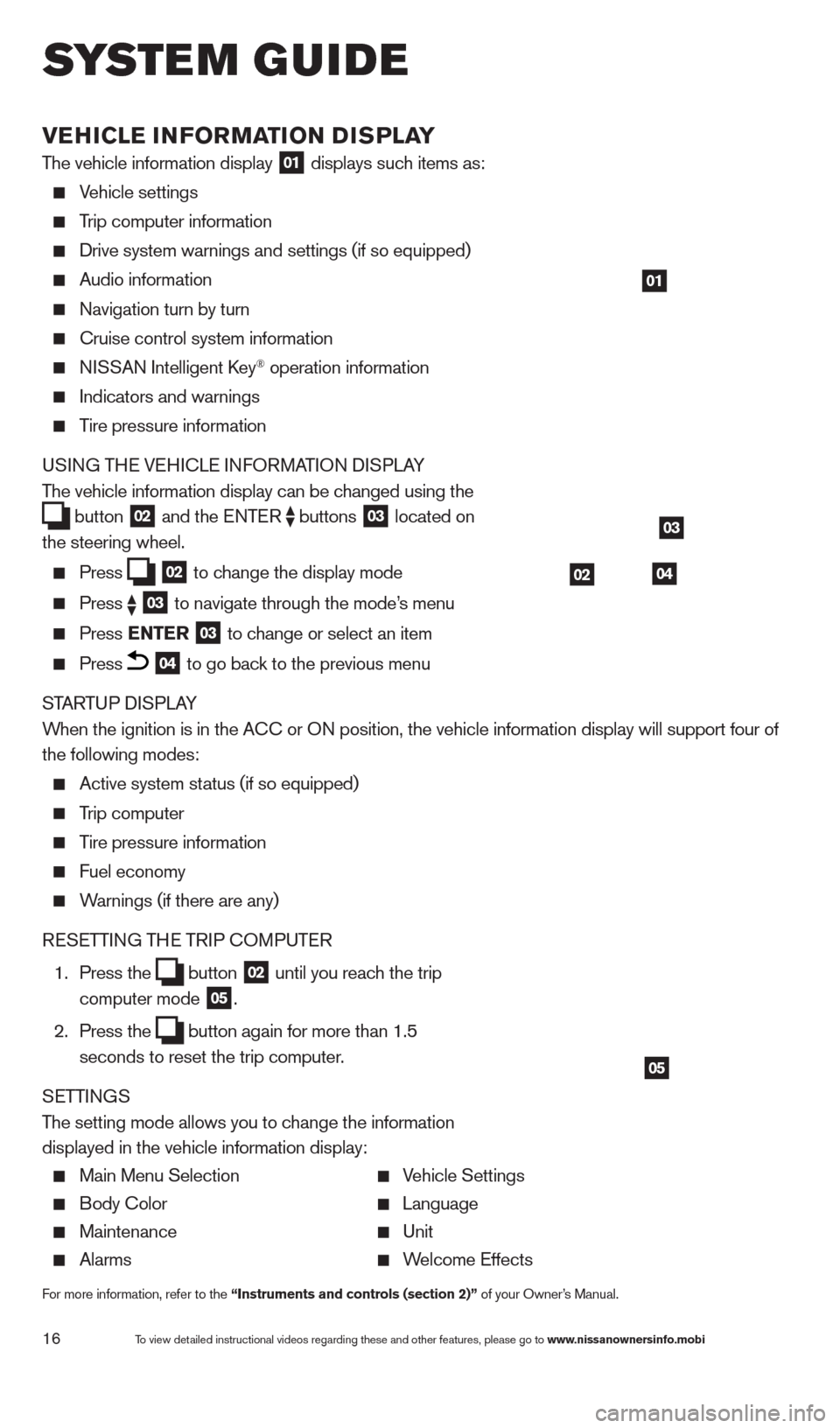
16
VEHICLE INFORMATION DISPLAY
The vehicle information display 01 displays such items as:
Vehicle settings
Trip computer information
Drive system warnings and settings (if so equipped)
Audio information
Navigation turn by turn
cruise control system information
NISSAN Intelligent key® operation information
Indicators and warnings
Tire pressure information
USING THE VEHI c LE INFORMATION DISPLAY
The vehicle information display can be changed using the
button
02 and the ENTER
buttons
03 located on
the steering wheel.
Press 02 to change the display mode Press
03 to navigate through the mode’s menu Press ENTER
03 to change or select an item
Press 04 to go back to the previous menu
STARTUP DISPLAY
When the ignition is in the A
c
c or ON position, the vehicle information display will support four of
the following modes:
Active system status (if so equipped)
Trip computer
Tire pressure information
Fuel economy
Warnings (if there are any)
RESETTING THE TRIP c
O
MPUTER
1.
Press the button
02 until you reach the trip
computer mode 05.
2.
Press the button again for more than 1.5
seconds to reset the trip computer .
SETTINGS
The setting mode allows you to change the information
displayed in the vehicle information display:
Main Menu Selection Vehicle Settings
Body c olor Language
Maintenance Unit
Alarms Welcome Effects
For more information, refer to the “Instruments and controls (section 2)” of your Owner’s Manual.
01
03
0402
05
system guide
To view detailed instructional videos regarding these and other features, please go\
to www.nissanownersinfo.mobi
1482394_13d_AltimaSedan_QRG_030613.indd 163/6/13 1:17 PM