tire type NISSAN ALTIMA 2013 L33 / 5.G Quick Reference Guide
[x] Cancel search | Manufacturer: NISSAN, Model Year: 2013, Model line: ALTIMA, Model: NISSAN ALTIMA 2013 L33 / 5.GPages: 28, PDF Size: 1.92 MB
Page 3 of 28

NEW SYSTEM FEATURES
Remote Engine St
art (if so equipped) ..................................
2
T
ext Messaging (if so equipped) .......................................
2
Pandora
® Audio (if so equipped).......................................3
RearV
iew Monitor with Moving Object Detection (MOD) (if so equipped)
.....3
Blind Spot W
arning (BSW) System (if so equipped) .....................
4
Lane Departure W
arning System (if so equipped)
........................4
Heated Steering W
heel (if so equipped) ................................
5
E
SSENTIAL INFORMATION
T
ire Pressure Monitoring System (TPMS) with Easy Fill Tire Alert
...........6
Loose Fuel
c ap .....................................................
7
FI
RST DRIVE FEATURES
N
ISSAN Intelligent k
ey® with Door and Trunk Request Switches
(if so equipped)
.....................................................
8
T
runk Lid Release
....................................................9
P
ower Seat Adjustments (if so equipped)
..............................10
Outside Mirror
c
ontrol Switch .......................................
10
St
arting/Stopping the Engine
.........................................10
Headlight
c
ontrol Switch
............................................11
W
indshield Wiper/Washer Switch ....................................
12
Automatic
c
limate
c
ontrols (if so equipped)
............................12
F
M/AM/SiriusXM Satellite Radio with c
D Player (if so equipped)
.........
14
USB/iPod
® Interface (if so equipped)..................................15
c
ruise
c
ontrol (if so equipped)
.......................................15
Fuel-Filler Door.....................................................15
S
YSTEM GUIDE
V
ehicle Information Display
...........................................16
Bluetooth
® Hands-free Phone System.................................17
System Operating T
ips ...........................................
17
c
onnecting procedure without Navigation (Type A) (if so equipped)
.....18
c
onnecting procedure without Navigation (Type B) (if so equipped) ....
18
Bluetooth
® System without Navigation (Type B) (if so equipped)........18
Bluetooth® System with Navigation (if so equipped) ..................19
Navigation System (if so equipped)
...................................
21
HomeLink
® Universal Transceiver (if so equipped).......................22
TABLE OF
c
O
NTENTS
• A cellular telephone should not be used for any purpose while
driving so full attention may be given to vehicle operation.
• Always wear your seat belt.
• Supplemental air bags do not replace proper seat belt usage.
•
Children
12 and under should always ride in the rear seat
properly secured in child restraints or seat belts according to
their age and weight.
• Do not drink and drive.
For more information, refer to the “Safety –– Seats, seat belts and
supplemental restraint system (section 1)” , the “Monitor, climate,
audio, phone and voice recognition systems (section 4)” and the
“Starting and driving (section 5)” of your Owner’s Manual.
Additional information about your vehicle is also available in your Owner’s Manual, Navigation System Owner’s Manual and at www.nissanusa.com.
To view detailed
instructional videos, go to
www.nissanownersinfo.mobi/2013/ altimasedan
or snap this barcode with an appropriate barcode reader.
1482394_13d_AltimaSedan_QRG_030613.indd 43/6/13 1:17 PM
Page 20 of 28
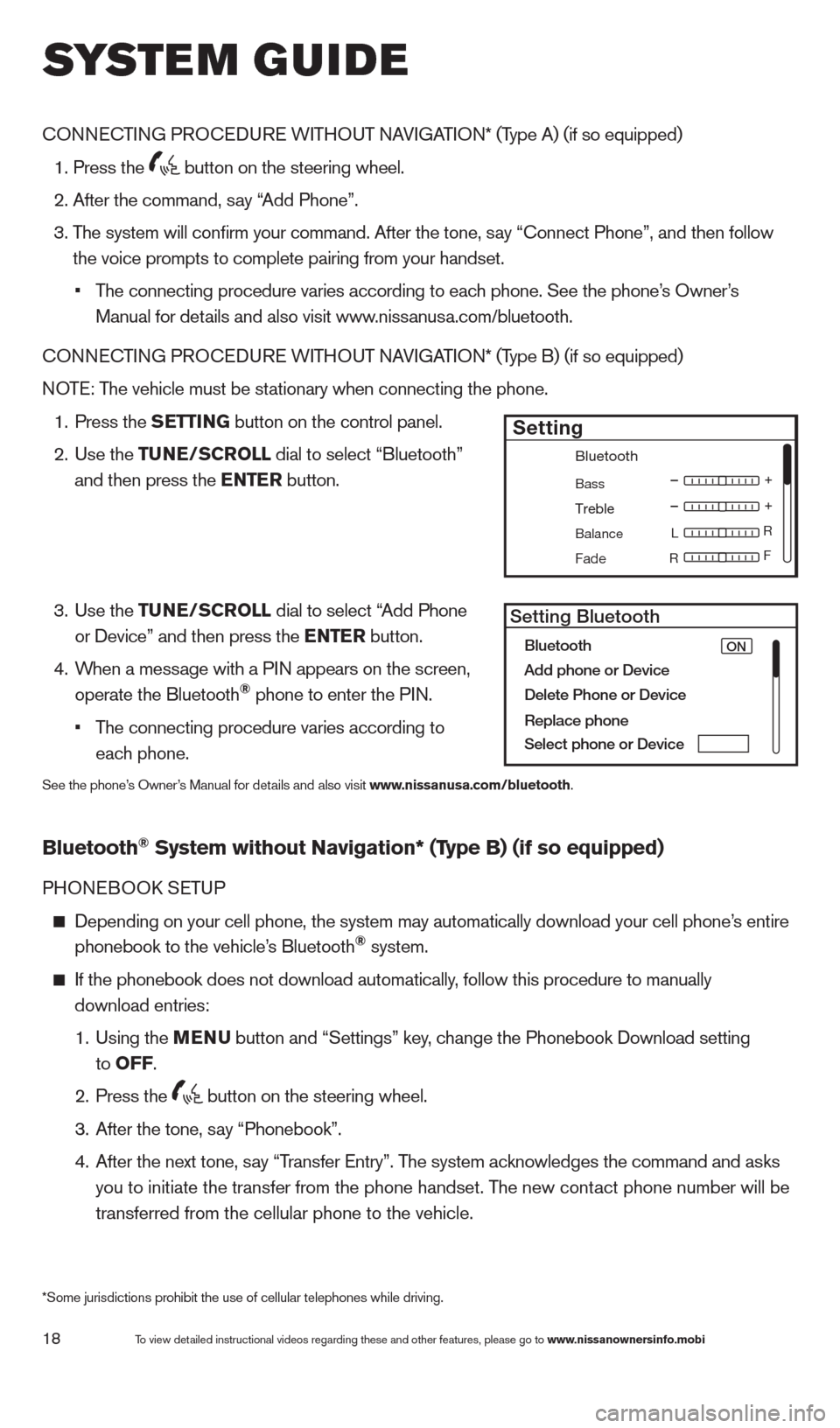
18
cONNEcTING PROcE DURE WITHOUT NAVIGATION* (Type A) (if so equipped)
1. Press the
button on the steering wheel.
2. After the command, s
ay “Add Phone”.
3.
T
he system will confirm your command. After the tone, say “ c onnect Phone”, and then follow
the voice prompts to complete pairing from your handset.
•
T
he connecting procedure varies according to each phone. See the phone’s Owner’s
Manual for details and also visit www.nissanusa.com/bluetooth.
cO
NNE
cTI
NG PRO
cE
DURE WITHOUT NAVIGATION* (Type B) (if so equipped)
NOTE: The vehicle must be stationary when connecting the phone.
1.
Press the
SETTING button on the control panel.
2.
Use the TUNE/SCROLL dial to select “Bluetooth”
and then press the ENTER button.
3.
Use the TUNE/SCROLL dial to select “Add Phone
or Device” and then press the ENTER button.
4.
W
hen a message with a PIN appears on the screen,
operate the Bluetooth
® phone to enter the PIN.
•
T
he connecting procedure varies according to
each phone.
See the phone’s Owner’s Manual for details and also visit www.nissanusa.com/bluetooth.
Bluetooth® System without Navigation* (Type B) (if so equipped)
PHONEBOOk SE TUP
Depending on your cell phone, the system may automatically download your\
cell phone’ s entire
phonebook to the vehicle’s Bluetooth® system.
If the phonebook does not download automatically , follow this procedure to manually
download entries:
1.
Using the M
ENU
button and “Settings” key
, change the Phonebook Download setting
to O
FF
.
2.
Press the button on the steering wheel.
3.
After the tone, s
ay “Phonebook”.
4.
After the next tone, s
ay “Transfer Entry”. The system acknowledges the command and asks
you to initiate the transfer from the phone handset. The new contact phone number will be
transferred from the cellular phone to the vehicle.
Bluetooth
Bass
Treble
Balance L
F
R R
Fade
Setting
LHA2257Setting Bluetooth
Bluetooth
Add phone or DeviceON
Delete Phone or Device
Replace phone
Select phone or Device
system guide
To view detailed instructional videos regarding these and other features, please go\
to www.nissanownersinfo.mobi
*Some jurisdictions prohibit the use of cellular telephones while drivin\
g.
1482394_13d_AltimaSedan_QRG_030613.indd 183/6/13 1:17 PM