warning lights NISSAN ALTIMA 2019 Owner´s Manual
[x] Cancel search | Manufacturer: NISSAN, Model Year: 2019, Model line: ALTIMA, Model: NISSAN ALTIMA 2019Pages: 592, PDF Size: 7.4 MB
Page 13 of 592

– On roads where there are sharply
contrasting objects, such as shad-
ows, snow, water, wheel ruts,
seams or lines remaining af ter
road repairs. (The Intelligent Lane
Intervention system could detect
these items as lane markers.)
– On roads where the traveling lane
merges or separates.
– When the vehicle’s traveling direc-
tion does not align with the lane
marker.
– When traveling close to the vehicle
in front of you, which obstructs the
lane camera unit detection range.
– When rain, snow or dirt adheres to
the windshield in front of the lane
camera unit.
– When the headlights are not bright
due to dirt on the lens or if the aim-
ing is not adjusted properly.
– When strong light enters the lane
camera unit. (For example, the light
directly shines on the front of the
vehicle at sunrise or sunset.)– When a sudden change in bright-
ness occurs. (For example, when
the vehicle enters or exits a tunnel
or under a bridge.)
While the Intelligent Lane Intervention sys-
tem is operating, you may hear a sound of
brake operation. This is normal and indi-
cates that the Intelligent Lane Intervention
system is operating properly.
SYSTEM TEMPORARILY
UNAVAILABLE
Condition A:
The warning and assist functions of the
Intelligent Lane Intervention system are
not designed to work under the following
conditions:
∙ When you operate the lane change sig-
nal and change the traveling lanes in
the direction of the signal. (The Intelli-
gent Lane Intervention system will be
deactivated for approximately 2 sec-
onds af ter the lane change signal is
turned off.)
∙ When the vehicle speed lowers to less
than approximately 70 km/h (45 mph).Af ter the above conditions have finished
and the necessary operating conditions
are satisfied, the warning and assist func-
tions will resume.
Condition B:
The assist function of the Intelligent Lane
Intervention system is not designed to
work under the following conditions (warn-
ing is still functional):
∙ When the brake pedal is depressed.
∙ When the steering wheel is turned as far
as necessary for the vehicle to change
lanes.
∙ When the vehicle is accelerated during
Intelligent Lane Intervention system
operation.
∙ When the Intelligent Cruise Control (ICC)
approach warning occurs.
∙ When the hazard warning flashers are
operated.
∙ When driving on a curve at high speed.
Af ter the above conditions have finished
and the necessary operating conditions
are satisfied, the Intelligent Lane Interven-
tion system application of the brakes will
resume.
Page 25 of 592
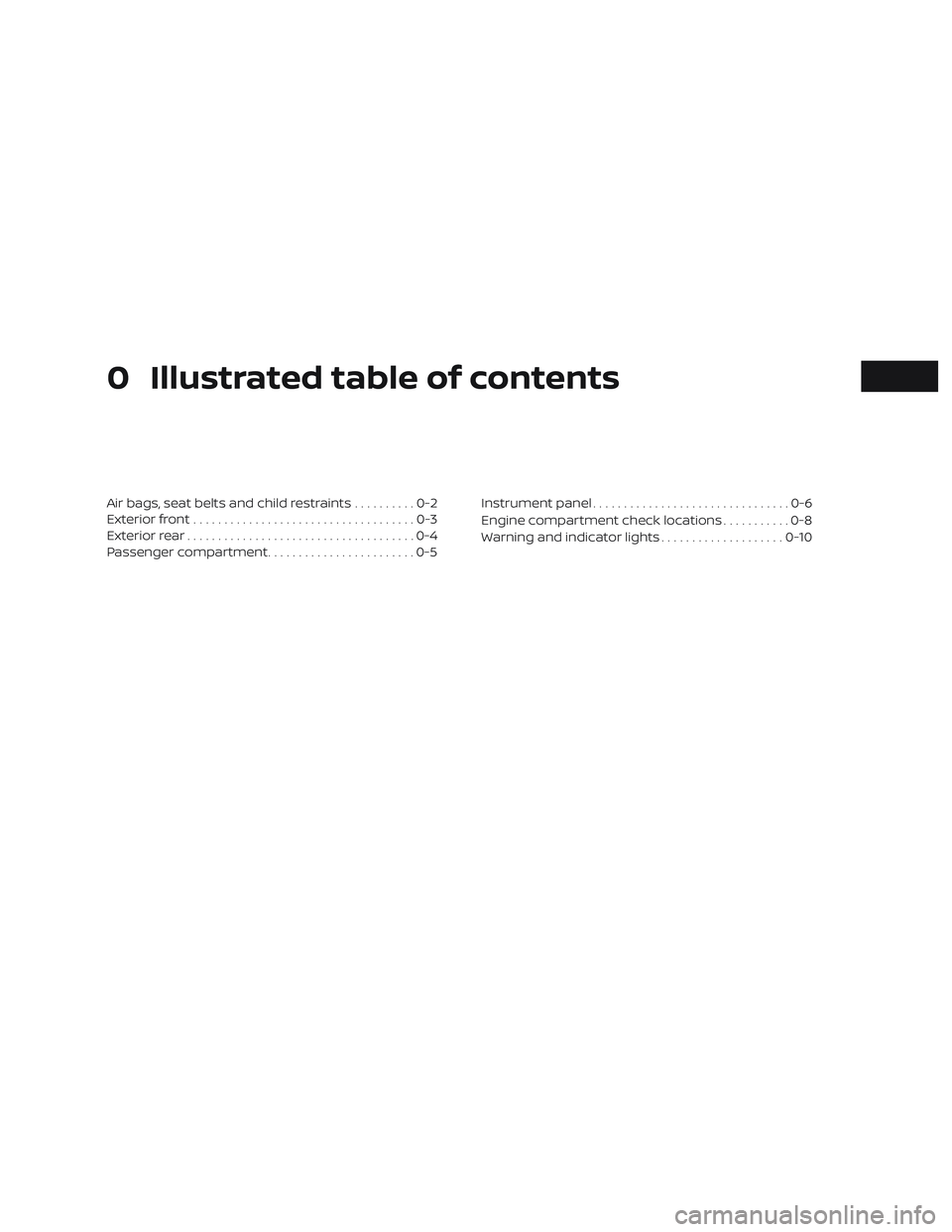
0 Illustrated table of contents
Air bags, seat belts and child restraints..........0-2
Exterior front ....................................0-3
Exterior rear .....................................0-4
Passenger compartment ........................0-5 Instrument panel
................................0-6
Engine compartment check locations ...........0-8
Warning and indicator lights ....................0-10
Page 30 of 592
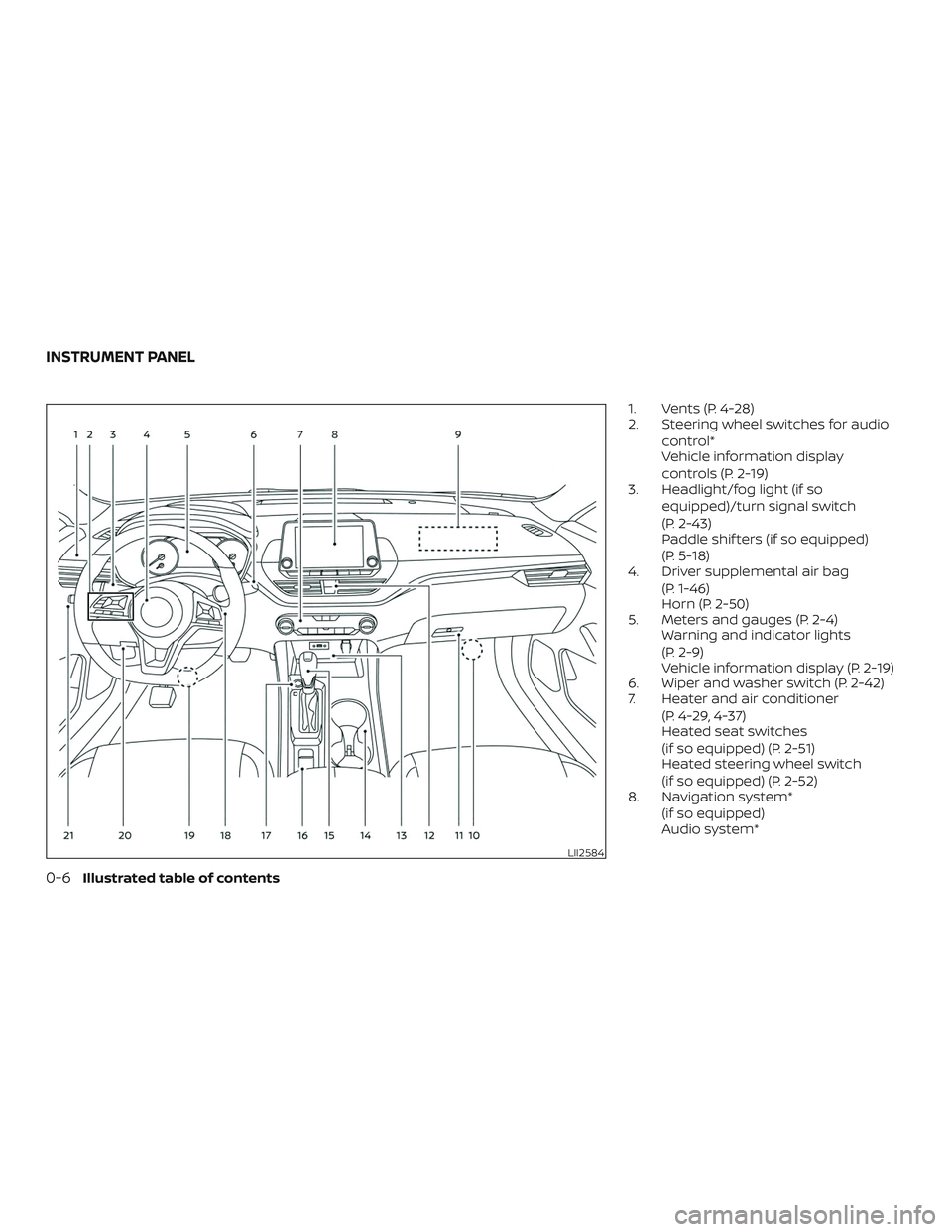
1. Vents (P. 4-28)
2. Steering wheel switches for audiocontrol*
Vehicle information display
controls (P. 2-19)
3. Headlight/fog light (if so
equipped)/turn signal switch
(P. 2-43)
Paddle shif ters (if so equipped)
(P. 5-18)
4. Driver supplemental air bag
(P. 1-46)
Horn (P. 2-50)
5. Meters and gauges (P. 2-4) Warning and indicator lights
(P. 2-9)
Vehicle information display (P. 2-19)
6. Wiper and washer switch (P. 2-42)
7. Heater and air conditioner
(P. 4-29, 4-37)
Heated seat switches
(if so equipped) (P. 2-51)
Heated steering wheel switch
(if so equipped) (P. 2-52)
8. Navigation system*
(if so equipped)
Audio system*
LII2584
INSTRUMENT PANEL
0-6Illustrated table of contents
Page 34 of 592
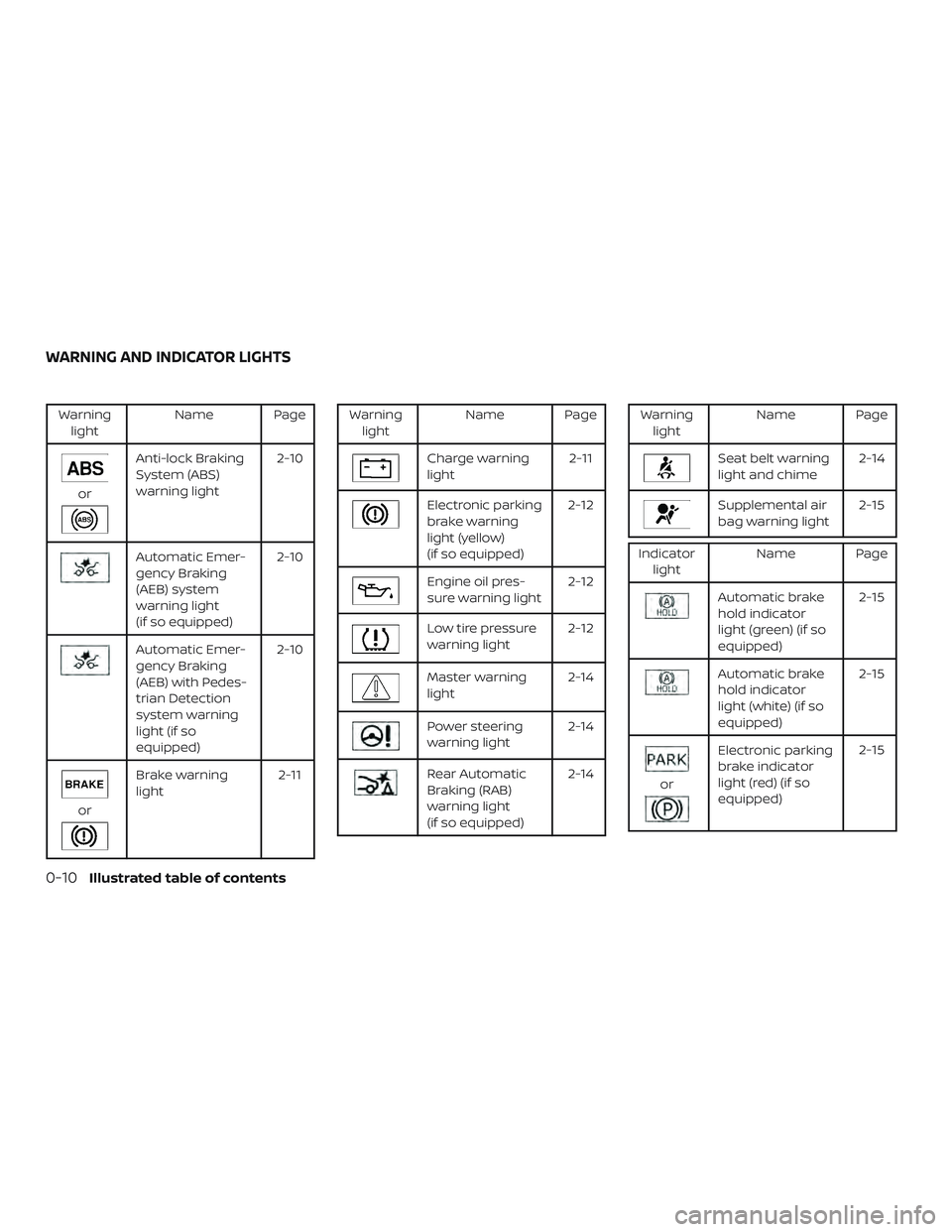
Warninglight Name Page
or
Anti-lock Braking
System (ABS)
warning light 2-10
Automatic Emer-
gency Braking
(AEB) system
warning light
(if so equipped)2-10
Automatic Emer-
gency Braking
(AEB) with Pedes-
trian Detection
system warning
light (if so
equipped)2-10
or
Brake warning
light
2-11
Warning
light Name Page
Charge warning
light 2-11
Electronic parking
brake warning
light (yellow)
(if so equipped)2-12
Engine oil pres-
sure warning light
2-12
Low tire pressure
warning light2-12
Master warning
light2-14
Power steering
warning light2-14
Rear Automatic
Braking (RAB)
warning light
(if so equipped)2-14
Warning
light Name Page
Seat belt warning
light and chime 2-14
Supplemental air
bag warning light 2-15
Indicator
light Name Page
Automatic brake
hold indicator
light (green) (if so
equipped) 2-15
Automatic brake
hold indicator
light (white) (if so
equipped)2-15
or
Electronic parking
brake indicator
light (red) (if so
equipped)2-15
WARNING AND INDICATOR LIGHTS
0-10Illustrated table of contents
Page 106 of 592
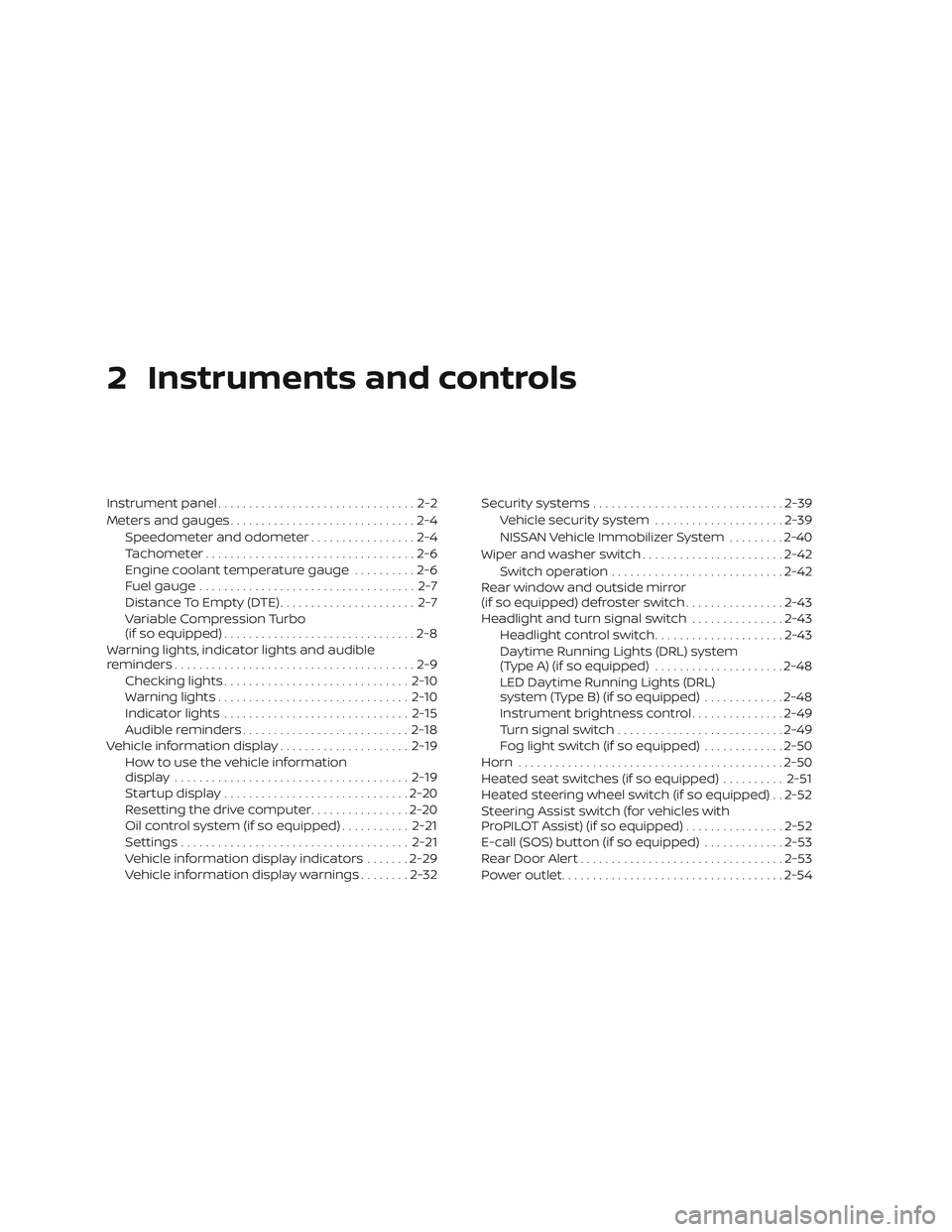
2 Instruments and controls
Instrument panel................................2-2
Meters and gauges ..............................2-4
Speedometer and odometer .................2-4
Tachometer ..................................2-6
Engine coolant temperature gauge ..........2-6
Fuel gauge ................................... 2-7
Distance To Empty (DTE) ...................... 2-7
Variable Compression Turbo
(if so equipped) ...............................2-8
Warning lights, indicator lights and audible
reminders .......................................2-9
Checking lights .............................. 2-10
Warning lights ............................... 2-10
Indicator lights .............................. 2-15
Audible reminders ........................... 2-18
Vehicle information display .....................2-19
How to use the vehicle information
display ...................................... 2-19
Startup display .............................. 2-20
Resetting the drive computer ................2-20
Oil control system (if so equipped) ...........2-21
Settings ..................................... 2-21
Vehicle information display indicators .......2-29
Vehicle information display warnings ........2-32 Security systems
............................... 2-39
Vehicle security system .....................2-39
NISSAN Vehicle Immobilizer System .........2-40
Wiper and washer switch .......................2-42
Switch operation ............................ 2-42
Rear window and outside mirror
(if so equipped) defroster switch ................2-43
Headlight and turn signal switch ...............2-43
Headlight control switch .....................2-43
Daytime Running Lights (DRL) system
(Type A) (if so equipped) .....................2-48
LED Daytime Running Lights (DRL)
system (Type B) (if so equipped) .............2-48
Instrument brightness control ...............2-49
Turn signal switch ........................... 2-49
Fog light switch (if so equipped) .............2-50
Horn ........................................... 2-50
He
ated seat switches (if so equipped) ..........2-51
Heated steering wheel switch (if so equipped) . . 2-52
Steering Assist switch (for vehicles with
ProPILOT Assist) (if so equipped) ................2-52
E-call (SOS) button (if so equipped) .............2-53
Rear Door Alert ................................. 2-53
Power outlet .................................... 2-54
Page 108 of 592
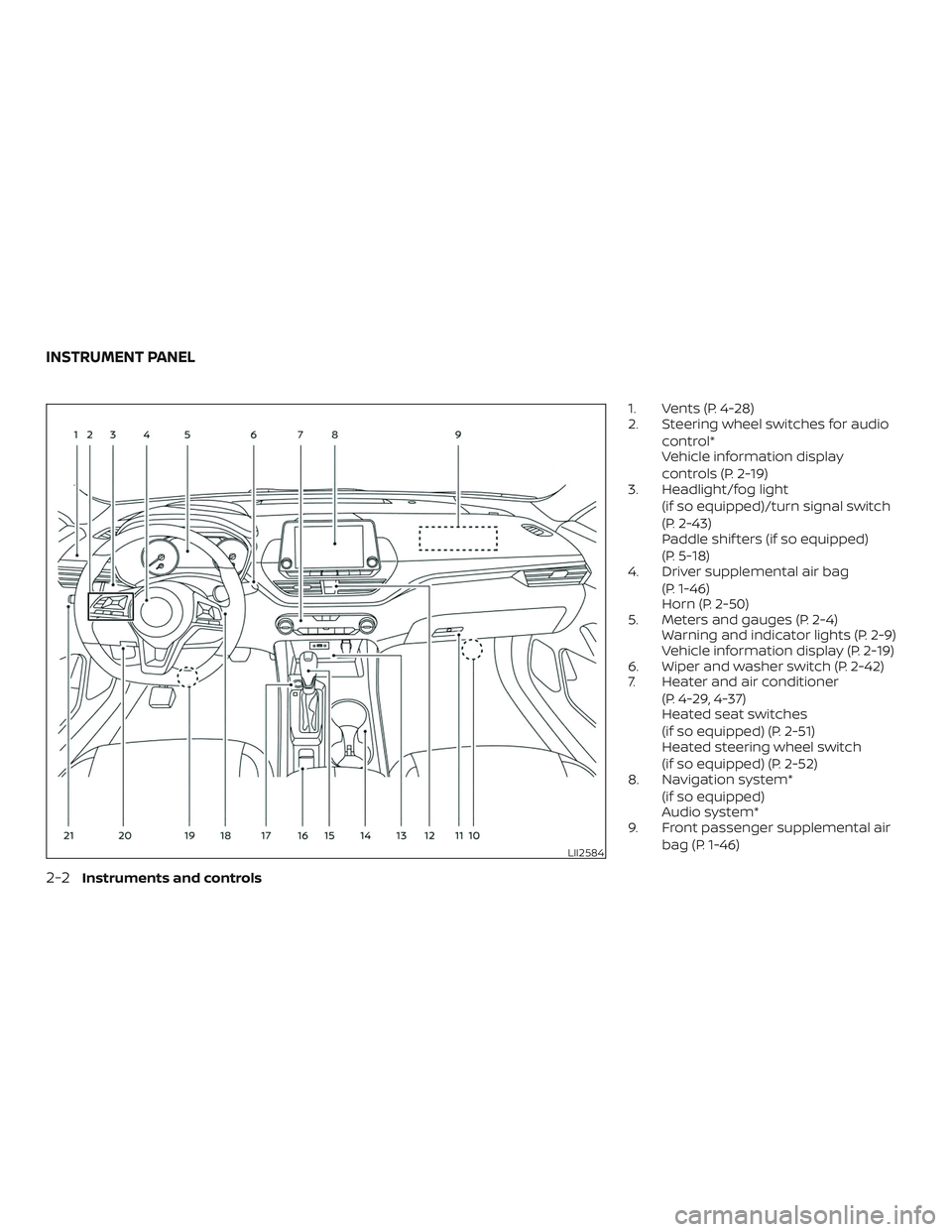
1. Vents (P. 4-28)
2. Steering wheel switches for audiocontrol*
Vehicle information display
controls (P. 2-19)
3. Headlight/fog light
(if so equipped)/turn signal switch
(P. 2-43)
Paddle shif ters (if so equipped)
(P. 5-18)
4. Driver supplemental air bag
(P. 1-46)
Horn (P. 2-50)
5. Meters and gauges (P. 2-4) Warning and indicator lights (P. 2-9)
Vehicle information display (P. 2-19)
6. Wiper and washer switch (P. 2-42)
7. Heater and air conditioner
(P. 4-29, 4-37)
Heated seat switches
(if so equipped) (P. 2-51)
Heated steering wheel switch
(if so equipped) (P. 2-52)
8. Navigation system*
(if so equipped)
Audio system*
9. Front passenger supplemental air
bag (P. 1-46)
LII2584
INSTRUMENT PANEL
2-2Instruments and controls
Page 110 of 592
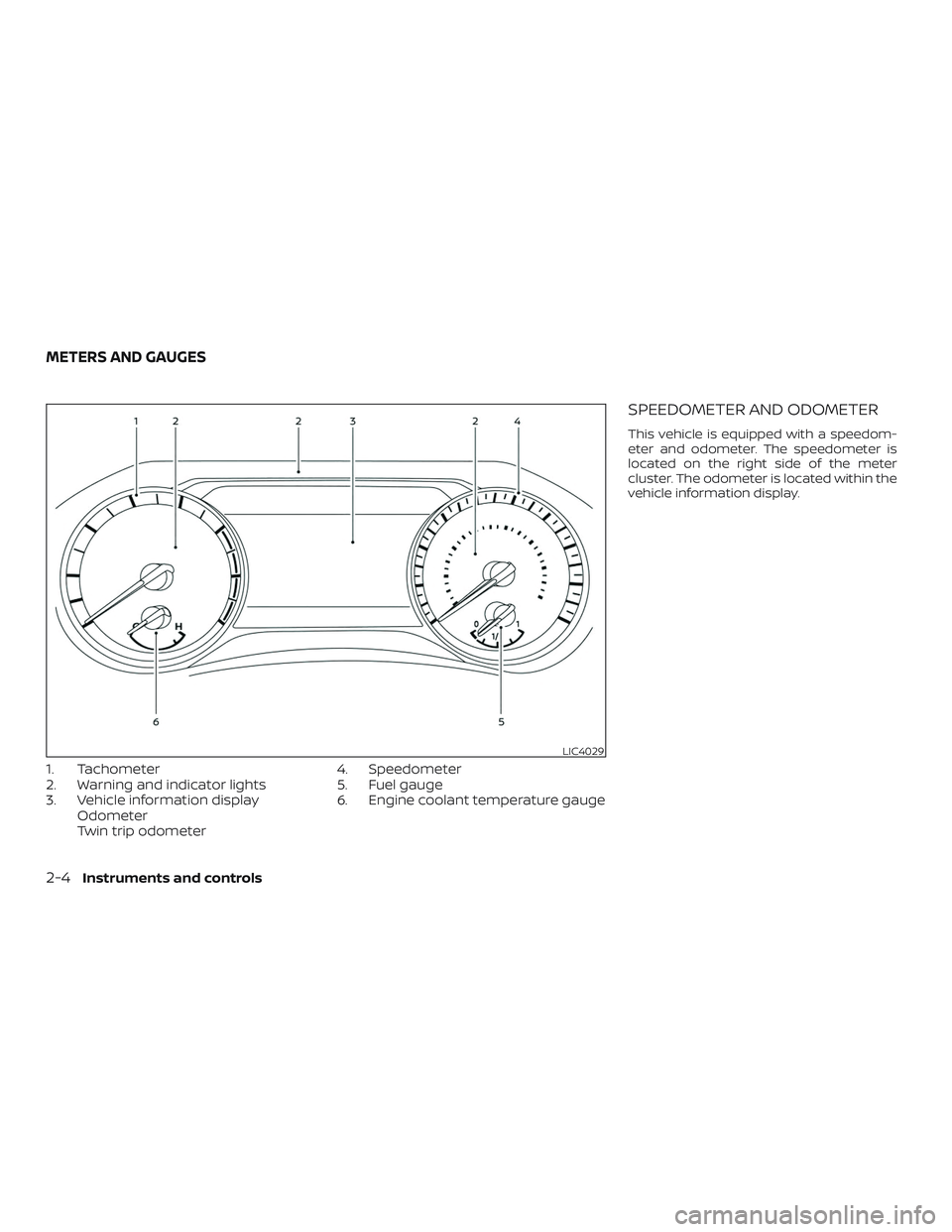
1. Tachometer
2. Warning and indicator lights
3. Vehicle information displayOdometer
Twin trip odometer 4. Speedometer
5. Fuel gauge
6. Engine coolant temperature gauge
SPEEDOMETER AND ODOMETER
This vehicle is equipped with a speedom-
eter and odometer. The speedometer is
located on the right side of the meter
cluster. The odometer is located within the
vehicle information display.
LIC4029
METERS AND GAUGES
2-4Instruments and controls
Page 115 of 592
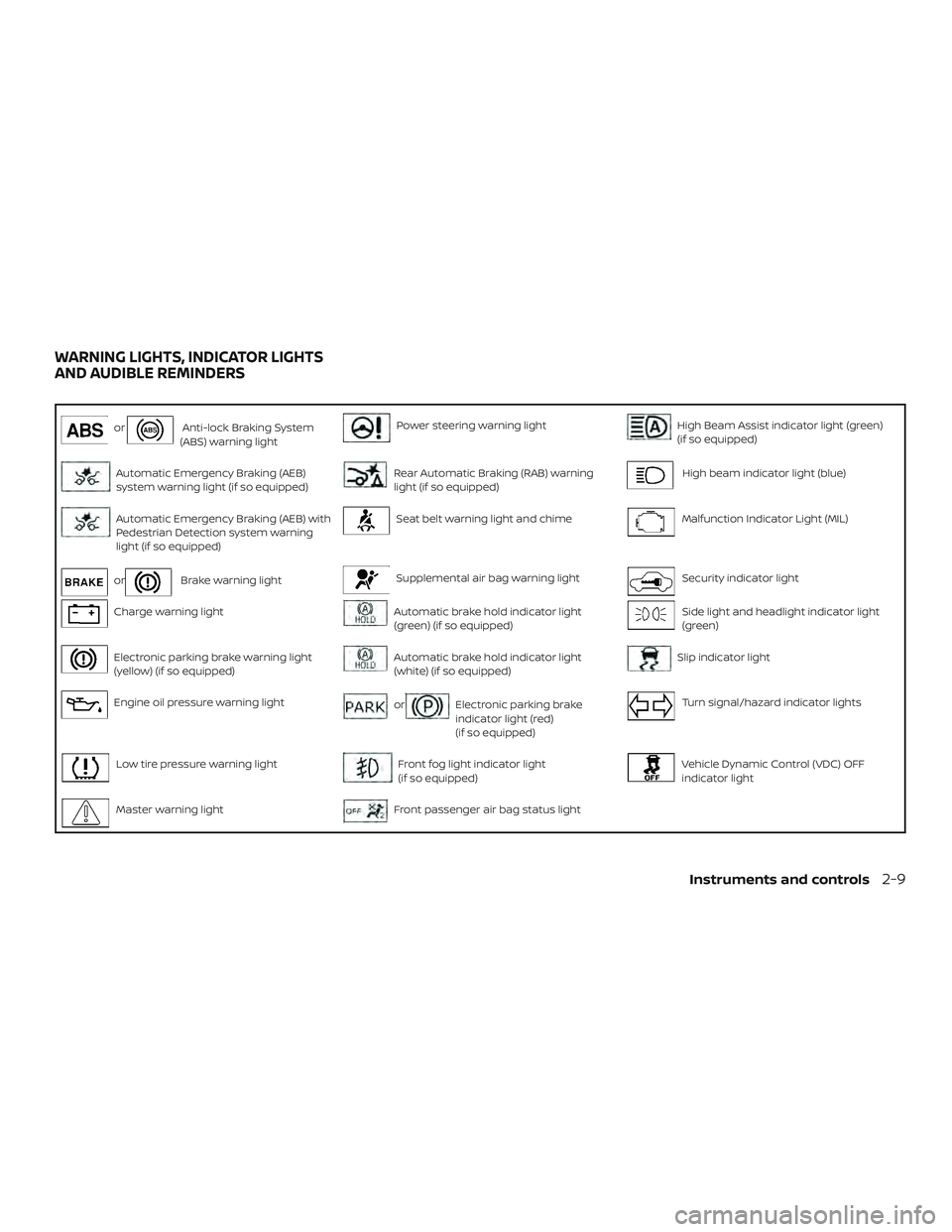
orAnti-lock Braking System
(ABS) warning lightPower steering warning lightHigh Beam Assist indicator light (green)
(if so equipped)
Automatic Emergency Braking (AEB)
system warning light (if so equipped)Rear Automatic Braking (RAB) warning
light (if so equipped)High beam indicator light (blue)
Automatic Emergency Braking (AEB) with
Pedestrian Detection system warning
light (if so equipped)Seat belt warning light and chimeMalfunction Indicator Light (MIL)
orBrake warning lightSupplemental air bag warning lightSecurity indicator light
Charge warning lightAutomatic brake hold indicator light
(green) (if so equipped)Side light and headlight indicator light
(green)
Electronic parking brake warning light
(yellow) (if so equipped)Automatic brake hold indicator light
(white) (if so equipped)Slip indicator light
Engine oil pressure warning lightorElectronic parking brake
indicator light (red)
(if so equipped)Turn signal/hazard indicator lights
Low tire pressure warning lightFront fog light indicator light
(if so equipped)Vehicle Dynamic Control (VDC) OFF
indicator light
Master warning lightFront passenger air bag status light
WARNING LIGHTS, INDICATOR LIGHTS
AND AUDIBLE REMINDERS
Instruments and controls2-9
Page 116 of 592
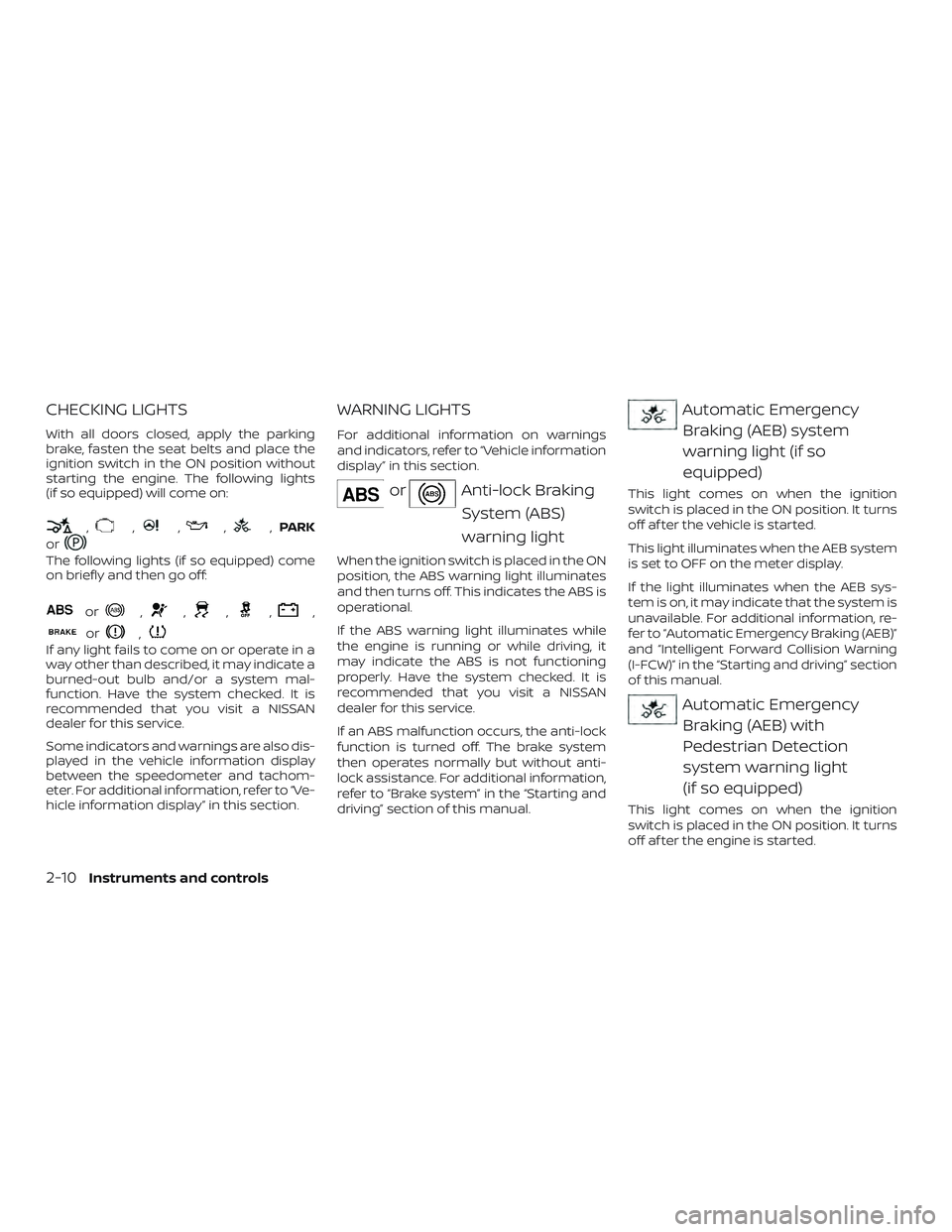
CHECKING LIGHTS
With all doors closed, apply the parking
brake, fasten the seat belts and place the
ignition switch in the ON position without
starting the engine. The following lights
(if so equipped) will come on:
,,,,,PARK
or
The following lights (if so equipped) come
on briefly and then go off:
or,,,,,
or,
If any light fails to come on or operate in a
way other than described, it may indicate a
burned-out bulb and/or a system mal-
function. Have the system checked. It is
recommended that you visit a NISSAN
dealer for this service.
Some indicators and warnings are also dis-
played in the vehicle information display
between the speedometer and tachom-
eter. For additional information, refer to “Ve-
hicle information display” in this section.
WARNING LIGHTS
For additional information on warnings
and indicators, refer to “Vehicle information
display” in this section.
orAnti-lock Braking
System (ABS)
warning light
When the ignition switch is placed in the ON
position, the ABS warning light illuminates
and then turns off. This indicates the ABS is
operational.
If the ABS warning light illuminates while
the engine is running or while driving, it
may indicate the ABS is not functioning
properly. Have the system checked. It is
recommended that you visit a NISSAN
dealer for this service.
If an ABS malfunction occurs, the anti-lock
function is turned off. The brake system
then operates normally but without anti-
lock assistance. For additional information,
refer to “Brake system” in the “Starting and
driving” section of this manual.
Automatic EmergencyBraking (AEB) system
warning light (if so
equipped)
This light comes on when the ignition
switch is placed in the ON position. It turns
off af ter the vehicle is started.
This light illuminates when the AEB system
is set to OFF on the meter display.
If the light illuminates when the AEB sys-
tem is on, it may indicate that the system is
unavailable. For additional information, re-
fer to “Automatic Emergency Braking (AEB)”
and “Intelligent Forward Collision Warning
(I-FCW)” in the “Starting and driving” section
of this manual.
Automatic EmergencyBraking (AEB) with
Pedestrian Detection
system warning light
(if so equipped)
This light comes on when the ignition
switch is placed in the ON position. It turns
off af ter the engine is started.
2-10Instruments and controls
Page 121 of 592

Supplemental air bagwarning light
When the ignition switch is placed in the ON
or START position, the supplemental air
bag warning light illuminates for about
7 seconds and then turns off. This means
the system is operational.
If any of the following conditions occur, the
front air bag, side air bag, curtain air bag,
and pretensioner systems need servicing
and your vehicle must be taken to a NISSAN
dealer:
∙ The supplemental air bag warning light remains on af ter approximately 7 sec-
onds.
∙ The supplemental air bag warning light flashes intermittently.
∙ The supplemental air bag warning light does not come on at all.
Unless checked and repaired, the supple-
mental restraint system (air bag system)
and/or the pretensioners may not function
properly. For additional details, refer to
“Supplemental Restraint System (SRS)” in
the “Safety—Seats, seat belts and supple-
mental restraint system” section of this
manual.
WARNING
If the supplemental air bag warning
light is on, it could mean that the front
air bag, side air bag, curtain air bag sys-
tems and/or pretensioner systems will
not operate in an accident. To help
avoid injury to yourself or others, have
your vehicle checked as soon as pos-
sible. It is recommended that you visit a
NISSAN dealer for this service.
INDICATOR LIGHTS
For additional information, refer to “Vehicle
information display” in this section.
Automatic brake hold indicator light (green) (if so
equipped)
The automatic brake hold indicator light
(green) illuminates while the automatic
brake hold system is operating.
For additional information, refer to “Auto-
matic brake hold” in the “Starting and driv-
ing” section of the Owner’s Manual.
Automatic brake holdindicator light (white)
(if so equipped)
The automatic brake hold indicator (white)
illuminates when the automatic brake hold
system is on standby.
For additional information, refer to “Auto-
matic brake hold” in the “Starting and driv-
ing” section of the Owner’s Manual.
orElectronic parking
brake indicator
light (red) (if so
equipped)
This light illuminates when the electronic
parking brake system is operating.
When the ignition switch is placed in the ON
position, the electronic parking brake
warning light illuminates. When the engine
is started and the parking brake is released,
the warning light turns off.
If the parking brake is not released, the
electronic parking brake warning light re-
mains illuminated. Ensure the electronic
parking brake warning light has turned off
before driving.
Instruments and controls2-15