cruise control NISSAN ALTIMA 2023 Owners Manual
[x] Cancel search | Manufacturer: NISSAN, Model Year: 2023, Model line: ALTIMA, Model: NISSAN ALTIMA 2023Pages: 644, PDF Size: 4.12 MB
Page 15 of 644
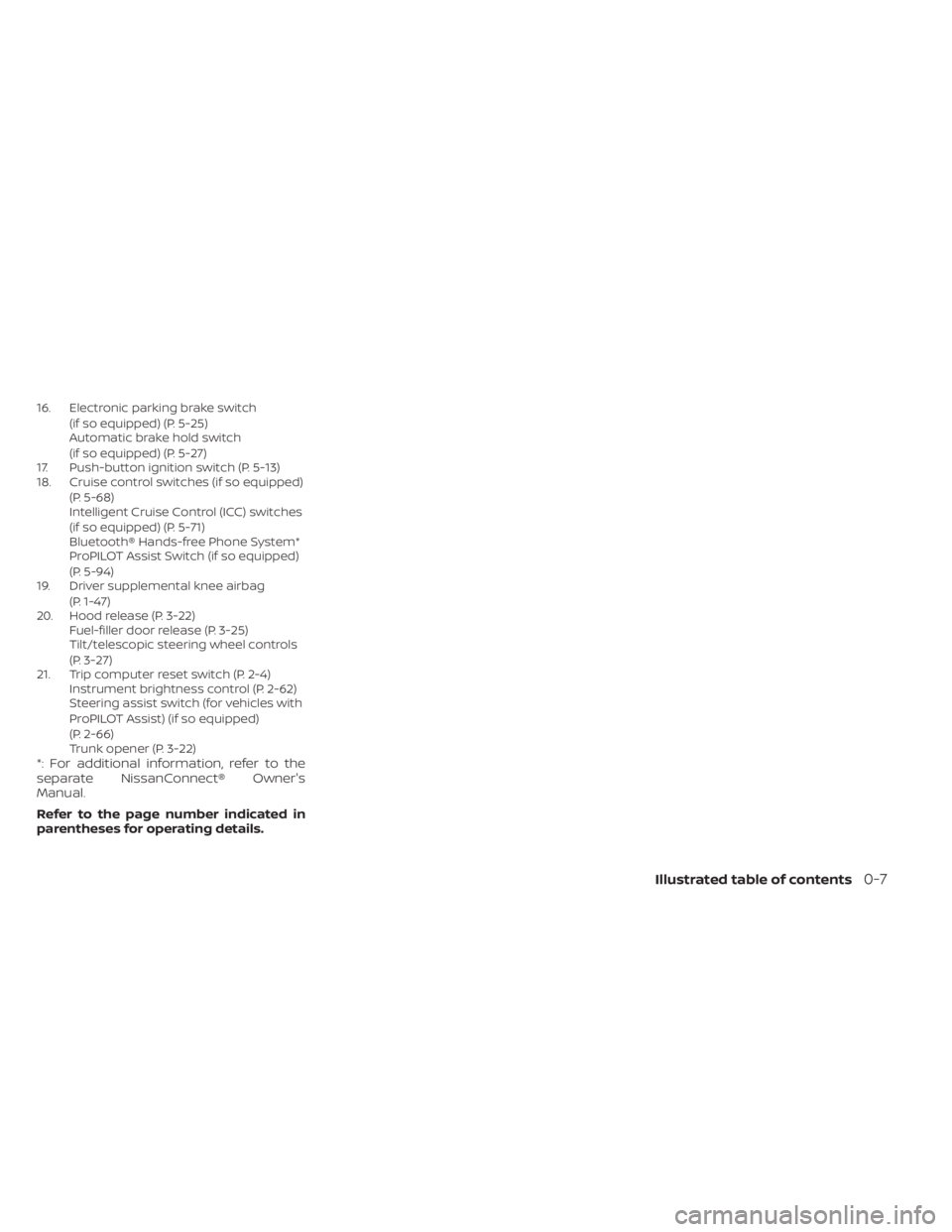
16. Electronic parking brake switch(if so equipped) (P. 5-25)
Automatic brake hold switch
(if so equipped) (P. 5-27)
17. Push-button ignition switch (P. 5-13)
18. Cruise control switches (if so equipped)
(P. 5-68)
Intelligent Cruise Control (ICC) switches
(if so equipped) (P. 5-71)
Bluetooth® Hands-free Phone System*
ProPILOT Assist Switch (if so equipped)
(P. 5-94)
19. Driver supplemental knee airbag
(P. 1-47)
20. Hood release (P. 3-22) Fuel-filler door release (P. 3-25)
Tilt/telescopic steering wheel controls
(P. 3-27)
21. Trip computer reset switch (P. 2-4) Instrument brightness control (P. 2-62)
Steering assist switch (for vehicles with
ProPILOT Assist) (if so equipped)
(P. 2-66)
Trunk opener (P. 3-22)
*: For additional information, refer to the
separate NissanConnect® Owner's
Manual.
Refer to the page number indicated in
parentheses for operating details.
Illustrated table of contents0-7
Page 93 of 644
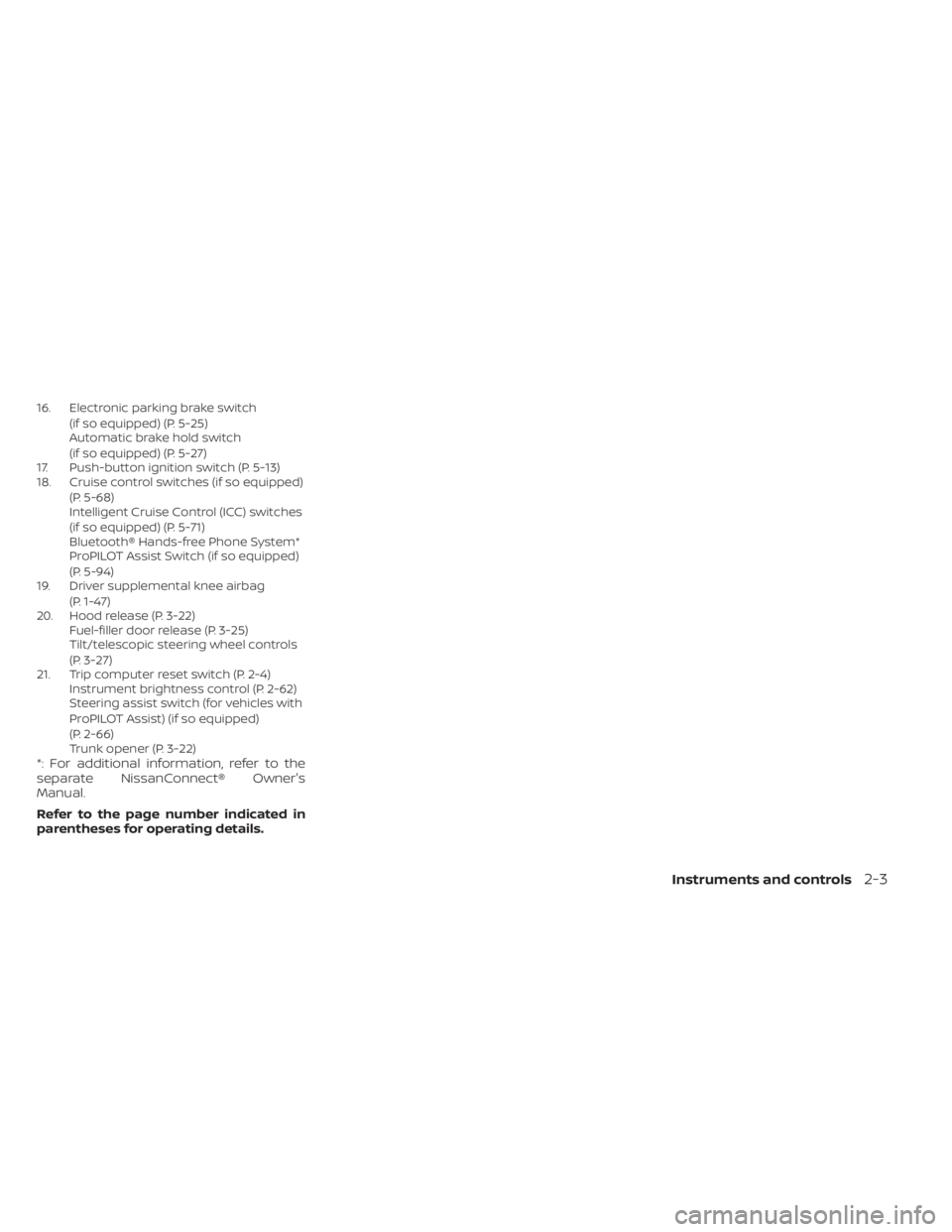
16. Electronic parking brake switch(if so equipped) (P. 5-25)
Automatic brake hold switch
(if so equipped) (P. 5-27)
17. Push-button ignition switch (P. 5-13)
18. Cruise control switches (if so equipped)
(P. 5-68)
Intelligent Cruise Control (ICC) switches
(if so equipped) (P. 5-71)
Bluetooth® Hands-free Phone System*
ProPILOT Assist Switch (if so equipped)
(P. 5-94)
19. Driver supplemental knee airbag
(P. 1-47)
20. Hood release (P. 3-22) Fuel-filler door release (P. 3-25)
Tilt/telescopic steering wheel controls
(P. 3-27)
21. Trip computer reset switch (P. 2-4) Instrument brightness control (P. 2-62)
Steering assist switch (for vehicles with
ProPILOT Assist) (if so equipped)
(P. 2-66)
Trunk opener (P. 3-22)
*: For additional information, refer to the
separate NissanConnect® Owner's
Manual.
Refer to the page number indicated in
parentheses for operating details.
Instruments and controls2-3
Page 108 of 644
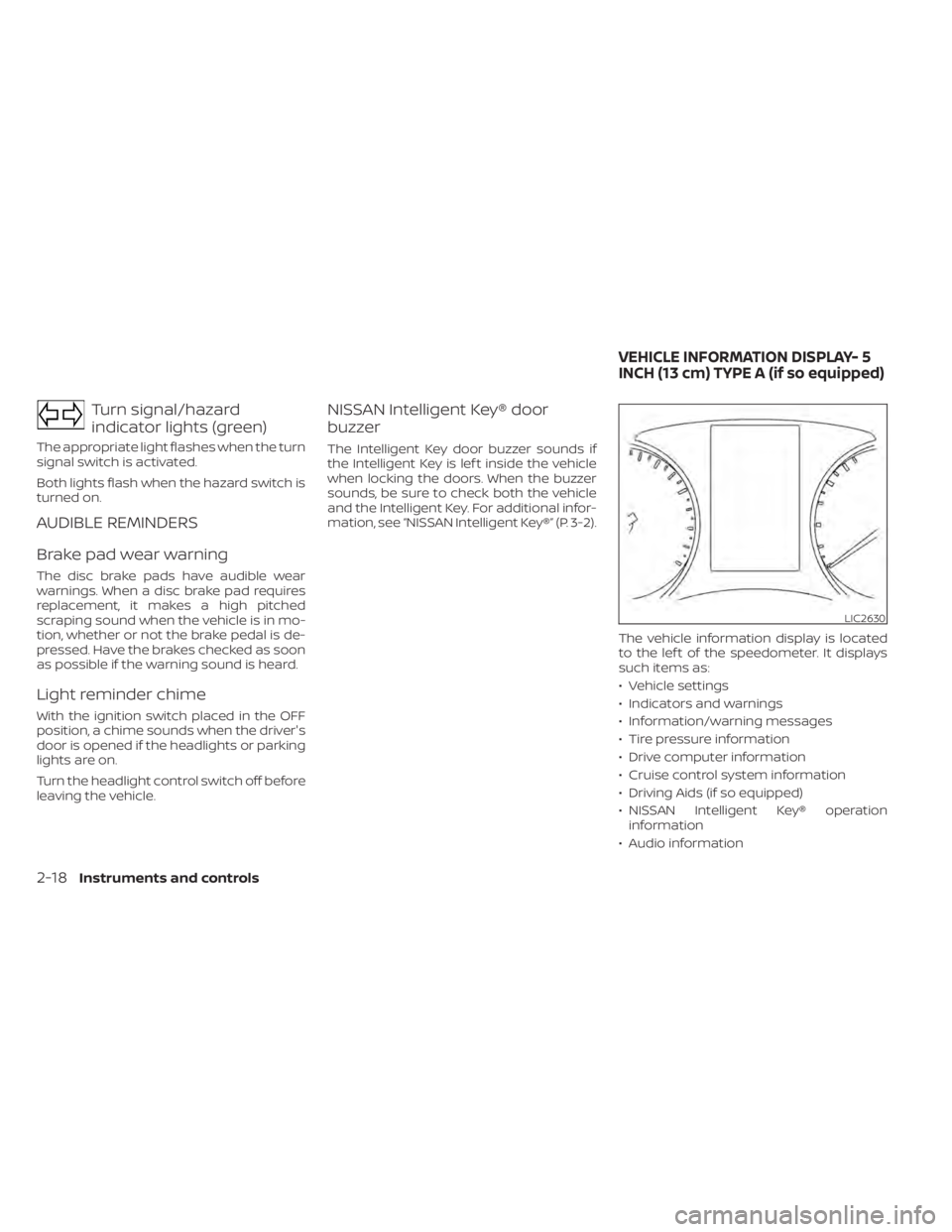
Turn signal/hazard
indicator lights (green)
The appropriate light flashes when the turn
signal switch is activated.
Both lights flash when the hazard switch is
turned on.
AUDIBLE REMINDERS
Brake pad wear warning
The disc brake pads have audible wear
warnings. When a disc brake pad requires
replacement, it makes a high pitched
scraping sound when the vehicle is in mo-
tion, whether or not the brake pedal is de-
pressed. Have the brakes checked as soon
as possible if the warning sound is heard.
Light reminder chime
With the ignition switch placed in the OFF
position, a chime sounds when the driver's
door is opened if the headlights or parking
lights are on.
Turn the headlight control switch off before
leaving the vehicle.
NISSAN Intelligent Key® door
buzzer
The Intelligent Key door buzzer sounds if
the Intelligent Key is lef t inside the vehicle
when locking the doors. When the buzzer
sounds, be sure to check both the vehicle
and the Intelligent Key. For additional infor-
mation, see “NISSAN Intelligent Key®” (P. 3-2).The vehicle information display is located
to the lef t of the speedometer. It displays
such items as:
• Vehicle settings
• Indicators and warnings
• Information/warning messages
• Tire pressure information
• Drive computer information
• Cruise control system information
• Driving Aids (if so equipped)
• NISSAN Intelligent Key® operationinformation
• Audio information
LIC2630
VEHICLE INFORMATION DISPLAY- 5
INCH (13 cm) TYPE A (if so equipped)
2-18Instruments and controls
Page 122 of 644
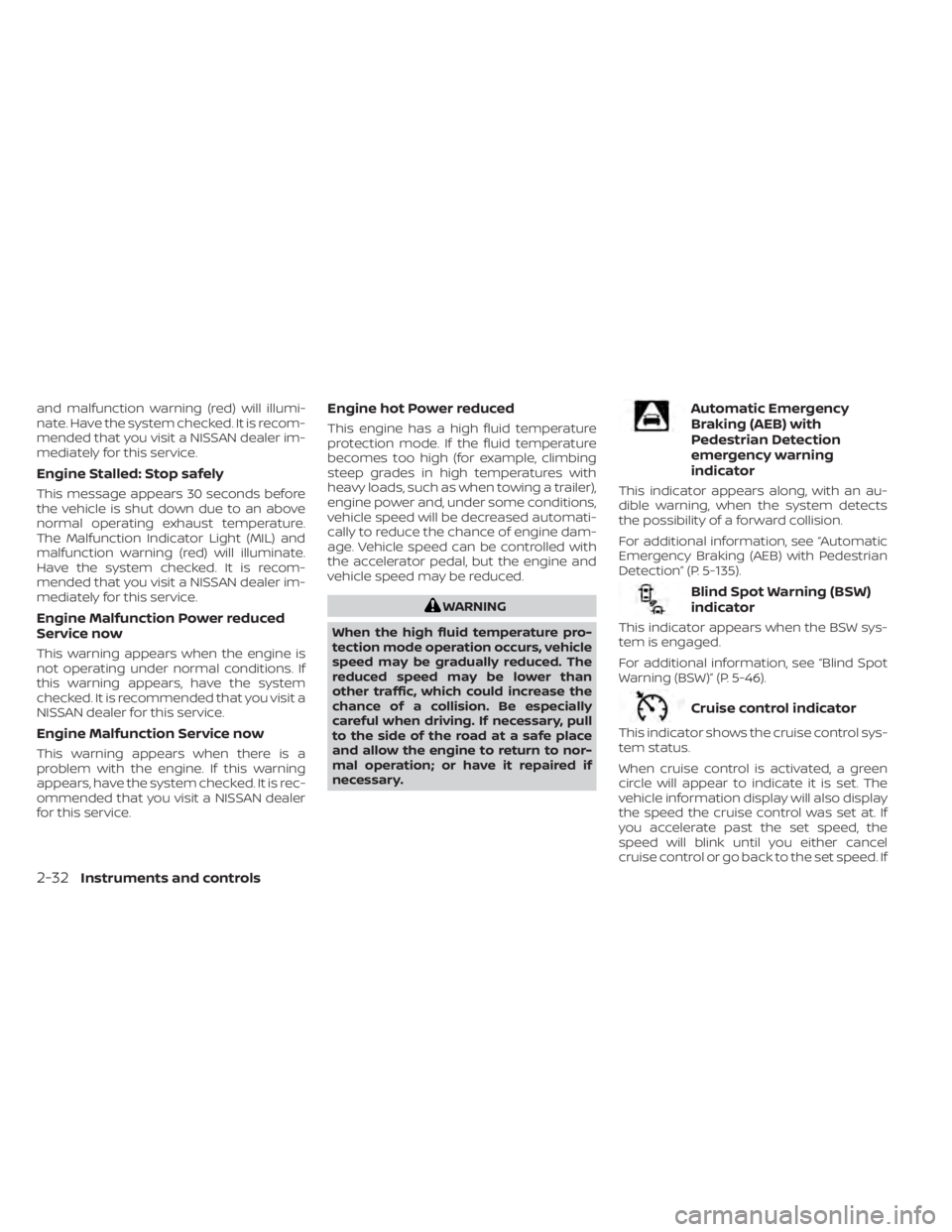
and malfunction warning (red) will illumi-
nate. Have the system checked. It is recom-
mended that you visit a NISSAN dealer im-
mediately for this service.
Engine Stalled: Stop safely
This message appears 30 seconds before
the vehicle is shut down due to an above
normal operating exhaust temperature.
The Malfunction Indicator Light (MIL) and
malfunction warning (red) will illuminate.
Have the system checked. It is recom-
mended that you visit a NISSAN dealer im-
mediately for this service.
Engine Malfunction Power reduced
Service now
This warning appears when the engine is
not operating under normal conditions. If
this warning appears, have the system
checked. It is recommended that you visit a
NISSAN dealer for this service.
Engine Malfunction Service now
This warning appears when there is a
problem with the engine. If this warning
appears, have the system checked. It is rec-
ommended that you visit a NISSAN dealer
for this service.
Engine hot Power reduced
This engine has a high fluid temperature
protection mode. If the fluid temperature
becomes too high (for example, climbing
steep grades in high temperatures with
heavy loads, such as when towing a trailer),
engine power and, under some conditions,
vehicle speed will be decreased automati-
cally to reduce the chance of engine dam-
age. Vehicle speed can be controlled with
the accelerator pedal, but the engine and
vehicle speed may be reduced.
WARNING
When the high fluid temperature pro-
tection mode operation occurs, vehicle
speed may be gradually reduced. The
reduced speed may be lower than
other traffic, which could increase the
chance of a collision. Be especially
careful when driving. If necessary, pull
to the side of the road at a safe place
and allow the engine to return to nor-
mal operation; or have it repaired if
necessary.
Automatic Emergency
Braking (AEB) with
Pedestrian Detection
emergency warning
indicator
This indicator appears along, with an au-
dible warning, when the system detects
the possibility of a forward collision.
For additional information, see “Automatic
Emergency Braking (AEB) with Pedestrian
Detection” (P. 5-135).
Blind Spot Warning (BSW)
indicator
This indicator appears when the BSW sys-
tem is engaged.
For additional information, see “Blind Spot
Warning (BSW)” (P. 5-46).
Cruise control indicator
This indicator shows the cruise control sys-
tem status.
When cruise control is activated, a green
circle will appear to indicate it is set. The
vehicle information display will also display
the speed the cruise control was set at. If
you accelerate past the set speed, the
speed will blink until you either cancel
cruise control or go back to the set speed. If
2-32Instruments and controls
Page 123 of 644
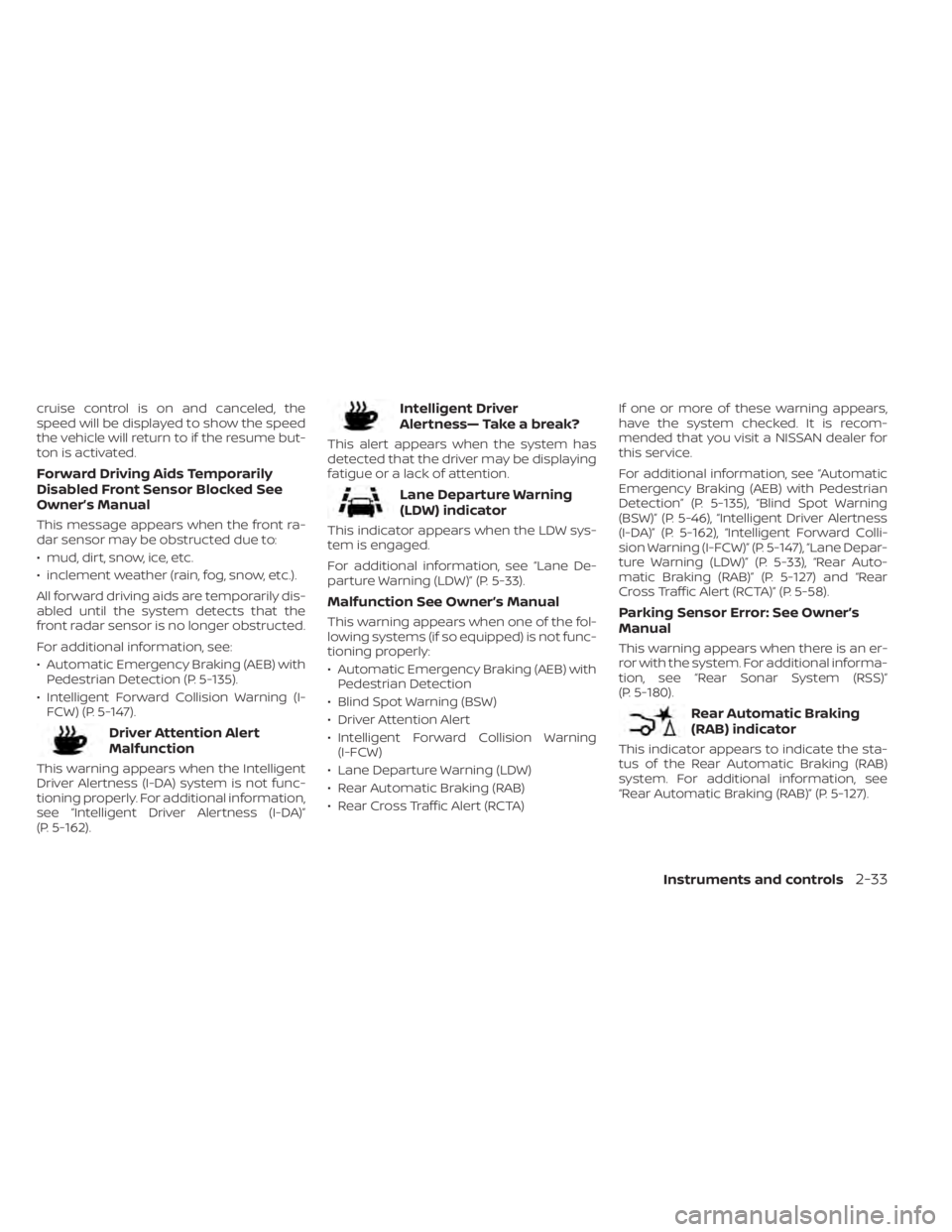
cruise control is on and canceled, the
speed will be displayed to show the speed
the vehicle will return to if the resume but-
ton is activated.
Forward Driving Aids Temporarily
Disabled Front Sensor Blocked See
Owner’s Manual
This message appears when the front ra-
dar sensor may be obstructed due to:
• mud, dirt, snow, ice, etc.
• inclement weather (rain, fog, snow, etc.).
All forward driving aids are temporarily dis-
abled until the system detects that the
front radar sensor is no longer obstructed.
For additional information, see:
• Automatic Emergency Braking (AEB) withPedestrian Detection (P. 5-135).
• Intelligent Forward Collision Warning (I- FCW) (P. 5-147).
Driver Attention Alert
Malfunction
This warning appears when the Intelligent
Driver Alertness (I-DA) system is not func-
tioning properly. For additional information,
see “Intelligent Driver Alertness (I-DA)”
(P. 5-162).
Intelligent Driver
Alertness— Take a break?
This alert appears when the system has
detected that the driver may be displaying
fatigue or a lack of attention.
Lane Departure Warning
(LDW) indicator
This indicator appears when the LDW sys-
tem is engaged.
For additional information, see “Lane De-
parture Warning (LDW)” (P. 5-33).
Malfunction See Owner’s Manual
This warning appears when one of the fol-
lowing systems (if so equipped) is not func-
tioning properly:
• Automatic Emergency Braking (AEB) withPedestrian Detection
• Blind Spot Warning (BSW)
• Driver Attention Alert
• Intelligent Forward Collision Warning (I-FCW)
• Lane Departure Warning (LDW)
• Rear Automatic Braking (RAB)
• Rear Cross Traffic Alert (RCTA) If one or more of these warning appears,
have the system checked. It is recom-
mended that you visit a NISSAN dealer for
this service.
For additional information, see “Automatic
Emergency Braking (AEB) with Pedestrian
Detection” (P. 5-135), “Blind Spot Warning
(BSW)” (P. 5-46), “Intelligent Driver Alertness
(I-DA)” (P. 5-162), “Intelligent Forward Colli-
sion Warning (I-FCW)” (P. 5-147), “Lane Depar-
ture Warning (LDW)” (P. 5-33), “Rear Auto-
matic Braking (RAB)” (P. 5-127) and “Rear
Cross Traffic Alert (RCTA)” (P. 5-58).Parking Sensor Error: See Owner’s
Manual
This warning appears when there is an er-
ror with the system. For additional informa-
tion, see “Rear Sonar System (RSS)”
(P. 5-180).
Rear Automatic Braking
(RAB) indicator
This indicator appears to indicate the sta-
tus of the Rear Automatic Braking (RAB)
system. For additional information, see
“Rear Automatic Braking (RAB)” (P. 5-127).
Instruments and controls2-33
Page 124 of 644
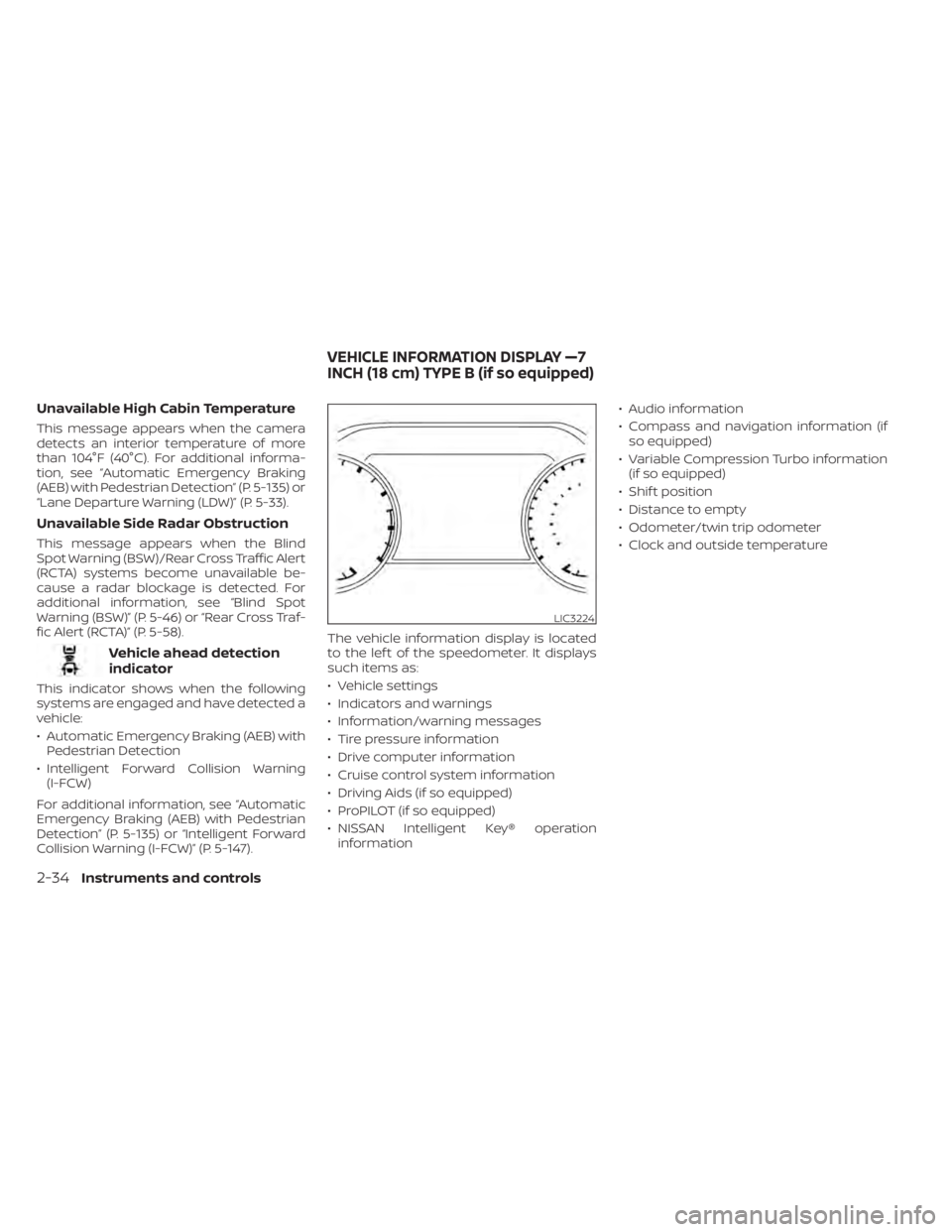
Unavailable High Cabin Temperature
This message appears when the camera
detects an interior temperature of more
than 104°F (40°C). For additional informa-
tion, see “Automatic Emergency Braking
(AEB) with Pedestrian Detection” (P. 5-135) or
“Lane Departure Warning (LDW)” (P. 5-33).
Unavailable Side Radar Obstruction
This message appears when the Blind
Spot Warning (BSW)/Rear Cross Traffic Alert
(RCTA) systems become unavailable be-
cause a radar blockage is detected. For
additional information, see “Blind Spot
Warning (BSW)” (P. 5-46) or “Rear Cross Traf-
fic Alert (RCTA)” (P. 5-58).
Vehicle ahead detection
indicator
This indicator shows when the following
systems are engaged and have detected a
vehicle:
• Automatic Emergency Braking (AEB) withPedestrian Detection
• Intelligent Forward Collision Warning (I-FCW)
For additional information, see “Automatic
Emergency Braking (AEB) with Pedestrian
Detection” (P. 5-135) or “Intelligent Forward
Collision Warning (I-FCW)” (P. 5-147). The vehicle information display is located
to the lef t of the speedometer. It displays
such items as:
• Vehicle settings
• Indicators and warnings
• Information/warning messages
• Tire pressure information
• Drive computer information
• Cruise control system information
• Driving Aids (if so equipped)
• ProPILOT (if so equipped)
• NISSAN Intelligent Key® operation
information • Audio information
• Compass and navigation information (if
so equipped)
• Variable Compression Turbo information (if so equipped)
• Shif t position
• Distance to empty
• Odometer/twin trip odometer
• Clock and outside temperature
LIC3224
VEHICLE INFORMATION DISPLAY —7
INCH (18 cm) TYPE B (if so equipped)
2-34Instruments and controls
Page 133 of 644
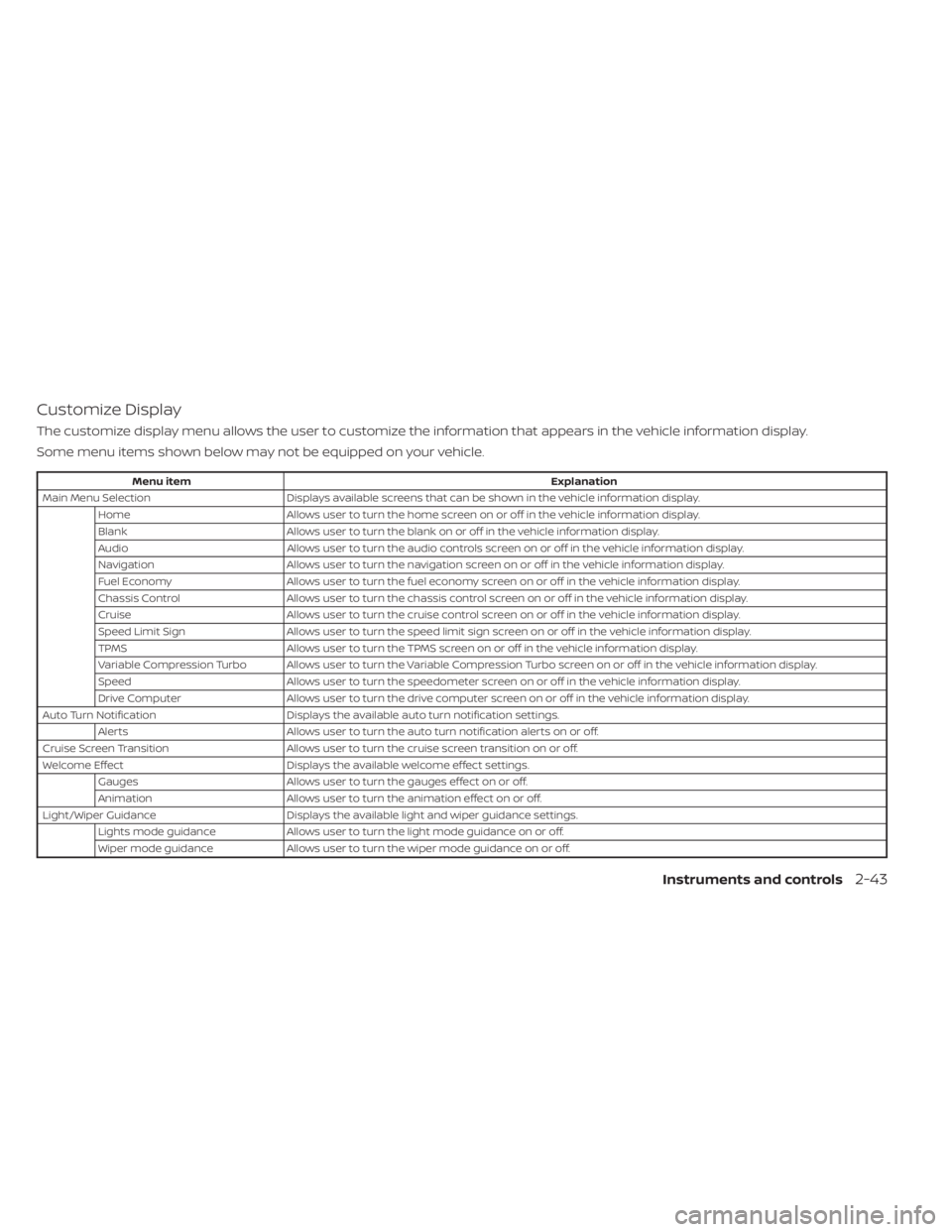
Customize Display
The customize display menu allows the user to customize the information that appears in the vehicle information display.
Some menu items shown below may not be equipped on your vehicle.
Menu itemExplanation
Main Menu Selection Displays available screens that can be shown in the vehicle information display.
Home Allows user to turn the home screen on or off in the vehicle information display.
Blank Allows user to turn the blank on or off in the vehicle information display.
Audio Allows user to turn the audio controls screen on or off in the vehicle information display.
Navigation Allows user to turn the navigation screen on or off in the vehicle information display.
Fuel Economy Allows user to turn the fuel economy screen on or off in the vehicle information display.
Chassis Control Allows user to turn the chassis control screen on or off in the vehicle information display.
Cruise Allows user to turn the cruise control screen on or off in the vehicle information display.
Speed Limit Sign Allows user to turn the speed limit sign screen on or off in the vehicle information display.
TPMS Allows user to turn the TPMS screen on or off in the vehicle information display.
Variable Compression Turbo Allows user to turn the Variable Compression Turbo screen on or off in the vehicle information display.
Speed Allows user to turn the speedometer screen on or off in the vehicle information display.
Drive Computer Allows user to turn the drive computer screen on or off in the vehicle information display.
Auto Turn Notification Displays the available auto turn notification settings.
Alerts Allows user to turn the auto turn notification alerts on or off.
Cruise Screen Transition Allows user to turn the cruise screen transition on or off.
Welcome Effect Displays the available welcome effect settings.
Gauges Allows user to turn the gauges effect on or off.
Animation Allows user to turn the animation effect on or off.
Light/Wiper Guidance Displays the available light and wiper guidance settings.
Lights mode guidance Allows user to turn the light mode guidance on or off.
Wiper mode guidance Allows user to turn the wiper mode guidance on or off.
Instruments and controls2-43
Page 139 of 644
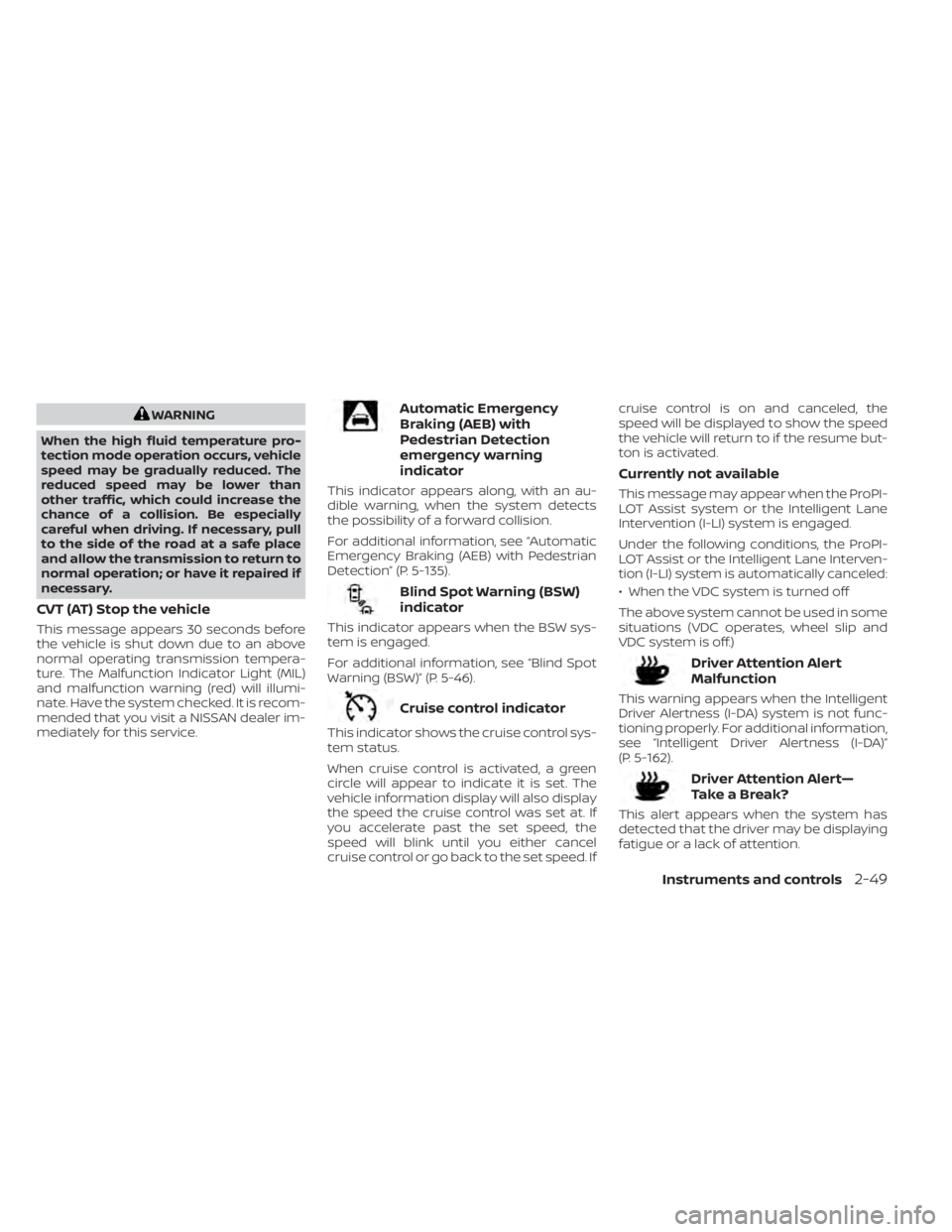
WARNING
When the high fluid temperature pro-
tection mode operation occurs, vehicle
speed may be gradually reduced. The
reduced speed may be lower than
other traffic, which could increase the
chance of a collision. Be especially
careful when driving. If necessary, pull
to the side of the road at a safe place
and allow the transmission to return to
normal operation; or have it repaired if
necessary.
CVT (AT) Stop the vehicle
This message appears 30 seconds before
the vehicle is shut down due to an above
normal operating transmission tempera-
ture. The Malfunction Indicator Light (MIL)
and malfunction warning (red) will illumi-
nate. Have the system checked. It is recom-
mended that you visit a NISSAN dealer im-
mediately for this service.
Automatic Emergency
Braking (AEB) with
Pedestrian Detection
emergency warning
indicator
This indicator appears along, with an au-
dible warning, when the system detects
the possibility of a forward collision.
For additional information, see “Automatic
Emergency Braking (AEB) with Pedestrian
Detection” (P. 5-135).
Blind Spot Warning (BSW)
indicator
This indicator appears when the BSW sys-
tem is engaged.
For additional information, see “Blind Spot
Warning (BSW)” (P. 5-46).
Cruise control indicator
This indicator shows the cruise control sys-
tem status.
When cruise control is activated, a green
circle will appear to indicate it is set. The
vehicle information display will also display
the speed the cruise control was set at. If
you accelerate past the set speed, the
speed will blink until you either cancel
cruise control or go back to the set speed. If cruise control is on and canceled, the
speed will be displayed to show the speed
the vehicle will return to if the resume but-
ton is activated.
Currently not available
This message may appear when the ProPI-
LOT Assist system or the Intelligent Lane
Intervention (I-LI) system is engaged.
Under the following conditions, the ProPI-
LOT Assist or the Intelligent Lane Interven-
tion (I-LI) system is automatically canceled:
• When the VDC system is turned off
The above system cannot be used in some
situations (VDC operates, wheel slip and
VDC system is off.)
Driver Attention Alert
Malfunction
This warning appears when the Intelligent
Driver Alertness (I-DA) system is not func-
tioning properly. For additional information,
see “Intelligent Driver Alertness (I-DA)”
(P. 5-162).
Driver Attention Alert—
TakeaBreak?
This alert appears when the system has
detected that the driver may be displaying
fatigue or a lack of attention.
Instruments and controls2-49
Page 140 of 644
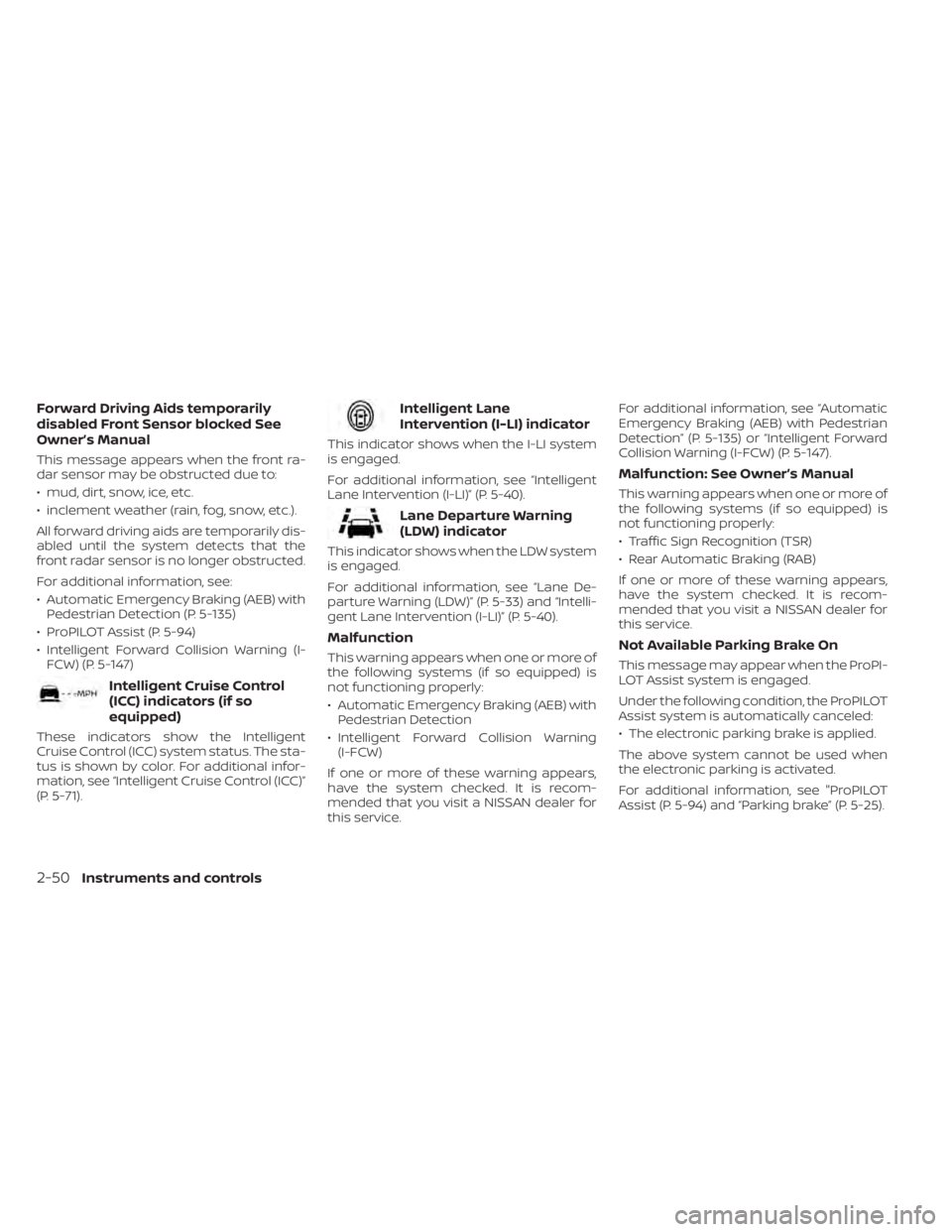
Forward Driving Aids temporarily
disabled Front Sensor blocked See
Owner’s Manual
This message appears when the front ra-
dar sensor may be obstructed due to:
• mud, dirt, snow, ice, etc.
• inclement weather (rain, fog, snow, etc.).
All forward driving aids are temporarily dis-
abled until the system detects that the
front radar sensor is no longer obstructed.
For additional information, see:
• Automatic Emergency Braking (AEB) withPedestrian Detection (P. 5-135)
• ProPILOT Assist (P. 5-94)
• Intelligent Forward Collision Warning (I- FCW) (P. 5-147)
Intelligent Cruise Control
(ICC) indicators (if so
equipped)
These indicators show the Intelligent
Cruise Control (ICC) system status. The sta-
tus is shown by color. For additional infor-
mation, see “Intelligent Cruise Control (ICC)”
(P. 5-71).
Intelligent Lane
Intervention (I-LI) indicator
This indicator shows when the I-LI system
is engaged.
For additional information, see “Intelligent
Lane Intervention (I-LI)” (P. 5-40).
Lane Departure Warning
(LDW) indicator
This indicator shows when the LDW system
is engaged.
For additional information, see “Lane De-
parture Warning (LDW)” (P. 5-33) and “Intelli-
gent Lane Intervention (I-LI)” (P. 5-40).
Malfunction
This warning appears when one or more of
the following systems (if so equipped) is
not functioning properly:
• Automatic Emergency Braking (AEB) withPedestrian Detection
• Intelligent Forward Collision Warning (I-FCW)
If one or more of these warning appears,
have the system checked. It is recom-
mended that you visit a NISSAN dealer for
this service. For additional information, see “Automatic
Emergency Braking (AEB) with Pedestrian
Detection” (P. 5-135) or “Intelligent Forward
Collision Warning (I-FCW) (P. 5-147).
Malfunction: See Owner’s Manual
This warning appears when one or more of
the following systems (if so equipped) is
not functioning properly:
• Traffic Sign Recognition (TSR)
• Rear Automatic Braking (RAB)
If one or more of these warning appears,
have the system checked. It is recom-
mended that you visit a NISSAN dealer for
this service.
Not Available Parking Brake On
This message may appear when the ProPI-
LOT Assist system is engaged.
Under the following condition, the ProPILOT
Assist system is automatically canceled:
• The electronic parking brake is applied.
The above system cannot be used when
the electronic parking is activated.
For additional information, see "ProPILOT
Assist (P. 5-94) and “Parking brake” (P. 5-25).
2-50Instruments and controls
Page 297 of 644
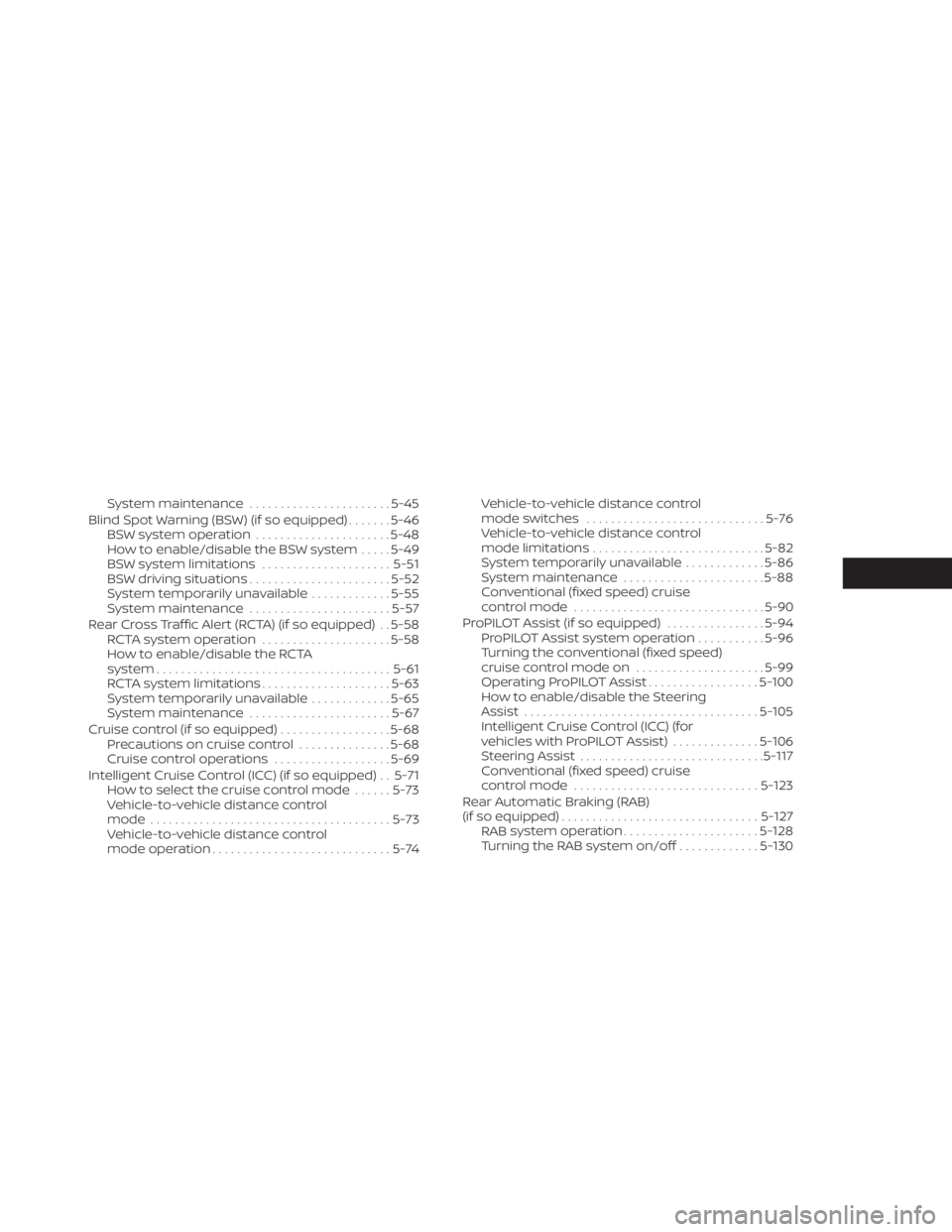
System maintenance.......................5-45
Blind Spot Warning (BSW) (if so equipped) .......5-46
BSW system operation ......................5-48
How to enable/disable the BSW system .....5-49
BSW system limitations .....................5-51
BSW driving situations .......................5-52
System temporarily unavailable .............5-55
System maintenance .......................5-57
Rear Cross Traffic Alert (RCTA) (if so equipped) . . 5-58 RCTA system operation .....................5-58
How to enable/disable the RCTA
system ...................................... 5-61
RCTA system limitations .....................5-63
System temporarily unavailable .............5-65
System maintenance .......................5-67
Cruise control (if so equipped) ..................5-68
Precautions on cruise control ...............5-68
Cruise control operations ...................5-69
Intelligent Cruise Control (ICC) (if so equipped) . . 5-71 How to select the cruise control mode ......5-73
Vehicle-to-vehicle distance control
mode ....................................... 5-73
Vehicle-to-vehicle distance control
mode operation .............................5-74 Vehicle-to-vehicle distance control
mode switches
............................. 5-76
Vehicle-to-vehicle distance control
mode limitations ............................ 5-82
System temporarily unavailable .............5-86
System maintenance .......................5-88
Conventional (fixed speed) cruise
control mode ............................... 5-90
ProPILOT Assist (if so equipped) ................5-94
ProPILOT Assist system operation ...........5-96
Turning the conventional (fixed speed)
cruise control mode on .....................5-99
Operating ProPILOT Assist ..................5-100
How to enable/disable the Steering
Assist ...................................... 5-105
Intelligent Cruise Control (ICC) (for
vehicles with ProPILOT Assist) ..............5-106
Steering Assist .............................. 5-117
Conventional (fixed speed) cruise
control mode .............................. 5-123
Rear Automatic Braking (RAB)
(if so equipped) ................................
5-127
RAB
system operation ...................... 5-128
Turning the RAB system on/off .............5-130