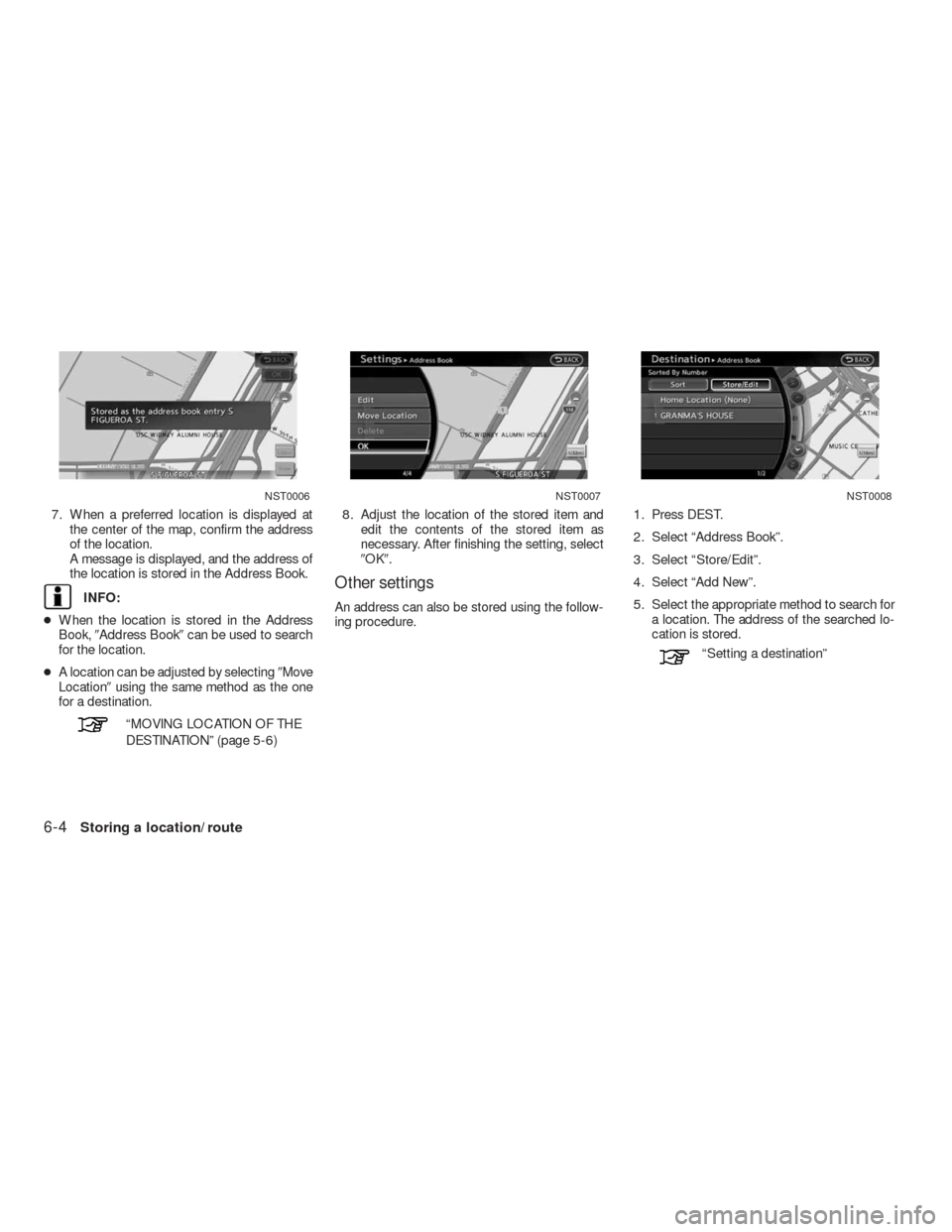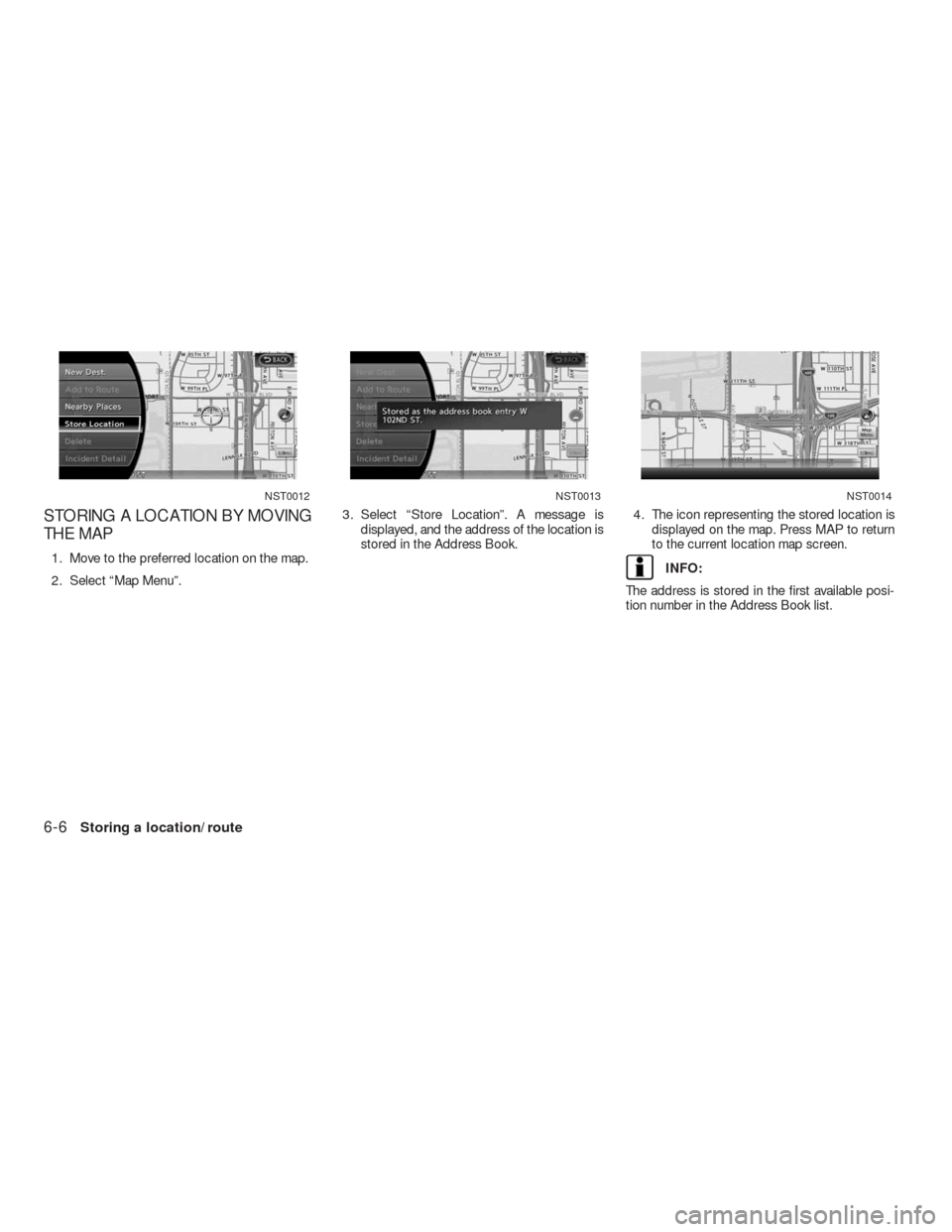NISSAN ALTIMA COUPE 2010 D32 / 4.G Navigation Manual
ALTIMA COUPE 2010 D32 / 4.G
NISSAN
NISSAN
https://www.carmanualsonline.info/img/5/240/w960_240-0.png
NISSAN ALTIMA COUPE 2010 D32 / 4.G Navigation Manual
Trending: height, trip computer, phone, fuse, steering wheel adjustment, bluetooth, clock reset
Page 151 of 312
7. When a preferred location is displayed at
the center of the map, confirm the address
of the location.
A message is displayed, and the address of
the location is stored in the Address Book.
INFO:
â—ŹWhen the location is stored in the Address
Book,�Address Book�can be used to search
for the location.
â—ŹA location can be adjusted by selecting�Move
Location�using the same method as the one
for a destination.
“MOVING LOCATION OF THE
DESTINATION” (page 5-6)8. Adjust the location of the stored item and
edit the contents of the stored item as
necessary. After finishing the setting, select
�OK�.
Other settings
An address can also be stored using the follow-
ing procedure.1. Press DEST.
2. Select “Address Book”.
3. Select “Store/Edit”.
4. Select “Add New”.
5. Select the appropriate method to search for
a location. The address of the searched lo-
cation is stored.
“Setting a destination”
NST0006NST0007NST0008
6-4Storing a location/route
Page 152 of 312
STORING THE CURRENT VEHICLE
LOCATION
1. Press MAP to display the current location
map screen.
2. Select “Map Menu”.3. Select “Stored Location”. A message is
displayed, and the current vehicle location
is stored in the Address Book.4. The icon representing the stored location is
displayed on the map.
Press MAP or BACK to return to the current
location map screen.
INFO:
The location is stored in the first available posi-
tion number in the Address Book list.
NST0009NST0010NST0011
Storing a location/route6-5
Page 153 of 312
STORING A LOCATION BY MOVING
THE MAP
1. Move to the preferred location on the map.
2. Select “Map Menu”.3. Select “Store Location”. A message is
displayed, and the address of the location is
stored in the Address Book.4. The icon representing the stored location is
displayed on the map. Press MAP to return
to the current location map screen.INFO:
The address is stored in the first available posi-
tion number in the Address Book list.
NST0012NST0013NST0014
6-6Storing a location/route
Page 154 of 312
A calculated route can be stored.
A maximum of 5 routes can be stored.
Stored routes can be easily retrieved and set as
the suggested route.
INFO:
Stored route includes only locations (destination
and waypoints) and route calculation conditions,
not the route itself.
1. Press ROUTE.2. Select “Route Info”. 3. Select “Store Route”.
NRG0043NST0016
STORING A ROUTE
Storing a location/route6-7
Page 155 of 312
4. A confirmation message is displayed. Con-
firm the contents of the message, highlight
“Yes”.
The current route is stored.
OTHER SETTINGS
A route can also be stored using the following
procedure.1. Press SETTING.
2. Select “Navigation”.
3. Select “Address Book”.
4. Select “Stored Routes”.
5. Select “Store Current Route”.
6. A confirmation message is displayed. Con-
firm the contents of the message, highlight
“Yes”. The current route is stored.
INFO:
â—ŹThe route is stored in the first available posi-
tion number in the store current route list.
â—ŹA maximum of 5 routes can be stored. When
5 routes are stored in the Address Book, a
new route cannot be stored until a route is
deleted.
“DELETING A STORED ITEM”
(page 6-29)
â—ŹIf any waypoints are not set on the route, the
route cannot be stored.NST0017NST0018
6-8Storing a location/route
Page 156 of 312
A travelled route up to the current location can
be stored. A maximum of 5 tracked routes can
be stored.
1. Press MAP to display the current location
map screen.
2. Select “Map Menu”.3. Select “Store Tracking”.
NST0086NST0019
STORING A TRACKED ROUTE
Storing a location/route6-9
Page 157 of 312
4. A confirmation message is displayed. Con-
firm the contents of the message, highlight
“Yes”. The tracked route you have traveled
is stored.
5. Press MAP or BACK to return to the current
location map screen.
INFO:
â—ŹA maximum of 5 tracked routes can be stored.
When 5 tracked routes are stored in the Ad-
dress Book, a new tracked route cannot be
stored until a tracked route is deleted.
“DELETING A STORED ITEM”
(page 6-29)
â—ŹThe tracked route is stored in the first avail-
able position number in the store tracking list.
OTHER SETTINGS
A tracked route can also be stored using the fol-
lowing procedure.
1. Press SETTING.
2. Select “Navigation”.
3. Select “Address Book”.
4. Select “Stored Tracking”.
5. Select “Add New”.
INFO:
A tracked route can only be stored using the set-
ting screen when “Current Tracking” is set to on.
NST0020NST0023
6-10Storing a location/route
Page 158 of 312
An Avoid Area can be stored.
The Avoid Area is an area that can be excluded
from a route, such as a road that is always
congested. Once Avoid Areas are stored, the
system avoids those areas when calculating a
route. Up to 10 Avoid Areas can be stored.
1. Press SETTING.
2. Select “Navigation”. 3. Select “Address Book”.
NST0001NST0002
STORING AN AVOID AREA
Storing a location/route6-11
Page 159 of 312
4. Select “Avoid Area”. 5. Select “Add New”.
INFO:
A maximum of 10 Avoid Areas can be stored.
When 10 Avoid Areas are already stored, a new
Avoid Area cannot be stored until a currently
stored Avoid Area is deleted.
“DELETING A STORED ITEM”
(page 6-29)6. Select the appropriate method to search for
a location.
“4. Setting a destination”
NST0021NST0022NST0087
6-12Storing a location/route
Page 160 of 312
7. Set the following items for the searched
location.
Available setting items:
●“Rename”:
Changes the name.
“Rename” (page 6-26)
●“Move Location”:
Adjusts the location of the Avoid Area.
“Move Location” (page 6-27)
●“Resize Area”:
Adjusts the range of the Avoid Area.
“Resize Area” (page 6-27)
●“FWY”:
Avoids Freeways.
“FWY” (page 6-27)●“Delete”:
Deletes the avoid area.
“Delete” (page 6-28)
8. After finishing the setting, select “OK”.Items stored in the Address Book can be
modified. These settings can be edited to make
the navigation system more useful.
NST0024
EDITING THE ADDRESS BOOK
Storing a location/route6-13
Trending: technical data, display, air condition, battery location, lights, change time, stop start