NISSAN ALTIMA COUPE 2012 D32 / 4.G Navigation Manual
Manufacturer: NISSAN, Model Year: 2012, Model line: ALTIMA COUPE, Model: NISSAN ALTIMA COUPE 2012 D32 / 4.GPages: 313, PDF Size: 13.92 MB
Page 111 of 313

●Even if the map screen is touched, the same
map screen as when “Move Location” is se-
lected is displayed.
STARTING ROUTE GUIDANCE
1. Select “Start”. Route guidance starts.
SELECTING A ROUTE
1. Select “More Routes”.
2. Select the preferred route condition.
3. Press BACK to return to the previous screen.
Available route conditions
●“Short. Time” (purple):
Prioritizes by the shortest time.
● “Min. Freeway” (orange):
Minimizes the use of freeways.
● “Short. Dist.” (green):
Prioritizes by the shortest distance.
INFO:
● After a route is selected, a preview is dis-
played on the right side of the screen.
● The 3 routes may not always be different.
NRG0001NRG0002
Route guidance5-3
Page 112 of 313
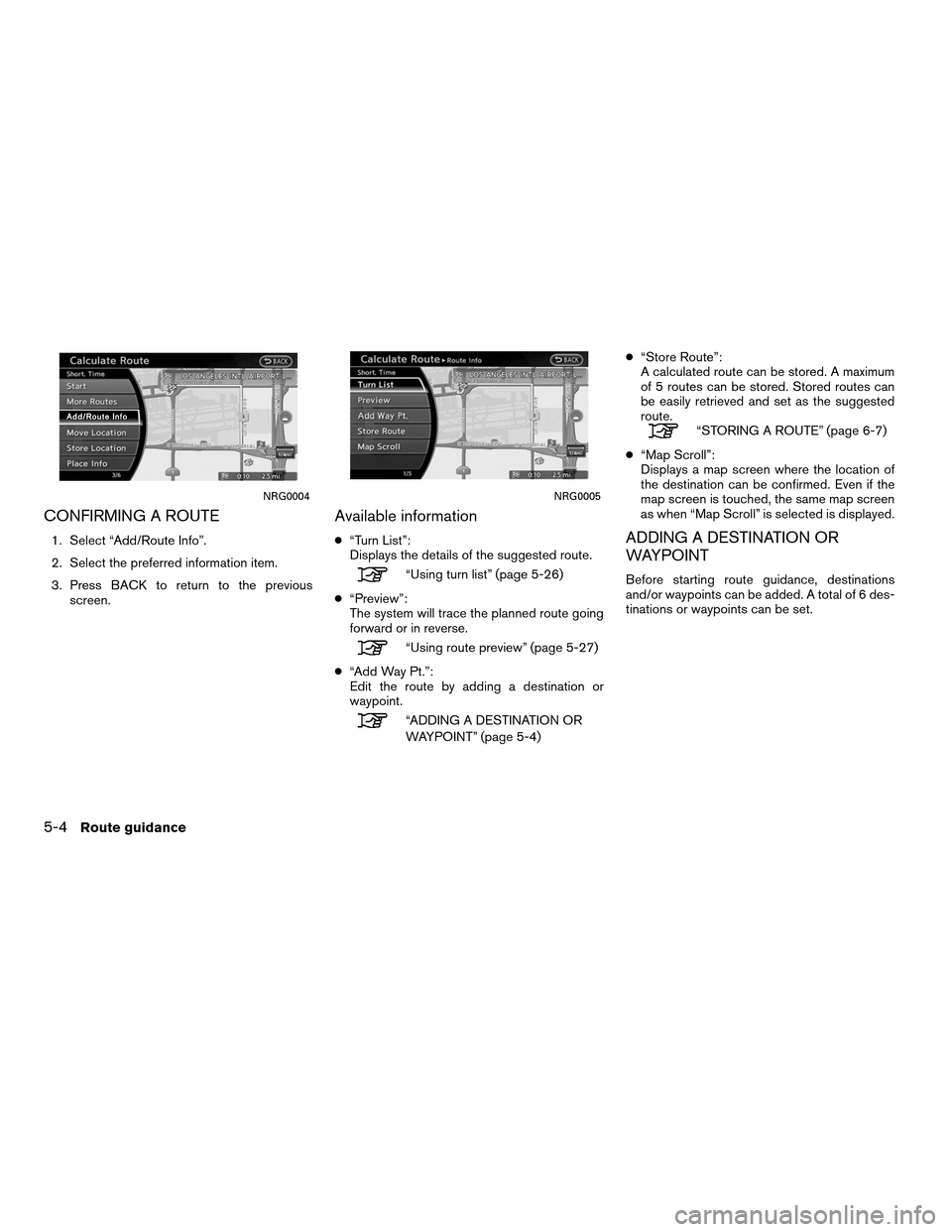
CONFIRMING A ROUTE
1. Select “Add/Route Info”.
2. Select the preferred information item.
3. Press BACK to return to the previousscreen.
Available information
●“Turn List”:
Displays the details of the suggested route.
“Using turn list” (page 5-26)
● “Preview”:
The system will trace the planned route going
forward or in reverse.
“Using route preview” (page 5-27)
● “Add Way Pt.”:
Edit the route by adding a destination or
waypoint.
“ADDING A DESTINATION OR
WAYPOINT” (page 5-4) ●
“Store Route”:
A calculated route can be stored. A maximum
of 5 routes can be stored. Stored routes can
be easily retrieved and set as the suggested
route.
“STORING A ROUTE” (page 6-7)
● “Map Scroll”:
Displays a map screen where the location of
the destination can be confirmed. Even if the
map screen is touched, the same map screen
as when “Map Scroll” is selected is displayed.
ADDING A DESTINATION OR
WAYPOINT
Before starting route guidance, destinations
and/or waypoints can be added. A total of 6 des-
tinations or waypoints can be set.
NRG0004NRG0005
5-4Route guidance
Page 113 of 313

1. Select “Add Way Pt.”.2. Set additional destinations or waypoints.
The method of searching for a location is
the same as the one for a destination.
“SETTING A DESTINATION”
(page 2-18) 3. Select “Add Destination” or “Add
Waypoint”.
NRG0006NRG0007NRG0008
Route guidance5-5
Page 114 of 313
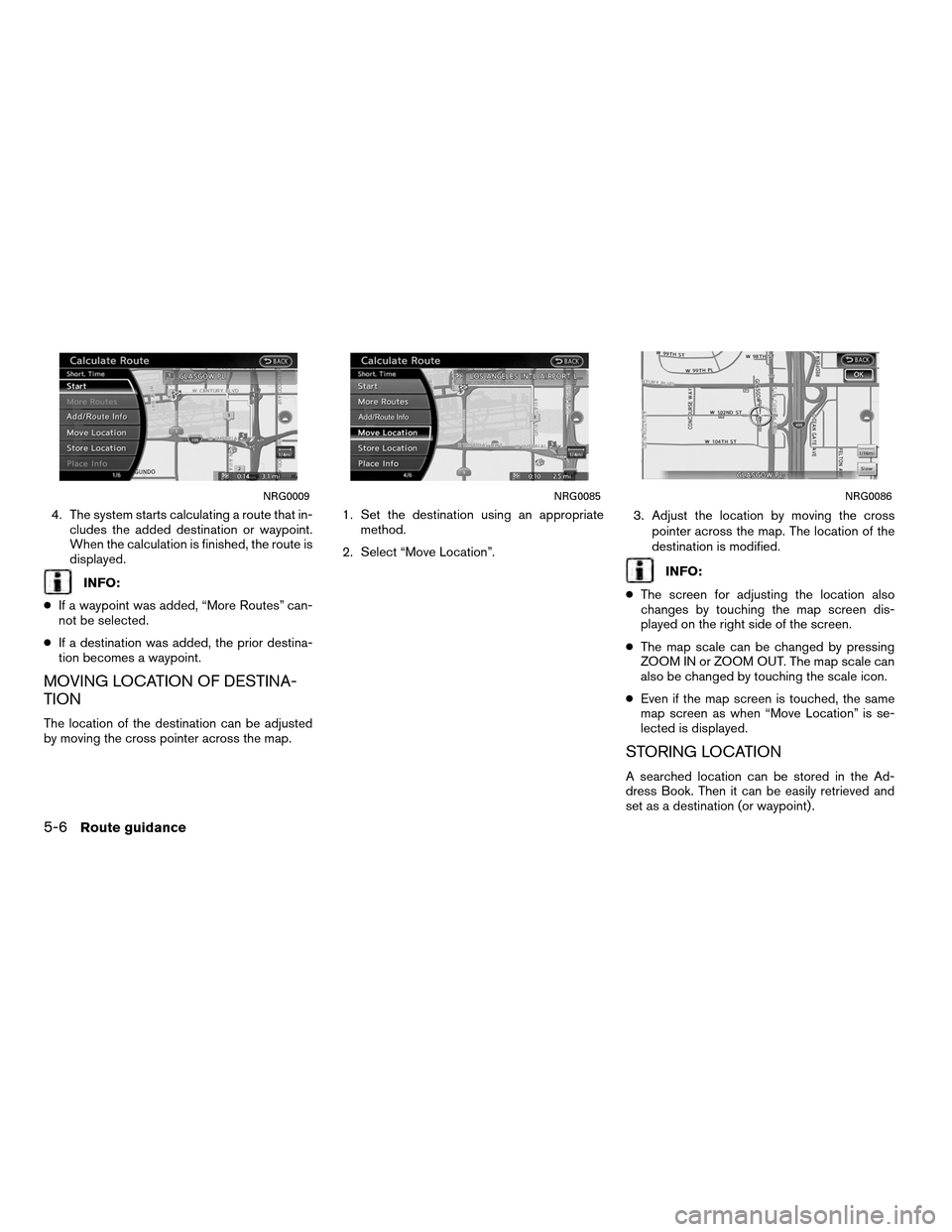
4. The system starts calculating a route that in-cludes the added destination or waypoint.
When the calculation is finished, the route is
displayed.
INFO:
● If a waypoint was added, “More Routes” can-
not be selected.
● If a destination was added, the prior destina-
tion becomes a waypoint.
MOVING LOCATION OF DESTINA-
TION
The location of the destination can be adjusted
by moving the cross pointer across the map. 1. Set the destination using an appropriate
method.
2. Select “Move Location”. 3. Adjust the location by moving the cross
pointer across the map. The location of the
destination is modified.
INFO:
● The screen for adjusting the location also
changes by touching the map screen dis-
played on the right side of the screen.
● The map scale can be changed by pressing
ZOOM IN or ZOOM OUT. The map scale can
also be changed by touching the scale icon.
● Even if the map screen is touched, the same
map screen as when “Move Location” is se-
lected is displayed.
STORING LOCATION
A searched location can be stored in the Ad-
dress Book. Then it can be easily retrieved and
set as a destination (or waypoint) .
NRG0009NRG0085NRG0086
5-6Route guidance
Page 115 of 313

1. Set the destination using an appropriatemethod.
2. Select “Store Location”. 3. The location is stored in the Address Book.
The corresponding icon is displayed at the
set location on the map.
VIEWING INFORMATION ABOUT
SEARCHED LOCATION
Information (street address and phone number)
about places stored in the map data can be
displayed. 1. Set the destination using an appropriate
method.
2. Select “Place Info”.
NRG0087NRG0088NRG0089
Route guidance5-7
Page 116 of 313

3. Information about the location is displayed.
4. Press BACK to return to the previousscreen.
INFO:
● If “Call” is displayed on the right side of the
screen, it is possible to call the location
indicated.
● The Bluetooth system is required to be active
and paired to the call location indicated.
● Information about locations is not displayed
while driving. After setting the route, select “Start” to begin
route guidance.
Throughout route guidance, the system navi-
gates through the guide points using visual and
voice guidance.
CAUTION
●
The navigation system’s visual and
voice guidance is for reference pur-
poses only. The contents of the guid-
ance may be inappropriate depend-
ing on the situation.
● When driving along the suggested
route, follow all traffic regulations
(e.g., one-way traffic) .
“ROUTE GUIDANCE”
(page 10-10)
VOICE GUIDANCE DURING ROUTE
GUIDANCE
When approaching a guide point (intersection or
corner) , destination, etc. during route guidance,
voice guidance announces the remaining dis-
tance and/or turning direction.
LNV2015
ABOUT ROUTE GUIDANCE
5-8Route guidance
Page 117 of 313

Examples of voice guidance
GUIDANCE SCREENS AND PRE-
VIEW MODE
Route guidance displays map screens and vari-
ous information according to the situation.When route guidance starts, the Small Turn Ar-
row on Map is displayed in the upper left corner
of the map screen. This arrow indicates the turn-
ing direction at the next guide point (corner or
intersection) . The distance is also displayed. At
the top of the screen, the distance to the next
guide point and the name of the next street to
turn on to are displayed. Also, there may be
cases that next street names are announced.
The Small Turn Arrow on Map can be enabled or
disabled by the user.
Enlarged intersection view
When approaching a guide point, the system au-
tomatically changes to the split screen and
shows an enlarged view of the intersection in the
left screen. After passing through the
intersection, the system automatically returns to
the full screen mode. To switch to the full screen
mode while the enlarged intersection view is
displayed, press MAP. Pressing MAP again dis-
plays the enlarged intersection view.
NAI0418
NRG0010
Route guidance5-9
Page 118 of 313

Junction guidance
While driving on a freeway, when the vehicle is
approximately 1 mile (approximately 2 km) from a
junction, the system automatically switches to
the split screen and displays an enlarged view of
the junction (3D) in the left screen. After passing
the junction, the system automatically returns to
the full screen mode. To switch to the full screen
mode while the enlarged junction view is
displayed, press MAP.
Turn list
Depending on the setting, the system can con-
stantly display the split screen and show the turn
list in the left screen. When approaching a guide
point, the left screen automatically switches to
an enlarged view of the intersection. To switch to
the full screen mode, press MAP. Pressing MAP
again displays the turn list. When approaching a
guide point, the enlarged view of the intersection
is automatically displayed. To display the turn list,
press MAP. To display the map screen, press
MAP again.
GUIDANCE SCREEN SETTINGS
The guidance screen can be displayed at all
times even when the vehicle is located away
from the guide point. The screen to be displayed
can be set.
Split screen settings
The display setting on the left-hand side screen
shown during route guidance can be changed.
NRG0011NRG0012NRG0016
5-10Route guidance
Page 119 of 313

1. Touch the “Map Menu” key while the currentlocation map screen is displayed.
2. Select “Map View”. 3. Select “View Settings”.
4. Select the preferred screen. The indicator
of the selected screen illuminates. Intersection:
The map screen and the enlarged intersection
view can be displayed at the same time.
Press MAP to switch to the full map screen.
NRG0014LNV0582LNV0583
Route guidance5-11
Page 120 of 313
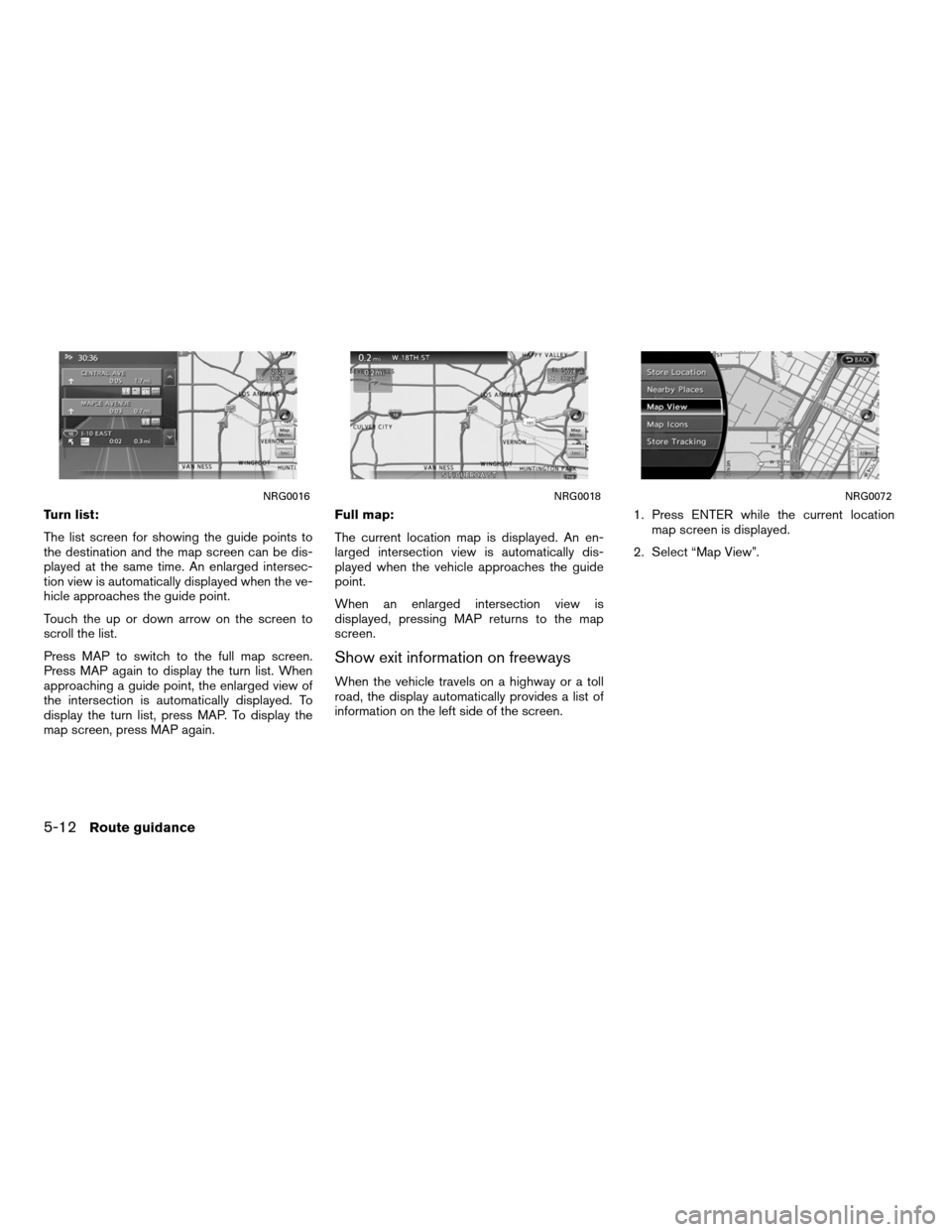
Turn list:
The list screen for showing the guide points to
the destination and the map screen can be dis-
played at the same time. An enlarged intersec-
tion view is automatically displayed when the ve-
hicle approaches the guide point.
Touch the up or down arrow on the screen to
scroll the list.
Press MAP to switch to the full map screen.
Press MAP again to display the turn list. When
approaching a guide point, the enlarged view of
the intersection is automatically displayed. To
display the turn list, press MAP. To display the
map screen, press MAP again.Full map:
The current location map is displayed. An en-
larged intersection view is automatically dis-
played when the vehicle approaches the guide
point.
When an enlarged intersection view is
displayed, pressing MAP returns to the map
screen.
Show exit information on freeways
When the vehicle travels on a highway or a toll
road, the display automatically provides a list of
information on the left side of the screen.
1. Press ENTER while the current location
map screen is displayed.
2. Select “Map View”.
NRG0016NRG0018NRG0072
5-12Route guidance