ad blue NISSAN ALTIMA HYBRID 2007 L32A / 4.G Owners Manual
[x] Cancel search | Manufacturer: NISSAN, Model Year: 2007, Model line: ALTIMA HYBRID, Model: NISSAN ALTIMA HYBRID 2007 L32A / 4.GPages: 344, PDF Size: 4.85 MB
Page 3 of 344
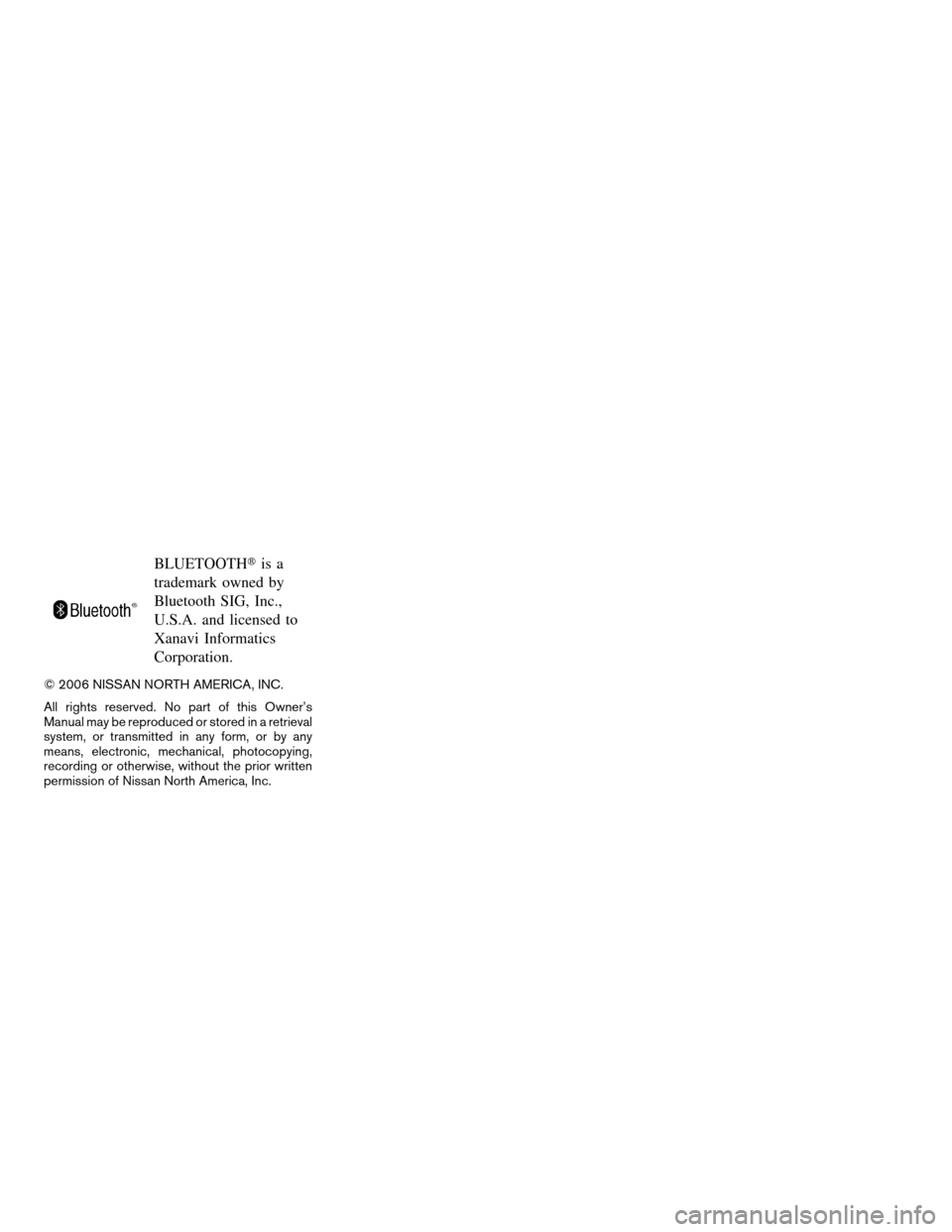
BLUETOOTHtis a
trademark owned by
Bluetooth SIG, Inc.,
U.S.A. and licensed to
Xanavi Informatics
Corporation.
© 2006 NISSAN NORTH AMERICA, INC.
All rights reserved. No part of this Owner’s
Manual may be reproduced or stored in a retrieval
system, or transmitted in any form, or by any
means, electronic, mechanical, photocopying,
recording or otherwise, without the prior written
permission of Nissan North America, Inc.
ZREVIEW COPYÐ2007 Altima Hybrid Electric
(ahv)
Owners ManualÐUSA_English(nna)
11/27/06Ðarosenma
X
Page 26 of 344
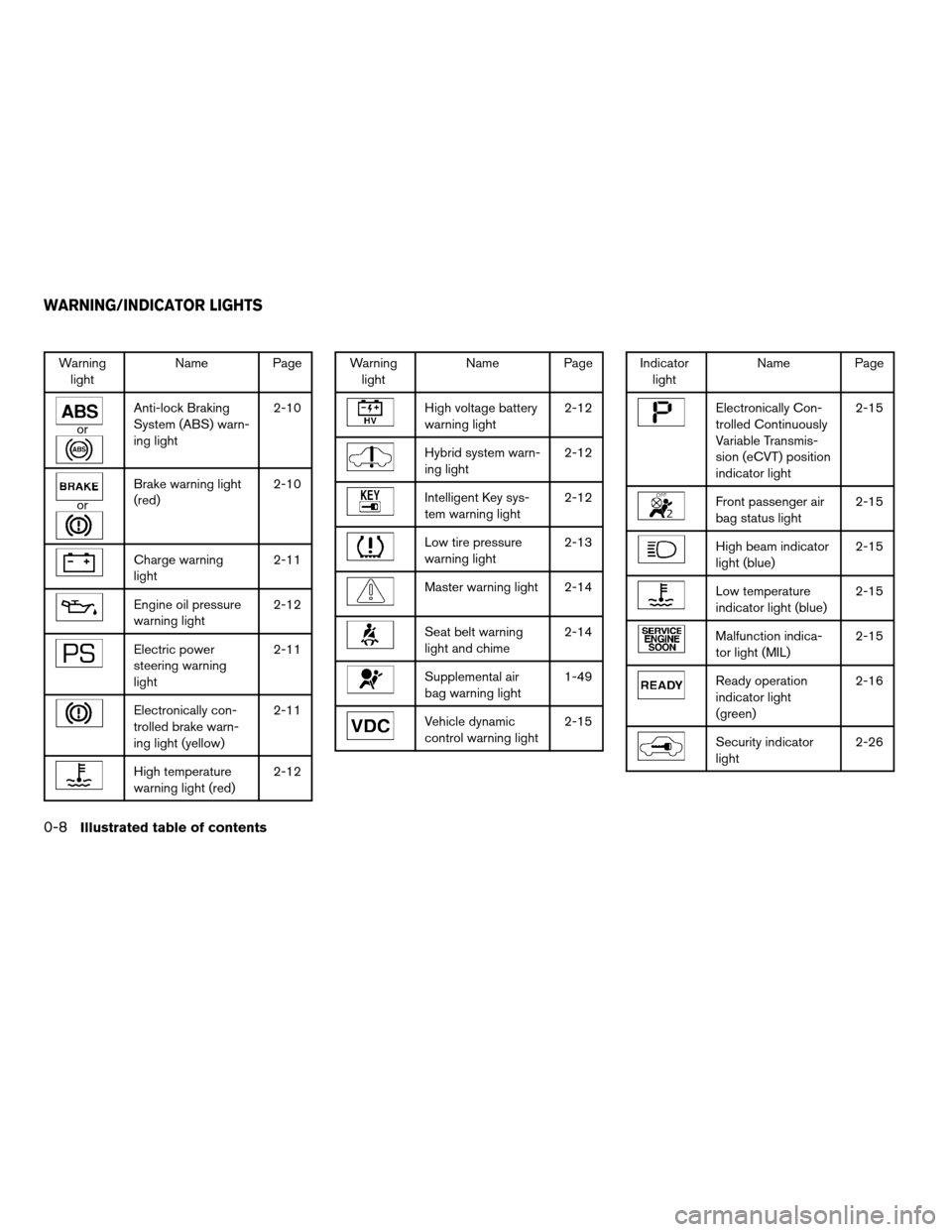
Warning
lightName Page
or
Anti-lock Braking
System (ABS) warn-
ing light2-10
or
Brake warning light
(red)2-10
Charge warning
light2-11
Engine oil pressure
warning light2-12
Electric power
steering warning
light2-11
Electronically con-
trolled brake warn-
ing light (yellow)2-11
High temperature
warning light (red)2-12
Warning
lightName Page
High voltage battery
warning light2-12
Hybrid system warn-
ing light2-12
Intelligent Key sys-
tem warning light2-12
Low tire pressure
warning light2-13
Master warning light 2-14
Seat belt warning
light and chime2-14
Supplemental air
bag warning light1-49
Vehicle dynamic
control warning light2-15
Indicator
lightName Page
Electronically Con-
trolled Continuously
Variable Transmis-
sion (eCVT) position
indicator light2-15
Front passenger air
bag status light2-15
High beam indicator
light (blue)2-15
Low temperature
indicator light (blue)2-15
Malfunction indica-
tor light (MIL)2-15
Ready operation
indicator light
(green)2-16
Security indicator
light2-26
WARNING/INDICATOR LIGHTS
0-8Illustrated table of contents
ZREVIEW COPYÐ2007 Altima Hybrid Electric
(ahv)
Owners ManualÐUSA_English(nna)
11/27/06Ðdebbie
X
Page 89 of 344
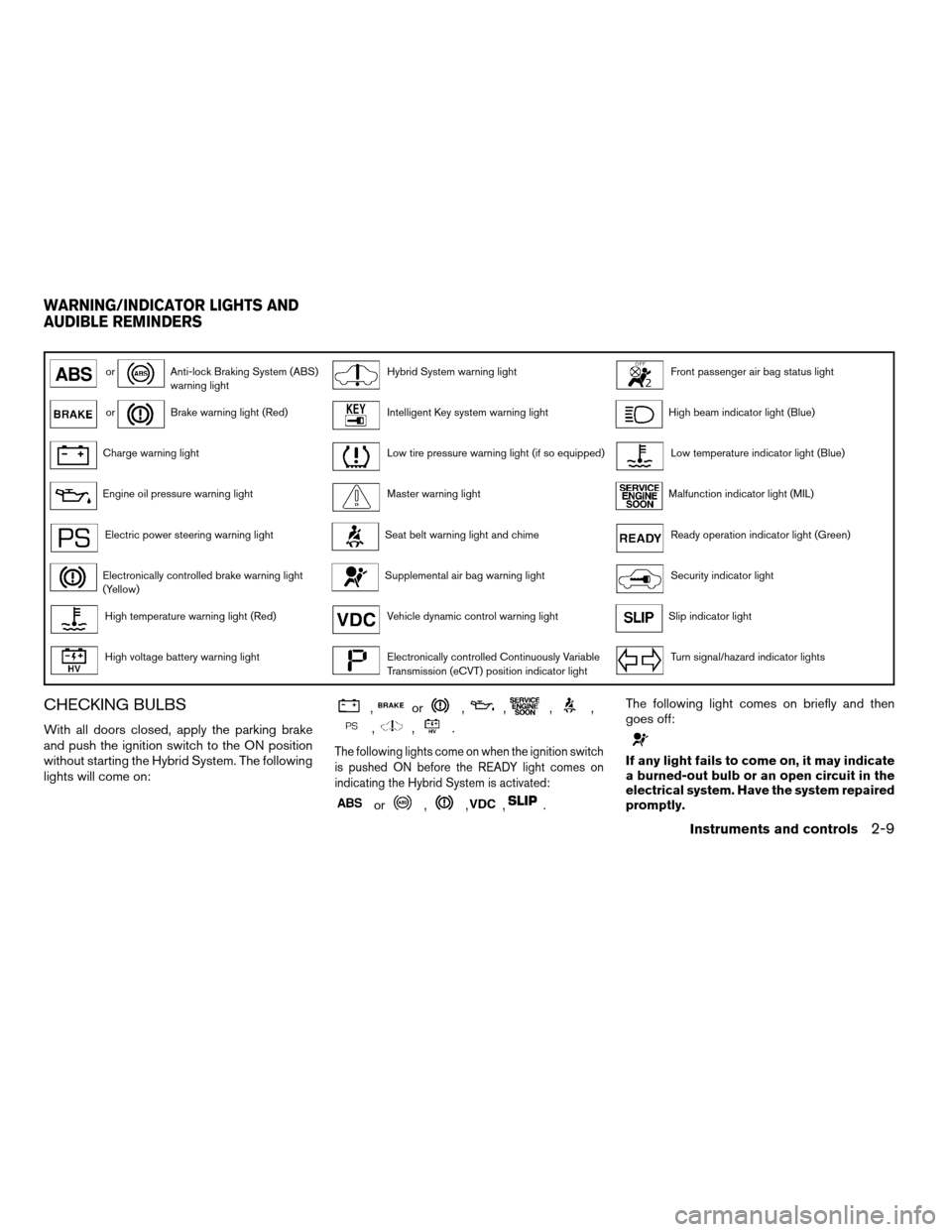
orAnti-lock Braking System (ABS)
warning lightHybrid System warning lightFront passenger air bag status light
orBrake warning light (Red)Intelligent Key system warning lightHigh beam indicator light (Blue)
Charge warning lightLow tire pressure warning light (if so equipped)Low temperature indicator light (Blue)
Engine oil pressure warning lightMaster warning lightMalfunction indicator light (MIL)
Electric power steering warning lightSeat belt warning light and chimeReady operation indicator light (Green)
Electronically controlled brake warning light
(Yellow)Supplemental air bag warning lightSecurity indicator light
High temperature warning light (Red)Vehicle dynamic control warning lightSlip indicator light
High voltage battery warning lightElectronically controlled Continuously Variable
Transmission (eCVT) position indicator lightTurn signal/hazard indicator lights
CHECKING BULBS
With all doors closed, apply the parking brake
and push the ignition switch to the ON position
without starting the Hybrid System. The following
lights will come on:
,or,,,,
,,.
The following lights come on when the ignition switch
is pushed ON before the READY light comes on
indicating the Hybrid System is activated:
or,,,.The following light comes on briefly and then
goes off:
If any light fails to come on, it may indicate
a burned-out bulb or an open circuit in the
electrical system. Have the system repaired
promptly.
WARNING/INDICATOR LIGHTS AND
AUDIBLE REMINDERS
Instruments and controls2-9
ZREVIEW COPYÐ2007 Altima Hybrid Electric
(ahv)
Owners ManualÐUSA_English(nna)
11/27/06Ðdebbie
X
Page 95 of 344
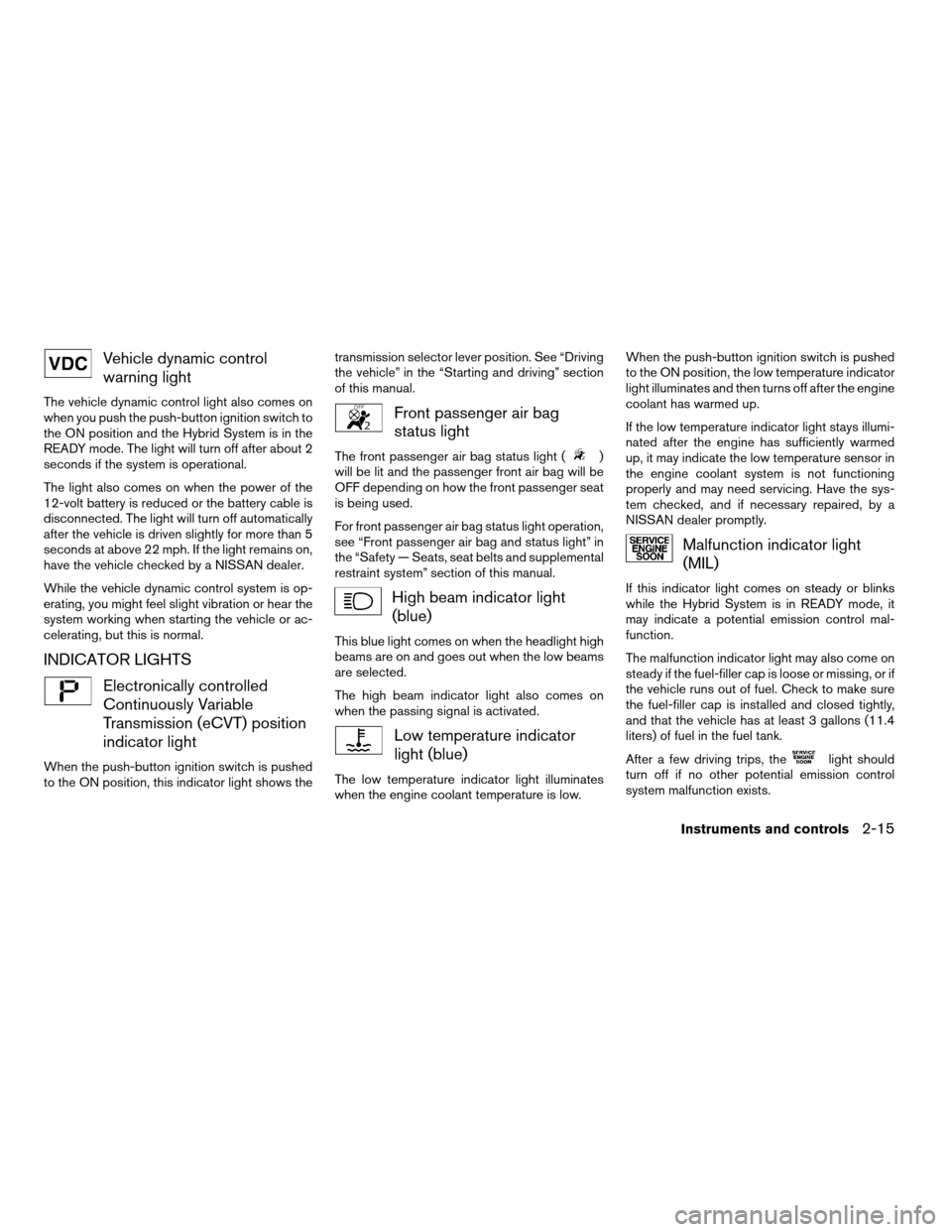
Vehicle dynamic control
warning light
The vehicle dynamic control light also comes on
when you push the push-button ignition switch to
the ON position and the Hybrid System is in the
READY mode. The light will turn off after about 2
seconds if the system is operational.
The light also comes on when the power of the
12-volt battery is reduced or the battery cable is
disconnected. The light will turn off automatically
after the vehicle is driven slightly for more than 5
seconds at above 22 mph. If the light remains on,
have the vehicle checked by a NISSAN dealer.
While the vehicle dynamic control system is op-
erating, you might feel slight vibration or hear the
system working when starting the vehicle or ac-
celerating, but this is normal.
INDICATOR LIGHTS
Electronically controlled
Continuously Variable
Transmission (eCVT) position
indicator light
When the push-button ignition switch is pushed
to the ON position, this indicator light shows thetransmission selector lever position. See “Driving
the vehicle” in the “Starting and driving” section
of this manual.
Front passenger air bag
status light
The front passenger air bag status light ()
will be lit and the passenger front air bag will be
OFF depending on how the front passenger seat
is being used.
For front passenger air bag status light operation,
see “Front passenger air bag and status light” in
the “Safety — Seats, seat belts and supplemental
restraint system” section of this manual.
High beam indicator light
(blue)
This blue light comes on when the headlight high
beams are on and goes out when the low beams
are selected.
The high beam indicator light also comes on
when the passing signal is activated.
Low temperature indicator
light (blue)
The low temperature indicator light illuminates
when the engine coolant temperature is low.When the push-button ignition switch is pushed
to the ON position, the low temperature indicator
light illuminates and then turns off after the engine
coolant has warmed up.
If the low temperature indicator light stays illumi-
nated after the engine has sufficiently warmed
up, it may indicate the low temperature sensor in
the engine coolant system is not functioning
properly and may need servicing. Have the sys-
tem checked, and if necessary repaired, by a
NISSAN dealer promptly.
Malfunction indicator light
(MIL)
If this indicator light comes on steady or blinks
while the Hybrid System is in READY mode, it
may indicate a potential emission control mal-
function.
The malfunction indicator light may also come on
steady if the fuel-filler cap is loose or missing, or if
the vehicle runs out of fuel. Check to make sure
the fuel-filler cap is installed and closed tightly,
and that the vehicle has at least 3 gallons (11.4
liters) of fuel in the fuel tank.
After a few driving trips, the
light should
turn off if no other potential emission control
system malfunction exists.
Instruments and controls2-15
ZREVIEW COPYÐ2007 Altima Hybrid Electric
(ahv)
Owners ManualÐUSA_English(nna)
11/27/06Ðdebbie
X
Page 156 of 344
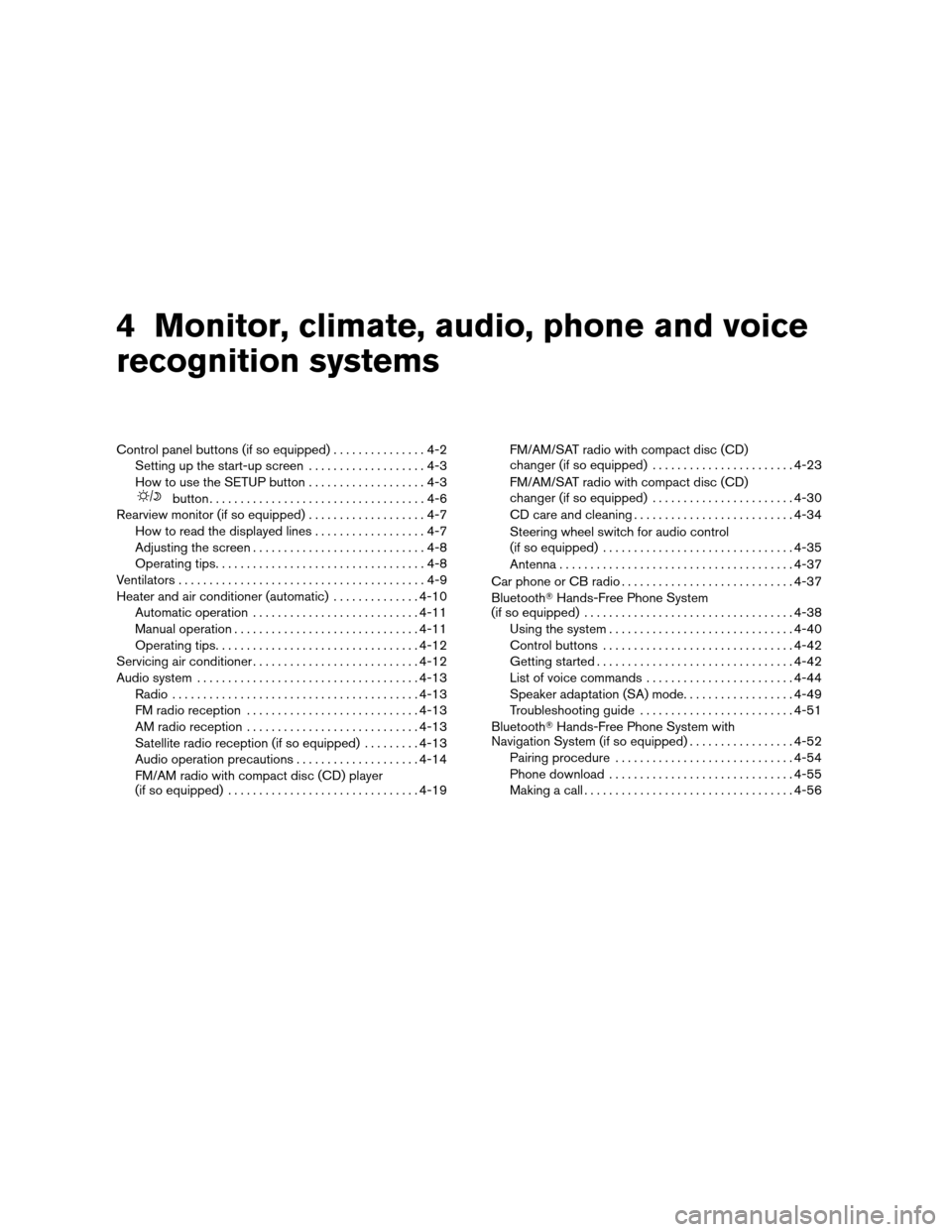
4 Monitor, climate, audio, phone and voice
recognition systems
Control panel buttons (if so equipped)...............4-2
Setting up the start-up screen...................4-3
How to use the SETUP button...................4-3
button...................................4-6
Rearview monitor (if so equipped)...................4-7
How to read the displayed lines..................4-7
Adjusting the screen............................4-8
Operating tips..................................4-8
Ventilators........................................4-9
Heater and air conditioner (automatic)..............4-10
Automatic operation...........................4-11
Manual operation..............................4-11
Operating tips.................................4-12
Servicing air conditioner...........................4-12
Audio system....................................4-13
Radio........................................4-13
FM radio reception............................4-13
AM radio reception............................4-13
Satellite radio reception (if so equipped).........4-13
Audio operation precautions....................4-14
FM/AM radio with compact disc (CD) player
(if so equipped)...............................4-19FM/AM/SAT radio with compact disc (CD)
changer (if so equipped).......................4-23
FM/AM/SAT radio with compact disc (CD)
changer (if so equipped).......................4-30
CD care and cleaning..........................4-34
Steering wheel switch for audio control
(if so equipped)...............................4-35
Antenna......................................4-37
Car phone or CB radio............................4-37
BluetoothTHands-Free Phone System
(if so equipped)..................................4-38
Using the system..............................4-40
Control buttons...............................4-42
Getting started................................4-42
List of voice commands........................4-44
Speaker adaptation (SA) mode..................4-49
Troubleshooting guide.........................4-51
BluetoothTHands-Free Phone System with
Navigation System (if so equipped).................4-52
Pairing procedure.............................4-54
Phone download..............................4-55
Making a call..................................4-56
ZREVIEW COPYÐ2007 Altima Hybrid Electric
(ahv)
Owners ManualÐUSA_English(nna)
11/27/06Ðdebbie
X
Page 162 of 344
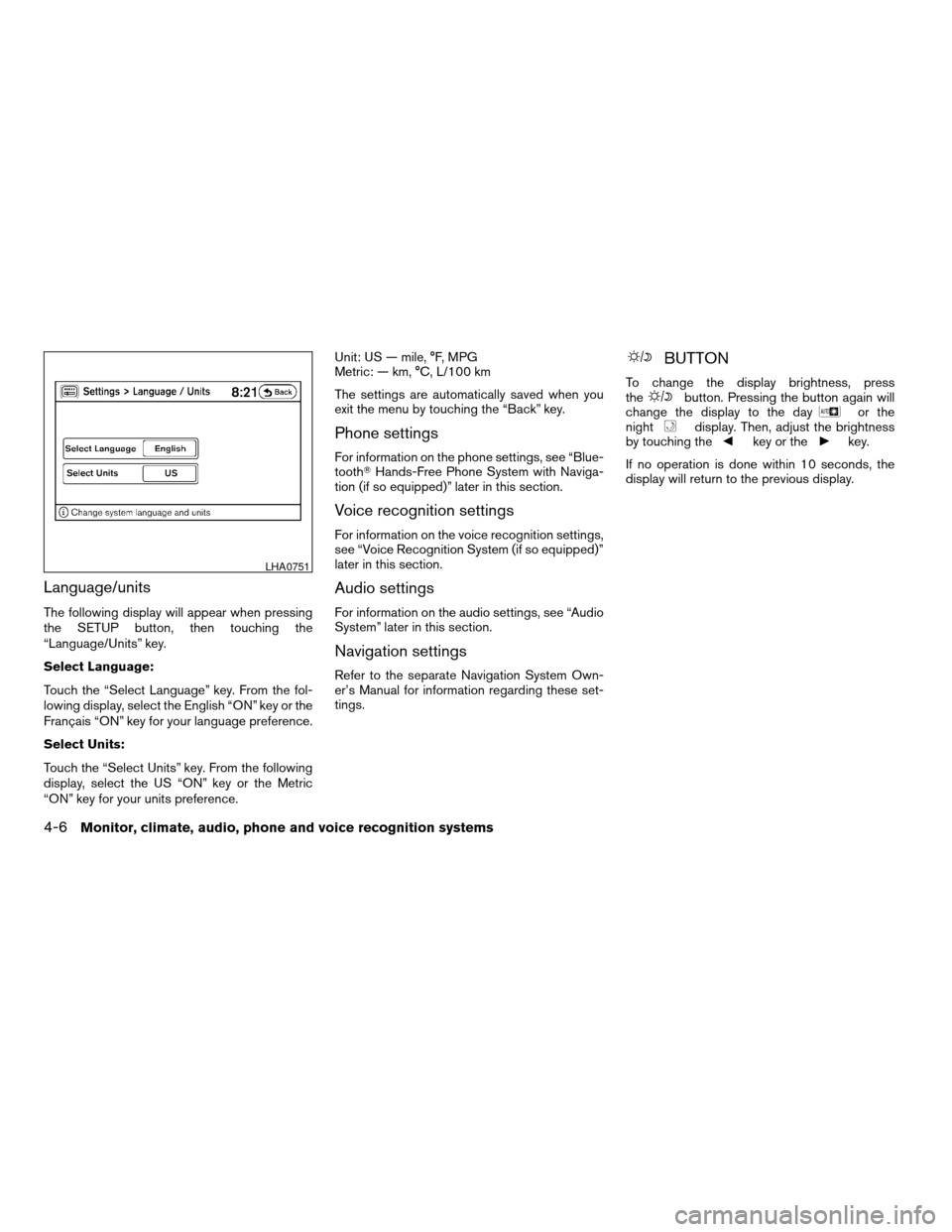
Language/units
The following display will appear when pressing
the SETUP button, then touching the
“Language/Units” key.
Select Language:
Touch the “Select Language” key. From the fol-
lowing display, select the English “ON” key or the
Français “ON” key for your language preference.
Select Units:
Touch the “Select Units” key. From the following
display, select the US “ON” key or the Metric
“ON” key for your units preference.Unit: US — mile, °F, MPG
Metric: — km, °C, L/100 km
The settings are automatically saved when you
exit the menu by touching the “Back” key.
Phone settings
For information on the phone settings, see “Blue-
toothTHands-Free Phone System with Naviga-
tion (if so equipped)” later in this section.
Voice recognition settings
For information on the voice recognition settings,
see “Voice Recognition System (if so equipped)”
later in this section.
Audio settings
For information on the audio settings, see “Audio
System” later in this section.
Navigation settings
Refer to the separate Navigation System Own-
er’s Manual for information regarding these set-
tings.
BUTTON
To change the display brightness, press
thebutton. Pressing the button again will
change the display to the dayor the
nightdisplay. Then, adjust the brightness
by touching thekey or thekey.
If no operation is done within 10 seconds, the
display will return to the previous display.
LHA0751
4-6Monitor, climate, audio, phone and voice recognition systems
ZREVIEW COPYÐ2007 Altima Hybrid Electric
(ahv)
Owners ManualÐUSA_English(nna)
11/27/06Ðdebbie
X
Page 194 of 344

cIf a conversation in a moving vehicle
requires you to take notes, pull off the
road to a safe location and stop your
vehicle before doing so.
CAUTION
cKeep the antenna as far away as pos-
sible from the electronic control
modules.
cKeep the antenna wire more than 8 in
(20 cm) away from the electronic con-
trol system harnesses. Do not route the
antenna wire next to any harness.
cAdjust the antenna standing-wave ratio
as recommended by the manufacturer.
cConnect the ground wire from the CB
radio chassis to the body.
cFor details, consult a NISSAN dealer.
WARNING
cUse a phone after stopping your vehicle
in a safe location. If you have to use a
phone while driving, exercise extreme
caution at all times so full attention may
be given to vehicle operation.
cIf a conversation in a moving vehicle
requires you to take notes, pull off the
road to a safe location and stop your
vehicle before doing so.
CAUTION
To avoid draining the 12-volt battery, use a
phone when the Hybrid System is in the
READY mode.
BLUETOOTHTHANDS-FREE PHONE
SYSTEM (if so equipped)
4-38Monitor, climate, audio, phone and voice recognition systems
ZREVIEW COPYÐ2007 Altima Hybrid Electric
(ahv)
Owners ManualÐUSA_English(nna)
11/27/06Ðdebbie
X
Page 195 of 344
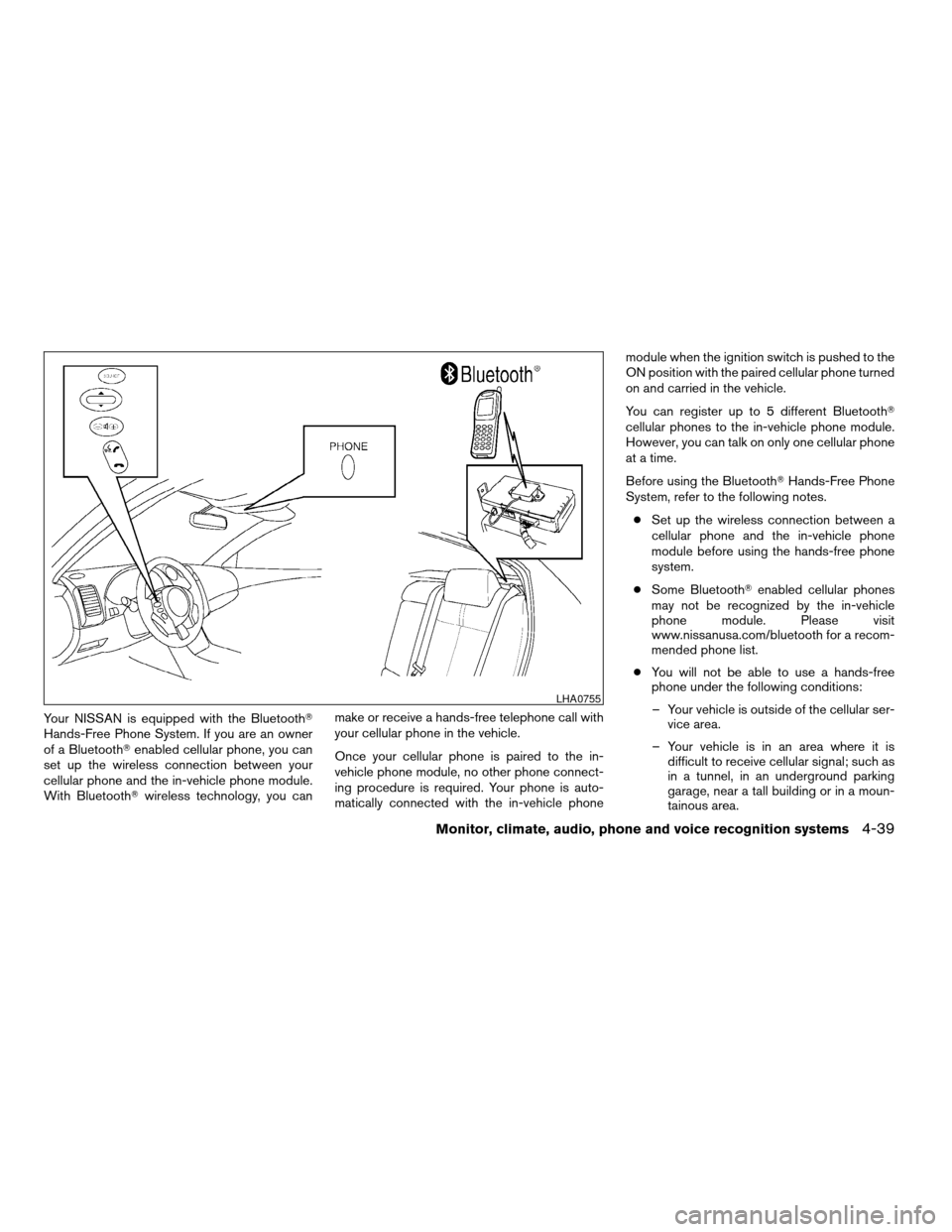
Your NISSAN is equipped with the BluetoothT
Hands-Free Phone System. If you are an owner
of a BluetoothTenabled cellular phone, you can
set up the wireless connection between your
cellular phone and the in-vehicle phone module.
With BluetoothTwireless technology, you canmake or receive a hands-free telephone call with
your cellular phone in the vehicle.
Once your cellular phone is paired to the in-
vehicle phone module, no other phone connect-
ing procedure is required. Your phone is auto-
matically connected with the in-vehicle phonemodule when the ignition switch is pushed to the
ON position with the paired cellular phone turned
on and carried in the vehicle.
You can register up to 5 different BluetoothT
cellular phones to the in-vehicle phone module.
However, you can talk on only one cellular phone
at a time.
Before using the BluetoothTHands-Free Phone
System, refer to the following notes.
cSet up the wireless connection between a
cellular phone and the in-vehicle phone
module before using the hands-free phone
system.
cSome BluetoothTenabled cellular phones
may not be recognized by the in-vehicle
phone module. Please visit
www.nissanusa.com/bluetooth for a recom-
mended phone list.
cYou will not be able to use a hands-free
phone under the following conditions:
– Your vehicle is outside of the cellular ser-
vice area.
– Your vehicle is in an area where it is
difficult to receive cellular signal; such as
in a tunnel, in an underground parking
garage, near a tall building or in a moun-
tainous area.
LHA0755
Monitor, climate, audio, phone and voice recognition systems4-39
ZREVIEW COPYÐ2007 Altima Hybrid Electric
(ahv)
Owners ManualÐUSA_English(nna)
11/27/06Ðdebbie
X
Page 196 of 344
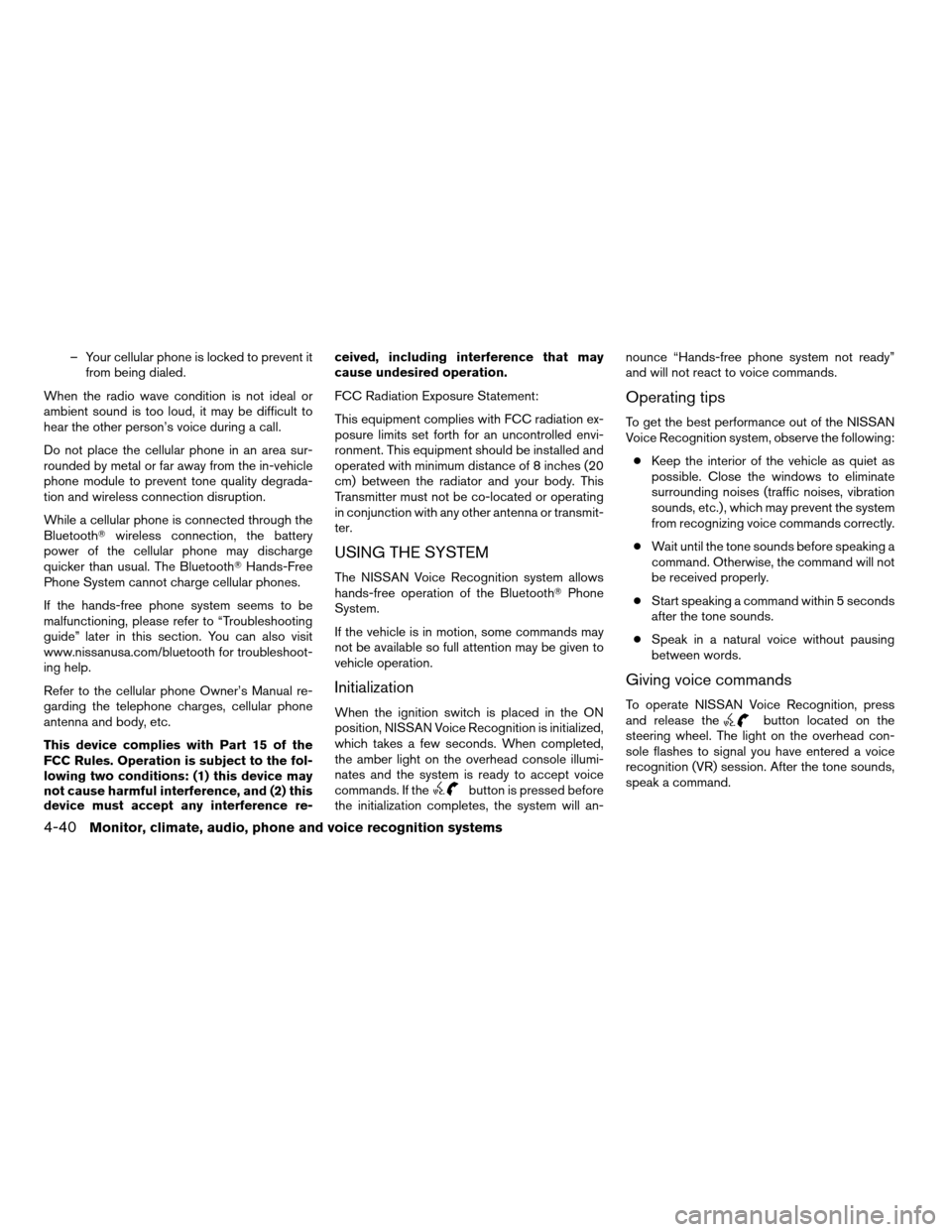
– Your cellular phone is locked to prevent it
from being dialed.
When the radio wave condition is not ideal or
ambient sound is too loud, it may be difficult to
hear the other person’s voice during a call.
Do not place the cellular phone in an area sur-
rounded by metal or far away from the in-vehicle
phone module to prevent tone quality degrada-
tion and wireless connection disruption.
While a cellular phone is connected through the
BluetoothTwireless connection, the battery
power of the cellular phone may discharge
quicker than usual. The BluetoothTHands-Free
Phone System cannot charge cellular phones.
If the hands-free phone system seems to be
malfunctioning, please refer to “Troubleshooting
guide” later in this section. You can also visit
www.nissanusa.com/bluetooth for troubleshoot-
ing help.
Refer to the cellular phone Owner’s Manual re-
garding the telephone charges, cellular phone
antenna and body, etc.
This device complies with Part 15 of the
FCC Rules. Operation is subject to the fol-
lowing two conditions: (1) this device may
not cause harmful interference, and (2) this
device must accept any interference re-ceived, including interference that may
cause undesired operation.
FCC Radiation Exposure Statement:
This equipment complies with FCC radiation ex-
posure limits set forth for an uncontrolled envi-
ronment. This equipment should be installed and
operated with minimum distance of 8 inches (20
cm) between the radiator and your body. This
Transmitter must not be co-located or operating
in conjunction with any other antenna or transmit-
ter.
USING THE SYSTEM
The NISSAN Voice Recognition system allows
hands-free operation of the BluetoothTPhone
System.
If the vehicle is in motion, some commands may
not be available so full attention may be given to
vehicle operation.
Initialization
When the ignition switch is placed in the ON
position, NISSAN Voice Recognition is initialized,
which takes a few seconds. When completed,
the amber light on the overhead console illumi-
nates and the system is ready to accept voice
commands. If the
button is pressed before
the initialization completes, the system will an-nounce “Hands-free phone system not ready”
and will not react to voice commands.
Operating tips
To get the best performance out of the NISSAN
Voice Recognition system, observe the following:
cKeep the interior of the vehicle as quiet as
possible. Close the windows to eliminate
surrounding noises (traffic noises, vibration
sounds, etc.) , which may prevent the system
from recognizing voice commands correctly.
cWait until the tone sounds before speaking a
command. Otherwise, the command will not
be received properly.
cStart speaking a command within 5 seconds
after the tone sounds.
cSpeak in a natural voice without pausing
between words.
Giving voice commands
To operate NISSAN Voice Recognition, press
and release thebutton located on the
steering wheel. The light on the overhead con-
sole flashes to signal you have entered a voice
recognition (VR) session. After the tone sounds,
speak a command.
4-40Monitor, climate, audio, phone and voice recognition systems
ZREVIEW COPYÐ2007 Altima Hybrid Electric
(ahv)
Owners ManualÐUSA_English(nna)
11/27/06Ðdebbie
X
Page 198 of 344
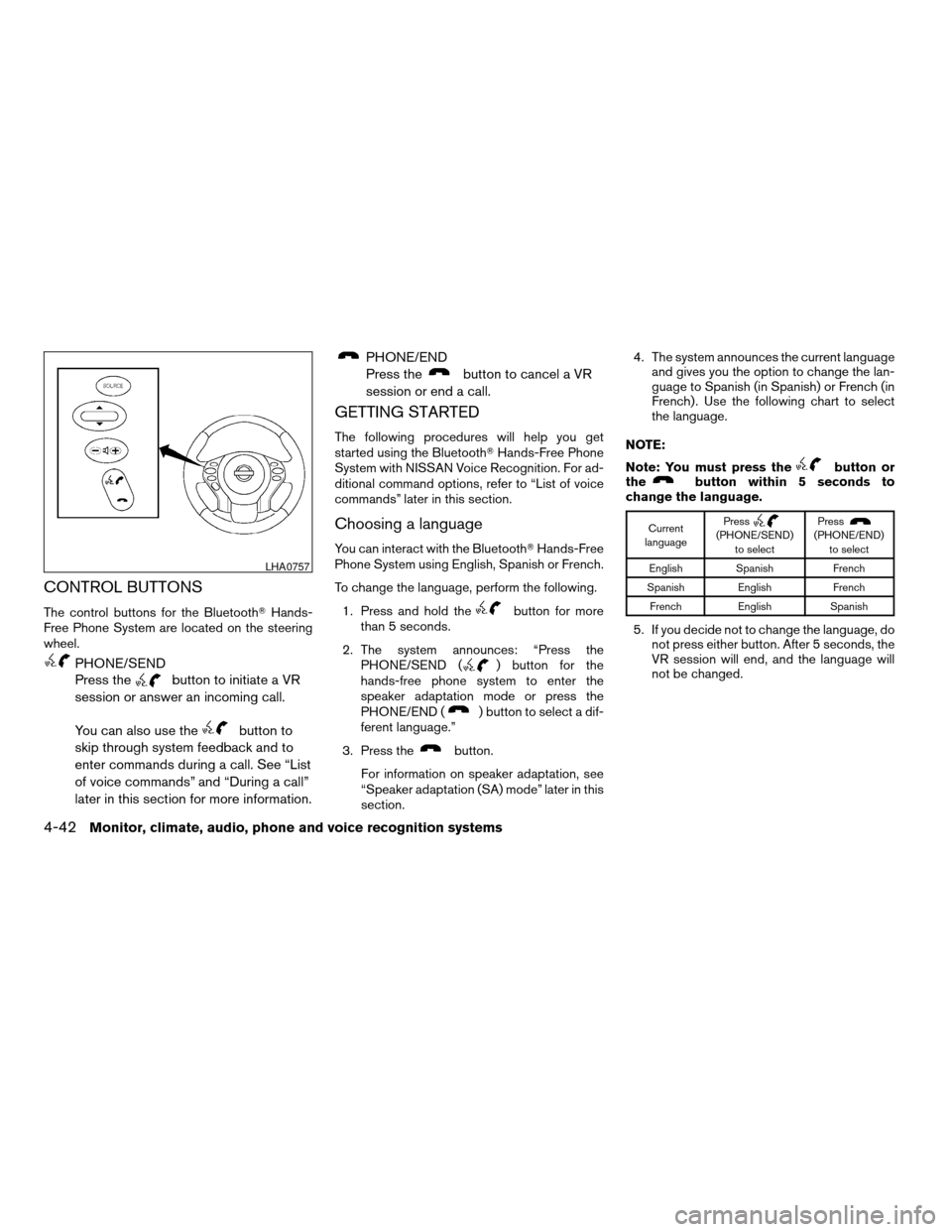
CONTROL BUTTONS
The control buttons for the BluetoothTHands-
Free Phone System are located on the steering
wheel.
PHONE/SEND
Press the
button to initiate a VR
session or answer an incoming call.
You can also use the
button to
skip through system feedback and to
enter commands during a call. See “List
of voice commands” and “During a call”
later in this section for more information.
PHONE/END
Press the
button to cancel a VR
session or end a call.
GETTING STARTED
The following procedures will help you get
started using the BluetoothTHands-Free Phone
System with NISSAN Voice Recognition. For ad-
ditional command options, refer to “List of voice
commands” later in this section.
Choosing a language
You can interact with the BluetoothTHands-Free
Phone System using English, Spanish or French.
To change the language, perform the following.
1. Press and hold the
button for more
than 5 seconds.
2. The system announces: “Press the
PHONE/SEND (
) button for the
hands-free phone system to enter the
speaker adaptation mode or press the
PHONE/END (
) button to select a dif-
ferent language.”
3. Press the
button.
For information on speaker adaptation, see
“Speaker adaptation (SA) mode” later in this
section.4. The system announces the current language
and gives you the option to change the lan-
guage to Spanish (in Spanish) or French (in
French) . Use the following chart to select
the language.
NOTE:
Note: You must press the
button or
thebutton within 5 seconds to
change the language.
Current
languagePress(PHONE/SEND)
to selectPress(PHONE/END)
to select
English Spanish French
Spanish English French
French English Spanish
5. If you decide not to change the language, do
not press either button. After 5 seconds, the
VR session will end, and the language will
not be changed.
LHA0757
4-42Monitor, climate, audio, phone and voice recognition systems
ZREVIEW COPYÐ2007 Altima Hybrid Electric
(ahv)
Owners ManualÐUSA_English(nna)
11/27/06Ðdebbie
X