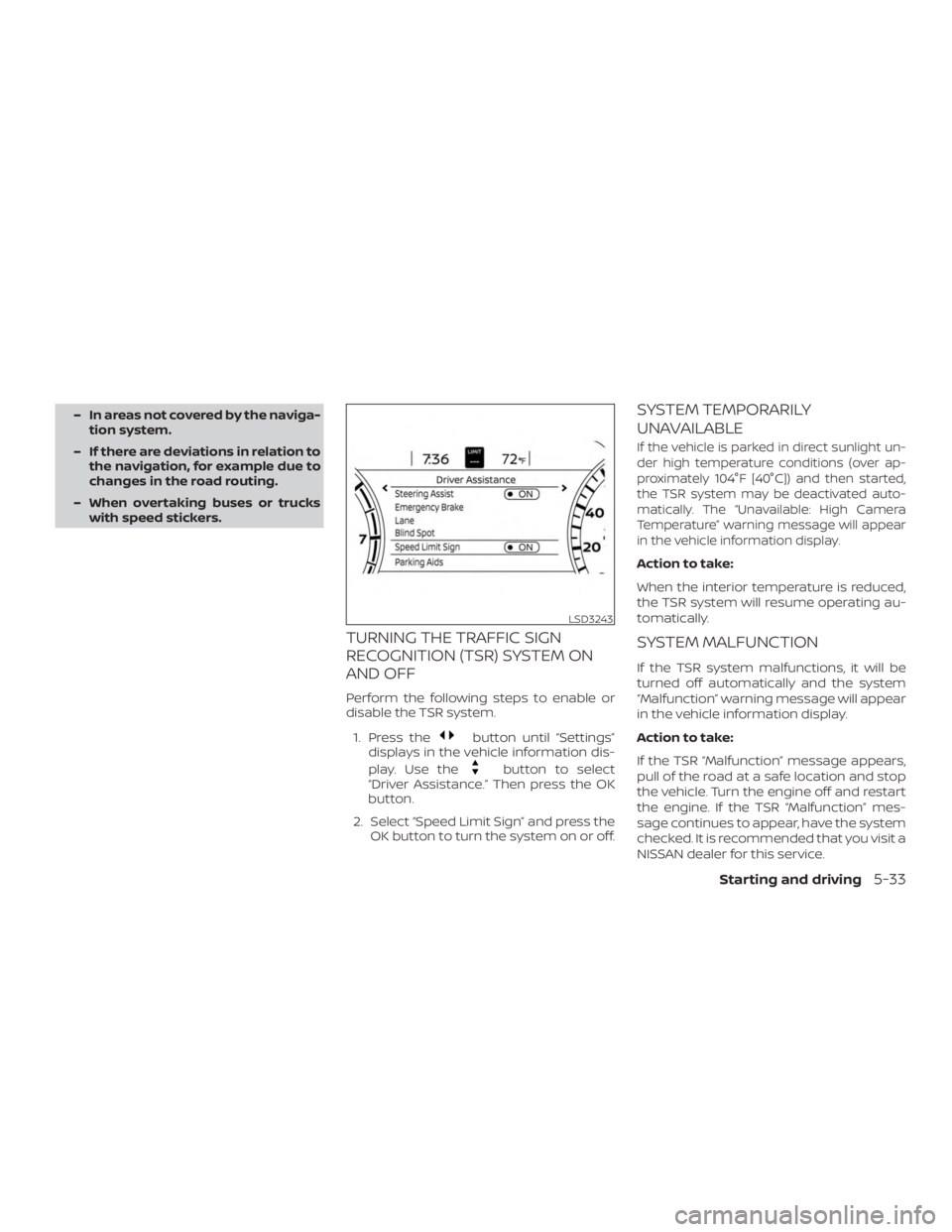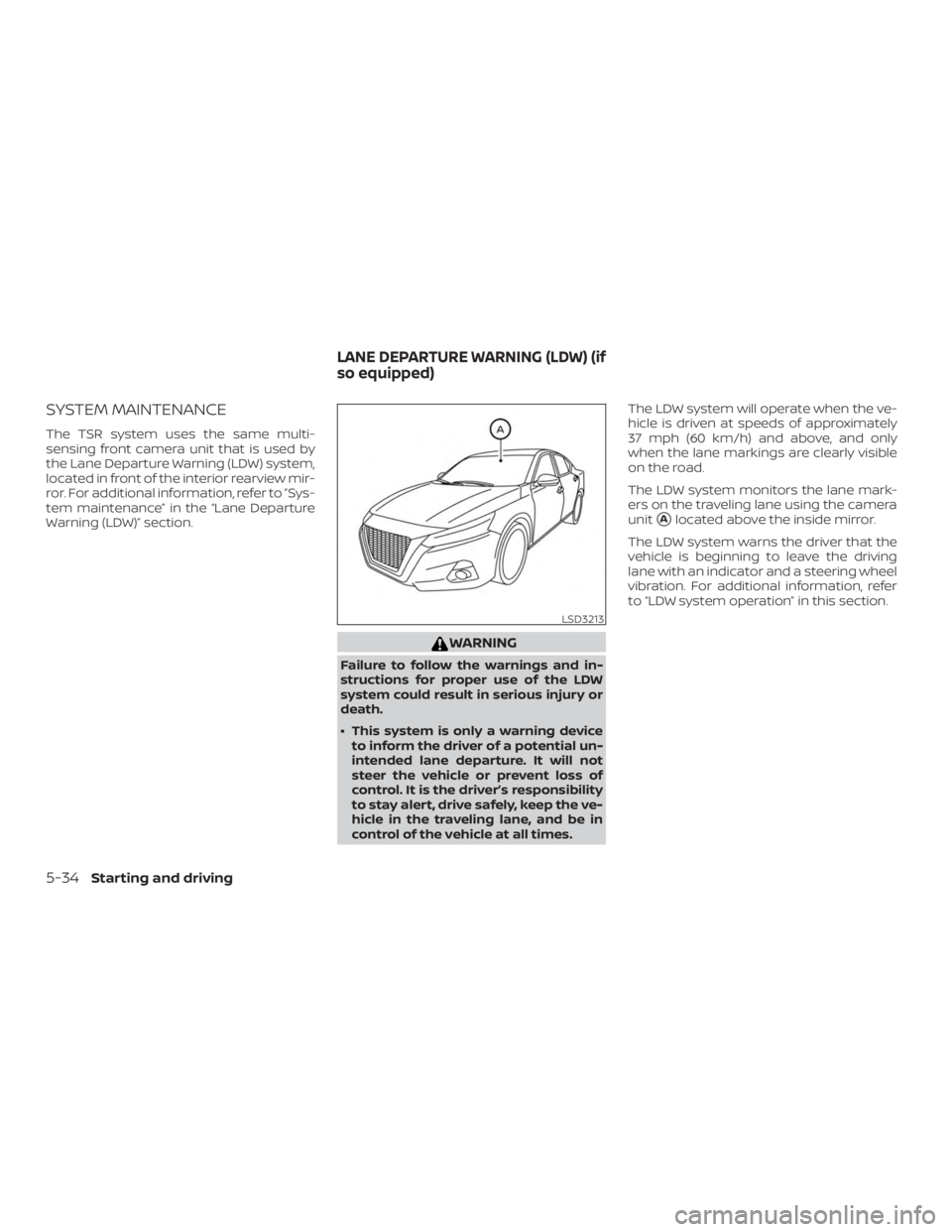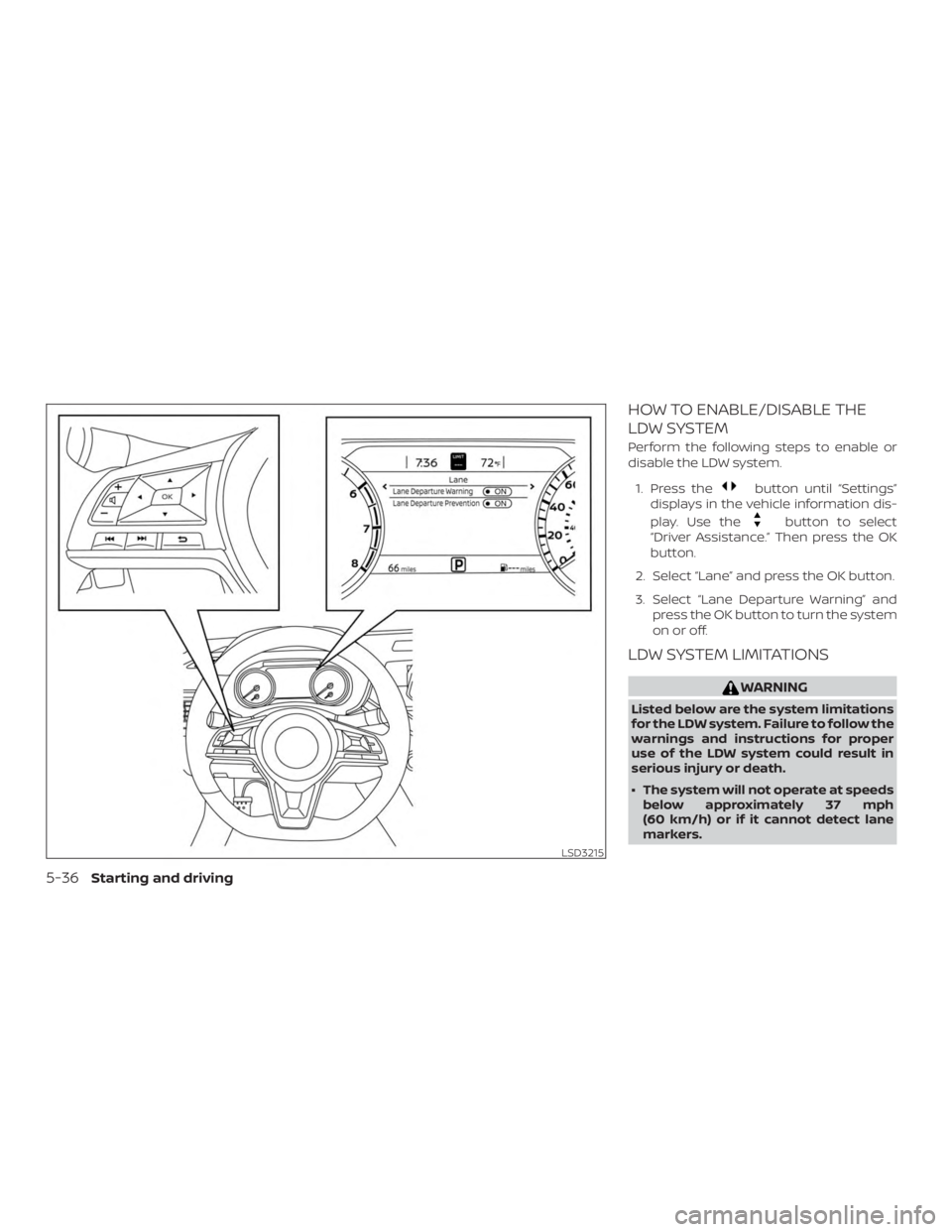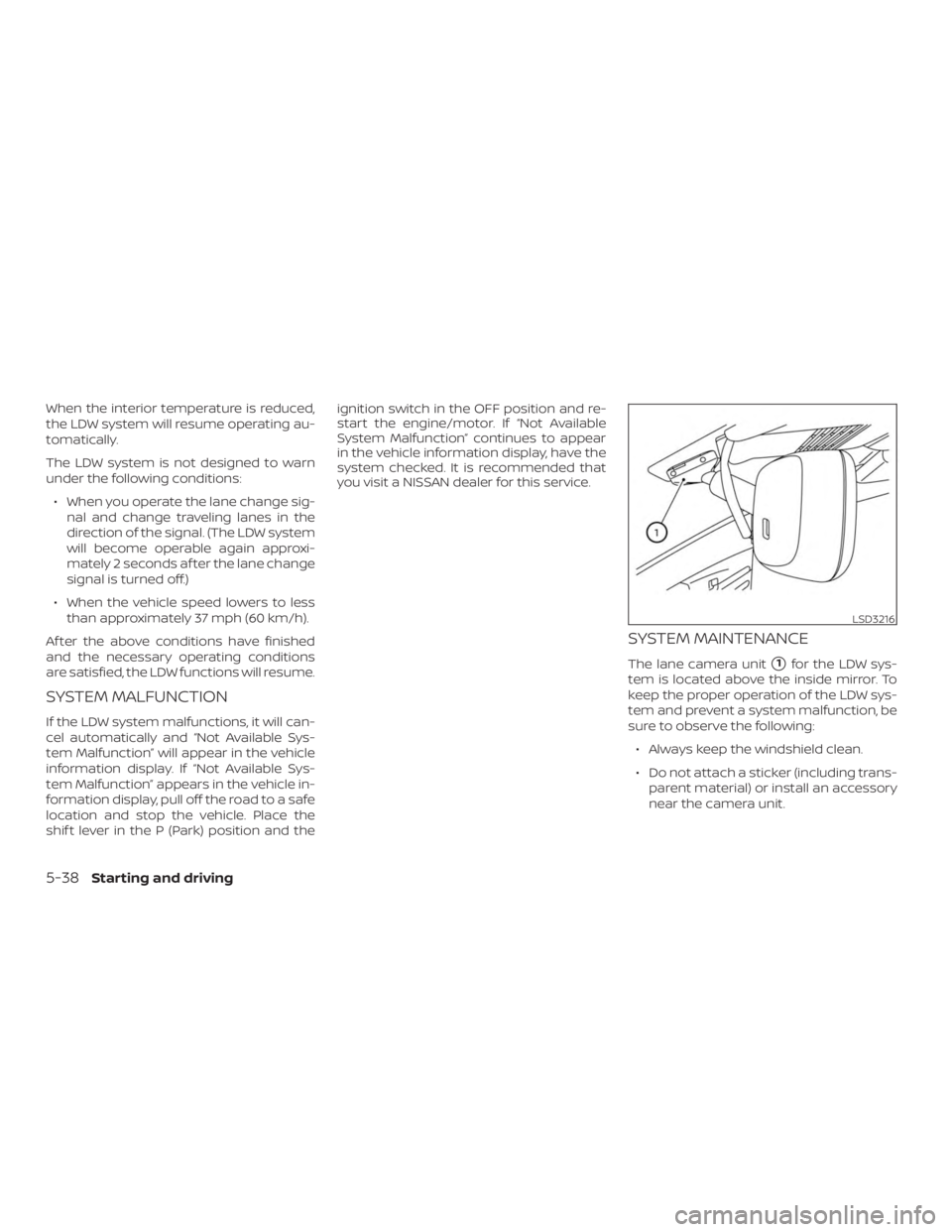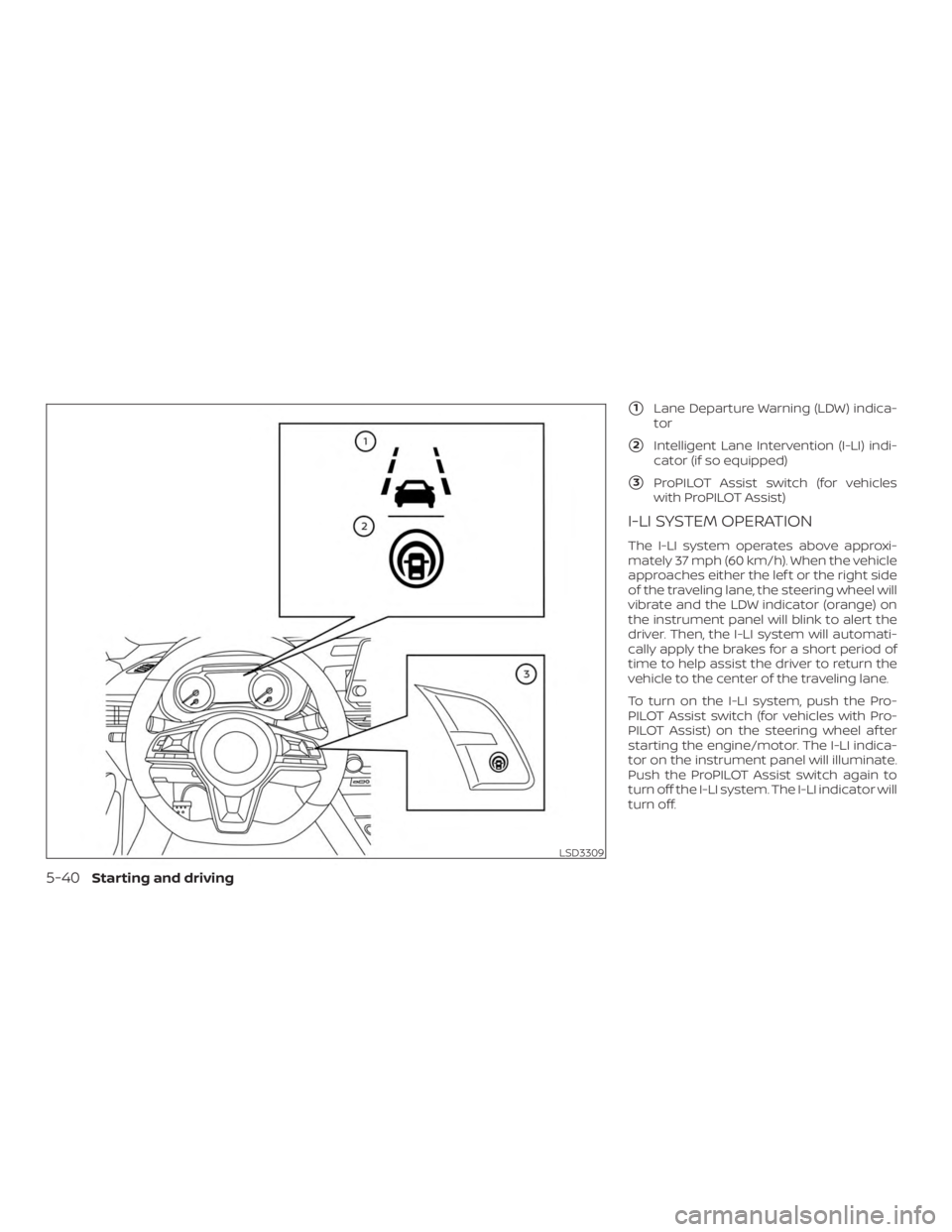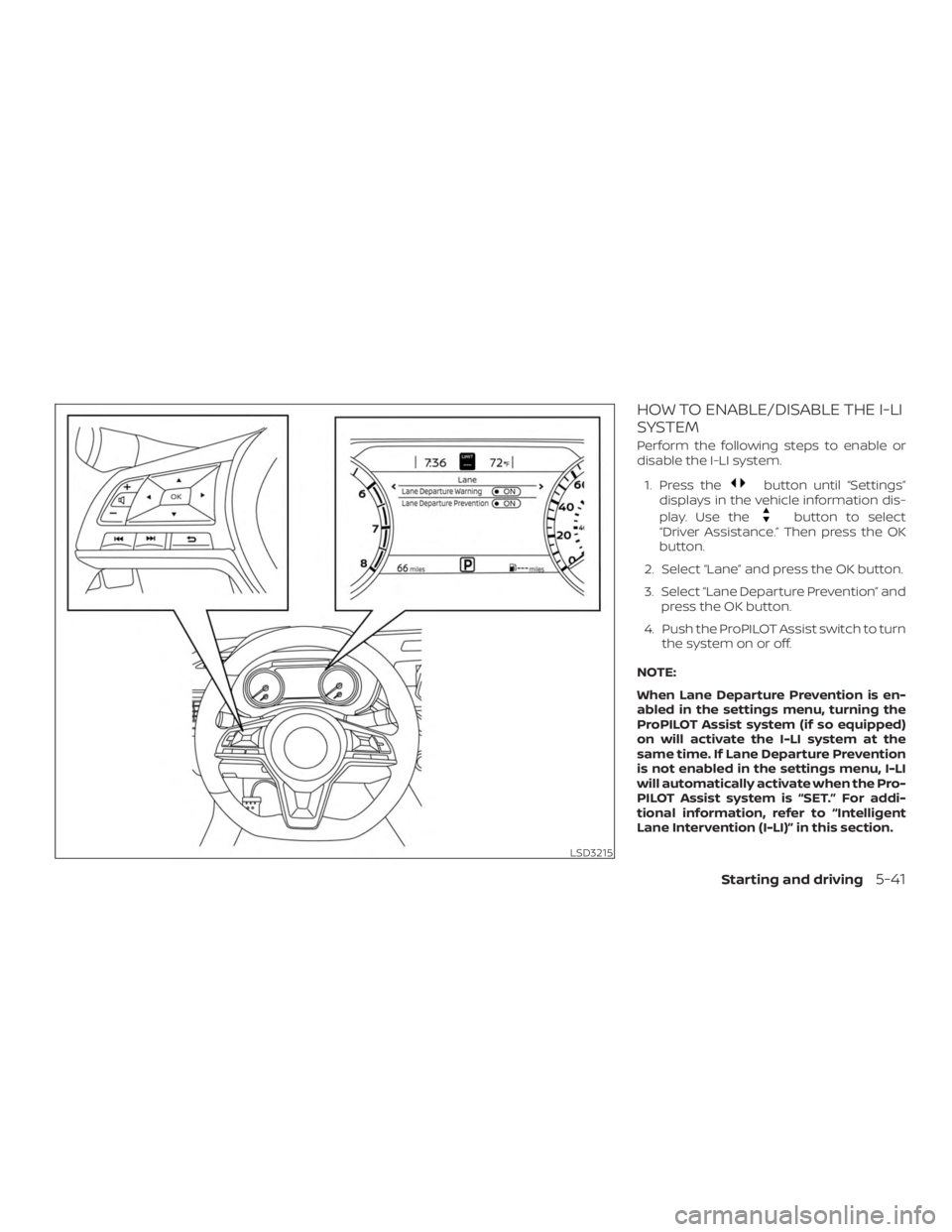ŌĆō In areas not covered by the naviga-tion system.
ŌĆō If there are deviations in relation to the navigation, for example due to
changes in the road routing.
ŌĆō When overtaking buses or trucks with speed stickers.
TURNING THE TRAFFIC SIGN
RECOGNITION (TSR) SYSTEM ON
AND OFF
Perform the following steps to enable or
disable the TSR system.
1. Press the
SYSTEM MAINTENANCE
The TSR system uses the same multi-
sensing front camera unit that is used by
the Lane Departure Warning (LDW) system,
located in front of the interior rearview mir-
ror. For additional information, refer to ŌĆØSys-
tem maintenanceŌĆØ in the ŌĆ£Lane Departure
Warning (LDW)ŌĆØ section.
ŌłÖ Do not use the LDW system under thefollowing conditions as it may not
function properly:
ŌĆō During bad weather (rain, fog, snow, etc.).
ŌĆō When driving on slippery roads, such as on ice or snow.
ŌĆō When driving on winding or un- even roads.
ŌĆō When there is a lane closure due to road repairs.
ŌĆō When driving in a makeshif t or temporary lane.
ŌĆō When driving on roads where the lane width is too narrow.
ŌĆō When driving without normal tire conditions (for example, tire wear,
low tire pressure, installation of
spare tire, tire chains, nonstandard
wheels).
ŌĆō When the vehicle is equipped with non-original brake parts or sus-
pension parts.
ŌĆō When you are towing a trailer or other vehicle. ŌłÖ The system may not function prop-
erly under the following conditions:
ŌĆō On roads where there are multiple parallel lane markers; lane mark-
ers that are faded or not painted
clearly; yellow painted lane mark-
ers; non-standard lane markers; or
lane markers covered with water,
dirt, snow, etc.
ŌĆō On roads where the discontinued lane markers are still detectable.
ŌĆō On roads where there are sharp curves.
ŌĆō On roads where there are sharply contrasting objects, such as shad-
ows, snow, water, wheel ruts,
seams or lines remaining af ter
road repairs. (The LDW system
could detect these items as lane
markers.)
ŌĆō On roads where the traveling lane merges or separates.
ŌĆō When the vehicleŌĆÖs traveling direc- tion does not align with the lane
marker. ŌĆō When traveling close to the vehicle
in front of you, which obstructs the
lane camera unit detection range.
ŌĆō When rain, snow, dirt or an object adheres to the windshield in front
of the lane camera unit.
ŌĆō When the headlights are not bright due to dirt on the lens or if the aim-
ing is not adjusted properly.
ŌĆō When strong light enters the lane camera unit. (For example, the light
directly shines on the front of the
vehicle at sunrise or sunset.)
ŌĆō When a sudden change in bright- ness occurs. (For example, when
the vehicle enters or exits a tunnel
or under a bridge.)
SYSTEM TEMPORARILY
UNAVAILABLE
If the vehicle is parked in direct sunlight
under high temperature conditions (over
approximately 104┬░F [40┬░C]) and then
started, the LDW system may be deacti-
vated automatically and the following
message will appear in the vehicle infor-
mation display: ŌĆ£Unavailable: High Cabin
Temperature.ŌĆØ
Starting and driving5-37
ŌłÖ Do not place reflective materials, suchas white paper or a mirror, on the instru-
ment panel. The reflection of sunlight
may adversely affect the camera unitŌĆÖs
capability of detecting the lane mark-
ers.
ŌłÖ Do not strike or damage the areas around the camera unit. Do not touch
the camera lens or remove the screw
located on the camera unit. If the cam-
era unit is damaged due to an accident,
it is recommended that you visit a
NISSAN dealer.