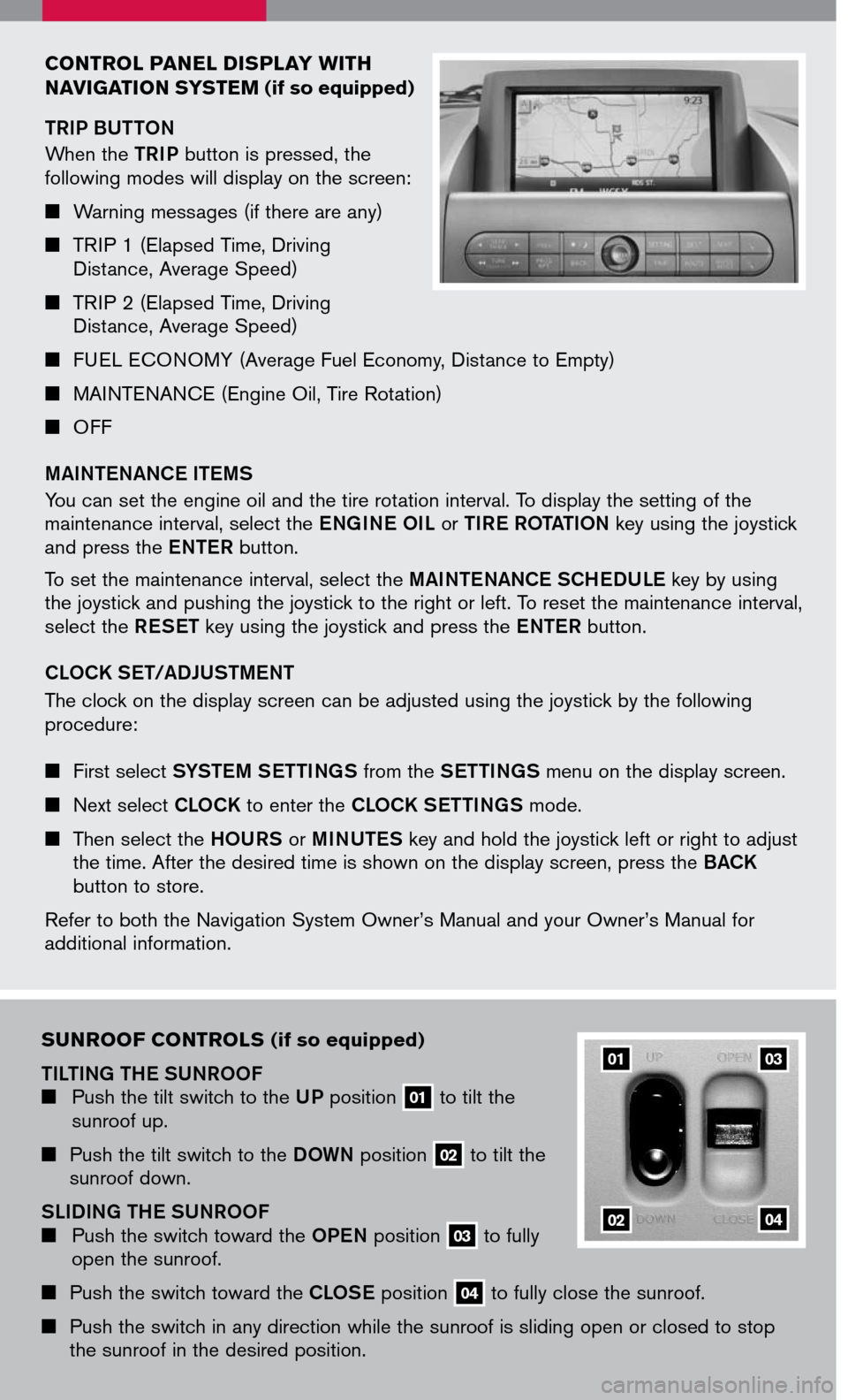CONTROL PANEL DISPLAY WITH
N AVIGATION SYSTEM (if so equipped)
TRIP BUTTON
When the TRIP button is pressed, the following modes will display on the screen:
Ņü« Warning messages (if there are any)
Ņü« TRIP 1 (Elapsed Time, Driving
Distance, Average Speed)
Ņü« TRIP 2 (Elapsed Time, Driving
Distance, Average Speed)
Ņü« FUEL ECONOMY (Average Fuel Economy, Distance to Empty)
Ņü« MAINTENANCE (Engine Oil, Tire Rotation)
Ņü« OFF
MAINTENANCE ITEMS
You can set the engine oil and the tire rotation interval. To display the setting of the maintenance interval, select the ENGINE OIL or TIRE ROTATION key using the joystick and press the ENTER button.
To set the maintenance interval, select the MAINTENANCE SCHEDULE key by using the joystick and pushing the joystick to the right or left. To reset the maintenance interval, select the RESET key using the joystick and press the ENTER button.
CLOCK SET/ADJUSTMENT
The clock on the display screen can be adjusted using the joystick by the following procedure: Ņü« First select SYSTEM SETTINGS from the SETTINGS menu on the display screen.
Ņü« Next select CLOCK to enter the CLOCK SETTINGS mode.
Ņü« Then select the HOURS or MINUTES key and hold the joystick left or right to adjust
the time. After the desired time is shown on the display screen, press the BACK
button to store.
Refer to both the Navigation System OwnerŌĆÖs Manual and your OwnerŌĆÖs Manual for additional information.
SUNROOF CONTROLS (if so equipped)
TILTING THE SUNROOF Ņü« Push the tilt switch to the UP position 01 to tilt the
sunroof up.
Ņü« Push the tilt switch to the DOWN position 02 to tilt the sunroof down.
SLIDING THE SUNROOF Ņü« Push the switch toward the OPEN position 03 to fully
open the sunroof.
Ņü« Push the switch toward the CLOSE position 04 to fully close the sunroof.
Ņü« Push the switch in any direction while the sunroof is sliding open or closed to stop the sunroof in the desired position.
01
02
03
04