tow NISSAN ARMADA 2015 1.G Quick Reference Guide
[x] Cancel search | Manufacturer: NISSAN, Model Year: 2015, Model line: ARMADA, Model: NISSAN ARMADA 2015 1.GPages: 28, PDF Size: 1.9 MB
Page 2 of 28
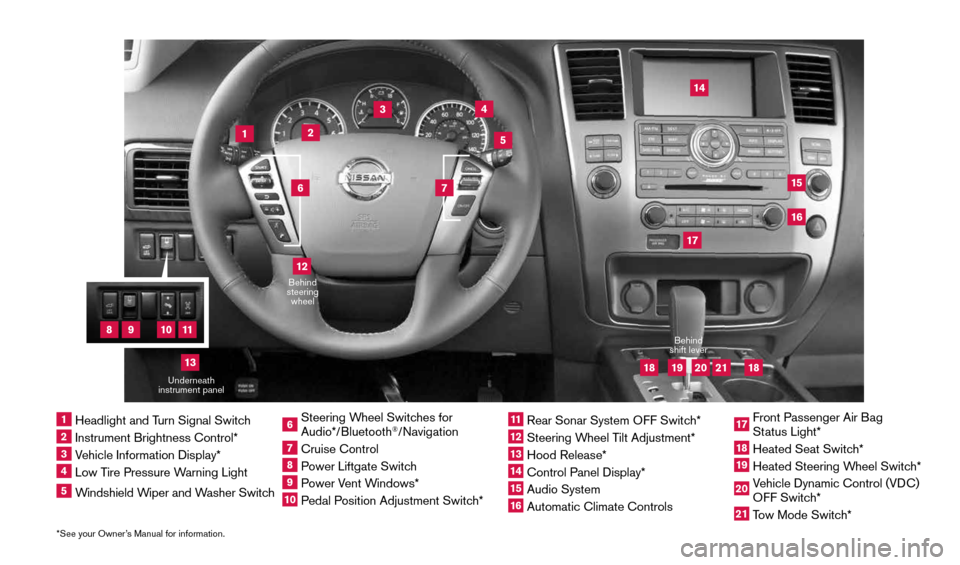
*See your Owner’s Manual for information.
1
2
4
3
5
12
13
14
1516
17 Behind
shift lever
Underneath
instrument panel
1 Headlight and Turn Signal Switch2 Instrument Brightness Control*3 Vehicle Information Display*4 Low Tire Pressure Warning Light5 Windshield Wiper and Washer Switch
6 Steering Wheel Switches for
Audio*/Bluetooth
®/Navigation
7 Cruise Control8 Power Liftgate Switch9 Power Vent Windows*10 Pedal Position Adjustment Switch*
11 Rear Sonar System OFF Switch*12 Steering Wheel Tilt Adjustment*13 Hood Release*14 Control Panel Display*15 Audio System16 Automatic Climate Controls
17 Front Passenger Air Bag
Status Light*18 Heated Seat Switch*19 Heated Steering Wheel Switch*20 Vehicle Dynamic Control (VDC)
OFF Switch* 21 Tow Mode Switch*
Behind
steering wheel
8
9
10
11
19
21
18
18
20
6
7
1904705_15c_Armada_QRG_072315.indd 47/23/15 8:58 AM
Page 8 of 28
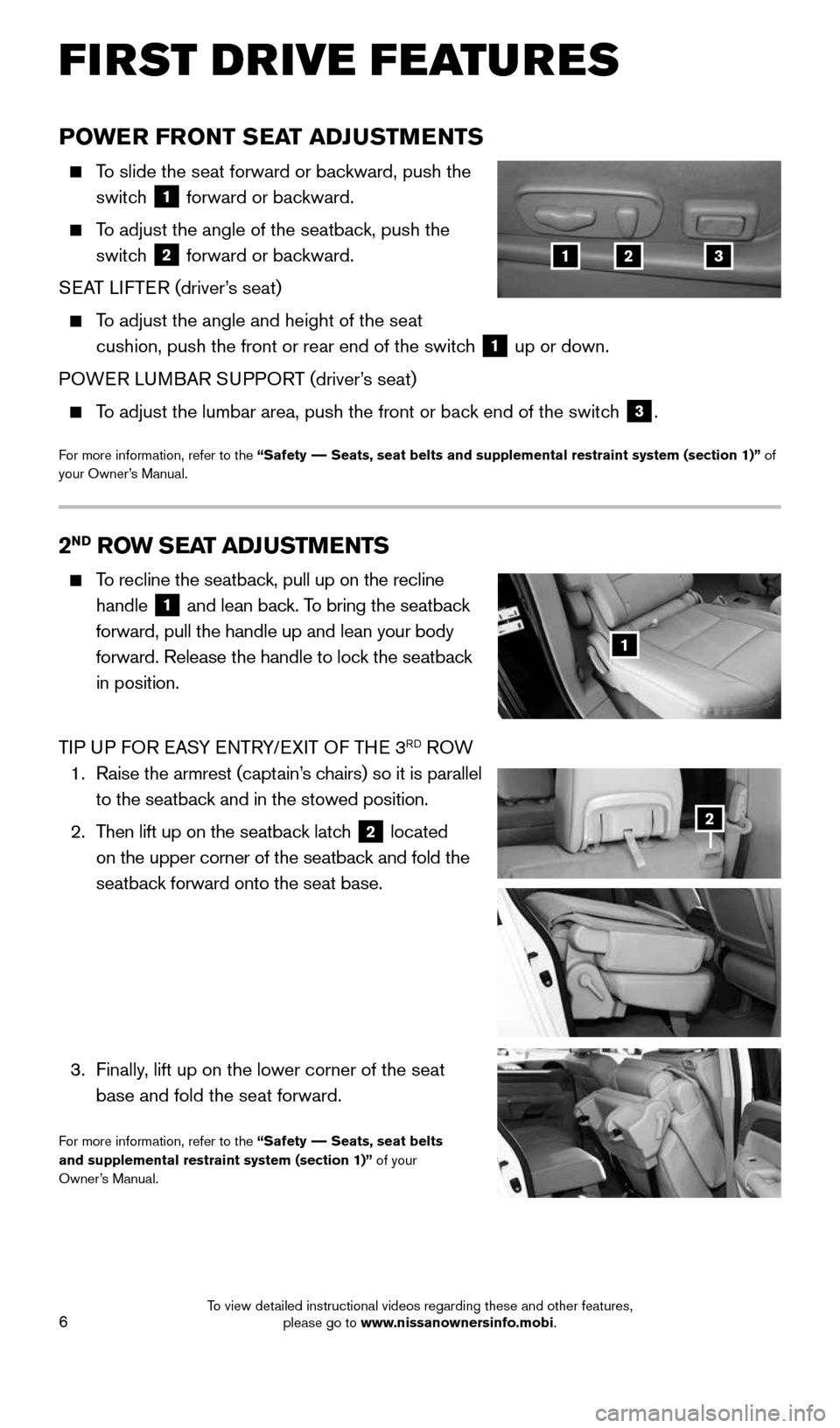
6
FIRST DRIVE FEATURES
POWER FRONT SEAT ADJUSTMENTS
To slide the seat forward or backward, push the
switch
1 forward or backward.
To adjust the angle of the seatback, push the
switch
2 forward or backward.
SEAT LIFTER (driver’s seat)
To adjust the angle and height of the seat
cushion, push the front or rear end of the switch
1 up or down.
POWER LUMBAR SUPPORT (driver’s seat)
To adjust the lumbar area, push the front or back end of the switch
3.
For more information, refer to the “Safety –– Seats, seat belts and supplemental restraint system (section 1)” of
your Owner’s Manual.
123
2ND ROW SEAT ADJUSTMENTS
To recline the seatback, pull up on the recline
handle
1 and lean back. To bring the seatback
forward, pull the handle up and lean your body
forward. Release the handle to lock the seatback
in position.
TIP UP FOR EASY ENTRY/EXIT OF THE 3
RD ROW
1. Raise the armrest (captain’s chairs) so it is parallel
to the seatback and in the stowed position.
2. Then lift up on the seatback latch
2 located
on the upper corner of the seatback and fold the
seatback forward onto the seat base.
3. Finally, lift up on the lower corner of the seat
base and fold the seat forward.
For more information, refer to the “Safety –– Seats, seat belts
and supplemental restraint system (section 1)” of your
Owner’s Manual.
1
2
1904705_15c_Armada_QRG_072315.indd 67/23/15 8:58 AM
To view detailed instructional videos regarding these and other features, please go to www.nissanownersinfo.mobi.
Page 11 of 28
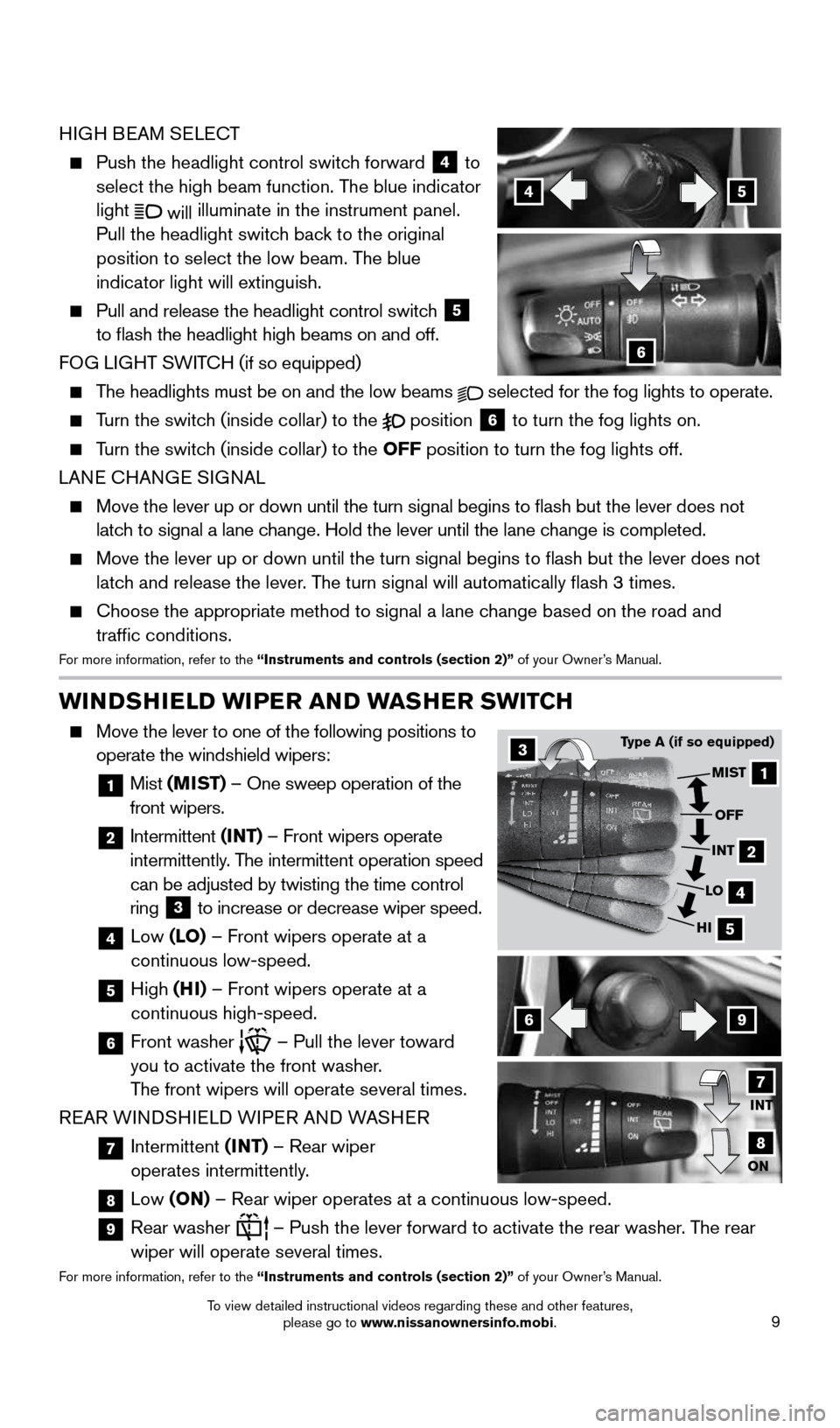
9
69
HIGH BEAM SELECT
Push the headlight control switch forward
4 to
select the high beam function. The blue indicator
light
will illuminate in the instrument panel.
Pull the headlight switch back to the original
position to select the low beam. The blue
indicator light will extinguish.
Pull and release the headlight control switch
5
to flash the headlight high beams on and off.
FOG LIGHT SWITCH (if so equipped)
The headlights must be on and the low beams
selected for the fog lights to operate.
Turn the switch (inside collar) to the
position 6 to turn the fog lights on.
Turn the switch (inside collar)
to the OFF position to turn the fog lights off.
LANE CHANGE SIGNAL
Move the lever up or down until the turn signal begins to flash but th\
e lever does not
latch to signal a lane change. Hold the lever until the lane change is completed.
Move the lever up or down until the turn signal begins to flash but th\
e lever does not
latch and release the lever. The turn signal will automatically flash 3 times.
Choose the appropriate method to signal a lane change based on the road and
traffic conditions.
For more information, refer to the “Instruments and controls (section 2)” of your Owner’s Manual.
WINDSHIELD WIPER AND WASHER SWITCH
Move the lever to one of the following positions to
operate the windshield wipers:
1 Mist (MIST) – One sweep operation of the
front wipers.
2 Intermittent (INT) – Front wipers operate
intermittently. The intermittent operation speed
can be adjusted by twisting the time control
ring
3 to increase or decrease wiper speed.
4 Low (LO) – Front wipers operate at a
continuous low-speed.
5 High (HI) – Front wipers operate at a
continuous high-speed.
6 Front washer
– Pull the lever toward
you to activate the front washer.
The front wipers will operate several times.
REAR WINDSHIELD WIPER AND WASHER
7 Intermittent (INT) – Rear wiper
operates intermittently.
8 Low (ON) – Rear wiper operates at a continuous low-speed.
9 Rear washer
– Push the lever forward to activate the rear washer. The rear
wiper will operate several times.
For more information, refer to the “Instruments and controls (section 2)” of your Owner’s Manual.
45
6
3
1
2
4
5
MIST
Type A (if so equipped)
OFF
INT
LO
HI
INT
ON7
8
1904705_15c_Armada_QRG_072315.indd 97/23/15 8:58 AM
To view detailed instructional videos regarding these and other features, please go to www.nissanownersinfo.mobi.