ignition NISSAN ARMADA 2017 2.G Quick Reference Guide
[x] Cancel search | Manufacturer: NISSAN, Model Year: 2017, Model line: ARMADA, Model: NISSAN ARMADA 2017 2.GPages: 36, PDF Size: 2.16 MB
Page 4 of 36

2
NEW SYSTEM FEATURES
AROUND VIEW® MONITOR (AVM) (if so equipped)
With the ignition switch in the ON position,
the Around View® Monitor is activated by
pressing the
CAMERA button 1, located
on the control panel, or by moving the
shif t lever to the
R (REVERSE) position.
The monitor displays various views of the
position of the vehicle.
When the shif t lever is in the P (PARK), N (NEUTRAL) or D (DRIVE) position and
the
CAMERA button 1 is pressed, the following views will display in order:
1
When the shif t lever is in the R (REVERSE) position and the CAMERA button
1 is pressed, the following views will display in order:
Press
Press
Front view & bird’s-eye view
Press
Front view & front-side view
Start from any Control Panel screen
Front-wide view
Press
Rear view & bird’s-eye view Rear view & front-side view
Press
PressPressRear-wide view
The colored guide lines on the display screen indicate vehicle width and
approximate distances to objects with reference to the vehicle body line.
• Red 1.5 f t (0.5 m); Yellow 3 f t (1 m); Green 7 f t (2 m) and 10 f t (3 m).
To view detailed instructional videos regarding these and other features, please go to www.nissanownersinfo.mobi.
Page 6 of 36
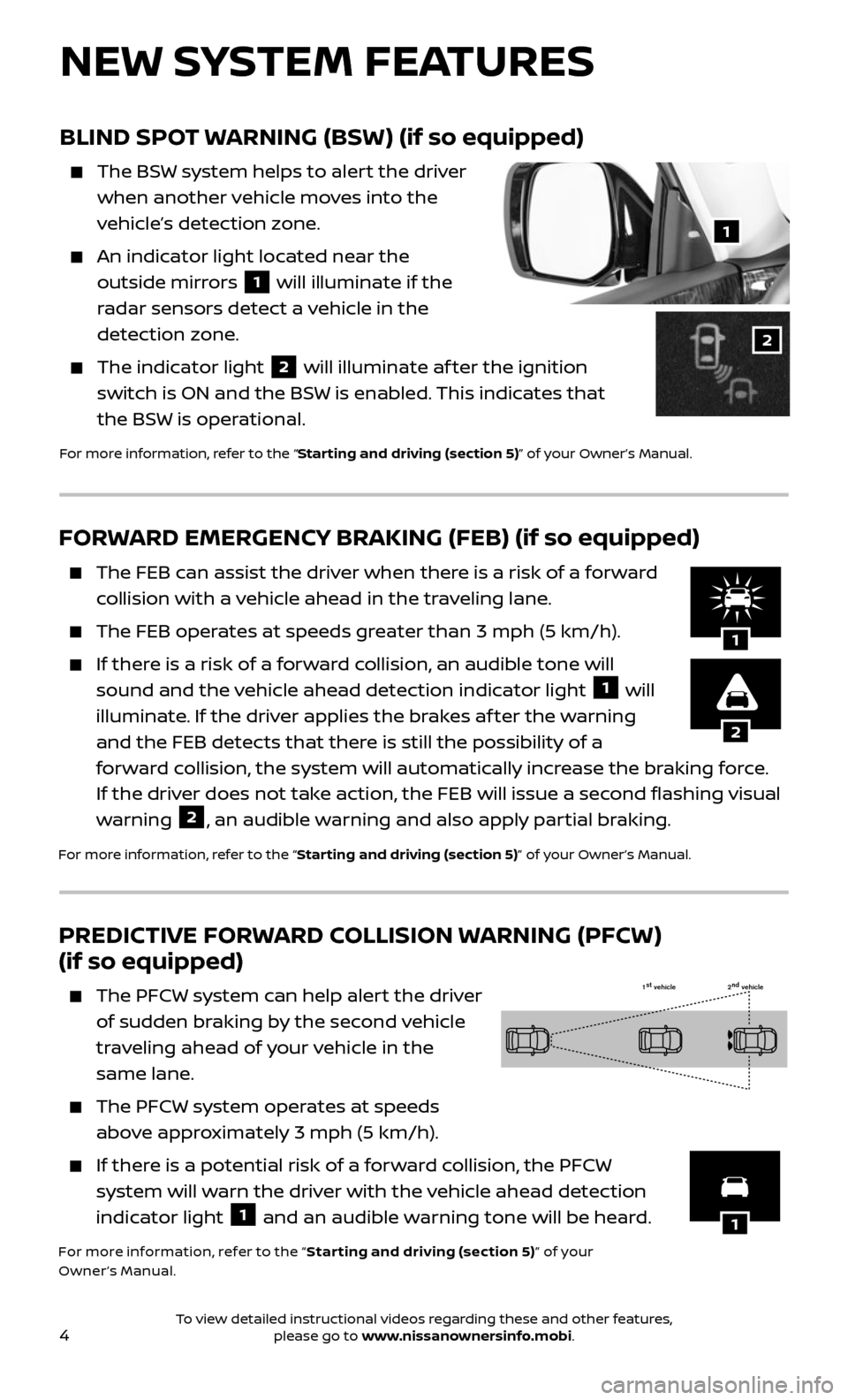
4
PREDICTIVE FORWARD COLLISION WARNING (PFCW)
(if so equipped)
The PFCW system can help alert the driver
of sudden braking by the second vehicle
traveling ahead of your vehicle in the
same lane.
The PFCW system operates at speeds
above approximately 3 mph (5 km/h).
If there is a potential risk of a forward collision, the PFCW
system will warn the driver with the vehicle ahead detection
indicator light 1 and an audible warning tone will be heard.
For more information, refer to the “ Star ting and driving (section 5)” of your
Owner’s Manual.
1 st
vehicle 2nd
vehicle
1
NEW SYSTEM FEATURES
FORWARD EMERGENCY BRAKING (FEB) (if so equipped)
The FEB c an assist the driver when there is a risk of a forward
collision with a vehicle ahead in the traveling lane.
The FEB oper ates at speeds greater than 3 mph (5 km/h).
If there is a risk of a forward collision, an audible tone will
sound and the vehicle ahead detection indicator light 1 will
illuminate. If the driver applies the brakes af ter the warning
and the FEB detects that there is still the possibility of a
forward collision, the system will automatically increase the braking force.
If the driver does not take action, the FEB will issue a second flashing visual
warning
2, an audible warning and also apply partial braking.
For more information, refer to the “Starting and driving (section 5)” of your Owner’s Manual.
2
1
BLIND SPOT WARNING (BSW) (if so equipped)
The BSW system helps to alert the driver
when another vehicle moves into the
vehicle’s detection zone.
An indicator light located near the
outside mirrors
1 will illuminate if the
radar sensors detect a vehicle in the
detection zone.
The indic ator light 2 will illuminate af ter the ignition
switch is ON and the BSW is enabled. This indicates that
the BSW is operational.
For more information, refer to the “Starting and driving (section 5)” of your Owner’s Manual.
1
2
To view detailed instructional videos regarding these and other features, please go to www.nissanownersinfo.mobi.
Page 11 of 36
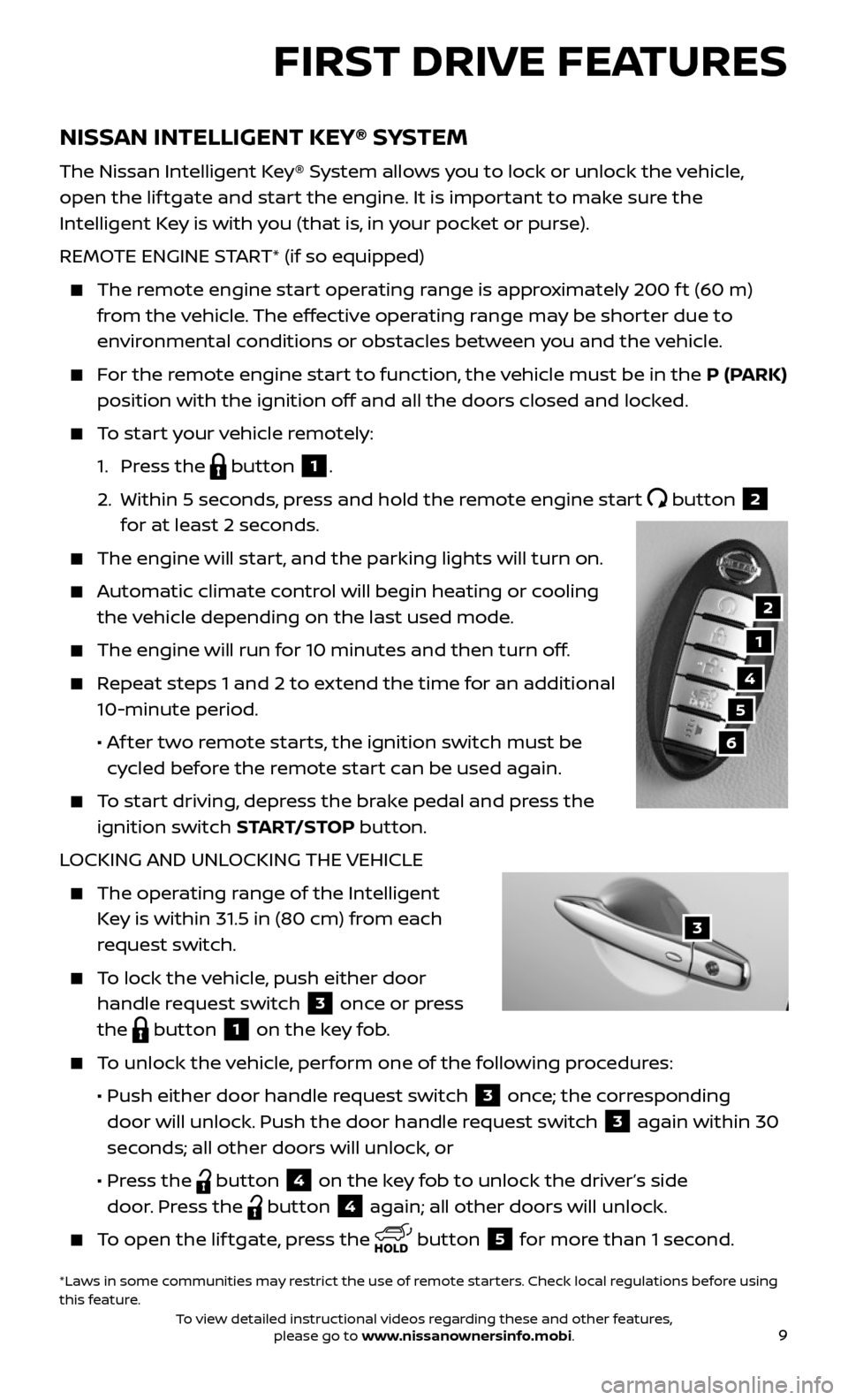
9
NISSAN INTELLIGENT KEY® SYSTEM
The Nissan Intelligent Key® System allows you to lock or unlock the vehicle,
open the lif tgate and start the engine. It is important to make sure the
Intelligent Key is with you (that is, in your pocket or purse).
REMOTE ENGINE START* (if so equipped)
The remote engine start operating range is approximately 200 f t (60 m)
from the vehicle. The effective operating range may be shorter due to
environmental conditions or obstacles between you and the vehicle.
For the remote engine start to function, the vehicle must be in the P (PARK)
position with the ignition off and all the doors closed and locked.
To start your vehicle remotely:
1. Press the button 1.
2. Within 5 sec onds, press and hold the remote engine start button 2
for at least 2 seconds.
The engine wil l start, and the parking lights will turn on.
Automatic climate control will begin heating or cooling
the vehicle depending on the last used mode.
The engine will run for 10 minutes and then turn off.
Repeat steps 1 and 2 to extend the time for an additional
10-minute period.
• Af ter two remote starts, the ignition switch must be
cycled before the remote start can be used again.
To start driving, depress the brake pedal and press the
ignition switch START/STOP button.
LOCKING AND UNLOCKING THE VEHICLE
The oper ating range of the Intelligent
Key is within 31.5 in (80 cm) from each
request switch.
To lock the vehicle, push either door
handle request switch 3 once or press
the
button 1 on the key fob.
To unlock the vehicle, perform one of the following procedures:
• Push either door hand le request switch 3 once; the corresponding
door will unlock. Push the door handle request switch
3 again within 30
seconds; all other doors will unlock, or
• Press the button 4 on the key fob to unlock the driver’s side
door. Press the
button 4 again; all other doors will unlock.
To open the lif tgate, press the button 5 for more than 1 second.
FIRST DRIVE FEATURES
1
4
5
6
*Laws in some communities may restrict the use of remote starters. Check local regulations before using
this feature.
2
3
To view detailed instructional videos regarding these and other features, please go to www.nissanownersinfo.mobi.
Page 12 of 36

10
The Intelligent Key can also be used to activate the panic alarm by pressing
and holding the button 6 for more than 0.5 seconds. Once activated,
the panic alarm and headlights will stay on for a period of time.
INTELLIGENT KEY BATTERY DISCHARGE
If the bat tery of the Intelligent Key is discharged or environmental
conditions interfere with the Intelligent Key operation, start the engine
according to the following procedure:
1. Move the shif t lever to the P (PARK) position.
2. Firml y apply the foot brake.
3. Touch the ignition switch with the Intelligent Key, and a chime will sound.
4. Within 10 sec onds af ter the chime sounds, press the ignition switch
START/STOP button while depressing the brake pedal and the engine
will start.
For more information, refer to the “Pre-driving checks and adjustments (section 3)”, the “Starting and
driving (section 5)” and the “Do-it-yourself (section 8)” of your Owner’s Manual.
FIRST DRIVE FEATURES
POWER LIFTGATE RELEASE (if so equipped)
When the lif tgate is closed, the lif tgate will fully open automatically by:
Pushing the power lif tgate switch 1 on
the instrument panel.
Pulling the lif tgate opener switch 2 once
the vehicle is unlocked.
Pressing the power lif tgate button 3 on
the key fob for more than 1 second.
For more information, refer to the “Pre-driving checks and
adjustments (section 3)” of your Owner’s Manual.2
1
3
To view detailed instructional videos regarding these and other features, please go to www.nissanownersinfo.mobi.
Page 14 of 36
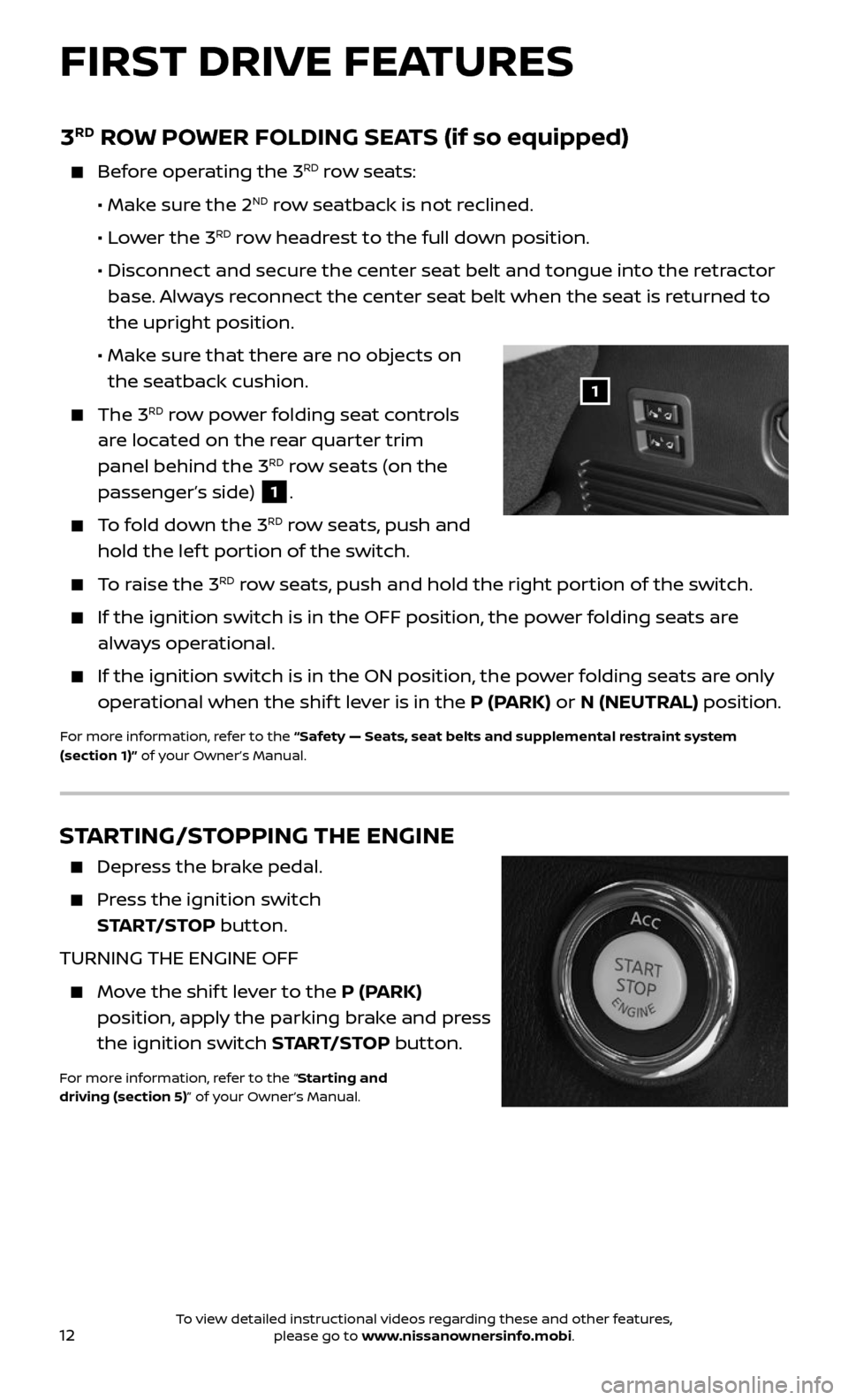
12
3RD ROW POWER FOLDING SEATS (if so equipped)
Before operating the 3RD row seats:
• Make sure the 2ND row seatback is not reclined.
• Lower the 3RD row headrest to the full down position.
• Disconnect and secure the center seat belt and tongue into the retractor
base. Always reconnect the center seat belt when the seat is returned to
the upright position.
• Make sure that there are no objects on
the seatback cushion.
The 3RD row power folding seat controls
are located on the rear quarter trim
panel behind the 3
RD row seats (on the
passenger’s side)
1.
To fold down the 3RD row seats, push and
hold the lef t portion of the switch.
To raise the 3RD row seats, push and hold the right portion of the switch.
If the ignition switch is in the OFF position, the power folding seats are
always operational.
If the ignition switch is in the ON position, the power folding seats are only
operational when the shif t lever is in the P (PARK) or N (NEUTRAL) position.
For more information, refer to the “Safety — Seats, seat belts and supplemental restraint system
(section 1)” of your Owner’s Manual.
1
FIRST DRIVE FEATURES
STARTING/STOPPING THE ENGINE
Depress the brake pedal.
Press the ignition switch
START/STOP button.
TURNING THE ENGINE OFF
Move the shif t lever to the P (PARK)
position, apply the parking brake and press
the ignition switch START/STOP button.
For more information, refer to the “Starting and
driving (section 5)” of your Owner’s Manual.
To view detailed instructional videos regarding these and other features, please go to www.nissanownersinfo.mobi.
Page 15 of 36

13
AUTOMATIC DRIVE POSITIONER (if so equipped)
Two positions for the driver’s seat,
accelerator and brake pedals and outside
mirrors can be stored in the automatic
drive positioner memory.
Follow this procedure to set the
memory positions:
• Confirm the shif t lever is in the P (PARK) position.
• Place the ignition switch in the ON position.
• Adjust the driver’s seat, accelerator and brake pedals and outside mirrors
to the desired positions using the adjusting switches for each feature.
• Push the SET switch, and within 5 seconds, push the memory switch
(1 or 2) for at least 1 second.
• The indic ator light on the memory switch you select will illuminate for
approximately 5 seconds.
• The driver’s seat, accelerator and brake pedals and outside mirror
positions are now set to your preferences.
These memoriz ed positions can also be linked to your Nissan
Intelligent Key®.
To link a memorized position to your Nissan Intelligent Key®, press the
unlock button on the key fob af ter completing the previous step.
For more information, refer to the “Pre-driving checks and adjustments (section 3)” of your
Owner’s Manual.
POWER MOONROOF (if so equipped)
OPENING/CLOSING THE MOONROOF
To fully open or close the moonroof, push
the open 1 or close 2 side of the switch
and release it. The roof will automatically
open or close; it need not be held.
TILTING THE MOONROOF
To tilt up, first close the moonroof, then
push the close 2 side of the switch and
release it; it need not be held. To tilt down
the moonroof, push the open
1 side of the switch.
For more information, refer to the “Instruments and controls (section 2)” of your Owner’s Manual.
1
2
To view detailed instructional videos regarding these and other features, please go to www.nissanownersinfo.mobi.
Page 16 of 36

14
HEADLIGHT CONTROL SWITCH
HEADLIGHT CONTROL
Turn the headlight control switch to the
position 1 to turn on the front
parking, tail, license plate and instrument
panel lights. Turn the switch to the
position
2 to turn on the headlights.
AUTOLIGHT SYSTEM
The autolight system wil l automatically turn the headlights on when it is
dark and off when it is light. The system will keep the headlights on for a
period of time af ter you turn the ignition off and all doors are closed.
To activate the autolight system, turn the headlight control switch to the
AUTO position
3 then turn the ignition switch to ON. To deactivate the
autolight system, turn the headlight control switch to the OFF position,
position 1 or
position
2.
HIGH BEAM SELECT
With the headlights ON (either in the AUTO
or
position), push the headlight control
switch forward
4 to select the high beam
function. The blue indicator light will
illuminate in the instrument panel. Pull
the headlight switch back to the original
position to select the low beam. The blue
indicator light will extinguish.
Pull and release the headlight control
switch 5 to flash the headlight high
beams on and off.
FOG LIGHT SWITCH (if so equipped)
The headlights must be on and the low beams selected for the fog
lights to operate.
Turn the switch (inside collar) to the position 6 to turn the fog
lights on.
Turn the switch (inside collar) to the OFF position to turn the fog lights off.
LANE CHANGE SIGNAL
Move the lever up or down until the turn signal begins to flash but the lever
does not latch to signal a lane change. Hold the lever until the lane change
is completed.
Move the lever up or down until the turn signal begins to flash but the lever
does not latch and release the lever. The turn signal will automatically flash
three times.
Choose the appropriate method to signal a lane change based on the road and
traffic conditions.
For more information, refer to the “Instruments and controls (section 2)” of your Owner’s Manual.
1
3
2
45
6
FIRST DRIVE FEATURES
To view detailed instructional videos regarding these and other features, please go to www.nissanownersinfo.mobi.
Page 24 of 36

22
POWER OUTLETS
The power outlets are used for powering
electrical accessories such as cellular
phones. They are rated at 12V,
120W (10A) maximum.
Power outlets are located on the
instrument panel 1, in the cup holder bin
2, on the rear of the center console 3
and in the cargo area 4.
To use a power outlet, open the cap or pull
out the plug cover.
The power outlets are powered only
when the ignition switch is in the ACC or
ON position.
For more information, refer to the “Instruments and controls
(section 2)” of your Owner’s Manual.
1
2
3
4
FIRST DRIVE FEATURES
To view detailed instructional videos regarding these and other features, please go to www.nissanownersinfo.mobi.