steering wheel NISSAN CUBE 2009 User Guide
[x] Cancel search | Manufacturer: NISSAN, Model Year: 2009, Model line: CUBE, Model: NISSAN CUBE 2009Pages: 321, PDF Size: 4.99 MB
Page 125 of 321

Black plate (123,1)
Model "Z12-D" EDITED: 2009/ 1/ 28
computer.
.When the vehicle is parked near a parking
meter.
In such cases, correct the operating conditions
before using the Intelligent Key function or use
the mechanical key.
Although the life of the battery varies depending
on the operating conditions, the battery’s life is
approximately 2 years. If the battery is dis-
charged, replace it with a new one.
Since the Intelligent Key is continuously receiv-
ing radio waves, if the key is left near equipment
which transmits strong radio waves, such as
signals from a TV and personal computer, the
battery life may become shorter.
For information regarding replacement of a
battery, see “KEY BATTERY REPLACEMENT”
in the “8. Maintenance and do-it-yourself”
section.
Because the steering wheel is locked electri-
cally, unlocking the steering wheel with the
ignition switch in the LOCK position is impos-
sible when the vehicle battery is completely
discharged. Always be careful that the vehicle
battery is not completely discharged.
As many as 4 Intelligent Keys can be registered
and used with one vehicle. For information about
the purchase and use of additional IntelligentKeys, contact a NISSAN dealer.
CAUTION
.Do not allow the Intelligent Key,
which contains electrical compo-
nents, to come into contact with
water or salt water. This could affect
the system function.
.Do not drop the Intelligent Key.
.Do not strike the Intelligent Key
sharply against another object.
.Do not change or modify the Intel-
ligent Key.
.Wetting may damage the Intelligent
Key. If the Intelligent Key gets wet,
immediately wipe until it is comple-
tely dry.
.Do not place the Intelligent Key for
an extended period in an area where
temperatures exceed 1408F (608C) .
.Do not attach the Intelligent Key
with a key holder that contains a
magnet.
.Do not place the Intelligent Key near
equipment that produces a mag-
netic field, such as a TV, audio
equipment, personal computers orcellular phone.
If an Intelligent Key is lost or stolen, NISSAN
recommends erasing the ID code of that
Intelligent Key from the vehicle. This may prevent
the unauthorized use of the Intelligent Key to
operate the vehicle. For information regarding
the erasing procedure, contact a NISSAN deal-
er.
The Intelligent Key function can be disabled. For
information about disabling the Intelligent Key
function, contact a NISSAN dealer.
Pre-driving checks and adjustments
3-11
ProCarManuals.com
Page 139 of 321
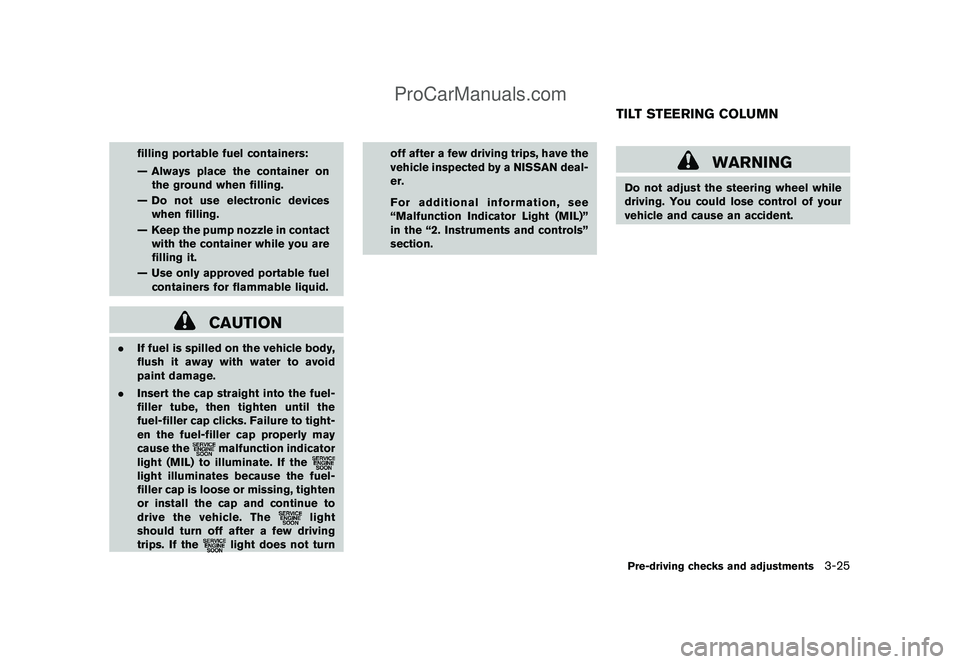
Black plate (137,1)
Model "Z12-D" EDITED: 2009/ 1/ 28
filling portable fuel containers:
— Always place the container on
the ground when filling.
— Do not use electronic devices
when filling.
— Keep the pump nozzle in contact
with the container while you are
filling it.
— Use only approved portable fuel
containers for flammable liquid.
CAUTION
.If fuel is spilled on the vehicle body,
flush it away with water to avoid
paint damage.
.Insert the cap straight into the fuel-
filler tube, then tighten until the
fuel-filler cap clicks. Failure to tight-
en the fuel-filler cap properly may
cause the
malfunction indicator
light (MIL) to illuminate. If the
light illuminates because the fuel-
filler cap is loose or missing, tighten
or install the cap and continue to
drive the vehicle. The
light
should turn off after a few driving
trips. If the
light does not turnoff after a few driving trips, have the
vehicle inspected by a NISSAN deal-
er.
For additional information, see
“Malfunction Indicator Light (MIL)”
in the “2. Instruments and controls”
section.
WARNING
Do not adjust the steering wheel while
driving. You could lose control of your
vehicle and cause an accident.TILT STEERING COLUMNPre-driving checks and adjustments
3-25
ProCarManuals.com
Page 140 of 321
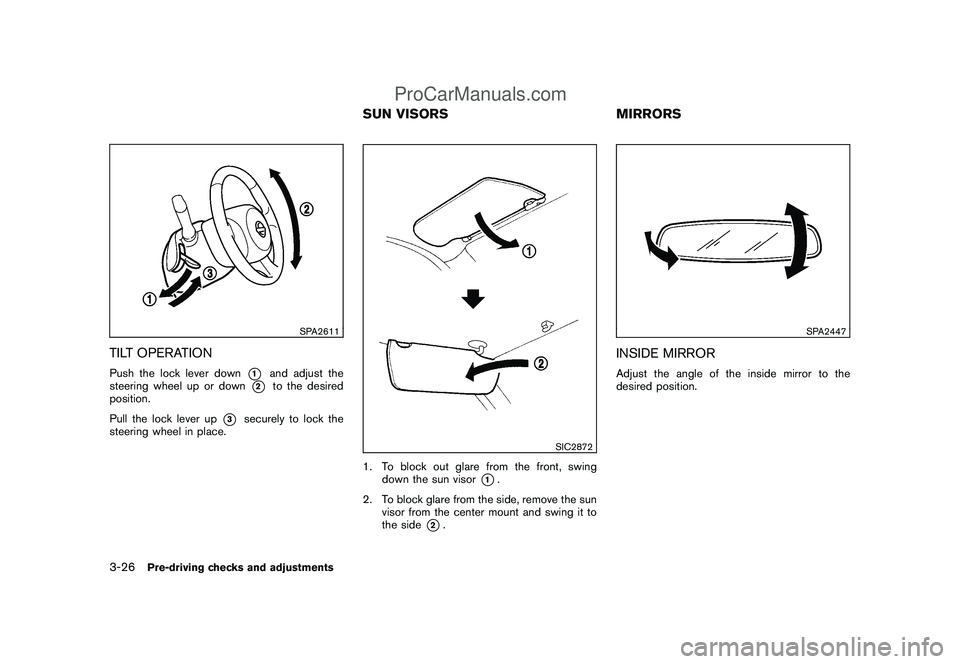
Black plate (138,1)
Model "Z12-D" EDITED: 2009/ 1/ 28
SPA2611
TILT OPERATIONPush the lock lever down
*1
and adjust the
steering wheel up or down
*2
to the desired
position.
Pull the lock lever up
*3
securely to lock the
steering wheel in place.
SIC2872
1. To block out glare from the front, swing
down the sun visor
*1.
2. To block glare from the side, remove the sun
visor from the center mount and swing it to
the side
*2.
SPA2447
INSIDE MIRRORAdjust the angle of the inside mirror to the
desired position.
SUN VISORS MIRRORS
3-26
Pre-driving checks and adjustments
ProCarManuals.com
Page 145 of 321
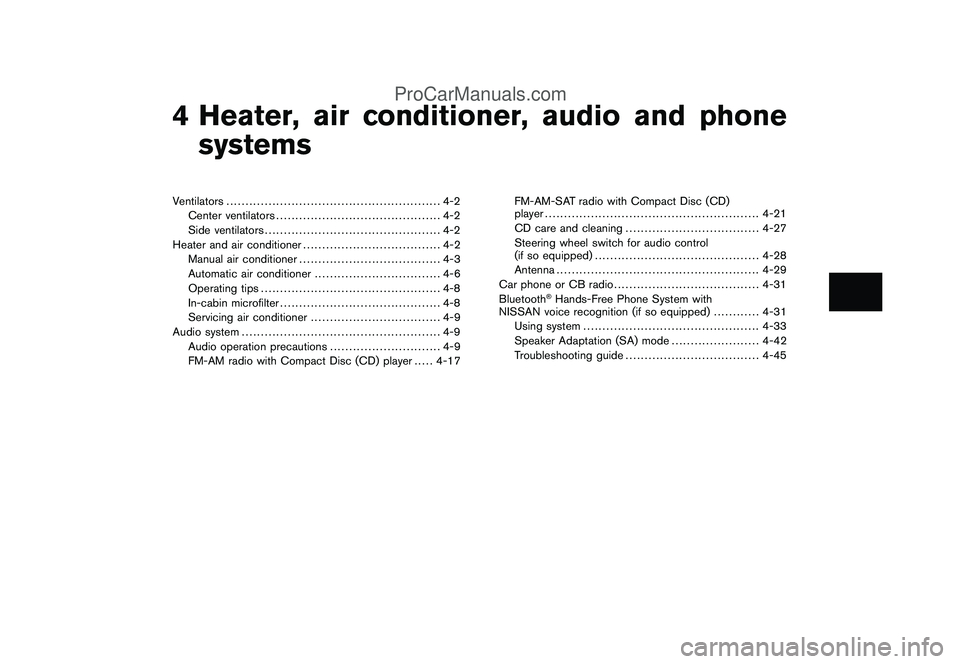
Black plate (13,1)
4 Heater, air conditioner, audio and phone
systems
Model "Z12-D" EDITED: 2009/ 1/ 28
Ventilators........................................................ 4-2
Center ventilators........................................... 4-2
Side ventilators.............................................. 4-2
Heater and air conditioner.................................... 4-2
Manual air conditioner..................................... 4-3
Automatic air conditioner................................. 4-6
Operating tips............................................... 4-8
In-cabin microfilter.......................................... 4-8
Servicing air conditioner.................................. 4-9
Audio system.................................................... 4-9
Audio operation precautions............................. 4-9
FM-AM radio with Compact Disc (CD) player..... 4-17FM-AM-SAT radio with Compact Disc (CD)
player........................................................ 4-21
CD care and cleaning................................... 4-27
Steering wheel switch for audio control
(if so equipped)........................................... 4-28
Antenna..................................................... 4-29
Car phone or CB radio...................................... 4-31
Bluetooth
®Hands-Free Phone System with
NISSAN voice recognition (if so equipped)............ 4-31
Using system.............................................. 4-33
Speaker Adaptation (SA) mode....................... 4-42
Troubleshooting guide................................... 4-45
ProCarManuals.com
Page 172 of 321
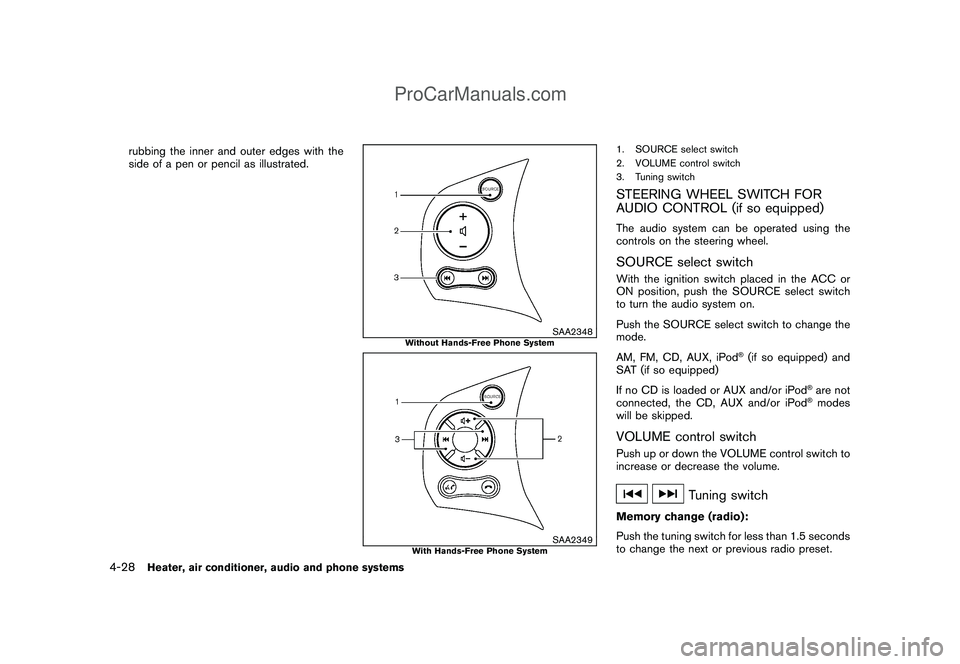
Black plate (170,1)
Model "Z12-D" EDITED: 2009/ 1/ 28
rubbing the inner and outer edges with the
side of a pen or pencil as illustrated.
SAA2348
Without Hands-Free Phone System
SAA2349
With Hands-Free Phone System
1. SOURCE select switch
2. VOLUME control switch
3. Tuning switchSTEERING WHEEL SWITCH FOR
AUDIO CONTROL (if so equipped)The audio system can be operated using the
controls on the steering wheel.SOURCE select switchWith the ignition switch placed in the ACC or
ON position, push the SOURCE select switch
to turn the audio system on.
Push the SOURCE select switch to change the
mode.
AM, FM, CD, AUX, iPod
®(if so equipped) and
SAT (if so equipped)
If no CD is loaded or AUX and/or iPod
®are not
connected, the CD, AUX and/or iPod®modes
will be skipped.
VOLUME control switchPush up or down the VOLUME control switch to
increase or decrease the volume.
Tuning switch
Memory change (radio):
Push the tuning switch for less than 1.5 seconds
to change the next or previous radio preset.
4-28
Heater, air conditioner, audio and phone systems
ProCarManuals.com
Page 177 of 321
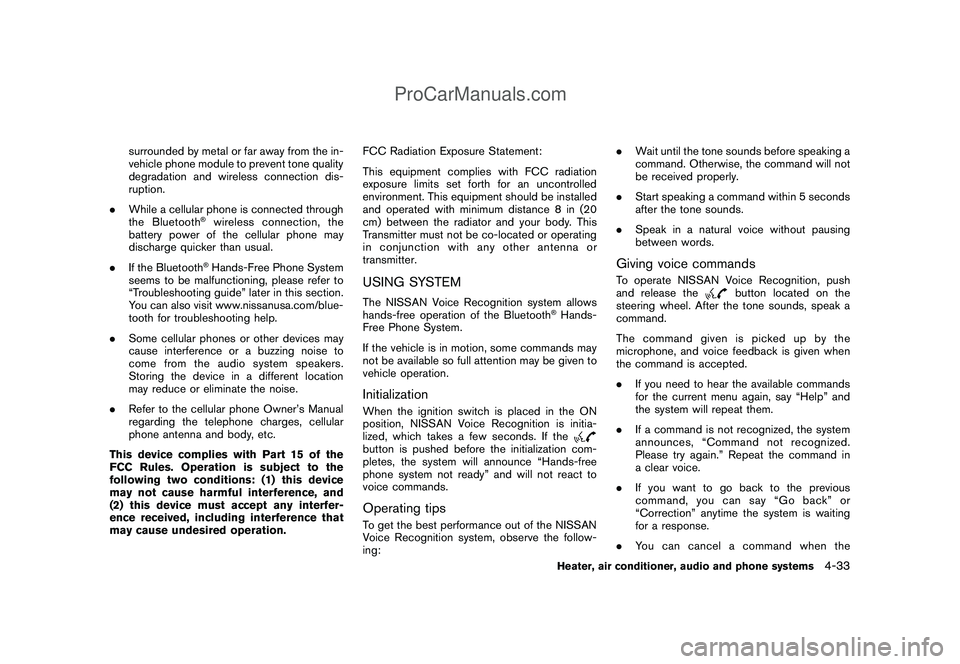
Black plate (175,1)
Model "Z12-D" EDITED: 2009/ 1/ 28
surrounded by metal or far away from the in-
vehicle phone module to prevent tone quality
degradation and wireless connection dis-
ruption.
.While a cellular phone is connected through
the Bluetooth
®wireless connection, the
battery power of the cellular phone may
discharge quicker than usual.
.If the Bluetooth®Hands-Free Phone System
seems to be malfunctioning, please refer to
“Troubleshooting guide” later in this section.
You can also visit www.nissanusa.com/blue-
tooth for troubleshooting help.
.Some cellular phones or other devices may
cause interference or a buzzing noise to
come from the audio system speakers.
Storing the device in a different location
may reduce or eliminate the noise.
.Refer to the cellular phone Owner’s Manual
regarding the telephone charges, cellular
phone antenna and body, etc.
This device complies with Part 15 of the
FCC Rules. Operation is subject to the
following two conditions: (1) this device
may not cause harmful interference, and
(2) this device must accept any interfer-
ence received, including interference that
may cause undesired operation.FCC Radiation Exposure Statement:
This equipment complies with FCC radiation
exposure limits set forth for an uncontrolled
environment. This equipment should be installed
and operated with minimum distance 8 in (20
cm) between the radiator and your body. This
Transmitter must not be co-located or operating
in conjunction with any other antenna or
transmitter.
USING SYSTEMThe NISSAN Voice Recognition system allows
hands-free operation of the Bluetooth
®Hands-
Free Phone System.
If the vehicle is in motion, some commands may
not be available so full attention may be given to
vehicle operation.
InitializationWhen the ignition switch is placed in the ON
position, NISSAN Voice Recognition is initia-
lized, which takes a few seconds. If thebutton is pushed before the initialization com-
pletes, the system will announce “Hands-free
phone system not ready” and will not react to
voice commands.Operating tipsTo get the best performance out of the NISSAN
Voice Recognition system, observe the follow-
ing:.Wait until the tone sounds before speaking a
command. Otherwise, the command will not
be received properly.
.Start speaking a command within 5 seconds
after the tone sounds.
.Speak in a natural voice without pausing
between words.
Giving voice commandsTo operate NISSAN Voice Recognition, push
and release the
button located on the
steering wheel. After the tone sounds, speak a
command.
Thecommandgivenispickedupbythe
microphone, and voice feedback is given when
the command is accepted.
.If you need to hear the available commands
for the current menu again, say “Help” and
the system will repeat them.
.If a command is not recognized, the system
announces, “Command not recognized.
Please try again.” Repeat the command in
a clear voice.
.If you want to go back to the previous
command, you can say “Go back” or
“Correction” anytime the system is waiting
for a response.
.You can cancel a command when the
Heater, air conditioner, audio and phone systems
4-33
ProCarManuals.com
Page 178 of 321
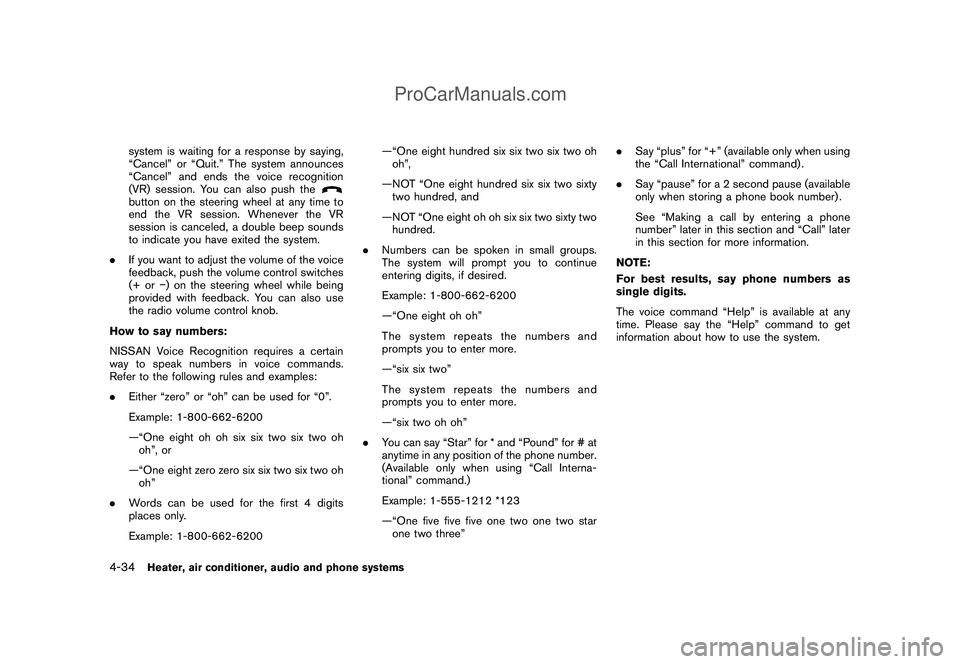
Black plate (176,1)
Model "Z12-D" EDITED: 2009/ 1/ 28
system is waiting for a response by saying,
“Cancel” or “Quit.” The system announces
“Cancel” and ends the voice recognition
(VR) session. You can also push thebutton on the steering wheel at any time to
end the VR session. Whenever the VR
session is canceled, a double beep sounds
to indicate you have exited the system.
.If you want to adjust the volume of the voice
feedback, push the volume control switches
(+ or�) on the steering wheel while being
provided with feedback. You can also use
the radio volume control knob.
How to say numbers:
NISSAN Voice Recognition requires a certain
way to speak numbers in voice commands.
Refer to the following rules and examples:
.Either “zero” or “oh” can be used for “0”.
Example: 1-800-662-6200
—“One eight oh oh six six two six two oh
oh”, or
—“One eight zero zero six six two six two oh
oh”
.Words can be used for the first 4 digits
places only.
Example: 1-800-662-6200—“One eight hundred six six two six two oh
oh”,
—NOT “One eight hundred six six two sixty
two hundred, and
—NOT “One eight oh oh six six two sixty two
hundred.
.Numbers can be spoken in small groups.
The system will prompt you to continue
entering digits, if desired.
Example: 1-800-662-6200
—“One eight oh oh”
The system repeats the numbers and
prompts you to enter more.
—“six six two”
The system repeats the numbers and
prompts you to enter more.
—“six two oh oh”
.You can say “Star” for * and “Pound” for # at
anytime in any position of the phone number.
(Available only when using “Call Interna-
tional” command.)
Example: 1-555-1212 *123
—“One five five five one two one two star
one two three”.Say “plus” for “+” (available only when using
the “Call International” command) .
.Say “pause” for a 2 second pause (available
only when storing a phone book number) .
See “Making a call by entering a phone
number” later in this section and “Call” later
in this section for more information.
NOTE:
For best results, say phone numbers as
single digits.
The voice command “Help” is available at any
time. Please say the “Help” command to get
information about how to use the system.
4-34
Heater, air conditioner, audio and phone systems
ProCarManuals.com
Page 179 of 321
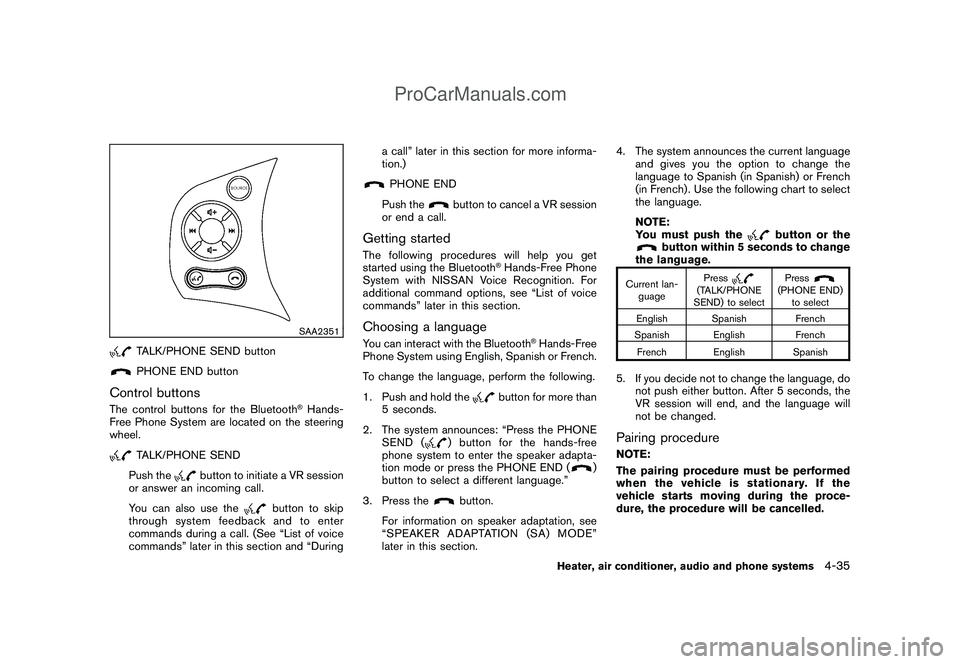
Black plate (177,1)
Model "Z12-D" EDITED: 2009/ 1/ 28
SAA2351
TALK/PHONE SEND buttonPHONE END button
Control buttonsThe control buttons for the Bluetooth
®Hands-
Free Phone System are located on the steering
wheel.
TALK/PHONE SEND
Push the
button to initiate a VR session
or answer an incoming call.
You can also use the
button to skip
through system feedback and to enter
commands during a call. (See “List of voice
commands” later in this section and “Duringa call” later in this section for more informa-
tion.)
PHONE END
Push the
button to cancel a VR session
or end a call.
Getting startedThe following procedures will help you get
started using the Bluetooth
®Hands-Free Phone
System with NISSAN Voice Recognition. For
additional command options, see “List of voice
commands” later in this section.
Choosing a languageYou can interact with the Bluetooth
®Hands-Free
Phone System using English, Spanish or French.
To change the language, perform the following.
1. Push and hold the
button for more than
5 seconds.
2. The system announces: “Press the PHONE
SEND (
) button for the hands-free
phone system to enter the speaker adapta-
tion mode or press the PHONE END (
)
button to select a different language.”
3. Press the
button.
For information on speaker adaptation, see
“SPEAKER ADAPTATION (SA) MODE”
later in this section.4. The system announces the current language
and gives you the option to change the
language to Spanish (in Spanish) or French
(in French) . Use the following chart to select
the language.
NOTE:
You must push the
button or the
button within 5 seconds to change
the language.
Current lan-
guagePress
(TALK/PHONE
SEND) to selectPress
(PHONE END)
to select
English Spanish French
Spanish English French
French English
Spanish
5. If you decide not to change the language, do
not push either button. After 5 seconds, the
VR session will end, and the language will
not be changed.Pairing procedureNOTE:
The pairing procedure must be performed
when the vehicle is stationary. If the
vehicle starts moving during the proce-
dure, the procedure will be cancelled.
Heater, air conditioner, audio and phone systems
4-35
ProCarManuals.com
Page 180 of 321
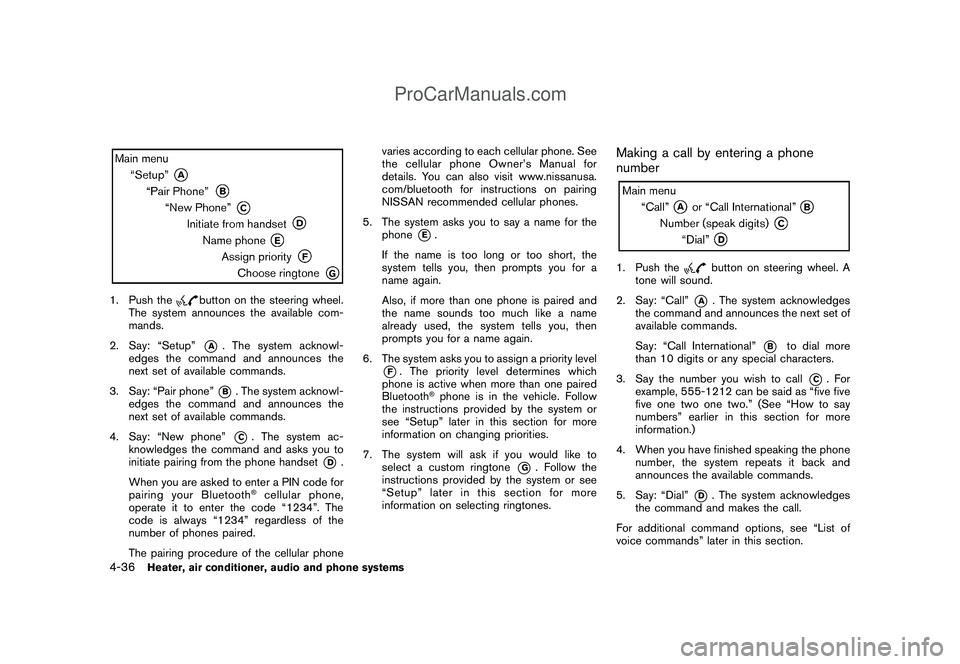
Black plate (178,1)
Model "Z12-D" EDITED: 2009/ 1/ 28
1. Push the
button on the steering wheel.
The system announces the available com-
mands.
2. Say: “Setup”*A
. The system acknowl-
edges the command and announces the
next set of available commands.
3. Say: “Pair phone”*B. The system acknowl-
edges the command and announces the
next set of available commands.
4. Say: “New phone”*C. The system ac-
knowledges the command and asks you to
initiate pairing from the phone handset
*D
.
When you are asked to enter a PIN code for
pairing your Bluetooth
®cellular phone,
operate it to enter the code “1234”. The
code is always “1234” regardless of the
number of phones paired.
The pairing procedure of the cellular phonevaries according to each cellular phone. See
the cellular phone Owner’s Manual for
details. You can also visit www.nissanusa.
com/bluetooth for instructions on pairing
NISSAN recommended cellular phones.
5. The system asks you to say a name for the
phone
*E.
If the name is too long or too short, the
system tells you, then prompts you for a
name again.
Also, if more than one phone is paired and
the name sounds too much like a name
already used, the system tells you, then
prompts you for a name again.
6. The system asks you to assign a priority level
*F. The priority level determines which
phone is active when more than one paired
Bluetooth
®phone is in the vehicle. Follow
the instructions provided by the system or
see “Setup” later in this section for more
information on changing priorities.
7. The system will ask if you would like to
select a custom ringtone
*G
. Follow the
instructions provided by the system or see
“Setup” later in this section for more
information on selecting ringtones.
Making a call by entering a phone
number1. Push the
button on steering wheel. A
tone will sound.
2. Say: “Call”
*A
. The system acknowledges
the command and announces the next set of
available commands.
Say: “Call International”
*B
to dial more
than 10 digits or any special characters.
3. Say the number you wish to call
*C. For
example, 555-1212 can be said as “five five
five one two one two.” (See “How to say
numbers” earlier in this section for more
information.)
4. When you have finished speaking the phone
number, the system repeats it back and
announces the available commands.
5. Say: “Dial”
*D
. The system acknowledges
the command and makes the call.
For additional command options, see “List of
voice commands” later in this section.
4-36
Heater, air conditioner, audio and phone systems
ProCarManuals.com
Page 181 of 321
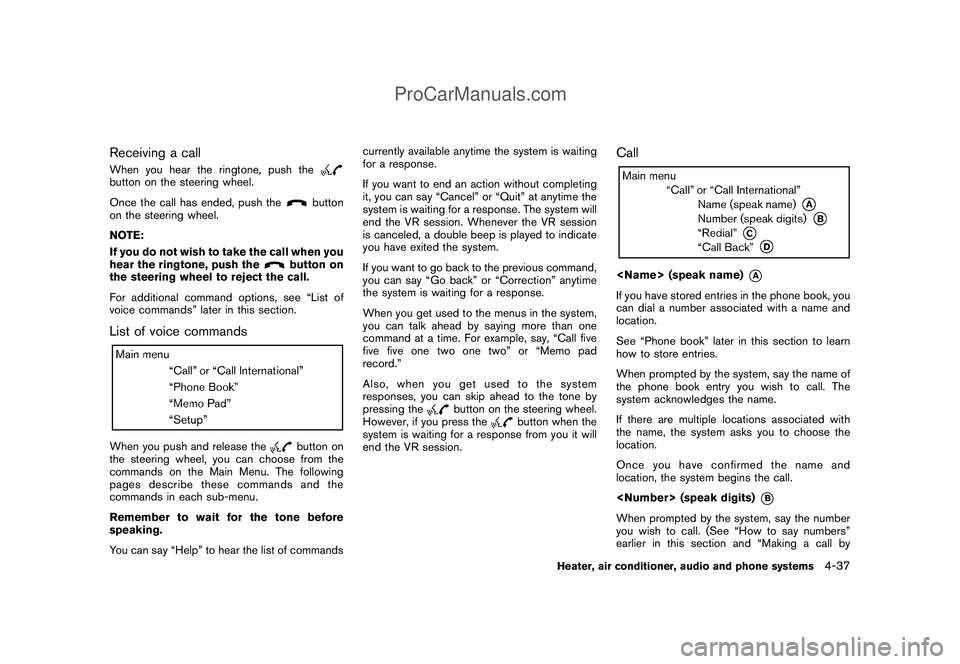
Black plate (179,1)
Model "Z12-D" EDITED: 2009/ 1/ 28
Receiving a callWhen you hear the ringtone, push thebutton on the steering wheel.
Once the call has ended, push the
button
on the steering wheel.
NOTE:
If you do not wish to take the call when you
hear the ringtone, push the
button on
the steering wheel to reject the call.
For additional command options, see “List of
voice commands” later in this section.
List of voice commandsWhen you push and release the
button on
the steering wheel, you can choose from the
commands on the Main Menu. The following
pages describe these commands and the
commands in each sub-menu.
Remember to wait for the tone before
speaking.
You can say “Help” to hear the list of commandscurrently available anytime the system is waiting
for a response.
If you want to end an action without completing
it, you can say “Cancel” or “Quit” at anytime the
system is waiting for a response. The system will
end the VR session. Whenever the VR session
is canceled, a double beep is played to indicate
you have exited the system.
If you want to go back to the previous command,
you can say “Go back” or “Correction” anytime
the system is waiting for a response.
When you get used to the menus in the system,
you can talk ahead by saying more than one
command at a time. For example, say, “Call five
five five one two one two” or “Memo pad
record.”
Also, when you get used to the system
responses, you can skip ahead to the tone by
pressing the
button on the steering wheel.
However, if you press the
button when the
system is waiting for a response from you it will
end the VR session.
Call
*A
If you have stored entries in the phone book, you
can dial a number associated with a name and
location.
See “Phone book” later in this section to learn
how to store entries.
When prompted by the system, say the name of
the phone book entry you wish to call. The
system acknowledges the name.
If there are multiple locations associated with
the name, the system asks you to choose the
location.
Onceyouhaveconfirmedthenameand
location, the system begins the call.
*B
When prompted by the system, say the number
you wish to call. (See “How to say numbers”
earlier in this section and “Making a call by
Heater, air conditioner, audio and phone systems
4-37
ProCarManuals.com