sat nav NISSAN CUBE 2012 3.G Owners Manual
[x] Cancel search | Manufacturer: NISSAN, Model Year: 2012, Model line: CUBE, Model: NISSAN CUBE 2012 3.GPages: 331, PDF Size: 2.55 MB
Page 141 of 331
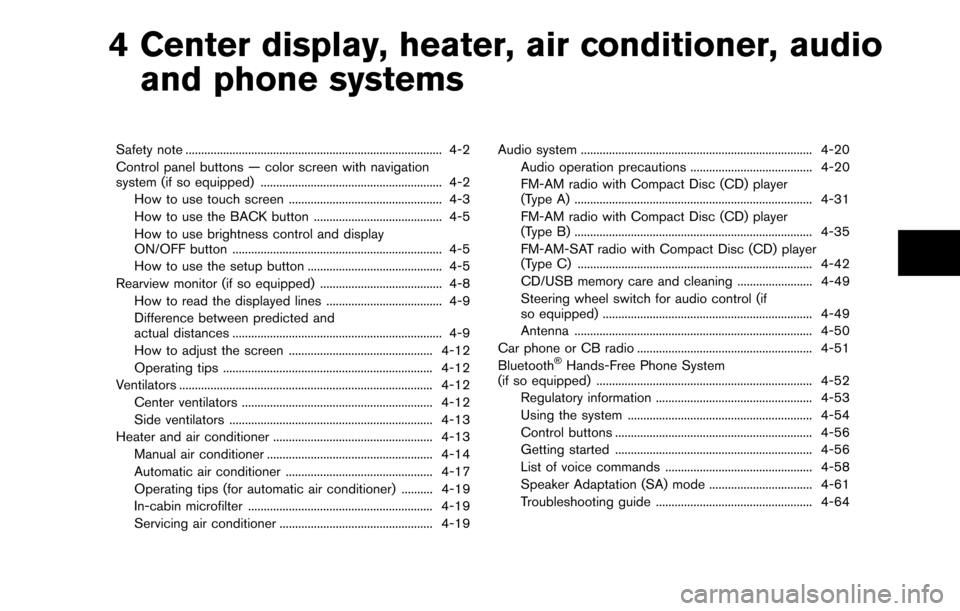
4 Center display, heater, air conditioner, audioand phone systems
Safety note ........................................................................\
.......... 4-2
Control panel buttons — color screen with navigation
system (if so equipped) .......................................................... 4-2
How to use touch screen ................................................. 4-3
How to use the BACK button ......................................... 4-5
How to use brightness control and display
ON/OFF button ................................................................... 4-5
How to use the setup button ........................................... 4-5
Rearview monitor (if so equipped) ....................................... 4-8 How to read the displayed lines ..................................... 4-9
Difference between predicted and
actual distances ................................................................... 4-9
How to adjust the screen .............................................. 4-12
Operating tips ................................................................... 4-12
Ventilators ........................................................................\
......... 4-12 Center ventilators ............................................................. 4-12
Side ventilators ................................................................. 4-13
Heater and air conditioner ................................................... 4-13 Manual air conditioner ..................................................... 4-14
Automatic air conditioner ............................................... 4-17
Operating tips (for automatic air conditioner) .......... 4-19
In-cabin microfilter ........................................................... 4-19
Servicing air conditioner ................................................. 4-19 Audio system ........................................................................\
.. 4-20
Audio operation precautions ....................................... 4-20
FM-AM radio with Compact Disc (CD) player
(Type A) ........................................................................\
.... 4-31
FM-AM radio with Compact Disc (CD) player
(Type B) ........................................................................\
.... 4-35
FM-AM-SAT radio with Compact Disc (CD) player
(Type C) ........................................................................\
... 4-42
CD/USB memory care and cleaning ........................ 4-49
Steering wheel switch for audio control (if
so equipped) ................................................................... 4-49
Antenna ........................................................................\
.... 4-50
Car phone or CB radio ........................................................ 4-51
Bluetooth
®Hands-Free Phone System
(if so equipped) ..................................................................... 4-52
Regulatory information .................................................. 4-53
Using the system ........................................................... 4-54
Control buttons ............................................................... 4-56
Getting started ............................................................... 4-56
List of voice commands ............................................... 4-58
Speaker Adaptation (SA) mode ................................. 4-61
Troubleshooting guide .................................................. 4-64
Page 146 of 331
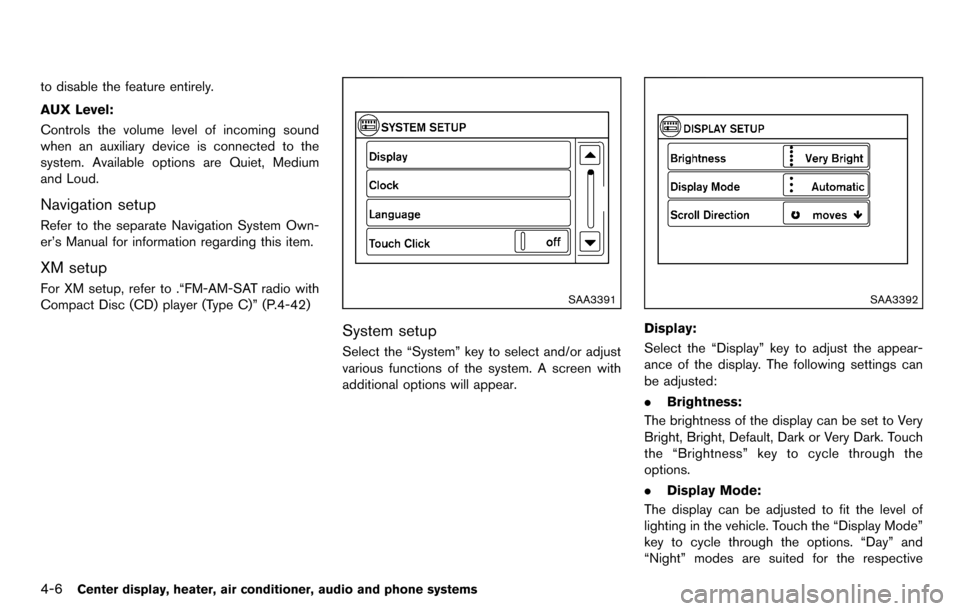
4-6Center display, heater, air conditioner, audio and phone systems
to disable the feature entirely.
AUX Level:
Controls the volume level of incoming sound
when an auxiliary device is connected to the
system. Available options are Quiet, Medium
and Loud.
Navigation setup
Refer to the separate Navigation System Own-
er’s Manual for information regarding this item.
XM setup
For XM setup, refer to .“FM-AM-SAT radio with
Compact Disc (CD) player (Type C)” (P.4-42)SAA3391
System setup
Select the “System” key to select and/or adjust
various functions of the system. A screen with
additional options will appear.
SAA3392
Display:
Select the “Display” key to adjust the appear-
ance of the display. The following settings can
be adjusted:
.Brightness:
The brightness of the display can be set to Very
Bright, Bright, Default, Dark or Very Dark. Touch
the “Brightness” key to cycle through the
options.
. Display Mode:
The display can be adjusted to fit the level of
lighting in the vehicle. Touch the “Display Mode”
key to cycle through the options. “Day” and
“Night” modes are suited for the respective
Page 147 of 331
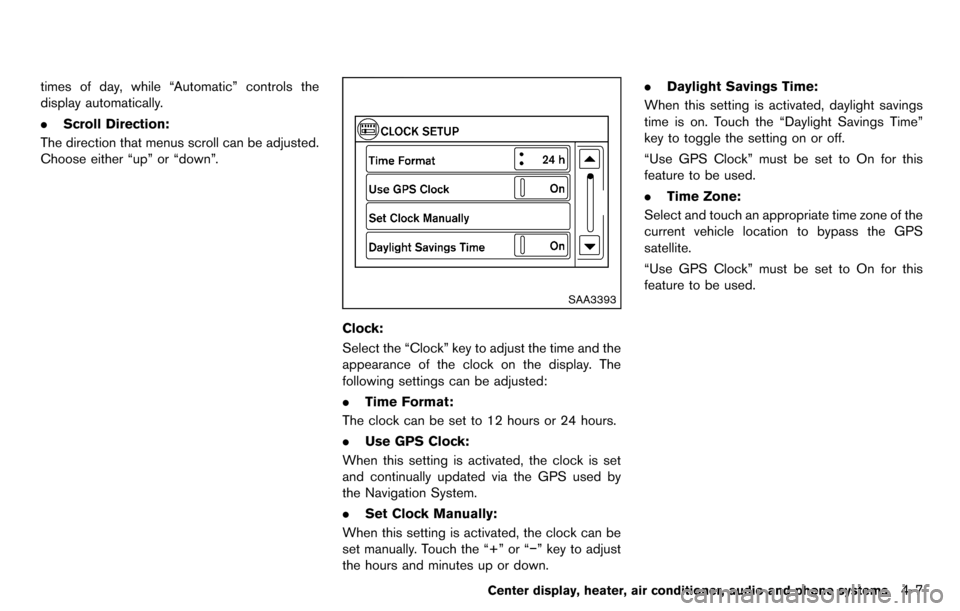
times of day, while “Automatic” controls the
display automatically.
.Scroll Direction:
The direction that menus scroll can be adjusted.
Choose either “up” or “down”.
SAA3393
Clock:
Select the “Clock” key to adjust the time and the
appearance of the clock on the display. The
following settings can be adjusted:
. Time Format:
The clock can be set to 12 hours or 24 hours.
. Use GPS Clock:
When this setting is activated, the clock is set
and continually updated via the GPS used by
the Navigation System.
. Set Clock Manually:
When this setting is activated, the clock can be
set manually. Touch the “+” or “−” key to adjust
the hours and minutes up or down. .
Daylight Savings Time:
When this setting is activated, daylight savings
time is on. Touch the “Daylight Savings Time”
key to toggle the setting on or off.
“Use GPS Clock” must be set to On for this
feature to be used.
. Time Zone:
Select and touch an appropriate time zone of the
current vehicle location to bypass the GPS
satellite.
“Use GPS Clock” must be set to On for this
feature to be used.
Center display, heater, air conditioner, audio and phone systems4-7
Page 167 of 331
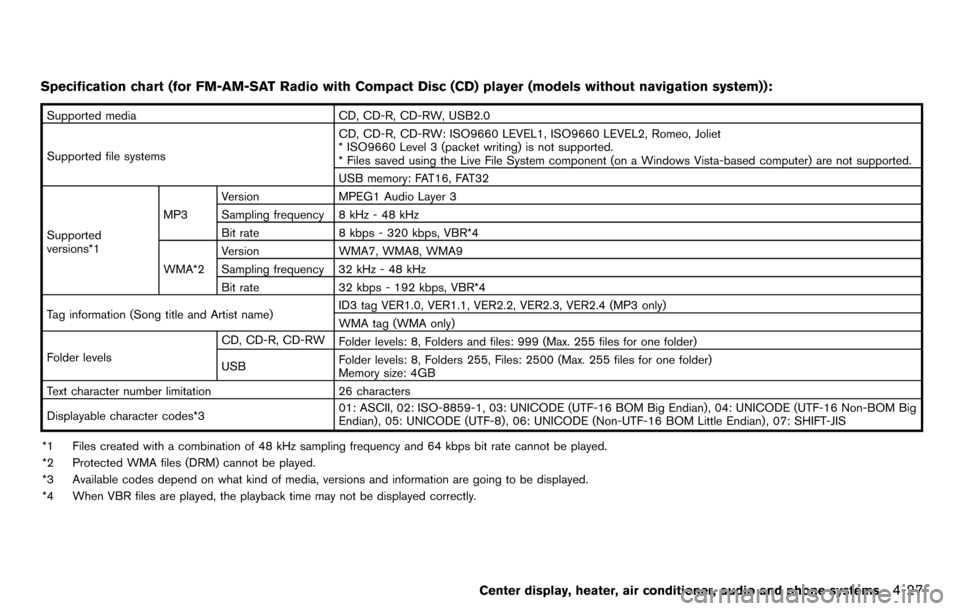
Specification chart (for FM-AM-SAT Radio with Compact Disc (CD) player (models without navigation system)):
Supported mediaCD, CD-R, CD-RW, USB2.0
Supported file systems CD, CD-R, CD-RW: ISO9660 LEVEL1, ISO9660 LEVEL2, Romeo, Joliet
* ISO9660 Level 3 (packet writing) is not supported.
* Files saved using the Live File System component (on a Windows Vista-based computer) are not supported.
USB memory: FAT16, FAT32
Supported
versions*1 MP3
Version
MPEG1 Audio Layer 3
Sampling frequency 8 kHz - 48 kHz
Bit rate 8 kbps - 320 kbps, VBR*4
WMA*2 Version
WMA7, WMA8, WMA9
Sampling frequency 32 kHz - 48 kHz
Bit rate 32 kbps - 192 kbps, VBR*4
Tag information (Song title and Artist name) ID3 tag VER1.0, VER1.1, VER2.2, VER2.3, VER2.4 (MP3 only)
WMA tag (WMA only)
Folder levels CD, CD-R, CD-RW
Folder levels: 8, Folders and files: 999 (Max. 255 files for one folder)
USB Folder levels: 8, Folders 255, Files: 2500 (Max. 255 files for one folder)
Memory size: 4GB
Text character number limitation 26 characters
Displayable character codes*3 01: ASCII, 02: ISO-8859-1, 03: UNICODE (UTF-16 BOM Big Endian) , 04: UNICODE (UTF-16 Non-BOM Big
Endian) , 05: UNICODE (UTF-8), 06: UNICODE (Non-UTF-16 BOM Little Endian) , 07: SHIFT-JIS
*1 Files created with a combination of 48 kHz sampling frequency and 64 kbps bit rate cannot be played.
*2 Protected WMA files (DRM) cannot be played.
*3 Available codes depend on what kind of media, versions and information are going to be displayed.
*4 When VBR files are played, the playback time may not be displayed correctly.
Center display, heater, air conditioner, audio and phone systems4-27
Page 168 of 331
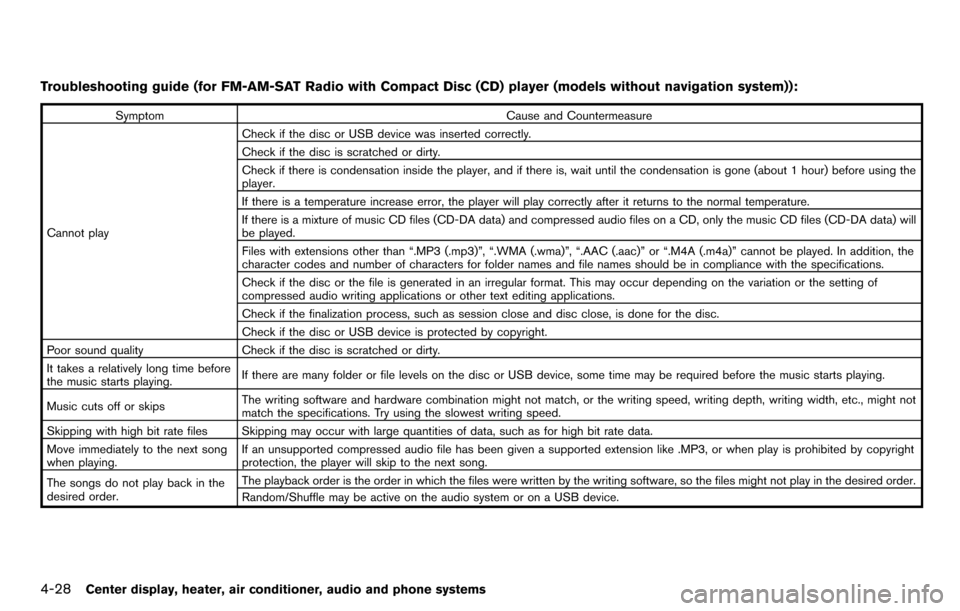
4-28Center display, heater, air conditioner, audio and phone systems
Troubleshooting guide (for FM-AM-SAT Radio with Compact Disc (CD) player (models without navigation system)):
SymptomCause and Countermeasure
Cannot play Check if the disc or USB device was inserted correctly.
Check if the disc is scratched or dirty.
Check if there is condensation inside the player, and if there is, wait until the condensation is gone (about 1 hour) before using the
player.
If there is a temperature increase error, the player will play correctly after it returns to the normal temperature.
If there is a mixture of music CD files (CD-DA data) and compressed audio files on a CD, only the music CD files (CD-DA data) will
be played.
Files with extensions other than “.MP3 (.mp3)”, “.WMA (.wma)”, “.AAC (.aac)” or “.M4A (.m4a)” cannot be played. In addition, the
character codes and number of characters for folder names and file names should be in compliance with the specifications.
Check if the disc or the file is generated in an irregular format. This may occur depending on the variation or the setting of
compressed audio writing applications or other text editing applications.
Check if the finalization process, such as session close and disc close, is done for the disc.
Check if the disc or USB device is protected by copyright.
Poor sound quality Check if the disc is scratched or dirty.
It takes a relatively long time before
the music starts playing. If there are many folder or file levels on the disc or USB device, some time may be required before the music starts playing.
Music cuts off or skips The writing software and hardware combination might not match, or the writing speed, writing depth, writing width, etc., might not
match the specifications. Try using the slowest writing speed.
Skipping with high bit rate files Skipping may occur with large quantities of data, such as for high bit rate data.
Move immediately to the next song
when playing. If an unsupported compressed audio file has been given a supported extension like .MP3, or when play is prohibited by copyright
protection, the player will skip to the next song.
The songs do not play back in the
desired order. The playback order is the order in which the files were written by the writing software, so the files might not play in the desired order.
Random/Shuffle may be active on the audio system or on a USB device.
Page 169 of 331
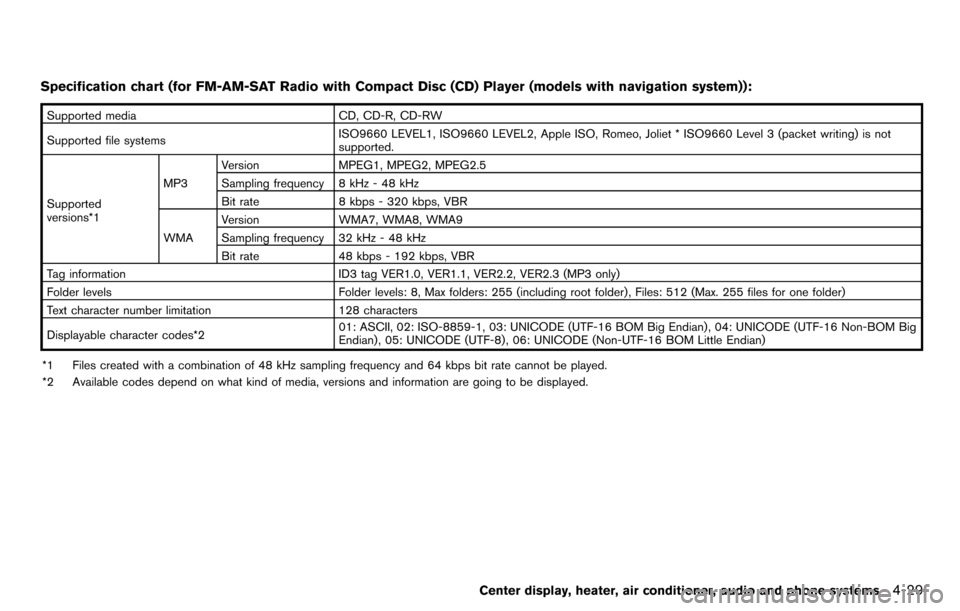
Specification chart (for FM-AM-SAT Radio with Compact Disc (CD) Player (models with navigation system)):
Supported mediaCD, CD-R, CD-RW
Supported file systems ISO9660 LEVEL1, ISO9660 LEVEL2, Apple ISO, Romeo, Joliet * ISO9660 Level 3 (packet writing) is not
supported.
Supported
versions*1 MP3
Version
MPEG1, MPEG2, MPEG2.5
Sampling frequency 8 kHz - 48 kHz
Bit rate 8 kbps - 320 kbps, VBR
WMA Version
WMA7, WMA8, WMA9
Sampling frequency 32 kHz - 48 kHz
Bit rate 48 kbps - 192 kbps, VBR
Tag information ID3 tag VER1.0, VER1.1, VER2.2, VER2.3 (MP3 only)
Folder levels Folder levels: 8, Max folders: 255 (including root folder) , Files: 512 (Max. 255 files for one folder)
Text character number limitation 128 characters
Displayable character codes*2 01: ASCII, 02: ISO-8859-1, 03: UNICODE (UTF-16 BOM Big Endian) , 04: UNICODE (UTF-16 Non-BOM Big
Endian) , 05: UNICODE (UTF-8), 06: UNICODE (Non-UTF-16 BOM Little Endian)
*1 Files created with a combination of 48 kHz sampling frequency and 64 kbps bit rate cannot be played.
*2 Available codes depend on what kind of media, versions and information are going to be displayed.
Center display, heater, air conditioner, audio and phone systems4-29
Page 170 of 331
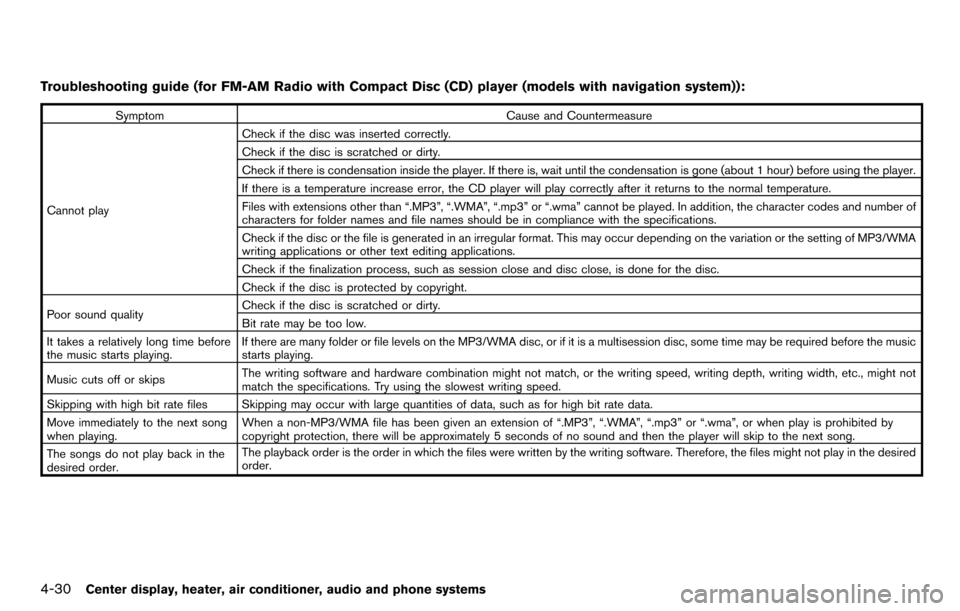
4-30Center display, heater, air conditioner, audio and phone systems
Troubleshooting guide (for FM-AM Radio with Compact Disc (CD) player (models with navigation system)):
SymptomCause and Countermeasure
Cannot play Check if the disc was inserted correctly.
Check if the disc is scratched or dirty.
Check if there is condensation inside the player. If there is, wait until the condensation is gone (about 1 hour) before using the player.
If there is a temperature increase error, the CD player will play correctly after it returns to the normal temperature.
Files with extensions other than “.MP3”, “.WMA”, “.mp3” or “.wma” cannot be played. In addition, the character codes and number of
characters for folder names and file names should be in compliance with the specifications.
Check if the disc or the file is generated in an irregular format. This may occur depending on the variation or the setting of MP3/WMA
writing applications or other text editing applications.
Check if the finalization process, such as session close and disc close, is done for the disc.
Check if the disc is protected by copyright.
Poor sound quality Check if the disc is scratched or dirty.
Bit rate may be too low.
It takes a relatively long time before
the music starts playing. If there are many folder or file levels on the MP3/WMA disc, or if it is a multisession disc, some time may be required before the music
starts playing.
Music cuts off or skips The writing software and hardware combination might not match, or the writing speed, writing depth, writing width, etc., might not
match the specifications. Try using the slowest writing speed.
Skipping with high bit rate files Skipping may occur with large quantities of data, such as for high bit rate data.
Move immediately to the next song
when playing. When a non-MP3/WMA file has been given an extension of “.MP3”, “.WMA”, “.mp3” or “.wma”, or when play is prohibited by
copyright protection, there will be approximately 5 seconds of no sound and then the player will skip to the next song.
The songs do not play back in the
desired order. The playback order is the order in which the files were written by the writing software. Therefore, the files might not play in the desired
order.
Page 326 of 331
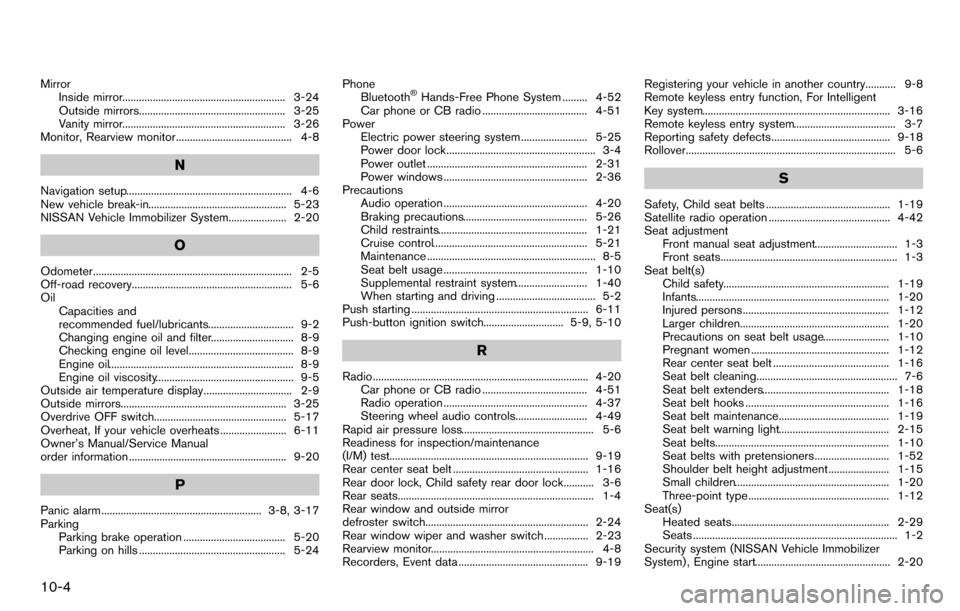
10-4
MirrorInside mirror........................................................... 3-24
Outside mirrors..................................................... 3-25
Vanity mirror........................................................... 3-26
Monitor, Rearview monitor.......................................... 4-8
N
Navigation setup............................................................ 4-6
New vehicle break-in.................................................. 5-23
NISSAN Vehicle Immobilizer System..................... 2-20
O
Odometer........................................................................ 2-5
Off-road recovery.......................................................... 5-6
Oil Capacities and
recommended fuel/lubricants............................... 9-2
Changing engine oil and filter.............................. 8-9
Checking engine oil level...................................... 8-9
Engine oil................................................................... 8-9
Engine oil viscosity.................................................. 9-5
Outside air temperature display................................ 2-9
Outside mirrors............................................................ 3-25
Overdrive OFF switch................................................ 5-17
Overheat, If your vehicle overheats ........................ 6-11
Owner’s Manual/Service Manual
order information ......................................................... 9-20
P
Panic alarm.......................................................... 3-8, 3-17
Parking Parking brake operation ..................................... 5-20
Parking on hills ..................................................... 5-24 Phone
Bluetooth
®Hands-Free Phone System ......... 4-52
Car phone or CB radio ...................................... 4-51
Power Electric power steering system ........................ 5-25
Power door lock...................................................... 3-4
Power outlet .......................................................... 2-31
Power windows .................................................... 2-36
Precautions Audio operation .................................................... 4-20
Braking precautions............................................. 5-26
Child restraints...................................................... 1-21
Cruise control........................................................ 5-21
Maintenance ............................................................. 8-5
Seat belt usage .................................................... 1-10
Supplemental restraint system.......................... 1-40
When starting and driving .................................... 5-2
Push starting ................................................................ 6-11
Push-button ignition switch............................. 5-9, 5-10
R
Radio.............................................................................. 4-20 Car phone or CB radio ...................................... 4-51
Radio operation .................................................... 4-37
Steering wheel audio controls.......................... 4-49
Rapid air pressure loss................................................ 5-6
Readiness for inspection/maintenance
(I/M) test........................................................................ 9-19
Rear center seat belt ................................................. 1-16
Rear door lock, Child safety rear door lock........... 3-6
Rear seats....................................................................... 1-4
Rear window and outside mirror
defroster switch........................................................... 2-24
Rear window wiper and washer switch ................ 2-23
Rearview monitor........................................................... 4-8
Recorders, Event data ............................................... 9-19 Registering your vehicle in another country........... 9-8
Remote keyless entry function, For Intelligent
Key system.................................................................... 3-16
Remote keyless entry system..................................... 3-7
Reporting safety defects........................................... 9-18
Rollover............................................................................ 5-6
S
Safety, Child seat belts ............................................. 1-19
Satellite radio operation ............................................ 4-42
Seat adjustment Front manual seat adjustment.............................. 1-3
Front seats................................................................ 1-3
Seat belt(s) Child safety............................................................ 1-19
Infants...................................................................... 1-20
Injured persons..................................................... 1-12
Larger children...................................................... 1-20
Precautions on seat belt usage........................ 1-10
Pregnant women .................................................. 1-12
Rear center seat belt .......................................... 1-16
Seat belt cleaning................................................... 7-6
Seat belt extenders.............................................. 1-18
Seat belt hooks .................................................... 1-16
Seat belt maintenance........................................ 1-19
Seat belt warning light........................................ 2-15
Seat belts............................................................... 1-10
Seat belts with pretensioners........................... 1-52
Shoulder belt height adjustment...................... 1-15
Small children........................................................ 1-20
Three-point type................................................... 1-12
Seat(s) Heated seats......................................................... 2-29
Seats .......................................................................... 1-2
Security system (NISSAN Vehicle Immobilizer
System) , Engine start................................................. 2-20