climate control NISSAN CUBE 2013 3.G Quick Reference Guide
[x] Cancel search | Manufacturer: NISSAN, Model Year: 2013, Model line: CUBE, Model: NISSAN CUBE 2013 3.GPages: 20, PDF Size: 1.9 MB
Page 3 of 20

TABLE OF
c
ONTE
NTS
New SYSTeM FeaTu reS
Navigation System (if so equipped)................................2
eSSeNTIaL I
NFO
rMaTION
Loose Fuel cap................................................3
Tire Pressure Monitoring System (TP
MS)
...........................3
FI
rST DrIVe FeaTu
re
S
NI
SSAN Intelligent
key® System (if so equipped)....................4
Opening the Bac
k Door
.........................................5
Front Seat Adjustments..........................................5
Rear Seat Adjustments..........................................5
Outside Mirror control Switc
h
....................................6
Starting/Stopping the Engine ....................................6
Headlight control Switc
h
........................................7
Windshield W
iper and Washer Switch
.............................8
Automatic climate controls (if so equipped) ........................9
FM
/AM/SiriusXM Satellite Radio with
cD Player (if so equipped)......11
U
SB/iPod
® Interface (if so equipped).............................12
cruise control
. . . . . . . . . . . . . . . . . . . . . . . . . . . . . . . . . . . .\
. . . . . . . . . . . . 12
Fuel-Filler Door ...............................................13
SY
ST
eM
G
uIDe
Trip computer
.
................................................14
Navigation System (if so equipped)...............................14
Bluetooth® Hands-free Phone System ............................15
• A cellular telephone should not be used for any purpose while
driving so full attention may be given to vehicle operation.
• Always wear your seat belt.
• Supplement
al air bags do not replace proper seat belt usage.
•
Children 1
2 and under should always ride in the rear seat
properly secured in child restraints or seat belts according to
their age and weight.
• Do not drink and drive.
For more information, refer to the “Safety –– Seats, seat belts and
supplemental restraint system (section 1)”, the “Heater, air conditioner,
audio and phone systems (section 4)” and the “Starting and driving
(section 5)” of your Owner’s Manual.
Additional information about your vehicle is also available in your Owner’s Manual, Navigation System Owner’s Manual and at www.nissanusa.com.
To view detailed
instructional videos, go to
www.nissanownersinfo.mobi/2013/cube or snap this barcode with an appropriate barcode reader.
1221378_13a_Cube_QRG_092112.indd 510/2/12 9:25 AM
Page 11 of 20
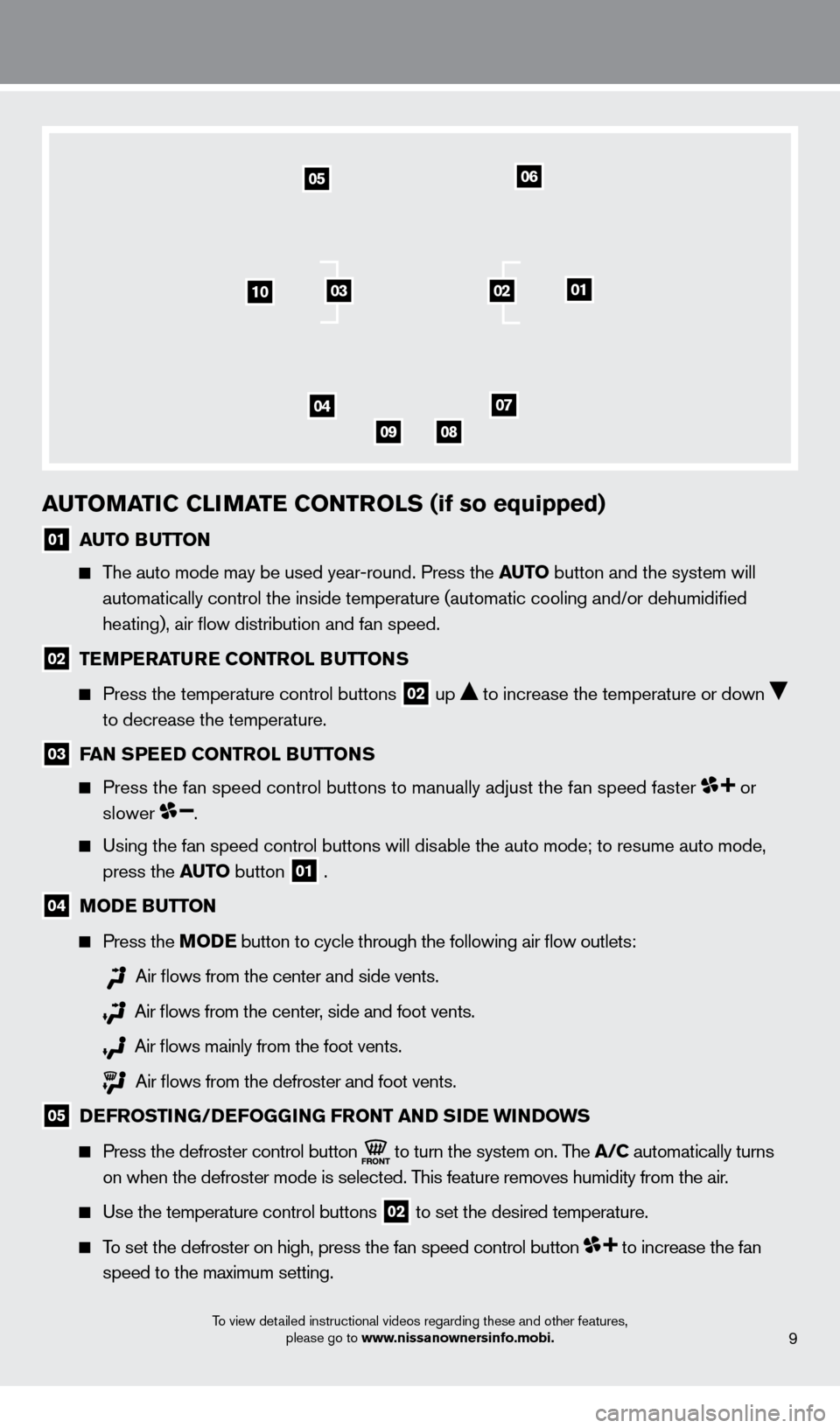
9
auTOMaTIC CLIMaTe CONTrOLS (if so equipped)
01 auT O BuTT ON
The auto mode may be used year-round. Press the auTO button and the system will
automatically control the inside temperature (automatic cooling and/or \
dehumidified
heating), air flow distribution and fan speed.
02 TeMPe raTu re CONTrOL BuTT ONS
Press the temperature control buttons
02 up to increase the temperature or down
to decrease the temperature.
03 FaN S Pe eD CONTrOL BuTT ONS
Press the fan speed control buttons to manually adjust the fan speed fas\
ter or
slower .
Using the fan speed control buttons will disable the auto mode; to resume auto mode,
press the auTO button
01 .
04 MODe BuTT ON
Press the M
ODe button
to cycle through the following air flow outlets:
Air flows from the center and side vents.
Air flows from the center, side and foot vents.
Air flows mainly from the foot vents.
Air flows from the defroster and foot vents.
05 DeFrOSTING/DeFOG GING FrONT aN D SIDe wI NDOwS
Press the defroster control button
to turn the system on. The a/C automatically turns
on when the defroster mode is selected. This feature removes humidity from the air .
Use the temperature control buttons 02 to set the desired temperature.
To set the defroster on high, press the fan speed control button to increase the fan
speed to the maximum setting.
01
05
10
04
0908
07
06
0302
To view detailed instructional videos regarding these and other features, please go to www.nissanownersinfo.mobi.
1221378_13a_Cube_QRG_092112.indd 1710/2/12 9:26 AM
Page 12 of 20
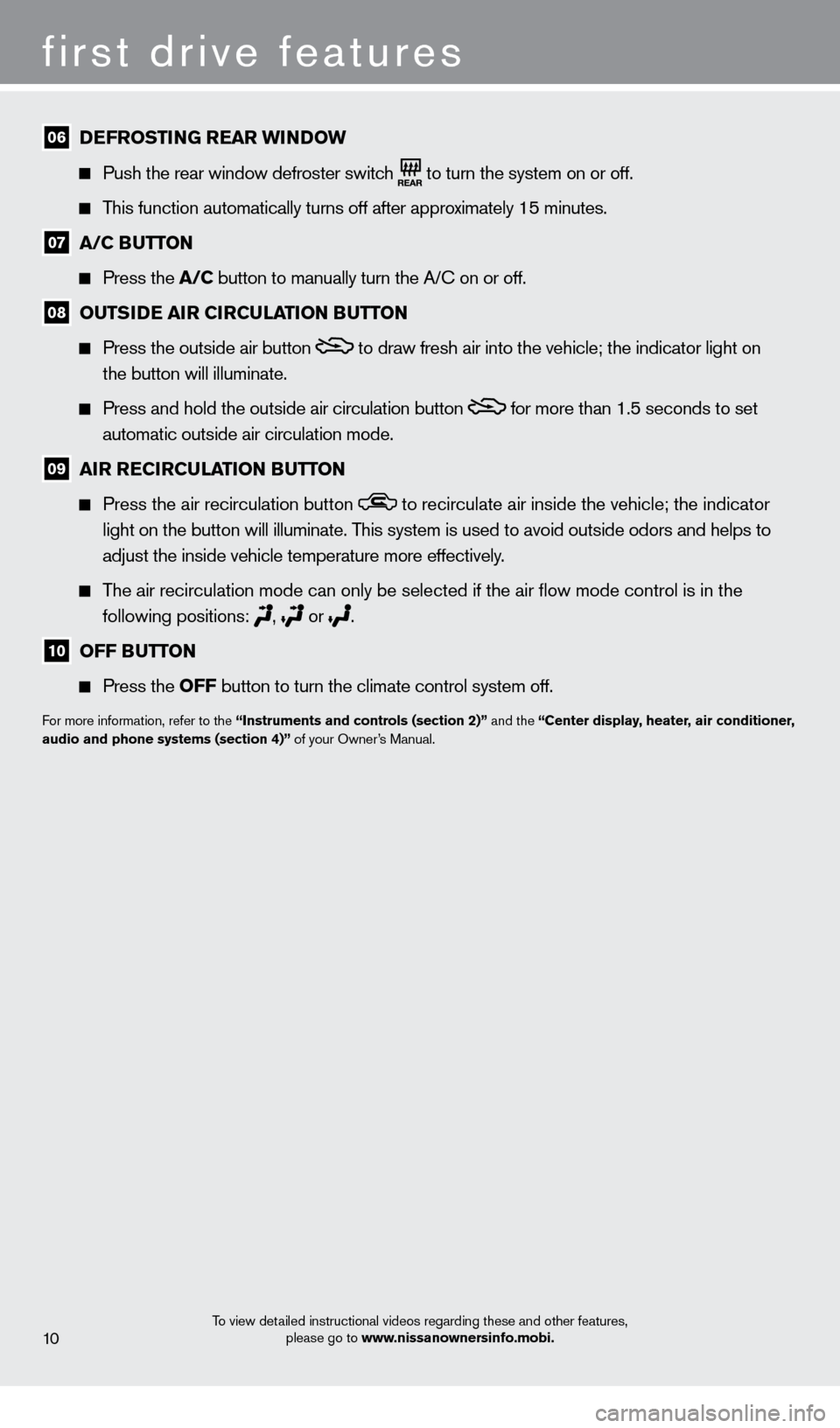
To view detailed instructional videos regarding these and other features, please go to www.nissanownersinfo.mobi.10
first drive features
06 DeFrOSTIN G r ear wI NDOw
Push the rear window defroster switch to turn the system on or off.
This function automatically turns off after approximately 15 minutes.
07 a/C BuTT ON
Press the a/C
button to manually turn the A/c on or off.
08 OuTSIDe aIr CIrCuLaTION BuTT ON
Press the outside air button to draw fresh air into the vehicle; the indicator light on
the button will illuminate.
Press and hold the outside air circulation button for more than 1.5 seconds to set
automatic outside air circulation mode.
09 aIr r eCIrCuLaTION BuTT ON
Press the air recirculation button to recirculate air inside the vehicle; the indicator
light on the button will illuminate. This system is used to avoid outside odors and helps to
adjust the inside vehicle temperature more effectively.
The air recirculation mode can only be selected if the air flow mode co\
ntrol is in the
fo
llowing positions:
, or .
10 OFF BuTT ON
Press the OFF
button to turn the climate control system off.
For more information, refer to the “Instruments and controls (section 2)” and the “Center display, heater, air conditioner,
audio and phone systems (section 4)” of your Owner’s Manual.
1221378_13a_Cube_QRG_092112.indd 1810/2/12 9:26 AM