window NISSAN CUBE 2013 3.G Quick Reference Guide
[x] Cancel search | Manufacturer: NISSAN, Model Year: 2013, Model line: CUBE, Model: NISSAN CUBE 2013 3.GPages: 20, PDF Size: 1.9 MB
Page 12 of 20
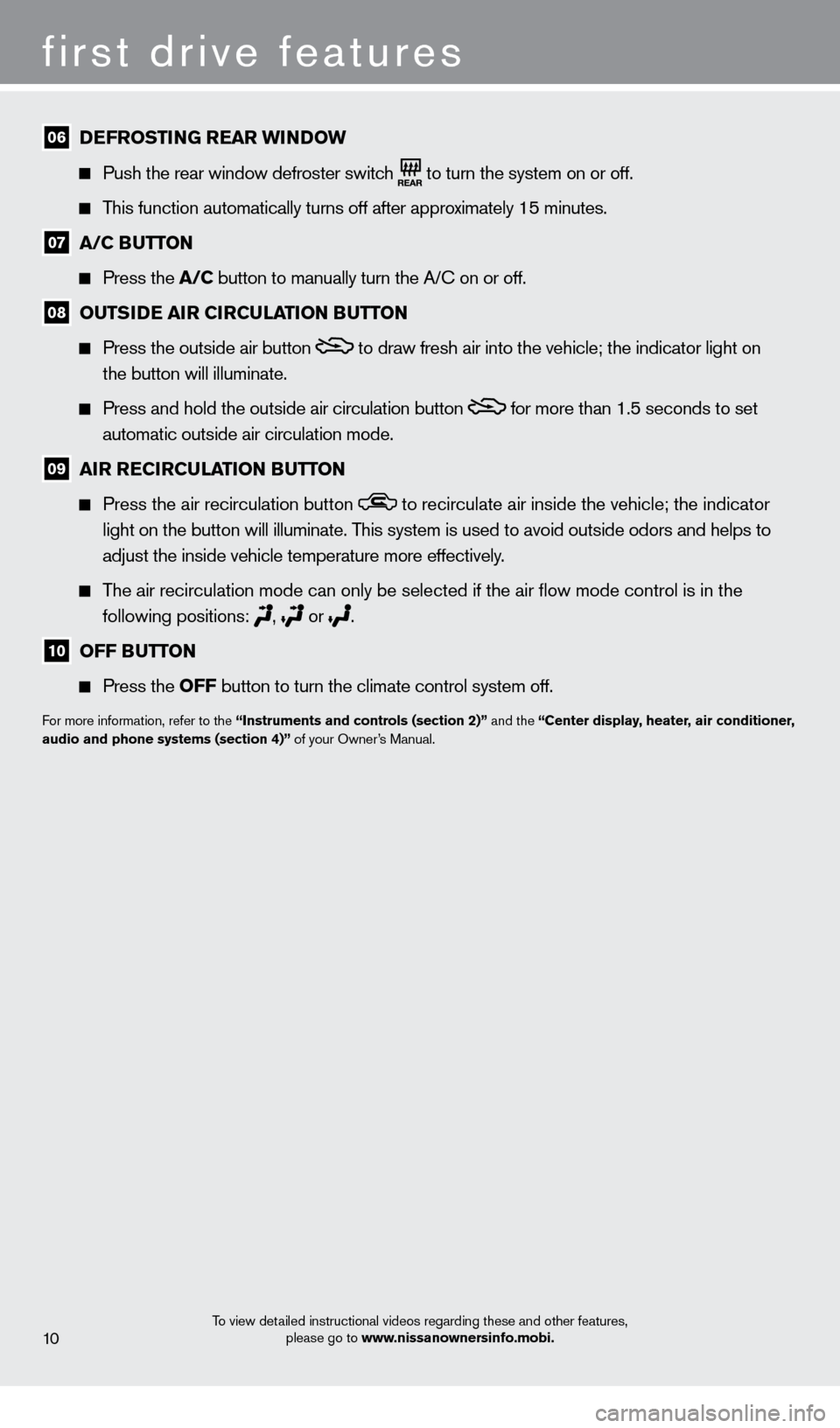
To view detailed instructional videos regarding these and other features, please go to www.nissanownersinfo.mobi.10
first drive features
06 DeFrOSTIN G r ear wI NDOw
Push the rear window defroster switch to turn the system on or off.
This function automatically turns off after approximately 15 minutes.
07 a/C BuTT ON
Press the a/C
button to manually turn the A/c on or off.
08 OuTSIDe aIr CIrCuLaTION BuTT ON
Press the outside air button to draw fresh air into the vehicle; the indicator light on
the button will illuminate.
Press and hold the outside air circulation button for more than 1.5 seconds to set
automatic outside air circulation mode.
09 aIr r eCIrCuLaTION BuTT ON
Press the air recirculation button to recirculate air inside the vehicle; the indicator
light on the button will illuminate. This system is used to avoid outside odors and helps to
adjust the inside vehicle temperature more effectively.
The air recirculation mode can only be selected if the air flow mode co\
ntrol is in the
fo
llowing positions:
, or .
10 OFF BuTT ON
Press the OFF
button to turn the climate control system off.
For more information, refer to the “Instruments and controls (section 2)” and the “Center display, heater, air conditioner,
audio and phone systems (section 4)” of your Owner’s Manual.
1221378_13a_Cube_QRG_092112.indd 1810/2/12 9:26 AM
Page 17 of 20
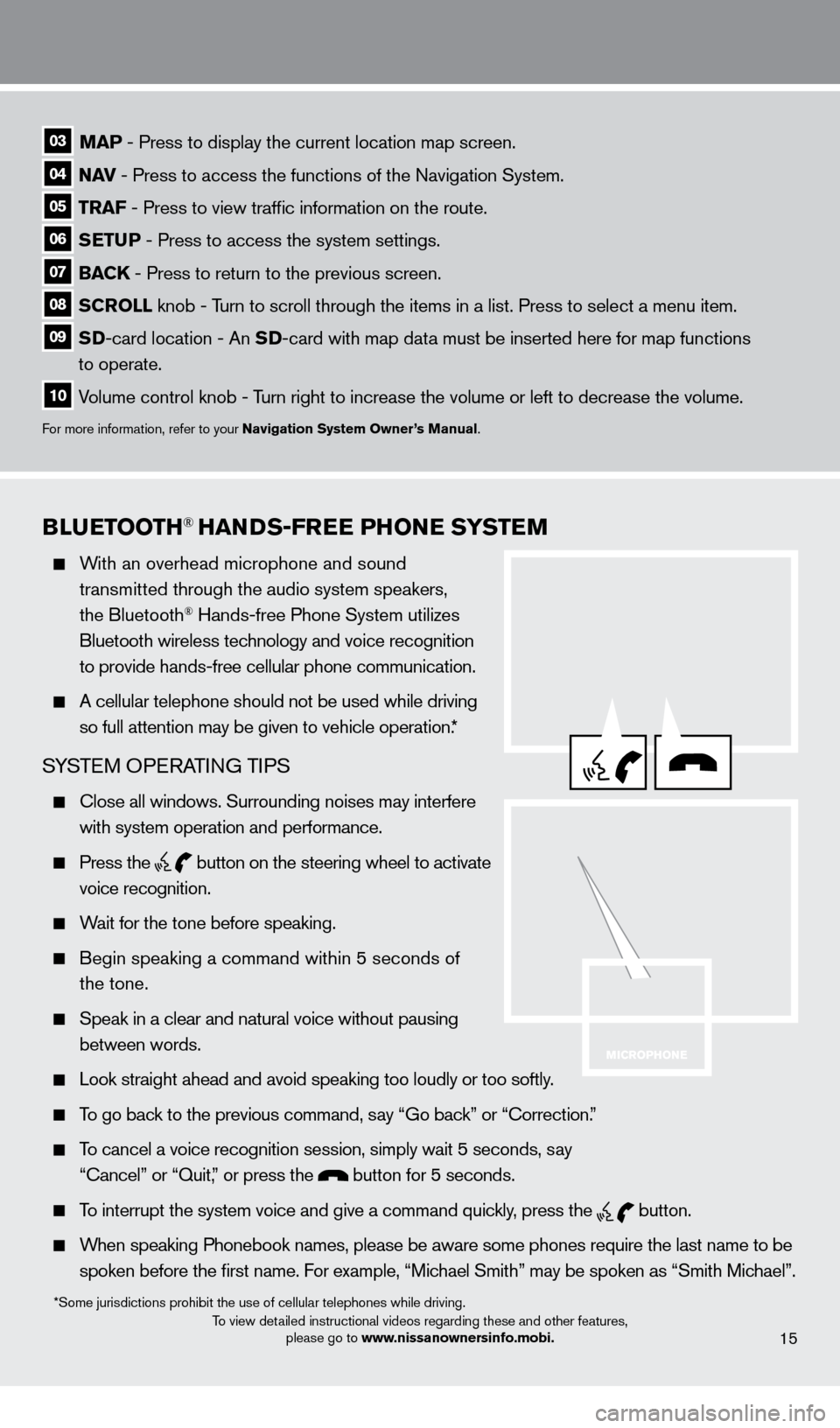
BLueTOOTH® HaNDS-Free PHONe SYSTeM
With an overhead microphone and sound
tr
ansmitted through the audio system speakers,
the Bluetooth® Hands-free Phone System utilizes
Bluetooth wireless technology and voice recognition
to provide hands-free cellular phone communication.
A cellular telephone should not be used while driving
so full attention may be given to vehicle operation.*
SYSTEM OPERATING TIPS
close all windows. Surrounding noises may interfere
with system operation and performance.
Press the
button on the steering wheel to activate voice recognition.
Wait for the tone before speaking.
Begin speaking a command within 5 seconds of
the tone.
Speak in a clear and natural voice without pausing
between words.
Look straight ahead and avoid speaking too loudly or too softly.
To go back to the previous command, say “Go back” or “correction. ”
To cancel a voice recognition session, simply wait 5 seconds, say
“cancel” or “Quit,
” or press the
button for 5 seconds.
To interrupt the system voice and give a command quickly, press the
button.
When speaking Phonebook names, please be aware some phones require the la\
st name to be
spoken before the first name. For ex
ample, “Michael Smith” may be spoken as “Smith Michael”.
To view detailed instructional videos regarding these and other features,
please go to www.nissanownersinfo.mobi.15
03 MaP - Press to display the current location map screen.
04 NaV - Press to access the functions of the Navigation System.
05 TraF - Press to view traffic information on the route.
06 SeTuP - Press to access the system settings.
07 BaCK - Press to return to the previous screen.
08 SCrOLL knob - T urn to scroll through the items in a list. Press to select a menu item.
09 SD-card location - An SD -card with map dat a must be inserted here for map functions
to operate.
10 Volume control knob - Turn right to increase the volume or left to decrease the volume.
For more information, refer to your Navigation System Owner ’s Manual.
*Some jurisdictions prohibit the use of cellular telephones while drivin\
g.
1221378_13a_Cube_QRG_092112.indd 2310/2/12 9:26 AM