NISSAN FRONTIER 2008 D22 / 1.G 06IT Navigation Manual
Manufacturer: NISSAN, Model Year: 2008, Model line: FRONTIER, Model: NISSAN FRONTIER 2008 D22 / 1.GPages: 217, PDF Size: 6.62 MB
Page 161 of 217
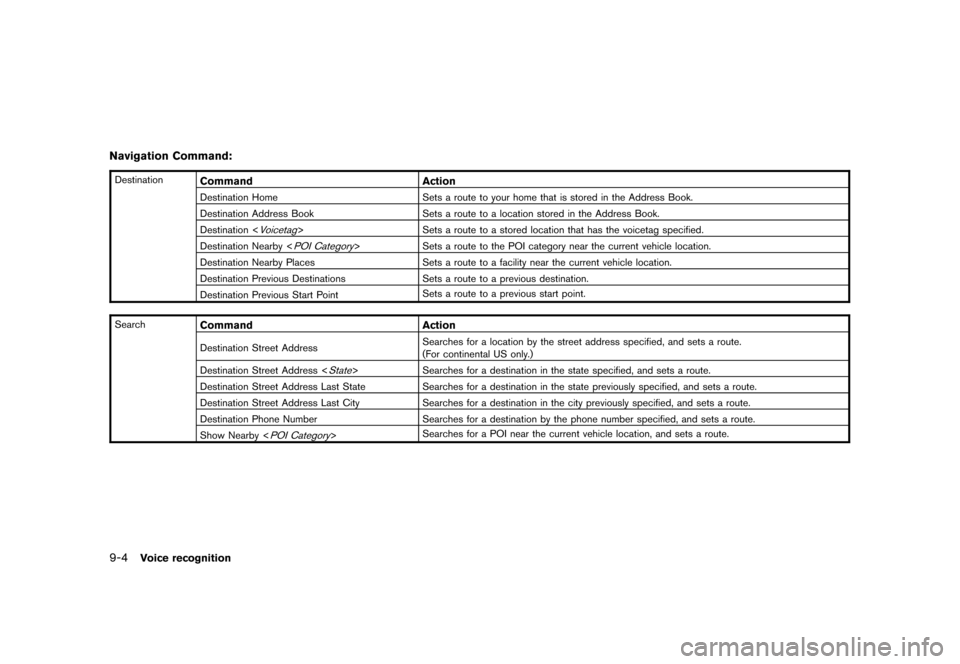
Black plate (168,1)
Model "NAV2-N" EDITED: 2007/ 3/ 9
Navigation Command:
DestinationCommand Action
Destination Home Sets a route to your home that is stored in the Address Book.
Destination Address Book Sets a route to a location stored in the Address Book.
Destination <
Voicetag> Sets a route to a stored location that has the voicetag specified.
Destination Nearby <
POI Category> Sets a route to the POI category near the current vehicle location.
Destination Nearby Places Sets a route to a facility near the current vehicle location.
Destination Previous Destinations Sets a route to a previous destination.
Destination Previous Start PointSets a route to a previous start point.
Search
Command Action
Destination Street AddressSearches for a location by the street address specified, and sets a route.
(For continental US only.)
Destination Street Address <
State> Searches for a destination in the state specified, and sets a route.
Destination Street Address Last State Searches for a destination in the state previously specified, and sets a route.
Destination Street Address Last City Searches for a destination in the city previously specified, and sets a route.
Destination Phone Number Searches for a destination by the phone number specified, and sets a route.
Show Nearby <
POI Category>Searches for a POI near the current vehicle location, and sets a route.
9-4Voice recognition
Page 162 of 217
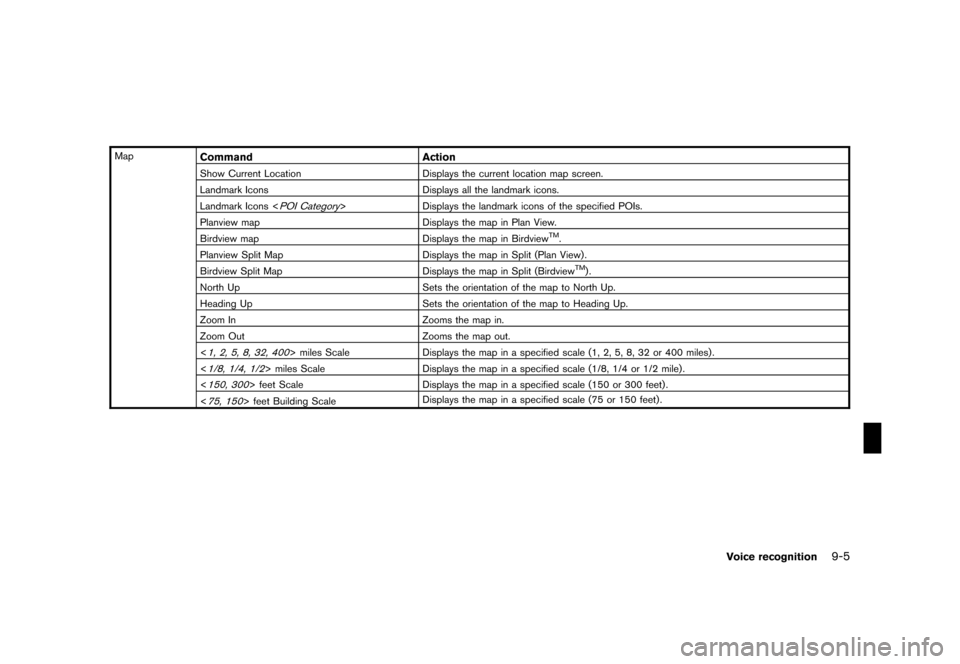
Black plate (169,1)
Model "NAV2-N" EDITED: 2007/ 3/ 9
MapCommand Action
Show Current Location Displays the current location map screen.
Landmark Icons Displays all the landmark icons.
Landmark Icons <
POI Category> Displays the landmark icons of the specified POIs.
Planview map Displays the map in Plan View.
Birdview map Displays the map in Birdview
TM.
Planview Split Map Displays the map in Split (Plan View) .
Birdview Split Map Displays the map in Split (Birdview
TM).
North Up Sets the orientation of the map to North Up.
Heading Up Sets the orientation of the map to Heading Up.
Zoom In Zooms the map in.
Zoom Out Zooms the map out.
<
1, 2, 5, 8, 32, 400> miles Scale Displays the map in a specified scale (1, 2, 5, 8, 32 or 400 miles) .
<
1/8, 1/4, 1/2> miles Scale Displays the map in a specified scale (1/8, 1/4 or 1/2 mile) .
<
150, 300> feet Scale Displays the map in a specified scale (150 or 300 feet) .
<
75, 150> feet Building ScaleDisplays the map in a specified scale (75 or 150 feet) .
Voice recognition9-5
Page 163 of 217
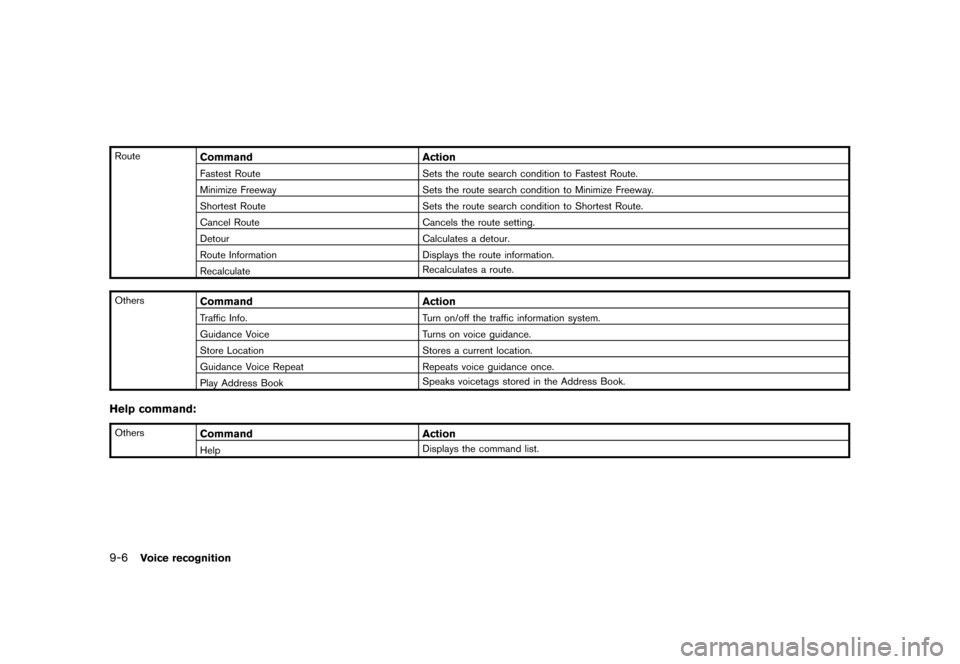
Black plate (170,1)
Model "NAV2-N" EDITED: 2007/ 3/ 9
RouteCommand Action
Fastest Route Sets the route search condition to Fastest Route.
Minimize Freeway Sets the route search condition to Minimize Freeway.
Shortest Route Sets the route search condition to Shortest Route.
Cancel Route Cancels the route setting.
Detour Calculates a detour.
Route Information Displays the route information.
RecalculateRecalculates a route.
Others
Command Action
Traffic Info. Turn on/off the traffic information system.
Guidance Voice Turns on voice guidance.
Store Location Stores a current location.
Guidance Voice Repeat Repeats voice guidance once.
Play Address BookSpeaks voicetags stored in the Address Book.
Help command:
OthersCommand Action
HelpDisplays the command list.
9-6Voice recognition
Page 164 of 217
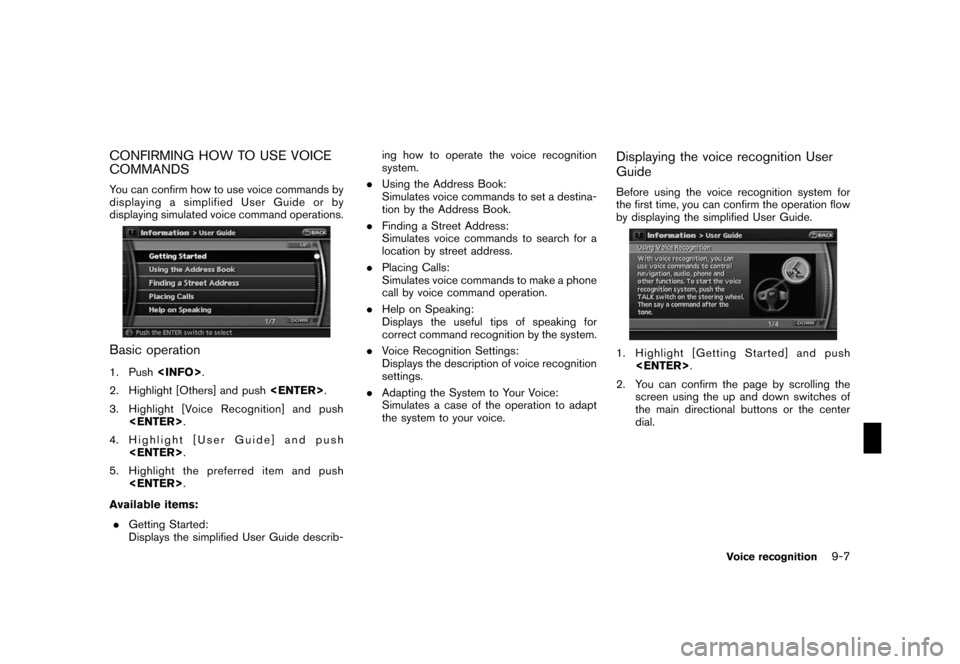
Black plate (171,1)
Model "NAV2-N" EDITED: 2007/ 3/ 9
CONFIRMING HOW TO USE VOICE
COMMANDS
You can confirm how to use voice commands by
displaying a simplified User Guide or by
displaying simulated voice command operations.
Basic operation
1. Push
2. Highlight [Others] and push
3. Highlight [Voice Recognition] and push
4. Highlight [User Guide] and push
5. Highlight the preferred item and push
Available items:
.Getting Started:
Displays the simplified User Guide describ-ing how to operate the voice recognition
system.
.Using the Address Book:
Simulates voice commands to set a destina-
tion by the Address Book.
.Finding a Street Address:
Simulates voice commands to search for a
location by street address.
.Placing Calls:
Simulates voice commands to make a phone
call by voice command operation.
.Help on Speaking:
Displays the useful tips of speaking for
correct command recognition by the system.
.Voice Recognition Settings:
Displays the description of voice recognition
settings.
.Adapting the System to Your Voice:
Simulates a case of the operation to adapt
the system to your voice.
Displaying the voice recognition User
Guide
Before using the voice recognition system for
the first time, you can confirm the operation flow
by displaying the simplified User Guide.
1. Highlight [Getting Started] and push
2. You can confirm the page by scrolling the
screen using the up and down switches of
the main directional buttons or the center
dial.
Voice recognition9-7
Page 165 of 217
![NISSAN FRONTIER 2008 D22 / 1.G 06IT Navigation Manual Black plate (172,1)
Model "NAV2-N" EDITED: 2007/ 3/ 9
Simulating the operation of voice recog-
nition system
If you choose [Using the Address Book],
[Finding a Street Address] or [Placing Calls],
you NISSAN FRONTIER 2008 D22 / 1.G 06IT Navigation Manual Black plate (172,1)
Model "NAV2-N" EDITED: 2007/ 3/ 9
Simulating the operation of voice recog-
nition system
If you choose [Using the Address Book],
[Finding a Street Address] or [Placing Calls],
you](/img/5/795/w960_795-164.png)
Black plate (172,1)
Model "NAV2-N" EDITED: 2007/ 3/ 9
Simulating the operation of voice recog-
nition system
If you choose [Using the Address Book],
[Finding a Street Address] or [Placing Calls],
you can simulate and confirm the voice com-
mands necessary for the voice recognition and
the operation flow.
Example: With [Using the Address Book]
selected
1. Highlight [Using the Address Book] and
push
2. The voice guide informs you about how to
speak to give commands in an actual case.
3. When the simulation is completed, the
system automatically switches to the Menu
screen.
Confirming useful tips for correct opera-
tion
You can display useful tips in speaking to the
system to help the system recognize your voice
commands more correctly.
1. Highlight [Help on Speaking] and push
2. You can confirm the page by scrolling the
screen using the up and down switches of
the main directional buttons or the center
dial.
Confirming voice recognition settings
The settings for easy operation of the voice
recognition system are displayed.
1. Highlight [Voice Recognition Settings] and
push
2. You can confirm the page by scrolling the
screen using the up and down switches of
the main directional buttons or the center
dial.
9-8Voice recognition
Page 166 of 217
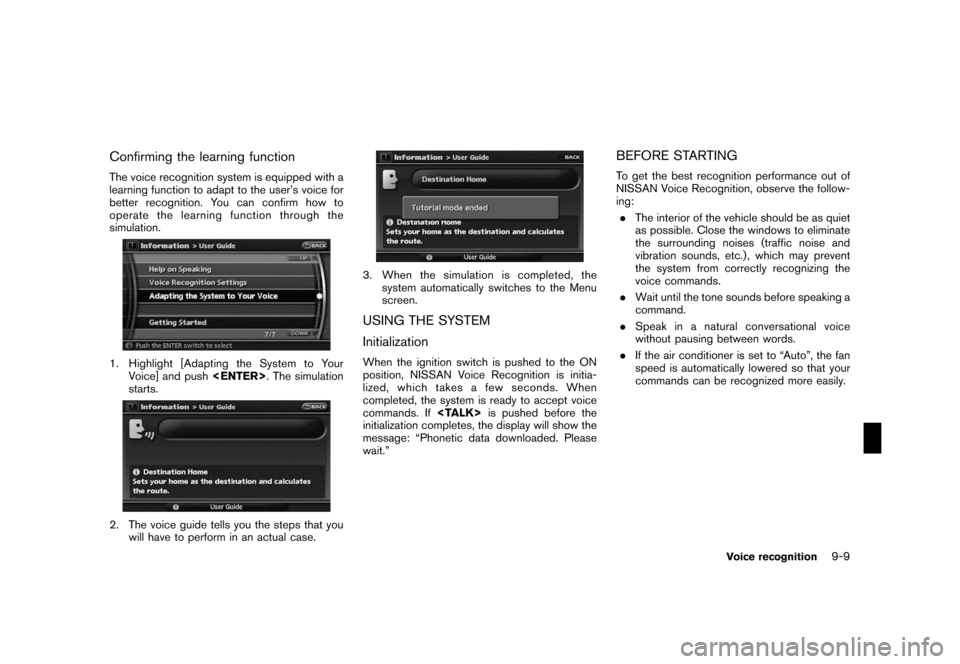
Black plate (173,1)
Model "NAV2-N" EDITED: 2007/ 3/ 9
Confirming the learning function
The voice recognition system is equipped with a
learning function to adapt to the user’s voice for
better recognition. You can confirm how to
operate the learning function through the
simulation.
1. Highlight [Adapting the System to Your
Voice] and push
starts.
2. The voice guide tells you the steps that you
will have to perform in an actual case.
3. When the simulation is completed, the
system automatically switches to the Menu
screen.
USING THE SYSTEM
Initialization
When the ignition switch is pushed to the ON
position, NISSAN Voice Recognition is initia-
lized, which takes a few seconds. When
completed, the system is ready to accept voice
commands. If
initialization completes, the display will show the
message: “Phonetic data downloaded. Please
wait.”
BEFORE STARTING
To get the best recognition performance out of
NISSAN Voice Recognition, observe the follow-
ing:
.The interior of the vehicle should be as quiet
as possible. Close the windows to eliminate
the surrounding noises (traffic noise and
vibration sounds, etc.) , which may prevent
the system from correctly recognizing the
voice commands.
.Wait until the tone sounds before speaking a
command.
.Speak in a natural conversational voice
without pausing between words.
.If the air conditioner is set to “Auto”, the fan
speed is automatically lowered so that your
commands can be recognized more easily.
Voice recognition9-9
Page 167 of 217
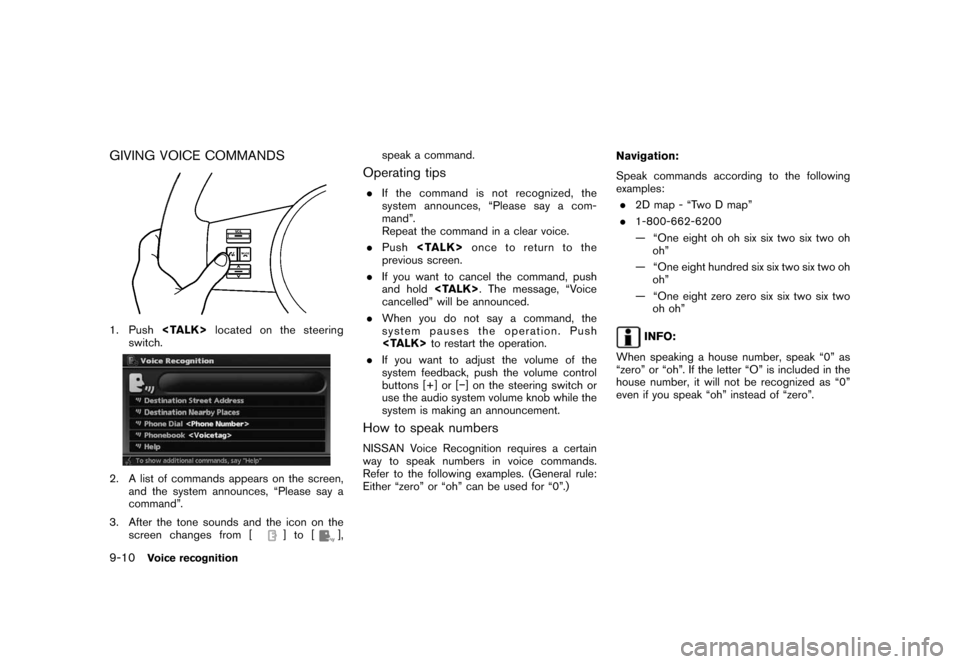
Black plate (174,1)
Model "NAV2-N" EDITED: 2007/ 3/ 9
GIVING VOICE COMMANDS
1. Push
switch.
2. A list of commands appears on the screen,
and the system announces, “Please say a
command”.
3. After the tone sounds and the icon on the
screen changes from [
]to[],speak a command.
Operating tips
.If the command is not recognized, the
system announces, “Please say a com-
mand”.
Repeat the command in a clear voice.
.Push
previous screen.
.If you want to cancel the command, push
and hold
cancelled” will be announced.
.When you do not say a command, the
system pauses the operation. Push
.If you want to adjust the volume of the
system feedback, push the volume control
buttons [+] or [−] on the steering switch or
use the audio system volume knob while the
system is making an announcement.
How to speak numbers
NISSAN Voice Recognition requires a certain
way to speak numbers in voice commands.
Refer to the following examples. (General rule:
Either “zero” or “oh” can be used for “0”.)Navigation:
Speak commands according to the following
examples:
.2D map - “Two D map”
.1-800-662-6200
— “One eight oh oh six six two six two oh
oh”
— “One eight hundred six six two six two oh
oh”
— “One eight zero zero six six two six two
oh oh”
INFO:
When speaking a house number, speak “0” as
“zero” or “oh”. If the letter “O” is included in the
house number, it will not be recognized as “0”
even if you speak “oh” instead of “zero”.
9-10Voice recognition
Page 168 of 217
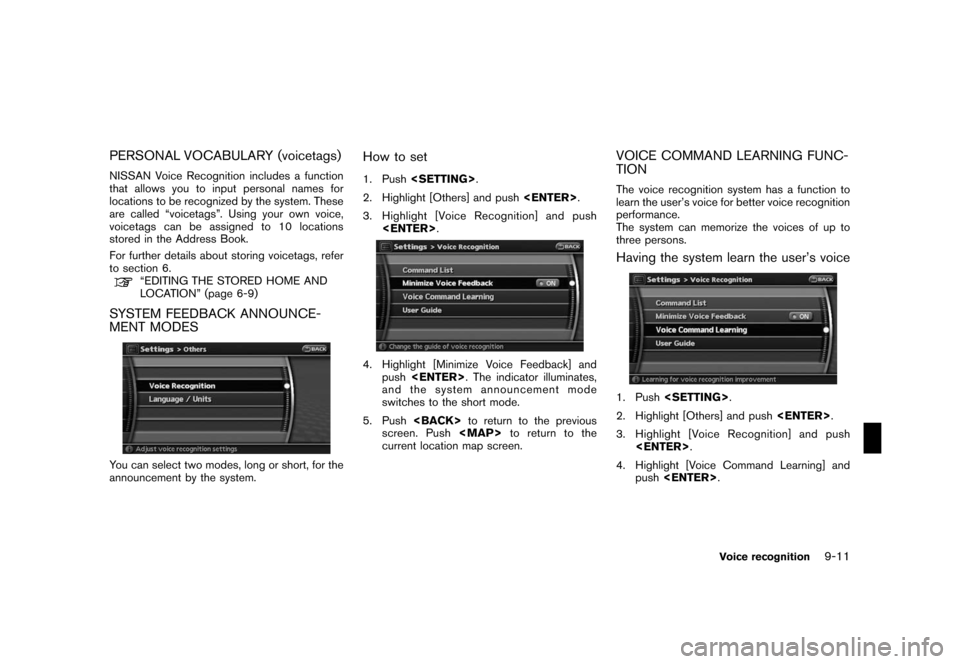
Black plate (175,1)
Model "NAV2-N" EDITED: 2007/ 3/ 9
PERSONAL VOCABULARY (voicetags)
NISSAN Voice Recognition includes a function
that allows you to input personal names for
locations to be recognized by the system. These
are called “voicetags”. Using your own voice,
voicetags can be assigned to 10 locations
stored in the Address Book.
For further details about storing voicetags, refer
to section 6.
“EDITING THE STORED HOME AND
LOCATION” (page 6-9)
SYSTEM FEEDBACK ANNOUNCE-
MENT MODES
You can select two modes, long or short, for the
announcement by the system.
How to set
1. Push
2. Highlight [Others] and push
3. Highlight [Voice Recognition] and push
4. Highlight [Minimize Voice Feedback] and
push
and the system announcement mode
switches to the short mode.
5. Push
screen. Push
Page 169 of 217
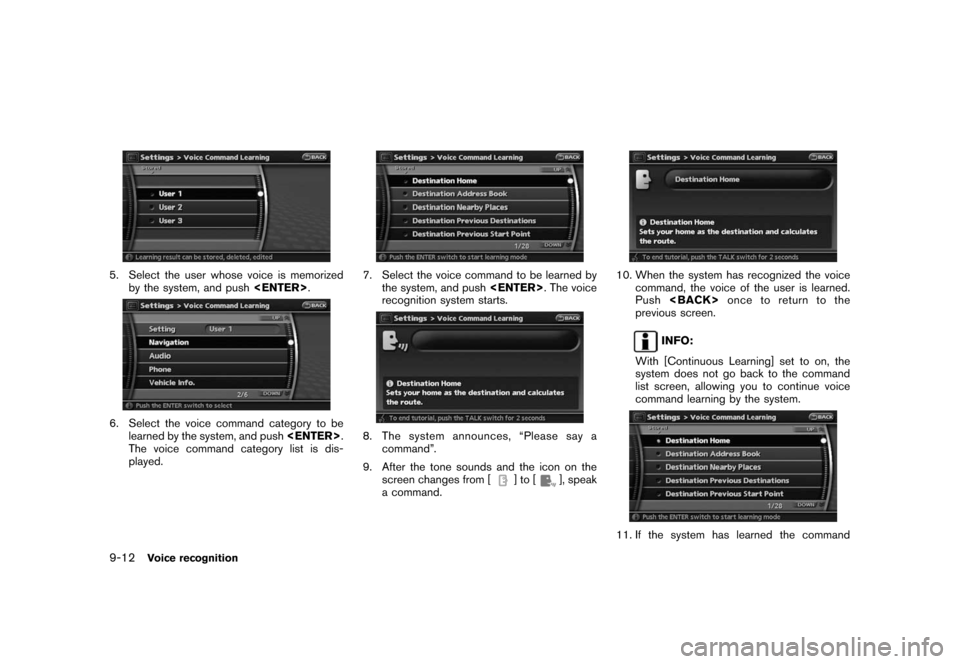
Black plate (176,1)
Model "NAV2-N" EDITED: 2007/ 3/ 9
5. Select the user whose voice is memorized
by the system, and push
6. Select the voice command category to be
learned by the system, and push
The voice command category list is dis-
played.
7. Select the voice command to be learned by
the system, and push
recognition system starts.
8. The system announces, “Please say a
command”.
9. After the tone sounds and the icon on the
screen changes from [
]to[], speak
a command.
10. When the system has recognized the voice
command, the voice of the user is learned.
Push
previous screen.
INFO:
With [Continuous Learning] set to on, the
system does not go back to the command
list screen, allowing you to continue voice
command learning by the system.
11. If the system has learned the command
9-12Voice recognition
Page 170 of 217
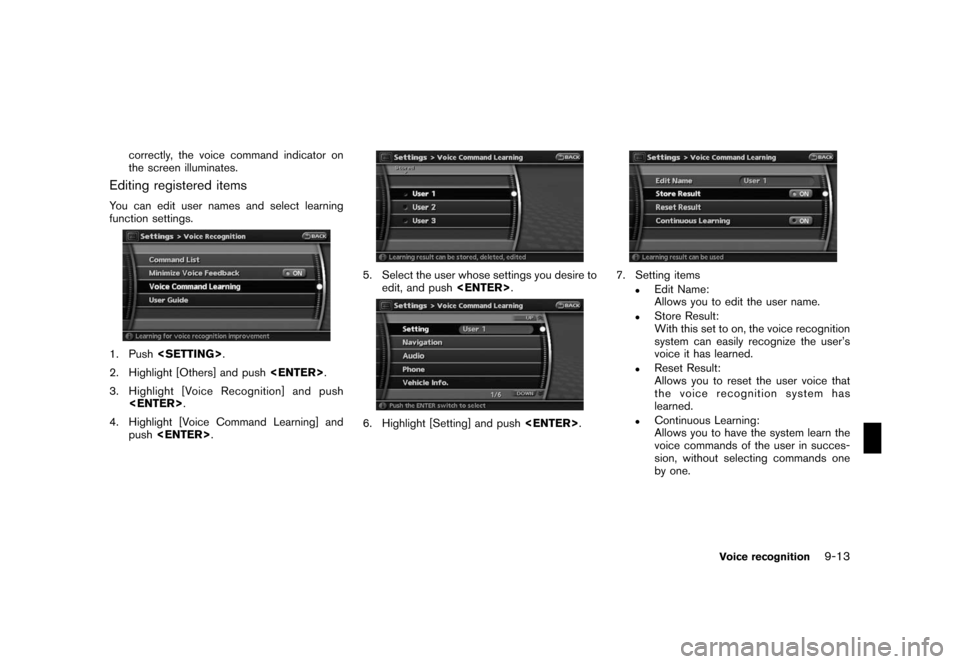
Black plate (177,1)
Model "NAV2-N" EDITED: 2007/ 3/ 9
correctly, the voice command indicator on
the screen illuminates.
Editing registered items
You can edit user names and select learning
function settings.
1. Push
2. Highlight [Others] and push
3. Highlight [Voice Recognition] and push
4. Highlight [Voice Command Learning] and
push
5. Select the user whose settings you desire to
edit, and push
6. Highlight [Setting] and push
7. Setting items
.Edit Name:
Allows you to edit the user name.
.Store Result:
With this set to on, the voice recognition
system can easily recognize the user’s
voice it has learned.
.Reset Result:
Allows you to reset the user voice that
the voice recognition system has
learned.
.Continuous Learning:
Allows you to have the system learn the
voice commands of the user in succes-
sion, without selecting commands one
by one.
Voice recognition9-13