NISSAN GT-R 2013 R35 Quick Reference Guide
Manufacturer: NISSAN, Model Year: 2013, Model line: GT-R, Model: NISSAN GT-R 2013 R35Pages: 24, PDF Size: 1.92 MB
Page 1 of 24
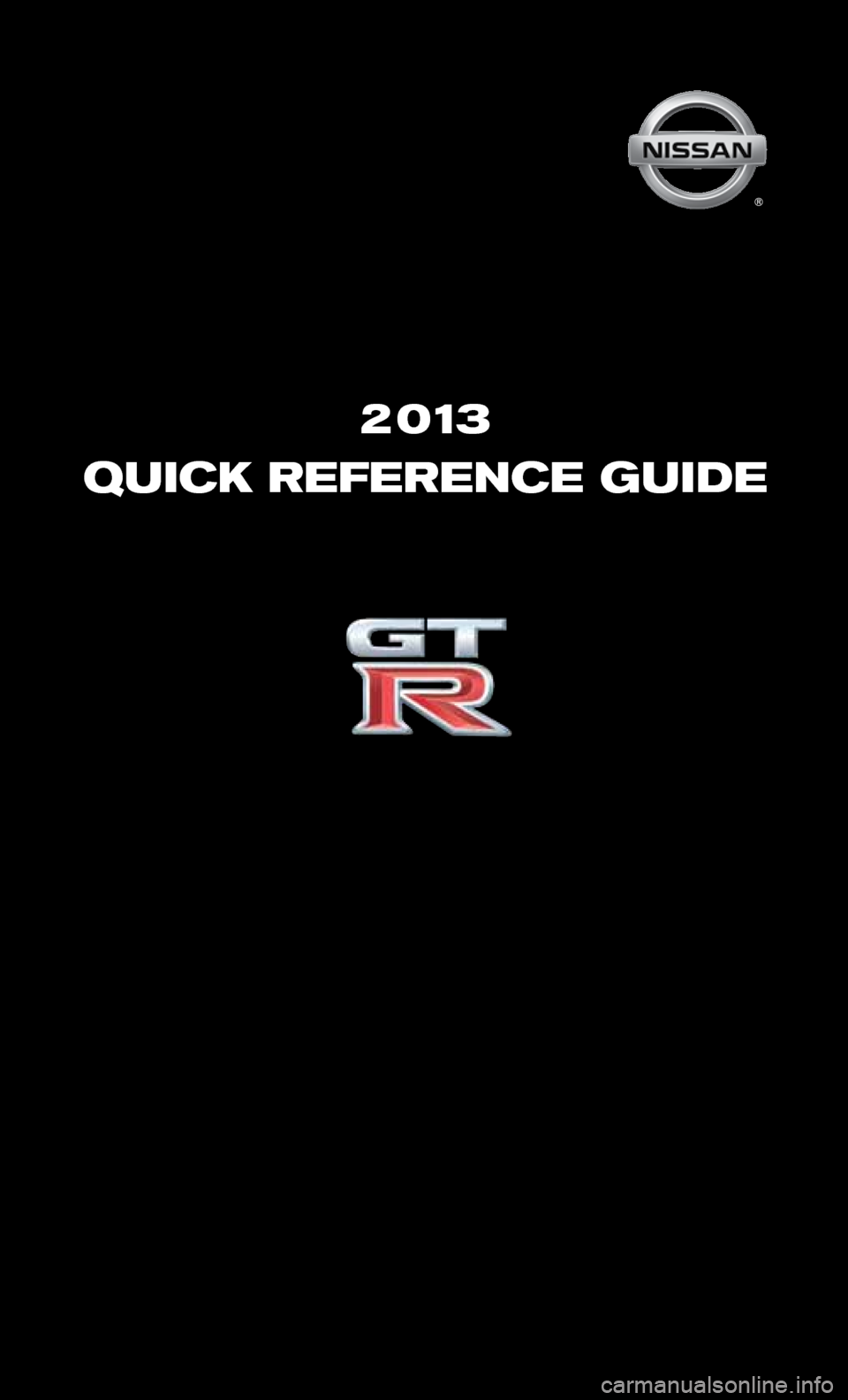
2 0 13
QUICK REFERENCE GU\
IDE
Page 2 of 24
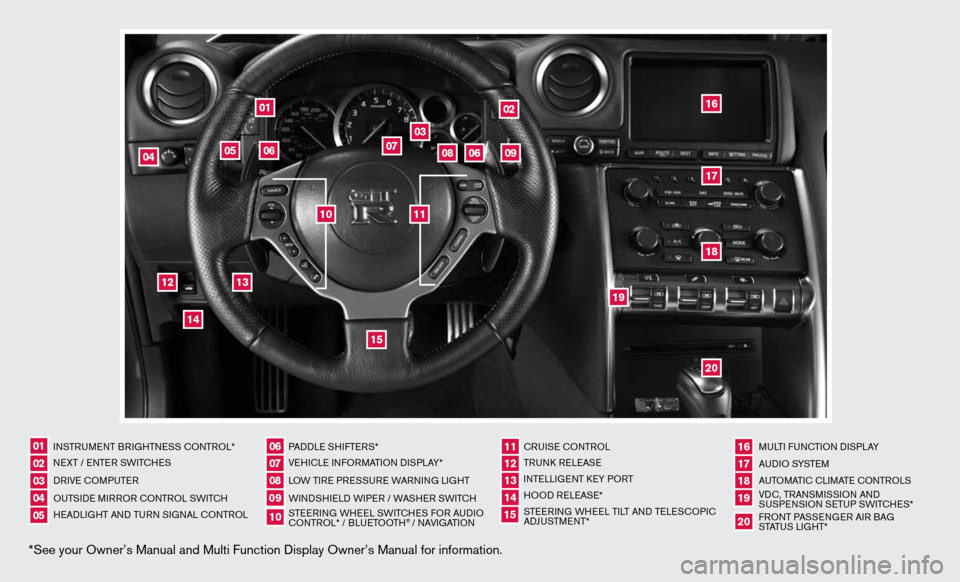
*See your Owner’s Manual and Multi Function Display Owner’s Manual\
for information.
INSTRUMENT BRIGHTNESS CONTROL*
NEXT / ENTER SWITCHES
DRIVE COMPUTER
OUTSIDE MIRROR CONTROL SWITCH
HEADLIGHT AND TURN SIGNAL CONTROLPADDLE SHIFTERS*
VEHICLE INFORMATION DISPLAY*
LOW TIRE PRESSURE WARNING LIGHT
WINDSHIELD WIPER / WASHER SWITCH
STEERING WHEEL SWITCHES FOR AUDIO
CONTROL* / BLUETOOTH
® / NAVIGATIONCRUISE CONTROL
TRUNK RELEASE
INTELLIGENT KEY PORT
HOOD RELEASE*
STEERING WHEEL TILT AND TELESCOPIC
ADJUSTMENT*
MULTI FUNCTION DISPLAY
AU D I O SYSTE M
AUTOMATIC CLIMATE CONTROLS
VDC, TRANSMISSION AND
SUSPENSION SETUP SWITCHES*
FRONT PASSENGER AIR BAG
STATUS LIGHT*
0102030504
06
11
16
0709
12
17181920
0810
131415
01
02
03
04
05
09
06
06
12
07
08
14
15
161718
19
20
13
10
11
Page 3 of 24

TABLE OF CONTENTS
Additional Information about your vehicle is also available in your Owner’s Manual, Multi Function Display Owner’s Manual and at www.nissanusa.com.
New SYSTe M FeaTureS
RearView Monitor ............................................... 2
USB/iPod
® Interface ............................................ 2
DVD Player .................................................... 2
XM NavTraffic
® and XM NavWeather™ (if so equipped) ............... 3
eSS eNTial iNF orMa TioN
Fuel-Filler Cap ................................................. 4
Tire Pressure Monitoring System (TPMS) ...........................4
Unique Noises ................................................. 5
Vehicle Modifications ............................................ 5
Vehicle Dynamic Control (VDC) ................................... 5
Fir ST Drive Fea TureS
NISSAN Intelligent Key
® System .................................. 6
Trunk Lid Release ............................................... 7
Seat Adjustments .............................................. 7
Outside Mirror Control Switch .................................... 8
Starting/Stopping the Engine ..................................... 8
Headlight Control Switch ........................................ 8
Windshield Wiper/Washer Switch ................................. 9
Automatic Climate Controls ..................................... 10
FM/AM/XM
® Satellite Radio with CD/DVD Player ...................11
Clock Set/Adjustment .......................................... 12
Cruise Control ................................................ 13
Fuel-Filler Door ................................................ 13
S YST eM GuiDe
Drive Computer ............................................... 14
Bluetooth
® Hands-free Phone System ............................. 14
Navigation System ............................................. 17
HomeLink
® Universal Transceiver ................................. 20
• A cellular telephone should not be used for any purpose while
driving so full attention may be given to vehicle operation.
• Always wear your seat belt.
• Supplemental air bags do not replace proper seat belt usage.
• Children 12 and under should always ride in the rear seat
properly secured in child restraints or seat belts according to
their age and weight.
• Do not drink and drive.
For more information, refer to the “Safety –– Seats, seat belts and
supplemental restraint system (section 1)” and the “Starting and
driving (section 5)” of your Owner’s Manual and the “ audio System
(section 3)” of your Multi Function Display Owner’s Manual.
To view detailed
instructional videos, go to
www.nissanownersinfo.mobi/2013/gtr or snap this barcode with an appropriate barcode reader.
Page 4 of 24

rearview MoNiTor
When the shift lever is moved to the r (rever Se)
position, the Multi Function Display will automatically
change to show the area directly behind the vehicle.
The colored lines on the display screen indicate the
approximate distances to objects.
The colored lines on the display screen indicate the
approximate distances to objects:
• Red 1.5 ft (0.5 m); Yellow 3 ft (1 m); Green 7 ft (2 m) and 10 ft (3 m).
For more information, refer to the “Monitor system (if so equipped) (section 9)” of your Multi Function Display Owner’s Manual.
uSB/iPo D® iNTerFace
The USB jack is located in the center console under
the arm rest.
When a compatible USB memory device or iPod®
is plugged into the USB jack, compatible audio or
video files stored on the device can be played
through the vehicle’s audio system.
The device can be operated using the vehicle’s
audio system, the touch screen or the steering
wheel controls while connected to the vehicle.
For more information, refer to the “ audio system (section 3)” of your Multi Function Display Owner’s Manual.
2
new system features
DvD Pla Yer
With this DVD player, you can play video files via a
DVD or CD, providing images and sound from the
front display.
To view movies on the front display, stop the vehicle
in a safe location, move the shift lever to the P (P arK)
position and apply the parking brake.
To reduce driver distraction, movies will not be shown
on the front display while the vehicle is in any drive
position.
For more information, refer to the “ audio system (section 3)” of your
Multi Function Display Owner’s Manual.
To view detailed instructional videos regarding these and other features, please go to www.nissanownersinfo.mobi.
Page 5 of 24

To view detailed instructional videos regarding these and other features, please go to www.nissanownersinfo.mobi.3
XM NavTraFFic®* aND XM Navwea Ther™* (if so equipped)
Your vehicle’s Navigation System is equipped with
XM NavTraffic® and XM NavWeather™ capabilities.
XM NavTraffic enables your vehicle’s Navigation
System to display real-time traffic conditions, such
as accidents or road construction and may provide
a detour to help avoid congestion.
XM NavWeather tracks nationwide weather
information, provides real-time weather reports and
automatically alerts you to severe weather conditions
around the current vehicle location.
*XM® Satellite Radio, NavTraffic and NavWeather are only available on
vehicles equipped with optional XM® Satellite subscription service.
For more information, refer to the “Navigation (section 2)” of your Multi
Function Display Owner’s Manual.
Page 6 of 24
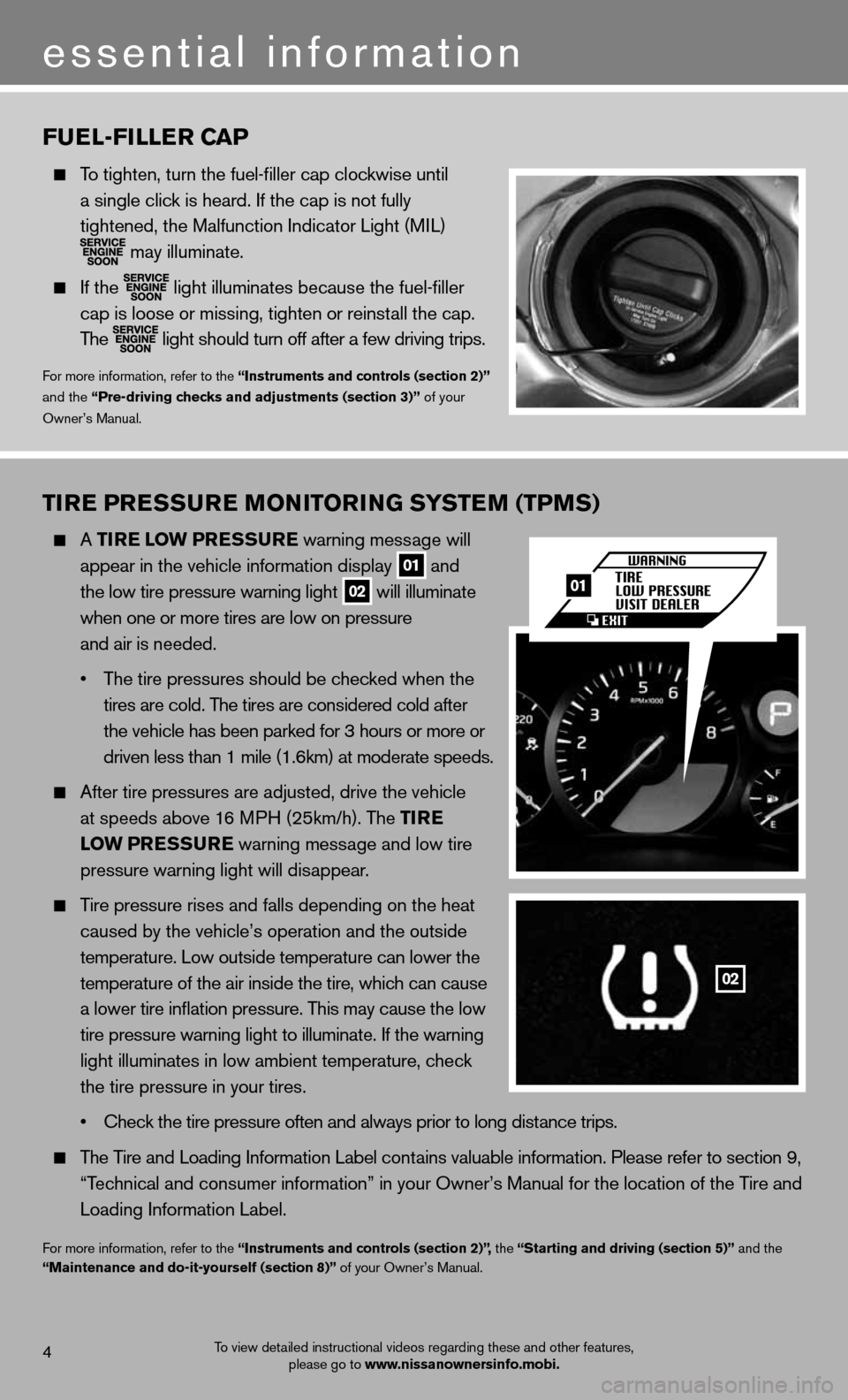
Tire PreSSure M oNiTori NG SYSTe M (TPMS)
A Tire l ow PreSS ure warning message will
appear in the vehicle information display
01 and
the low tire pressure warning light 02 will illuminate
when one or more tires are low on pressure
and air is needed.
• The tire pressures should be checked when the
tires are cold. The tires are considered cold after
the vehicle has been parked for 3 hours or more or
driven less than 1 mile (1.6km) at moderate speeds.
After tire pressures are adjusted, drive the vehicle
at speeds above 16 MPH (25km/h). The T ire
low PreSS ure warning message and low tire
pressure warning light will disappear.
Tire pressure rises and falls depending on the heat
caused by the vehicle’s operation and the outside
temperature. Low outside temperature can lower the
temperature of the air inside the tire, which can cause
a lower tire inflation pressure. This may cause the low
tire pressure warning light to illuminate. If the warning
light illuminates in low ambient temperature, check
the tire pressure in your tires.
• Check the tire pressure often and always prior to long distance trips.
The Tire and Loading Information Label contains valuable information. Please refer to section 9,
“Technical and consumer information” in your Owner’s Manual for the lo\
cation of the Tire and
Loading Information Label.
For more information, refer to the “instruments and controls (section 2)”, the “Starting and driving (section 5)” and the
“Maintenance and do-it-yourself (section 8)” of your Owner’s Manual.
Fuel-Filler caP
To tighten, turn the fuel-filler cap clockwise until
a single click is heard. If the cap is not fully
tightened, the Malfunction Indicator Light (MIL)
may illuminate.
If the
light illuminates because the fuel-filler
cap is loose or missing, tighten or reinstall the cap.
The
light should turn off after a few driving trips.
For more information, refer to the “instruments and controls (section 2)”
and the “Pre-driving checks and adjustments (section 3)” of your
Owner’s Manual.
4
essential information
To view detailed instructional videos regarding these and other features, please go to www.nissanownersinfo.mobi.
02
01
Page 7 of 24
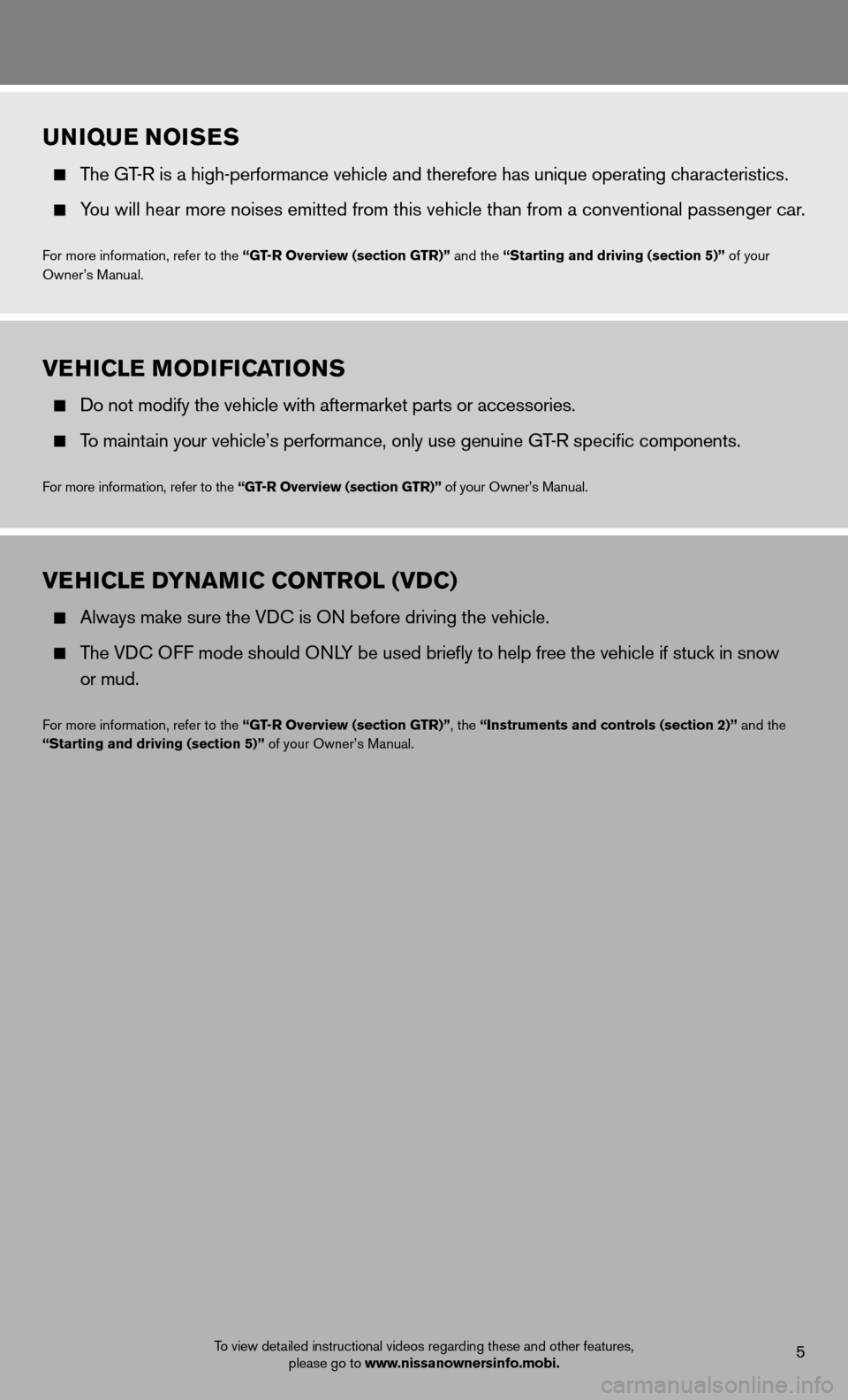
uNiQue NoiSeS
The GT-R is a high-performance vehicle and therefore has unique operating characteristics.
You will hear more noises emitted from this vehicle than from a conventio\
nal passenger car.
For more information, refer to the “GT-r overview (section GTr)” and the “Starting and driving (section 5)” of your
Owner’s Manual.
vehicle M oDiFica TioNS
Do not modify the vehicle with aftermarket parts or accessories.
To maintain your vehicle’s performance, only use genuine GT-R specific components.
For more information, refer to the “GT-r overview (section GTr)” of your Owner’s Manual.
vehicle DYNaM ic coNTrol (vDc)
Always make sure the VDC is ON before driving the vehicle.
The VDC OFF mode should ONLY be used briefly to help free the vehicle if stuck in snow
or mud.
For more information, refer to the “GT-r overview (section GTr)”, the “instruments and controls (section 2)” and the
“Starting and driving (section 5)” of your Owner’s Manual.
5To view detailed instructional videos regarding these and other features,
please go to www.nissanownersinfo.mobi.
Page 8 of 24
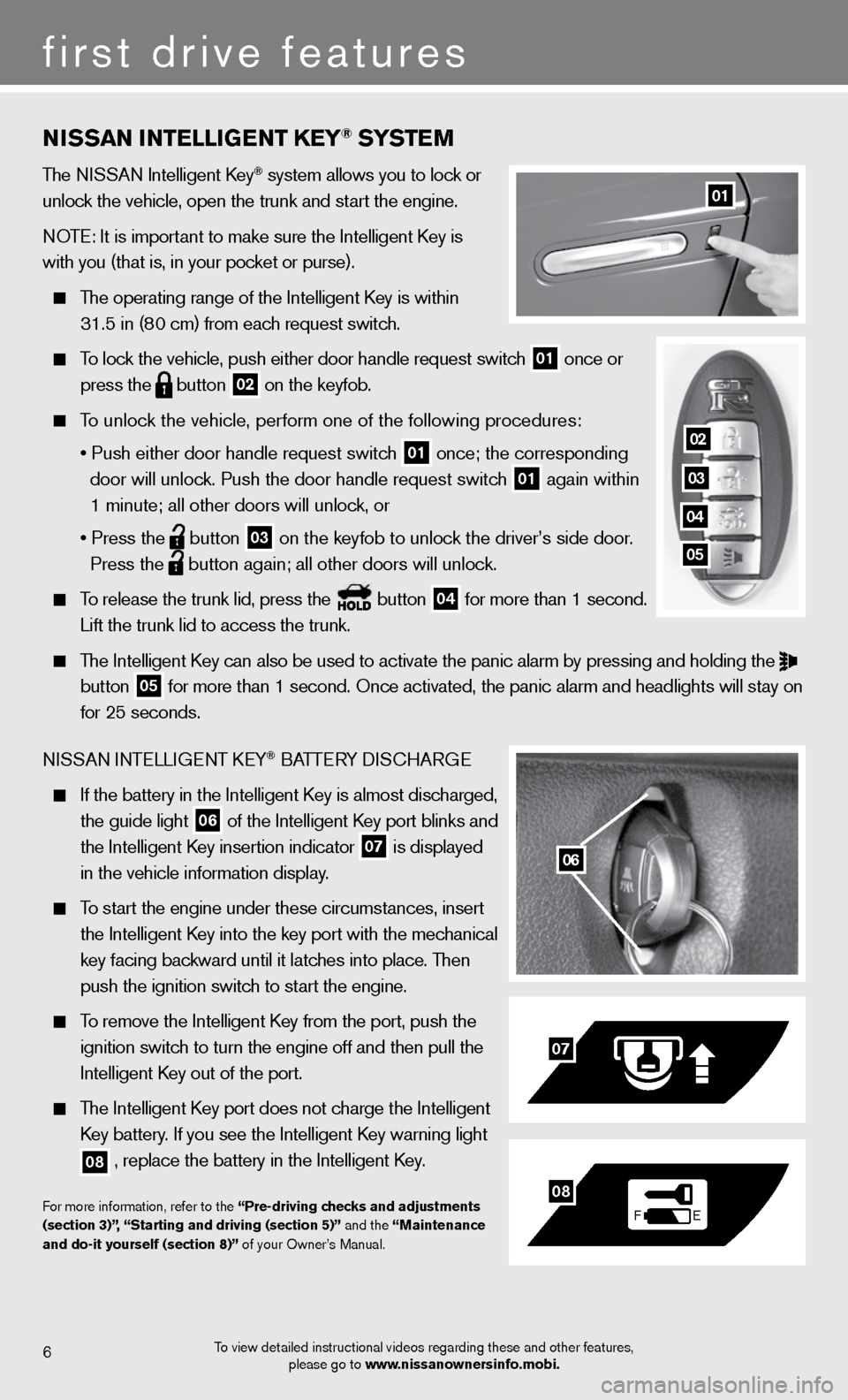
NiSSaN i NTelliGeNT K eY® SYST eM
The NISSAN Intelligent Key® system allows you to lock or
unlock the vehicle, open the trunk and start the engine.
NOTE: It is important to make sure the Intelligent Key is
with you (that is, in your pocket or purse).
The operating range of the Intelligent Key is within
31.5 in (80 cm) from each request switch.
To lock the vehicle, push either door handle request switch
01 once or
press the
button
02 on the keyfob.
To unlock the vehicle, perform one of the following procedures:
• Push either door handle request switch
01 once; the corresponding
door will unlock. Push the door handle request switch
01 again within
1 minute; all other doors will unlock, or
• Press the
button
03 on the keyfob to unlock the driver’s side door.
Press the
button again; all other doors will unlock.
To release the trunk lid, press the button
04 for more than 1 second.
Lift the trunk lid to access the trunk.
The Intelligent Key can also be used to activate the panic alarm by pressing and holding \
the
button
05 for more than 1 second. Once activated, the panic alarm and headlights w\
ill stay on
for 25 seconds.
NISSAN INTELLIGENT KEY
® BATTERY DISCHARGE
If the battery in the Intelligent Key is almost discharged,
the guide light
06 of the Intelligent Key port blinks and
the Intelligent Key insertion indicator
07 is displayed
in the vehicle information display.
To start the engine under these circumstances, insert
the Intelligent Key into the key port with the mechanical
key facing backward until it latches into place. Then
push the ignition switch to start the engine.
To remove the Intelligent Key from the port, push the
ignition switch to turn the engine off and then pull the
Intelligent Key out of the port.
The Intelligent Key port does not charge the Intelligent
Key battery. If you see the Intelligent Key warning light
08 , replace the battery in the Intelligent Key.
For more information, refer to the “Pre-driving checks and adjustments
(section 3)”, “Starting and driving (section 5)” and the “Maintenance
and do-it yourself (section 8)” of your Owner’s Manual.
06
F
E
07
08
6
first drive features
01
To view detailed instructional videos regarding these and other features,
please go to www.nissanownersinfo.mobi.
02
03
04
05
Page 9 of 24
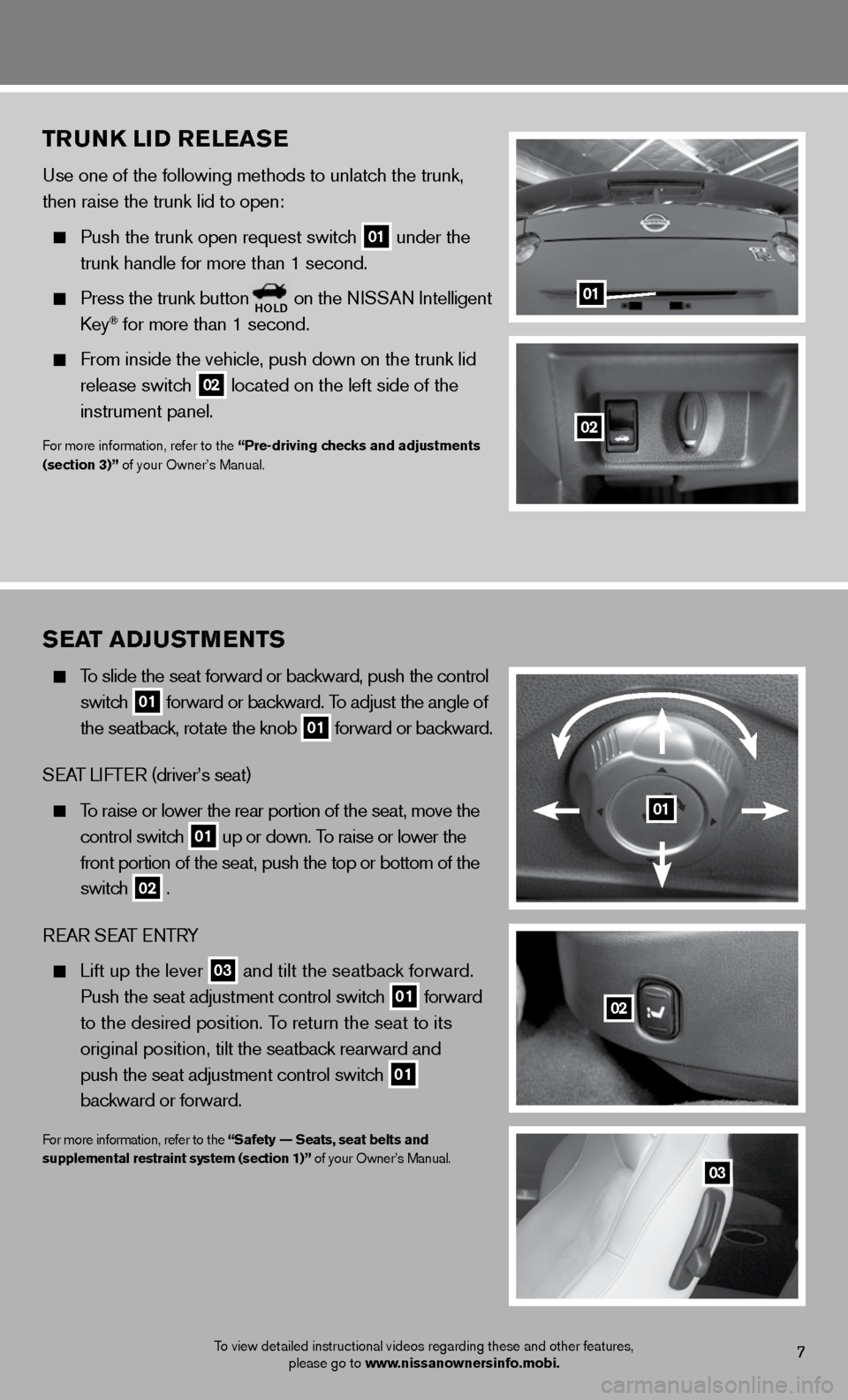
TruNK li D releaS e
Use one of the following methods to unlatch the trunk,
then raise the trunk lid to open:
Push the trunk open request switch
01 under the
trunk handle for more than 1 second.
Press the trunk buttonholD on the NISSAN Intelligent
Key® for more than 1 second.
From inside the vehicle, push down on the trunk lid
release switch
02 located on the left side of the
instrument panel.
For more information, refer to the “Pre-driving checks and adjustments
(section 3)” of your Owner’s Manual.
01
02
7
Sea T aDJ uSTM eNTS
To slide the seat forward or backward, push the control
switch
01 forward or backward. To adjust the angle of
the seatback, rotate the knob
01 forward or backward.
SEAT LIFTER (driver’s seat)
To raise or lower the rear portion of the seat, move the
control switch
01 up or down. To raise or lower the
front portion of the seat, push the top or bottom of the
switch
02 .
REAR SEAT ENTRY
Lift up the lever
03 and tilt the seatback forward.
Push the seat adjustment control switch
01 forward
to the desired position. To return the seat to its
original position, tilt the seatback rearward and
push the seat adjustment control switch
01
backward or forward.
For more information, refer to the “Safety –– Seats, seat belts and
supplemental restraint system (section 1)” of your Owner’s Manual.
03
01
02
To view detailed instructional videos regarding these and other features,
please go to www.nissanownersinfo.mobi.
Page 10 of 24
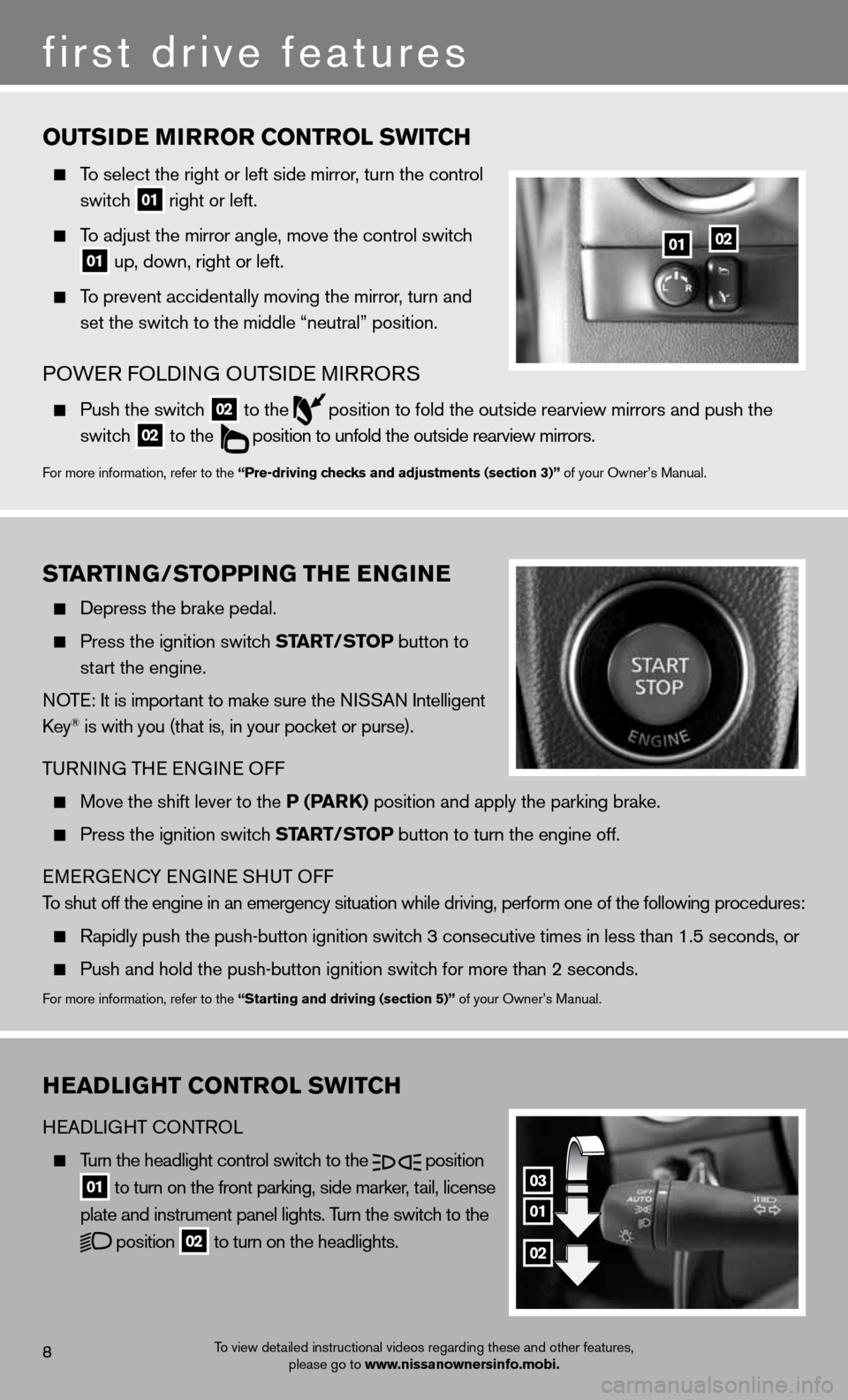
ouTSiD e M irror coNTrol SwiT ch
To select the right or left side mirror , turn the control
switch
01 right or left.
To adjust the mirror angle, move the control switch
01 up, down, right or left.
To prevent accidentally moving the mirror, turn and
set the switch to the middle “neutral” position.
POWER FOLDING OUTSIDE MIRRORS
Push the switch
02 to the
position to fold the outside rearview mirrors and push the
switch
02 to the
position to unfold the outside rearview mirrors.
For more information, refer to the “Pre-driving checks and adjustments (section 3)” of your Owner’s Manual.
heaDliGhT coNTrol SwiT ch
HEADLIGHT CONTROL
Turn the headlight control switch to the
position
01 to turn on the front parking, side marker, tail, license
plate and instrument panel lights. Turn the switch to the
position
02 to turn on the headlights.
03
01
02
first drive features
8
01
ST arTi NG/ST oPPiNG The e NGiN e
Depress the brake pedal.
Press the ignition switch ST arT/SToP button to
start the engine.
NOTE: It is important to make sure the NISSAN Intelligent
Key
® is with you (that is, in your pocket or purse).
TURNING THE ENGINE OFF
Move the shift lever to the P (P arK) position and apply the parking brake.
Press the ignition switch ST arT/SToP button to turn the engine off.
EMERGENCY ENGINE SHUT OFF
To shut off the engine in an emergency situation while driving, perform o\
ne of the following procedures:
Rapidly push the push-button ignition switch 3 consecutive times in less than 1.5 seconds, or
Push and hold the push-button ignition switch for more than 2 seconds.
For more information, refer to the “Starting and driving (section 5)” of your Owner’s Manual.
02
To view detailed instructional videos regarding these and other features,
please go to www.nissanownersinfo.mobi.