radio controls NISSAN GT-R 2013 R35 Quick Reference Guide
[x] Cancel search | Manufacturer: NISSAN, Model Year: 2013, Model line: GT-R, Model: NISSAN GT-R 2013 R35Pages: 24, PDF Size: 1.92 MB
Page 3 of 24

TABLE OF CONTENTS
Additional Information about your vehicle is also available in your Owner’s Manual, Multi Function Display Owner’s Manual and at www.nissanusa.com.
New SYSTe M FeaTureS
RearView Monitor ............................................... 2
USB/iPod
® Interface ............................................ 2
DVD Player .................................................... 2
XM NavTraffic
® and XM NavWeather™ (if so equipped) ............... 3
eSS eNTial iNF orMa TioN
Fuel-Filler Cap ................................................. 4
Tire Pressure Monitoring System (TPMS) ...........................4
Unique Noises ................................................. 5
Vehicle Modifications ............................................ 5
Vehicle Dynamic Control (VDC) ................................... 5
Fir ST Drive Fea TureS
NISSAN Intelligent Key
® System .................................. 6
Trunk Lid Release ............................................... 7
Seat Adjustments .............................................. 7
Outside Mirror Control Switch .................................... 8
Starting/Stopping the Engine ..................................... 8
Headlight Control Switch ........................................ 8
Windshield Wiper/Washer Switch ................................. 9
Automatic Climate Controls ..................................... 10
FM/AM/XM
® Satellite Radio with CD/DVD Player ...................11
Clock Set/Adjustment .......................................... 12
Cruise Control ................................................ 13
Fuel-Filler Door ................................................ 13
S YST eM GuiDe
Drive Computer ............................................... 14
Bluetooth
® Hands-free Phone System ............................. 14
Navigation System ............................................. 17
HomeLink
® Universal Transceiver ................................. 20
• A cellular telephone should not be used for any purpose while
driving so full attention may be given to vehicle operation.
• Always wear your seat belt.
• Supplemental air bags do not replace proper seat belt usage.
• Children 12 and under should always ride in the rear seat
properly secured in child restraints or seat belts according to
their age and weight.
• Do not drink and drive.
For more information, refer to the “Safety –– Seats, seat belts and
supplemental restraint system (section 1)” and the “Starting and
driving (section 5)” of your Owner’s Manual and the “ audio System
(section 3)” of your Multi Function Display Owner’s Manual.
To view detailed
instructional videos, go to
www.nissanownersinfo.mobi/2013/gtr or snap this barcode with an appropriate barcode reader.
Page 13 of 24
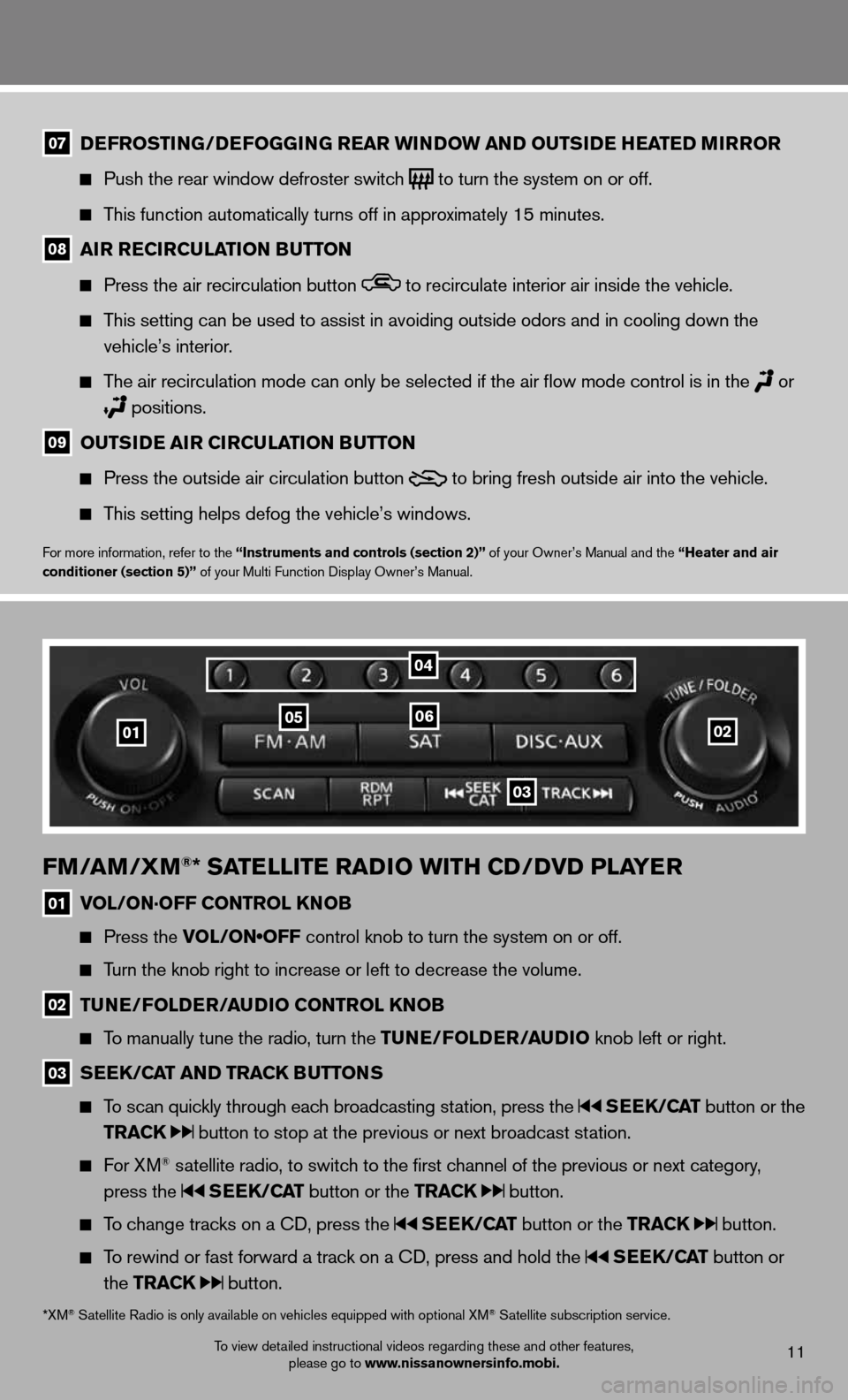
To view detailed instructional videos regarding these and other features, please go to www.nissanownersinfo.mobi.11
07 D
eFroSTi NG/DeFoGG iNG rear wi NDow aND ouTS iD e hea TeD M irror
Push the rear window defroster switch
to turn the system on or off.
This function automatically turns off in approximately 15 minutes.
08 air recircula
TioN BuTToN
Press the air recirculation button to recirculate interior air inside the vehicle.
This setting can be used to assist in avoiding outside odors and in cooli\
ng down the
vehicle’s interior.
The air recirculation mode can only be selected if the air flow mode co\
ntrol is in the
or
positions.
09 ouTS
iD e air circula TioN BuTToN
Press the outside air circulation button
to bring fresh outside air into the vehicle.
This setting helps defog the vehicle’s windows.
For more information, refer to the “instruments and controls (section 2)” of your Owner’s Manual and the “heater and air
conditioner (section 5)” of your Multi Function Display Owner’s Manual.
FM/ aM/XM®* SaTelliTe raD io wiTh cD/DvD Pla Yer
01 vol/oN·oFF coNTrol KN
oB
Press the VOL/ON•OFF control knob to turn the system on or off.
Turn the knob right to increase or left to decrease the volume.
02 Tu
Ne/F olD er/au Dio coNTrol KN oB
To manually tune the radio, turn the T uNe/FolDer/ auDio knob left or right.
03 S
ee K/ca T aND TracK B uTToNS
To scan quickly through each broadcasting station, press the SeeK/ caT button or the
TracK
button to stop at the previous or next broadcast station.
For XM® satellite radio, to switch to the first channel of the previous or next category,
press the
SeeK/ caT button or the TracK button.
To change tracks on a CD, press the SeeK/ caT button or the TracK button.
To rewind or fast forward a track on a CD, press and hold the SeeK/ caT button or
the TracK
button.
02010506
03
04
*XM® Satellite Radio is only available on vehicles equipped with optional XM® Satellite subscription service.