radio NISSAN GT-R 2017 R35 Multi Function Display Owner's Guide
[x] Cancel search | Manufacturer: NISSAN, Model Year: 2017, Model line: GT-R, Model: NISSAN GT-R 2017 R35Pages: 248, PDF Size: 1.72 MB
Page 244 of 248
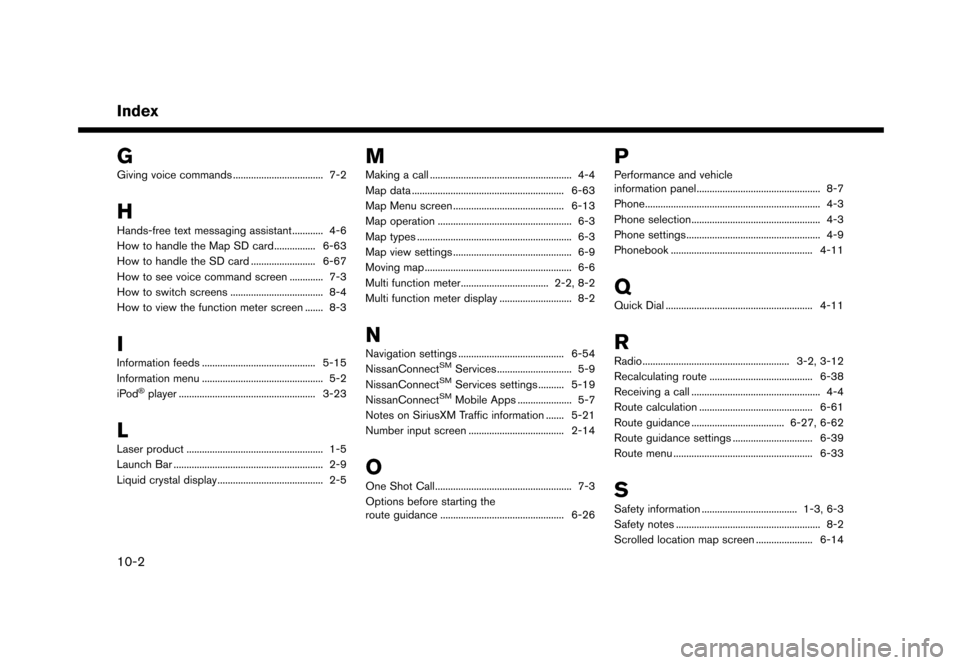
Index
G
Giving voice commands ................................... 7-2
H
Hands-free text messaging assistant............ 4-6
How to handle the Map SD card................ 6-63
How to handle the SD card ......................... 6-67
How to see voice command screen ............. 7-3
How to switch screens .................................... 8-4
How to view the function meter screen ....... 8-3
I
Information feeds ............................................ 5-15
Information menu ............................................... 5-2
iPod
�Šplayer ..................................................... 3-23
L
Laser product ..................................................... 1-5
Launch Bar .......................................................... 2-9
Liquid crystal display......................................... 2-5
M
Making a call ....................................................... 4-4
Map data ........................................................... 6-63
Map Menu screen ........................................... 6-13
Map operation .................................................... 6-3
Map types ............................................................ 6-3
Map view settings .............................................. 6-9
Moving map ......................................................... 6-6
Multi function meter.................................. 2-2, 8-2
Multi function meter display ............................ 8-2
N
Navigation settings ......................................... 6-54
NissanConnectSMServices ............................. 5-9
NissanConnectSMServices settings .......... 5-19
NissanConnectSMMobile Apps ..................... 5-7
Notes on SiriusXM Traffic information ....... 5-21
Number input screen ..................................... 2-14
O
One Shot Call..................................................... 7-3
Options before starting the
route guidance ................................................ 6-26
P
Performance and vehicle
information panel................................................ 8-7
Phone.................................................................... 4-3
Phone selection.................................................. 4-3 Phone settings.................................................... 4-9
Phonebook ....................................................... 4-11
Q
Quick Dial ......................................................... 4-11
R
Radio......................................................... 3-2, 3-12
Recalculating route ........................................ 6-38
Receiving a call .................................................. 4-4
Route calculation ............................................ 6-61
Route guidance .................................... 6-27, 6-62Route guidance settings ............................... 6-39
Route menu ...................................................... 6-33
S
Safety information ..................................... 1-3, 6-3
Safety notes ........................................................ 8-2
Scrolled location map screen ...................... 6-14
10-2