service NISSAN GT-R 2017 R35 Multi Function Display Workshop Manual
[x] Cancel search | Manufacturer: NISSAN, Model Year: 2017, Model line: GT-R, Model: NISSAN GT-R 2017 R35Pages: 248, PDF Size: 1.72 MB
Page 189 of 248

1st Command 2nd Command 3rd Command ActioniPod Show Artists Displays a list of Artist names stored in the iPod�Š.
iPod Show Albums Displays a list of Albums in the iPod
�Š.
iPod Show Songs Displays a list of tracks in the iPod
�Š.
iPod Play Artist
Turns on the iPod
�Š, selecting the artist.
iPod Play Album
Turns on the iPod
�Š, selecting the album.
iPod Play Song
Turns on the iPod
�Š, selecting the track. You can speak the commands
successively.
iPod Play Playlist
Turns on the iPod
�Š, playing the playlist that you spoke.
iPod Play All Songs Plays all tracks in the iPod
�Š.
Play Artist
Plays the tracks of the corresponding song list in the iPod
�Š.
Play Album
Play Song
Play Playlist
INFO:
A SiriusXM Travel Link or SiriusXM Traffic subscription is necessary to receive SiriusXM information services.
“SiriusXM Travel Link” (page 5-20)
Operating tips for audio command operation:
. An audio device connected via Bluetooth
�Šcannot be operated with the Voice Recognition system. Source change is only available for Bluetooth�Š
streaming Audio.
7. Voice recognition
7-15
Page 191 of 248
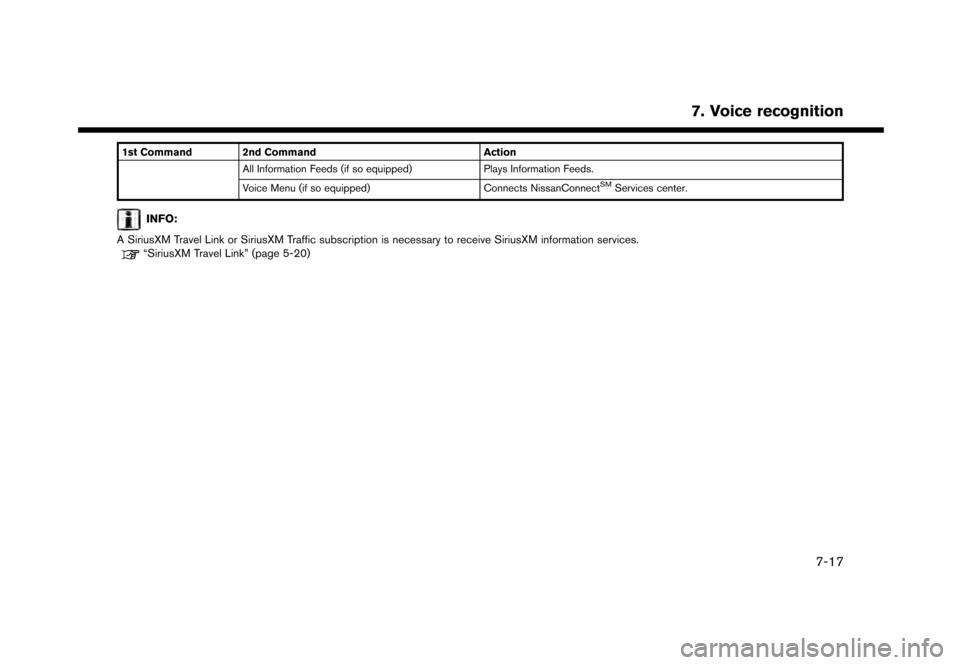
1st Command 2nd CommandAction
All Information Feeds (if so equipped) Plays Information Feeds.
Voice Menu (if so equipped) Connects NissanConnect
SMServices center.
INFO:
A SiriusXM Travel Link or SiriusXM Traffic subscription is necessary to receive SiriusXM information services.
“SiriusXM Travel Link” (page 5-20)
7. Voice recognition
7-17
Page 217 of 248
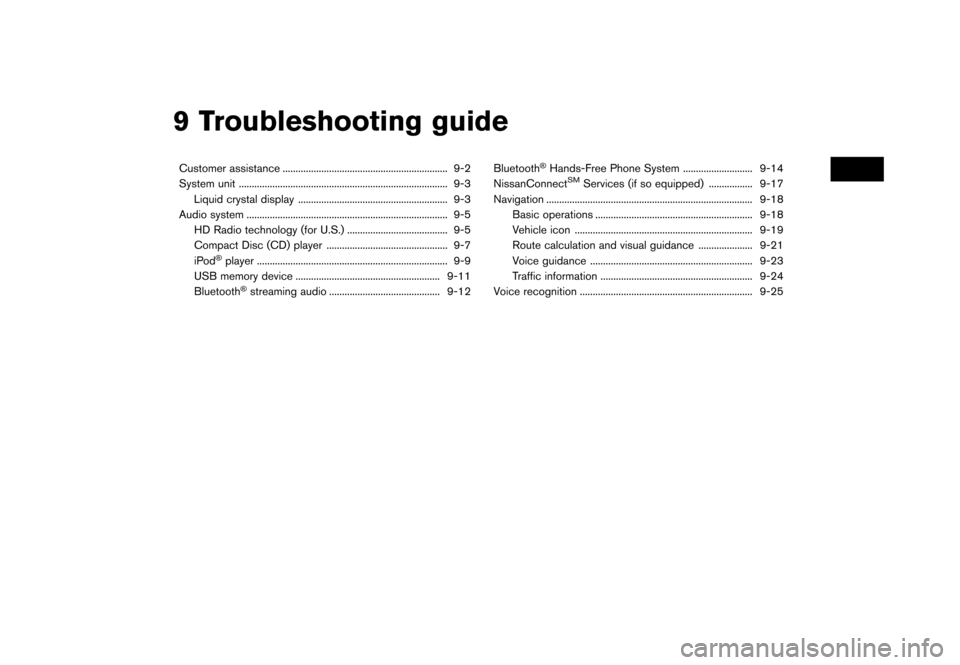
9 Troubleshooting guide
Customer assistance ................................................................ 9-2
System unit ........................................................................\
......... 9-3Liquid crystal display .......................................................... 9-3
Audio system ........................................................................\
...... 9-5 HD Radio technology (for U.S.) ....................................... 9-5
Compact Disc (CD) player ............................................... 9-7 iPod
�Šplayer ........................................................................\
.. 9-9
USB memory device ........................................................ 9-11
Bluetooth
�Šstreaming audio ........................................... 9-12 Bluetooth
�ŠHands-Free Phone System ........................... 9-14
NissanConnectSMServices (if so equipped) ................. 9-17
Navigation ........................................................................\
........ 9-18 Basic operations ............................................................. 9-18
Vehicle icon ..................................................................... 9-19Route calculation and visual guidance ..................... 9-21
Voice guidance ............................................................... 9-23
Traffic information ........................................................... 9-24
Voice recognition ................................................................... 9-25
Page 218 of 248
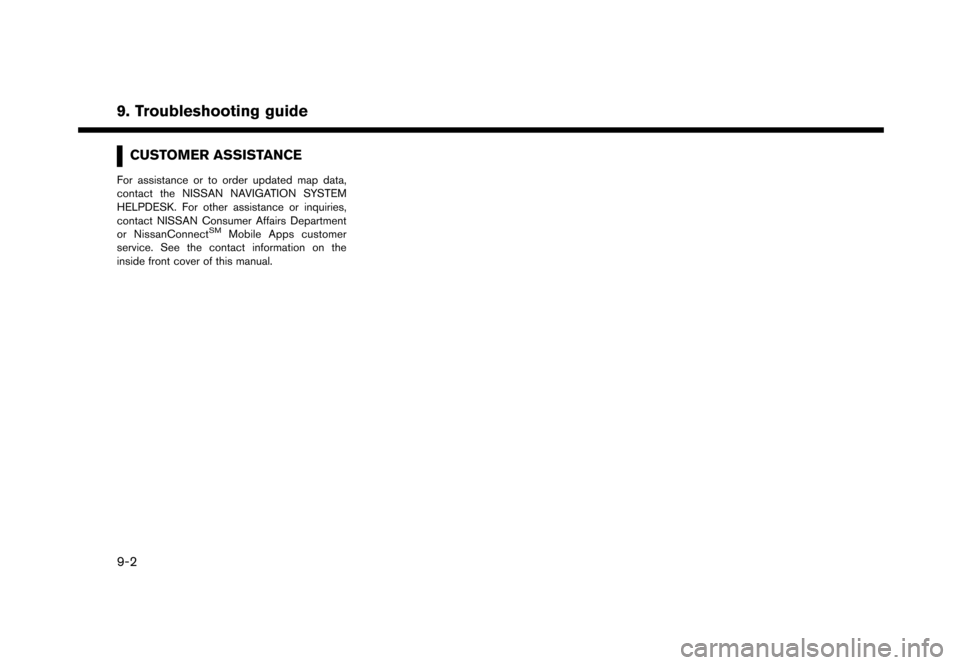
9. Troubleshooting guide
CUSTOMER ASSISTANCE
For assistance or to order updated map data,
contact the NISSAN NAVIGATION SYSTEM
HELPDESK. For other assistance or inquiries,
contact NISSAN Consumer Affairs Department
or NissanConnect
SMMobile Apps customer
service. See the contact information on the
inside front cover of this manual.
9-2
Page 230 of 248
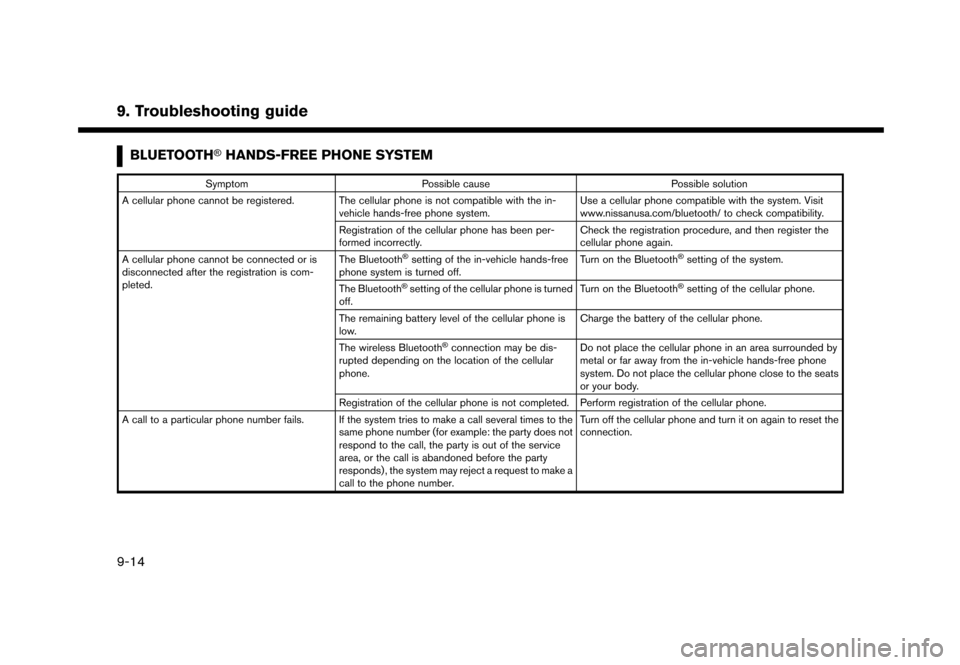
9. Troubleshooting guide
BLUETOOTH�ŠHANDS-FREE PHONE SYSTEM
SymptomPossible cause Possible solution
A cellular phone cannot be registered. The cellular phone is not compatible with the in- vehicle hands-free phone system. Use a cellular phone compatible with the system. Visit
www.nissanusa.com/bluetooth/ to check compatibility.
Registration of the cellular phone has been per-
formed incorrectly. Check the registration procedure, and then register the
cellular phone again.
A cellular phone cannot be connected or is
disconnected after the registration is com-
pleted. The Bluetooth
�Šsetting of the in-vehicle hands-free
phone system is turned off. Turn on the Bluetooth�Šsetting of the system.
The Bluetooth
�Šsetting of the cellular phone is turned
off. Turn on the Bluetooth�Šsetting of the cellular phone.
The remaining battery level of the cellular phone is
low. Charge the battery of the cellular phone.
The wireless Bluetooth
�Šconnection may be dis-
rupted depending on the location of the cellular
phone. Do not place the cellular phone in an area surrounded by
metal or far away from the in-vehicle hands-free phone
system. Do not place the cellular phone close to the seats
or your body.
Registration of the cellular phone is not completed. Perform registration of the cellular phone.
A call to a particular phone number fails. If the system tries to make a call several times to the same phone number (for example: the party does not
respond to the call, the party is out of the service
area, or the call is abandoned before the party
responds) , the system may reject a request to make a
call to the phone number. Turn off the cellular phone and turn it on again to reset the
connection.
9-14
Page 233 of 248
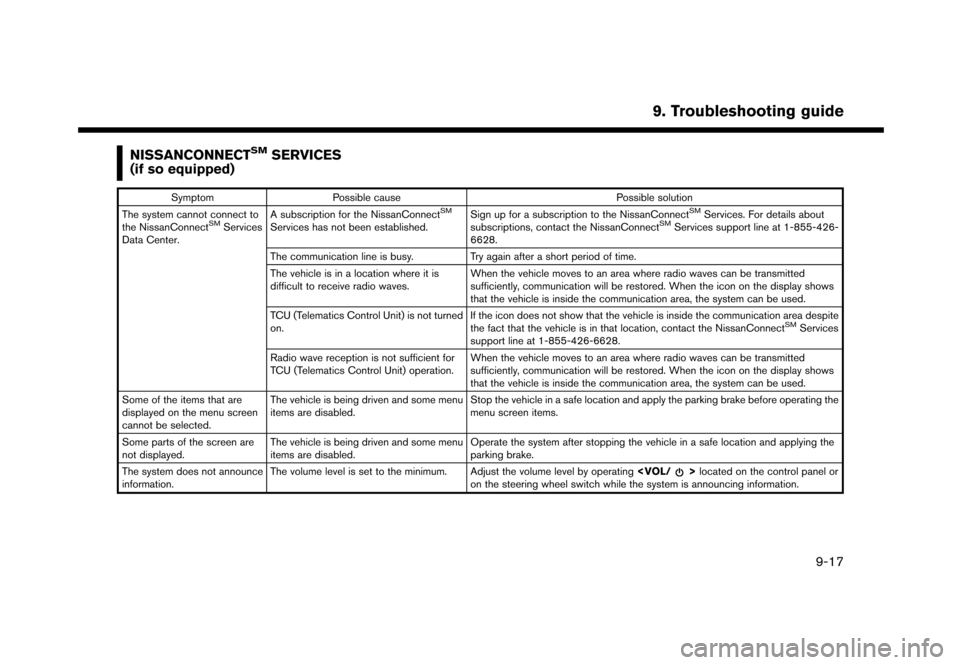
NISSANCONNECTSMSERVICES
(if so equipped)
Symptom Possible cause Possible solution
The system cannot connect to
the NissanConnect
SMServices
Data Center. A subscription for the NissanConnect
SM
Services has not been established.
Sign up for a subscription to the NissanConnect
SMServices. For details about
subscriptions, contact the NissanConnectSMServices support line at 1-855-426-
6628.
The communication line is busy. Try again after a short period of time.
The vehicle is in a location where it is
difficult to receive radio waves. When the vehicle moves to an area where radio waves can be transmitted
sufficiently, communication will be restored. When the icon on the display shows
that the vehicle is inside the communication area, the system can be used.
TCU (Telematics Control Unit) is not turned
on. If the icon does not show that the vehicle is inside the communication area despite
the fact that the vehicle is in that location, contact the NissanConnect
SMServices
support line at 1-855-426-6628.
Radio wave reception is not sufficient for
TCU (Telematics Control Unit) operation. When the vehicle moves to an area where radio waves can be transmitted
sufficiently, communication will be restored. When the icon on the display shows
that the vehicle is inside the communication area, the system can be used.
Some of the items that are
displayed on the menu screen
cannot be selected. The vehicle is being driven and some menu
items are disabled.
Stop the vehicle in a safe location and apply the parking brake before operating the
menu screen items.
Some parts of the screen are
not displayed. The vehicle is being driven and some menu
items are disabled. Operate the system after stopping the vehicle in a safe location and applying the
parking brake.
The system does not announce
information. The volume level is set to the minimum. Adjust the volume level by operating
on the steering wheel switch while the system is announcing information.
9. Troubleshooting guide
9-17
Page 244 of 248
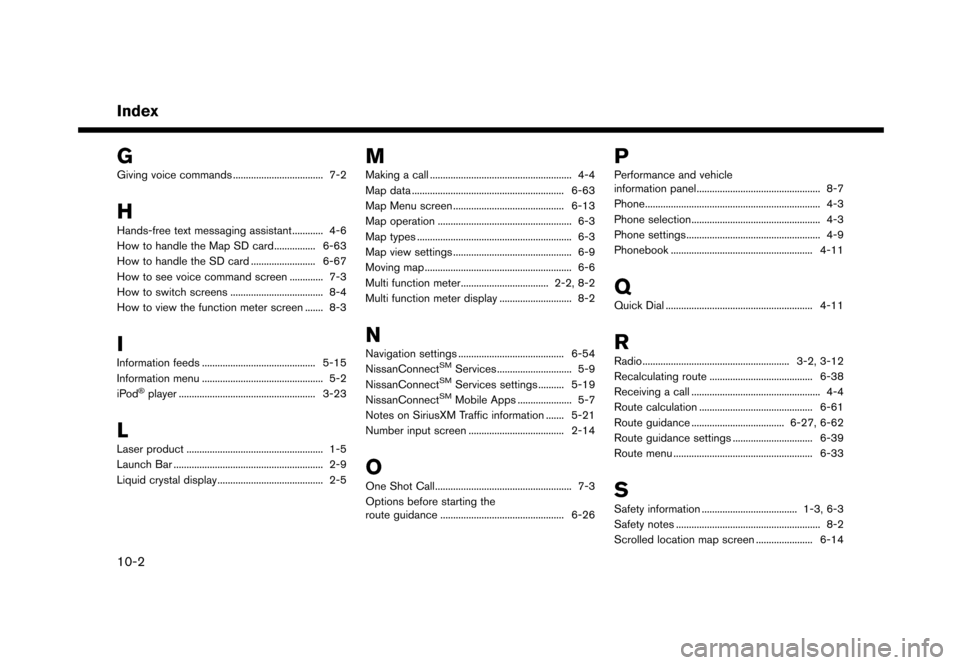
Index
G
Giving voice commands ................................... 7-2
H
Hands-free text messaging assistant............ 4-6
How to handle the Map SD card................ 6-63
How to handle the SD card ......................... 6-67
How to see voice command screen ............. 7-3
How to switch screens .................................... 8-4
How to view the function meter screen ....... 8-3
I
Information feeds ............................................ 5-15
Information menu ............................................... 5-2
iPod
�Šplayer ..................................................... 3-23
L
Laser product ..................................................... 1-5
Launch Bar .......................................................... 2-9
Liquid crystal display......................................... 2-5
M
Making a call ....................................................... 4-4
Map data ........................................................... 6-63
Map Menu screen ........................................... 6-13
Map operation .................................................... 6-3
Map types ............................................................ 6-3
Map view settings .............................................. 6-9
Moving map ......................................................... 6-6
Multi function meter.................................. 2-2, 8-2
Multi function meter display ............................ 8-2
N
Navigation settings ......................................... 6-54
NissanConnectSMServices ............................. 5-9
NissanConnectSMServices settings .......... 5-19
NissanConnectSMMobile Apps ..................... 5-7
Notes on SiriusXM Traffic information ....... 5-21
Number input screen ..................................... 2-14
O
One Shot Call..................................................... 7-3
Options before starting the
route guidance ................................................ 6-26
P
Performance and vehicle
information panel................................................ 8-7
Phone.................................................................... 4-3
Phone selection.................................................. 4-3 Phone settings.................................................... 4-9
Phonebook ....................................................... 4-11
Q
Quick Dial ......................................................... 4-11
R
Radio......................................................... 3-2, 3-12
Recalculating route ........................................ 6-38
Receiving a call .................................................. 4-4
Route calculation ............................................ 6-61
Route guidance .................................... 6-27, 6-62Route guidance settings ............................... 6-39
Route menu ...................................................... 6-33
S
Safety information ..................................... 1-3, 6-3
Safety notes ........................................................ 8-2
Scrolled location map screen ...................... 6-14
10-2
Page 245 of 248
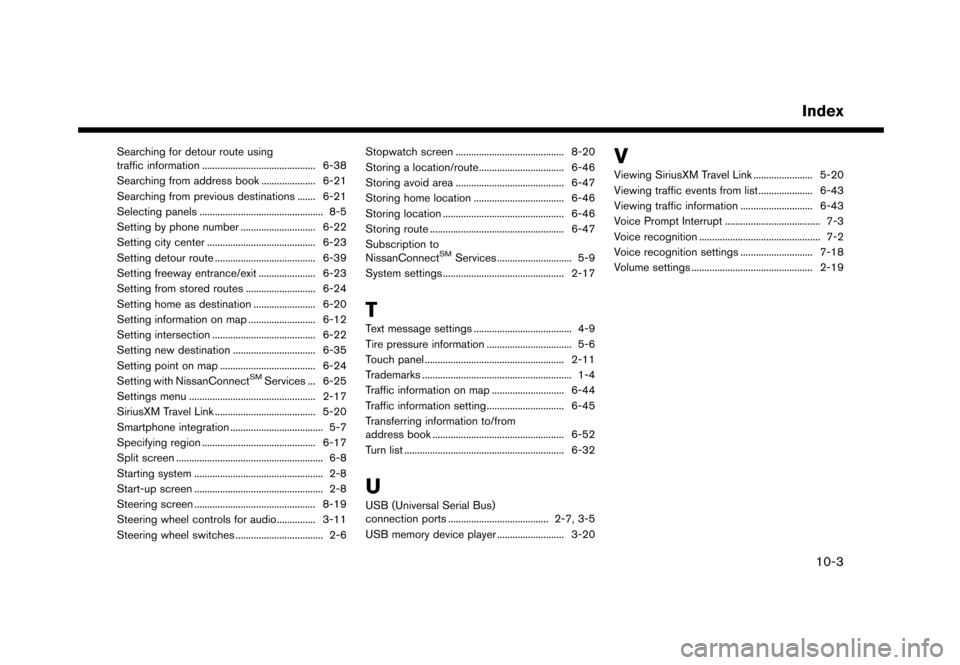
Searching for detour route using
traffic information ............................................ 6-38
Searching from address book ..................... 6-21
Searching from previous destinations ....... 6-21
Selecting panels ................................................ 8-5 Setting by phone number ............................. 6-22
Setting city center .......................................... 6-23Setting detour route ....................................... 6-39
Setting freeway entrance/exit ...................... 6-23
Setting from stored routes ........................... 6-24
Setting home as destination ........................ 6-20
Setting information on map .......................... 6-12
Setting intersection ........................................ 6-22
Setting new destination ................................ 6-35
Setting point on map ..................................... 6-24
Setting with NissanConnect
SMServices ... 6-25
Settings menu ................................................. 2-17
SiriusXM Travel Link ....................................... 5-20
Smartphone integration .................................... 5-7
Specifying region ............................................ 6-17
Split screen ......................................................... 6-8
Starting system .................................................. 2-8
Start-up screen .................................................. 2-8
Steering screen ............................................... 8-19
Steering wheel controls for audio............... 3-11
Steering wheel switches .................................. 2-6 Stopwatch screen .......................................... 8-20
Storing a location/route................................. 6-46
Storing avoid area .......................................... 6-47
Storing home location ................................... 6-46
Storing location ............................................... 6-46Storing route .................................................... 6-47
Subscription to
NissanConnect
SMServices ............................. 5-9
System settings ............................................... 2-17
T
Text message settings ...................................... 4-9
Tire pressure information ................................. 5-6
Touch panel ...................................................... 2-11
Trademarks .......................................................... 1-4
Traffic information on map ............................ 6-44
Traffic information setting.............................. 6-45
Transferring information to/from
address book ................................................... 6-52
Turn list .............................................................. 6-32
U
USB (Universal Serial Bus)
connection ports ....................................... 2-7, 3-5USB memory device player .......................... 3-20
V
Viewing SiriusXM Travel Link ....................... 5-20
Viewing traffic events from list ..................... 6-43
Viewing traffic information ............................ 6-43
Voice Prompt Interrupt ..................................... 7-3
Voice recognition ............................................... 7-2
Voice recognition settings ............................ 7-18
Volume settings ............................................... 2-19
Index
10-3
Page 247 of 248

(4,1)
[ Edit: 2016/ 3/ 11 Model: 2017MY Nissan MFD3 Navi OM (GT-R_R35) N17E-MFD3JU0
NISSAN CONSUMER AFFAIRS DE-
PARTMENT
For ass\fstanc\b or \fnqu\fr\f\bs about th\b NISSAN
Nav\fgat\fon Syst\bm, NISSAN warranty, s\brv\fc\b or
g\bn\bral qu\bst\fons, contact th\b NISSAN Con-
sum\br Affa\frs D\bpartm\bnt at:
For U.S. customers
N\fssan North Am\br\fca, Inc.
Consum\br Affa\frs D\bpartm\bnt
P.O. Box 685003
Frankl\fn, TN 37068-5003
1-800-NISSAN-1
(1-800-647-7261)
For Canadian customers
N\fssan Canada Inc.
5290 Orb\ftor Dr\fv\b
M\fss\fssauga, Ontar\fo L4W 4Z5
1-800-387-0122
NISSAN NAVIGATION SYSTEM HELPDESK CONTACT INFORMA-
TION
To ord\br updat\bd map data, contact th\b NISSAN
NAVIGATION SYSTEM HELPDESK at:
\037 E-MAIL: n\fssan-nav\f-\fnfo@h\br\b.co\sm
\037 WEBSITE: www.N\fssanNav\fgat\fon.com
\037 PHONE: 1-888-661-9995
NISSANCONNECTSMMOBILE APPS
CUSTOMER SERVICE
\037 WEBSITE for U.S. custom\brs:
www.N\fssanUSA.com/conn\bct
\037 WEBSITE for Canad\fan custom\brs:
www.N\fssan.ca/N\fssanConn\bct (Engl\fsh)
www.N\fssan.ca/N\fssanConn\bct/\sfr (Fr\bnch)
\037 E-MAIL:
n\fssanown\brs\brv\fc\bs@n\fssan-\susa.com
\037 PHONE:
1-855-426-6628
\037 HOURS:
Mon-Sat, 8:00 AM to 12:00 AM (East\brn
Standard T\fm\b)
Condition:
1979198-EN_GTR_Navi-cover.indd 24/25/16 11:58 AM